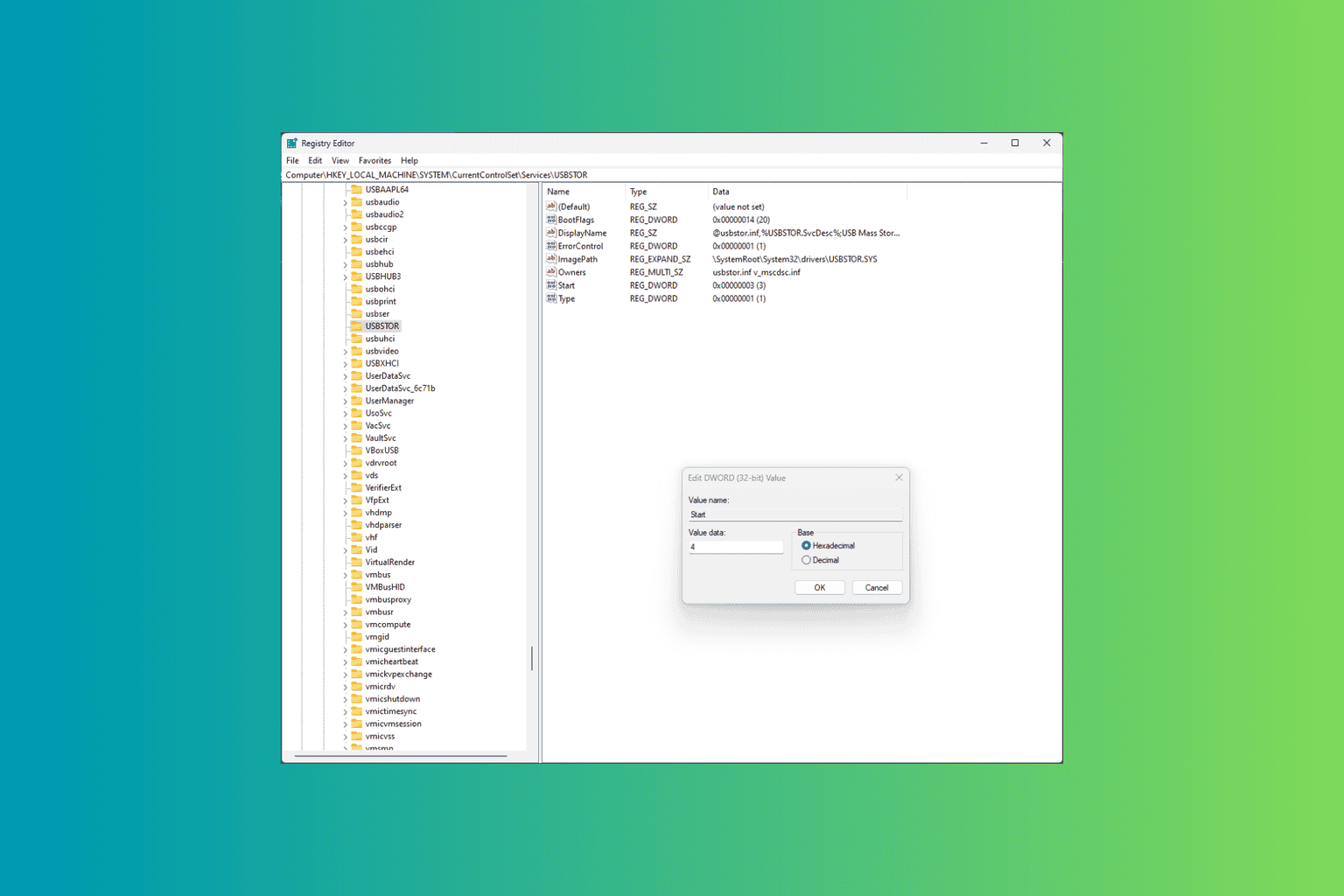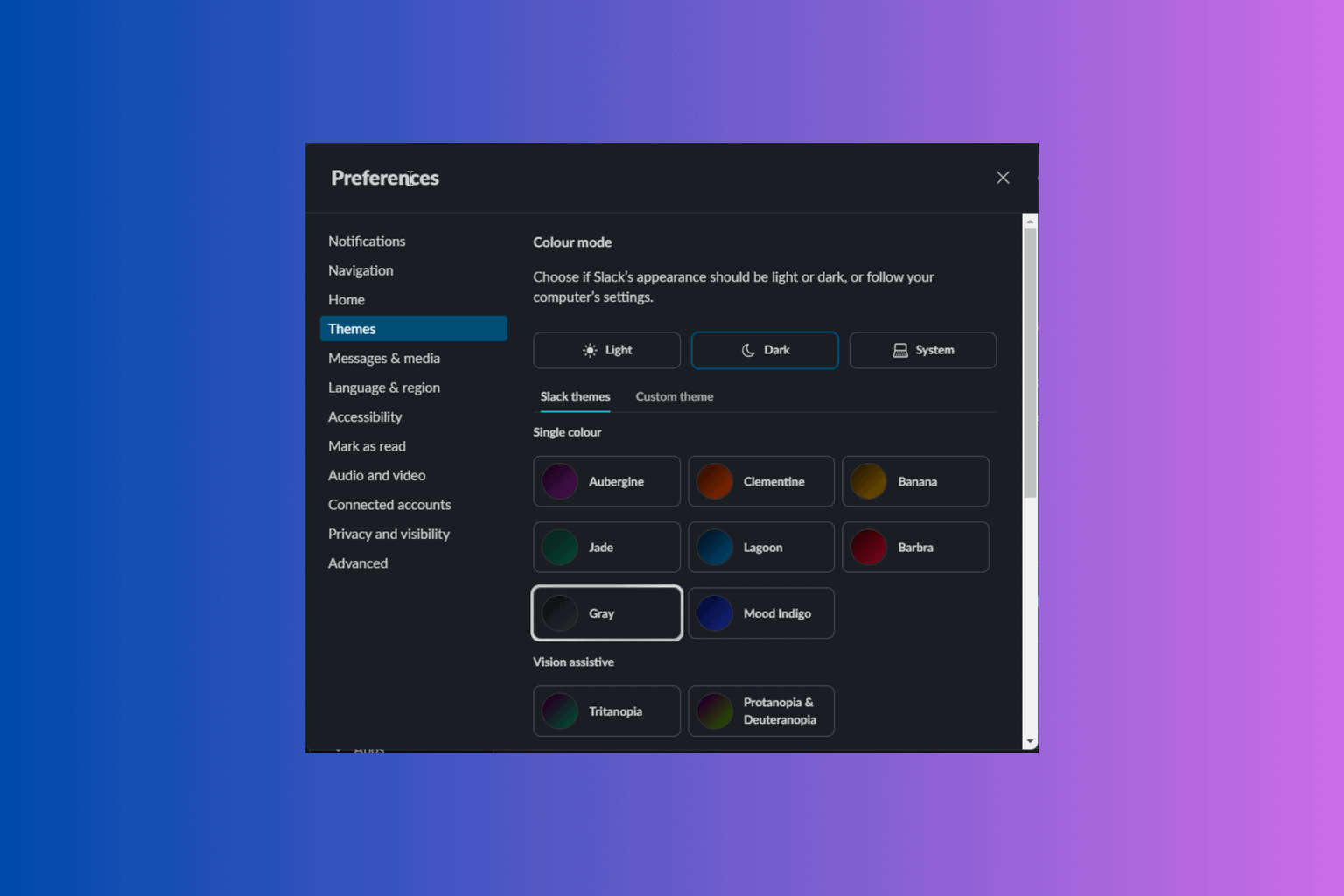Titanfall 2 Red Baron Skin is missing, fix incoming
2 min. read
Updated on
Read our disclosure page to find out how can you help Windows Report sustain the editorial team Read more

After months of complaints, Titanfall 2 fans have finally received an answer regarding the missing Red Baron skin. As a quick reminder, many gamers did not receive the Red Baron skin when they started the game. As a result, they vented their frustration on Respawn Entertainment forums, asking for more explanations.
Here’s how one gamer describes the issue:
I haven’t gotten the Red Baron skin for Ion. I saw someone with it in game yesterday, but it’s not available to me. I’ve asked other people and they say that they recieved it the moment they started Titanfall 2. EA Help wasn’t even aware that this skin existed until I showed them the tweet from Titanfall
Many players report that the skins appear to have been redeemed, but nothing actually shows up. The good news is that Respawn Entertainment has officially acknowledged the issue and is working on a fix.
Hey folks apologies for the delayed response on this.
I confirmed with QA that we’ve identified the issue and a fix will be coming in the future. When I can get better timing I’ll let you know.
The company hasn’t revealed when exactly it’s planning to roll out this fix, but we believe it should arrive with the upcoming May update. Of course, this means that gamers will have to wait for a few more days to get the Red Baron Skin.
Meanwhile, you can try clearing your console cache. Many gamers confirmed that this action fixes the problem and should grant you access to the Red Baron Skin. To clear you console cache go to Settings > Network > Advanced settings > Alternate MAC address > Clear. Your console will restart and you’ll need to re-synchronize some games.
RELATED STORIES YOU NEED TO CHECK OUT:
- How to fix common Titanfall 2 issues
- Titanfall 2 will soon get new maps, new Titan,s and other cool features
- Titanfall 2 audio crackling on Windows PC [FIX]