How to Disable VPN on Windows 10: Temporarily or for Good
Using an easy VPN interface can disable your connection instantly
2 min. read
Updated on
Read our disclosure page to find out how can you help Windows Report sustain the editorial team Read more
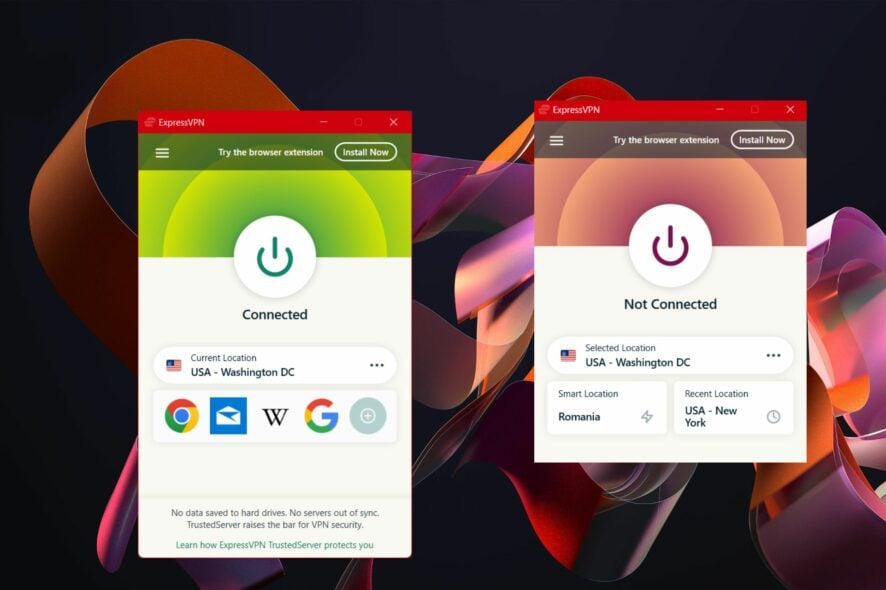
Today we’ll show you easy steps for disabling the VPN on Windows 10.
Whether you use the built-in feature or a third party VPN, sometimes these tools keep running in the background even when you try to turn them off.
If can’t disconnect your VPN, this guide can also help you. Sounds good? Let’s get started.
How to disable VPN on Windows 11
1. On Windows VPN settings
- Launch the Settings app in Windows 10.
- Click the Network & Internet button.
- Select the VPN category in the left-hand menu
- On the right, select the VPN connection you want to disable
- Click Disconnect if you want to disconnect or Remove if you want to delete it.
Alternatively, you can delete it by accessing the Adapter Settings window, right-clicking the VPN connection you want to remove, and selecting Delete from the context menu.
2. On a third-party VPN software
- Launch your VPN client. (We typically use ExpressVPN)
- Check if you’re connected to any server.
- Click on the Power button to disable the connection.
- Close the VPN interface.
- Open Task Manager and go to the Processes tab.
- Make sure all tasks related to the VPN are closed. This could include ExpressVPN.exe ExpressVPN.AppService, ExpressVPN System Service (or something similar if you use another VPN. Right-click on all related processes and hit End Task.
Why should I disable a VPN?
In terms of digital security and privacy, there’s no reason to turn off your VPN. You can only disable your VPN connection in specific situations like your VPN slows down your Internet connection.
Plus, in case you’re setting up the Internet connection on your Windows, it’s better to keep the VPN disconnected.
Disabling or removing VPN connections on Windows 10 couldn’t be easier
All things considered, if you follow the steps in our guide, you’ll be able to remove or disable VPN connections on Windows 10 even if you’re not exactly tech-savvy.
Although disabling or removing a manual VPN connection might seem a bit complicated, it’s not.



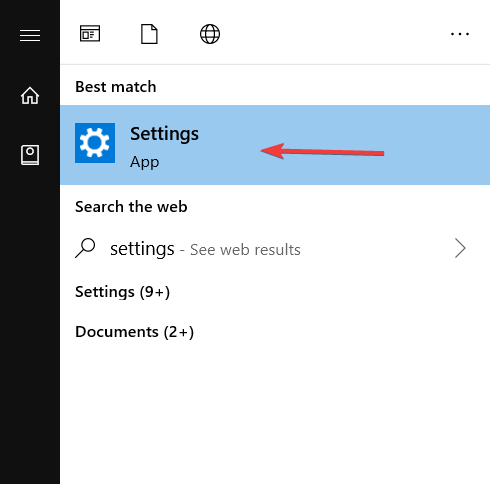
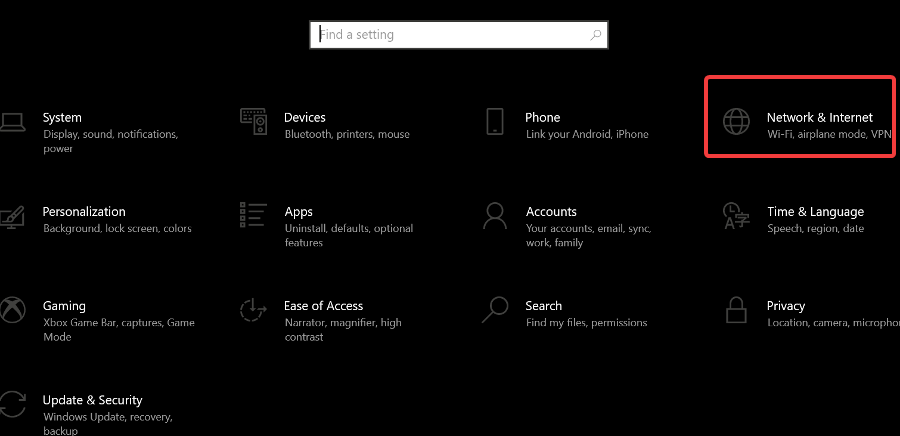
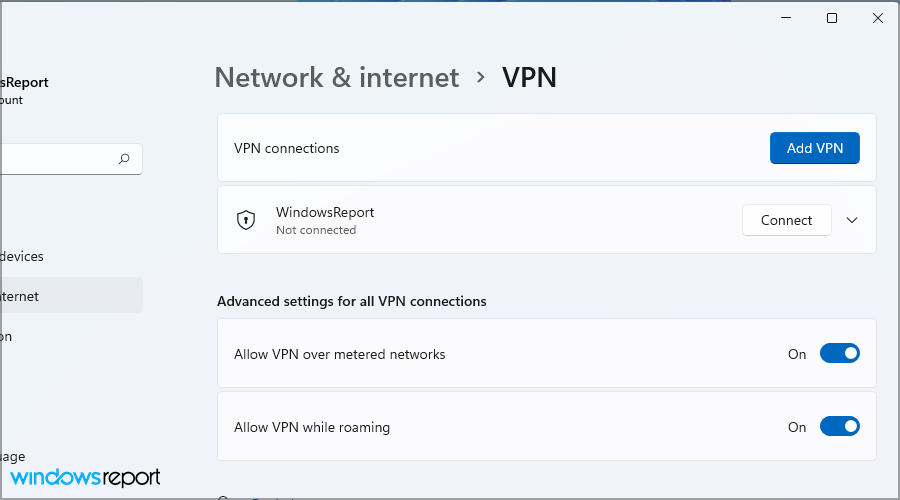
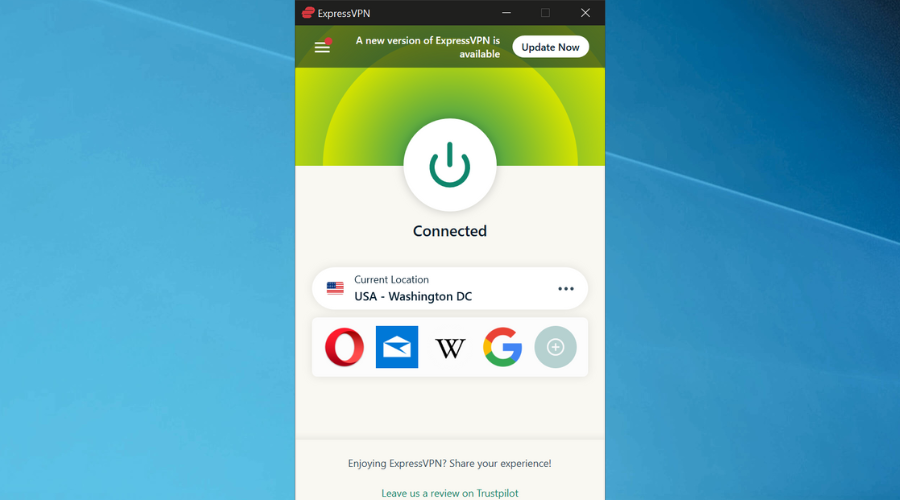
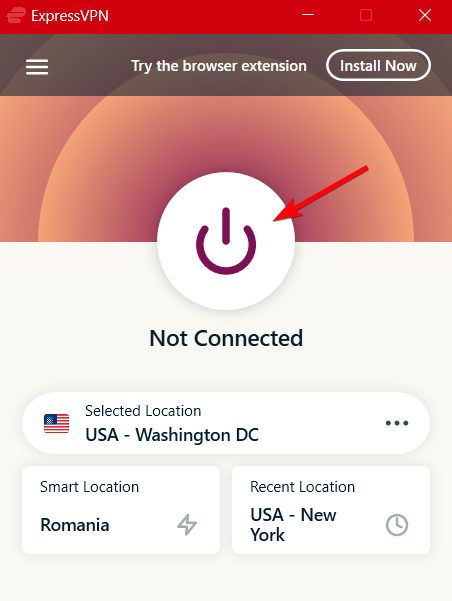
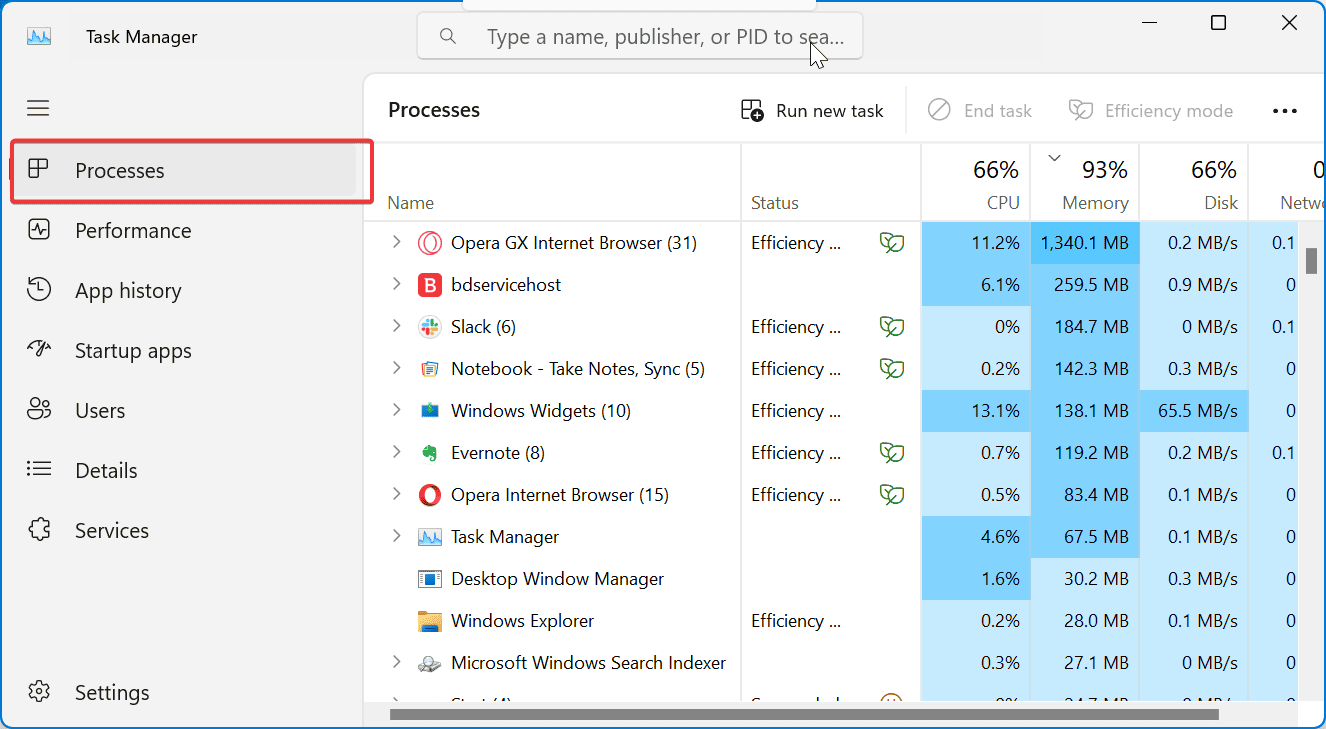
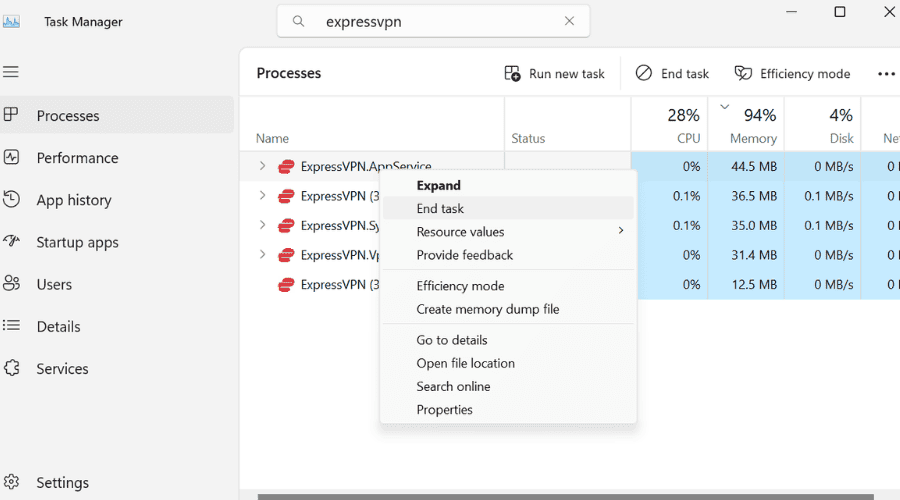








User forum
0 messages