Twitter updates on Windows and web with improved Feminine Arabic support, new error pages, and more
5 min. read
Published on
Read our disclosure page to find out how can you help Windows Report sustain the editorial team. Read more

The Twitter web app, which powers the official Windows Twitter app, received a number of new features and fixes over the past month.
Of particular note is the addition of extra support for Feminine Arabic, with a new setting that will allow those using the app in Arabic to specify which form of the language they prefer, and the activation of inline replies for all users.
Here’s the full release notes for all of the changes that have been made to Twitter on the web over the past month:
New
- Error Pages: Our error pages have gotten a visual refresh. Hopefully you’re not seeing these too often, but keep an eye out if you run into one!
- Feminine Arabic: In some languages, such as Arabic, words can be feminine or masculine, but we’ve missed a way for people to tell us how they want to be addressed. We’ve introduced a new language setting that acknowledges and better supports the Arabic feminine form. You can configure this setting by going to “Settings and privacy”, then “Accessibility, display, and languages.” Next, select “Languages” and go to “Display language”. You can read more here!
- Inline Reply: Previously in experiment, inline replies should now be enabled for nearly everyone.
Updated
- Accessibility: Date input and dropdown selector fields will now semantically flag error states to provide better coverage for screen readers.
- Accessibility: Focusing a follow button will now give you additional context such as the account or Topic you may be following or unfollowing.
- Accessibility: “j” and “k” keyboard shortcuts will allow you to navigate up and down DMs much like other timelines.
- Accessibility: Improved accessibility tagging of radio button groups.
- Composer: Increased the tap target size for interacting with the composer.
- Composer: Decreased the height of previous Tweets shown in the composer when creating a thread.
- DMs: Media that’s been hidden within DM message requests will now be rendered immediately when accepting the request instead of requiring a refresh.
- Quick Promote: Locations which do not allow targeted promotions will no longer show in the location list when going through the Quick Promote process.
- Spaces: When navigating to a different page from within a Space on mobile, the dock should now collapse if it’s expanded.
- Tweets: We’ve removed the reply context prompt for Tweets on the conversation timeline when replying to your own threaded Tweets.
Fixed
- Account: When deleting a phone number, the confirmation message will now properly call out whether you’re using the number for two-factor authentication.
- Carousels: Clicking on an offscreen slide in a carousel will now properly swap you to that slide.
- Carousels: Video will no longer continue playing after you’ve navigated away from the slide in a carousel.
- Composer: The composer input will now properly default to right-to-left or left-to-right depending on your language setting, regardless of whether you’ve entered text.
- Conversation Controls: Resolved issues around being unable to create polls with conversation control settings.
- DMs: Removed excess empty space at the bottom of the DM inbox and search screens when scrolling.
- DM Drawer: Using the “g i” keyboard shortcut to navigate to the Lists screen will no longer open the DM drawer as well.
- Drafts: Tweet drafts that reply to other Tweets will no longer incorrectly show that the Tweet you’re replying to has been deleted.
- Emoji Picker: The emoji picker window will no longer expand based on the size of the search string.
- Popovers: Certain popover modals will no longer truncate their content on mobile clients.
- Popovers: Using the escape key to close media popovers on Safari will no longer cause Safari to exit full screen mode.
- Sensitive Media: Fixed an issue where the link to appeal a sensitive media warning was not opening the reporting flow properly.
- Spaces: Navigating directly to a Space which is scheduled will now give you the option to set a reminder instead of showing the ended dialog.
- Spaces: Fixed an issue where Spaces scheduled within 48 hours would incorrectly show as scheduled for the current day.
In addition to all of the above updates, Twitter this week also enabled the ability for users to use security keys as their sole form of two-factor authentication (2FA) on their accounts. Until now, a second form of 2FA, such as a mobile phone number, was required.
“While any form of 2FA is better than no 2FA, physical security keys are the most effective,” a new post that went live today on the official Twitter blog explains. “Security keys are small devices that act like keys to your house. Just as you need a physical key to unlock the door to your home, you need a security key to unlock access to your account. Security keys offer the strongest protection for your Twitter account because they have built-in protections to ensure that even if a key is used on a phishing site, the information shared can’t be used to access your account. They use the FIDO and WebAuthn security standards to transfer the burden of protecting against phishing attempts from a human to a hardware device. Security keys can differentiate legitimate sites from malicious ones and block phishing attempts that SMS or verification codes would not.”
Quite a lot has been happening with the Twitter social network recently. Screenshots of the upcoming Super Followers paid subscription feature surfaced online last month while Twitter’s Spaces, Fleets, and Topics features continue to receive refinements on all platforms.
Do you use Twitter? Make sure to give us a follow for more tech news.

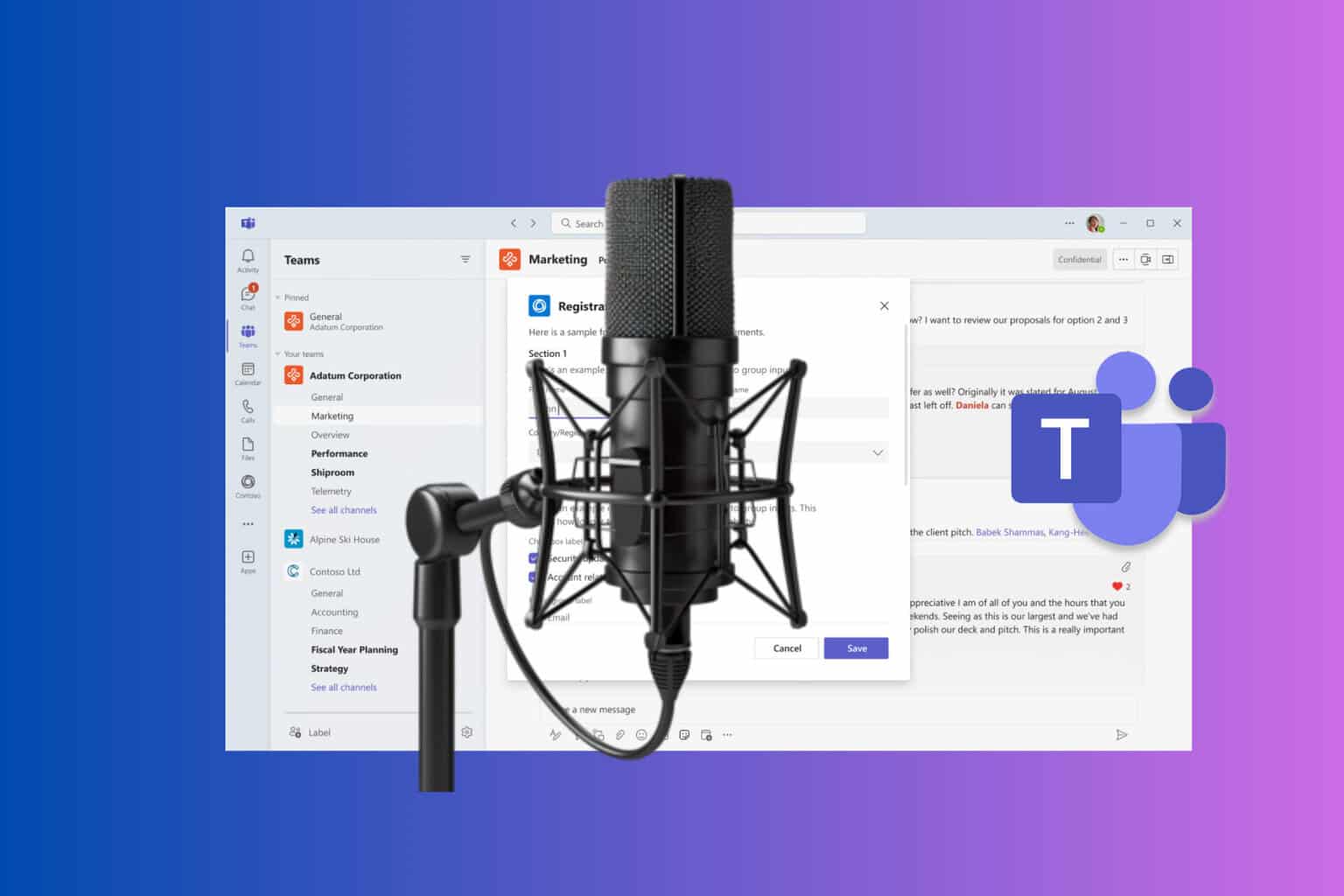
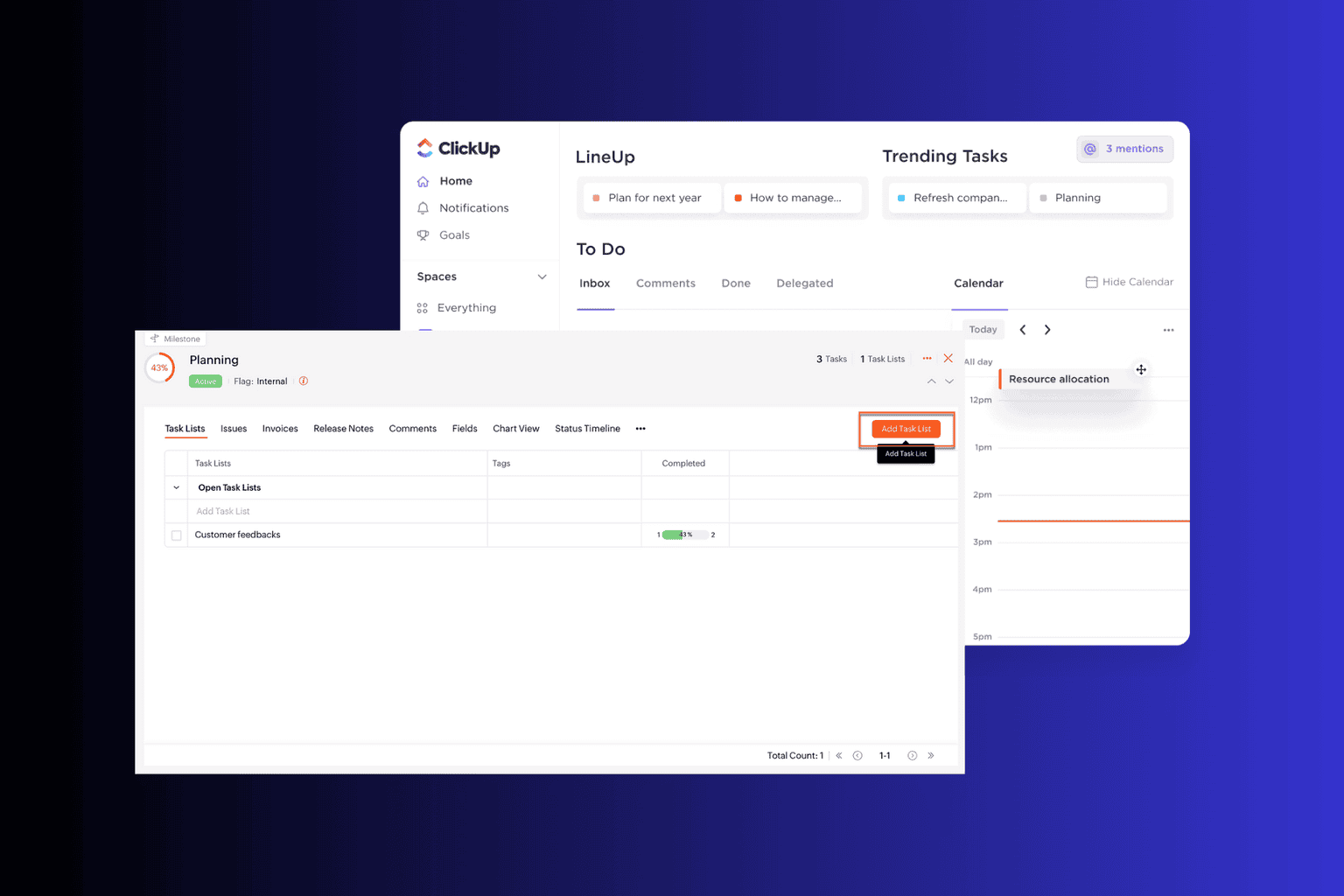
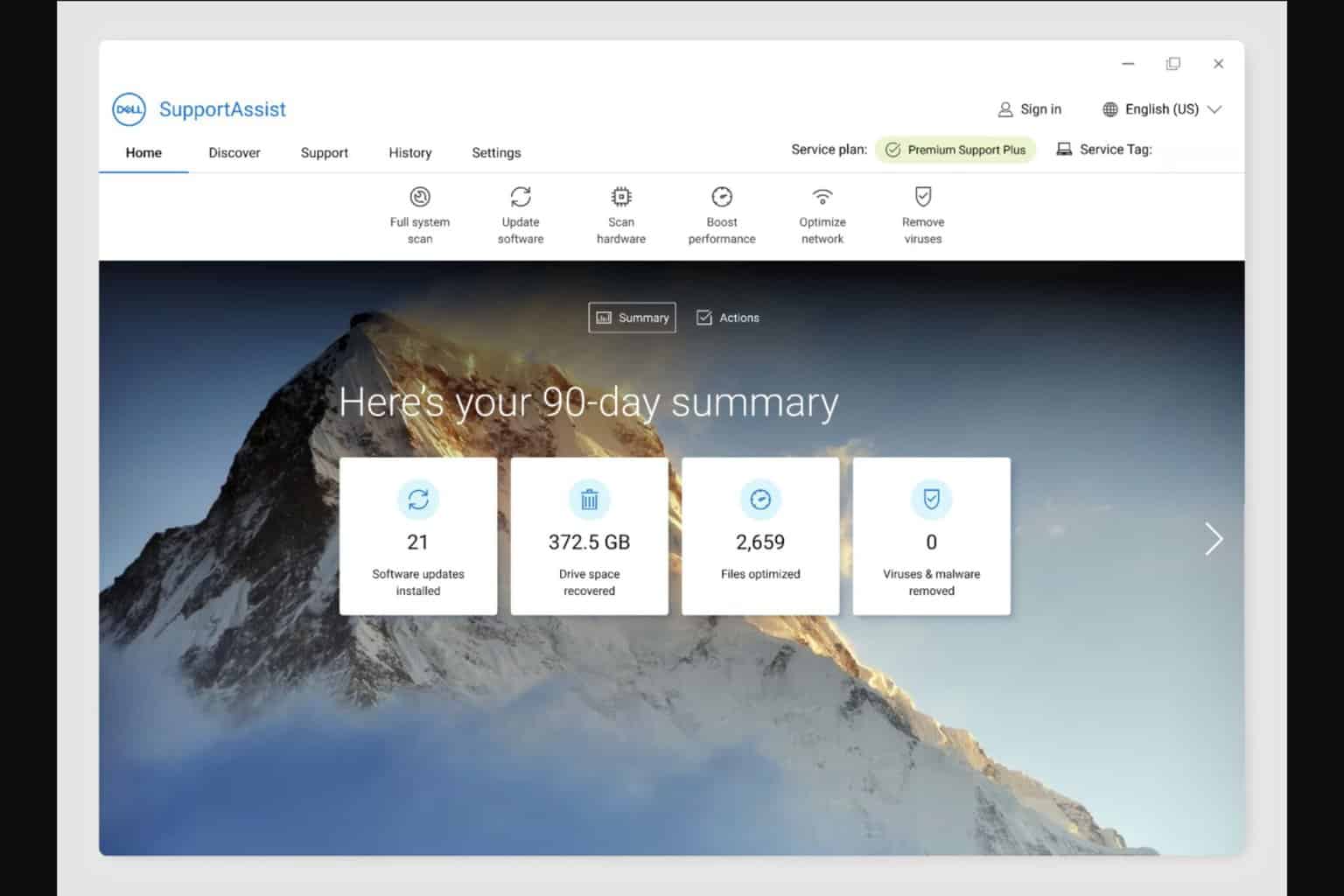
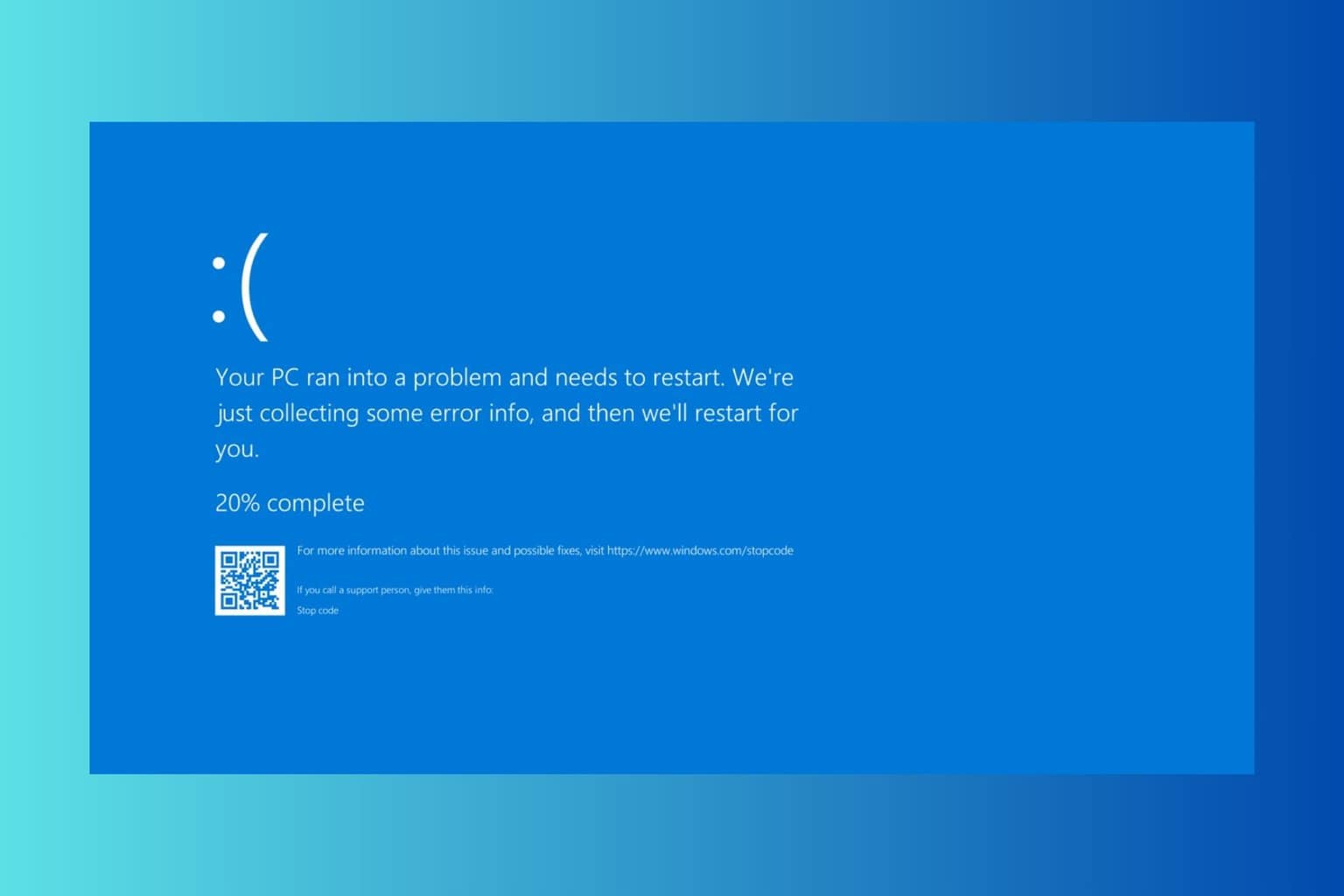

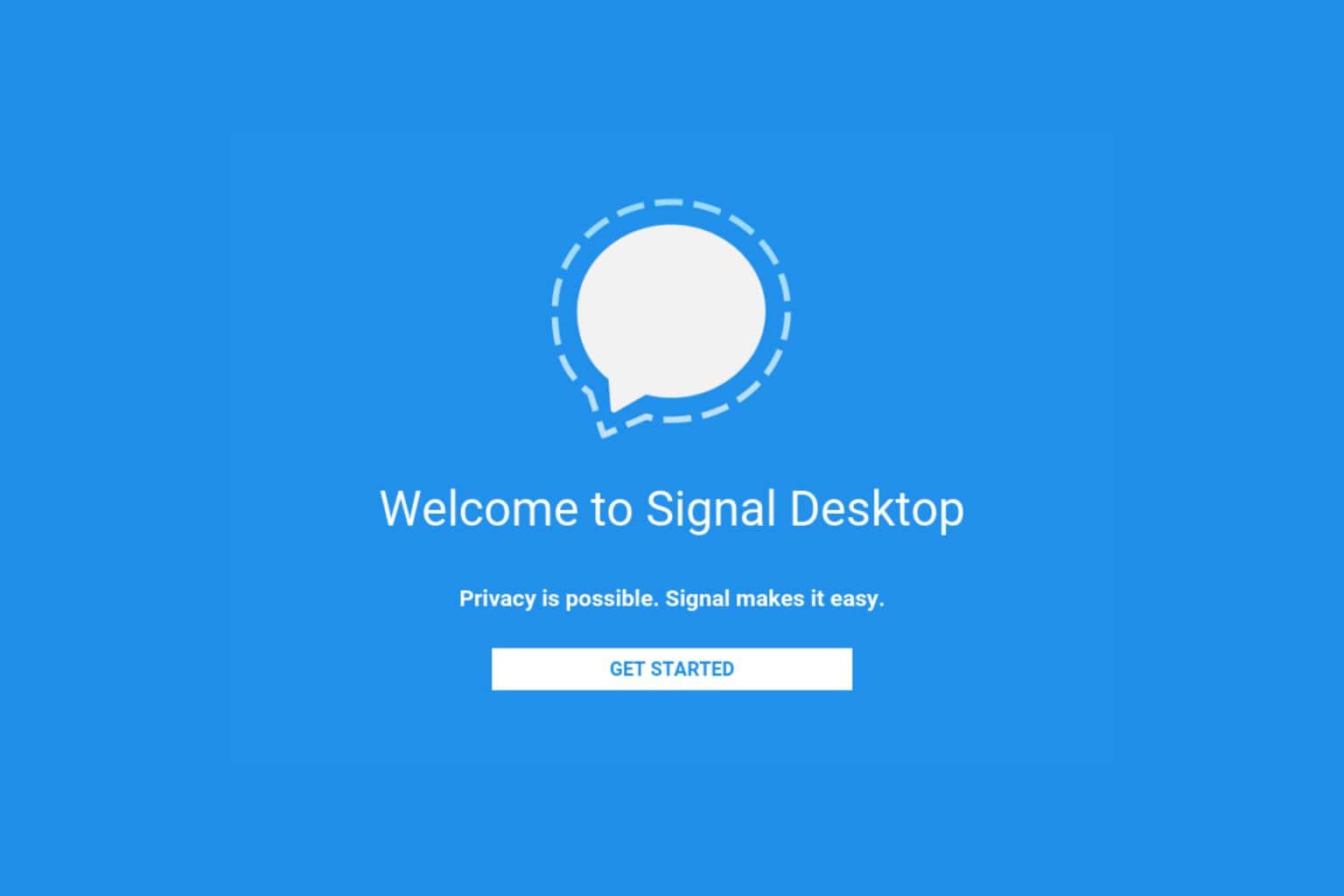
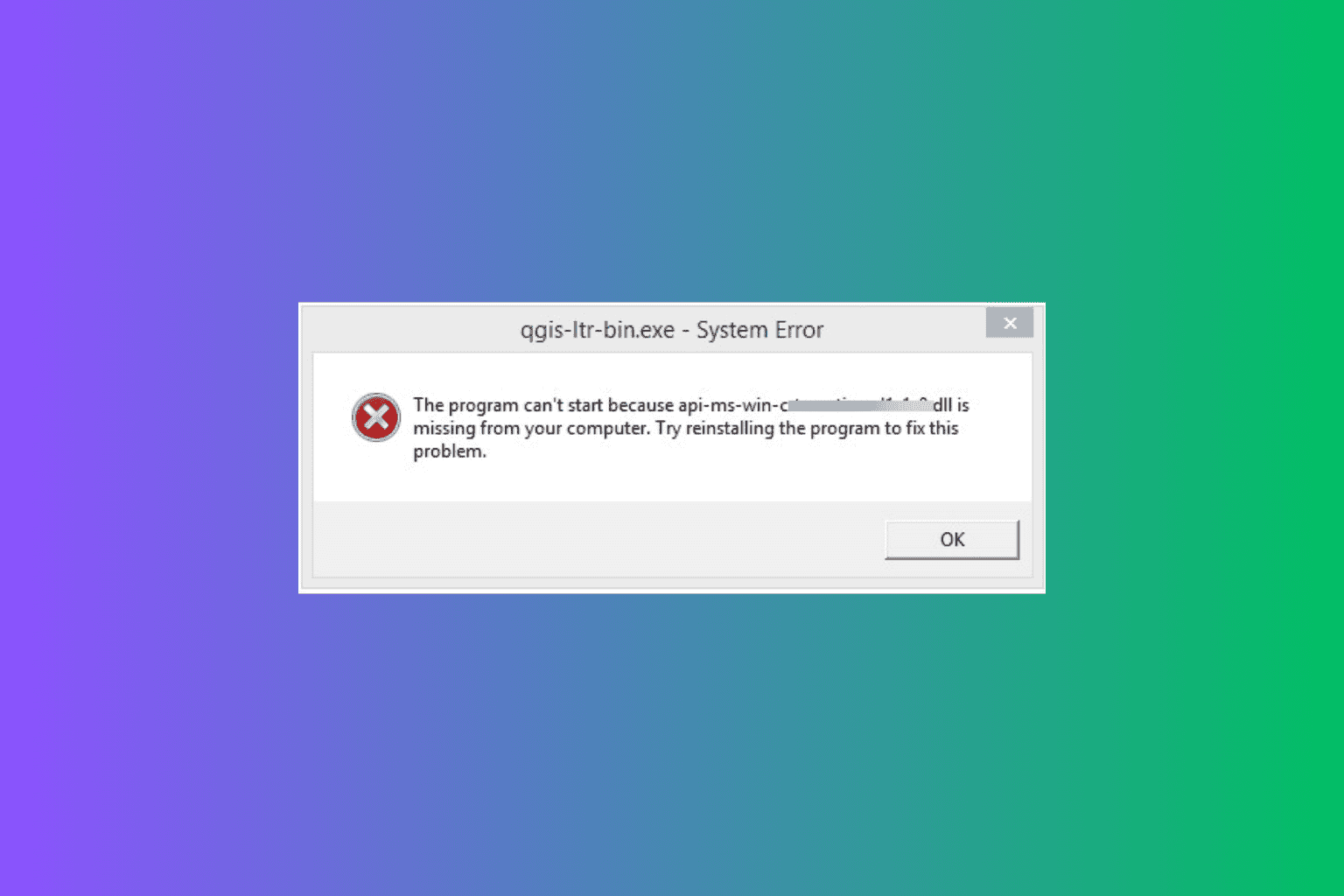
User forum
0 messages