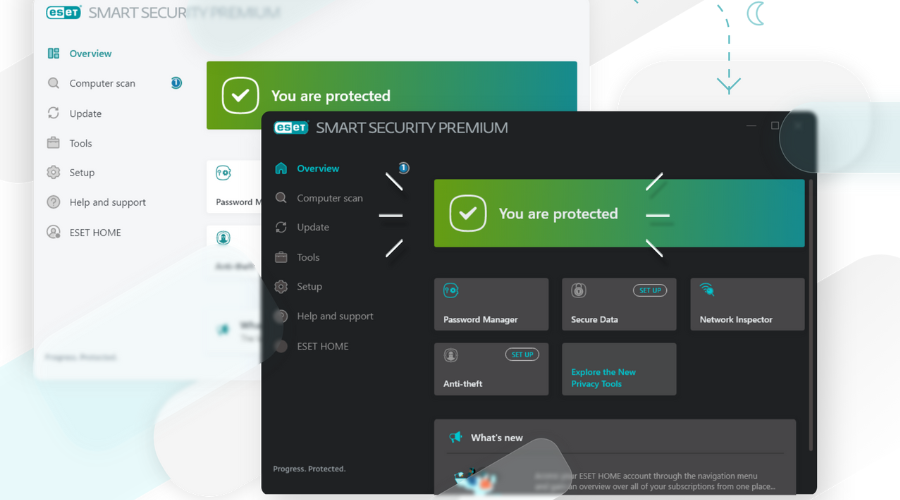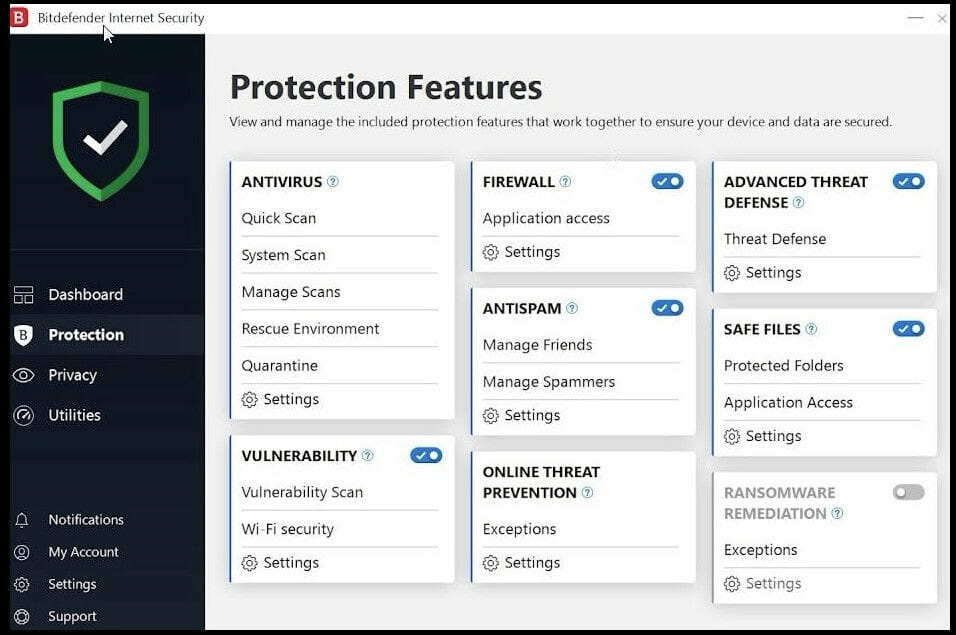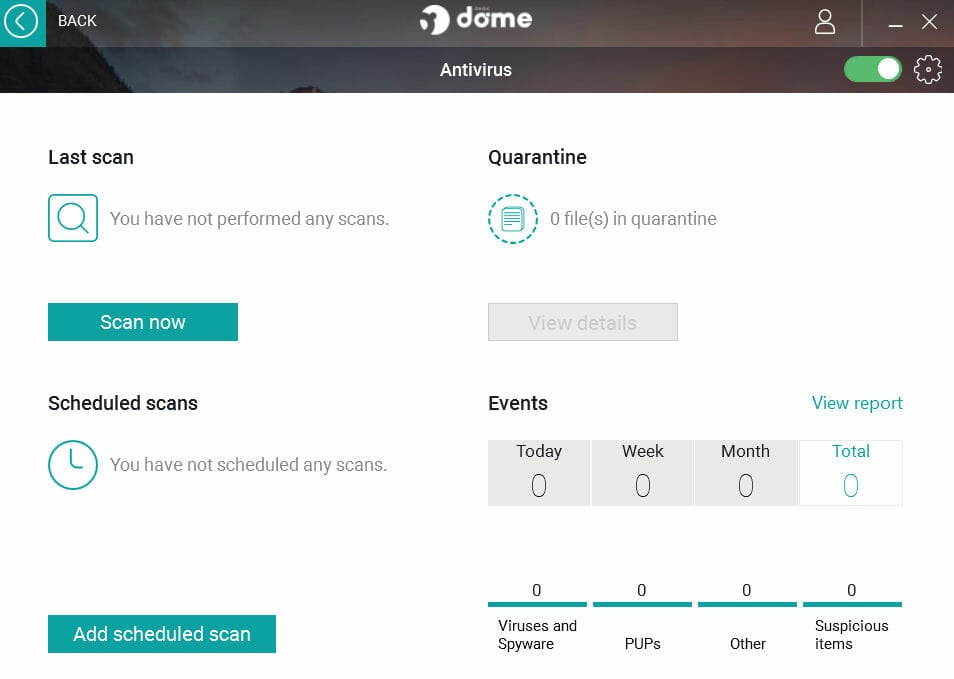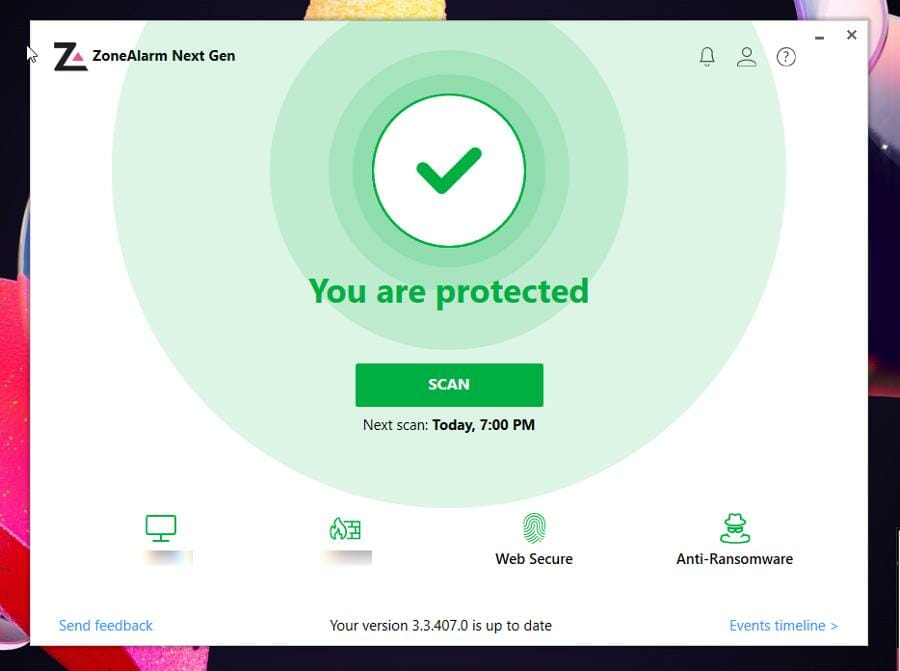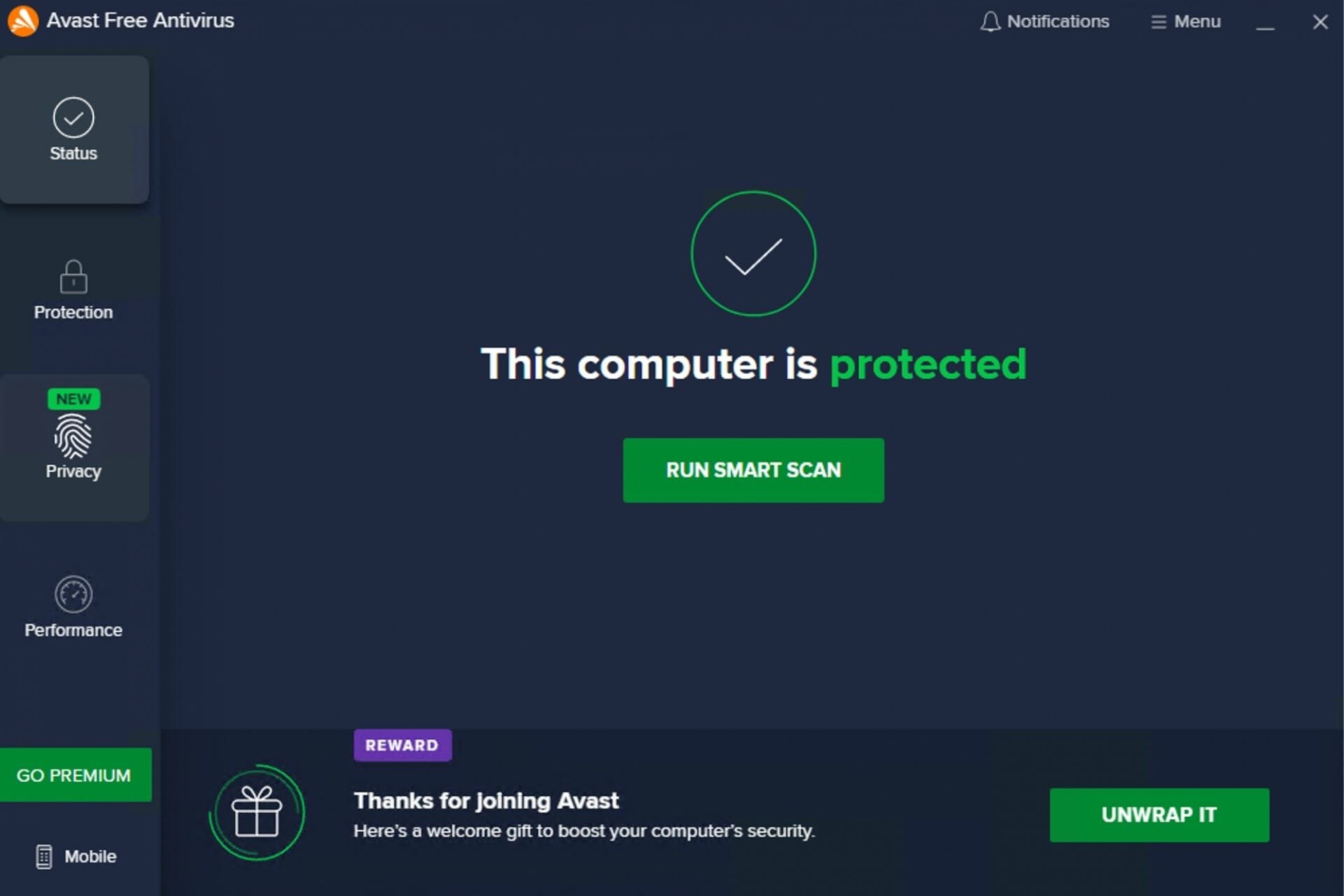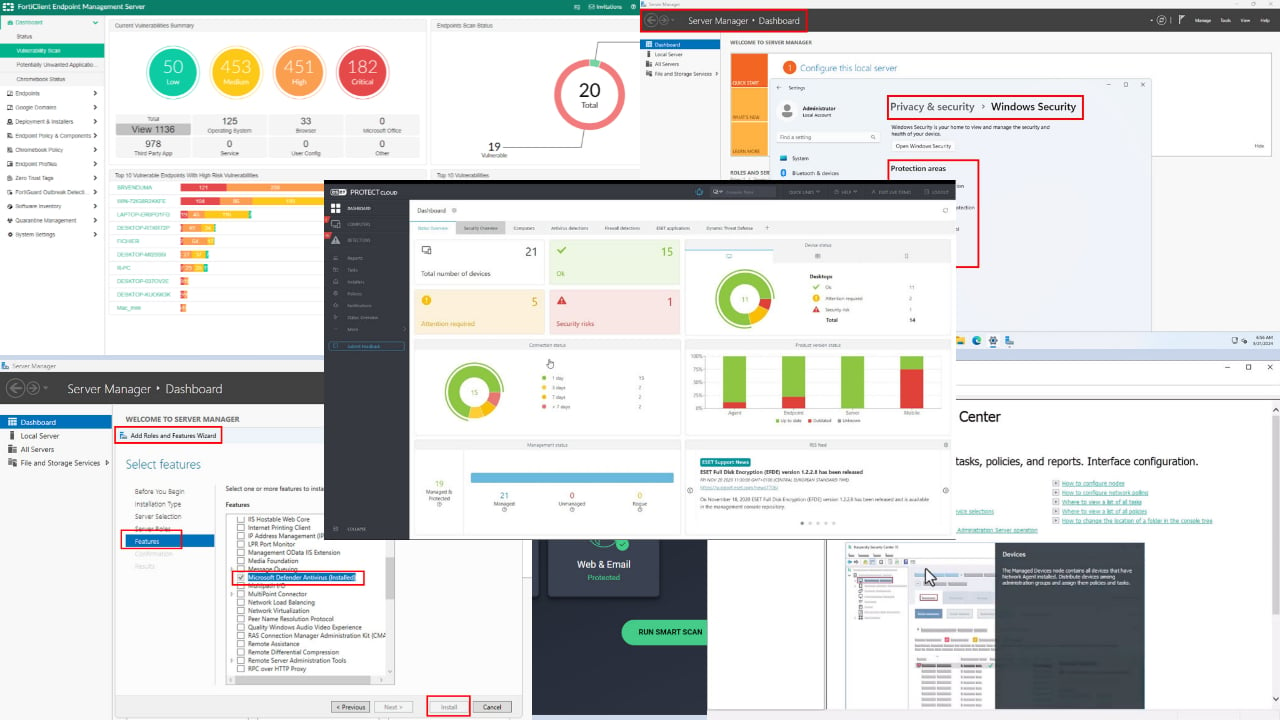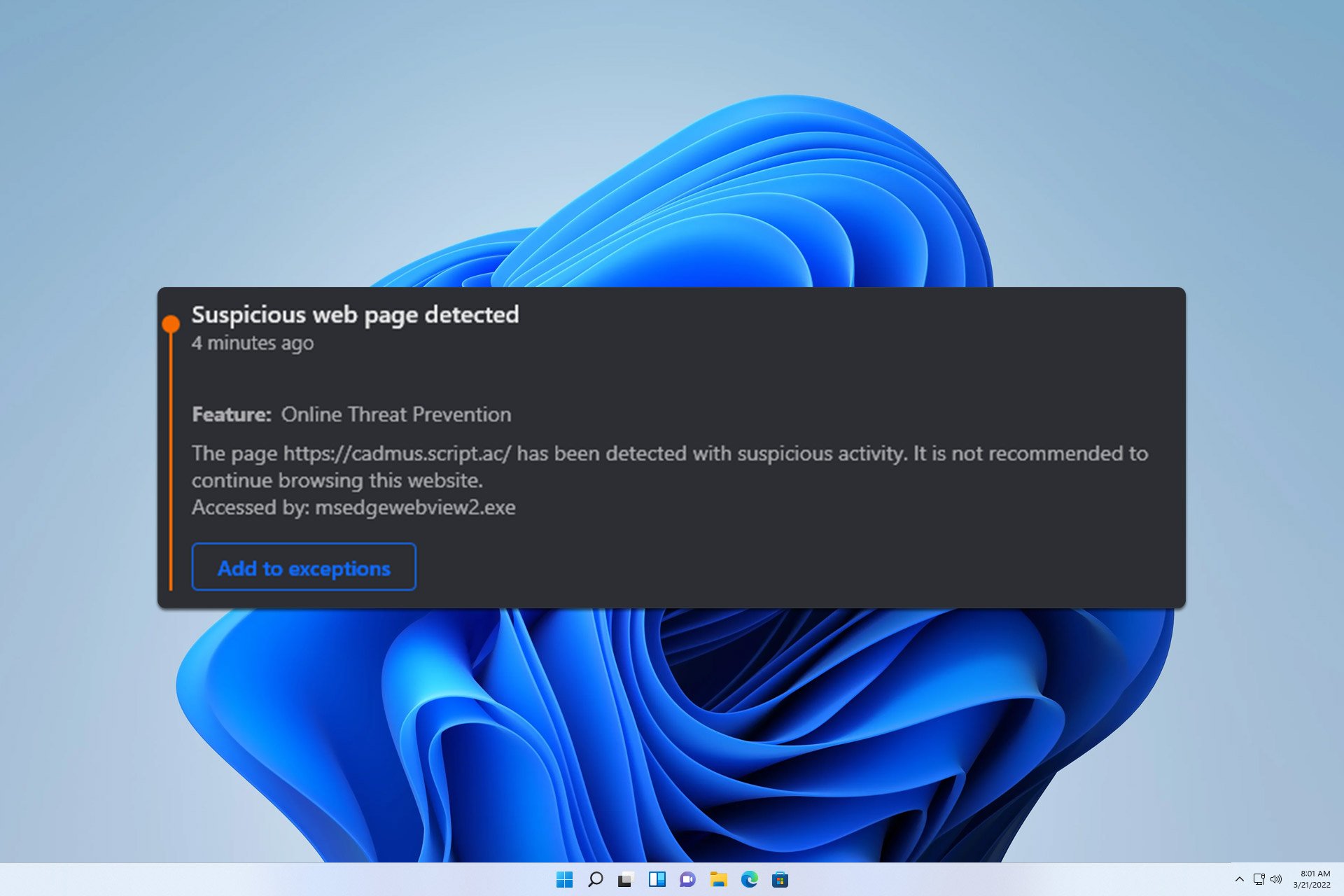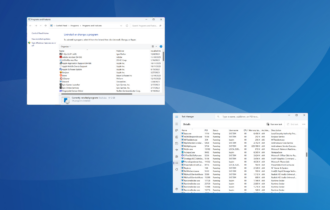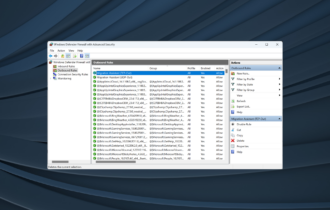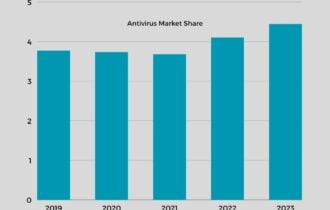Two Way Firewall Antivirus: 7 Best for Windows 10 & 11
Stop risky malware to infect your system using these antivirus tools
8 min. read
Updated on
Read our disclosure page to find out how can you help Windows Report sustain the editorial team Read more
Key notes
- A security solution with a built-in two-way firewall will keep your computer safe from both incoming and outgoing malicious Internet traffic.
- Prevent unauthorized access to your network with a reliable antivirus from this documented guide.
- Panda’s Data Shield feature will easily protect your personal data from ransomware.
- The best two-way firewalls for your Windows 10 PC include defense against malware and real-time protection.

Using an antivirus is important if you want to protect your PC, and sometimes you might want to prevent certain applications from accessing the Internet.
To do that, you need to use a firewall, and today we’re going to show you the best two-way firewall for Windows 10.
There are two types of firewalls, and a one-way firewall will protect your PC from incoming threats.
On the other hand, a two-way firewall will prevent malicious applications that you might have on your PC from connecting to the Internet.
As you can see, a two-way firewall adds another layer of protection, so it’s a must-have tool if you want to protect your PC.
There are many standalone two-way firewall applications for Windows, but many antiviruses also have a built-in two-way firewall that can protect your PC.

Secure your devices with award-winning cybersecurity technology.

Maximize your PC's security and performance with top-notch digital threat detection.

Keep secure with groundbreaking AI detection and prevention technology.

Browse the web securely for up to 3 devices across Windows, Mac, iOS or Android systems.

Best security tool for intense browsing activity.
What is the best antivirus with a two-way firewall?
ESET HOME Security Premium – Machine learning security
ESET HOME Security Premium is one of the best solutions to get when you need the most reliable antivirus with a two-way firewall also included.
This feature will prevent unauthorized access to your company network, provides anti-hacker protection, and data exposure prevention, and enables defining of trusted networks.
Additionally, it can make all other Internet connections, such as public Wi-Fi, restricted by default. Moreover, it features an additional layer for protecting users from ransomware.
The ESET Exploit Blocker monitors exploitable applications, such as browsers, or email clients, and it focuses on exploitation techniques. When triggered, the threat is blocked immediately on the machine.
Some other important features include:
- Host-based Intrusion Prevention System monitors system activity and uses a pre-defined set of rules to recognize and stop suspicious system behavior
- Advanced Memory Scanner monitors the behavior of a malicious process
- ESET Botnet Protection detects malicious communication used by botnets
- ESET Network Attack Protection improves the detection of known vulnerabilities on the network level

ESET HOME Security Premium
Use an AI-based antivirus, with a reliable built-in two-way firewall, and multilayered defense features.Bitdefender Internet Security – Corrupted files removal
Bitdefender Antivirus is well-known security software that offers great protection, but unfortunately, this version doesn’t have a built-in firewall.
If you want an application that combines both antivirus and a two-way firewall into one, you should definitely consider Bitdefender Internet Security.
This tool has a built-in two-way firewall that will prevent malicious applications from accessing the Internet.
In addition, this application has full data protection so it will protect you from malware and spyware alike.
It’s also worth mentioning that Bitdefender Internet Security has multi-layer ransomware protection so your files will remain protected from malicious applications.
As for other security features, there’s phishing and fraud protection that will prevent hackers from stealing your personal information.
Let’s quickly look at its key features:
- Safe Files feature to prevent applications from accessing certain files
- Secure browsing feature to mark unsafe websites so you won’t visit them by accident
- Rescue Mode can scan your system before Windows starts and remove hidden malware
- Parental control, password manager, and a file shredder
- Anti-theft protection for your device, phishing, and fraud protection
- Malware and multi-layer ransomware protection
- Social network and webcam protection
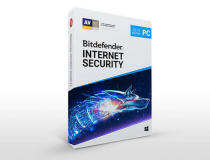
Bitdefender
Looking for a great antivirus with a built-in two-way firewall as well? Bitdefender Internet Security will tick all your boxes and more.TotalAV – Remote firewall security
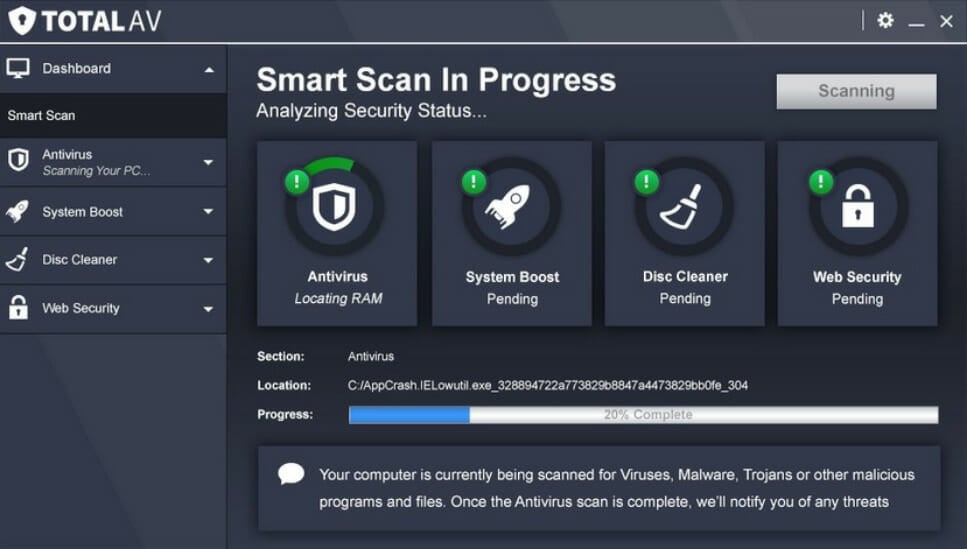
TotalAV represents a multi-compatible antivirus that offers effective security against malware and prevents threats with its remote firewall.
With this famous software, you obtain real-time protection from cyber threats, virus definition updates, and a powerful firewall that can block any malicious website or program.
Using this security tool, you ensure full malware or spyware prevention that keeps you away from hackers or snooping activities.
Moreover, the software covers you with all the protection against malware or corrupted files that is downloaded on your PC.
You can as well benefit from complete web protection with tracking cookies block or data breach monitoring to be fully covered from cyber threats.
Let’s quickly look at its key features:
- Zero-day cloud scan
- Phishing scam shield
- Remote firewall protection
- Ransomware prevention
- Tune-up tools

TotalAV
Benefit from this antivirus tool with a remote firewall that you won’t live without.Panda Antivirus – Identity theft shield
Panda Antivirus is another security software that comes with a built-in two-way firewall.
The firewall feature is available in the Panda Antivirus Pro version, which is a major plus. In addition to a firewall, the application provides real-time protection for your Windows PC and Android device.
Fraud and identity theft protection are also included, so you can easily protect your personal data online. The Pro version offers great features, and if you need an antivirus with a built-in firewall, be sure to try it out.
For more security, there’s a Panda Internet Security version that offers unique features such as parental control and file backup.
This version also has a Data Shield feature so you can easily protect your data from ransomware.
For ultimate security, there’s the Panda Global Protection version. This version has a built-in password manager as well as file encryption and file shredder.
Panda Antivirus is a solid antivirus application, and with a built-in two-way firewall, it’s a full security solution for your Windows PC. Lastly, there’s a Tuneup feature that can optimize your PC.
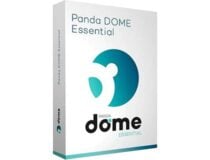
Panda Antivirus
Keep your computer safe with Panda, featuring protection against viruses in real-time, and a two-way firewall.Perimeter 81 – Remote firewall defense
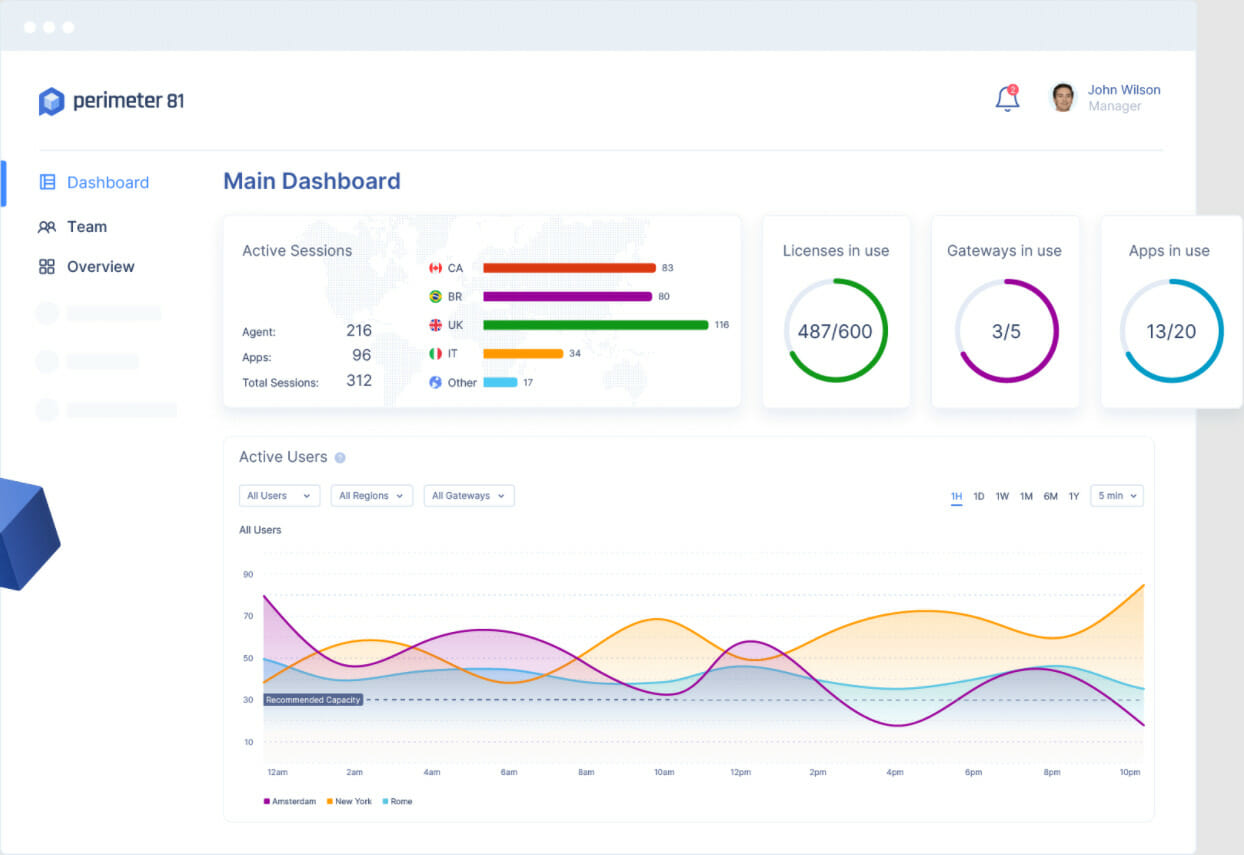
Perimeter 81 is a sophisticated solution when it comes to firewall protection for enterprises and it offers a so-called Zero Trust Application Access feature.
It’s a tool that can prevent security gaps by ensuring identity-based access with encryption through the HTTP, RDP, and SSH protocols.
It’s simple for an IT manager to set it up and you can use any major encryption protocol to secure all resources and network layers.
And you can also differentiate the access to the resources, whether they are in the cloud or local to each user individually or as a group.
Its main features are:
- Fully Monitored
- Least-Privilege Access
- Multi-Layered Security
- Total Cloud Integration

Perimeter81
Gain total control of application security across your organization!ZoneAlarm Pro Firewall – First line PC defense
If your current security software doesn’t have a built-in firewall, you might be interested in ZoneAlarm Pro Firewall.
The application uses a two-way firewall and it allows you to keep a close eye on both inbound and outbound traffic.
ZoneAlarm will monitor your applications for suspicious behavior, and inform you if any security infringement occurs.
The application offers advanced-access protection that can detect advanced attacks such as SCM and COM attacks.
In addition, the application can also prevent silent outbreaks from gaining control over your PC.
It’s worth mentioning that your PC will be protected even during the startup phase thanks to the Application Control and Early Boot Protection features.
Let’s quickly look at its key features:
- Anti-spam filter and wireless protection
- Automatic Wireless Network Security feature that detects the wireless network and automatically applies the best security policies
- Identity and data protection that will protect your sensitive data from malicious users
- Online backup so you can back up your data easily online
- DefenseNet feature so you’ll get security updates in real-time and remain protected from the latest threats

Zone Alarm
Threat Traffic is monitored and blocked – inbound and outbound.Avast Free Antivirus – Powerful virus scanning
If you’re looking for an antivirus with a two-way firewall, Avast Free Antivirus might be just what you need.
Avast Free Antivirus has a real-time scanner that can protect you from malware and ransomware.
The application also has a Wi-Fi vulnerability scanner so you can easily detect unsafe Wi-Fi networks.
In addition, the application has a built-in password manager, so all your passwords will be protected from hackers.
As well, the webcam protection will prevent malicious users from spying on you; the file shredder feature so you can permanently delete your files
Let’s quickly look at its key features:
- Two-way firewall so you can easily block suspicious applications from accessing the Internet
- Phishing and fraud protection that will prevent hackers from stealing your personal information
- Spam protection and additional ransomware security layer
- Sandbox mode allows you to run suspicious applications in a safe environment without affecting your PC

Avast Free Antivirus
Block unwanted access to your PC with firewall protection from Avast Free Antivirus.Many antivirus solutions come with a built-in two-way firewall, and if you’re looking for such a solution, don’t miss out on our top recommendations.
If you want to discover even more solutions to keep your computer safe, take a look at these best antiviruses for Windows 10.
Which was is your favorite? Feel free to share your choice via the comments section below.