Best Antivirus for Windows Server 2016 - 11 Tools for Maximum Security
22 min. read
Updated on
Read our disclosure page to find out how can you help Windows Report sustain the editorial team. Read more
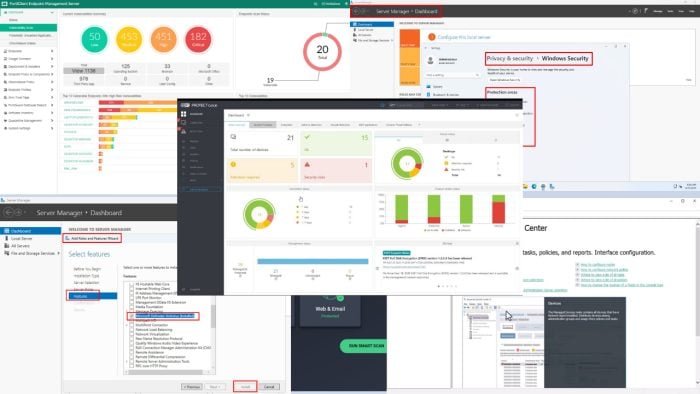
Are you looking for the best antivirus for Windows Server 2016? Your search ends here!
Protecting your apps, databases, and files from the server side ensures that the client PCs don’t get infected or play a role in infecting the whole network. An antivirus for Windows Server consoles plays a pivotal role in such situations.
However, researching numerous server endpoint security tools and selecting the best ones is a challenge. So, for your convenience, I’ve created this ultimate list.
I’ve collected over 35 server antiviruses and tested them on Windows Server 2016. After stringent evaluation, the following 11 tools have secured their places on my list.
11 Best Antivirus Software for Windows Server 2016
ESET Server Security – Best for Advanced Threat Detection
ESET Server Security is another trusted choice for multi-purpose servers, general servers, and network file storage built with Windows Server 2016. It devises a multi-layered mechanism to catch and block malware in different stages: before, during, and after execution.
Furthermore, it offers a lightweight cloud app named ESET PROTECT management console. You can use it with a compatible web browser like Google Chrome and Mozilla Firefox. Since you don’t need to install the security management interface on the server itself, you save on memory, internal storage, and processor bandwidth. Therefore, the tool doesn’t impact the overall performance of your server.
It also supports cross-platform file server security. It works with Office365, Linux, OneDrive, or Windows Server.
Moreover, ESET comes with the latest Fileless malware prevention technology. The ESET Advanced Memory Scanner continuously scans your server’s memory pool. If it locates any suspicious process, it immediately quarantines it and notifies you. Also, the tool looks for avenues to detect cloaked memory exploits when they decloak themselves in the memory pool for execution.
Additionally, there’s a minimal number of false positives. If in doubt, ESET will send malware or exploit process-related reports to ESET LiveGuard Advanced and ESET’s Advanced Threat Defense teams. These security experts analyze the threat manually and instruct the software according to their findings.
Other must-have server defense features include:
- Network Attack Protection and Unwanted Server Storage Encryption Prevention ensures your business network doesn’t fall prey to a ransomware attack.
- ESET Threat Intelligence tool constantly notifies you of the latest trends of zero-day threats.
Pricing: Starts at $211 for five devices for one year.
| Pros | Cons |
| Supports full disk encryption. | Managed detection and response aren’t available even in the top-tier subscription plan. You’ll have to buy it as an additional service. |
| There’s a free interactive demo to learn the tool. | EDR isn’t available in premium subscriptions, like ESET Protect Complete. You must buy it as an add-on. |
| Offers a mobile threat defense solution. | |
| Option for cloud and on-premise server security management consoles. | |
| Offers an advanced mail server security module. | |
| Lets you enforce multi-factor authentication across the network. | |
| The Data Shredder feature lets you delete files permanently with a very narrow chance of recovery. |
Bitdefender GravityZone Cloud and Server Security – Best Comprehensive Solution
Bitdefender GravityZone comes with a single point of control web app from which you can oversee malware protection and client PC policy enforcement for private data centers, cloud servers, and more. Its advanced technology and security architecture ensure there’s minimal impact on the server.
Furthermore, it uses integrations from Amazon, Azure, VMware, Nutanix, and more to distribute the server load for security scans and security policy implementation.
It also acts as a secured and customized gateway to the Bitdefender Global Protective Network. There are necessary on-premise and cloud interfaces in place.
It includes the following features:
1. GravityZone Control Center: A graphical user interface on your Windows Server endpoint to configure your security profile settings.
2. Security Server: This is a central virus and malware scanning tool installed on the main server. You can run security scans for viruses and policy violations remotely on client PCs.
3. Control Center Dashboard: It’s divided into Dashboard network status bar and Dashboard portlets. The server monitoring dashboard enables you to remotely observe overall server network health without physically checking each endpoint server and client PC. It also shows notifications for security incidents related to threatened endpoints, in-progress incidents, already detected threats, etc.
4. Bitdefender Endpoint Security Tools: These are dedicated client security tools configured specifically for Windows, Linux, and Mac devices on your network. Your server-side control panel remotely interacts with these client apps to collect system security data and shows it on your own server GUI.
Pricing: The GravityZone Small Business Security subscription starts at $199.49 per year for 10 endpoints.
| Pros | Cons |
| It offers cost-effective subscription plans for small and medium businesses. | Server-side security configuration and client-side deployment is a complicated process. |
| You can get custom pricing for enterprise-level businesses. | Comes with a moderate-level learning curve. |
| Includes out-of-the-box ransomware and phishing protection. | There are no lifetime purchases. You incur a recurring fee per year. |
| The Endpoint Risk Analytics algorithm helps you spot and quarantine client PCs vulnerable to security threats. | |
| Machine learning technology prevents security incidents even before they occur. | |
| Scan optimization algorithm and caching system ensure the same file isn’t being scanned twice to reduce the impact on the system performance. |
Get Bitdefender GravityZone Cloud and Server Security
Windows Security – Best Built-In Solution
Windows Security is the basic server-side antivirus for most Windows Server editions including Server 2016. It offers the following protective features to your setup:
1. Virus & threat protection: It facilitates manual quick and deep scans of your Windows Server workstation as well as scheduled background scans. Here, you can modify the Windows Security virus database to allow specific threats that you think are false positives. The Virus & threat protection settings module also allows you to control Real-time protection, Cloud-delivered protection, Automatic sample submission, and Tamper Protection.
2. Firewall & network protection: This feature safeguards your server network from malicious activities and access requests. Here, you can check if firewall security is active for the Domain, Private, and Public network. Also, you can use the Allow an app through firewall option to give access to third-party apps that Windows Security has automatically blocked.
3. App & browser control: By running in the background, this module automatically protects your Windows Server workstation from known threats coming from apps, files, and websites. Moreover, you can use the Isolated browsing feature to access malicious webpages in a sandboxed Microsoft Edge browser.
4. Device security: It includes the Core isolation feature. When combined with Memory integrity, it provides robust protection against sophisticated threats by isolating critical system processes. Additionally, it leverages virtualization-based security (VBS) to create an isolated environment for extra device security.
However, sometimes Windows Security might not run out of the box in your Windows Server 2016. In that case, you can activate the service in the following ways:
- Services: Activate the Windows Security Service from the Services tool.
- Server Manager: You can also enable the security feature from the Add Roles and Features Wizard. After selecting the appropriate feature from the Select features list, click Install.
Pricing: It’s available with your Windows Server 2016 purchase. You don’t need to buy it separately.
| Pros | Cons |
| Developed and managed by Microsoft. | Doesn’t offer advanced endpoint security and policy controls. |
| Built-in and freeware server antivirus. | Not ranked by independent antivirus testing agencies like SE labs. |
| No need to install any additional tools. | You need a third-party antivirus with Windows Security to boost its protection capabilities. |
| Pretty easy to operate even by a beginner Windows Server user. | Not suitable for large and enterprise-grade server networks. |
| Runs in the background without impacting the system. |
Microsoft Defender Antivirus – Best Lightweight Solution
Microsoft Defender is another Microsoft-developed and built-in antivirus software for your Windows Server 2016 setup. It comes in two parts as outlined below:
- Windows Defender Firewall: Active by default.
- Microsoft Defender Antivirus Feature: Disabled by default.
Windows Defender Antivirus collects the latest virus, malware, and spyware definitions from the Microsoft Security servers. It also runs automatic scans to check if your Windows Server is infected with any malware listed in the latest definitions update. If detected, it immediately activates the Windows Security features to eliminate or quarantine the detected threat.
To manually activate Windows Defender Antivirus, you can access Server Manager > Add Roles and Features Wizard > checkmark the Microsoft Defender Antivirus > click Install.
Pricing: Built-in malware protection service for Windows Server for free.
| Pros | Cons |
| Freeware server security tool by Microsoft. | Basic protection against malware. Not suitable against advanced threats. |
| Minimalistic and easy-to-use UI | Getting replaced by Microsoft Defender Endpoint security. |
| Runs in the device background without impacting its performance. | After setting up your Windows Server, you must manually activate this feature. Not activated out-of-the-box. |
| Offers both network and malware protection. | |
| Collects latest virus definition updates from Microsoft Security servers. |
AhnLab Endpoint PLUS – Best for AV-TEST Evaluation
AhnLab EPP is a collection of endpoint security products to safeguard all types of devices connected to your Windows Server 2016 network. Besides conventional security threats, it’ll also protect you from new-age cyber threats.
Additionally, AhnLab EPP follows a multi-layered approach to threat detection and mitigation. Its security toolkit includes:
- An advanced security sandbox for threat containment
- An anti-malware module to trap and eliminate conventional viruses
- Endpoint detection & response (EDR) policies.
It also creates a central security monitoring system so you can oversee thousands of client PCs and smartphones connecting to your business network.
Behind its robust and ever-evolving security features is the AhnLab Smart Defense (ASD) engine. Multiple groups of IT security professionals are continuously researching and adding EDR policies to protect you from the latest threats.
Here’s the complete security stack of AhnLab EPP:
- V3 – one of the most highly rated and tested antimalware tools.
- MDS – detects and analyzes a new threat in a virtual environment.
- EDR – offers a contextualized analysis of threats at the endpoint level.
- V3 Mobile – provides state-of-the-art smartphone security for business transactions and communications.
Pricing: Offers custom pricing for different business scenarios and sizes.
| Pros | Cons |
| Web filtering and application control policy enforcement in the entire network. | Its free trial and pricing packages aren’t transparent. You must contact sales for a custom offer. |
| Deep protection against phishing, malware, and ransomware. | It might occasionally generate false positives. |
| Vulnerability scanning of endpoints to detect security incidents much faster. | Comes with a steep learning curve. |
| Graphical user interface for Windows Server 2016. | The endpoint security software interface might impact the system’s performance. |
Kaspersky Security for Windows Server – Best Trusted Solution
Kaspersky Security is highly competent in protecting your business resources on a complex network of Windows Servers and client PCs. It promptly responds to malware and cyber threats to protect business resources hosted on your server.
Moreover, it uses its proprietary HuMachine framework for malware detection. This framework is so fast that the malware gets quarantined as soon as it enters the Windows Server environment. Best of all, it also barely impacts the overall performance of your server’s responsiveness.
Additionally, it’s constantly collecting virus definition updates from the dedicated Kaspersky Security Network (KSN).
It also includes a system memory exploit prevention module. This Exploit Prevention mechanism continuously monitors all the protected system activities in the Windows Server memory modules. It prevents zero-day vulnerabilities or unpatched processes immediately upon detection.
Furthermore, its Default Deny feature lets you create a list of trusted apps, websites, and processes. It’ll block everything else through the Application Launch Control. This is a great way to prevent client PC users from becoming targets for scammers and phishing attacks.
Other notable security features that come with Kaspersky Security for Windows Server include:
- Log Inspection and File Integrity Monitor help you enforce the integrity of your network systems.
- It protects Windows Servers from getting hacked remotely through the server terminal access via Xen Desktop, Microsoft Terminal Services, etc.
- Windows Server container security ensures that the Docker containers use the same kernel as the server does.
- Security support exists for hybrid and virtual server infrastructures.
- Web resource control, traffic malware filtering, and web link verification for external traffic security.
Moreover, the installation process is fairly easy. The setup wizard guides you through all the technical stuff like setting up security servers, connecting your admin account, and so on. As soon as you arrive on the home screen for the first time, it shows you quick tutorials so you can get started.
Pricing: It offers custom pricing to businesses and interested parties. You must set up a virtual meeting by submitting a lengthy form and wait to see if Kaspersky finds your case convincing.
| Pros | Cons |
| Offers a 30-day free trial. | Doesn’t offer an integrated business mobile device antivirus. |
| Comes with a high load tolerance. | Its pricing system is opaque. |
| Low maintenance requirements like rebooting the server after antivirus installation. | You must contact the sales team and explain your case to get the free trial. It’s not open to everyone. |
| It suits most server roles like file servers, corporate infrastructures, network storage, etc. | The user interface is a bit cluttered. |
| Works for on-premise, public cloud, and data center server setups. |
Get Kaspersky Security for Windows Server
Avast Antivirus for Windows Servers – Best Graphical User Interface
You can check out Avast Antivirus along with Essential Business Security for your Windows Server 2016 protection. It also includes SharePoint and Exchange Server protection if you host your business sites and file systems on the Microsoft 365 suite.
Its malware defense system can promptly find and quarantine malicious software, batch scripts, spyware, etc. Moreover, its real-time security module constantly tracks all the uploads and downloads from the Windows Server. If any cloaked or decloaked malware tries to slip in, Avast Antivirus efficiently moves the process into a sandbox for further treatment.
The security modules are also adaptive and intelligent. They sync with the threat intelligence engine to understand new cyber security threats. Then, the security tool automatically devises action plans to deal with such advanced security incidents without compromising your business confidentiality.
Furthermore, the server malware protection system works on the network level. Therefore, if you use your Windows Server 2016 setup for collaborative work, the antivirus automatically detects if a participant’s device tries to infect the central server. Once it does, the security measures kick in to isolate the malicious program as well as the connection with the client PC.
Moreover, the Avast security system for servers works completely on the cloud. Its control panel, the Business Hub is a web app and doesn’t require on-premise installations. Therefore, you don’t impact the server performance by installing a resource-hungry antivirus software.
Pricing: Its subscription package starts at $148.36 per year for the Essential Business Security package. You can protect up to five endpoint devices with this.
| Pros | Cons |
| Includes advanced ransomware protection capabilities. | Doesn’t offer a free trial. |
| Stops phishing across the network by preventing users from accessing potentially harmful sites, apps, and emails. | The affordable essential plan lacks sensitive server security features. |
| Supports personal VPN tunneling to share sensitive data on a public network without compromising the data transfer. | The server security doesn’t include mobile security tools. You must buy that separately for corporate mobile devices. |
| Comes with the Patch Management features to prevent server vulnerabilities coming from common third-party apps. | |
| You can easily configure access or denied modes for server USB ports. |
Get Avast Business Server Security
AVG File Server Business Edition – Best for File Servers
Have you set up a Windows Server 2016 as a file server to manage business and customer data securely? It’s high time you explore AVG File Server Business Edition for comprehensive file and document security.
Its network virus scanner constantly monitors the incoming and outgoing data packets of your server workstation to keep hackers away. The latest AVG Scanning Engine also introduces the Smart Scanner feature. It runs in the background and silently scans without showing its presence. It’s so low-key that you won’t know an antivirus is running in as a background process.
Additionally, its Remote Management console is a super-efficient tool. It lets your IT admin install updates and security policies in the client PCs without slowing down an existing task. Also, you can conveniently schedule updates, installs, patches, etc., while idle.
In a nutshell, all the network endpoints, including your server stay updated throughout the year. There’s no need for the PC client or server terminal user to manually apply security updates.
Moreover, you can use the AVG Management Console on the cloud to enforce endpoint security to newly added PC clients, monitor threats, manage security policies, and schedule updates. It also offers security features for MS SharePoint Server 2010 and newer and MS SharePoint Services 3.0 applications.
Pricing: Its Small Business subscription plan starts at $20.41 for one year for one endpoint device.
| Pros | Cons |
| Includes stringent malware scanning and isolation mechanisms. | It doesn’t support the isolated networks feature. |
| You can remotely control hundreds of PC clients and server endpoints from a central server. | No free trial to get to know the tool before buying. |
| No need to install the remote management tool on the server. You can use it on the cloud using Chrome or Firefox. | It comes with a moderate-level learning curve. |
| Lightweight antivirus that doesn’t impact your server’s responsiveness. | You must buy the Patch Management feature separately. |
| Comes with a conditional 30-day money-back guarantee. |
Get AVG File Server Business Edition
Fortinet FortiClient for Servers – Best for AI Endpoint Security
Fortinet Endpoint Agent is a lightweight solution of the Fortinet Fabric Agent for Windows Server 2016. It facilitates advanced server content protection, secure remote access for collaborators, and security compliance across the network.
Primarily, it creates highly secured access to and from the server with its networked PC clients. Moreover, it relies on VPN-encrypted tunnels, Universal ZTNA, cloud access security broker (CASB), and URL filtering for its remote communication security.
Speaking of server endpoint security, it brings AI-based next-generation antivirus (NGAV) to the table. Other server security features include application firewall, endpoint quarantine, USB device control, ransomware protection, and cloud sandbox.
Fortinet FortiClient is also available in two flavors. You can get the whole suite and set it up on your Windows Server 2016 workstation, manage it, and prevent security incidents in your business network yourself.
Alternatively, you can opt for managed services from Fortinet. Its team of experts will deploy and configure the FortiClient solution on your server. The team will also ensure constant vulnerability monitoring for your server as well as all other networked devices.
Pricing: Fortinet offers custom pricing for different business use cases. You must contact the sales team to get a personalized quote.
| Pros | Cons |
| It includes AI in endpoint security for advanced vulnerability assessment. | Setting up Fortinet on your own can be a great challenge. |
| You can set up a role-based access policy for the server network to reduce the chances of infection. | It comes with a steep learning curve. |
| It handles zero-day vulnerabilities and never-seen-before malware files with FortiSandbox. | The managed service for endpoint security could incur unexpected costs. |
| Automatically enforces organizational security policies to all the networked PCs with Fortinet Security Fabric. | |
| Fortinet has a robust threat intelligence and analysis team. |
Get Fortinet FortiClient for Servers
Check Point Endpoint Security – Best for Guided Instructions
Check Point (Harmony Endpoint) offers an all-in-one security solution for your Windows Server, its content, hosted sites and apps, and networked devices. Its security services include:
- Network security
- Data security
- Forensics
- Advanced threat prevention
- Remote access VPN solutions
- Endpoint detection and response (EDR).
Additionally, Check Point protects all data communications in use, at rest, and in transit with advanced encryption protocols. So, if hackers target your network and some of its vulnerable client PCs, they’ll have a hard time cracking the encryption code.
It also offers quick security measures against completely new and unseen malware, threats, and zero-day vulnerabilities using its robust threat intelligence engine. For example, Log4j recently surfaced as a vulnerability in servers. Check Point claims that it offers full protection against executed Log4j attacks.
Furthermore, Check Point provides the Capsule Mobile Secure Workspace to make smartphone usage safe within the organization network. The tool creates a virtual data access and browsing environment that’s completely separate from the internal and public networks. That way, users can work on corporate data on their smartphones within the office premises.
Pricing: Its pricing is on a case-to-case basis. You need to sit on a sales call to get a custom quote.
| Pros | Cons |
| It offers toll-free customer care numbers to report an attack or get technical support. | It has a steep learning curve. |
| The remote endpoint management console works on-premise and on the cloud. | It might not be cost-effective for small to medium businesses. |
| All-in-one server security solution. | |
| Full ransomware protection for servers, client PCs, mobile devices, networks, email, apps, and websites. | |
| EDR, XDR, and EPP in one single agent. | |
| Check Point’s Threat Cloud Al includes over 60 AI engines to provide Zero-Day protection. |
Get Check Point Endpoint Security
CrowdStrike Falcon – Best for Real-Time Threat Management
If you’re running a Windows Server 2016 setup as a data center, CrowdStrike Falcon should be your first choice for server security. Besides the physical server, it can also protect Windows Servers deployed in virtual environments and cloud-based data centers.
To help you prevent network infection with malware and spyware, Falcon uses multiple mechanisms:
- Indicators of attack (IOAs), artificial intelligence (AI), and machine learning–based approaches prevent Advanced Persistent Threats (APTs), stealthy nation-state attacks, ransomware encryption of server storage, and spyware intrusions.
- It promptly blocks known malicious codes and scripts using data from a proprietary threat intelligence server.
- You can remotely quarantine and fix vulnerable systems without visiting the PC client physically.
- The endpoint security engine silently hunts for stealthy attacks throughout the day.
Moreover, Falcon’s end-to-end visibility of websites, apps, mobile devices, and so on lets you quickly locate security issues, isolate them, and plan remedial actions. It also lets you pinpoint unknown or rogue network devices and revoke their access from your business network.
If you follow the container-based approach to software development and experience attacks on the same, Falcon can help you fix those infected containers without disturbing others. The tool also paces up with the speed of the DevOps projects in your server for detection, isolation, and remediation of container vulnerabilities.
Pricing: Its Small Business packages are cost-effective. You can get started for just $4.99/ device/ month. Additionally, subscription packages for enterprise needs start at $99.99/ device/ year.
| Pros | Cons |
| Offers a free trial. | The affordable plan, Falcon Go, lacks critical server security features like threat intelligence and firewall. |
| Falcon includes AI and ML in endpoint security for quick decision-making. | Enterprise plans, like Falcon Pro come at a high cost per device. |
| Its notification system informs you quickly if any malicious code is running on a networked PC client. | There’s a steep learning curve. |
| Protects containerized projects in your DevOps cycle. | |
| Single control panel running on-premise or cloud to monitor server and cloud workload activities. | |
| It offers efficient API access for third-party security tool integration purposes. |
How I Chose the Best Antivirus for Windows Server 2016
Here are all the factors I considered while choosing these server antiviruses:
1. WCL Checkmark Certified
I ensured that the antivirus software I’ve chosen is Checkmark Certified by West Coast Labs. It’s one of the most trusted and oldest IT security accreditation institutes in the world.
2. SE Labs Approval
SE Labs is yet another reputed software testing organization that tests and certifies antivirus apps. Upon rigorous testing, it releases a quarterly list of the top-performing endpoint security solutions. I’ve ensured my chosen apps are also SE Labs certified.
3. AV-TEST Performance
AV-TEST is also a reputed IT security products testing body. While choosing the best antivirus for Windows Server 2016, I checked if they performed well in the AV-TEST process.
4. Compatibility With Windows Server 2016
I only picked options with exclusive and dedicated supportability for Windows Server 2016 64-bit edition. I excluded tools that claimed that they supported this operating system but failed to do so practically.
5. Real-Time Threat Detection and Mitigation
I looked only for those endpoint security tools that can detect and stop viruses as they happen, keeping the server safe immediately. This feature helps prevent damage before it starts.
6. Minimal System Performance Impact
The antivirus has to run without slowing down the server’s performance. This way, the server can handle all its tasks efficiently while still being protected.
7. Frequency of Virus Definition Updates
I chose antivirus software that updates its virus database frequently. Regular updates help the software recognize and stop the latest threats.
8. Centralized Management and Deployment
I picked only those endpoint security tools that allow easy management of multiple servers from one central dashboard. This makes it simpler to deploy and control security settings across all servers.
9. User-Friendly Interface
The antivirus needs to have a clear and simple interface so that even novices can navigate and use it effectively.
10. Customer Support and Service Quality
Good customer support is crucial, so I chose companies known for helpful and responsive service. This ensures that any issues can be quickly resolved.
11. Pricing and Licensing Options
I considered the cost and flexibility of licensing options. The antivirus needs to offer good value for money and scalable solutions as the server grows.
12. Customization and Configurability
The endpoint security tool has to be customizable to fit specific security needs. I only picked flexible software that you can tailor to unique server environments.
Summary
So, now you can choose your best antivirus for Windows Server 2016. You can use any of the above to protect your server. I’ve also considered different server roles, like file server, multipurpose role, app server, data center, and more.
Additionally, if you’re looking for a decent VM engine for your servers, I’ve got you covered.
Did you try any of these before or after reading this list? Do you also have a better suggestion than the ones mentioned here? Comment below!
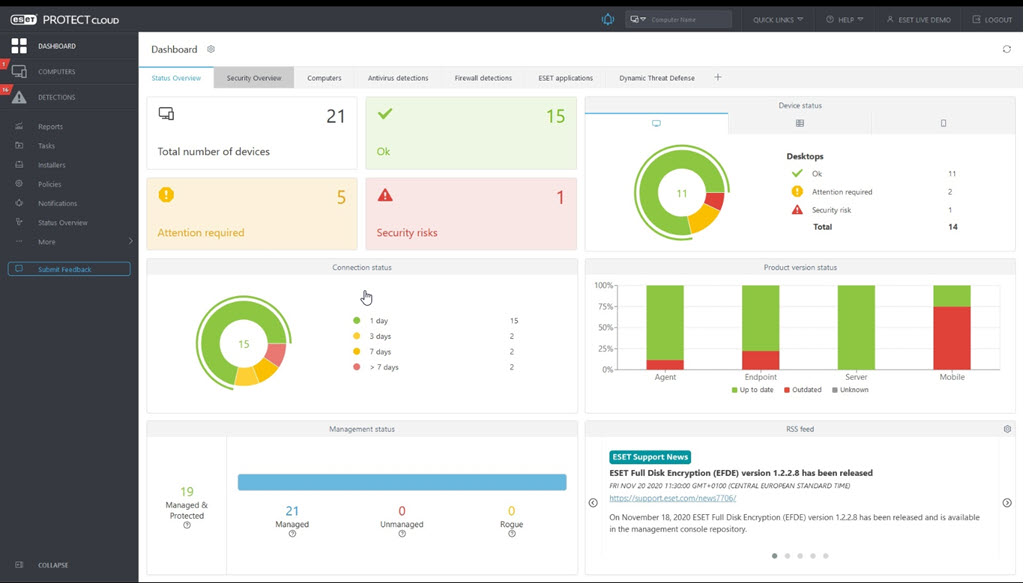

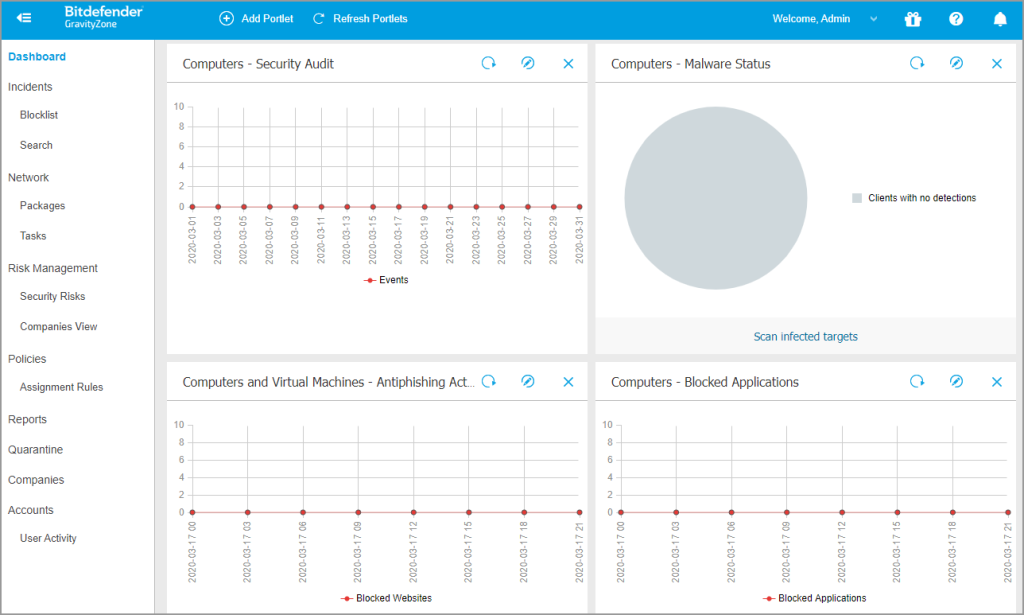
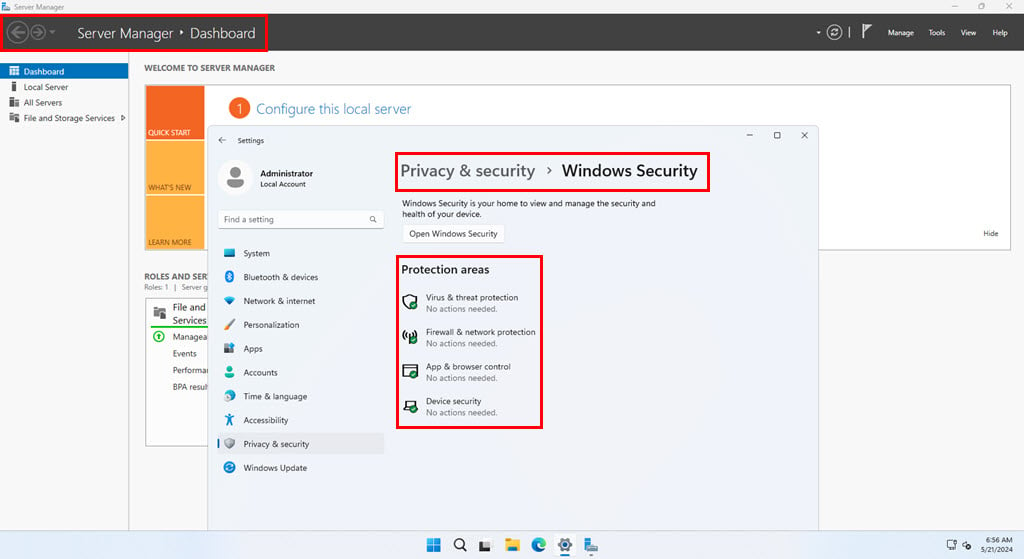
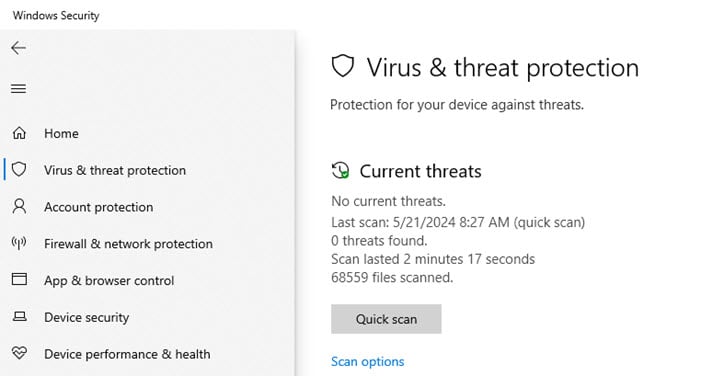
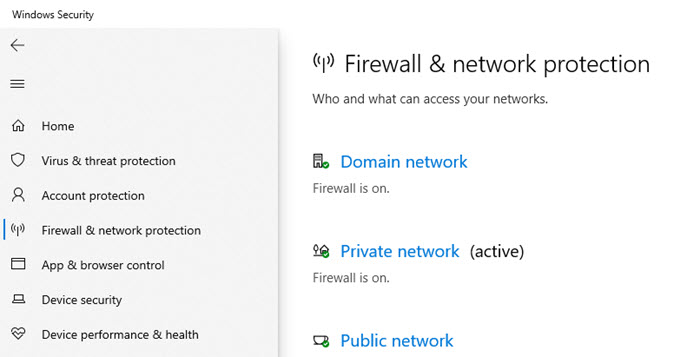

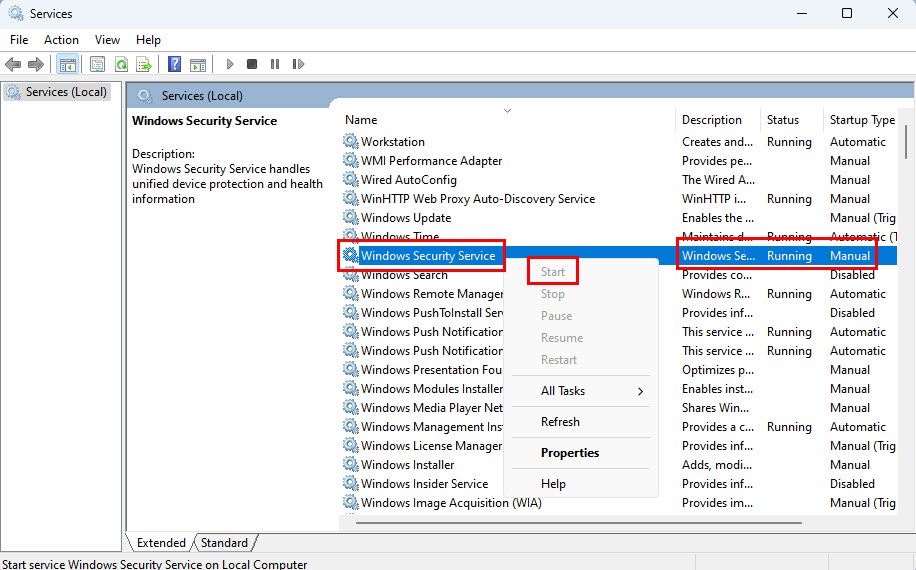
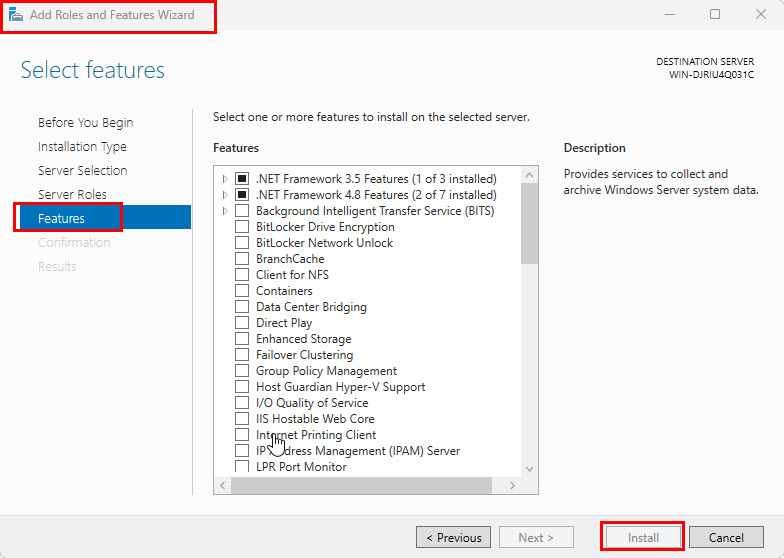
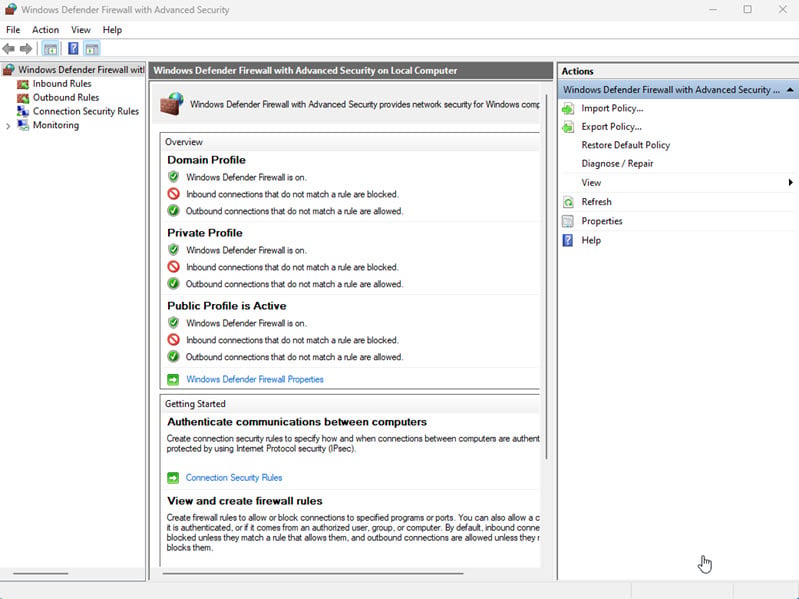
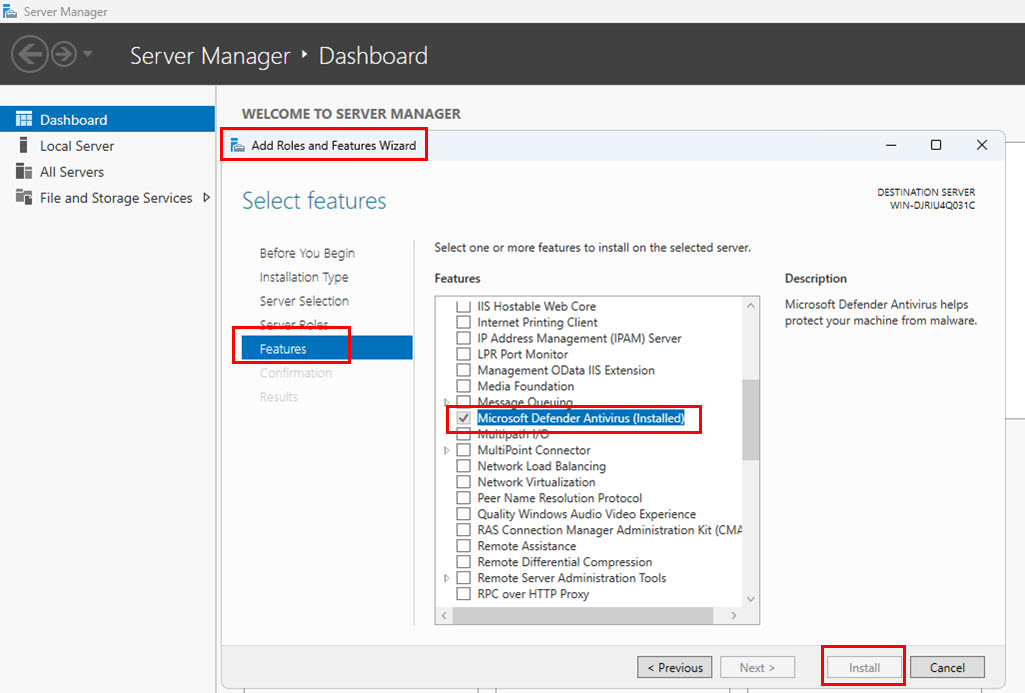
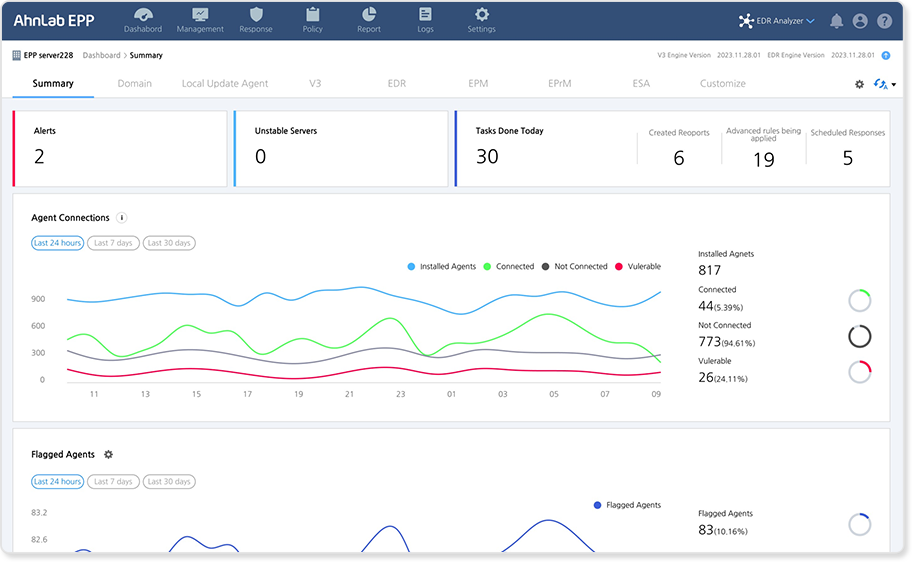
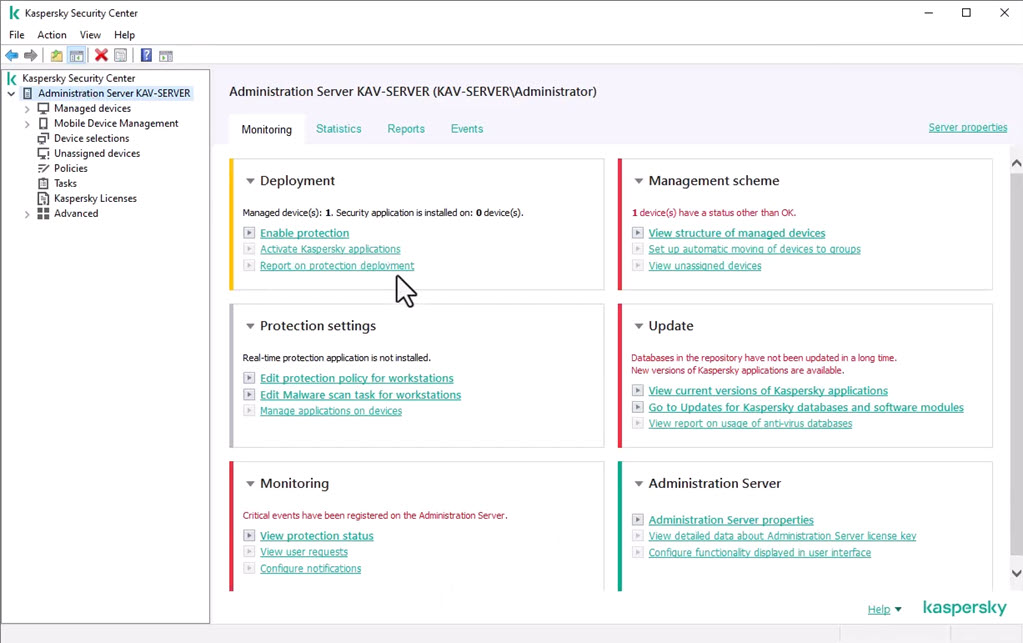
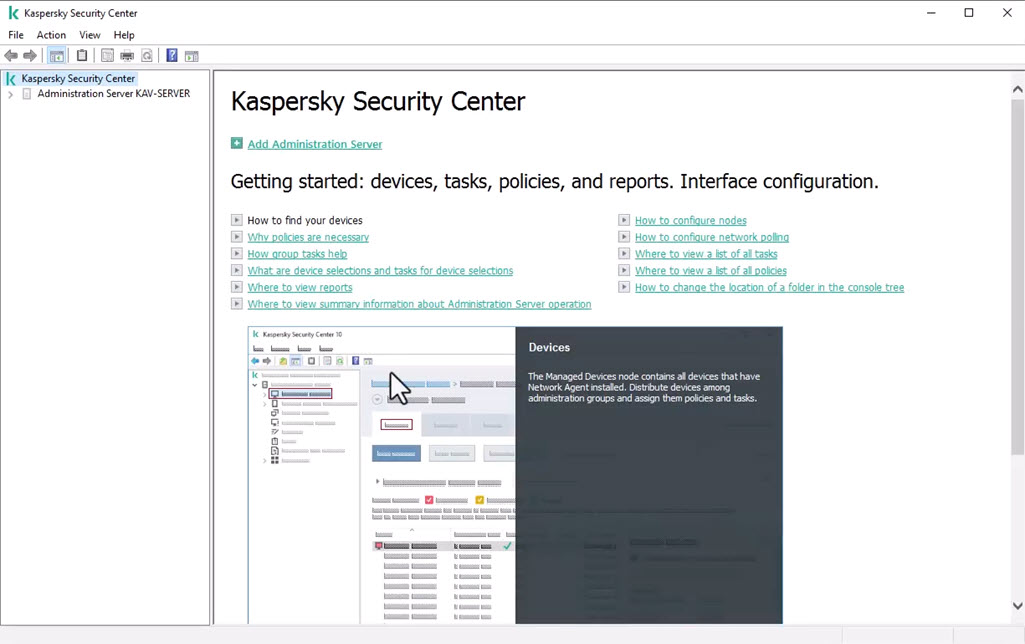
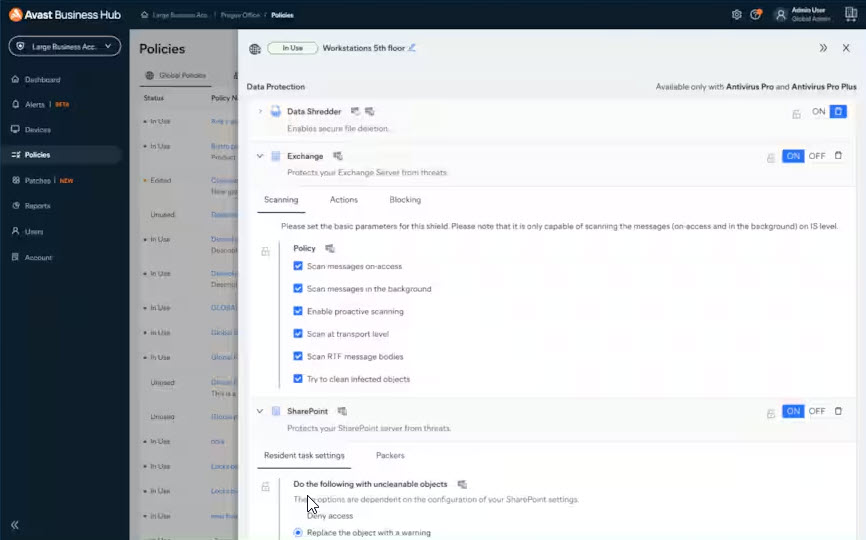
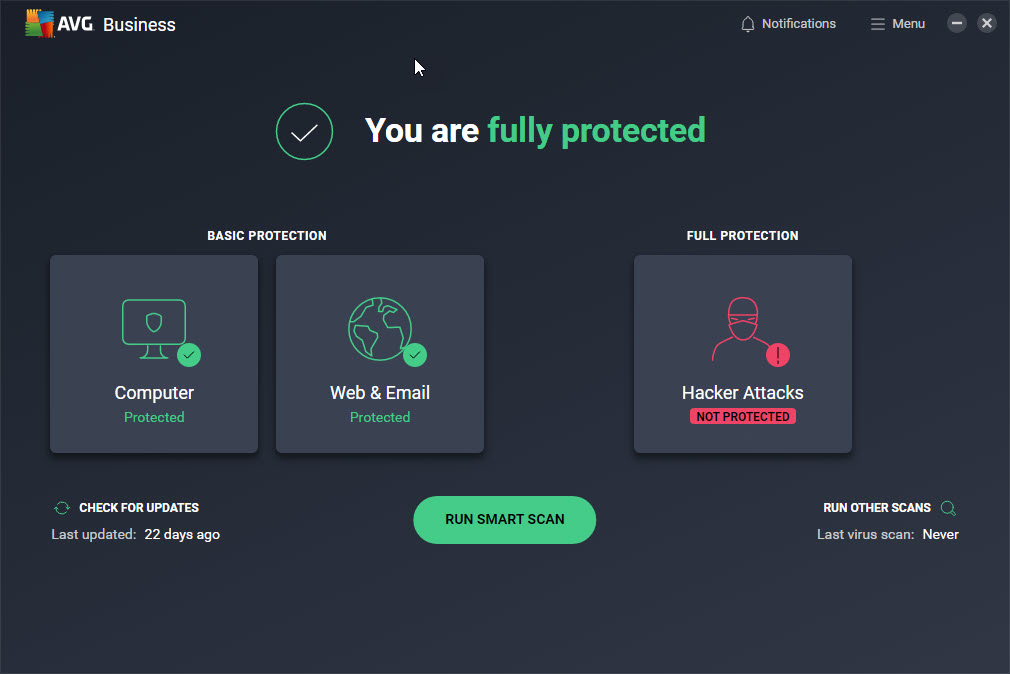

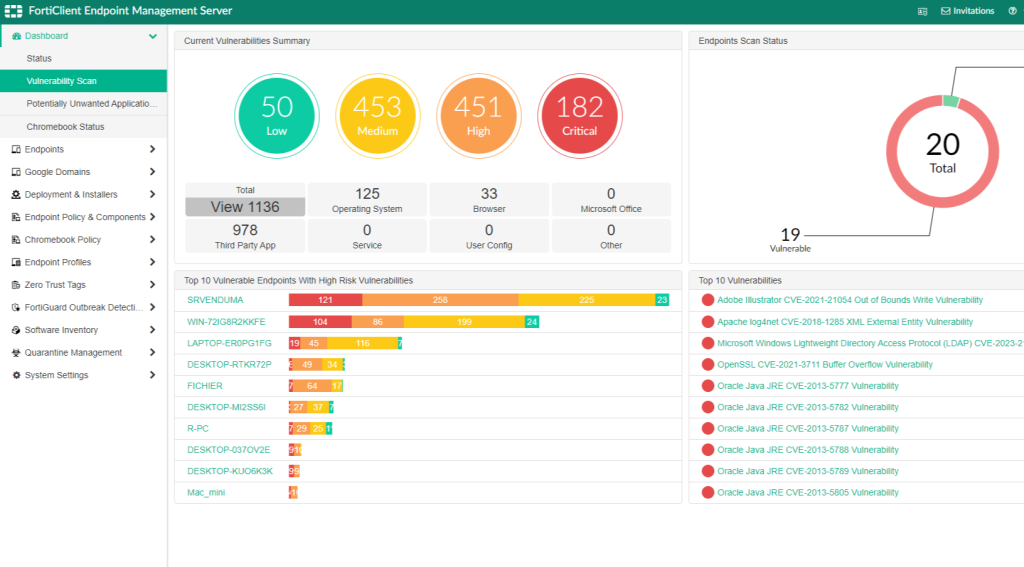
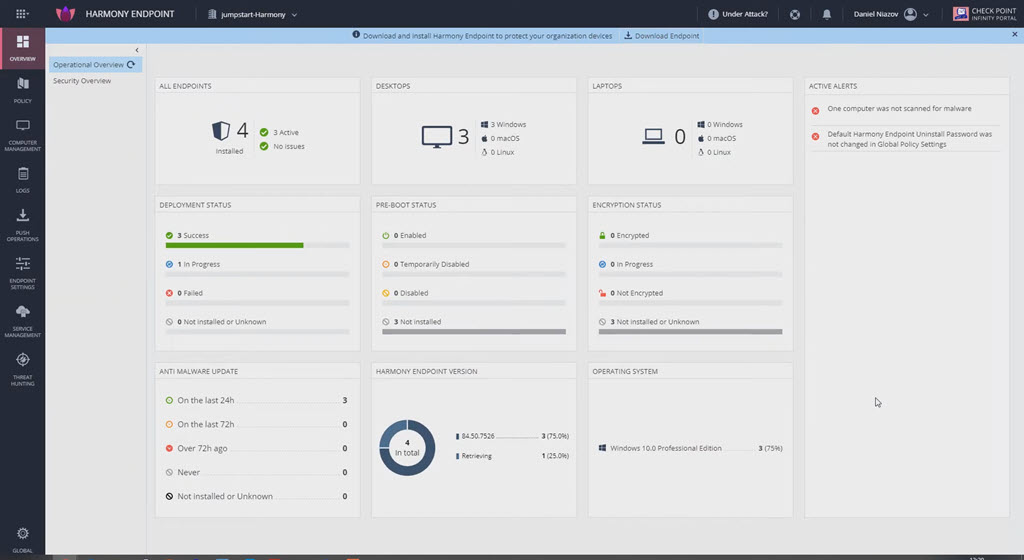
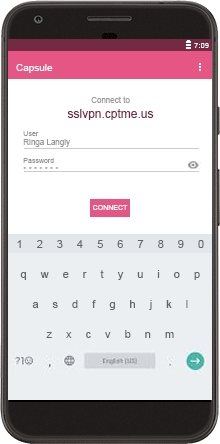
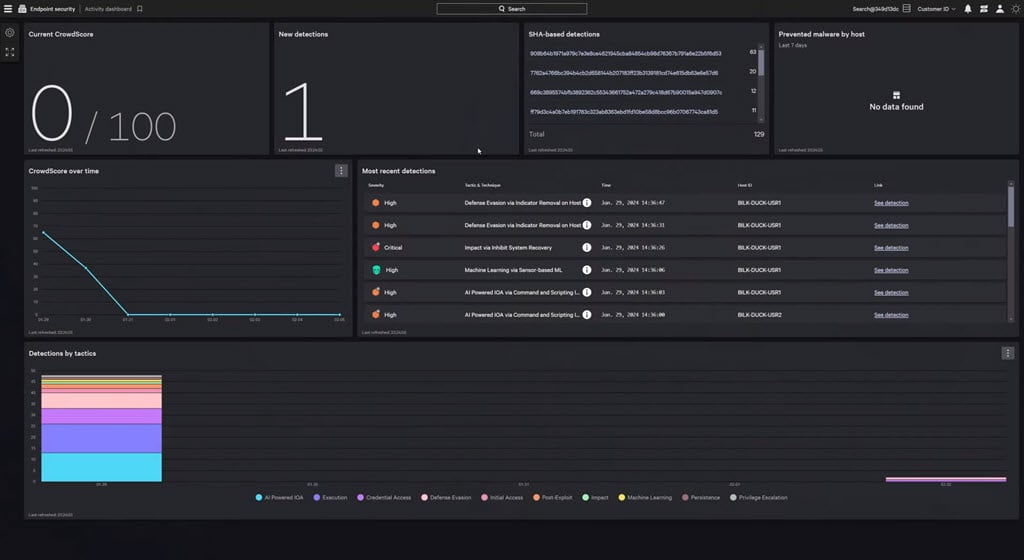
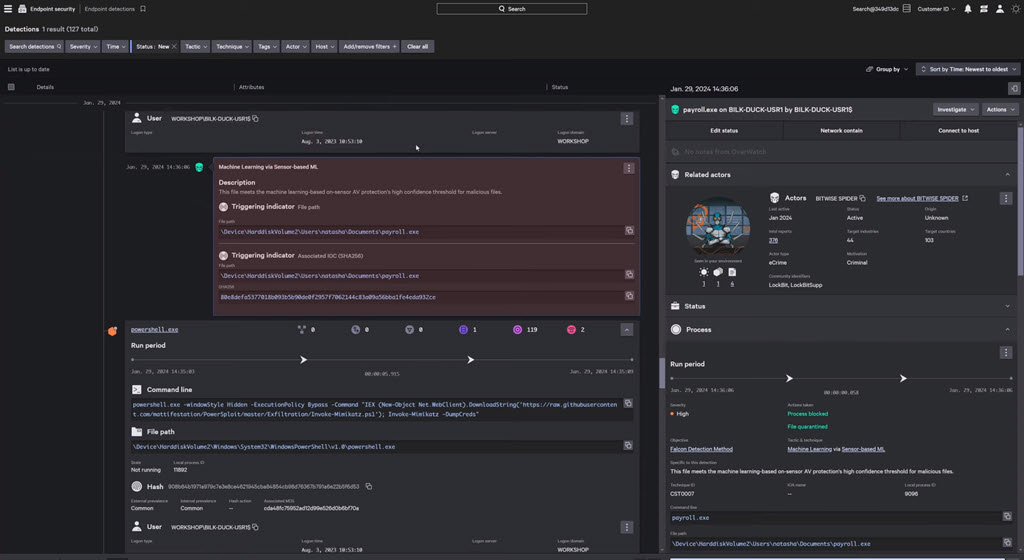
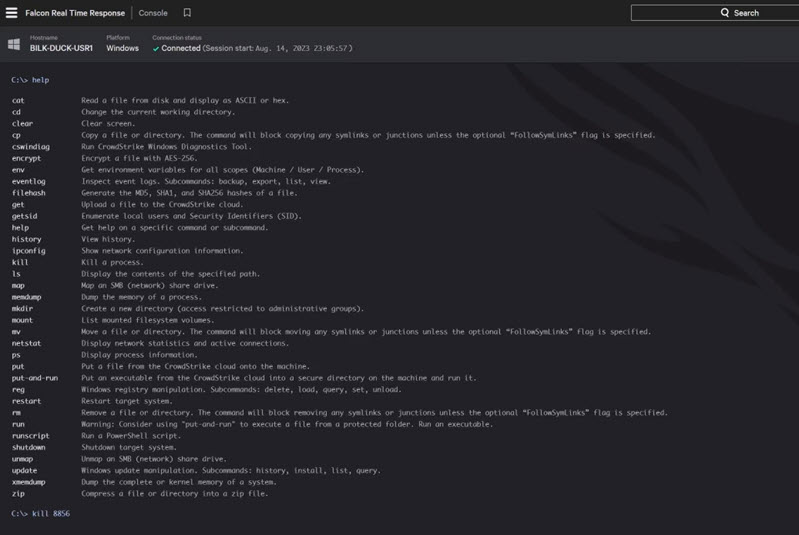
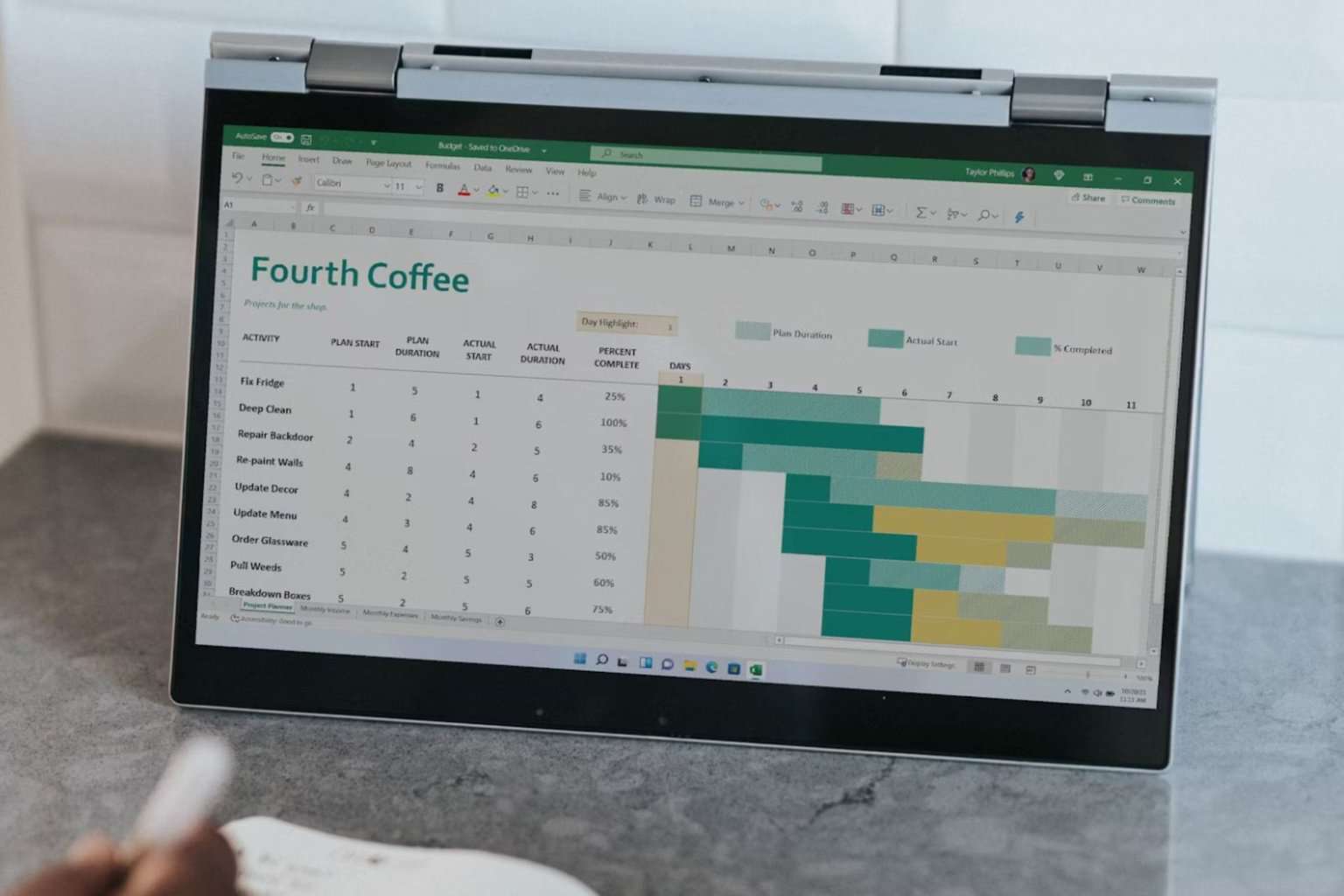
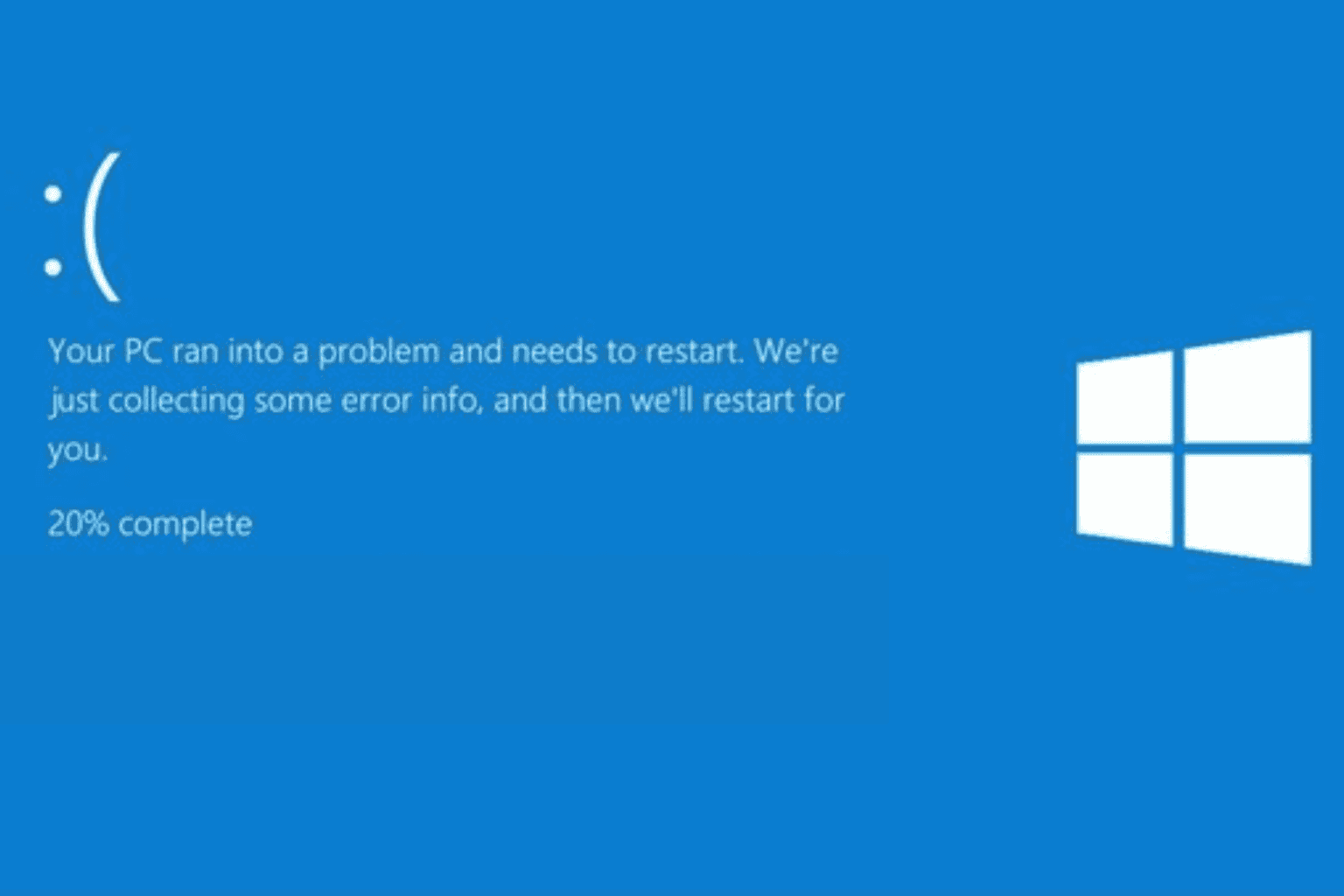
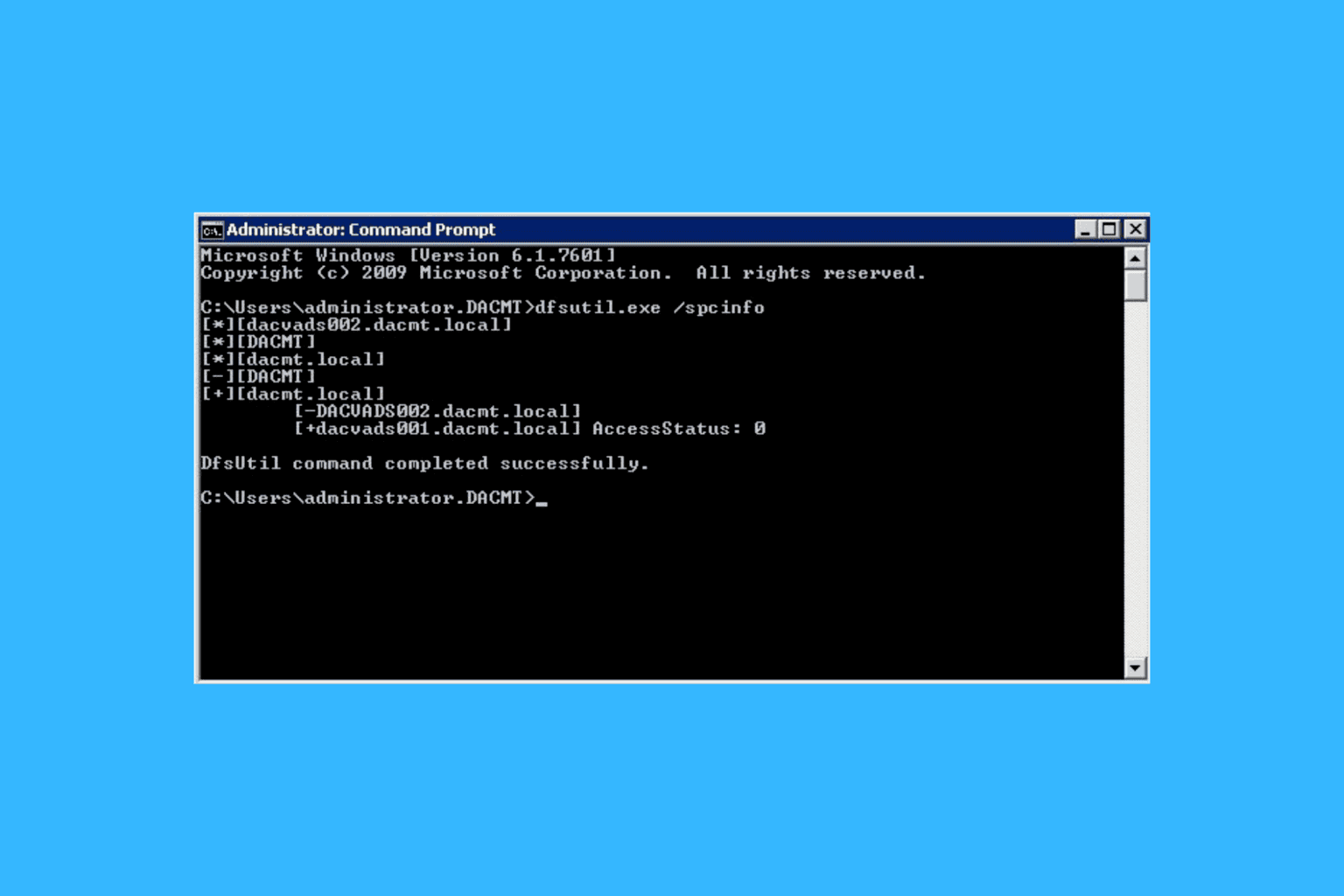
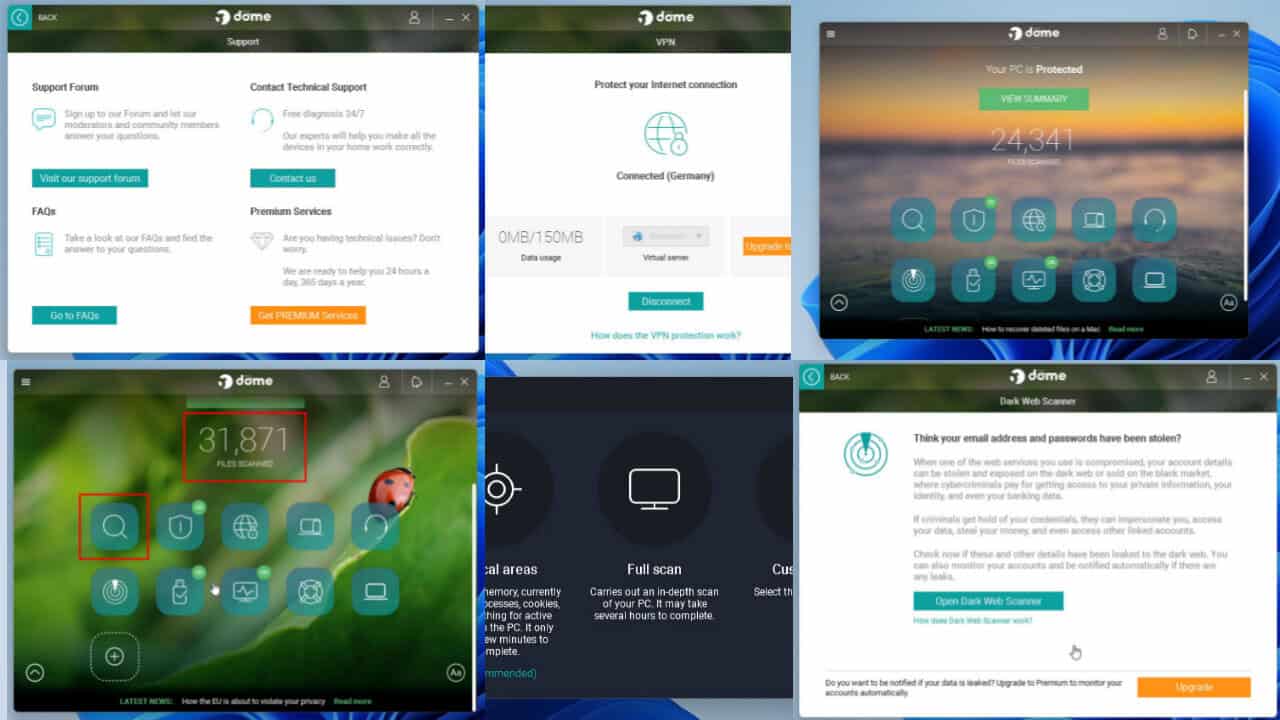
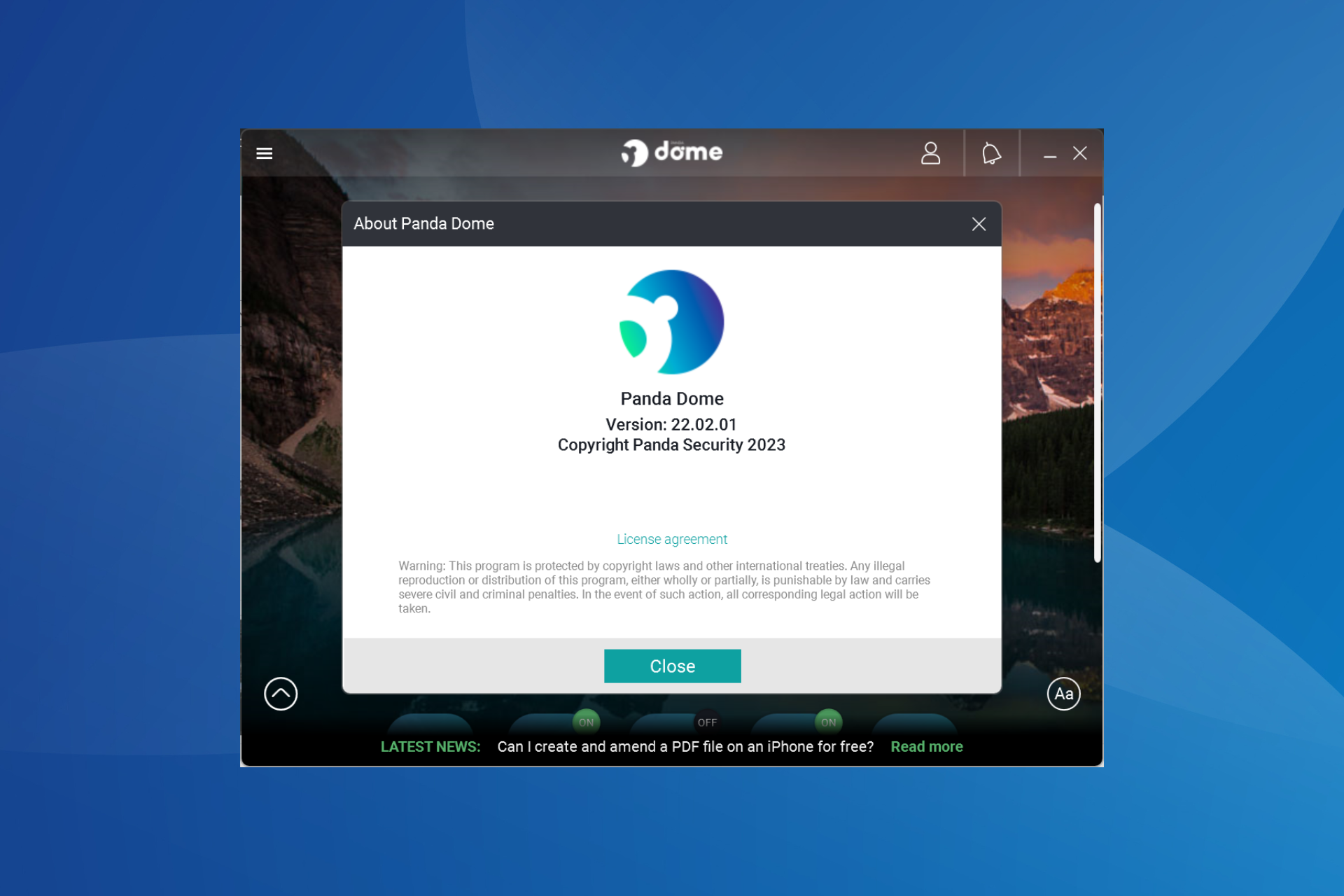
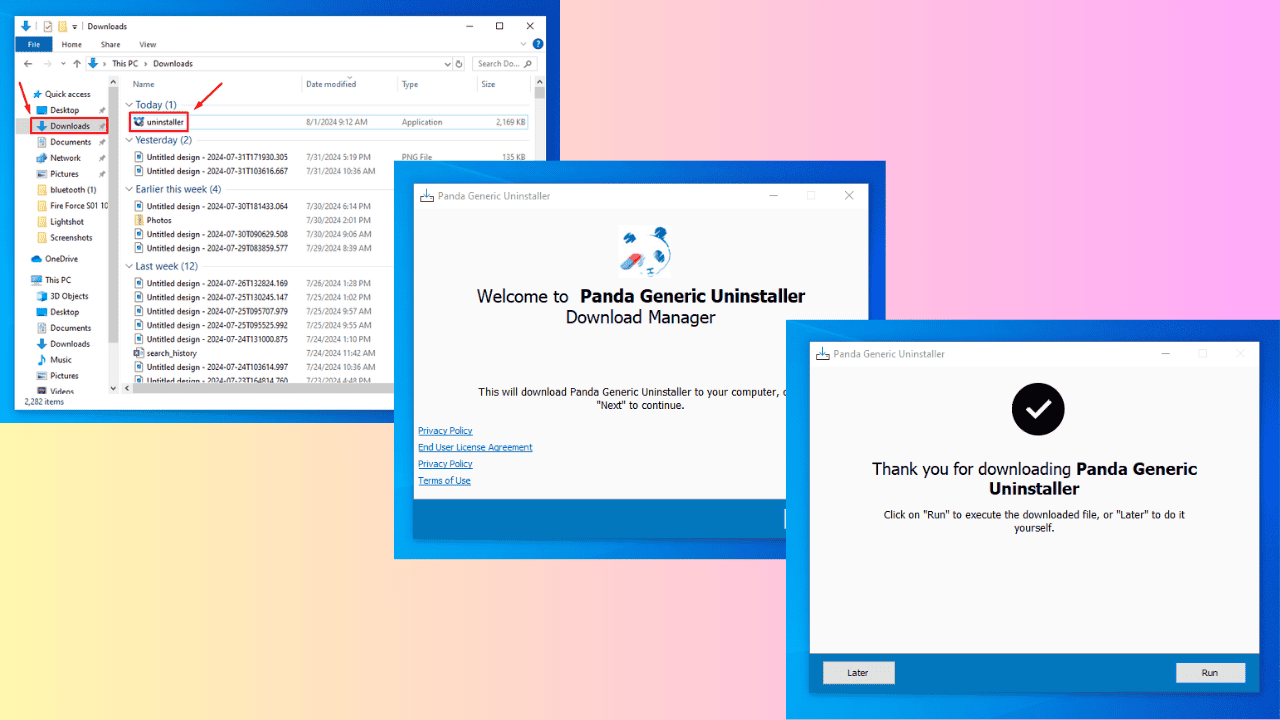
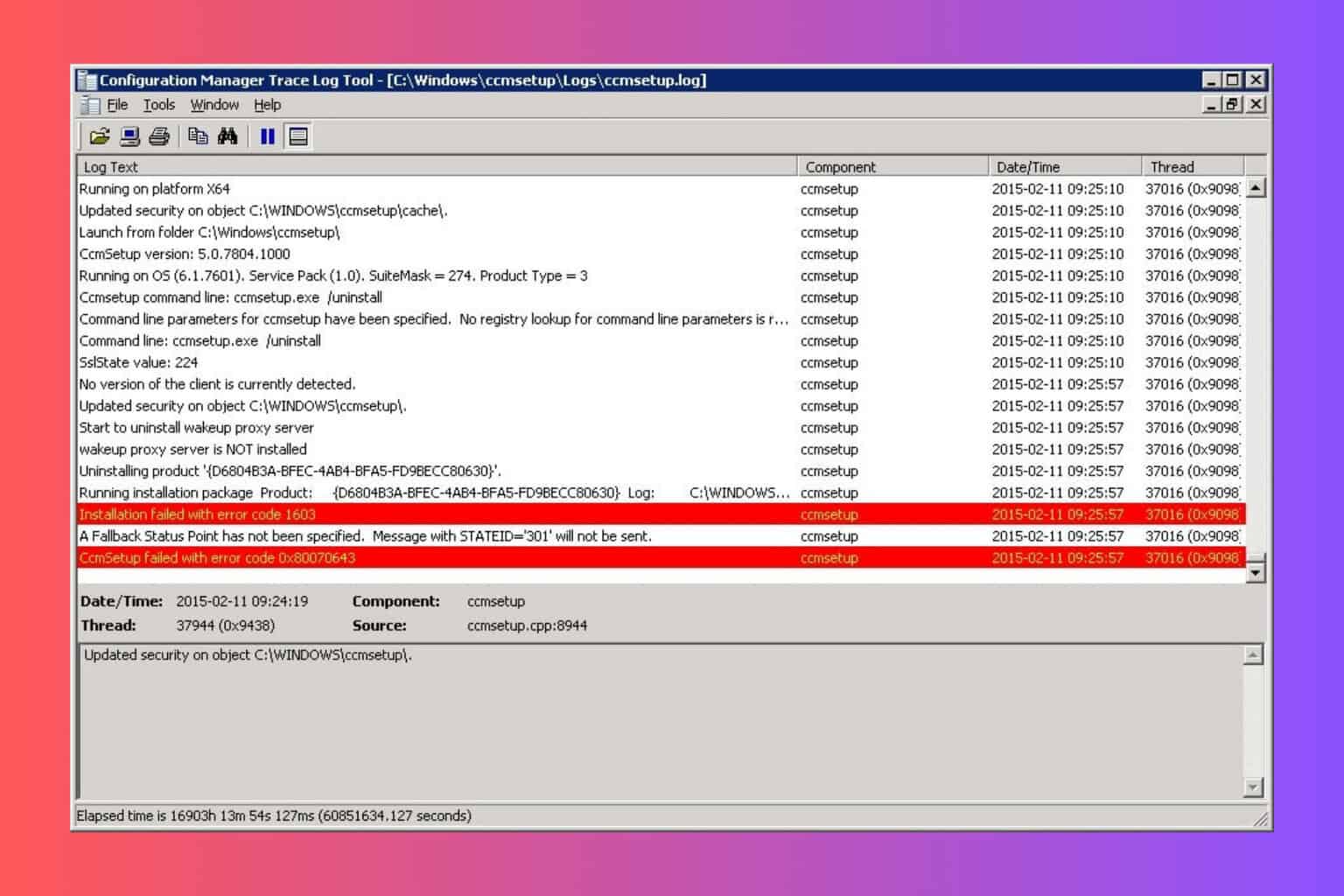
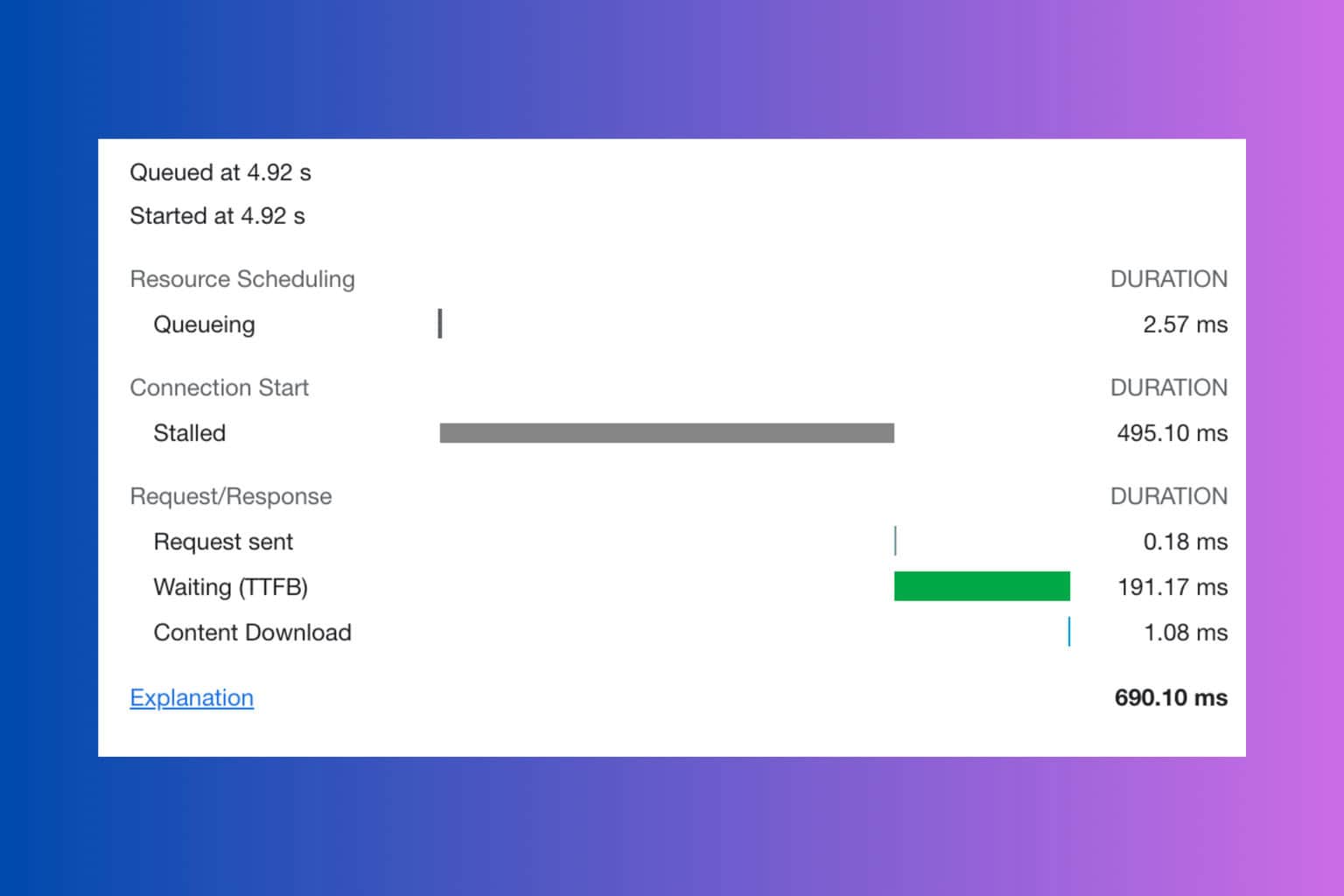
User forum
0 messages