Unable to Get Property 'Msie' of Undefined or Null [Fix]
This issue appears due to removed features in jQuery
2 min. read
Published on
Read our disclosure page to find out how can you help Windows Report sustain the editorial team. Read more
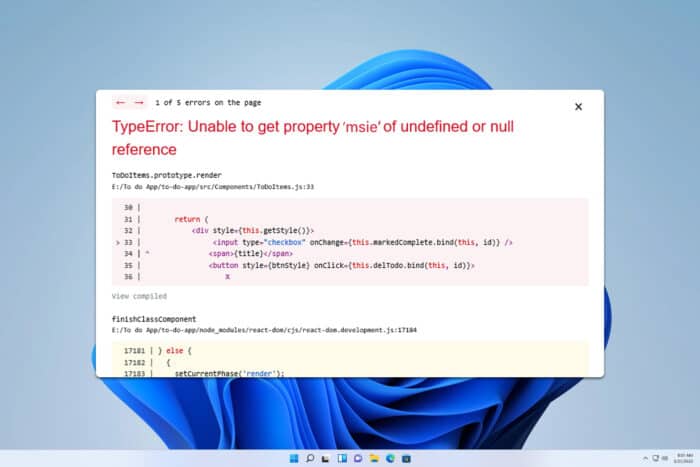
Unable to get property ‘msie’ of undefined or null reference error usually affects web developers and it’s related to jQuery. However, the problem can be fixed in just a matter of moments.
How can I fix Unable to get property ‘msie’ of undefined or null reference error?
Switching back to the older version of jQuery can fix this problem. Updating jQuer-UI can also help.
1. Use custom code
- Open your project.
- Open a script tag and insert the following:
jQuery.browser = {};
(function () {
jQuery.browser.msie = false;
jQuery.browser.version = 0;
if (navigator.userAgent.match(/MSIE ([0-9]+)\./)) {
jQuery.browser.msie = true;
jQuery.browser.version = RegExp.$1;
}
})(); - Save changes.
2. Use jQuery Migrate
- Visit the jQuery Migrate GitHub page.
- Read the documentation and add the jQuery Migrate to your project.
- Check if the problem is gone.
Unable to get property ‘msie’ of undefined or null reference error appears because jQuery.browser function was removed, and to fix it you need to update your code.
If that’s too much work, using the workaround from this guide or jQuery Migrate is your only alternative.
This isn’t the only issue with jQuery, and many reported Uncaught TypeError: $ is not a function error. Many users also experienced issues where the Browser back button doesn’t reload page.
Another common issue is Event listener not working in Firefox, but we have an entire guide dedicated to it, so don’t miss it.
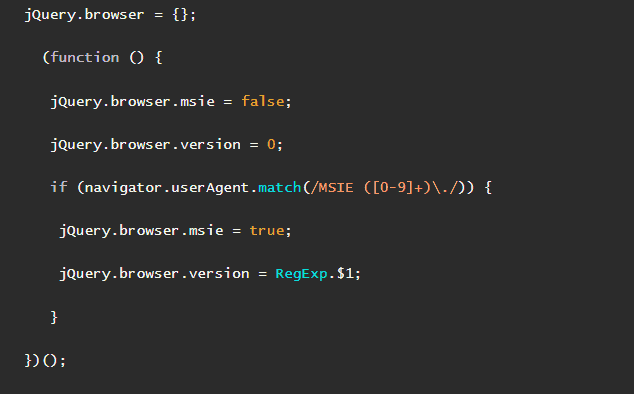







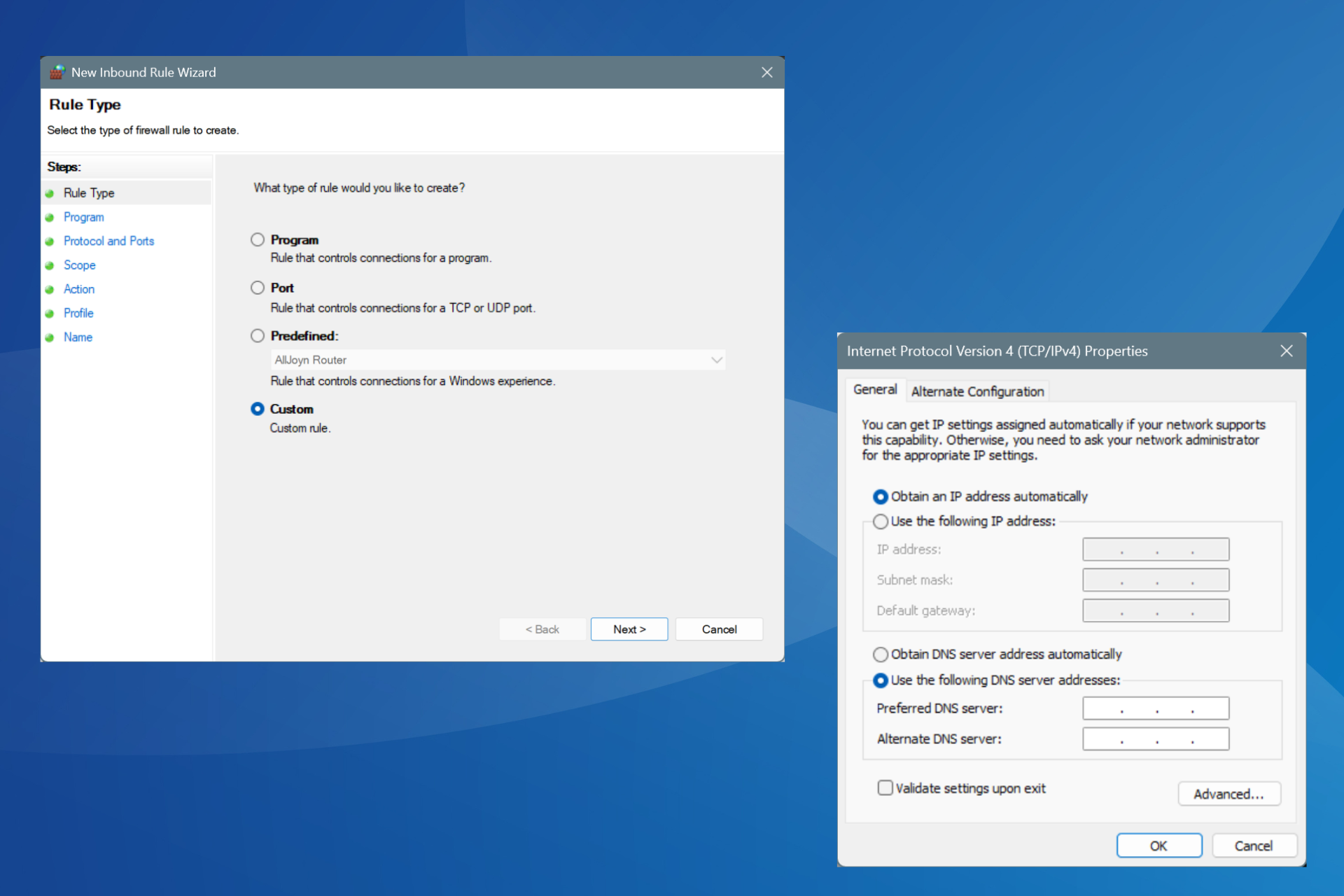
User forum
0 messages