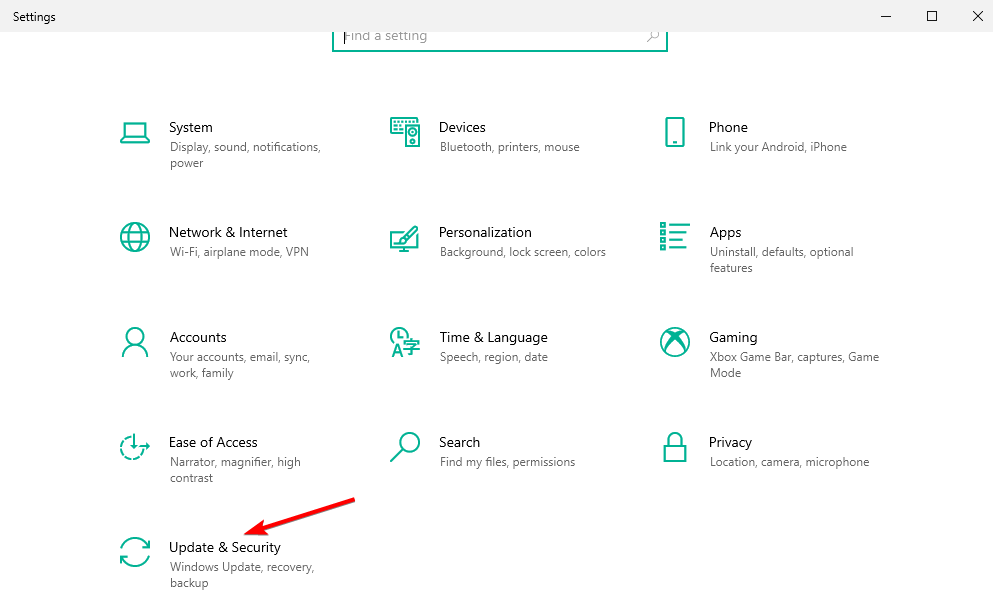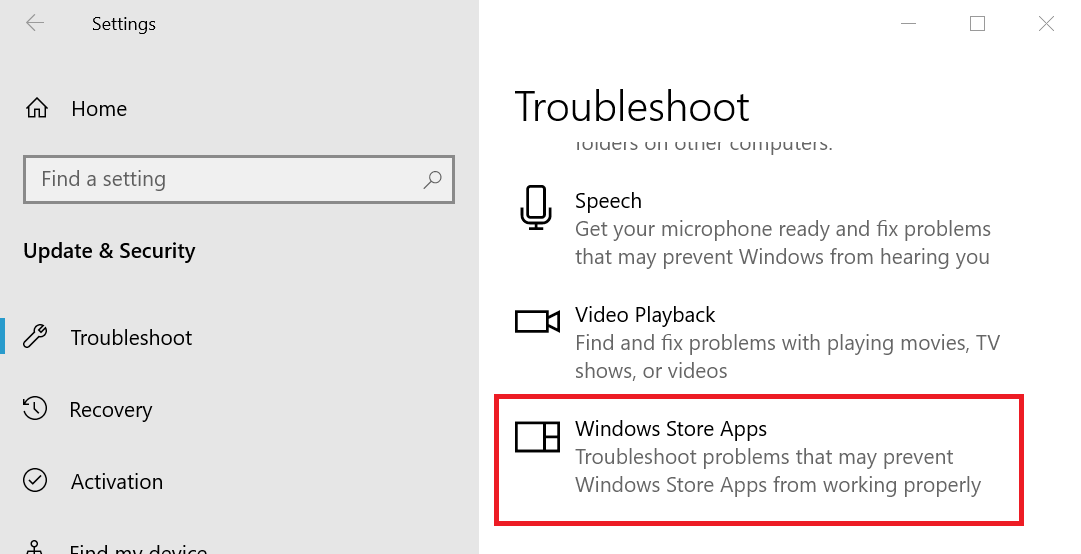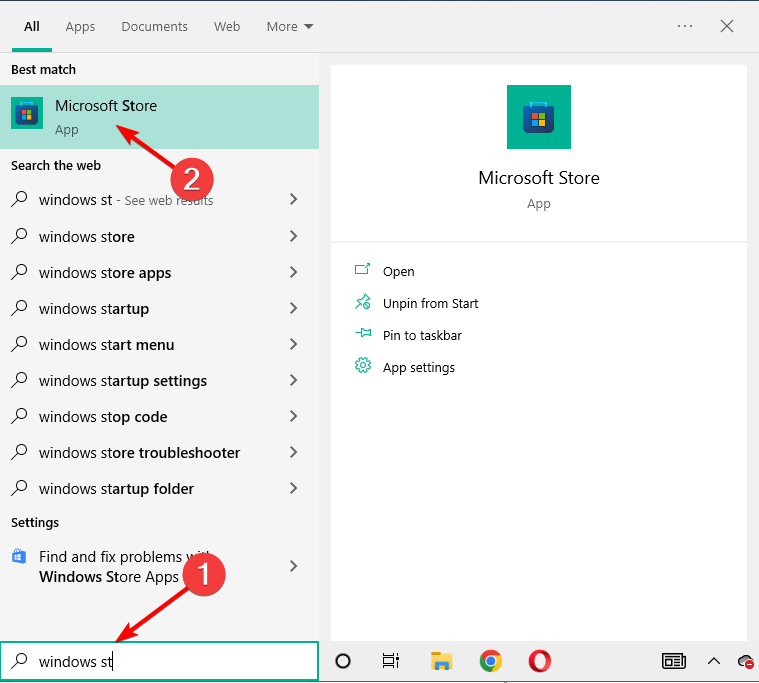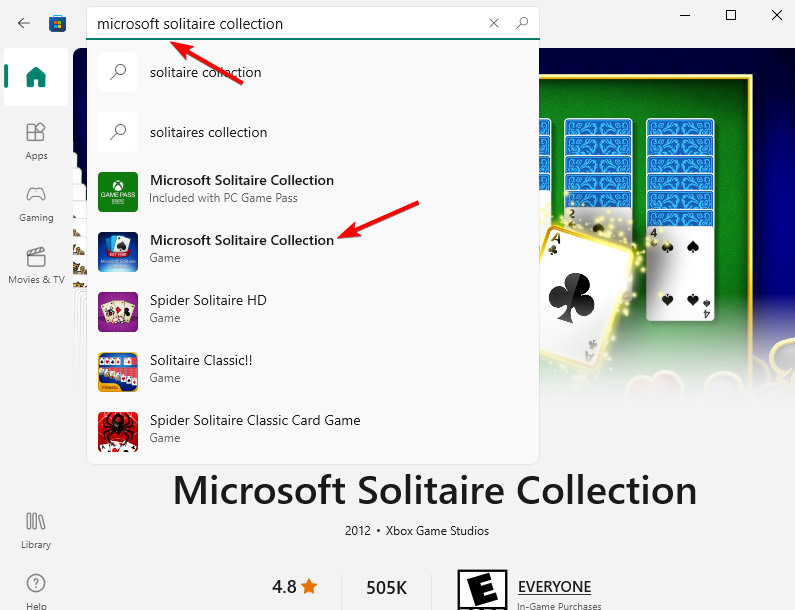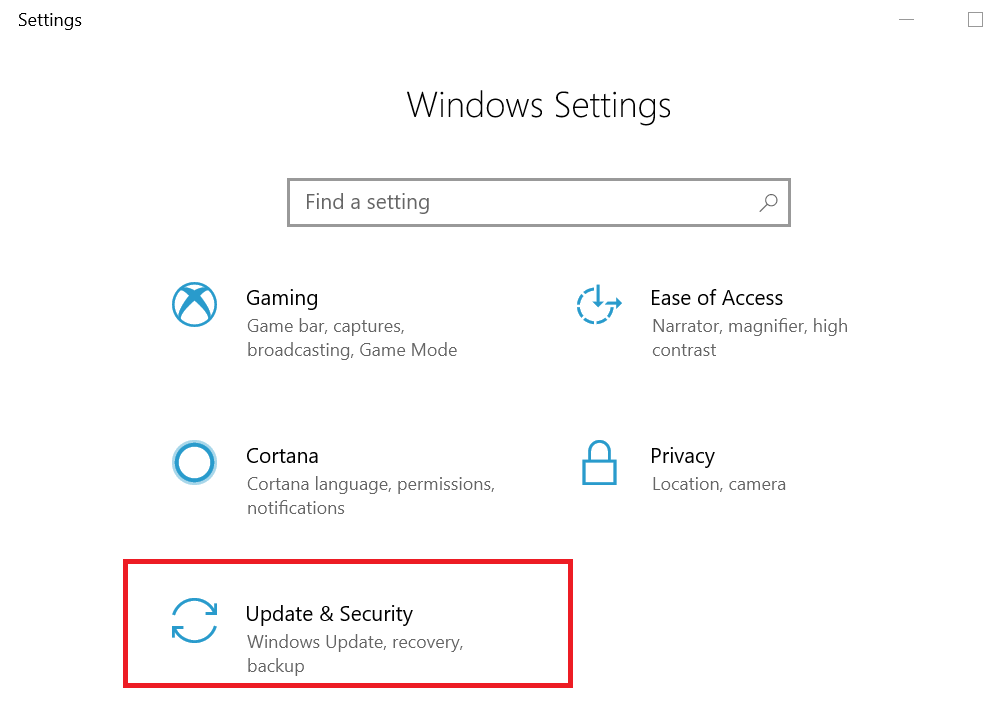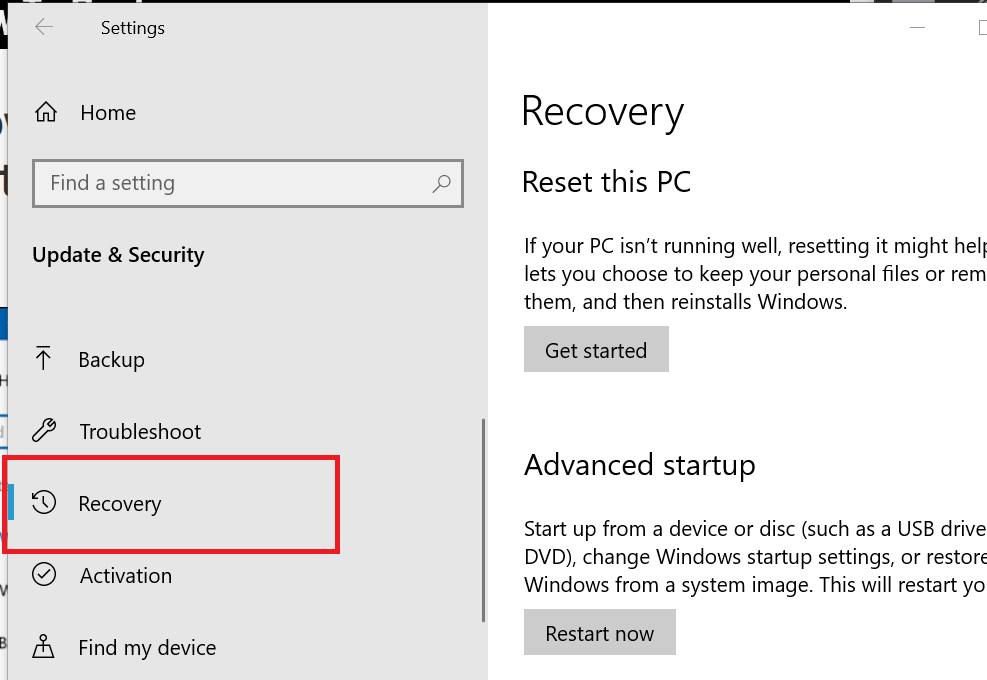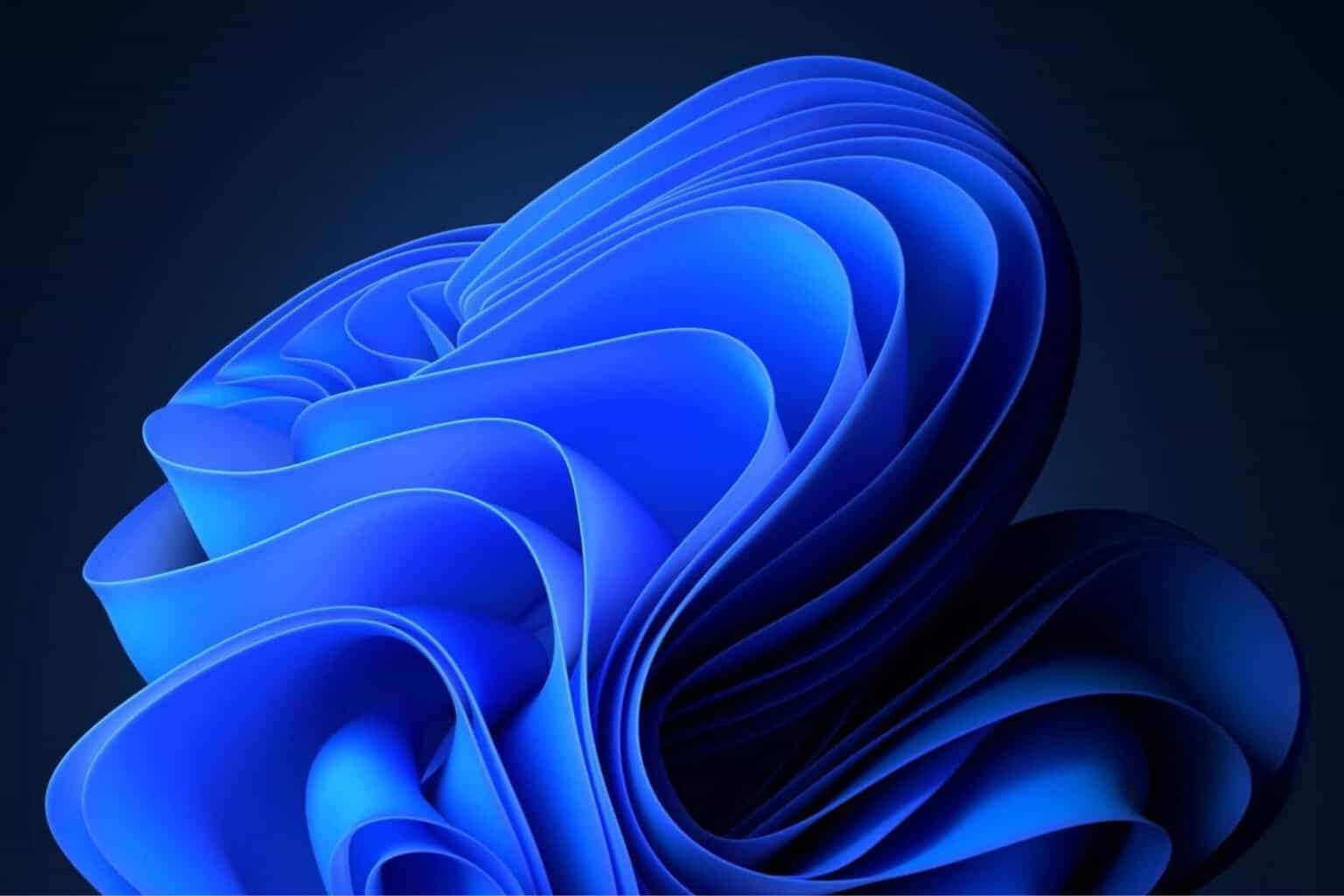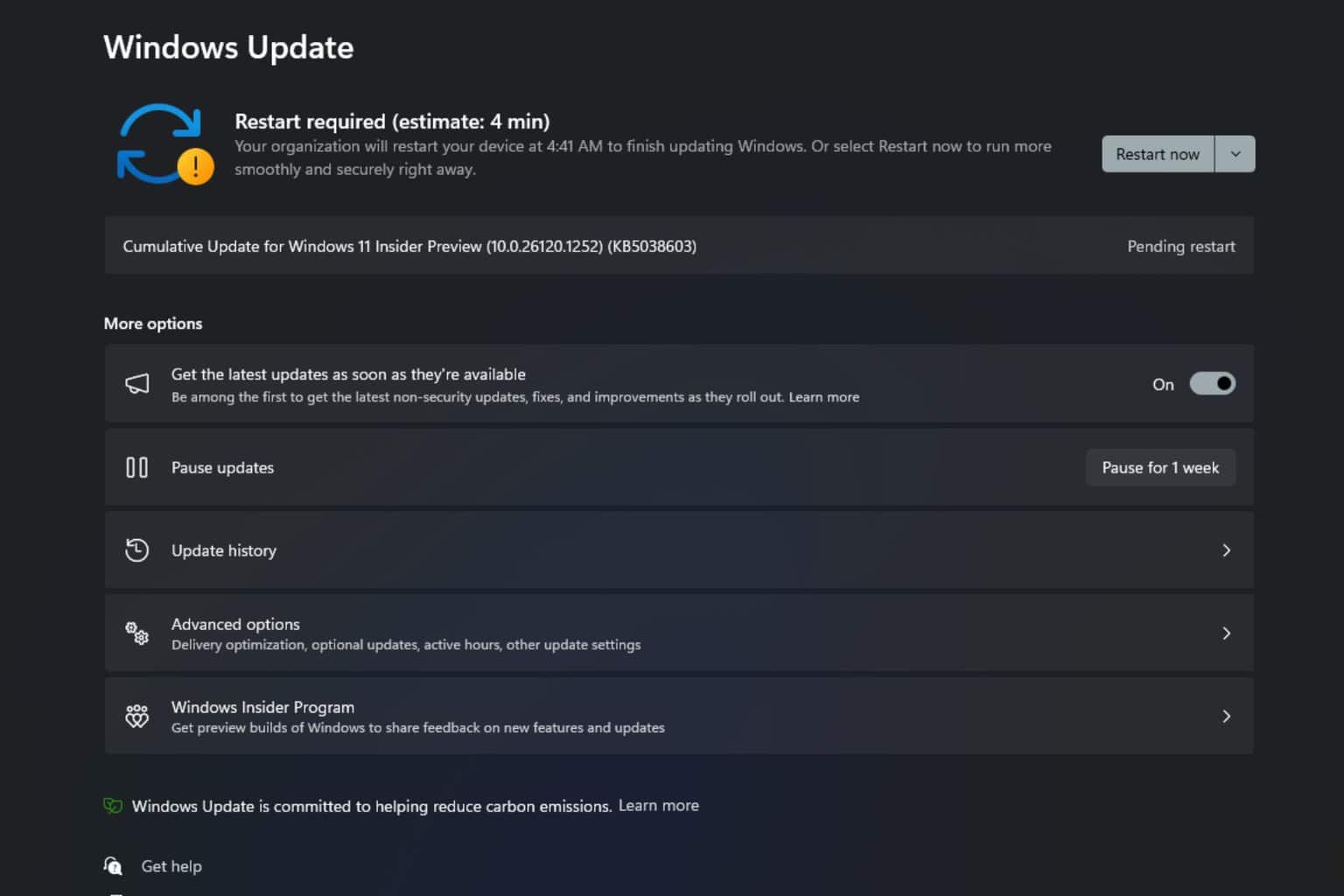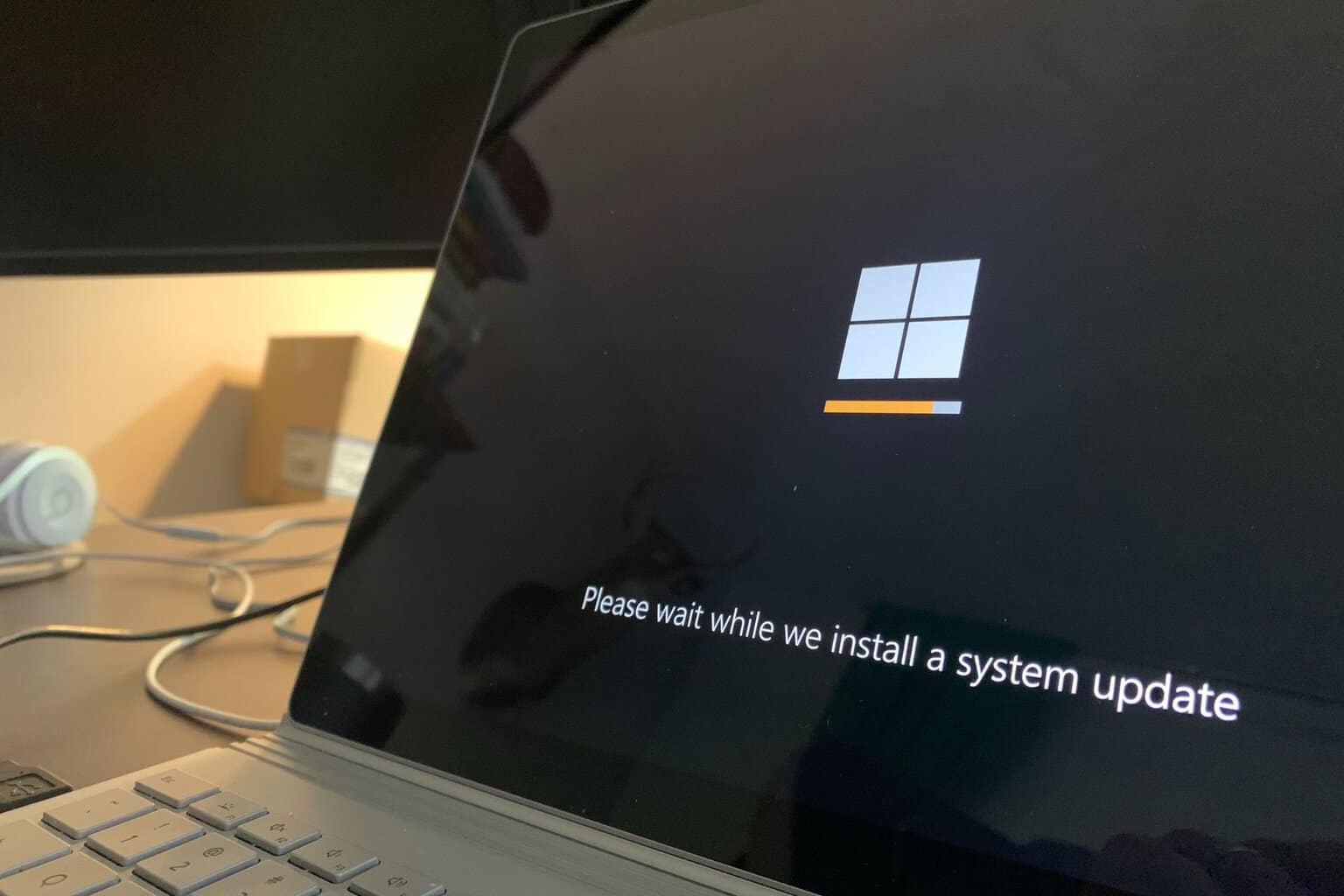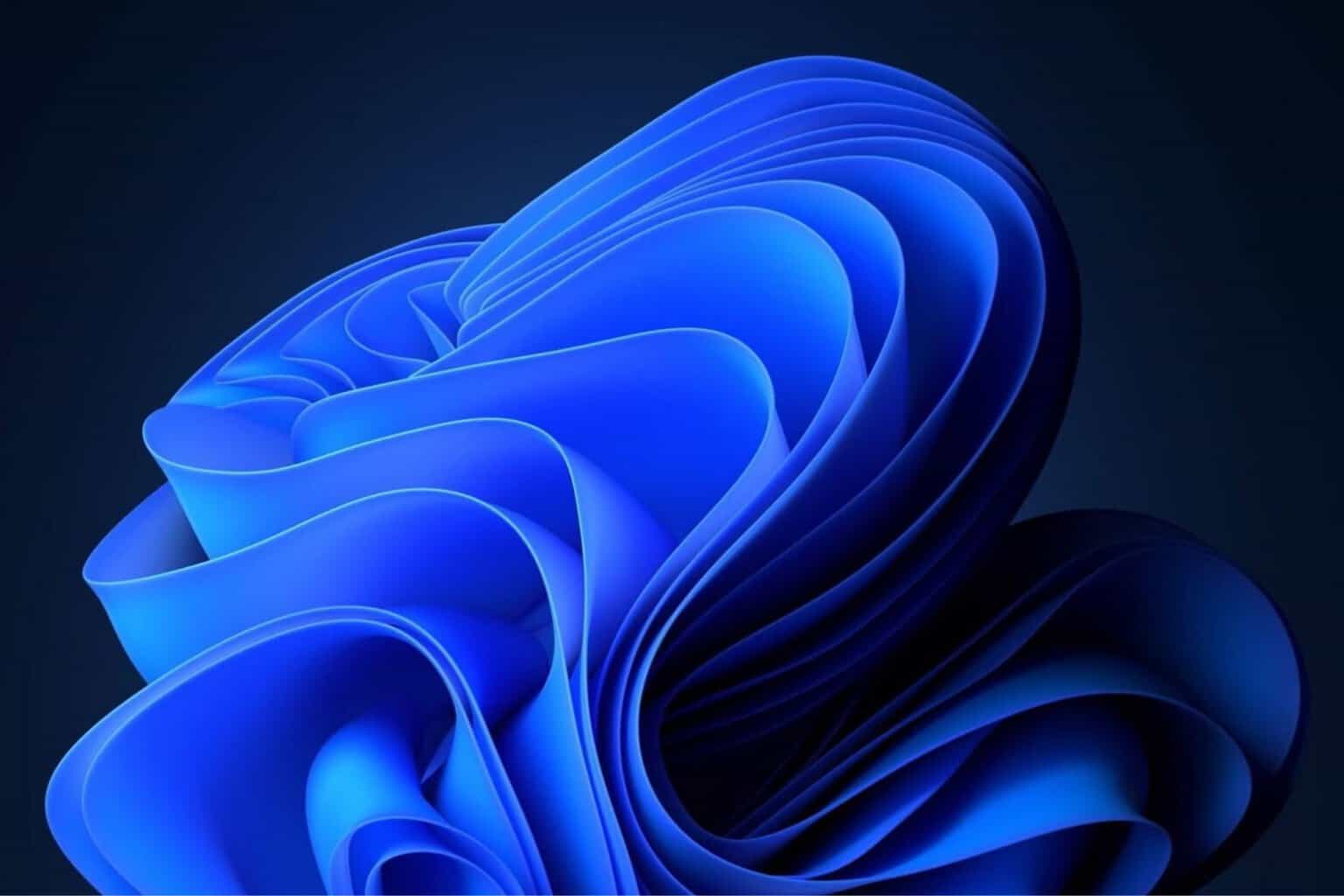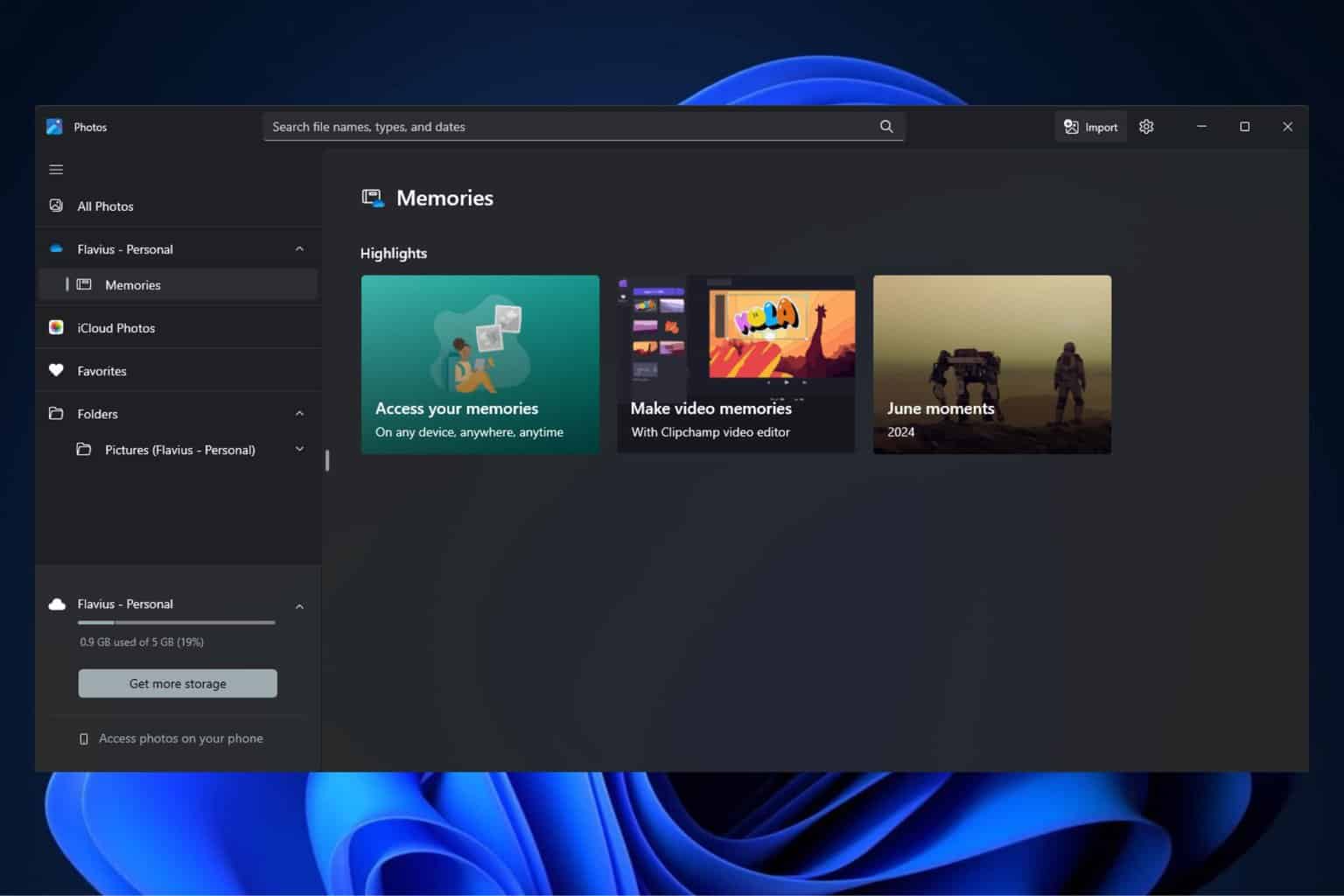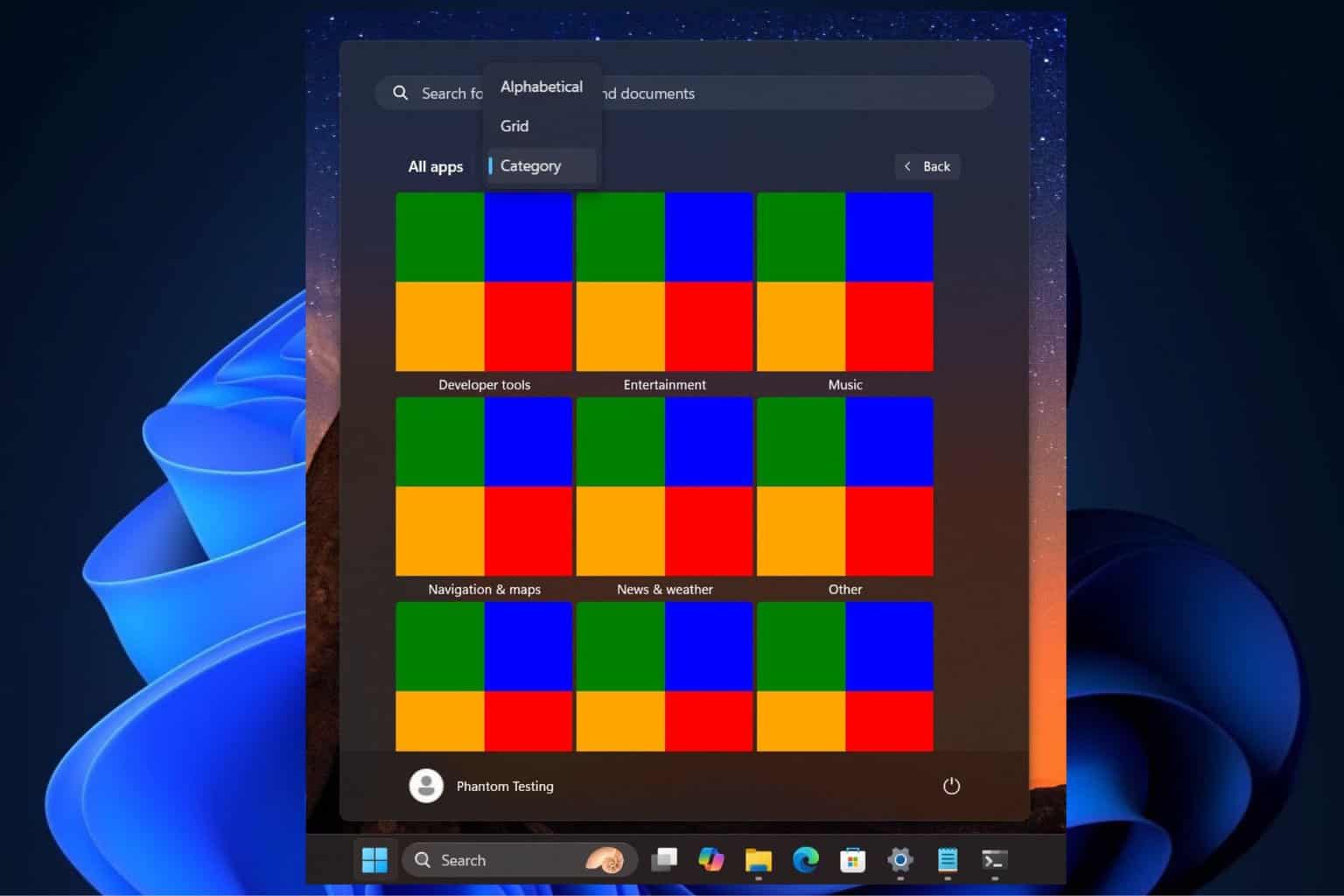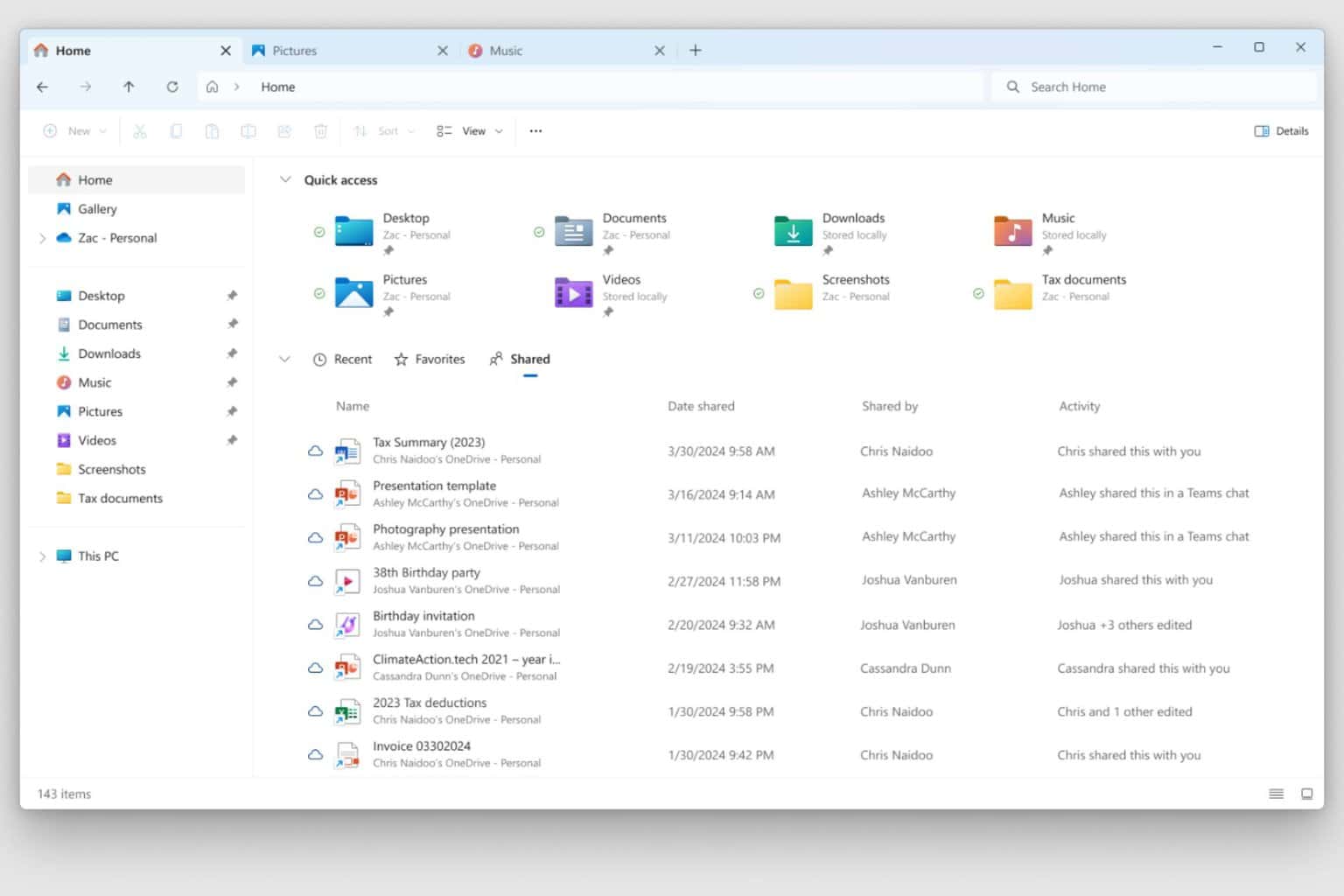Windows Update deleted Solitaire? 3 Fixes to Restore it
Our solutions will let you to reclaim your all-time favorite game
4 min. read
Updated on
Read our disclosure page to find out how can you help Windows Report sustain the editorial team Read more
Key notes
- Solitaire is one of the most played games of all time, and when a Windows Update deletes it, you know lots of people will be mad.
- Besides rolling back to the previous build, you can opt to run the Store App troubleshooter.
- Updating the Solitaire app is another approach that will bring your favorite game back.

Solitaire remains one of the most played computer games of all time. However, recently some users have reported that after the Windows 10 update, the game is nowhere to be found.
Many users complain that Windows 10 update deleted Solitaire in the Microsoft Community Forums.
W10 updated overnight, lost Spider Solitaire, AGAIN! How to get it back and keep this from happening?
Here are some troubleshooting tips that will help you find your Solitaire game after the Windows update deletes it.
What happened to my Solitaire game on Windows 10?
When you apply a significant update to Windows 10, you can discover that some of your apps have been removed when you reboot. Of course, Windows 10 may delete your apps without asking you beforehand, but it shouldn’t be too difficult to get them back.
Windows will not just eliminate apps at random moments on its own. Instead, it will only delete apps when Windows 10 is upgraded to a new major version, often known as a build.
This is because standard Windows updates are handled differently than significant versions. For compatibility purposes, Windows may delete applications if incompatible with the upgrade.
Windows may uninstall an application if it is known to be the source of system crashes, bugs, or other conflicts with Windows. This helps to keep your system stable.
Did Microsoft remove Solitaire?
FreeCell, Klondike, Klondike by Threes, Golf, Pyramid, Simple Simon, Spider Four Suits, Spider Two Suits, and Spider One Suit are some of the challenging solitaire games that are included in the Microsoft Solitaire Collection.
The Microsoft Solitaire Collection is a new app that allows you to enjoy the above games more quickly on your computer. In addition, instead of having them separately installed on your PC, you can have them in one place.
Let’s see what you can do if a Windows update deletes Solitaire from your computer. Follow along!
How do I restore Microsoft Solitaire Collection?
1. Run Windows Store App Troubleshooter
- Press Windows + I, then select Update and Security.
- Choose the Troubleshooter tab from the left pane.
- Scroll down to Find and fix other problems and click on Windows Store Apps.
- Click on Run the Troubleshooter.
Windows Store Apps Troubleshooter will scan and detect any problems. If found, it will try to fix the issues automatically. Once done, close the troubleshooter and reboot the system to check if the Solitaire apps are working on your system.
2. Check for Solitaire App Update
- If the app is outdated and incompatible with the latest version of Windows 10, it may not work correctly. One way to resolve this issue is to check for any pending updates for the app.
- Open the MicrosoftStore app by typing its name in the search bar after pressing Windows.
- Look for Microsoft Solitaire Collection and click the Update button next to it, if there is one.
- You may need to reinstall Microsoft Solitaire Collection if you see the Get button. Click the Get button to download Microsoft Solitaire Collection.
3. Roll Back to the Previous Build
- Click on Start and select Settings.
- Go to Update and Security.
- Click the Recovery tab.
- Under Go back to the previous Windows 10, click on the Get Started button.
Note: This option is only available 10 days after the build is installed. - Now follow the on-screen instructions to roll back to the previous version of Windows 10.
Which version of Solitaire is best?
If you enjoy playing the most excellent games and applications the Microsoft Store offers, you will enjoy playing Solitaire for Windows 10.
This game has progressed to the point where several different third-party developers have produced their versions of the game for all of the many platforms that are currently available.
People are beginning to question why there are so many versions of Solitaire, which is the best Solitaire game for Windows 10, and why there are so many different versions.
To assist, we have compiled a list of the top Solitaire applications available for computer download.
We hope this article helped you get back to using Solitaire on your Windows 10 PC. For further inquiries or notes, comment in the section below. Thanks for reading!