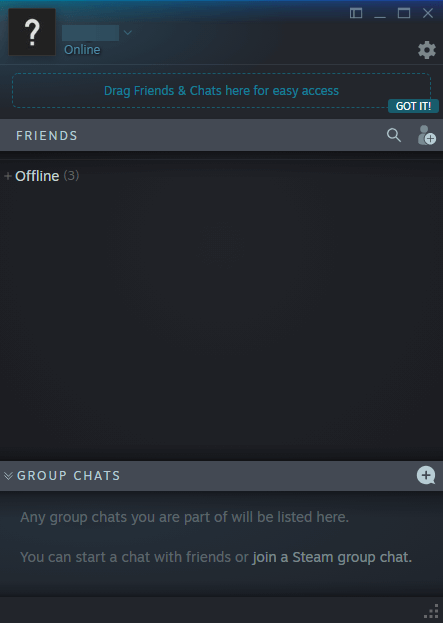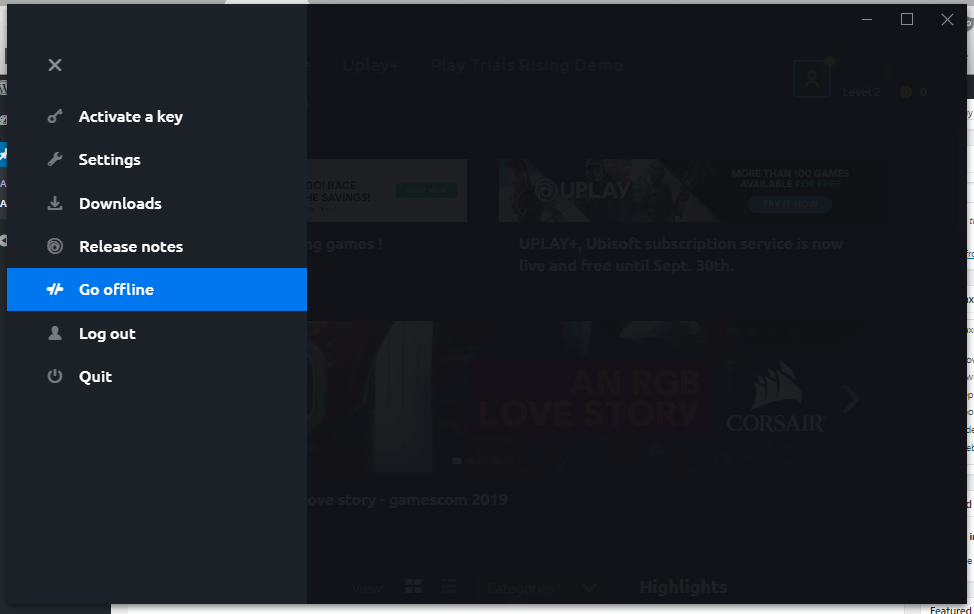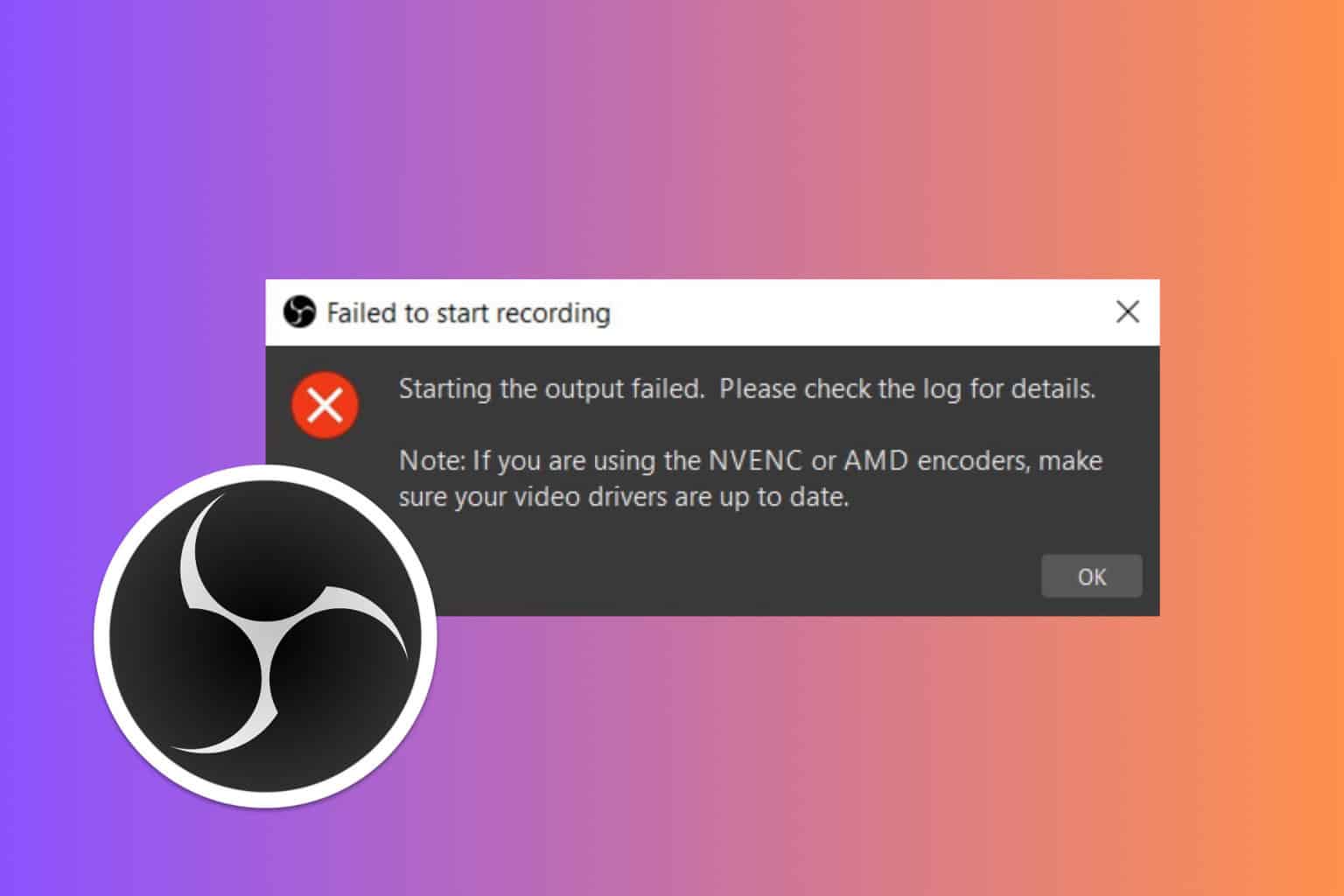Can't add friends to Uplay? Here's what you should do
3 min. read
Updated on
Read our disclosure page to find out how can you help Windows Report sustain the editorial team Read more

Uplay is Ubisoft‘s proprietary game distribution platform, where players can buy and download games and DLCs.
Additionally, you can use it to view your achievements, read up on news and chat with friends.
However, this last feature has been having problems, as players have been complaining that their friends list disappeared.
Further details where given on the Ubisoft official forums:
The friend list is not loading anymore and wont show up. It´s just loading and loading but no friends showing up. How do we fix this problem?
Other players are stating on other forums that while they can see their friends list, all of them appear offline despite being online.
Uplay says my friends are offline but they are online. I can send them private messages they can send me a private messages but I dont see them online.
Friends from Steam can’t be added to Uplay either
More so , players are reporting that they cannot import their friends from other gaming platforms, such as Steam.
I can manually add someone on uplay who has a uplay account but when trying to import friends from steam it gives the error of “Something went wrong. Your steam friends could not be imported.”
While not officially confirmed that the two problems may be linked, it is a well known fact that Uplay has some compatibility issues with Steam.
What to do if your Uplay friends are not showing up
These solutions were proposed by users on the forums, and most of them state that this a solution that indeed works.
1. If you are using both Steam and Uplay
- Log out of Uplay
- Log out of Steam
- Press Ctrl + Shift + Esc
- Look for the Steam and the Uplay entries
- Select them and press End Task for each of them
- Log back onto Steam
- Log back onto Uplay
- Check your friends list.
It should be working now, and if not, follow the solution bellow.
2. If you only use Uplay
- Go to Uplay desktop menu and click Go Offline
- Afterwards while in offline mode, go to the menu and click Go Online
- Check your friends list.
3. Check to see if the problem is at Ubisoft’s end
If you and some of your friends are having the same problems at around the same time, go to Ubisoft‘s website and check to see if there is a server-related problem.
Ubisoft performs frequent server maintenance which they usually announce beforehand.
Additionally, their servers have been the subject of plenty of cyber attacks, so unexpected server shutdowns may also be a possible explanation.