Best USB C to HDMI & Ethernet Adapters [Popular Picks]
13 min. read
Updated on
Read our disclosure page to find out how can you help Windows Report sustain the editorial team. Read more

USB Type-C ports offer great transfer speed, thus allowing you to use them to connect your laptop to an external monitor. This is rather simple, and to do that you need to have an appropriate adapter.
If you want to connect your Windows 10 USB-C laptop to an external display, today we’re going to show you the best USB-C to HDMI adapters.
What are the best USB-C to HDMI adapters for Windows 10 PC?
HP USB-C to HDMI Display Adapter
- Quick connection
- USB-C to HDMI Display
- Weights only 0.67lb
- Some functionality issues
If you need a simple adapter to quickly connect your USB-C device with a HDMI display, HP USB-C to HDMI Display Adapter might be perfect for you. This adapter comes with a single-cable design, and you just need to connect the USB-C connector to your laptop, tablet or smartphone and HDMI display to the other side of the adapter.
The adapter doesn’t require additional power supply or software to work, so you just need to connect it and you’re ready to use it. The device is small and it weighs only 0.67lb so you can easily carry it with you at all times. Regarding compatibility, this adapter should work with any device that has USB-C port with max 5V 3A DC input.
HP USB-C to HDMI Display Adapter is a simple device that allows you to connect your USB-C device with an HDMI display or projector.
VAVA USB C Docking Station 12-in-1
- Multifunctional
- 4k 60Hz ultra high-definition video display in Mirror Mode
- Windows and MacBook/Pro/Air compatibility
- Occasional irregular performance
This 12-in-1 docking station comes with every port you might possibly need: HDMI, Ethernet, USB 3.0 , USB 2.0, SD/TF card, 3.5mm audio & mic slot, and 1 PD (type C) output to charge your phone.
It support auto-adjusting connection when the Ethernet cable is in use, and date transfer speed goes up to 5120Mbps.
Use the two HDMI ports available to enjoy gaming and streaming at the same time, without having to switch cables.
VAVA USB C Hub 9-in-1
- Video output supports 4K UHD or full HD 1080P
- Plug-and-play
- Windows and macOS compatible
- Might interfere with local network
This VAVA docking station is similar to the previous one, however, with fewer ports: Ethernet port, a charging port, a HDMI port, an SD card reader, a TF card reader, audio port and 3 x USB 3. 0 Ports.
Consequently, is a more compact docking station, but just as reliable as the 12-in-1 model.
Sabrent USB Type-C Dual HDMI Adapter
- Dual HDMI output
- Video output is 4K at 30Hz resolution
- Simultaneous display
- Not MacOS compatible
Sabrent’s adapter conveniently lets your connect two HDMI monitors or similar devices that have this type of port. You’ll be able to use both devices simultaneously.
Note that it will work only with USB-C ports that support DisplayPort Alternate Mode (not all USB-C ports/systems have this functionality).
For Windows 10 devices, the adapter supports both SST and MST mode, as well as HDCP.
Lasuney Triple Display
- 10-in-1 USB C Hub
- 3 x video output: 2 HDMI + 1 DP
- Compatible with MacBook or other Type-C laptops
- Unreliable Internet connection
When using Lasuney’s hub, you will be able to enjoy 4 simultaneous 4K displays from 2x HDMI outputs, one DP output, and your device’s screen.
Note that when used with macOS, some extra settings need to be done to obtain a split screen.
The two USB 3.0 ports ensure data transfer speeds of up to 5 Gbps, while the charger powers up your laptop with 87W out of the total 100W it supports.
4URPC USB C Dual Monitor Docking Station
- 11-in-1 hub
- Dual HDMI ports
- Up to 87W Super Quick PD 3.0 Charging
- Functionality issues with the HDMI ports
A nice and sleek docking station equipped with 3xUSB-A ports, 2x4K HDMI ports, 1xVGA port, 1xRJ45 Ethernet port, 1xUSB C charging port with 87W power delivery, 1×3.5mm audio jack, 1xMicro SD card slot, and 1xSD card slot.
It will only work with devices that have a Thunderbolt 3 port or USB-C port which supports Alternate Display Mode and Power Delivery. So it is very important to check the list of compatible devices, as well as your device’s specs.
TOTU 13-in-1 Docking Station

If you’re looking to connect even more peripherals and monitors to your laptop, then this 13-in-1 hub should definitely help you.
Note that unlike other docking stations, this one needs a dedicate driver, which you can install from the manufacturer’s official website.
TOTU’s hub is compatible with the latest USB 3.1 Gen2 Type-C port devices, including MacBook Air/Pro 13”, Surface pro7, ChromeBook pixel 2016, or Huawei MateBook X Pro.
Insignia USB Type-C-to-HDMI Adapter

Insignia USB Type-C-to-HDMI Adapter is a simple device and it allows you to connect your USB-C device with an HDMI display or projector. The device is quite simple to use and you just need to connect the USB-C port to your laptop or tablet and HDMI cable to the HDMI port on the other side of the adapter.
Regarding the supported resolution, this device supports 1080p video as well as Ultra HD 4K x 2K resolution. This is a solid USB-C to HDMI adapter, and it will provide you with a clean high-quality image. The adapter has a sleek and lightweight design, and you can get it for a price which goes around $30. Before purchasing this adapter, we strongly recommend that you check if your USB-C port supports video output.
Belkin USB-C to HDMI Adapter + Charge

If you want to connect your USB-C device to an HDMI display, you can do so easily with this adapter. This is device works with any HDMI display but it also supports 4K/Ultra HDTV. Regarding the resolution, this adapter can provide 4K resolution at 60Hz thus giving you a smooth and clear viewing experience.
Since this is a USB-C adapter, you can connect it in any direction to your PC or tablet. The adapter has a USB-C connector and a 15cm built-in cable. It’s worth mentioning that you’ll need a separate HDMI cable if you want to connect the adapter to the HDMI display. This device requires a video-enabled USB-C port in order to work, so be sure to check if your device supports this feature.
Moshi USB-C to HDMI Adapter

This is another USB-C to HDMI adapter that allows you to enjoy in a high-quality video on your HDMI display. The device offers high-definition 4K UHD video at 60fps for a crystal clear multimedia experience. In addition to 4K UHD, 1080p video is also supported. The adapter also supports multi-channel digital surround sound.
The device comes with a USB-C connector and HDMI port, and you just need to connect the device to your PC and you’re good to go. This is a Plug-n-Play device, so no additional power adapters are required. It’s worth mentioning that both ends of the cable are encased in anodized aluminum that will minimize electromagnetic interference thus providing the best picture.
Moshi USB-C to HDMI Adapter is simple to use and it offers high-quality performance.
Kanex USB-C to HDMI 4K Adapter

If you want to enjoy in multimedia content on an HDMI display, Kanex USB-C to HDMI 4K Adapter is just what you need. This adapter supports Thunderbolt 3 technology and it offers 4K x 2K resolution at 30Hz.
In addition to the high-quality image, this adapter also provides you with a multi-channel digital audio output. The device comes with a 8.25 inch built-in cable with USB-C connector, so you can easily connect the adapter to your PC or any other USB-C device. Of course, you’ll need an HDMI cable to connect the adapter to your HDMI display or projector.
Plugable Type-C to HDMI 2.0 Adapter

Pluggable Type-C to HDMI 2.0 Adapter is a simple device and it will allow you to connect your USB-C device to an HDMI display. This adapter requires DisplayPort Alternate Mode over USB-C port, so be sure to check if your device supports it. Using DisplayPort Alternate Mode you’ll directly connect to your graphics card thus ensuring the high-quality picture.
This adapter supports Thunderbolt 3 systems and resolutions up to 3840×2160@60Hz while using HDMI 2.0 cable and display. Of course, the device is fully compatible with HDMI 1.4 and 1.3 standards and it can also deliver 1920×1080, 2560×1440 and 3440×1440 resolutions.
This device is compatible with all major operating systems and it doesn’t require any additional drivers or power supply in order to work. Simply connect the device to your PC, connect the HDMI display and you’re ready to go.
Pluggable Type-C to HDMI 2.0 Adapter offers amazing performance, but before you can use this adapter be sure to check if your device supports DisplayPort Alternate Mode over USB-C port.
CableCreation USB Type C to HDMI cable

If you need to quickly connect your USB-C device with an HDMI display, you can do that using this cable. The cable comes with gold-plated USB-C and HDMI connectors, and in order to use it you just need to connect your device and HDMI display with this cable. Regarding the cable, it’s about 6ft long and triple shielded.
This cable supports resolutions up to 3840×2160 at 30Hz in DP1.2 in SST mode. Of course, 1080p resolution is also supported. If you want to quickly connect your USB-C device to HDMI display, CableCreation USB Type C to HDMI cable is the best choice. It’s important to mention that this cable requires DisplayPort Alternate Mode in order to work, so be sure to check if your device supports this mode.
Choetech USB C to HDMI Cable

Another cable that you can use to connect your USB-C laptop to HDMI display is Choetech USB C to HDMI Cable. The cable supports 3840×2160 resolution at 30Hz in DP 1.1 or 1.2 in SST mode. In addition, 1080p resolution at 60Hz is also supported.
This cable is simple to use, and it doesn’t require any additional power in order to work. The cable uses HDMI 1.4 interface to deliver high-quality video and audio. It’s worth mentioning that this cable won’t work with USB-C smartphones and tablets. In addition, this cable can work with Thunderbolt 3 USB-C ports, and it requires the support for DisplayPort Alternate Mode in order to work properly.
Choetech USB C to HDMI Cable offers decent features and it allows you to connect your USB-C laptop to any HDMI display with ease.
Startech USB-C to HDMI Adapter

If you want to quickly and with ease output video and audio from your USB-C device to HDMI display, you might want to consider using this adapter. This device is compatible with Thunderbolt 3 ports and it requires USB-C device that supports DisplayPort video signal.
This device is light and compact so you can easily carry it with you at all times. Since this is a USB-C device, you can connect it perfectly with your PC in a matter of seconds. The device supports 7.1 surround sound and resolution up to 3840 x 2160 at 60Hz.
Startech USB-C to HDMI Adapter offers great features, so it will be perfect for any user that wants to enjoy in high-quality multimedia on a 4K HDMI display. Regarding the price, this USB-C to HDMI adapter is available for $33.48. It’s important to mention that this adapter works only with devices that support video over USB-C port, so be sure to check if your device supports this feature.
TRENDnet USB-C to HDMI 4K UHD Display Adapter

Another simple USB-C to HDMI adapter for basic users is TRENDnet USB-C to HDMI 4K UHD Display Adapter. This adapter allows you to mirror your screen to any HDMI device and it supports 3840 x 2160 resolution. We have to mention that this resolution uses 30Hz frequency which can be a flaw for some users.
The adapter is powered by the connected computer so it doesn’t need an additional power supply. The device is simple to use, and you’ll be able to set it up in a matter of seconds. Simply connect the adapter to your PC and HDMI display to the HDMI port, and you’re ready to go. As for compatibility, this adapter works with both Mac and Windows operating systems.
TRENDnet USB-C to HDMI 4K UHD Display Adapter offers decent features, and its only flaw is that 4K video uses 30Hz.
Benfei USB-C to HDMI Adapter

This is another simple USB-C to HDMI adapter. The adapter is made from aluminum ABS material, so it looks rather sleek. The device is light so you can carry it with you at all times. Regarding the resolution, this adapter supports both 1080p at 60Hz and UHD 3840×2160 at 30Hz.
Benfei USB-C to HDMI Adapter is a Plug and Play device, so no additional power supply or software is required. This is a solid device, but unfortunately, UHD resolution is limited to 30Hz, which can be a problem for some users.
StarTech Thunderbolt 3 to Dual HDMI Adapter

This is another Thunderbolt 3 adapter that allows you to connect two HDMI displays over USB-C port. This adapter requires USB-C port with Thunderbolt 3 support in order to work, so be sure that your PC meets the requirements.
The device can support two displays in UHD 4K resolution at 30Hz, but smaller resolutions are also supported. StarTech Thunderbolt 3 to Dual HDMI Adapter is a great USB-C to HDMI adapter, especially for those users that want to connect two 4K HDMI displays. If you decide to purchase this adapter, be sure that your Thunderbolt 3 device meets all the requirements.
One advantage of the USB-C standard is that you can connect your device to any HDMI display. As you can see, there are many great USB-C to HDMI adapters that can help you connect your laptop or tablet to an HDMI device.
Keep in mind that not all USB-C devices are compatible with HDMI displays, and if you want to use any of these adapters be sure to check if your USB-C device supports DisplayPort Alternate Mode.
[wl_navigator]






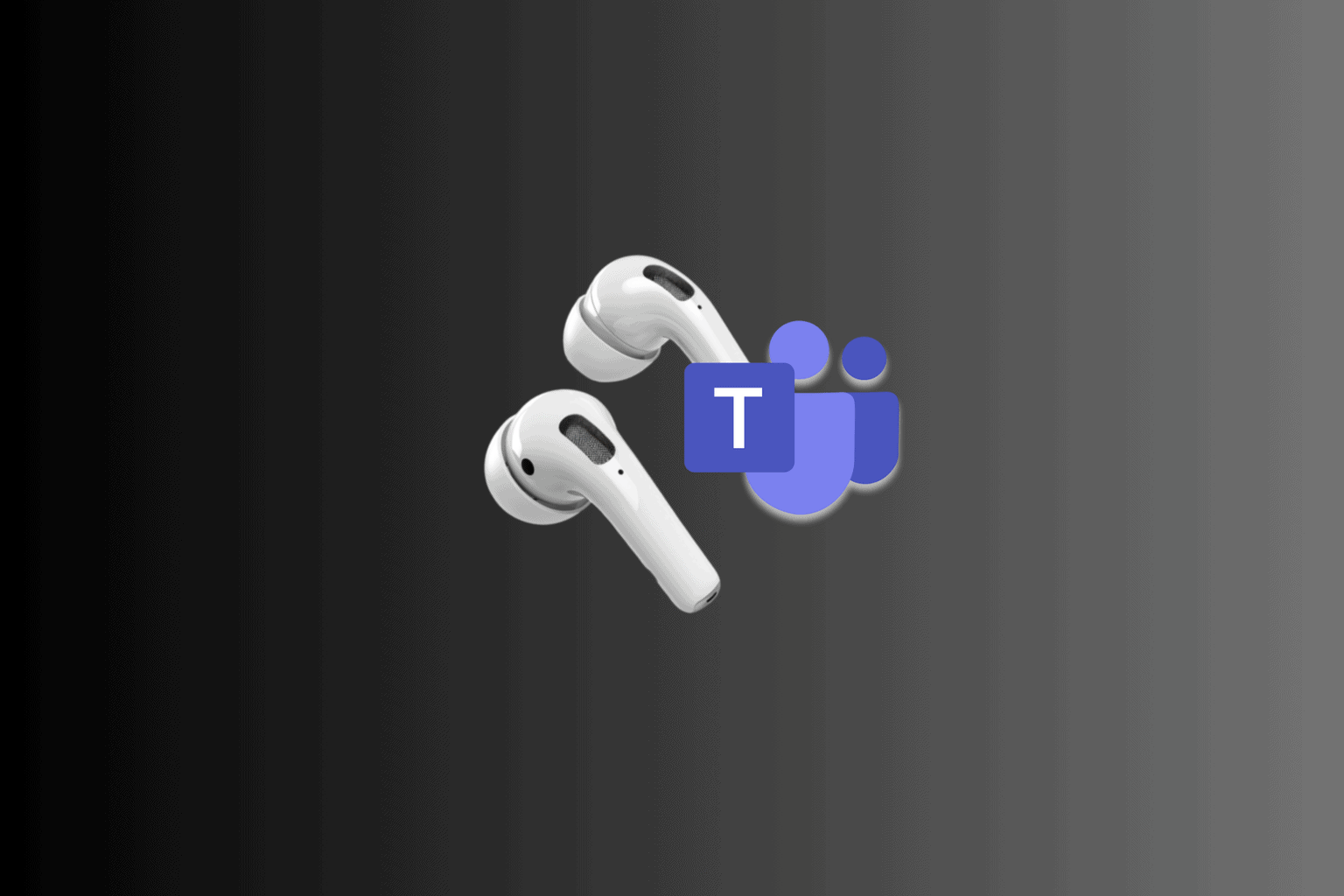


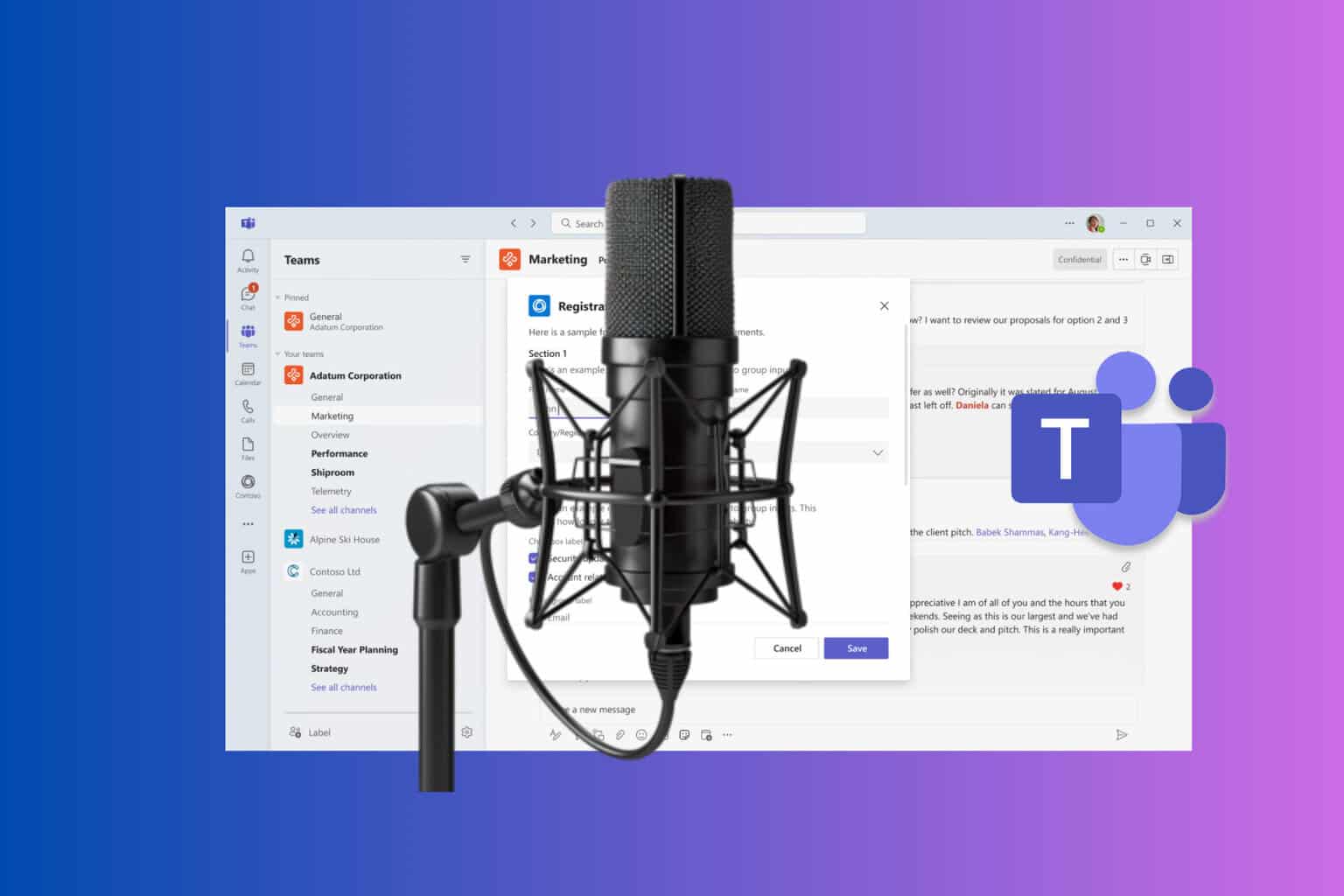


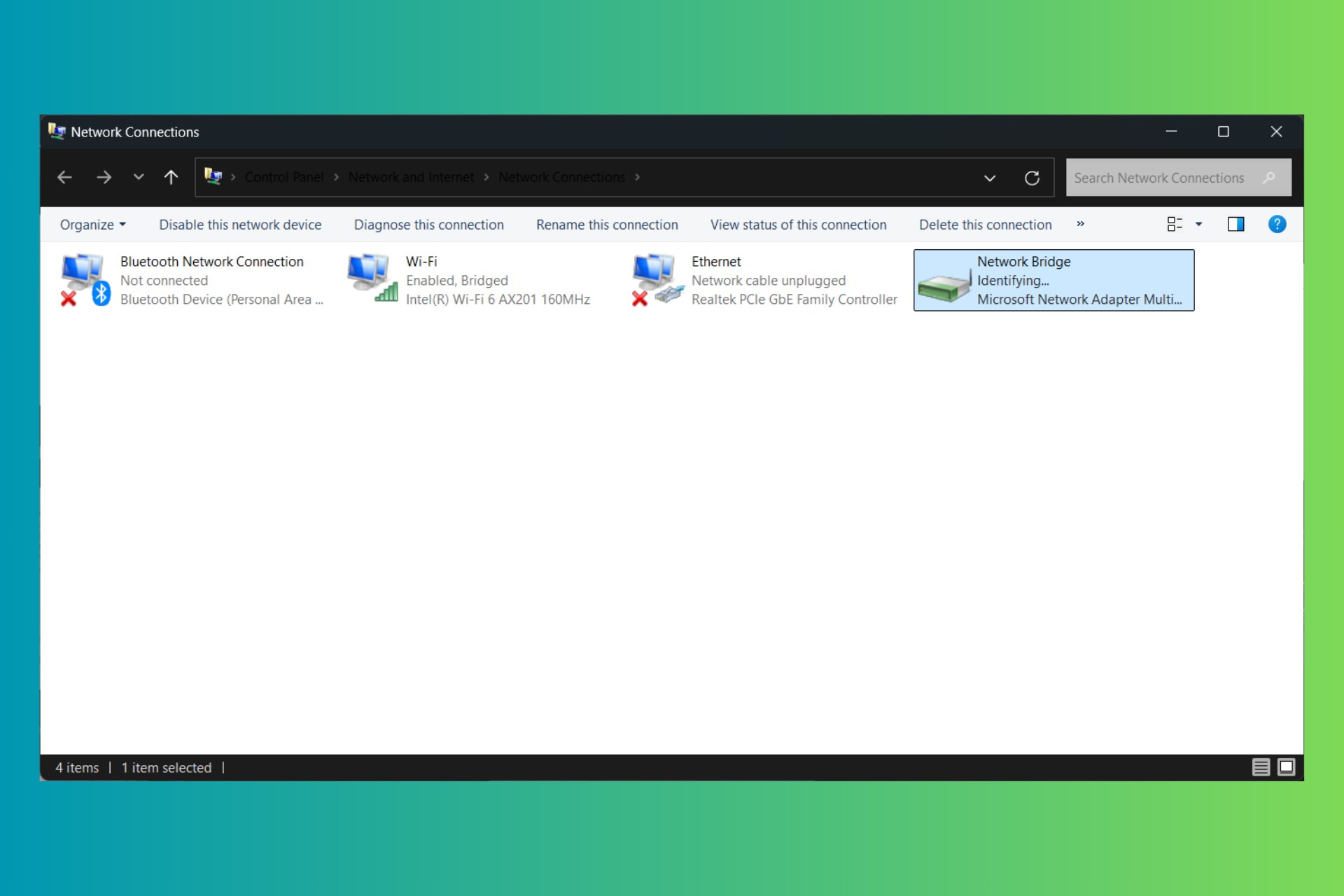


User forum
0 messages