5+ best Windows 10/11 USB-C laptops to buy
9 min. read
Updated on
Read our disclosure page to find out how can you help Windows Report sustain the editorial team. Read more
Key notes
- Nowadays, the portables have to adapt to the latest technologies so here are the best USB-C laptops for today.
- On top of our list, there's a very powerful gaming rig from MSI that is also very slim.
- You should go for a 14-inch machine from HP that will offer even more portability.
- If you need a touchscreen option, there is another offer from HP that will work well.

USB-C is the latest USB technology standard for connectivity and power, letting users connect a series of devices to their laptops without using ten specific cables for every operation.
This revolutionary technology is set to replace the USB interface created more than 20 years ago, and companies using it include Microsoft, Google, Samsung, Apple, Dell, HP, and Intel.
And judging by the number of companies that support this technology, it is just a matter of time until USB-C ports will completely replace classic USB ports.
The USB-C technology was developed by the USB Implementers Forum and has a 24-pin configuration, bringing a series of advances that will allow manufacturers to develop better devices.
For example, USB-C ports are much thinner than standard USB ports, allowing manufacturers to design thinner devices.
They are also twice as fast as USB 3.0 ports and support DisplayPort, HDMI, power, USB and VGA.
Considering all these advantages, the general trend among laptop manufacturers is to focus on USB-C compatible devices.
Let us see what are the best USB-C laptops available on the market at this moment, so keep reading.
What are the best Windows 10 USB-C laptops to buy?
MSI GF63 THIN 9RCX-818
- Excellent GPU- GTX 980M
- Outstanding full HD screen
- Processor Intel Core i7-9750H
- Tends to overheat
This laptop is one of the world’s fastest gaming notebooks with an SSD boot up speed that is phenomenal.
The new Intel Wi-Fi chip allows for 50Mbps steam downloads making it the perfect choice for its users.
Above all, the laptop is really quiet, the only situations when it gets loud is when gaming on high settings.
It’s worth noting the excellent, Full HD screen with a thin bezel that comes with a 120 Hz refresh rate, excellent for action gaming.
And although the laptop is pretty thin (0.85 inches) and light (4.1 lbs) for a gaming laptop, the MSI rig has an autonomy of over 7 hours.
The only downsides come from the slightly low memory. Both, the 8 GB or RAM and the 512GB Nvme SSD can be upgraded for ideal gaming condition.
However, you can count on the excellent NVIDIA GeForce RTX 2060 graphics card with 6GB of dedicated GDDR6 memory.
Newest HP 14 Inch Premium Laptop
- Perfect as a work/business laptop
- Outstanding screen resolution
- Large SSD capacity-125GB + 500GB Hard Drive Disk
- Low battery life
This laptop is powered by an i5-7200U processor that will not slow down the speed when running multiple applications altogether.
The 128 GB SSD is fast and will make the device start up in seconds. It comes with a beautiful 14-inch display and is very lightweight making it comfortable to carry around if needed.
This a very inexpensive laptop but it still comes with 8 GB of RAM that will help any student with their tasks.
A little downside to this rig is that it only comes with a Windows S operating system but you can change that with a full-fledged Windows 10 if you want.
It doesn’t have a discrete graphics card but the built-in Intel UHD Graphics will do just fine if you don’t try to use it for complex gaming.
The biggest advantage of this HP laptop is the incredible 10 hour autonomy, perfect for students or people who travel a lot.
Another one is that it weighs only 3.3 pounds and it is only 0.8 inches thin, which are great qualities for portability.
HP 15 15.6″ HD Touchscreen Premium Laptop
- Fast processor 10th Generation intel core
- Lithium-ion battery
- Lightweight
- Wi-Fi drops when in sleep mode
Here’s what this 15.6-inch Full HD touchscreen laptop hides under its hood: an Intel Core i5-1035G1 processor, 512GB SSD, and video Intel UHD Graphics
This awesome device offers crystal-clear views for more immersive games and more engaging movies.
This laptop is really thin which makes it a great option when carrying it with you and will fit in thin spaces perfectly.
You will definitely be able to run any demanding applications with the 16 GB or RAM even though the built-in graphics processor doesn’t help it too much for gaming.
Another great news is that you don’t need to invest in a license because it already comes with a Windows 10 Home OS that will run right out of the box.
It doesn’t have a DVD player/writer but who needs that when you can use the 802.11ac Wi-Fi or the USB-C port for high-speed transfer from an external drive?
The only downside is that the resolution is only 1366 x 768 pixels so it’s not even Full HD, but it will do just fine if you don’t want it for the latest blockbuster movies.
Dell XPS 13
- Different placement for webcam
- Super-trim bezels
- High performance of speed
- Super-slim webcam
- Low battery life
Powered by a 2.3GHz Intel Core i5-6200U (dual-core, 3MB cache, up to 2.8 GHz with Turbo Boost) processor, sporting Intel HD Graphics 520 on a 13.3-inch QHD+ (3,200 x 1,800) InfinityEdge touch display, Dell’s XPS 13 will blow you away.
Here’s how the manufacturer praises the laptop’s form-factor and display:
Erasing borders, starting with the display. The smallest 13-inch laptop on the planet has the world’s first virtually borderless InfinityEdge display — amazing both inside and out.
Indeed, the display is this laptop’s best asset, the stunning display that comes as an optional upgrade giving you eye-popping detail with 5.7 million pixels (276 ppi).
Let us not forget the amazing battery life of 18 hours with an additional 10 hours with the optional Dell Power Companion.
This little technological beast also runs out of the box with a Windows 10 Home OS version so it’s ready to go.
The 128 GB SSD is not the biggest you can get but for a small form-factor portable like this, it’s perfect.
Razer Blade Stealth Ultrabook
- No sound while running
- Powerful GPU
- Lightweight
- Newest Intel Core i7 processors
- Gets warm quickly
This gaming state of the art laptop sets the new standard for ultra-mobility and extreme performance.
Dare to demand more for less with this 0.52 x 12.6 x 8.1 inches/ 13.1 x 321 x 206 mm laptop weighing just 2.75 lbs. This laptop also brings external desktop graphics:
The Razer Core is the world’s first true plug and play Thunderbolt™ 3 (USB-C) external graphics enclosure, allowing you to transform your notebook into a desktop gaming experience.
With such a cool name, Blade Stealth comes with an excellent NVIDIA GeForce GTX 1650 Ti Max-Q graphics card that will compliment even the newest games.
As for the display, even though it’s pretty small with its 13.3 inches diagonal, it offers 1080p resolution and a 60Hz refresh rate that is spot on for gaming.
Its CNC Aluminum carved black chassis gives it a sleek look and sturdy construction but also extra lightness, making it a highly portable device.
Apart from the tooted Thunderbolt 3 and USB-C connections, you will also find USB-A ports, a Wireless AX wireless connection and a Windows Hello infrared camera.
Acer Aspire 5 A515-55-56VK
- Very good battery life
- Reasonable price
- 10th gen Intel Core i5-1035G1 processor
- Intel Wireless Wi-Fi 6 AX201
- No optical drive
This Acer laptop is great if you’re looking for a middleweight champion for casual computing. However, it has its perks that make it stand out from the crowd.
For instance, it’s powered by a 10th Generation Intel Core i5-1035G1 processor that will help you run even more demanding apps.
It’s also helped by 8 GB of RAM that will run the preinstalled Windows 10 Home OS like a breeze
In the graphics department, you will be looking at a 15.6-inch, Full HD IPS display that is backlit by LEDs. However, the built-in Intel UHD graphics is no match for high-demanding games.
You can benefit from the Intel Wireless Wi-Fi 6 AX201 802.11ax technology for the latest high-speed connection.
And that’s not all, you can secure your laptop with a fingerprint reader, and you will benefit from a HD webcam perfect in work from home situation.
If you need to be away from the outlet, you will also be happy to know that the autonomy will last for about 8 hours in ideal conditions.
We hope that these recommendations from our list were helpful. Select your favorite model, add the USB-C port, and dive into an amazing technology experience.
What are the benefits of the USB-C port?
You’re not looking for a USB-C laptop because that’s one of the latest gimmicks in the portable world, right?
The USB-C port is a great connector that offers a lot of convenience, reversibility, sturdiness and, above all, high-speed data transfer rates.
What is USB-C?
USB-C or USB Type-C is a 24-pin connector system with a rotationally symmetrical connector. In other words, you can flip it and it will still fit into the port, unlike the USB-A connector.
Nowadays, you can find it in most portable devices like smartphones, laptops, peripherals, tablets, and more, both for charging and data transfer purposes.
High-speed data transfer
The greatest advantage of the USB-C connector and cable is that it can offer huge data transfer speeds compared to the previous version.
If it’s combined with the Thunderbolt 3 technology, it can reach speeds of up to 40 Gbps in ideal conditions, of course.
High-power and high-speed charging
Apart from the data transfer speeds, the USB-C combined with the same Thunderbolt technology can provide up to 100 W of power to charge any devices.
That is why you will also find the USB-C charging option to many gadgets nowadays, including the more power demanding laptops or external chargers.
Graphical interface connection
And wait, there’s more! USB-C can also support DisplayPort, HDMI, MHL and superMHL protocols for connecting your monitor or display with just one cable and high-quality video.
That doesn’t mean, however, that all USB-C ports support all those protocols. Some are just adapted for charging, others can only support data transfer and only some can be used for video connection.
That’s why you need to read the specifications for the port and the cables first and see if they meet your requirements.
That’s it! We hope that our list of laptops and guide about USB-C have helped you choose the right product.
And while we-re on the subject, you can also take a look at the best USB-C laptop docking stations list that you can use to extend your PC ports.
For more suggestions and other questions, please access the comments section below.






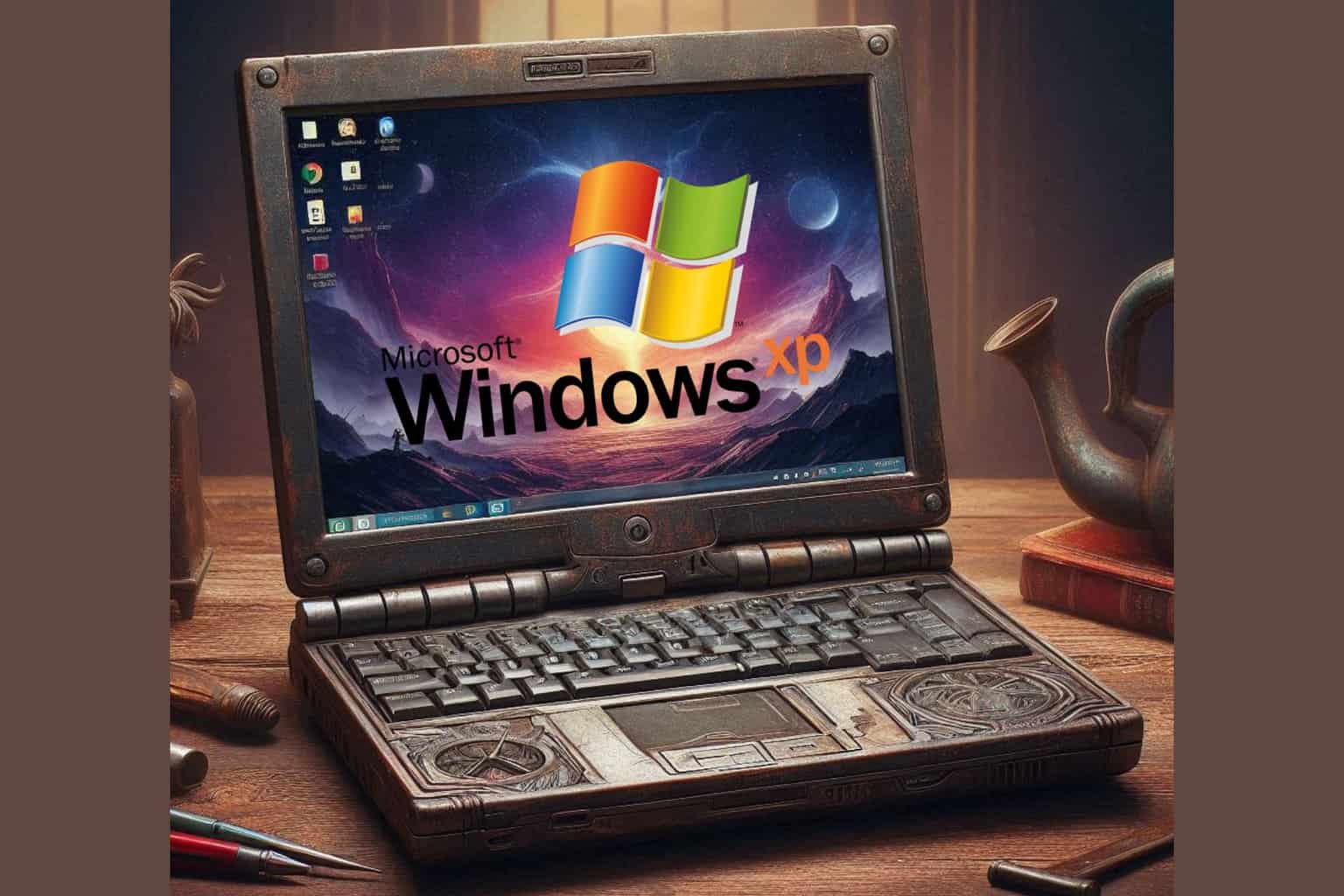







User forum
0 messages