Use PC as Network Switch [Step-By-Step Guide]
2 min. read
Updated on
Read our disclosure page to find out how can you help Windows Report sustain the editorial team. Read more

Many PC users wonder if they could use their machines as an Ethernet switch. While this is a pretty common question, the answer is not that clear and straightforward.
Windows Report wants to shed some light on this mystery and offer you a clear answer to this question. So, can you use your computer as an Ethernet switch? If the answer is yes, then what are the steps to follow?
Can I use my PC as a network switch?
First things first, let’s begin with some basic networking notions. A switch is a control device that enables networked devices to communicate efficiently. Switches share information and manage resource allocation among the connected devices.
It is possible to use your PC as an Ethernet switch, but that’s not a good idea.
Using your computer as a switch creates a parallel connection. Remember that network communication is normally done using a serial architecture model up until the bus entry. Creating a parallel connection significantly slows down the network. This makes the switching process very slow and that’s not very efficient. Not to mention that electricity consumption also increases.
Purchase a Switch instead
If you need a switch, the best solution is to simply buy one. You can purchase a switch for only $30.00 from Amazon. Compared to using your PC as an Ethernet switch, you can buy a switch with multiple ports, depending on your needs.
All in all, yes you can use your computer as Ethernet switch, but that’s too complicated and involves a series of downsides such as slow connection, using different cards with different drivers and an increase in electricity consumption.
As a result, we recommend you to choose a simpler solution and buy a switch to get the job done.
Regardless, we hope you managed to use your PC as a network switch using our guide. Let us know how it went in the comments section below.
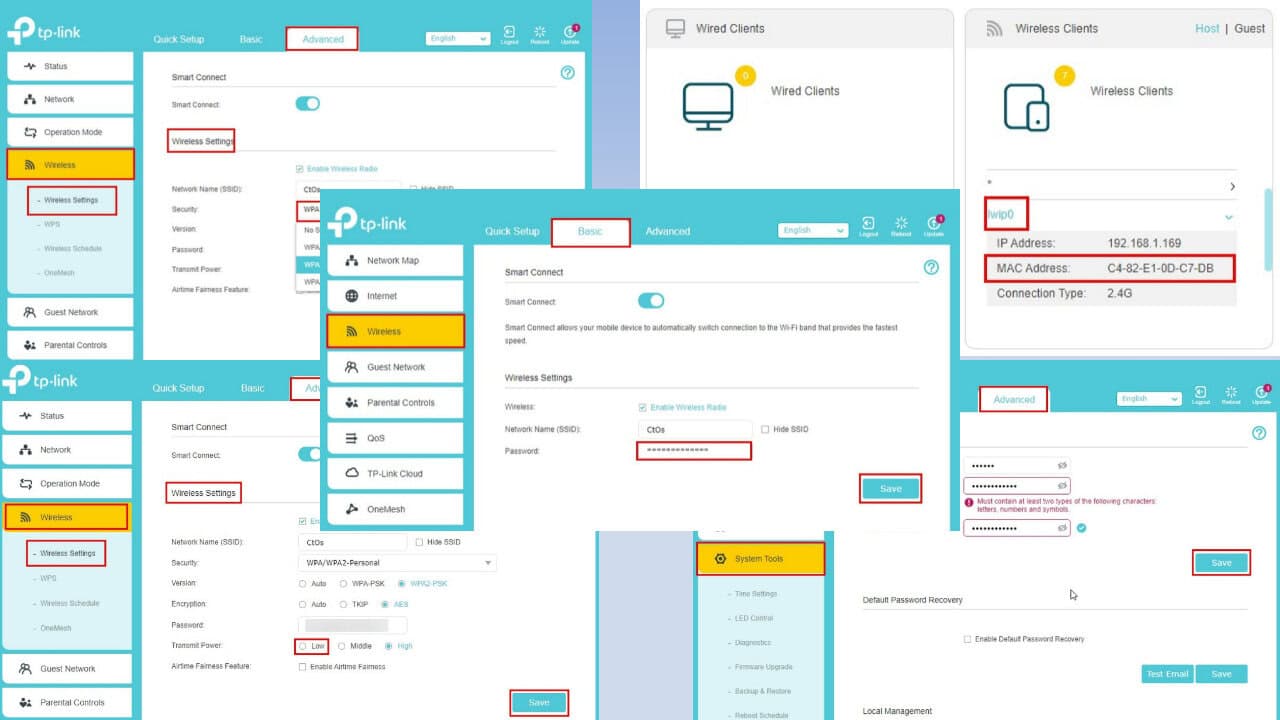
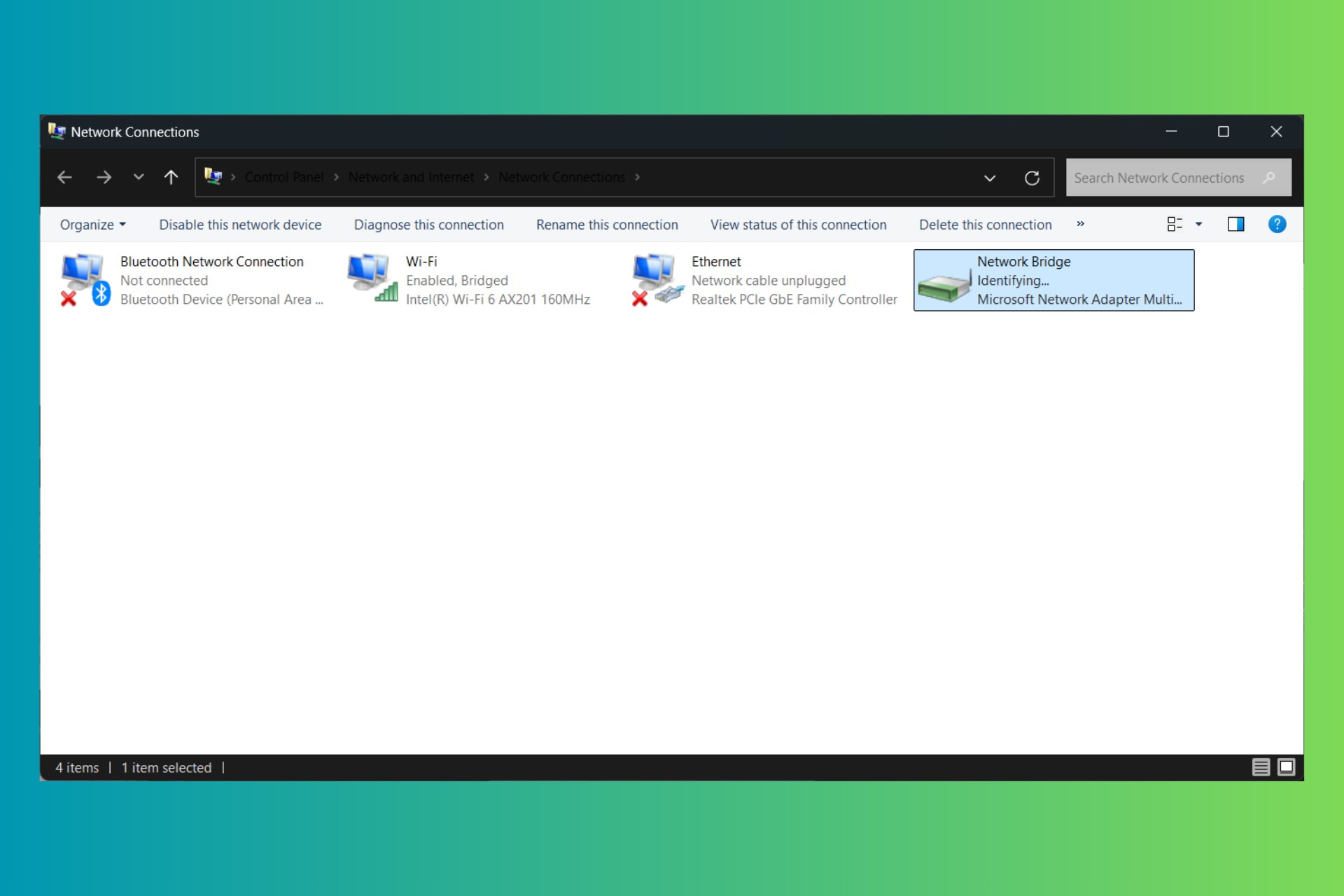
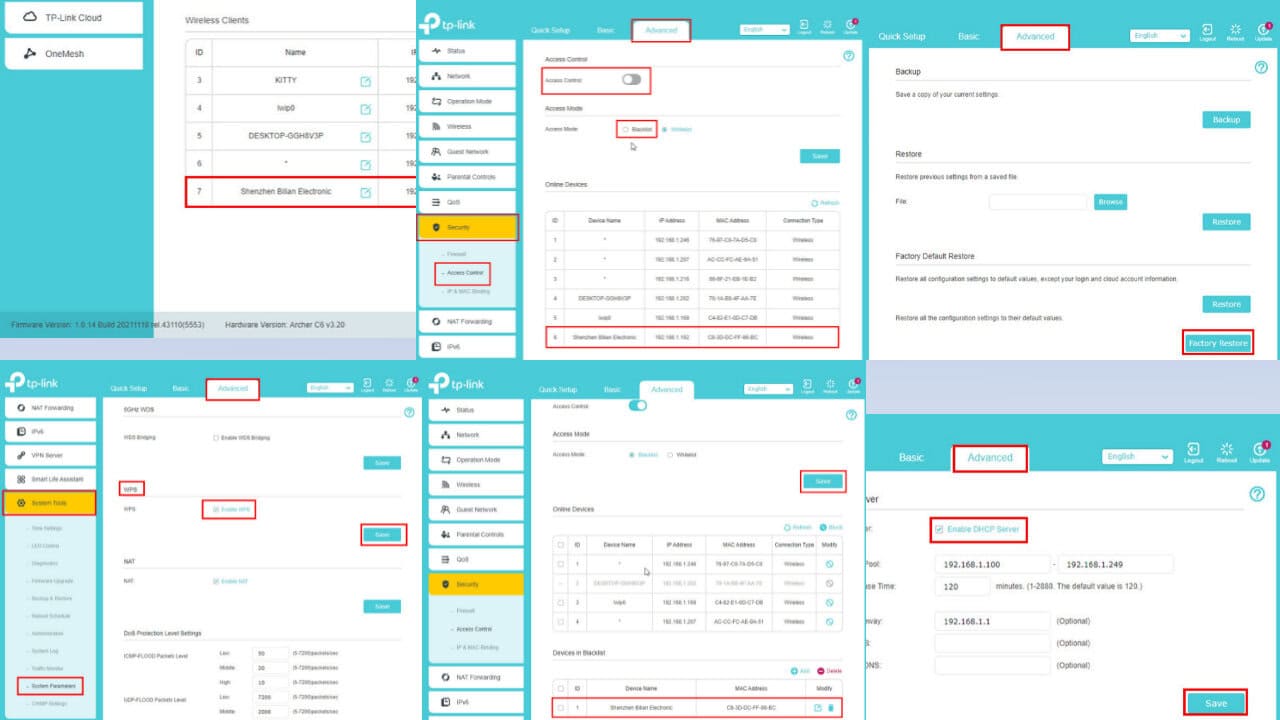
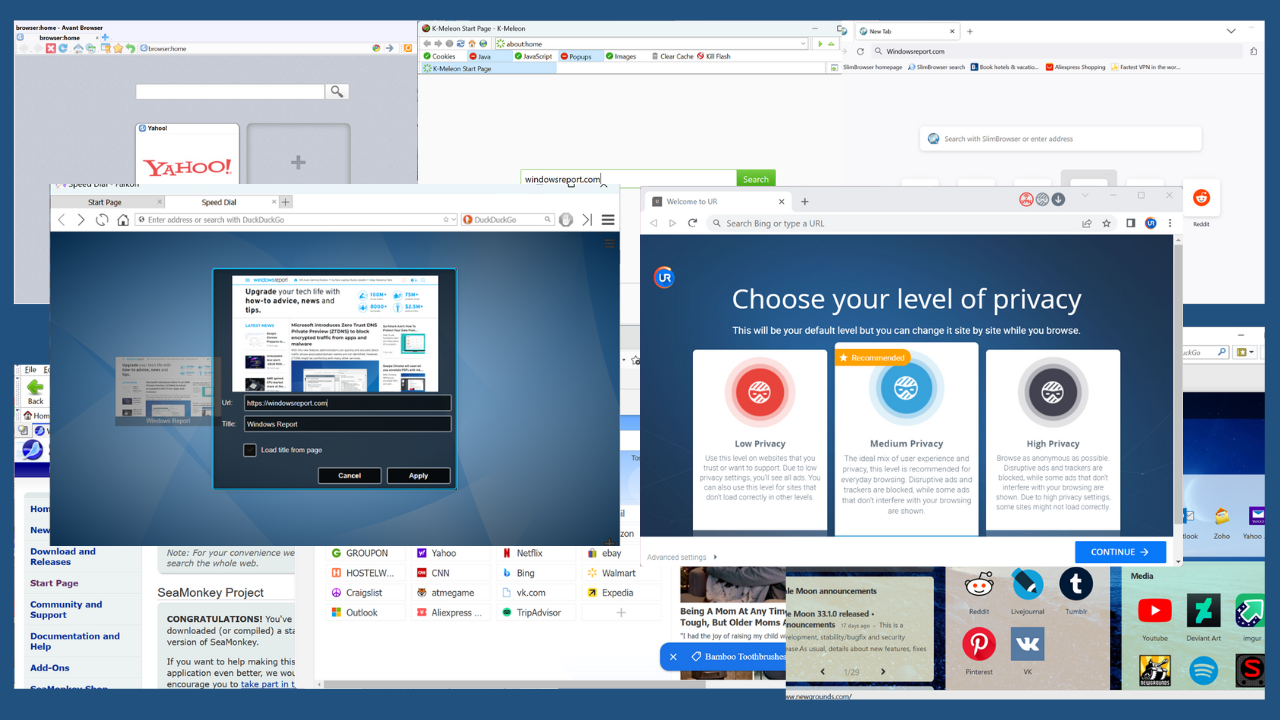
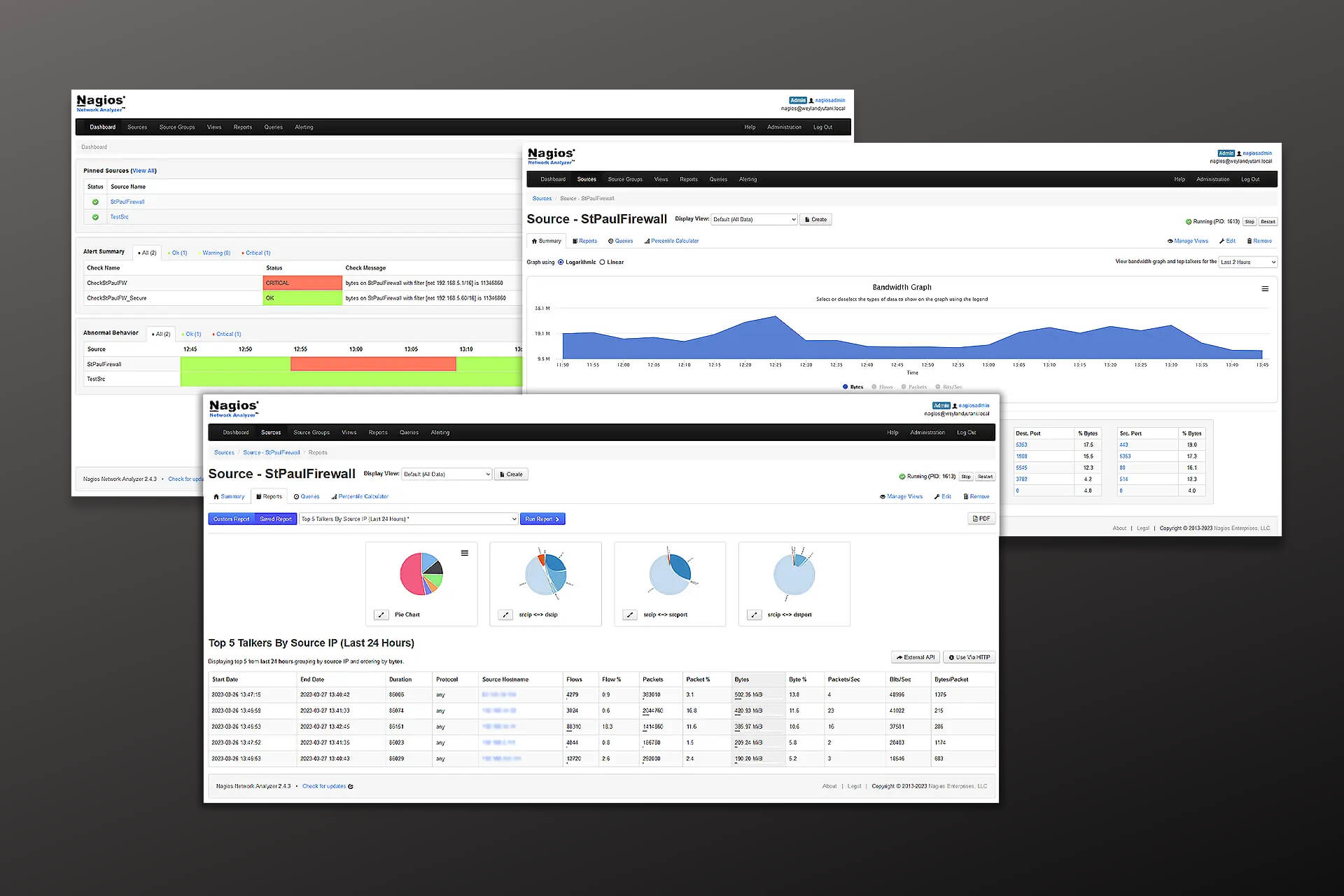
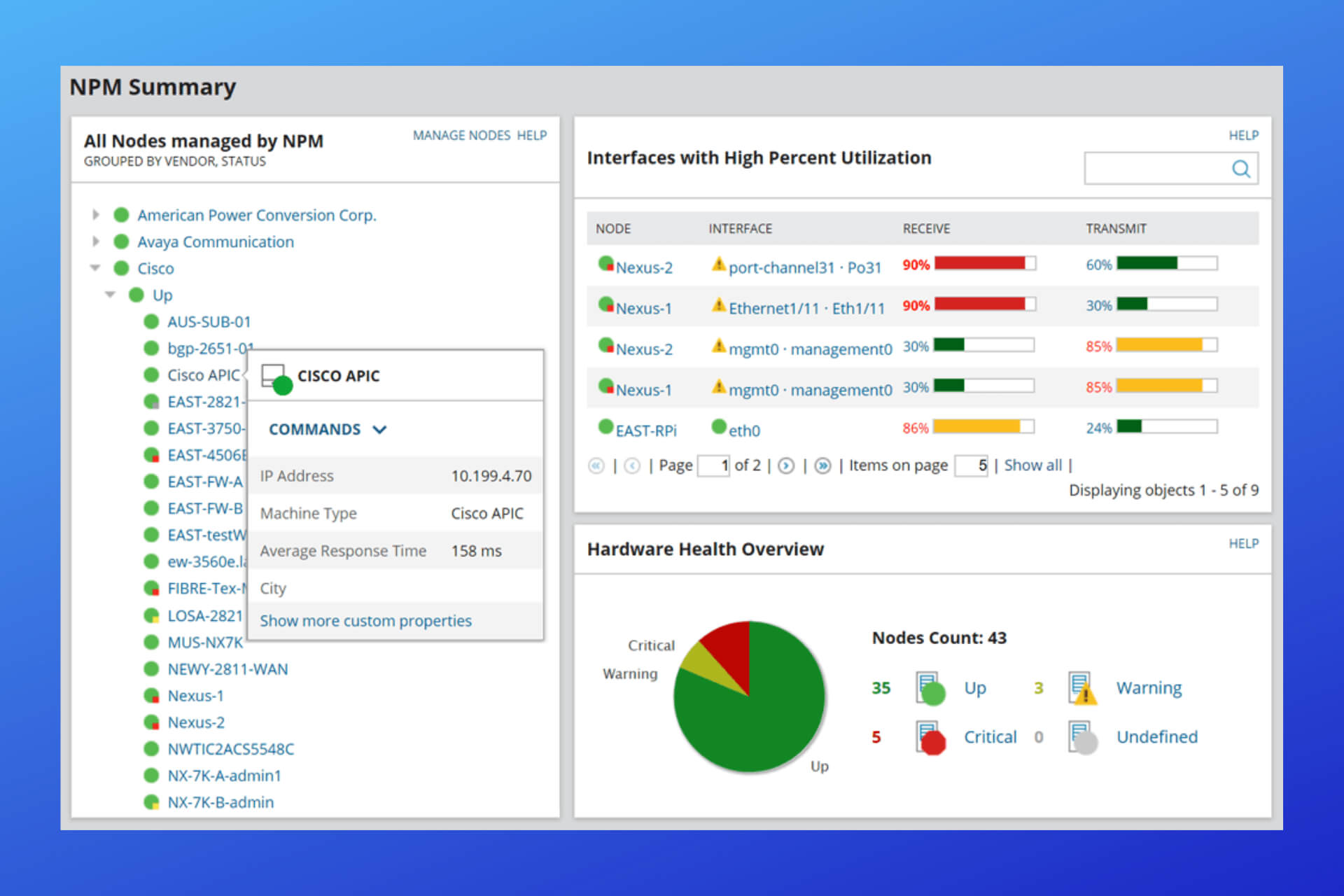
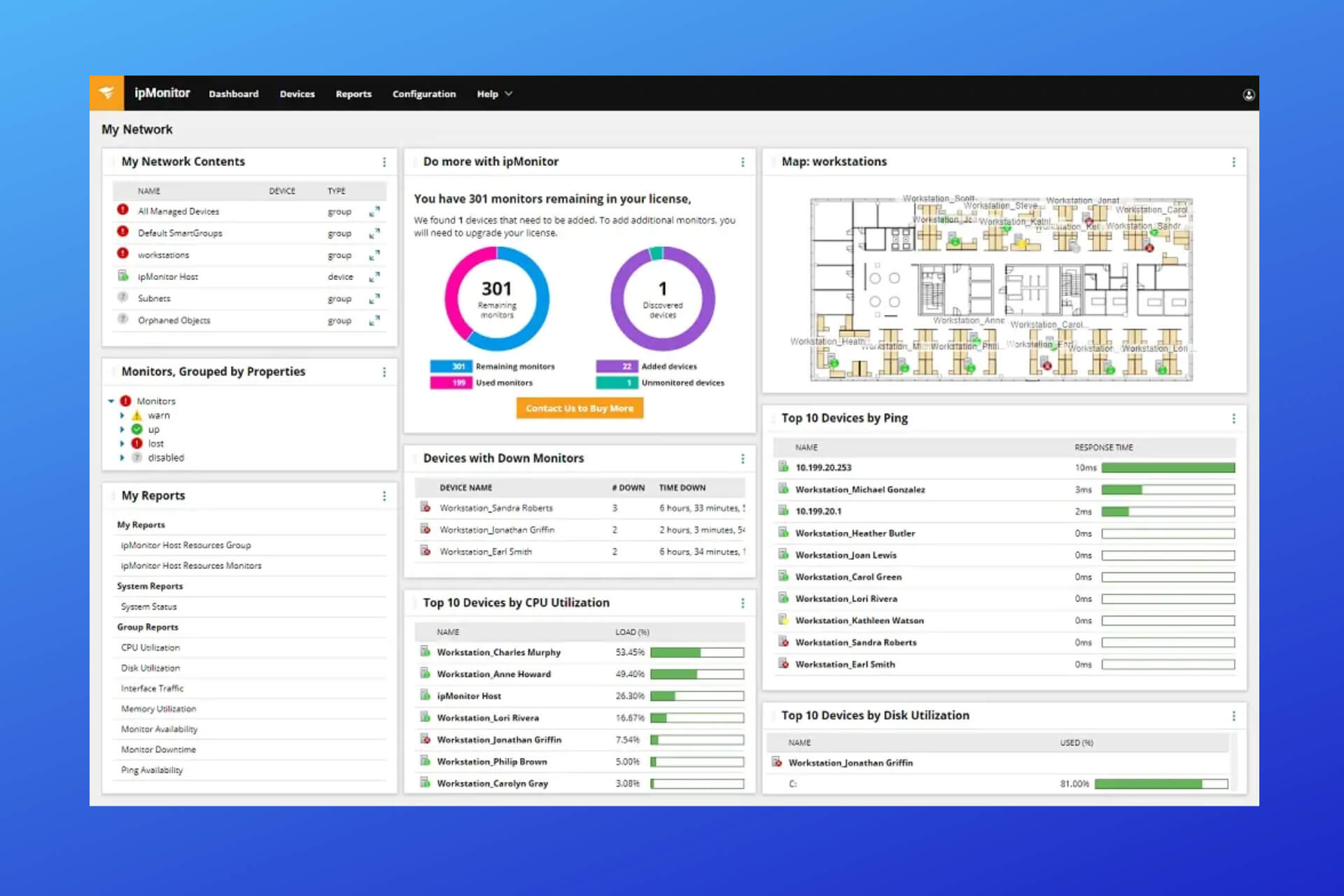
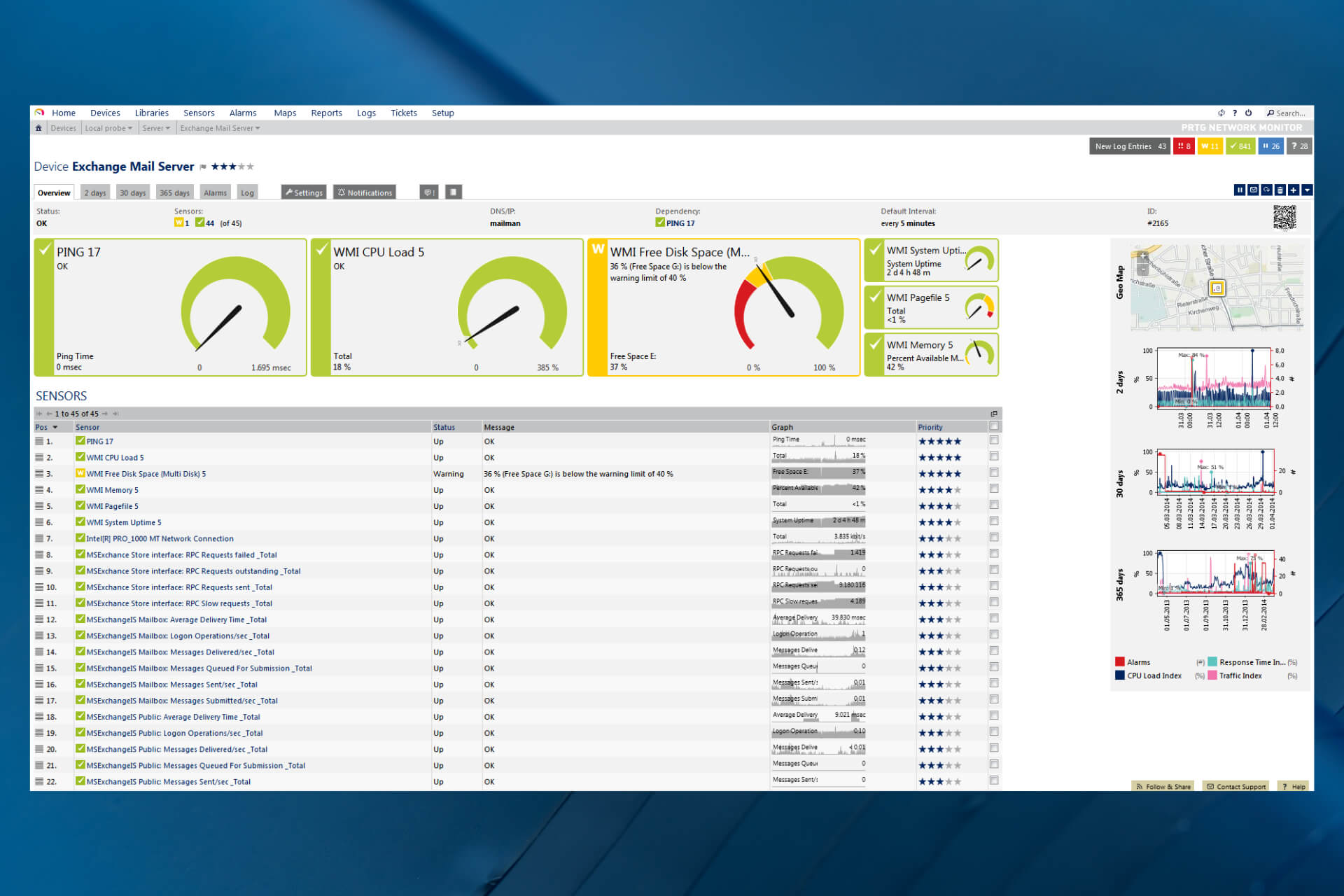
User forum
0 messages