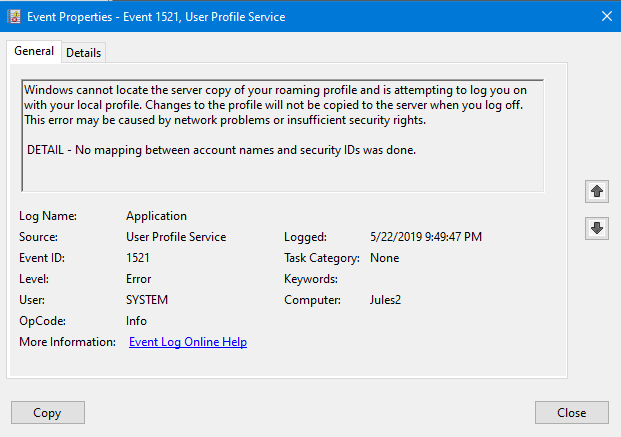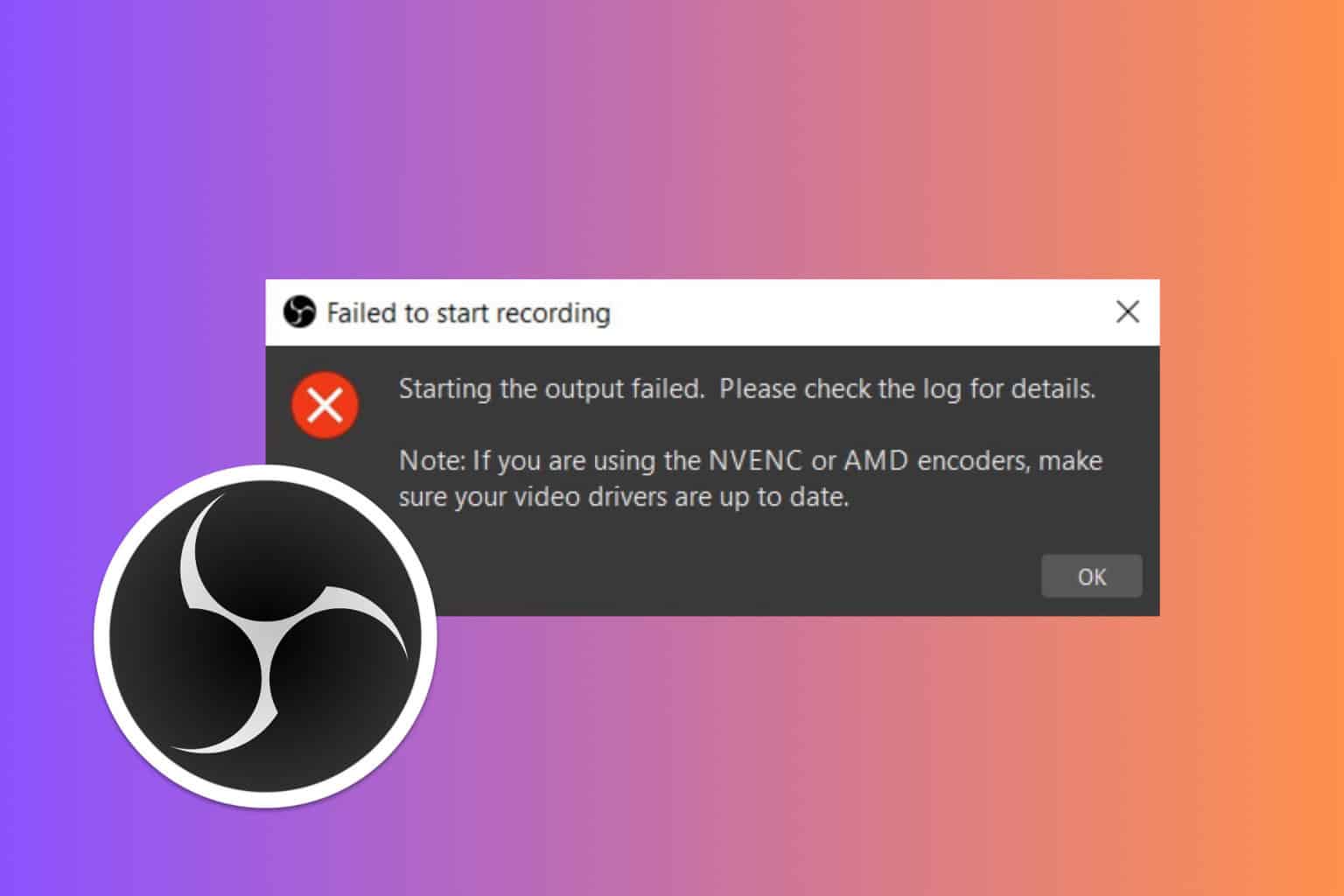User profile error after Windows 10/11 Update [QUICK FIX]
2 min. read
Updated on
Read our disclosure page to find out how can you help Windows Report sustain the editorial team Read more
Key notes
- Many users reported that a pop-up alert appears when they turn on the computer after Windows 10 v1903 was installed stating that something is wrong with the user profile.
- As the message box from the pop-up window states, the error might be caused by some network issues.
- If you encounter other problems with the user profile, just visit your Windows 10 User Profile section.
- Should you need to troubleshoot any other tech issues, go to our Fix Hub and you will surely find a solution.
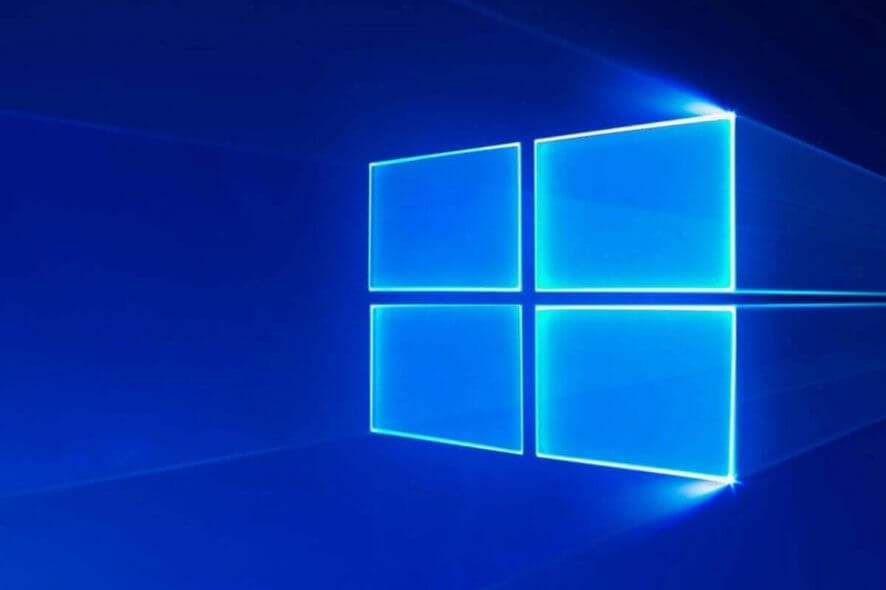
Many users reported that a pop-up alert appears when they turn on the computer after Windows 10 v1903 was installed. The message states that something is wrong with the user profile.
The screenshot is posted below, followed by this message:
Can someone tell me what this means? And how can I fix whatever it is. When I turn on my pc I keep getting this pop up, that I need to contact my administrator. But I am the administrator!!
As the message box from the pop-up window states, the error might be caused by some network issues.
Also, as an independent advisor responding to the message says, the problem might appear if the PC thinks it is a server.
Moreover, the same user comes with a possible solution:
Try creating a new Local Admin account, sign into it, test if the problem persists.
Creating a new Local Admin account is probably the simplest way to solve this error. The procedure is relatively easy, and you can check our complete guide.
Of course, another solution is to revert to the Windows v1809 OS. This could not be an option for some, because they need the new features that the May 2019 Update has to offer.
Have you encountered issues with your user profile after the update? Let us know in the comment section below.
[wl_navigator]