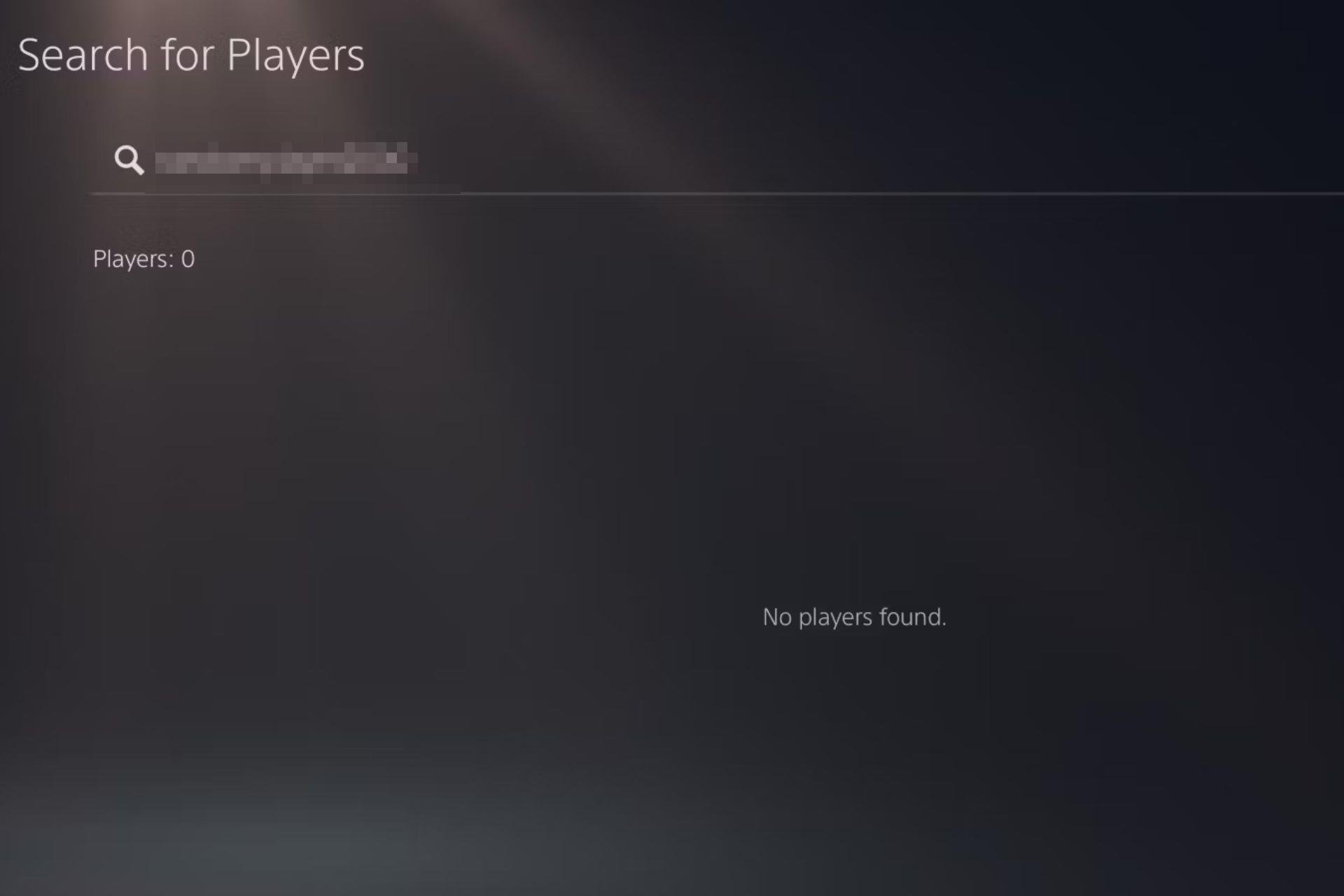How to fix Valheim's multiplayer lag on dedicated servers
3 min. read
Updated on
Read our disclosure page to find out how can you help Windows Report sustain the editorial team Read more
Key notes
- When experiencing Valheim dedicated server lag, the fix is to increase the server send limit.
- Many gamers are complaining of Valheim lagging in multiplayer gameplay.
- The solution found by players is to download a dnSpy tool and tweak the speed limits.
- Increasing the speed limits for all clients can smoothen the Valheim multiplayer experience even more.

One of the perks of playing Valheim is that it allows for a dedicated server setup, where you can join up to 9 friends for the ultimate multiplayer gameplay.
This increases the players’ chances of surviving the purgatory as well as the chances of them actually entering Valhalla.
Valheim offers all the necessary tools for players to set up their own servers and enjoy this experience together. However, many have complained on forums of server lag, which considerably cuts down on the gaming adrenaline:
I bought mine from a site that I don’t want to mention by name for now, and we have built a medium-sized base. Nothing absolutely huge and massive, and we are now starting to experience MAJOR server-side lag. Chests won’t open, enemies run in place, etc.
The issue arises, experienced players say, because the server is limiting the outbound bytes/seconds to each client.
How do I bypass Valheim dedicated server lag?
- Close the hosting server.
- Download all the game files from
SteamLibrarysteamappscommonValheimvalheim_DataManaged - Download this dnSpy tool.
- Open the assembly_valheim.dll file in valheim_Data or valheim_server_Data.
- Find ZDOMan inside the assembly.
- Find m_dataPerSec, right-click on it, choose Edit class and change the value to something larger. Adding just a 0 might considerably improve speeds.
- Click Compile in the lower right of the class editor window.
- Go to File and choose Save Module (not CTRL+S).
- Restart the server and start playing.
- Check if the speeds have improved in the F2 menu.
Players noted that rasing the server send speed limits from 64kb/s to 94kb/s improved things.
Additionally, they also recommend increasing the send limits on the client’s side as well.
It is important, though, to change the server’s limits first, and then attempt a change on the client’s side. Also, the Managed file needs to be downloaded completely.
As noted by the players, this is only a workaround. However, the game developers have taken note of the issues and will most likely work on a stable fix in future releases.
Meanwhile, other tested methods of increasing FPS while playing the game have been confirmed by users so make sure to check them out should you need them.
If you’ve only been scrutinizing the market until now to see how the game behaves, maybe it’s time you got your own copy of Valheim.

Valheim
Conquer the lag monster and get back into the exciting and dangerous new world of Valheim.For any issues, you can share your doubts in the comments below or leave feedback with the game’s community.