Best Video Cartoonizer to Convert Your Video to Animation
Check out the most creative video to cartoon converter software to download on your PC
9 min. read
Updated on
Read our disclosure page to find out how can you help Windows Report sustain the editorial team. Read more
Key notes
- Nowadays, creating cartoons is much simpler thanks to specialized video editors.
- If you want to find out how to turn a video into a cartoon with ease, a video cartoonizer is all it takes.
- The Adobe suite offers some of the best tools to apply cartoon effects to videos or create your own cartoon animations from scratch.
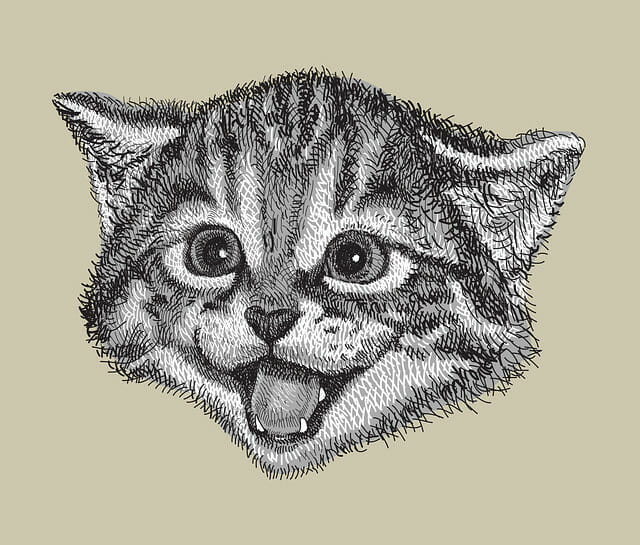
If you’re a cartoon enthusiast, you should know that you have the possibility to cartoonify your videos effortlessly with just a few clicks. All it takes is a good video cartoonizer.
Cartooned videos can also be used as a more efficient way to communicate your messages to an audience via animated presentations or videos. And it’s easy to see why it works!
They’re much more fun, easy to understand, and less boring than the real deal.
How can I convert my video to cartoon?
You can easily apply a video cartoon effect, and you can save the converted videos in various formats. You can use a cartoon filter for video, along with a plethora of free online apps or software options to download.
The point is, there is no shortage of alternatives. Since there are a lot of programs on the market that allow you to turn your video into a cartoon, we figured you might need a helping hand.
Here’s a quick preview of our favorite picks:
- Adobe Animate – Top-notch video-to-animation converter (2D-focused)
- Adobe After Effects – Excellent video to anime converter
- AKVIS Sketch – Batch processing video cartoonizer app
- PowToon – Free video cartoonizer online (presentations-focused)
- Video Cartoonizer Software – 15+ video cartoon effects to try
- Cartoon Effect Creator – The ultimate video editor with cartoon effect
- Ziggeo Cartoon Effect – Amazing cartoon filters for videos
We gathered the best of them to help you create an overall opinion and decide which one is best for your cartooning needs. So, read on as here we go!
What is the best video-to-animation converter?
Adobe Animate – Top-notch video to animation converter (2D-focused)
Adobe Animate is a software specially created for 2D animation content and interactive cartoon features.
Through this software, you can expose your own creativity in a productive and fun way, while also creating authentic, alive stories.
If you are passionate about animated content, or you’re just a creative person, Animate is right for you.
You can change any idea or personal experience into a lively character, who is able to transmit your message in a very imaginative manner.
If you want to create content for games, add personality to an ad, or turn static content into animation, you can do much more anyway.
Here are the pro features of Adobe Animate:
- Enhanced Paint Fills Only is an option to easily color a fill region of your character
- Assets panel allows you to manage and organize assets in the default tab
- Last frame option permits making a graphic symbol more powerful or customizing it
- You can publish your work in video, GIFs, or HTML5 formats using the quick publish feature
- With timeline and symbol enhancement, you can personalize timeline options, convert layers to symbols, or play graphic symbols on a loop in reverse

Adobe Animate
Easily turn any kind of video content into a live world of your imagination!Adobe After Effects – Excellent video to anime converter
Adobe After Effects is an excellent tool for creating cartoon-like videos.
Whether you need to edit your footage into cartoon videos or simply create cartoon video games and films, this tool will help you get the job done in no time.
You can also use After Effects to create cartoons and anime projects from scratch without downloading scenes from third parties.
Animating cartoons in After Effects is a very simple and intuitive process. Separate your character’s moving parts into layers, label them, and complete the rigging process.
Then set some keyframes and polish the moves. It’s as simple as that.
Other key features of animations and cartoons include:
- The Puppet Pin tool allows users to place and move pins to define what image parts move and what parts stay still (this feature is crucial in cartoon character animation).
- There’s a plethora of animation presets to choose from.
- Shape layer animation allows users to animate all the layers in one go.
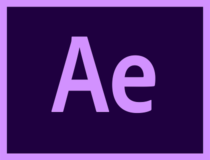
Adobe After Effects
Adobe After Effects will help you to edit your footage into cartoon videos in no time.AKVIS Sketch – Batch processing video cartoonizer app

AKVIS Sketch allows the transformation of a video into a cartoon.
The Batch Processing feature from AKVIS Sketch enables the automatic application of the software to a group of files, and this is one of the leading features that come together with this software.
There are two options to use: the standalone version or just the plugin version if you prefer to work in Adobe Photoshop.
Both versions allow automated batch processing to create stunning comic books or cartoons from images.
You can check out the tutorial on how to make a cartoon on AKVIS official website, download AKVIS Sketch’s 10-day free trial, and check out its features.
Check out more essential features included in the program below:
- The software is really helpful if you want to create a comic book or even a cartoon from a video.
- On the official website of Sketch V.20.5, there is presented a really detailed tutorial on how to create a cartoon from a video.
- You will be able to transform short videos into black-and-white cartoons as well.
- You also have the ability to make color cartoons, depending on the program’s settings.

AKVIS Sketch
Transform your videos into realistic black and white or colored pencil works with an automated process.PowToon – Free video cartoonizer online (presentations-focused)
PowToon is a simple-to-use cartoon software that allows you to engage, explain and sell with impact using just a short and straightforward PowToon.
The official website describes the way in which a PowToon can be much more efficient than any other form of video or text communication to grab attention in the workplace.
The software can also be used for educational purposes for grabbing the students’ attention by making educational materials come to life with it.
Combine this tool with course-making software so that you’ve got the perfect recipe for success.
You can also interact with your friends using a cartoonized video for all sorts of events and occasions, whenever you don’t want to be ignored.
Check out the most important features that are included in this video cartoonizing software:
- The program comes with various ready-made templates that will help you create a high-quality PowToon fast and effortlessly.
- These drag-and-drop templates are designed, scripted, and ready for users in just a few minutes.
- This software will become your best friend while helping you create animated videos and presentations.
- You can use this program at work to grab the attention of your colleagues during a presentation.
Video Cartoonizer Software – 15+ video cartoon effects to try
Video Cartoonizer Software is compatible with Windows systems, and the software allows you to simply add cartoon effects to your videos effortlessly.
You can also convert more videos with just a simple click. Video Cartoonizer Software supports all versions of Windows. What’s more, you don’t even need an Internet connection or any other program.
The program supports various input formats such as AVI, FLV, MP4, MOV, and more. Meanwhile, the output formats that are supported by the program include AVI, FLV, MP4, and MOV.
Check out the most impressive features that are included in Video Cartoonizer Software:
- The output size varies between 320×240, 480x 20, 720×480, and 1024×768.
- With this software, you will have the ability to define and choose the number of frames per second for the output video, and this is really helpful for determining the video quality.
- Video Cartoonizer Software comes with over 15 effects.
- You will have more choices of the number of frames per second.
- You will be able to define the limited time for the created video.
⇒ Get Video Cartoonizer Software
Cartoon Effect Creator – The ultimate video editor with cartoon effect
Using Cartoon Effect Creator, both beginners and professionals will be able to create cartoons. This particular software allows users to edit their videos and convert them into cartoons.
The software is straightforward to use, and all you have to do is choose the video you want to work with and the effects that you plan to apply to it.
Cartoon Effect Creator comes with a really intuitive interface targeted at making its manipulation as comfortable as possible.
Check out the most important features that are packed into this program:
- Cartoon Effect Creator will enable you to edit your videos by adding effects included in the program.
- You will have the possibility to choose from over 40 types of effects and filters to apply to your video.
- Some of the most impressive effect filters include Accents, Emboss, Cutout, Ripple, Patchwork, Sponge, Stamp, Bas Relief, Charcoal, Plaster, Paint Daubs, Diffuse Glow, Chrome, Colored pencil, and Ink Outline.
- To be able to use this software, you will not need any advanced computer skills or video editing talents.
Ziggeo – Amazing cartoon filters for videos
Ziggeo Cartoon Effect can help you turn your videos into cartoons really easily. The software is able to automatically cartoonize your videos with a simple click via its automatic Video Effect Converter.
The Cartoon effect is an Instagram-like video filter that will transform your videos into cartoon-like videos.
Check out the most impressive features that are included in Ziggeo Cartoon Effect:
- The cartoon filter is an entertaining way to have fun with your videos.
- Cartoon effects are able to hide someone’s appearance.
- With Ziggeo Cartoon Effect you can create a whole new video art form.
- Besides the Cartoon Effect, Ziggeo includes other useful features such as video recording, video playback, hosting, transcoding, streaming, easy integration and styling, premium security, and more.
These are the best video cartoonizer programs on the market.
We recommend that you visit their official web pages as well just to make you that you’re checking out their features in-depth so that you will be able to make the best choice for your video editing needs.
They all come with user-friendly interfaces and all kinds of effects and filters that you’ll be able to apply to your videos.
These tools are targeted at both beginners and more advanced users or video enthusiasts. More than that, all these programs are compatible with Windows systems, and they convert your videos as smoothly as possible.
The software solutions presented in this roundup allow you to enjoy your video-editing sessions without worrying about anything.
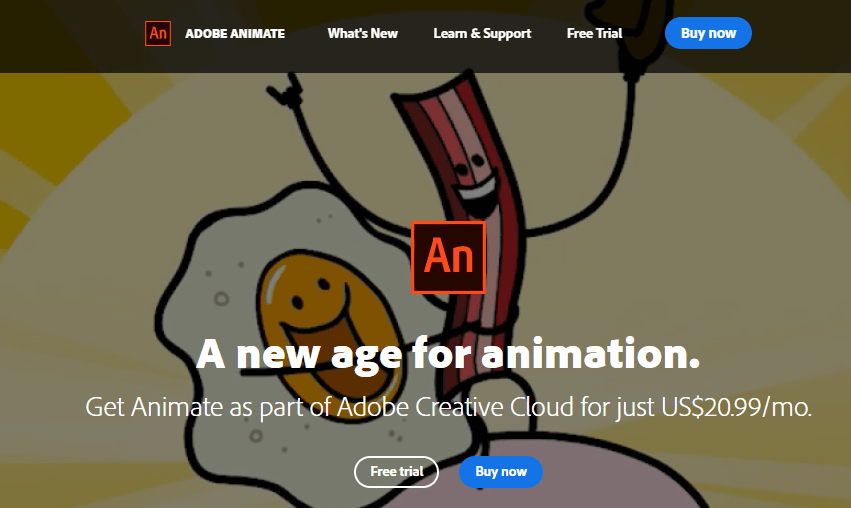
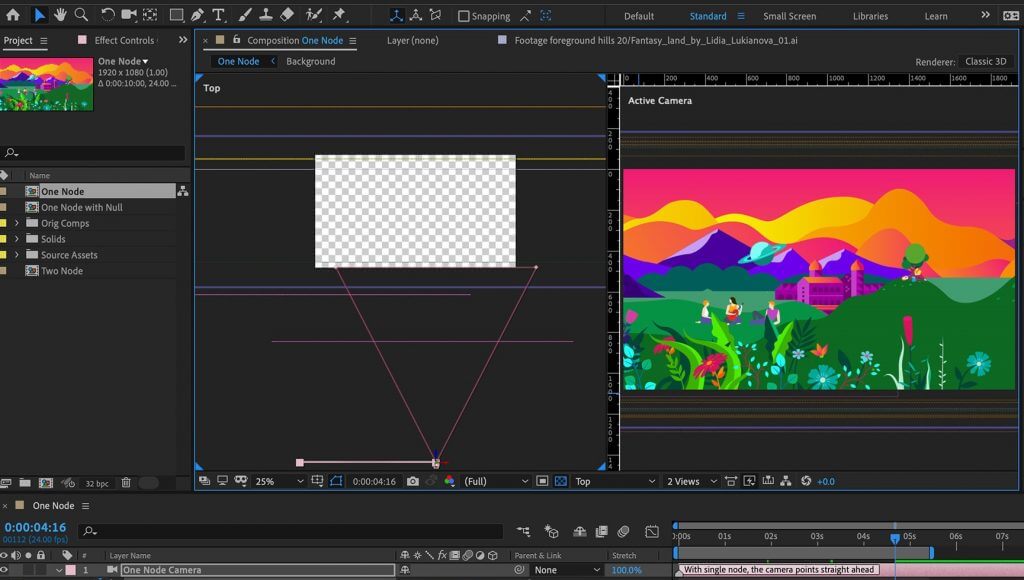

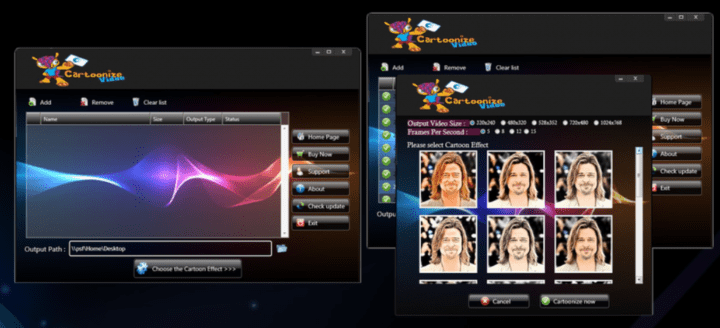
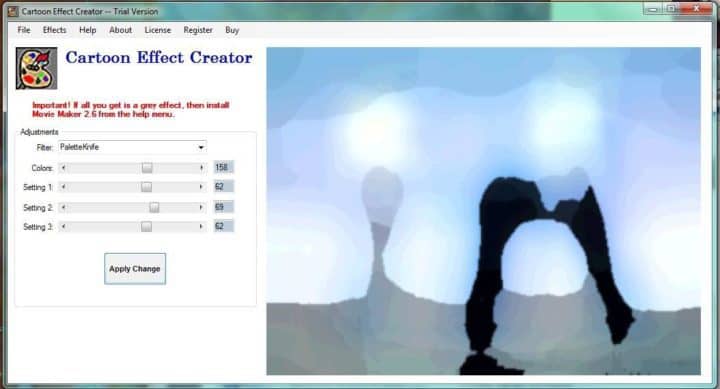

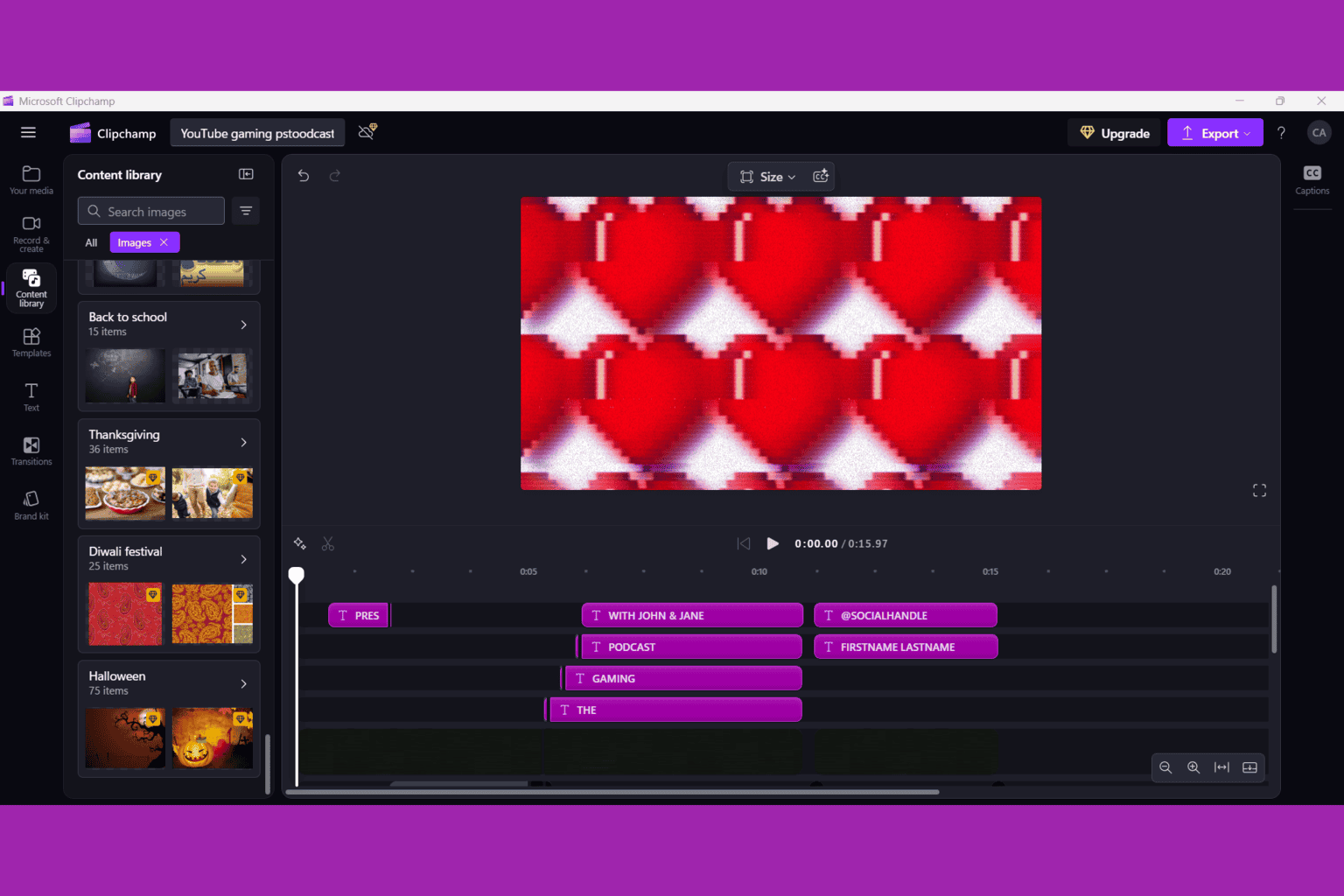

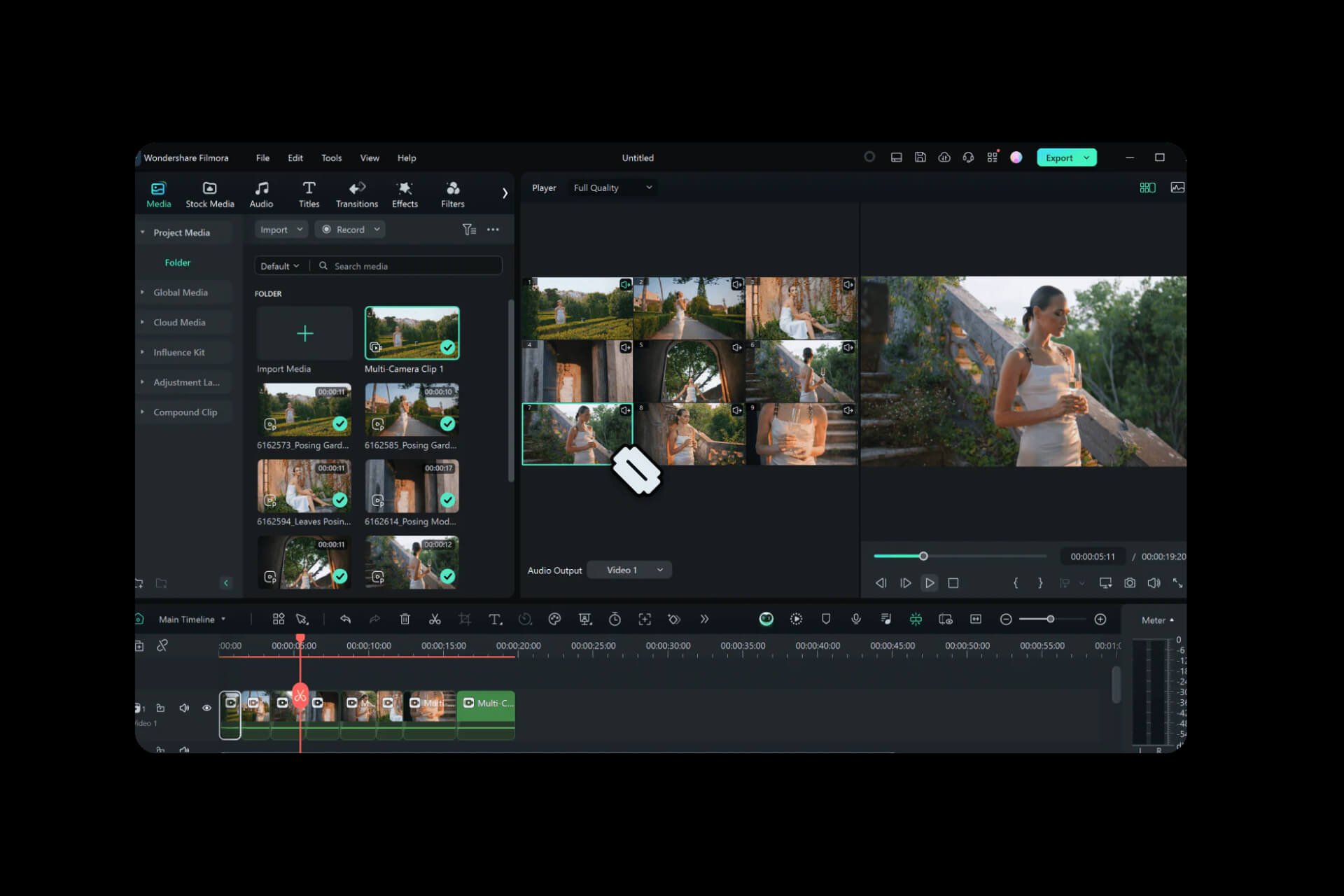
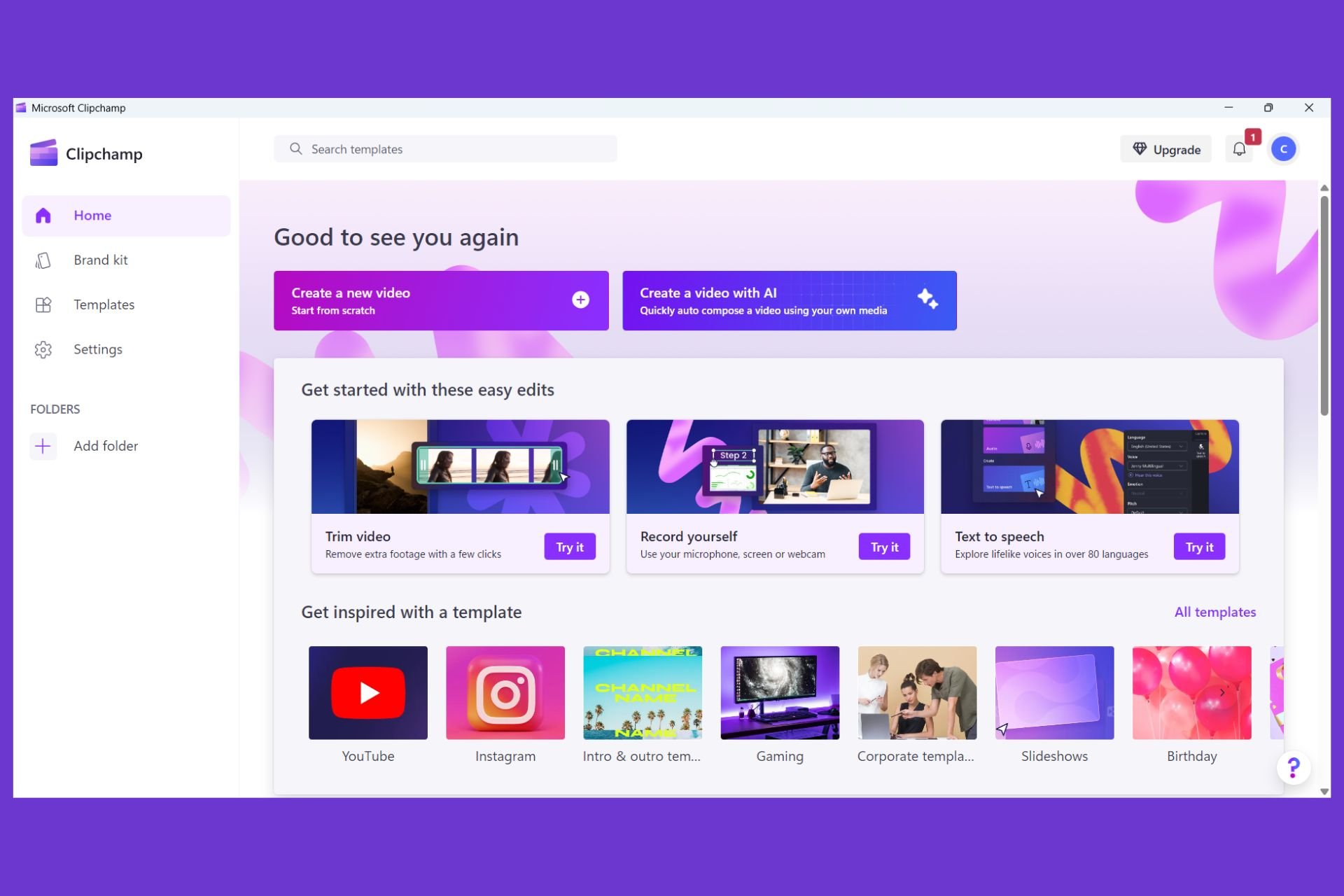
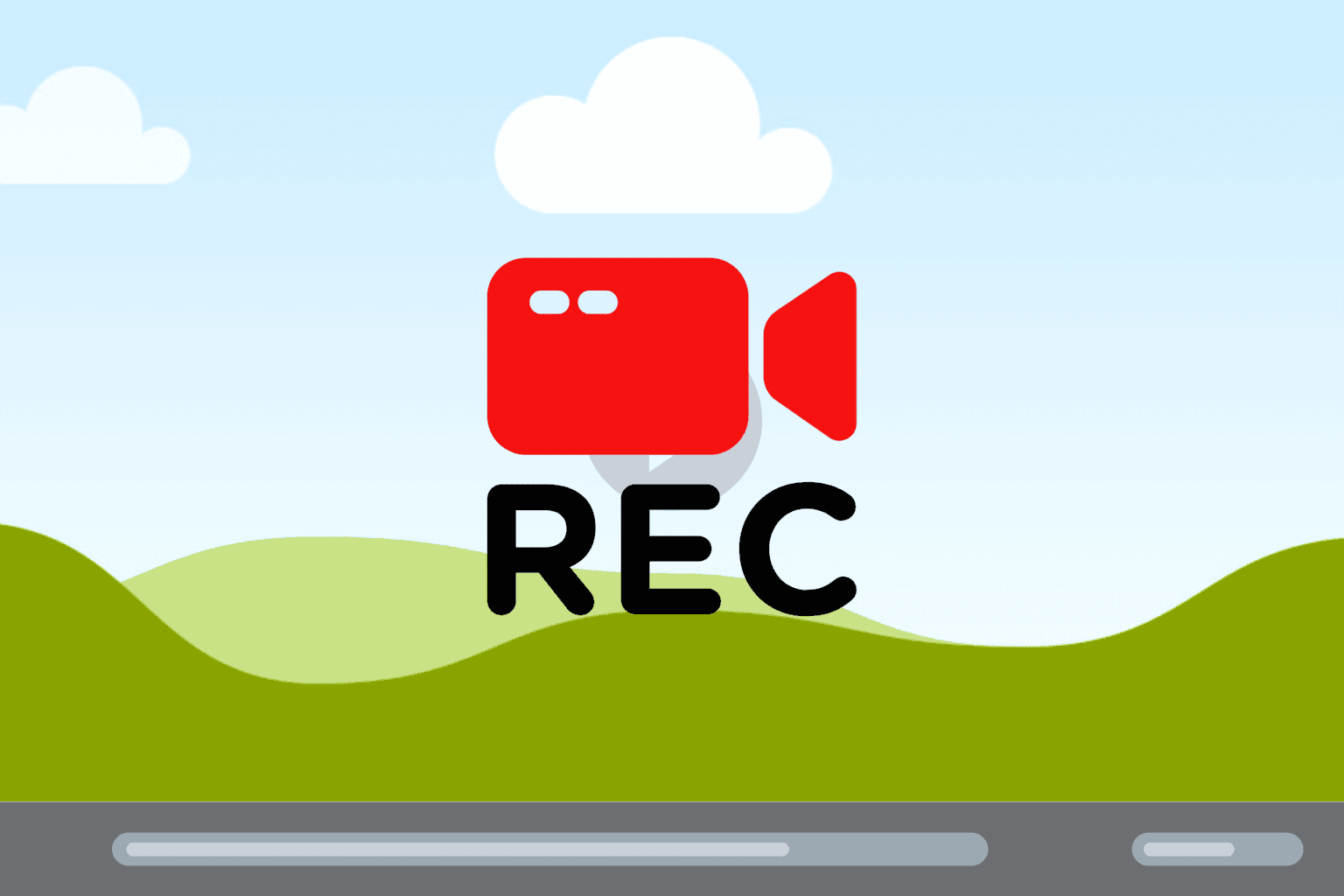
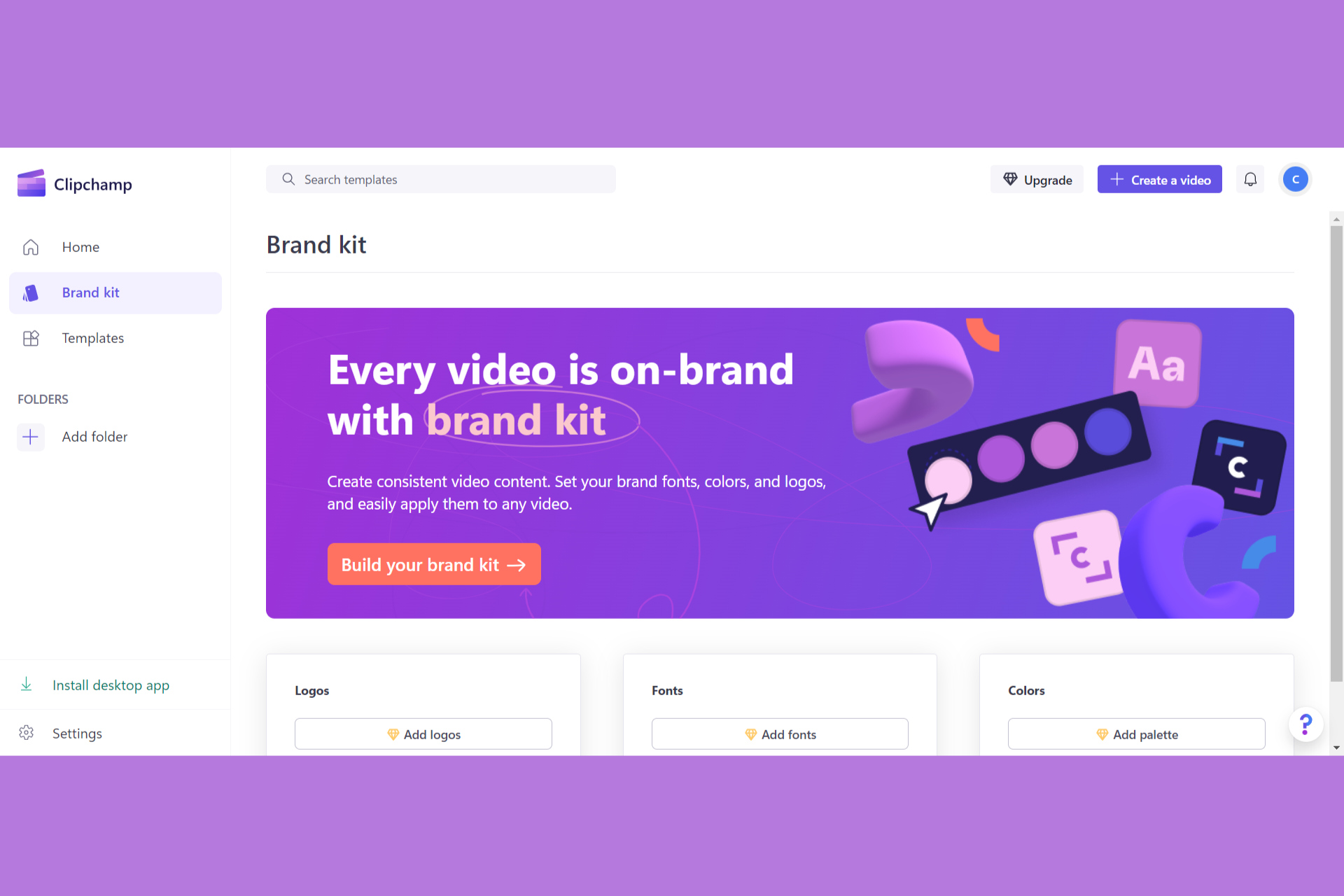
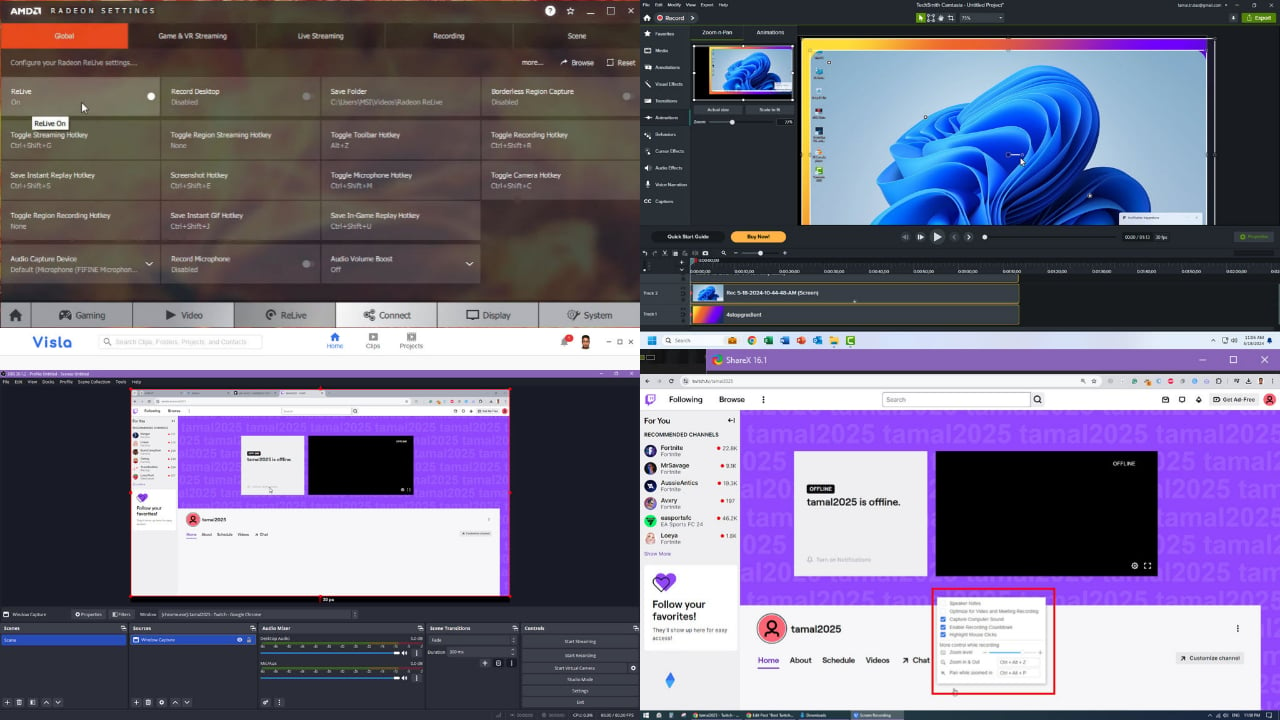

User forum
0 messages