Video: Hands on with Windows 10 build 10130 showcasing new features
1 min. read
Published on
Read our disclosure page to find out how can you help Windows Report sustain the editorial team. Read more
Windows 10 Build 10130 is the latest build of Windows 10 available now for Windows Insiders, it includes a number of features and enhancements over the last public preview build which was 10122. Changes include improvements to Start, the UI and more.
You can pin things to the list area of the Start Menu. You can pin them by enabling them in the Settings app. Not only that but the Apps List now alerts you that there’s a new app in the Apps List with a ‘New!’ indicator.
Finally, icons have been updated too. They look a lot nicer than previous, and are the same icons seen in a concept art released by Microsoft back at WinHEC.

What do you think of these new changes? Let us know in the comments below.






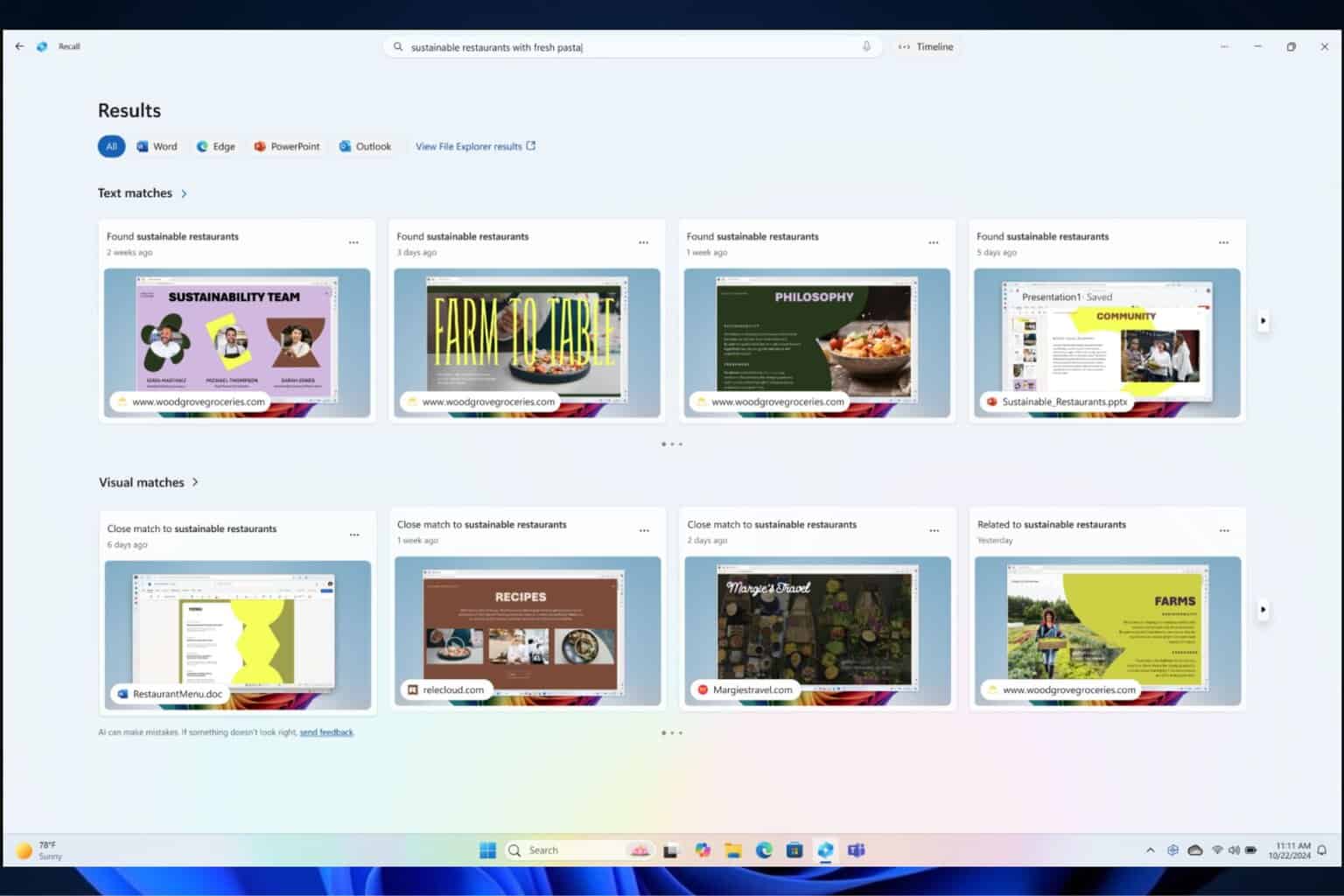


User forum
0 messages