What is Vidnotifier.exe & Should You Uninstall It?
Removing the file may stop you from receiving Free Studio alerts
3 min. read
Updated on
Read our disclosure page to find out how can you help Windows Report sustain the editorial team. Read more
Key notes
- Vidnotifier.exe is a legitimate executable file that is part of the Free Studio software suite.
- It is safe to keep vidnotifier.exe installed if you use Free Studio to download or convert videos.
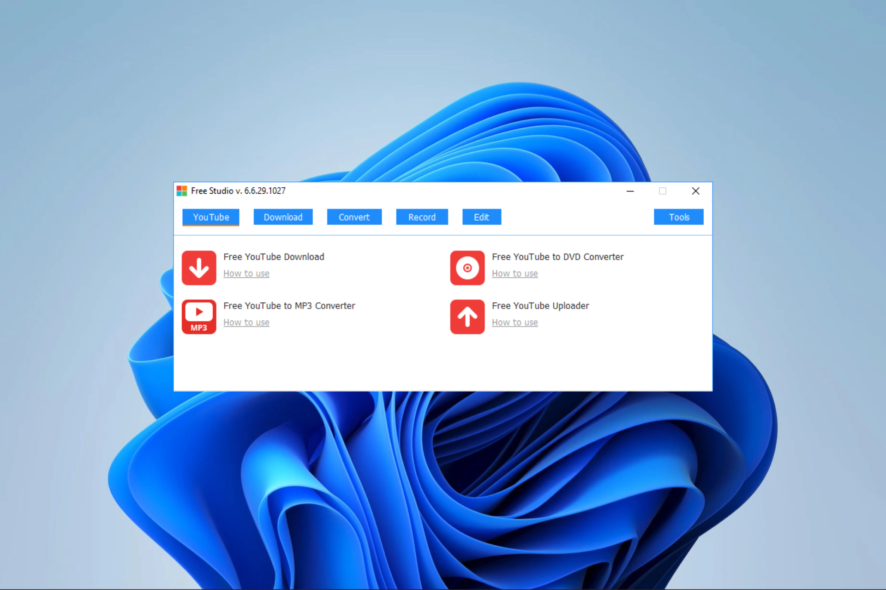
You must have just encountered vidnotifier.exe and are wondering what it is. Well, executable files are a major part of the Windows OS. Some are native, while others, like vpnui.exe, come with third-party applications.
We have done extensive research on Vidnotifier.exe, and in this guide, we explain all the important elements of the process.
What is VidNotifier?
This file is a genuine executable file that comes bundled with the Free Studio software suite. It performs the following functions:
- Alerts users if new videos have been converted or downloaded by Free Studio.
- Uses the notification icon to display new video availability.
- Manages opening of video in the default player when it is clicked.
- Allows notification configuration, including pop-up notifications.
If you use Free Studio, you may be interested in some of the best media player software for your devices.
Where is vidnotifier.exe located?
You should find the vidnotifier.exe file in a sub-directory of Common Files, as shown below, and it should be about 1,814,848 bytes in size.
C:\Program Files\Common Files\DVDVideoSoft\lib\vidnotifier
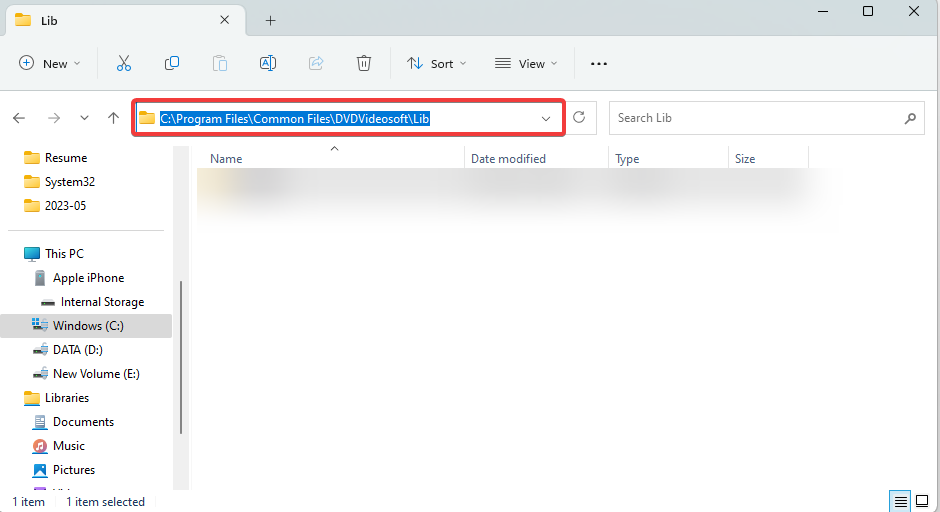
You may, however, proceed with caution if the file is found in a different location since malware is known to mimic genuine executables. In such a case, we recommend a virus scan with an effective antivirus software.
How do I uninstall vidnotifier.exe?
1. Using Programs and Features
- Press Windows + R to open the Run dialog.
- Type appwiz.cpl and hit Enter.
- From the program list, click on Free Studio and select the Uninstall button.
- Follow the wizard to complete the process.
2. Delete the vidnotifier.exe
- Press Windows + E to open File Explorer.
- Navigate to the path below:
C:\Program Files\Common Files\DVDVideoSoft\lib\vidnotifier - Right-click on vidnotifier, and select the delete icon.
- Optionally you may delete it from the Recycle Bin to ensure it is permanently deleted.
Optionally, you could stop the program from running by ending the task in the Task Manager, but this will not delete it.
Should you uninstall vidnotifier.exe?
The choice to remove or keep the file to you, but here are some situations that warrant uninstalling it.
- You do not have Free Studio installed on your computer.
- It triggers certain errors, such as high CPU usage.
- Your computer is running low on space and storage.
However, after uninstalling vidnotifier.exe, you will cease receiving alerts from Free Studio for newly downloaded or converted videos. But you may can still manually check by opening your Free Studio program.
If you have read this far, you now know as much as there is to know about the vidnotifier.exe file. We have covered some other interesting processes you may find on your computer, including msascui.exe.
Lastly, if you believe we might have omitted an important detail, please let us know in the comments section. Our readers will love to hear from you.
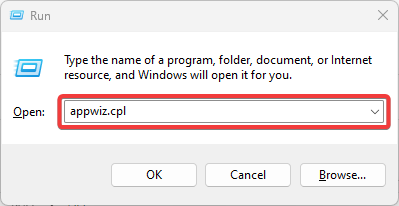
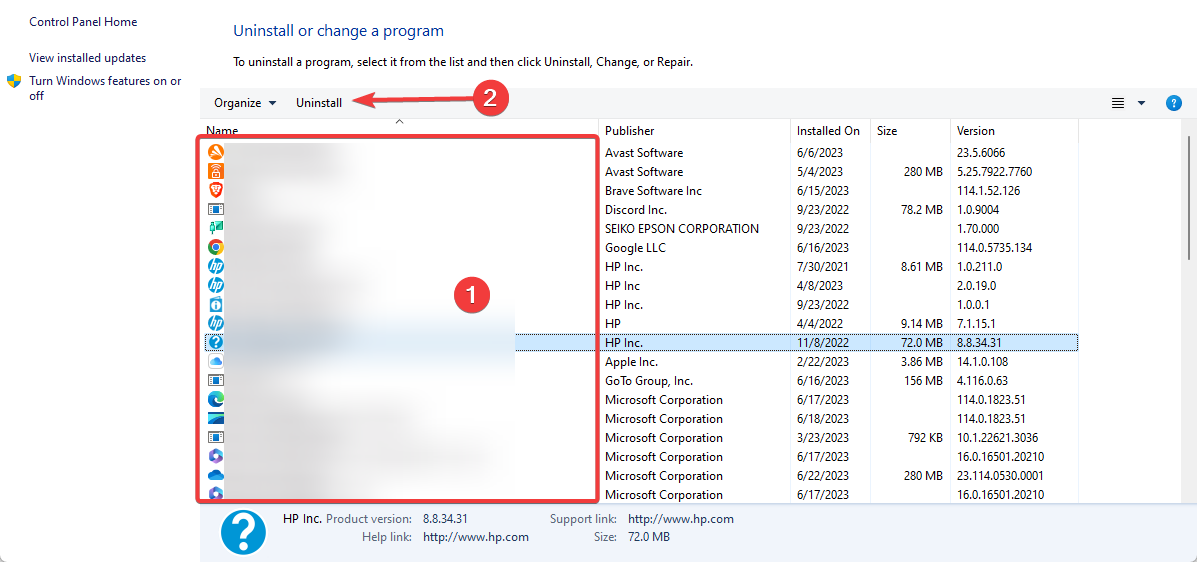
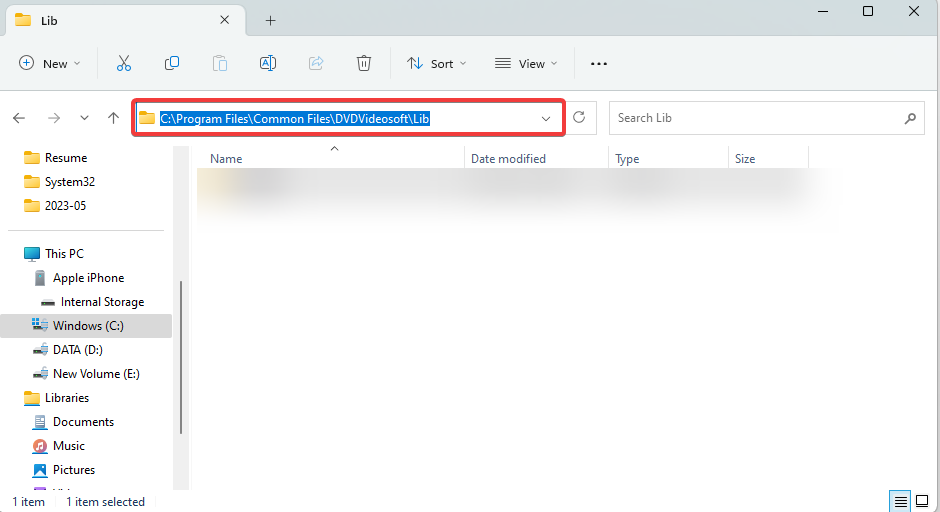
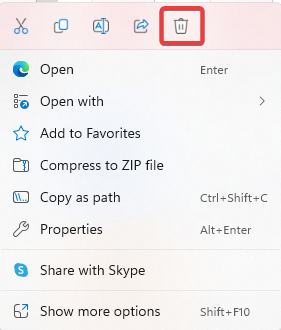








User forum
0 messages