Why it's a good idea to install a Visual C++ Redistributable Runtimes All-in-One megapack
The all-in-one megapack is the only installer you need to use
2 min. read
Published on
Read our disclosure page to find out how can you help Windows Report sustain the editorial team Read more
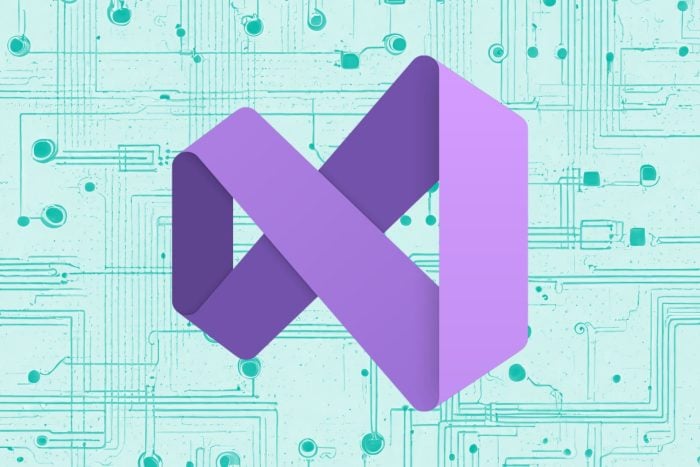
Most applications use Visual C++ Redistributable. In fact, some games and programs might install it for you. Thus, the best way to ensure it works correctly is to download the Visual C++ Redistributable Runtimes All-in-One megapack. By installing the pack, you won’t have to deal with compatibility issues.
Visual C++ Redistributable Runtimes All-in-One Magapack contents
Visual C++ Redistributable Runtimes All-in-One megapack has the latest Visual Studio C++ runtimes. Also, it allows you to install all the files with a single click. However, it is recommended that you run it as administrator to give it all of the necessary permissions.
The megapack supports both 34 and 64-bit operating systems. In addition, if you install the 64-bit package, you will get the 34-bit software. Furthermore, the pack includes the following Visual C++ Redistributables: 2005, 2008, 2010, 2012, 2013, 2015, 2017, 2019, and 2021.
To ensure the installation goes well, you can just run your device in safe mode and disable your antivirus and Windows Firewall. Moreover, don’t worry if some are no longer supported; some applications might still need them.
Do I need to keep all Microsoft Visual C++ Redistributable?
You do need to keep all the Microsoft Visual C++ Redistributables, they have most of the C++ and C runtime libraries. Also, if you are using Windows 10 you might have noticed that you already have 2005, 2012, 2013, and 2015-2022.
It would be best not to worry about Visual C++ slowing down your device. After all, they use only a little of your system resources. On the other hand, if they get corrupt, they might cause you some trouble. For example, you might experience software crashes and unexpected behavior of some files.
Last but not least, we recommend using the Visual C++ Redistributable Runtimes All-in-One megapack on fresh Windows installations. Also, you can use it to make sure that none of your Visual C++ files are corrupted, missing, or outdated.
If you think that the Visual C++ Redistributables are having any problems, check out these guides to learn how to fix them on Win 10 and Win 11.
Do you have all of the latest Visual C++ Redistributables? Are there any crashing applications on your device?








