Visual Studio 15 now up for download, here are its features
2 min. read
Published on
Read our disclosure page to find out how can you help Windows Report sustain the editorial team. Read more
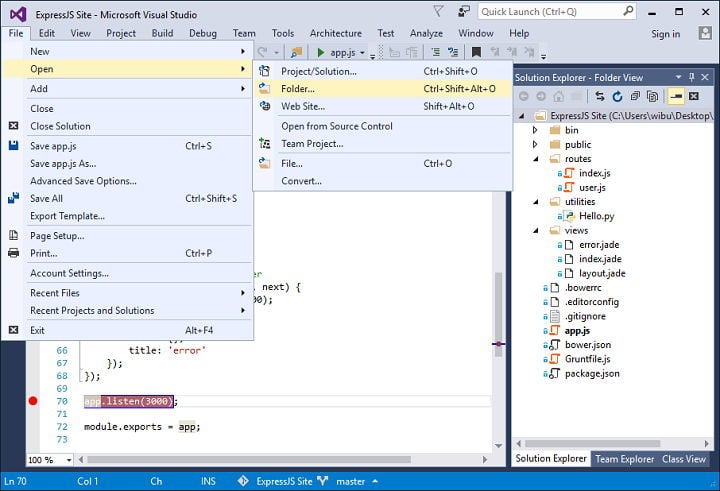
At yesterday’s Build conference, Microsoft presented a lot of innovative tools for developers. Besides new HoloLens and Xbox development tools, the company also unveiled new additions to its existing environments with the announcement of its new Update 2 for Visual Studio 2015 along with the new version of Visual Studio, titled Visual Studio 15.
Microsoft points out it’s still in the Preview phase for testing and feedback purpose and recommends not to install it on your main workstation. Still, it will be hard to: Visual Studio 15 is already available to download for all interested developers and comes with a slew of new features.
Visual Studio 15 features
With Visual Studio 15, Microsoft promotes its new lightweight installer, which makes installation of the program much faster. The new installer weighs in at just 300MB but like the program itself, it’s also in Preview which means that those who choose to install Visual Studio 15 using this installer won’t be able to install all of its features.
In addition, there’s also a regular installer which contains all the features and abilities of Visual Studio 15, so developers wanting to exploit the new tool to the fullest will probably choose this option.
The new version of Visual Studio supports over 20 programming languages with a lot of additional features including debugging, source control, .NET desktop development with WPF and WinForms, Python, C++, and Unity.
Microsoft has been seeking out new developer participation ever since it introduced Windows 10 and the Windows 10 Store. The company knows that developers are still far more interested in other platforms despite the fact that the number of apps in the Store is on the rise. So, the company wants to provide developers with the best possible tools in order to persuade them to start developing more apps for its platform.
If you want to find out more about Visual Studio 15’s features, check out its release notes for more information. In case you’re interested in testing the new Visual Studio 15, you can download the fast installer from this link and the ‘regular’ one from this link. You can also share your impressions about the new tool with us in the comments below!.
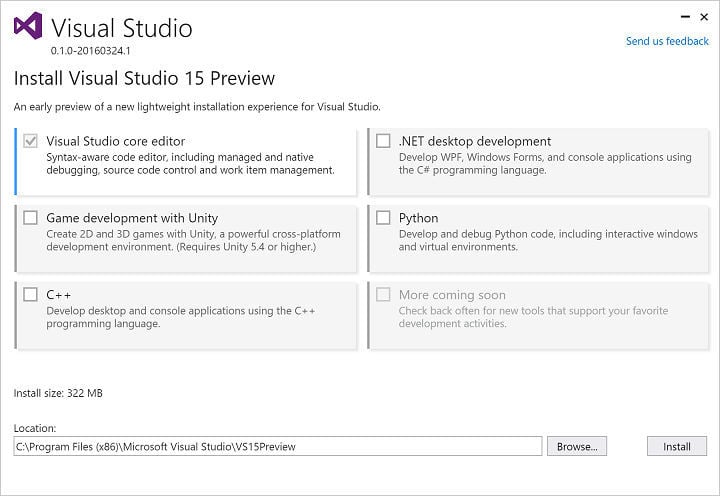








User forum
0 messages