Visual Studio 17.10 second preview is here, and it has GitHub Copilot features
Get pull request descriptions via GitHub Copilot
2 min. read
Published on
Read our disclosure page to find out how can you help Windows Report sustain the editorial team. Read more
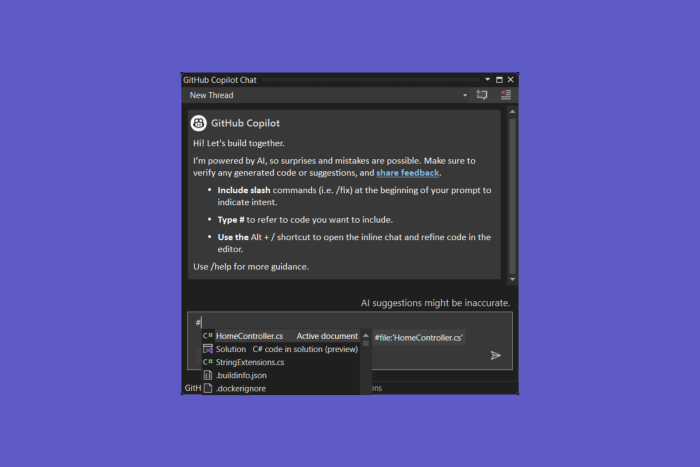
Microsoft has announced the second preview of Visual Studio 17.10. The release will bring additional tools to help you improve your code reviews with Copilot. Along with this, it will also bring diagnostics improvements, additional extensibility and WinForms enhancements.
Here is the list of changes and enhancements mentioned on the developer blog page of Microsoft:
Area Features Productivity Improve Your Code Reviews with Generated Pull Request Descriptions
Unravel Your Commit History with GitHub Copilot
View and Address Pull Request Comments in Visual Studio Editor
Improve readability of Visual Studio with additional formatting options for textWinForms Designer Performance Improvements in out-of-process designer SQL Server Developer Tools SSDT support for VS in Arm64 Extensibility Ability to export Marketplace extensions into the config file Debugging and Diagnostics .NET Counter profiler visualization with new UpDown and ObservableCounter instruments
GC Insights in Managed Memory Window
One of them allows you to get pull request descriptions through GitHub Copilot. The blog post also mentioned:
You can now generate a first draft for your pull request description driven by Copilot analysis of all the changes included in the pull request. You can also view it using the markdown preview. You’ll get assistance in providing important context to your colleagues for their reviews and get the added benefit of ensuring you’re including the right changes in your pull request.
The new GitHub Copilot has been added to Visual Studio 17.10 Preview 2, which involves the Commit Details window. Microsoft says:
Double click on any commit to open the Commit Details pane in the Git Repository window. Then, click on the “Explain Commit” icon to get a summary of the changes side by side with the code.
You should have a GitHub Copilot subscription and install the GitHub Copilot Chat extension for Visual Studio to use the new features.
Preview 2 also offers text formatting choices for all developers. You can add italics to code text and strikethrough and underline text options.
To learn more about Preview 1 and 2 of Visual Studio 17.10, you can check the Developer blog on Microsoft. Also, share your thoughts in the comments section below.


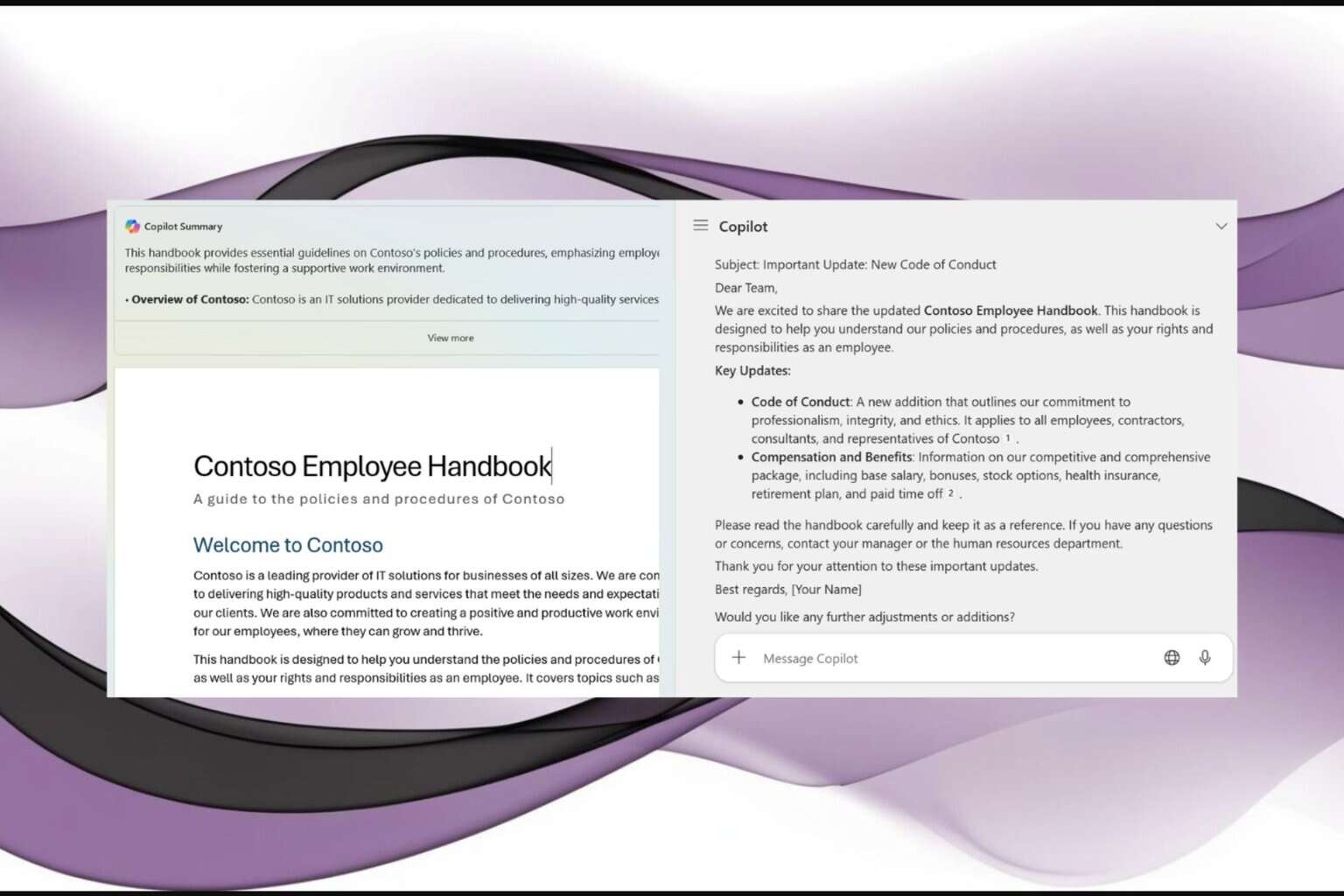
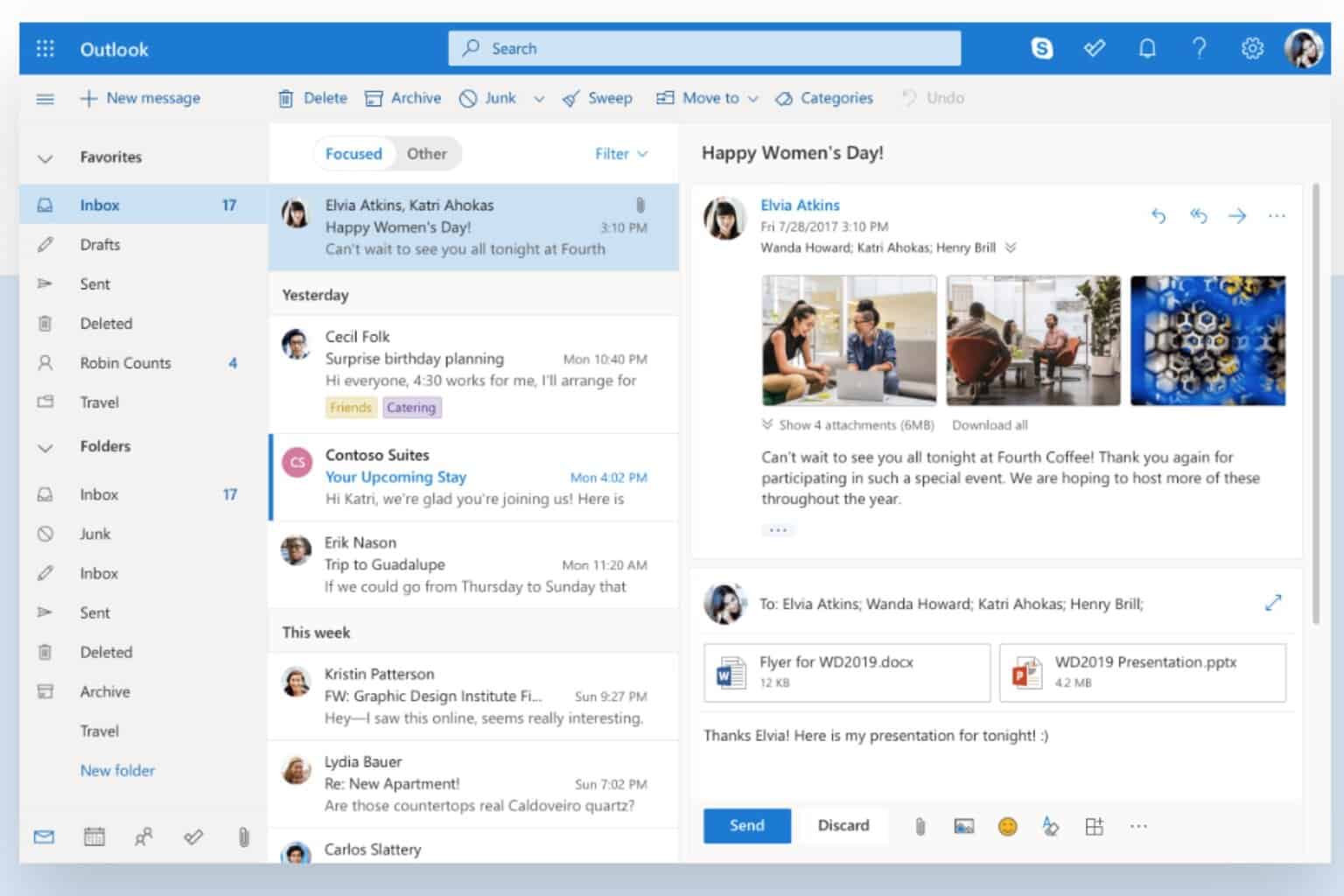
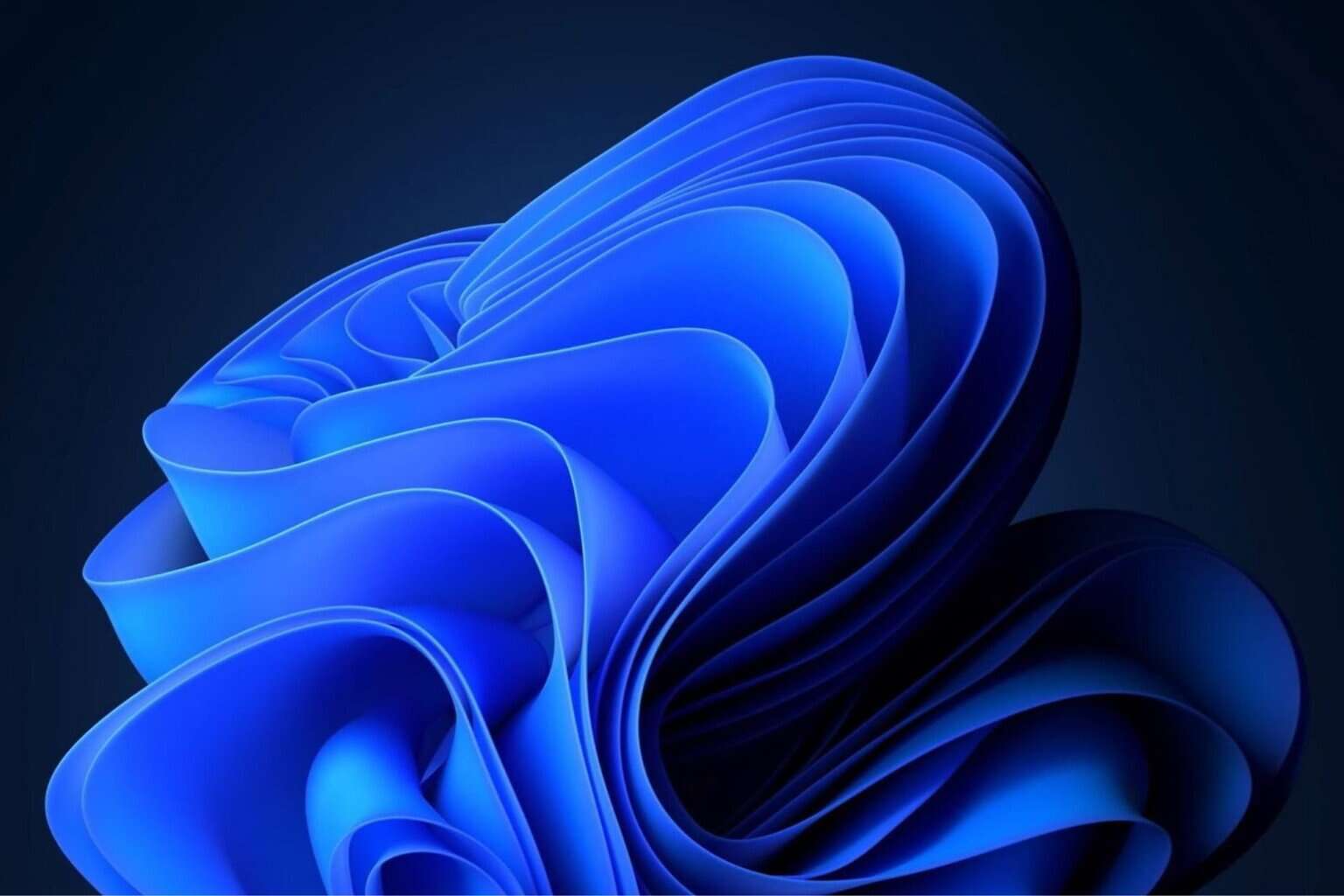




User forum
0 messages