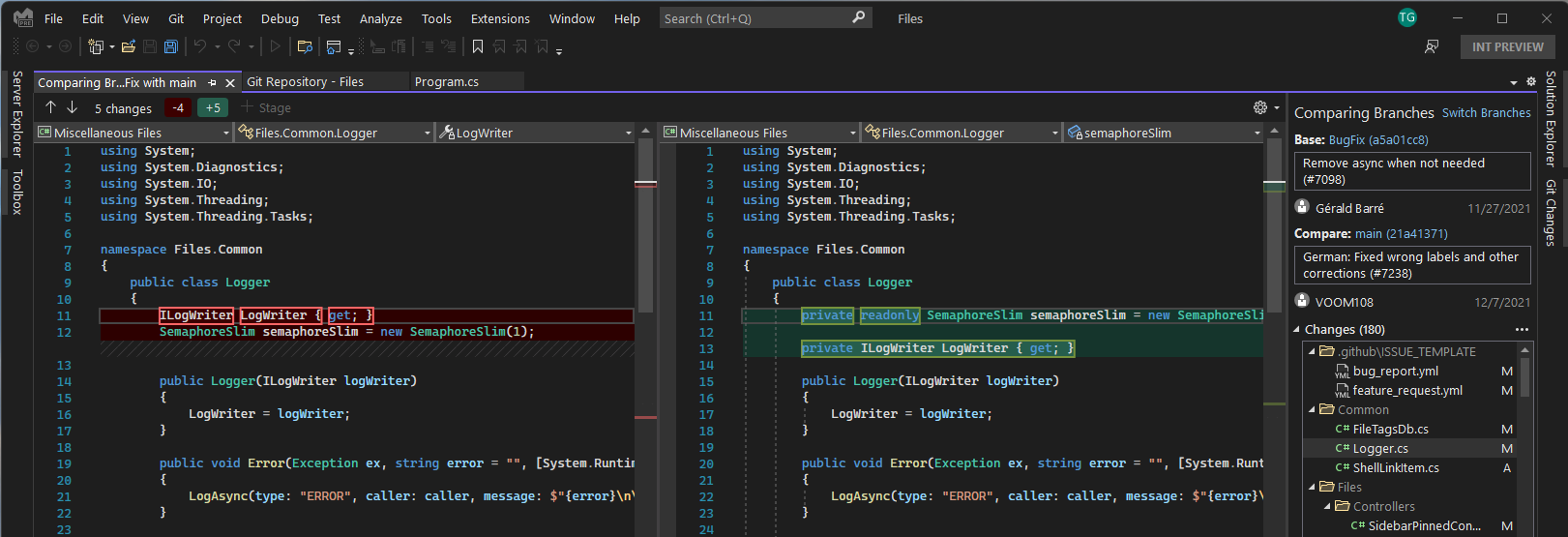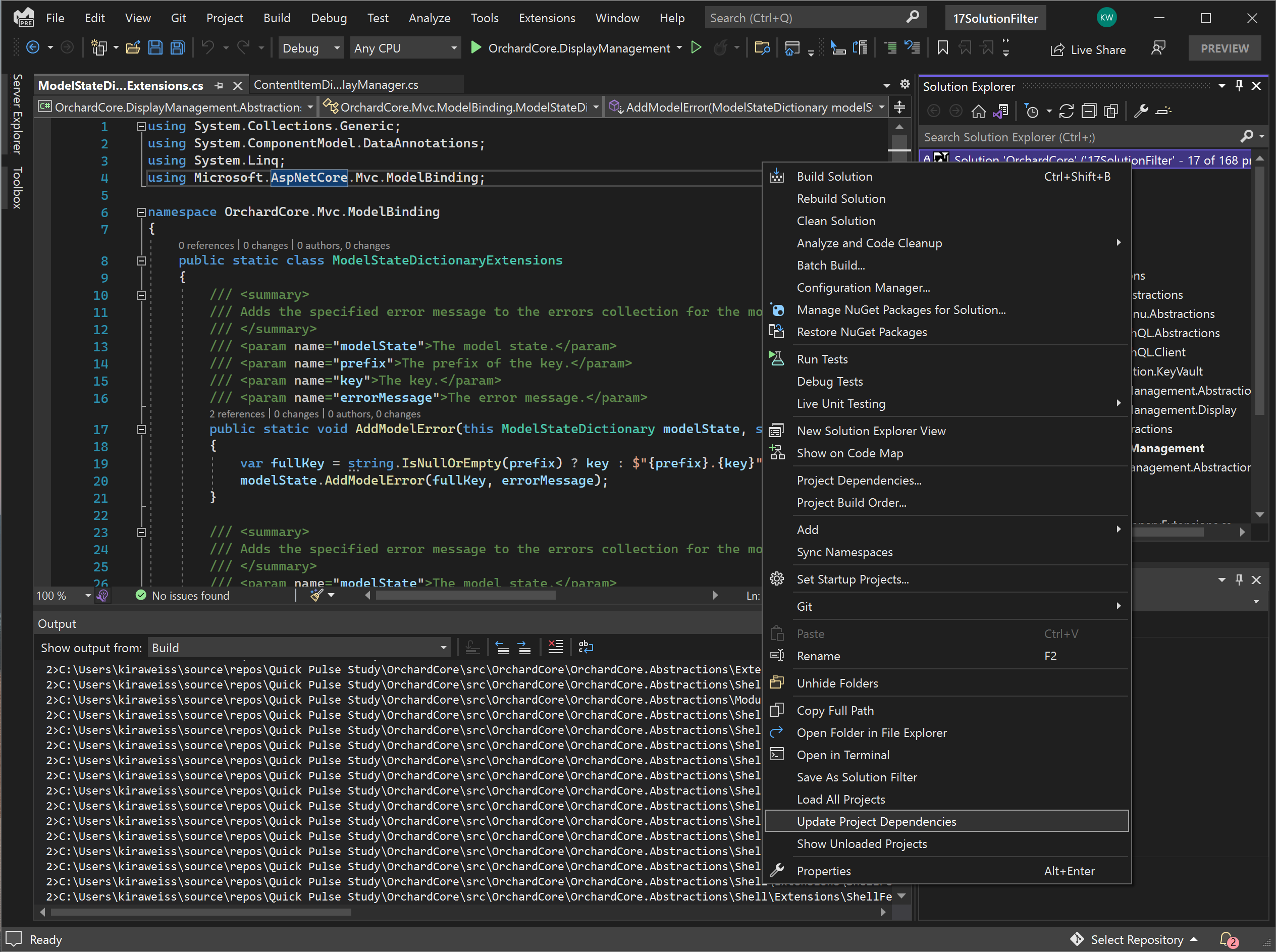The New Visual Studio 2023 17.1 Experience Is Now Available
3 min. read
Updated on
Read our disclosure page to find out how can you help Windows Report sustain the editorial team Read more
Key notes
- Microsoft just announced that Visual Studio 2022 17.1 became available for the general public.
- Indexed Find in Files, which leads to a faster searching experience, is now enabled by default.
- There are a lot of new features to check out, including Solution Filters and Git enhancements.
- Also available is an easier way to load the entire dependency tree for all the projects in the SF.
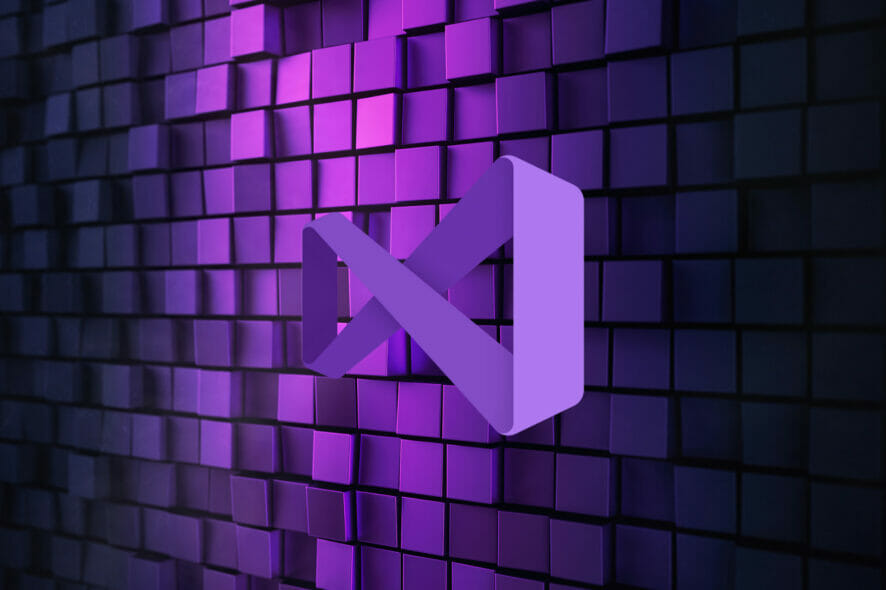
As we’re sure most of us remember, the Visual Studio 2022 17.1 Preview became available for users that wanted to test the integrated development environment (IDE) before the release.
You might be pleased to find out that this version of the software was released to the general public earlier today and you can download and install it as you please.
Also noteworthy is the fact that most of the features that were available in the preview have made it over to the GA version and Microsoft has also incorporated feedback gathered from end-users.
Microsoft just released the new version of Visual Studio
One of the features that are now enabled by default is indexed Find in Files, which leads to a faster searching experience.
Of course, you can also disable this functionality if you choose so, by navigating to the options menu and unchecking the Enable indexing for faster find experience box.
The tech giant also gave users the ability to enable a new feature that attempts to save every document in the IDE such as project and solution each time your IDE window loses focus.
Not to mention that there are some Git enhancements also included, among which the ability to compare branches, check out a commit, review pull requests and many others.
Developers will also find some visualizations for available registers and their mapped memory locations when using RTOS Objects.
Solution Filters allow you to choose what projects to load so you can avoid loading massive solutions every time. You have the choice to load individual projects or a project with its entire dependency tree.
What’s also worth mentioning is that Visual Studio 2022 version 17.1 added an easier way to load the entire dependency tree for all the projects in the solution filter.
Needless to say, this will pull in any new dependencies that were added to ensure you have all the projects you need.
The Redmond company noted that with Visual Studio 2022 17.1 now available, professional and enterprise customers should start looking into how they can start leveraging from the new features.
Microsoft especially mentioned those users that are still on the 17.0 Long Term Servicing Channel (LTSC).
And, if you were already wondering about Visual Studio 2022 17.2, you might like to know that it is now available in preview.
It currently packs some more Git enhancements, bug fixes for MAUI development, support for new C# 11 refactorings, and improvements when dealing with data locally.
What other features do you feel should have been included in this version, or maybe a future one? Share your thoughts with us in the comments section below.