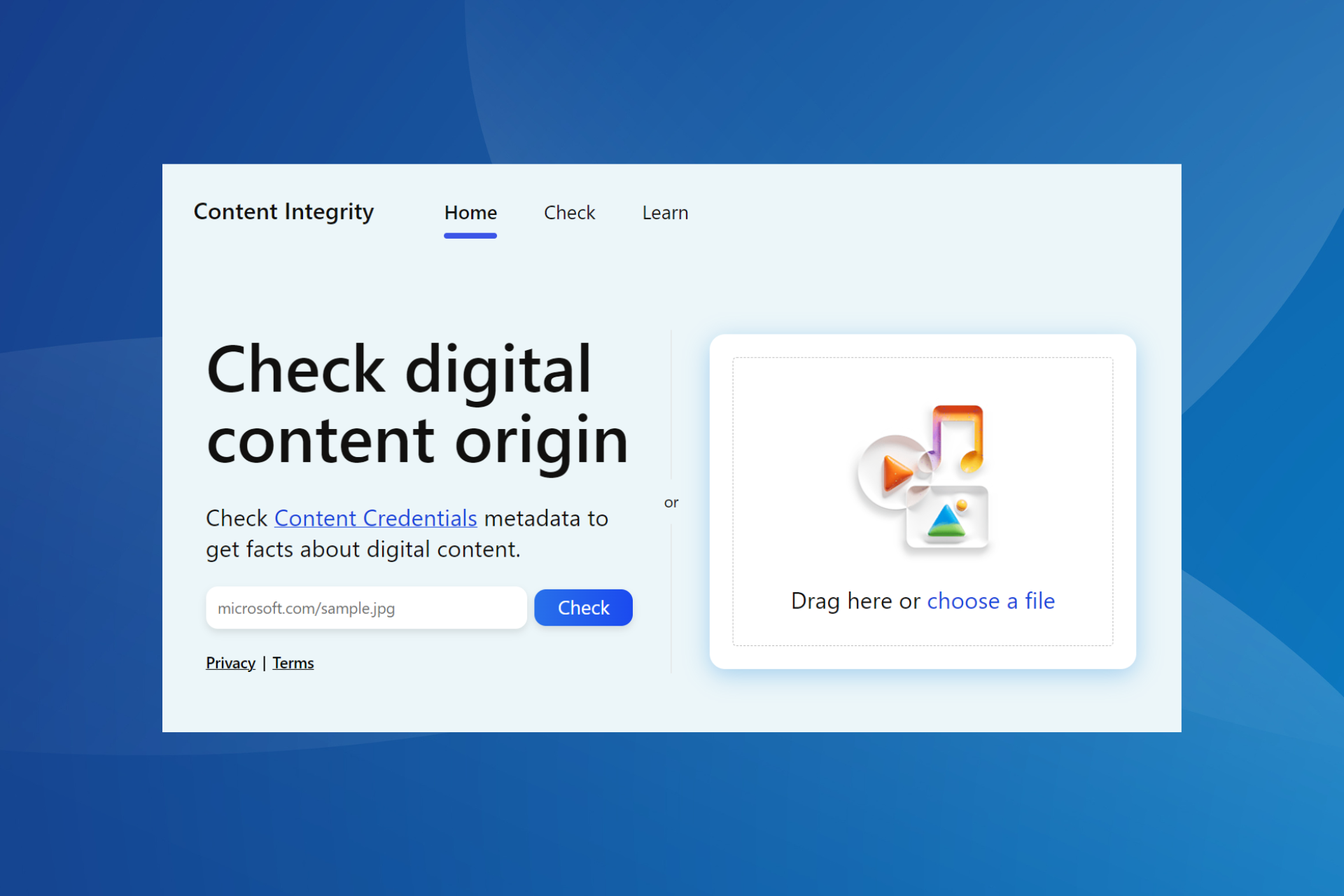Visual Studio's App Attach is now available to all developers
The App Attach extension also has a new UX.
2 min. read
Published on
Read our disclosure page to find out how can you help Windows Report sustain the editorial team Read more
Key notes
- The App Attach extension will be able to run locally.
- It has a new and enhanced UX, which will improve the experience of using it.
- The new features are available now.
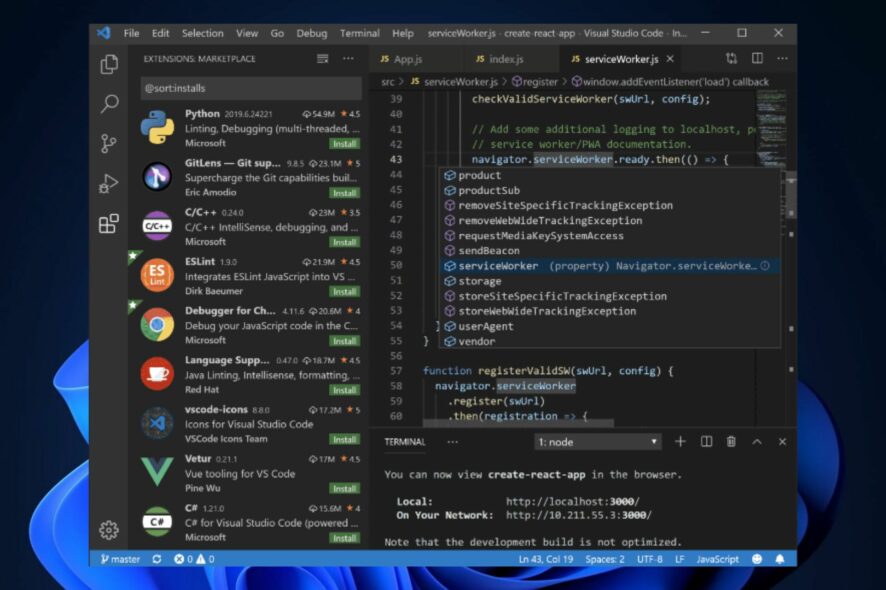
Earlier this year, Microsoft introduced the Visual Studio App Attach extension to the Visual Studio. The tool allowed for a more streamlined workflow by enabling you to create VHD (x) images and publish them to your AVD, all within Visual Studio.
The extension proved to be very useful to developers, and so the Redmond-based tech giant decided to generally release it to everyone.
Today, we’re making this tool broadly available to all developers. We’ve added features and fixed several issues based on your feedback.
Microsoft
If you haven’t used it yet, you can easily get the Visual Studio App Attach extension on GitHub, or the Visual Studio Marketplace. And you might want to do so, now that Microsoft added new features to it.
Visual Studio App Attach: All the new features
The new features for the App Attach extension will make it run locally, without the need to connect to the Internet. You’ll also be able to easily deploy packages for external use. And if you’ve already been using it, you’ll notice an improved UX, which makes it easier to work it.
Here are all the new features coming to the Visual Studio App Attach, according to Microsoft:
- Local App Attach: You can now test your app by attaching it locally on the device, enabling an efficient development experience.
- Streamlined VHD(x) package creation: Create App Attach-ready VHD(x) packages for external use, simplifying the deployment process.
- Enhanced user experience (UX): A refined user interface making it more intuitive and user-friendly.
- Robust error handling and reporting: Allow for quicker resolution and a smoother development journey.
The features should be available now, as they are part of the September update. The general availability should also be enabled, and developers everywhere can use the extension to manage and ease their workflow.
Have you used this extension yet? What’s your opinion about it?