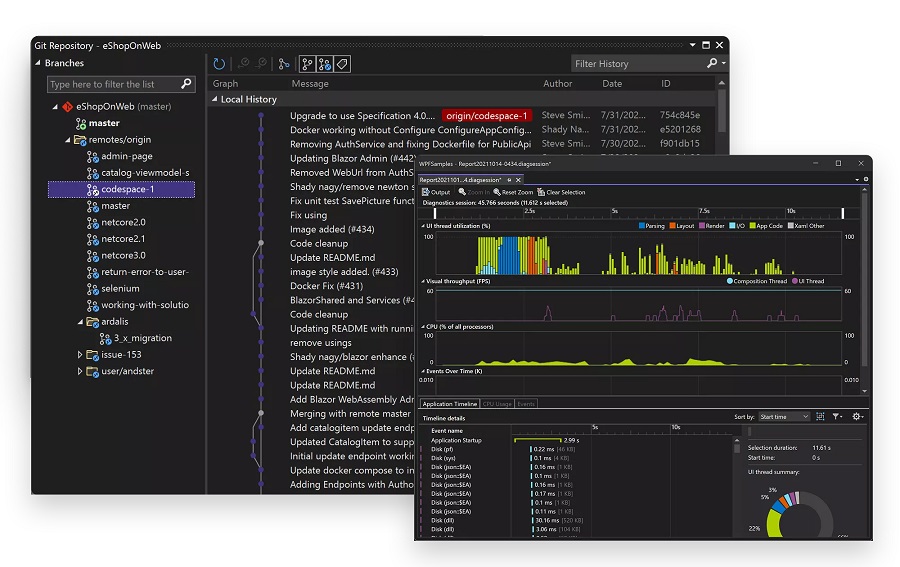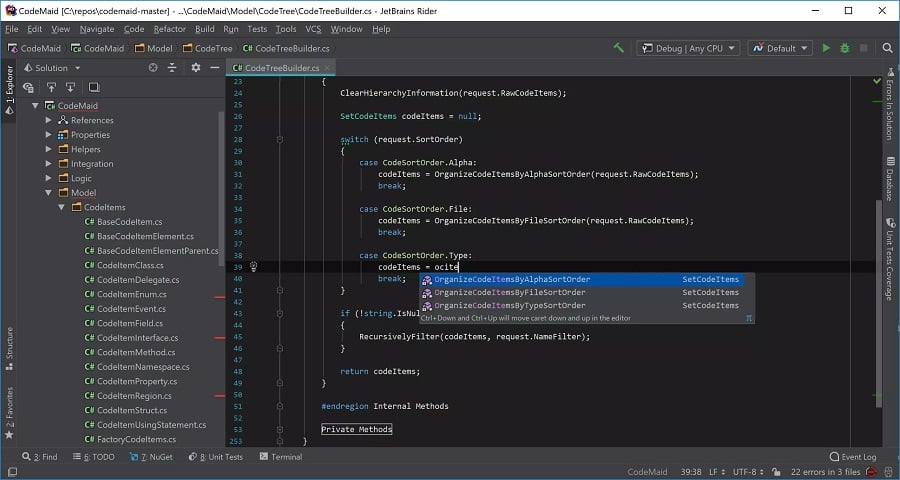Visual Studio vs Rider: Which One is Better & Why?
Learn the differences and similarities between these two options
7 min. read
Updated on
Read our disclosure page to find out how can you help Windows Report sustain the editorial team Read more
Key notes
- Visual Studio is an IDE tool developed by Microsoft that gives you access to a plethora of plugins and extensions.
- JetBrains Rider is the new IDE tool that comes with some similar and some advanced features over Visual Studio.
- Read the differences and similarities between the two to understand which one suits your needs.
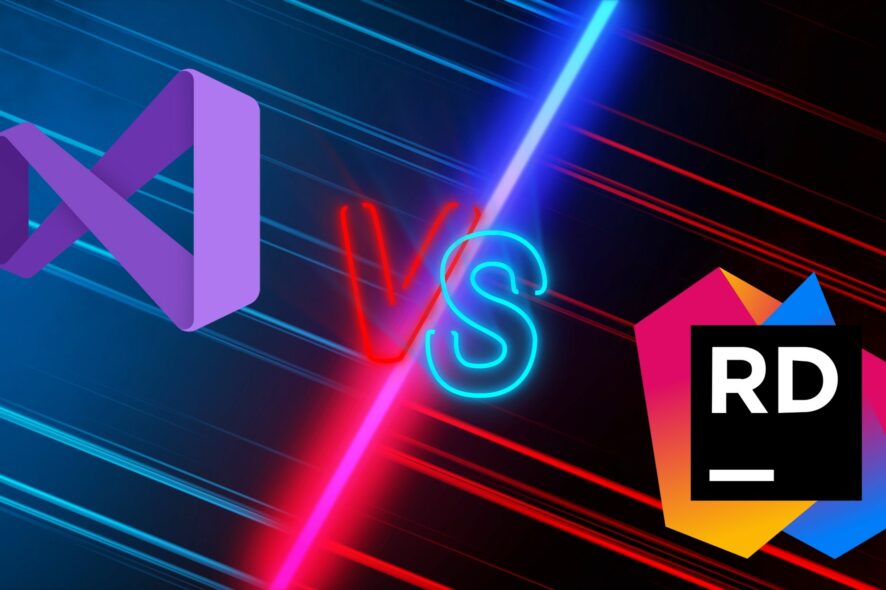
For many years, if you wanted an enterprise-level .NET development tool, Visual Studio was your only choice. However, later the landscape changed, and there are multiple other tools such as Visual Studio Code, MonoDevelop, JetBrains Rider, etc.
In this guide, we will give you a detailed comparison between Visual Studio vs JetBrains Rider. We will list all the differences and similarities (if any) between the two IDE tools and let you decide which is best suited for you. Let us get right into it.
Visual Studio vs Rider: What are they?
1. Visual Studio
Visual Studio was the first IDE tool that was introduced by Microsoft. It allowed the developers to build, edit, and debug code.
Using Visual Studio, you get the advantage of automating and doing more things thanks to its ability to support a plethora of extensions.
Visual Studio is primarily used to develop Windows, mobile, and desktop apps. But it also supports other languages such as C#, C, C++, Python, F#, .NET, HTML, CSS, JavaScript, and others. The support for Java was removed in 2017.
It comes with cross-platform support and can be used on Windows and Mac. You can choose among the three variants Microsoft offers for Visual Studio: Community, Professional, and Enterprise. The Visual Studio Community version is free to use.
2. JetBrains Rider
You can work on NET Framework, new cross-platform NET Core, and even Mono-based projects using JetBrains Rider. It is a new player compared to Microsoft Visual Studio.
An advantage that Rider has over Visual Studio is that you can not only run JetBrains Rider on Windows and Mac but on Linux as well.
Rider boats over 2200 live code inspections, is fast, lets you edit and debug codes, and supports multiple languages such as C#, VB.NET, JavaScript, TypeScript, XAML, XML, HTML, CSS, SCSS, JSON, SQL, and more.
It supports plugins developed by the IntelliJ platform and ReSharper, and you can also install additional plugins to enhance its features.
Comparison between Visual Studio vs JetBrains Rider
1. Features
Regarding plugins and extensions, Visual Studio has an advantage over JetBrains Rider. It got an edge, thanks to its availability for over 20 years.
Visual Studio supports a wide range of extensions that can help you expand its feature list and automate the coding process.
JetBrains Rider also comes bundled with a bunch of plugins to enhance your coding experience. You can also install various plugins and extensions from the repository.
However, given that Microsoft’s Visual Studio has been around for way longer, in terms of features, Visual Studio beats JetBrains Rider hands down.
Verdict: Visual Studio
2. Compatibility and integration
The next point in our Visual Studio vs Rider comparison is compatibility and integration. Speaking of Visual Studio, you can run it on Windows and Mac.
However, JetBrains Rider takes a step ahead, and you can install it even on Linux apart from Windows and Mac. Also, Visual Studio comes with better integration support with Git repositories, third-party ORMs, etc.
Rider also supports similar integration to Visual Studio but comes with multiple advantages such as supports Git, Azure DevOps, Mercurial, Perforce, SVN clients, repo history view, history view for a file or text selection, and more.
So, in terms of integration and compatibility, JetBrains Rider beats Microsoft’s Visual Studio.
Verdict: JetBrains Rider
3. Code debugging
MIcrosoft Visual Studio can detect issues with a limited number of languages. On the other hand, JetBrains Rider supports multiple languages and has a wide range of code analyses.
Visual Studio has over 800 configurable code inspections, while Rider has over 1600 code inspections. Both have design-time error-highlighting features for all supported languages.
Notably, Visual Studio can fix 400+ issues automatically, whereas JetBrains Rider can fix more than 2000 code issues automatically.
JetBrains Rider has additional features including solution-wide warning, integrated JSLint, ESLint, and TSLint support, code annotations, and more. Rider has one advantage it can analyze the code even in SQL queries in C# and other supported languages.
Verdict: JetBrains Rider
4. User experience and performance
Rider’s user experience is way better compared to Visual Studio. The main advantage is that Rider’s UI is clean, intuitive, and fast, and gives you color scheme options, keyboard bindings, and much more.
Rider’s UI allows you to collapse any window you are working on giving you a clean experience. This in turn awards Rider to have a better performance.
Visual Studio takes a lot of time to compile codes, whereas Rider gets the job done faster. Visual Studio users have often highlighted freezing issues when dealing with solutions that have many projects.
The load time of Rider is also pretty fast compared to Visual Studio, which could be of great advantage for coders. Rider also comes with faster incremental build allowing you to build projects quickly.
Verdict: JetBrains Rider
5. Search Features
Speaking of another comparison in our Visual Studio vs Rider guide, the global search is pretty slow in Visual Studio.
Rider searches are lightning fast and give you results in mere seconds. Rider displays the names of the files in short format, and thanks to its clean UI, the presentation looks great.
On the other hand, the Visual Studio search results appear inside the command line tool, which could be pretty overkill for users as they are already spending their time in the same environment.
Verdict: JetBrains Rider
6. Other features
Rider comes with the power of ReSharper, making the refactoring a breeze. There are other features such as dotPeek, which works as a disassembler, dotTrace helps in tracing applications in execution, and dotMemory gets the job of profiling memory for applications in execution.
Visual Studio comes with IntelliSense, which has many reactors, but Rider has more. With all the advanced features, Rider lets you convert the entire code into meaningful logical aspects.
Rider can also generate GitHub Gists directly within the IDE and has better code navigation support.
Verdict: Rider
7. Pricing
Rider has a price advantage in that you can get the ReSharper + Rider for a much lesser price than the full version of Visual Studio.
However, Visual Studio offers you a free version to test the waters known as the Community variant. It is free to use and gives you almost all the features (of course, some are limited).
But the fact is that Rider doesn’t even give you a free option. You have to pay for it to use it. There is a 30-day free trial, but you aren’t getting a full-fledged no-nonsense free version.
Verdict: Visual Studio
Visual Studio vs JetBrains Rider: Result
Using an IDE tool depends on your requirements and what makes you feel better about coding. Rider has a lot of advantages and has won most of the categories that we have compared in this Visual Studio vs Rider guide.
If you want to develop Windows apps, have access to a plethora of extensions, and need more templates, then Visual Studio should be your choice.
However, if you are someone that, apart from advanced coding capabilities and want a tool that is suitable for the development of apps in other languages, then Rider should be your choice.
All in all, in terms of preference, you go and lean over either, however, in terms of capabilities and advanced features, JetBrains Rider is our pick.
That is it from us in this guide. We have a similar comparison guide that compares Visual Studio vs Visual Studio Code.
You can also check out our guide that compares Atom and Visual Studio and explains which one you should opt for over the other.
Tell us in the comments below which one in our Visual Studio vs JetBrains Rider comparison guide you opted for.