3 best visual traceroute freeware for Windows 10/11
4 min. read
Updated on
Read our disclosure page to find out how can you help Windows Report sustain the editorial team. Read more
Key notes
- To identify the Internet path and communication time between your PC and the remote server, you need the best visual traceroute software.
- We provide you with a free tool that scans network paths, email addresses and IP addresses.
- Another free program can measure packet transit delays and display the network path.
- You can also choose a tool that helps you track spammers or diagnose slow connections.

Would you like to identify the internet path as well as the time of communication between your PC and the remote server? There is a visual traceroute program that can help you do that.
A visual traceroute is a software used to identify the internet route and the time for communication between your computer and the remote server.
Visual traceroute programs have many uses. Computer experts use them to resolve network performance problems while end users sometimes need them to identify the path taken or identify the location of a remote website.
Traceroute programs can also be used to identify internet problems such as response time, data loss among others. We have gathered a list of the top 3 best visual traceroute freeware to keep your internet connection secure and help you resolve network issues.
What are the best free visual traceroute programs for Windows 10?
Path Analyzer Pro
Path Analyzer Pro is a high-end traceroute program that delivers advanced network route-tracing, DNS, Whois, and comprehensive network resolution tests to investigate network problems.
By integrating all these robust features into one program, Path Analyzer Pro has become a necessary tool in the technician’s toolkit. This software lets you research the network paths, email addresses, and IP addresses.
In doing so, it visually analyzes the network path characteristics and lets you know whether it’s the router, server, or ISP responsible for network problems.
Path Analyzer Pro utilizes the most powerful path discovery engine available today. In addition to path recovery, it has other unique features such as instant report generation, stunning graphical visualizations, multi-metric hop analysis, firewall detection and traversal among others that give it an edge against the competition.
Experts have seen it perform up to 20 times faster than the traditional traceroute programs.
Open Visual Traceroute
Open Visual Traceroute is one of the best traceroute programs and one of the few tools available for Windows 10 that allows you to get public information about a domain. In addition to working as a perfect network analyzer, it can measure the packet’s transit delays, display network route, and act as a 3D and 2D map visualization tool.
Its most important features are the Network Packet Sniffer and Whois. Network packet sniffer allows you to see what data is being sent back and forth from your system to the internet while Whois allows you to get public information about a certain domain.
Open visual traceroute is a revolutionary application that is fast, convenient, and most importantly; it’s completely free and open-source.
3D Traceroute
3D Traceroute is a free utility for Windows computers that works great at detecting many aspects of internet connections.
At times, connecting to some sites might take too long or not connect at all. In such cases, 3D traceroute can help you find out what’s happening behind the scenes. Just type in the IP or address of a remote server and it will display the route taken in an easy to understand 3D chart.
You will be able to see all the details such as details of all the servers en-route and the details about the time taken for each link. You can use the information provided to trace spammers, to determine the owner and the location of a website or even to diagnose slow connections.
Get 3D Traceroute
As the name suggests, traceroute software are tools that help end users and technicians identify the problems associated with network connections.
These programs provide users with information such as the path followed by the host and the network, the time taken by the host to contact the server and other useful information for diagnosing network problems.
All the tools mentioned above are very popular and are available at no cost. If you need more advanced features, you might as well consider some paid traceroute programs such as VisualRoute.
However, the free tools mentioned above should provide enough information to resolve all your network problems and provide additional bonus information that might be of interest to you.
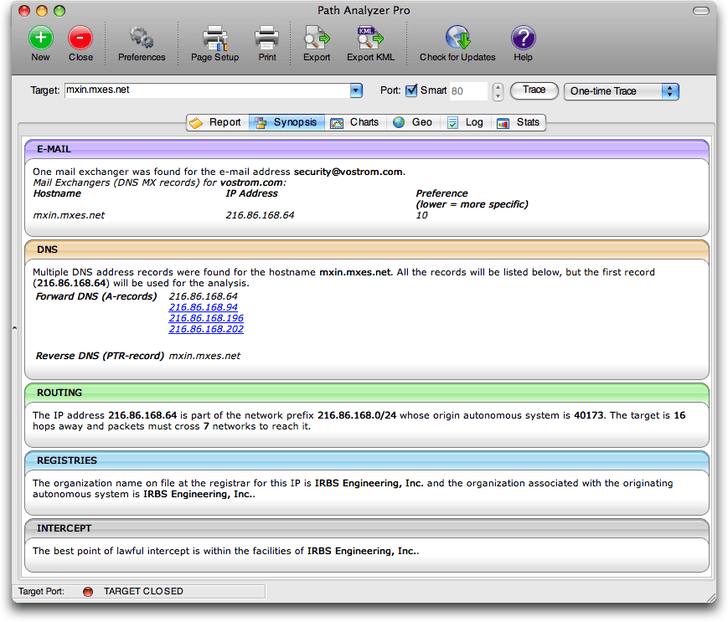
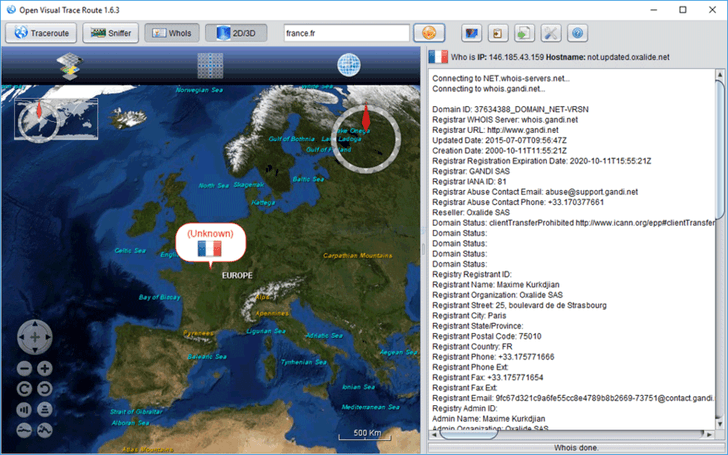
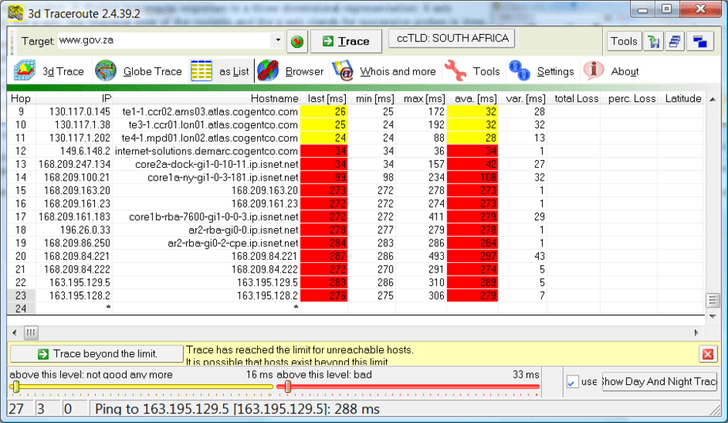


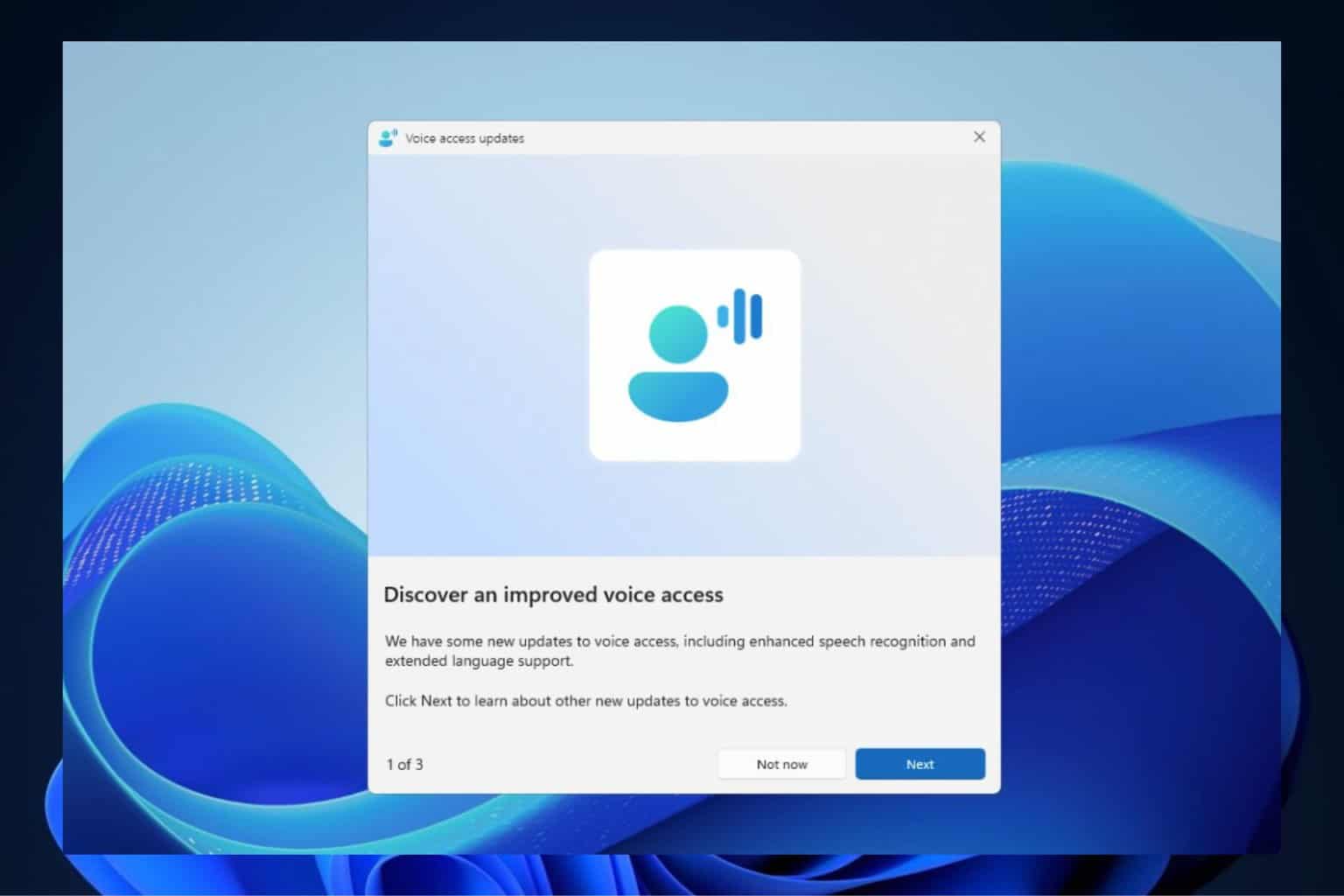
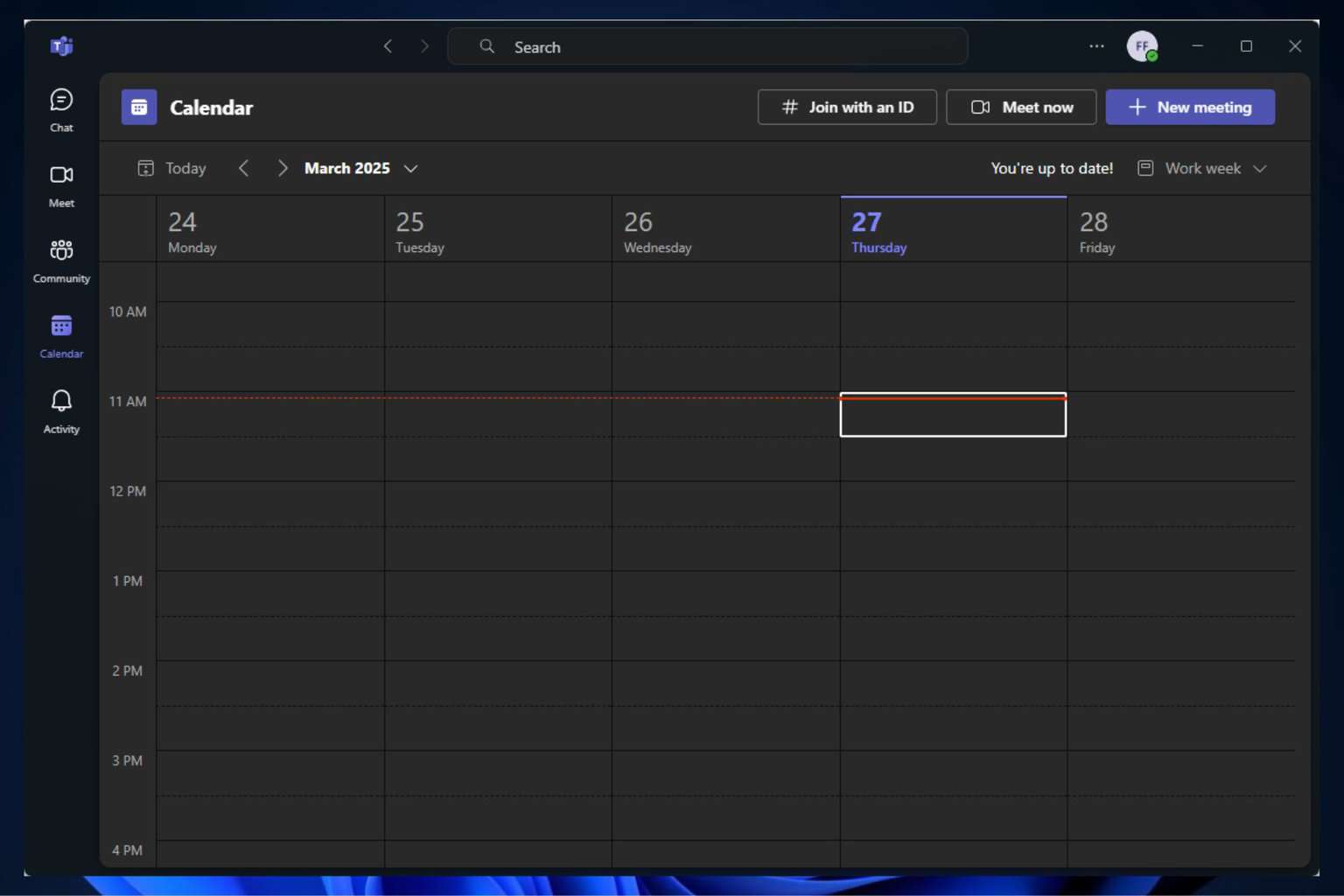
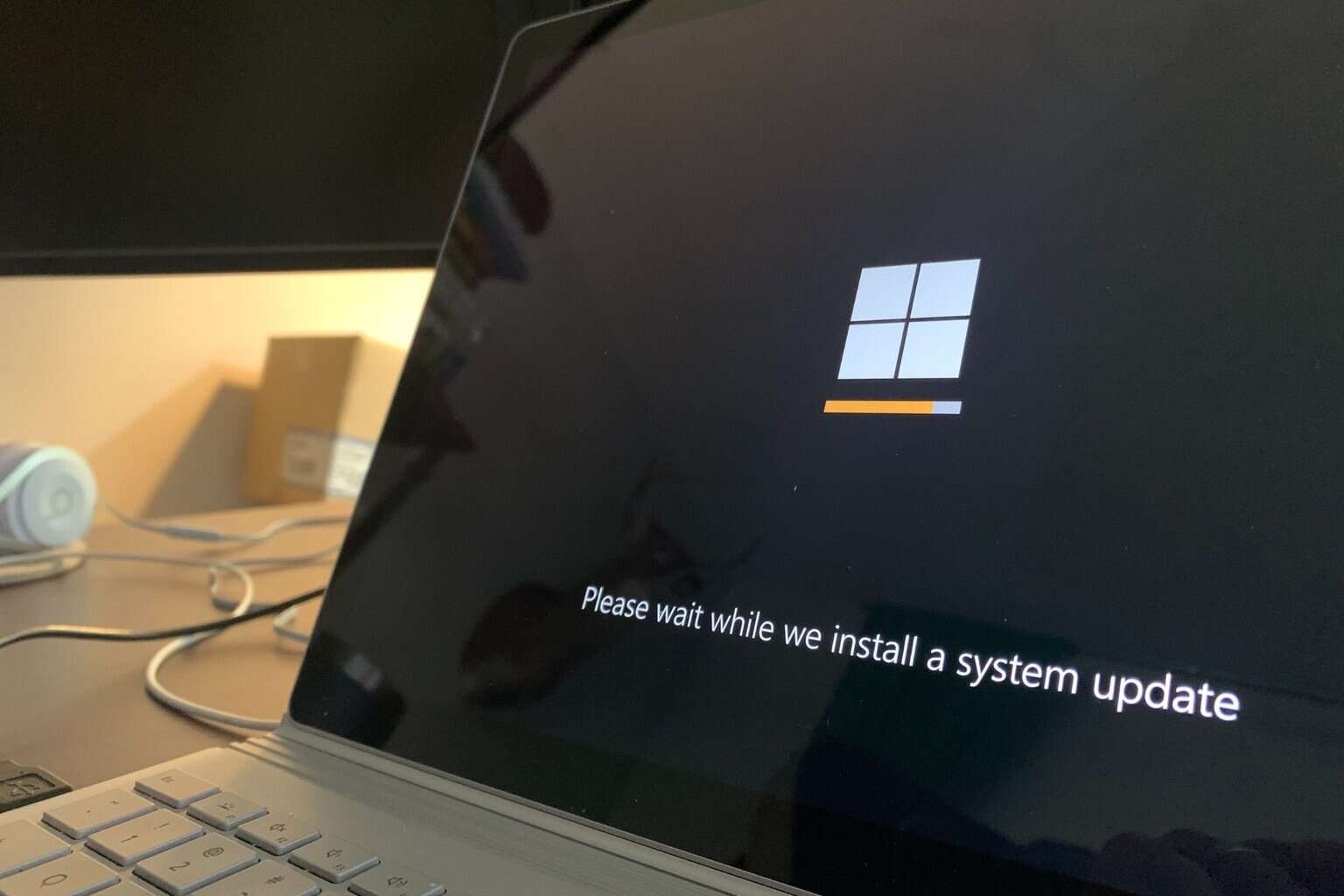
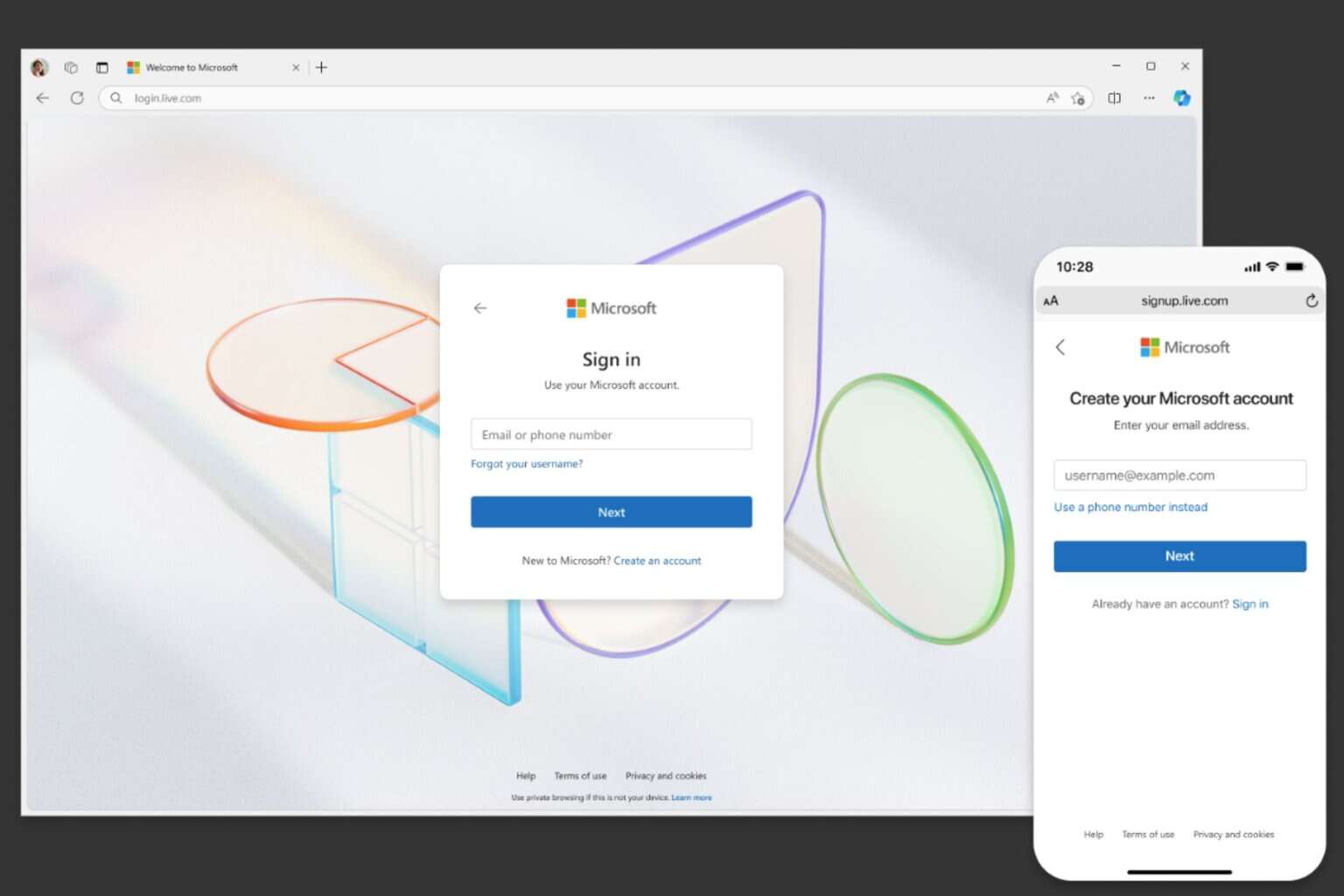

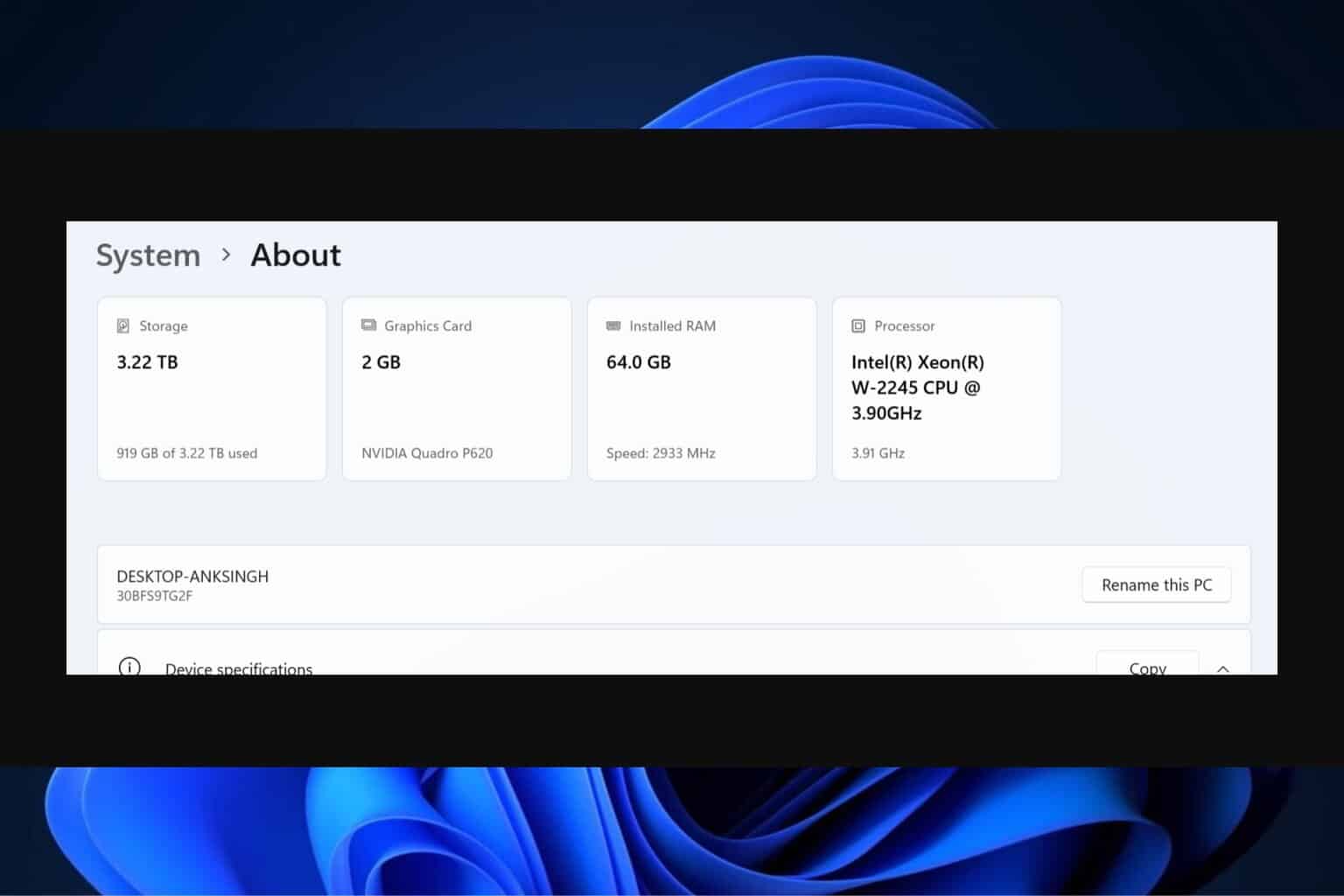
User forum
0 messages