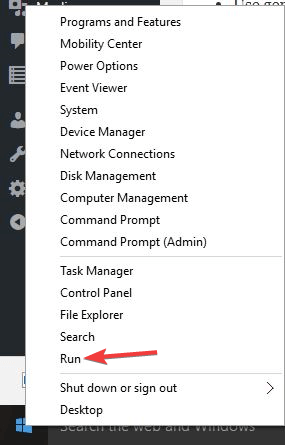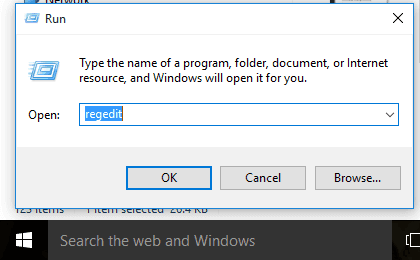VPN Blocked by Administrator? Here's How to Fix It
4 min. read
Updated on
Read our disclosure page to find out how can you help Windows Report sustain the editorial team Read more
Key notes
- The ability to bypass restrictions is one of the most important features of a VPN.
- VPNs can easily circumvent geoblocking and ISP restrictions by re-routing your connection.
- Nevertheless, even VPNs can get blocked by firewalls, ISPs, or even system administrators.
- If you’re facing an admin imposed blockage, follow the steps described in this guide to unblock your VPN quickly.

A virtual private network (VPN) is one of the easiest ways to access geo-restricted sites and other blocked websites. However, administrators from companies, governments, and other institutions, including media streaming sites, block VPN use.
However, even with these restrictions or blockages, there remain some ways you can easily bypass the blocks while maintaining your privacy and security.
VPN blocks are found mostly in workplaces, schools/colleges/universities, countries that want to control what their citizens consume and/or share, and public places with on-demand WiFi, such as hotels or airports.
In order to block VPNs, these institutions use advanced software with their firewalls to perform what is known as Deep Packet Inspection, which analyzes the type and destination of packet data on the network.
Through this technique, your internet service provider can tell the difference between the usual traffic from popular sites such as social media channels, your web browser, your VPN, and thousands of other traffic types.
Eventually, the network restricts or blocks the traffic they’re trying to control. Most people use VPNs just so their sensitive information like location, web activity, IP address, and other online activities are inaccessible to the ISP.
If you find your VPN blocked by the administrator, try the solutions below to resolve it.
What to do if VPN is blocked? (by Admin)
1. Use a VPN service with Obfuscation / Stealth / Port-forwarding technology
While using port 443 may work to help you bypass an administrator block, most VPN protocols have packet data headers that can let firewalls recognize the traffic as coming from a VPN.
Using a VPN service that has stealth technology or obfuscation helps the connection rewrite and/or obscure the packet data headers so that the fingerprint is not easily recognized by the system, thereby blocking the traffic.
A great option to avoid admin blockages is to use a VPN that supports port-forwarding technology such as ExpressVPN.
Setting up port-forwarding isn’t that difficult, once you have ExpressVPN running on your router just follow these steps:
- Sign in to the router that runs ExpressVPN
- Navigate to Advanced Settings > Port Forwarding
- Select Add New Rule
- Enter the details requested in the next prompt
- Click Save to create the new rule.
Once done, the device you selected will be remotely accessible using the external port you entered when you created this new rule.

ExpressVPN
Toggle between secure VPN protocols and bypass admin-imposed restrictions with ExpressVPN.2. Edit Registry settings
- Right-click Start and select Run.
- Type regedit and press enter.
- Go to this path:
HKEY_LOCAL_MACHINEsoftwarepoliciesgooglechrome - Delete the whole folder (Chrome) to remove all the restrictions. You can also adjust some of them if you don’t want to remove all completely
3. Run OpenVPN on port 443
This is the most commonly used port used as it is a standard internet encryption protocol. Because OpenVPN already uses SSL encryption library, if you switch to this port, it will slip through rigorous firewalls with deep packet inspection.
If your VPN is a high-quality, paid service, you may be allowed to switch the port number, or it may have dedicated server locations able to access port 443. Contact your VPN’s support team for help in setting this up.
One of the best VPN tools right now is CyberGhost for Windows. This tool offers many useful security features, and you can customize them for maximum optimization.
If the Administrator still blocks your current VPN, we strongly recommend you switch to a premium tool.
You can use the Tor network to run your VPN for maximum privacy and unblocking ability, though this makes it highly anonymous and virtually unblockable.
The downside is the VPN will be routed via multiple proxy layers with varying speeds, so you’re not guaranteed to get even 5MPBS if you go this route.
Did these solutions help? Let us know in the comments section below.