7 Best VPNs for FIFA to Reduce Game Lag & Play Worldwide
A VPN will help you with latency issues on FIFA
18 min. read
Updated on
Read our disclosure page to find out how can you help Windows Report sustain the editorial team. Read more
Key notes
- Do you want to play FIFA in the FIFA Ultimate Team mode but are afraid that you might experience lag that can ruin your gaming experience?
- Take a look at our list of best VPNs to reduce game lag, choose a product, and start playing FIFA at fast speeds and lag-free.
- They have a user-friendly interface and can be used on multiple devices and browsers.
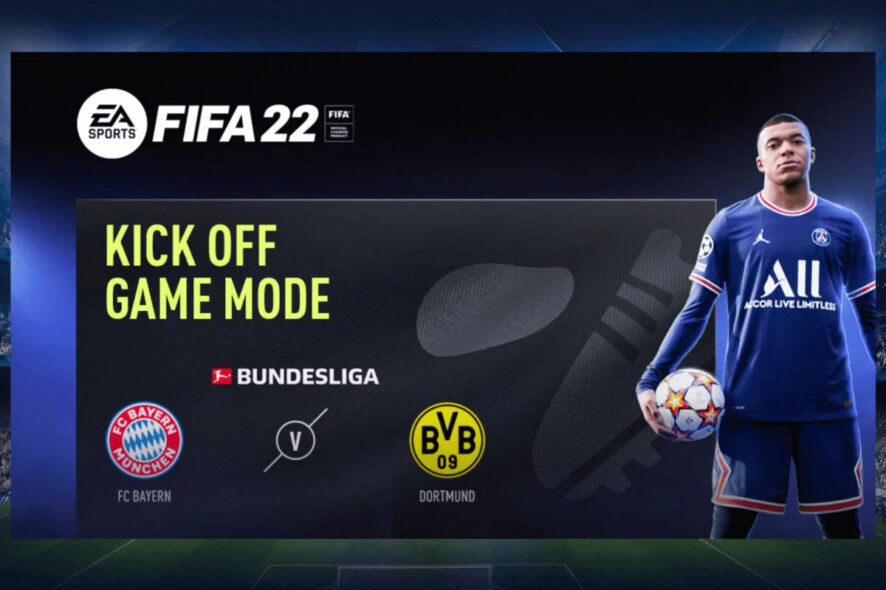
FIFA is the most popular soccer video game developed by Electronic Arts (EA). The game uses realistic effects to produce brilliant gameplay.
EA releases new FIFA editions every year. Since the first title appeared in 1993, more than 325 million copies have been sold worldwide, making it the highest-selling soccer game in the world.
It runs on Microsoft Windows, Nintendo Switch, PlayStation 4 & 5, Xbox One, and Xbox Series X.
The most popular FIFA feature is the FIFA Ultimate Team (FUT, UT, or FIFA UT) mode. It allows players to build and manage their own clubs.
You get football players, and managers, as well as various types of cards. The club items you can use to play offline. You can also play online and earn rewards.
Unfortunately, there are situations in which players will experience lag during their FIFA online gaming sessions.
Lag can be very frustrating, especially when you’re competing against your rivals. It can put you at a great disadvantage due to constant delays.
If you find yourself in this situation or want to prevent it, ➡️ this is where a VPN comes into play. A VPN can help you bypass speed throttling and reduce lag.
It does that by hiding your IP address and allowing you to connect to optimized game servers.
Therefore, continue reading to find out which are the best VPNs for FIFA to reduce game lag. Make up your mind and choose the one that suits your needs, and start playing FIFA carefree.
Does a VPN reduce game lag?
Yes, a VPN can potentially reduce game lag. That’s because it can stop ISP speed throttling. It can also virtually reduce the distance between you and your game’s servers which in turn decreases lag.
Now, VPN encryption and routing may slow down your speed a little bit. However, if you have a fast and stable Internet connection, you shouldn’t worry. It won’t increase your lag.
➡️ The main causes of game lag include poor internet speed, ISP throttling, and a big distance from the game’s servers.
As mentioned before, if you have a fast connection, you should feel free to use a VPN service. It will only lead to lags on an already bad connection.
Then we’re left with the other two important factors that are responsible for lag: throttling and server distance.
Since a VPN hides your IP address and encrypts your data, your ISP can’t monitor you. Therefore, it won’t be able to slow down (throttle) your speed while gaming.
Last but not least, the distance between your physical location and the FIFA servers may lead to lag.
Nonetheless, by connecting to a VPN server that is closer to the FIFA servers, you can reduce it significantly.
In addition, there are VPN services that have servers that are specifically optimized for gaming. Connecting to them will result in better speeds, without latency.
What are the best VPNs for FIFA?
Private Internet Access – best overall

Private Internet Access (PIA) is owned by Kape Technologies and is based in the USA. It’s one of the best VPN products currently available on the market, and that is for good reason.
Its reputation and top-notch performance are confirmed by more than 15 million worldwide users who trust it on a regular basis. So it shouldn’t be a surprise that it made the top of our list for FIFA.
PIA has a very user-friendly interface. You can use it on multiple devices and browsers, including Windows, macOS, Linux, Android, iOS, Chrome, Firefox, and Opera.
Also, you can protect every single device on your WiFi network by installing PIA VPN directly on your router. By protecting your network at the source, you no longer need to set up the VPN on each device separately.
Private Internet Access has more servers than any other rival. They are very fast and distributed across multiple locations worldwide.
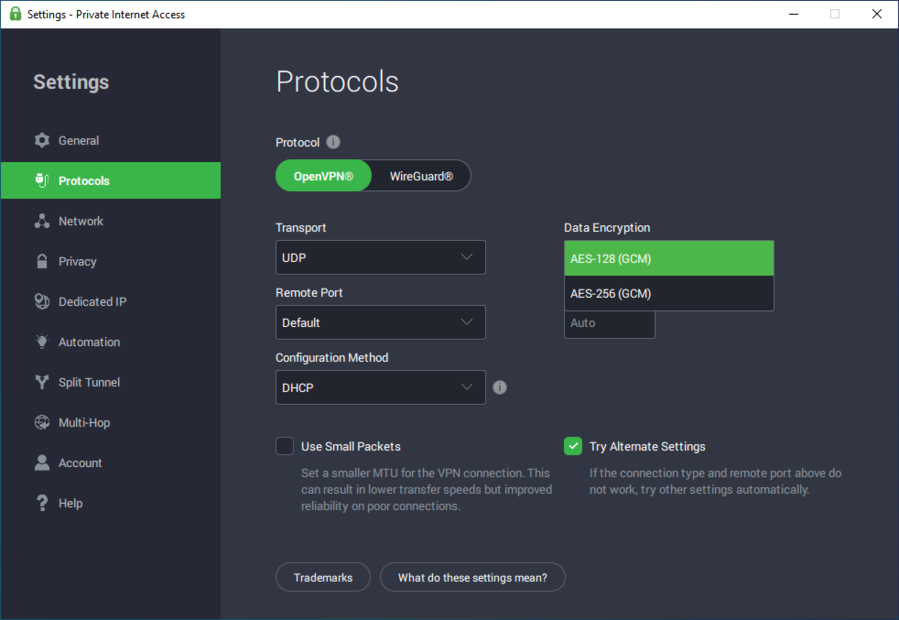
This will significantly help you reduce lag. You have the opportunity to connect to a VPN server that is closer to the FIFA game servers than your physical location.
Moreover, PIA will hide your IP address by rerouting your traffic via a secure tunnel. This way your ISP will no longer be able to throttle your speed.
If security and privacy are also a main concern, then Private Internet Access is the real deal for you.
The service uses AES-128 or AES-256 military-grade encryption along with the OpenVPN and WireGuard VPN protocols. This guarantees full online anonymity as well as anti-tracking and anti-hacker protection.
PIA also comes packed with a lot of features, including VPN Killswitch, PIA MACE (ads and malware blocker), Split Tunnel, port forwarding, connection automation, dedicated IPs, and torrenting support.
The kill switch is a very useful feature that stops all your network connections in case the VPN connection drops unexpectedly, thus preventing data leaks.
More about PIA:
- 35,000+ servers in 101 locations across 78 countries
- No traffic or request logs
- Unlimited simultaneous connections
- Risk-free 30-day money-back guarantee
- 24/7 live chat customer support
If you like what PIA offers and want to play FIFA in the FIFA Ultimate Team mode without lag and interruptions, check this popular and reliable VPN out and you won’t regret it.

Private Internet Access
Team up with PIA VPN to forget about server lagging and slay your opponents in FIFA.NordVPN – great privacy and double VPN
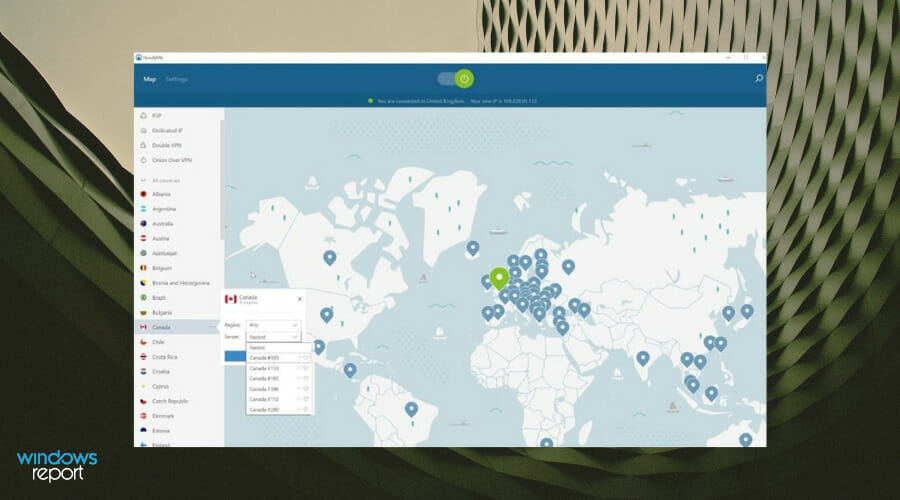
NordVPN is headquartered in Panama, a country that does not have mandatory data retention regulations. It does not participate in international surveillance alliances like the Five Eyes or the Fourteen Eyes.
Because of that, you can entrust it with your data 100%. This VPN provider is not required by the government to surrender any information related to your online activity.
When it comes to good reputation and performance, NordVPN is one of the best on the market. The fact that more than 14 million subscribers use it is proof that you can trust it while playing FIFA online.
In addition to helping you lower ping times and reduce game lag, NordVPN will also allow you to easily circumvent geo-blocking.
With an easy-to-use interface, you will manage to use NordVPN on all major devices and platforms. The most popular ones include Windows, macOS, Linux, Android, iOS, Chrome, and Android TV.
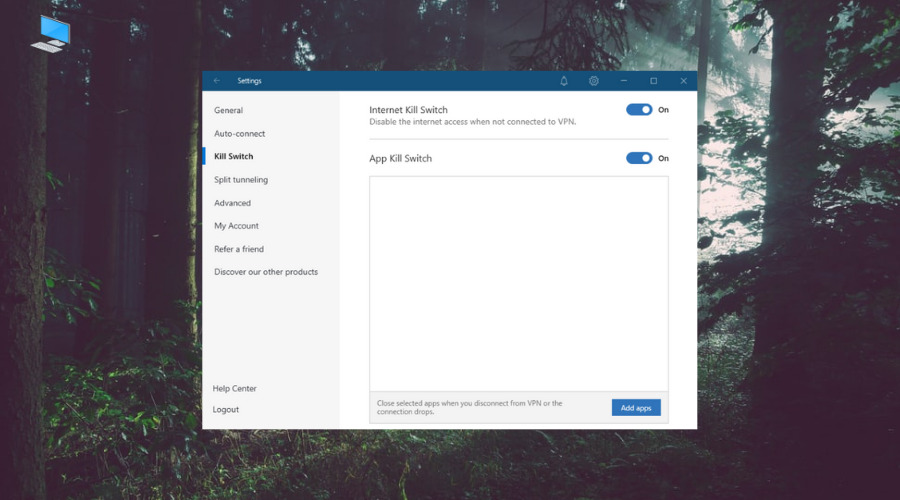
Moreover, it has very comprehensive configuration guides if you wish to set it up on your WiFi router as well. This way, all your devices connected to the router will have direct access to the VPN connection.
NordVPN takes your online privacy and security to the next level. It employs the industry-standard AES with 256-bit key encryption and the OpenVPN, IKEv2/IPsec, and NordLynx VPN protocols. The latter is its proprietary protocol that was built around WireGuard.
When you connect to a NordVPN server, you will be protected from hackers, trackers, and third-party surveillance. Also, its vast network of fast servers will provide you with plenty of locations to connect to in order to optimize your FIFA gaming experience and get rid of the annoying lag.
In terms of features, NordVPN is unparalleled, as some of them can hardly be found with other VPN products. The main features provided are Kill Switch, NordVPN CyberSec (ads and malware blocker), Split tunneling, Obfuscated Servers, Double VPN (multi-hop), Onion over VPN, and Dedicated IPs.
Obfuscation is a very unique feature that allows you to bypass censorship in heavily-restricted environments by hiding the fact that you’re using a VPN, that is, not even your IPS will know that. Double VPN or multi-hop adds extra protection by routing your data via two VPN servers.
More about NordVPN:
- 5,400+ servers in 59 countries
- Strict no-logs policy
- Up to 6 devices connected simultaneously
- 30-day money-back guarantee
- 24/7 live customer support
As you noticed above, NordVPN has all you need for a smoother and lag-free FIFA online gaming experience as well as for protection and privacy, so we encourage you to give it a shot and see for yourself whether it’s a good bang for your back or not.

NordVPN
Enjoy a fast and stable connection with NordVPN while playing FIFA with your friends from anywhere.Surfshark – best budget-friendly VPN

Coming up next, we have Surfshark – a very reliable and high-performance VPN service that is also among the best in the VPN industry based on very positive reviews and multiple tests.
Developed by Surfshark Ltd., this VPN is based in the Netherlands, a country that has great rules in terms of privacy, namely, no obligatory data retention laws and no logging requirements.
Surfshark is a good investment both for FIFA if you want to get rid of lag and also for protecting your devices while using the Internet in general.
It is also very effective at circumventing geo-blocks. By replacing your IP address and encrypting your data, it will allow you to visit websites, access streaming services, download apps, or play games regardless of your physical location.
The service has very user-friendly apps that can be easily configured on your device. You can download the VPN client for Windows, macOS, Linux, Android, iOS or you can get a VPN extension for Chrome and Firefox.
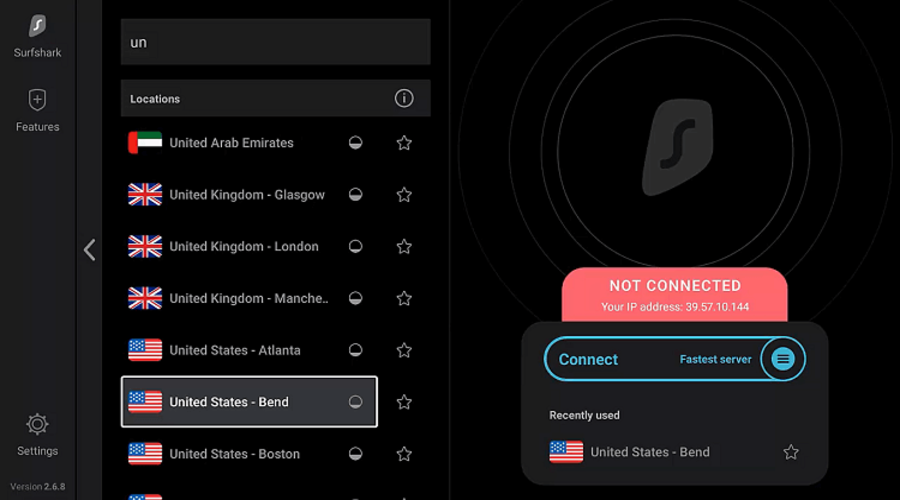
Surfshark is among the fastest VPNs we reviewed so far, which is very important if you’re playing FIFA in FIFA Ultimate Mode since a good connection speed implies a quality gaming session.
This VPN service has more than enough servers across many locations worldwide. This will allow you to select the best ones for FIFA in order to lower ping times, which are the cause of lag.
Moreover, speed throttling, which also causes lag, should be a thing of the past when using Surfshark.
Additionally, if you’re concerned about online security and privacy – and you should be – then Surfshark is all you need.
It will ensure that you’ll get AES-256 encryption combined with the WireGuard, IKEv2, OpenVPN, and Shadowsocks VPN protocols.
Surfshark has some very unique features that you don’t find with the typical VPN service. These include Kill Switch, Whitelister (split tunneling), Camouflage mode (obfuscation), MultiHop (double VPN), NoBorders mode, CleanWeb (ads and malware blocker), Private DNS, and leak protection.
The NoBorders mode is a special feature that allows you to bypass government or ISP censorship and use the Internet in restrictive regions.
The feature will be activated automatically if someone is trying to restrict your network.
More about Surfshark:
- 3200+ servers in 65 countries
- Strict no-logs policy
- Unlimited devices connected simultaneously
- 30-day money-back guarantee
- 24/7 friendly customer support team
What’s unique about Surfshark is the fact that it allows you to use it on as many devices as you wish. As such, if you want to reduce lag and enjoy fast speeds while playing FIFA on more than one platform, then Surfshark is the right choice for you.

Surfshark
Give Surfshark a shot if you want to play FIFA without worrying about bandwidth throttling.CyberGhost VPN – easiest tot use VPN apps
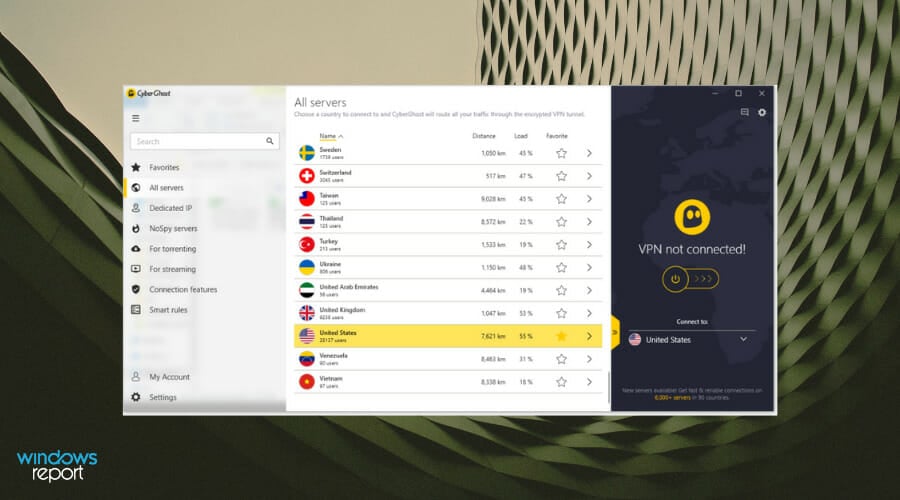
CyberGhost VPN is owned by Kape Technologies, the same company that owns Private Internet Access. It is located in Bucharest, Romania, which has a privacy-friendly jurisdiction.
With CyberGhost VPN you can enjoy the best in terms of online security and anonymity for all your connected devices. If you’re tired of slow connections and lag during your FIFA online gaming sessions, then this VPN option is the right choice.
Its impressive number of users – more than 36 million – represents proof that this VPN service is among the best on the market not only based on reviews but also on the fact that it’s trusted by so many worldwide.
CyberGhost VPN can be used on many operating systems and devices, such as Windows, macOS, Linux, Android, iOS, Chrome, Firefox, Amazon Fire TV, Android TV, Apple TV, Samsung Smart TV, LG Smart TV, Roku TV, Google Chromecast.
You can play FIFA on your Xbox and PlayStation gaming consoles as well while connected to CyberGhost by either sharing the connection from your PC or by configuring CyberGhost VPN on a VPN-compatible router.

If you choose CyberGhost VPN, not only will you be able to play FIFA in the FIFA Ultimate Mode lag-free, but you’ll also manage to easily get around geo-blocks in no time.
So, if you want to access restricted content, just connect to one of its servers and you’ll be all set.
CyberGhost VPN has a state-of-the-art VPN server infrastructure that is entirely operated by its team.
In addition, it has dedicated servers that are optimized for gaming, so you can play FIFA while connected to a gaming server to enjoy faster speeds.
As far as security and privacy are concerned, CyberGhost VPN uses AES 256-bit military-grade encryption as well as the OpenVPN, IKEV2, WireGuard, and L2TP/IPSec VPN protocols, which will ensure total online protection and anonymity.
This VPN will keep you away from cyberattacks, mass surveillance, or any kind of third-party meddling, including hackers, trackers, ISPs, or governments.
To top it all off, CyberGhost VPN also comes bundled with the following useful features: Kill Switch, App Split Tunnel for Android only, Dedicated IPs, access to NoSpy servers, and torrenting support.
More about CyberGhost VPN:
- 7,200+ servers in 91 countries
- No-logs policy
- Up to 7 devices connected simultaneously
- 45-day money-back guarantee
- 24/7 email & live chat customer support
CyberGhost VPN offers a 1-day all-premium features free trial. So, just use this trial and start playing FIFA online to see the difference. If you see improvements in terms of reducing lag and increasing speeds, do not hesitate to purchase a premium subscription.

CyberGhost VPN
Are you tired of lagging and slow speeds while playing FIFA? Use CyberGhost to see the difference.ExpressVPN – fastest VPN protocol

Operated by ExpressVPN International Ltd, ExpressVPN is another household name in the VPN industry that you can rely on to play FIFA in the Ultimate Team mode at fast speeds and without worrying about lag.
The service functions under the jurisdiction of the British Virgin Islands, which also does not have any kind of data retention laws, so you have nothing to be concerned about when it comes to online privacy and anonymity.
Its servers are distributed globally across many locations and countries, which means that you can connect to VPN servers closer to FIFA game servers in order to lower ping and reduce latency.
Also, ExpressVPN will allow you to bypass ISP speed throttling – which is also a cause of lag – as well as geo-blocks if you want to enjoy online content that is restricted in your location.
The VPN applications and browser extensions provided by this service are user-friendly and can be easily set up on your device even though you’re not a tech-savvy person.
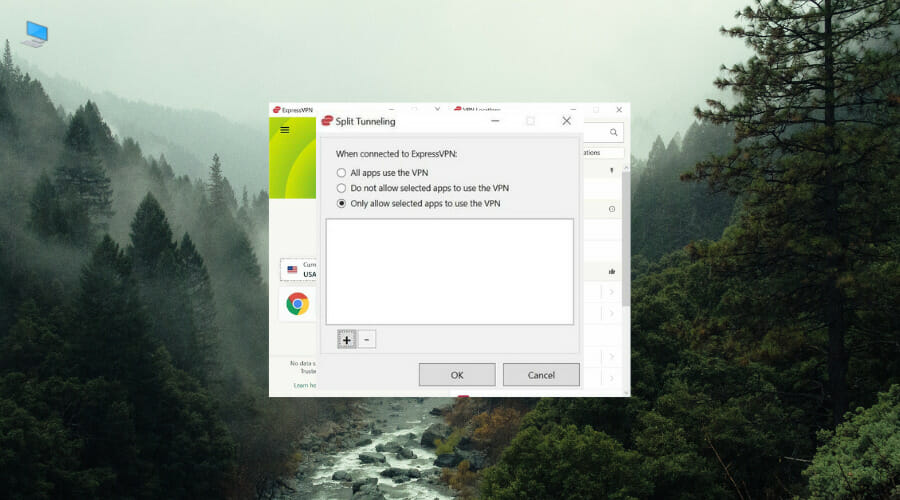
You can use this VPN on almost any important operating system, device, or browser, namely, Windows, macOS, Linux, Android, iOS, Chrome, Firefox, Edge, and Amazon Fire TV. It also supports router configuration.
ExpressVPN masks your IP address so you can browse the web under full anonymity and also encrypts all of your network traffic so no one can intercept your activity or steal your sensitive data such as passwords or online banking credentials.
To guarantee the best privacy and security, it uses AES with 256-bit key bank-grade encryption and the Lightway, L2TP/IPsec, OpenVPN, IKEv2, PPTP, WireGuard, and SSTP VPN protocols.
Among the most important features it includes are the kill switch, split tunneling, private DNS, speed test for Windows and Mac.
Split tunneling allows you to determine which apps or part of your network traffic will use the VPN connection and which ones will have direct access to the Internet. You can easily set the rules from within the app, as shown in the screenshot above.
More about ExpressVPN:
- 3,000+ servers in 160 locations across 94 countries
- No activity or connection logs
- Up to 5 devices connected at the same time
- Risk-free 30-day money-back guarantee
- 24/7 live chat support
If you want a well-reputed and powerful VPN service that will help you reduce lag during your online FIFA gaming sessions and also access restricted online content from anywhere, then look no further than ExpressVPN.

ExpressVPN
Use ExpressVPN for high-speed and no lags and enjoy the smoothest FIFA gaming experience.PrivateVPN – unlimited bandwidth for seamless gaming
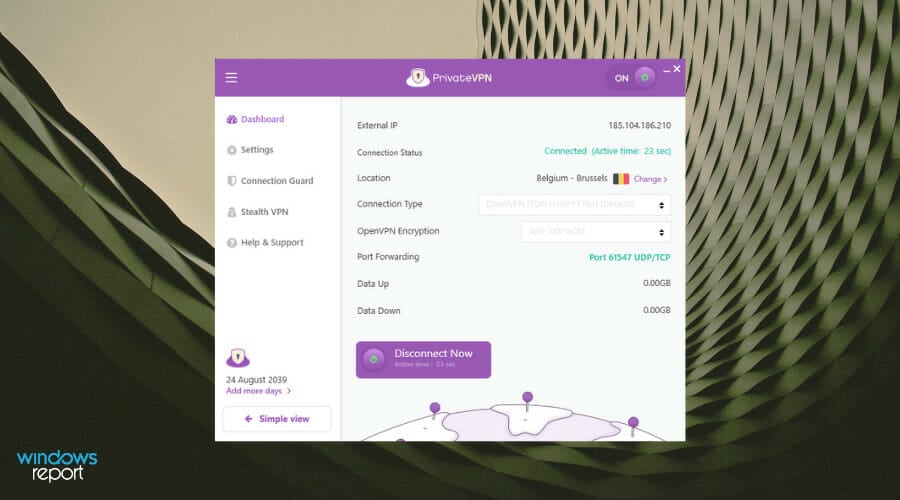
Next, we have another reputable VPN with high-speed servers that is great for FIFA. This Swedish-based VPN lets you access over 200 servers from 63 countries.
This means you can pick your favorite FIFA server and enjoy lag-free and unlimited gaming sessions.
Like any worthwhile VPN service, PrivateVPN doesn’t keep any user data logs. It stores no information about your activity and the actual location.
This means that even if the VPN is hacked, the attacker won’t be able to obtain much information about the users.
We must mention that this VPN is capable of overcoming ISP throttling. This is an essential requirement if you want to enjoy gaming to the fullest.
The PrivateVPN app is intuitive and easy to use. You can automatically connect to the best VPN for your configuration, or manually pick a server from a list.
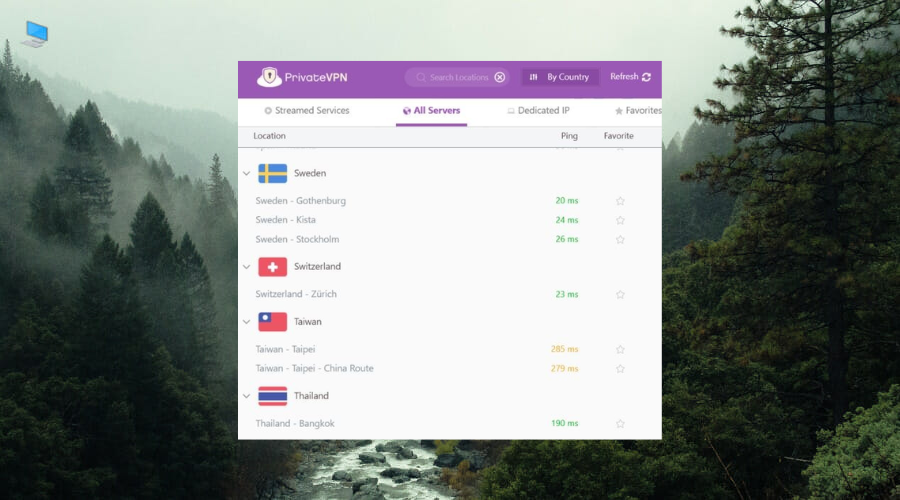
Many ISPs restrict traffic when they detect you are gaming. They do this to maintain an overall good connection for all their uses, but it results in lower speed rates.
PrivateVPN encrypts your traffic with 2048-bit encryption with AES-256 to prevent just that.
It supports port forwarding so you can torrent freely and securely without being tracked or restricted.
With this VPN you will be able to secure all your devices because it allows 10 simultaneous connections.
The VPN can also help you unblock geo-locked websites such as certain streaming platforms, or even some games.
Other key features of PrivateVPN include:
- Public Wi-Fi protection
- High-quality network for high-speed servers
- Multi-protocol support including OpenVPN, L2TP/IPsec, and PPTPDedicated apps for Windows, Mac, iOS, or Android

PrivateVPN
Play FIFA uninterrupted with this fast and secure VPN!VyprVPN – best anti-censorship protocol
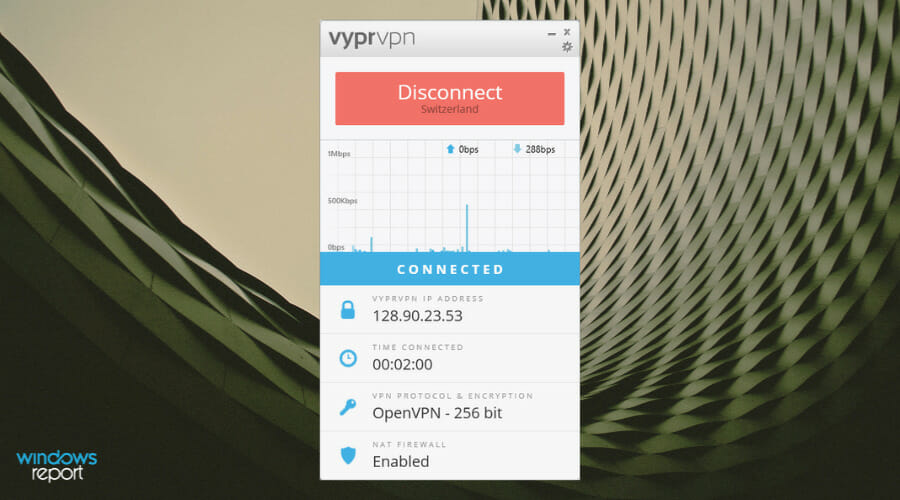
Packed with powerful privacy and Internet performance features, VyprVPN is another great option if you want to play FIFA lag-free.
It encrypts your traffic and secures your DNS so the risk of experiencing DDoS attacks is very low.
The VPN lets you connect to multiple VPN protocols like OpenVPN, but it also has its own proprietary protocol named Chameleon.
This protocol is built to make you untraceable online, even when you access highly restrictive and monitored websites or platforms.
It will help you bypass geo-blocks so you can access FIFA from anywhere. It’s even capable of fighting censorship in countries with advanced web monitoring like China.
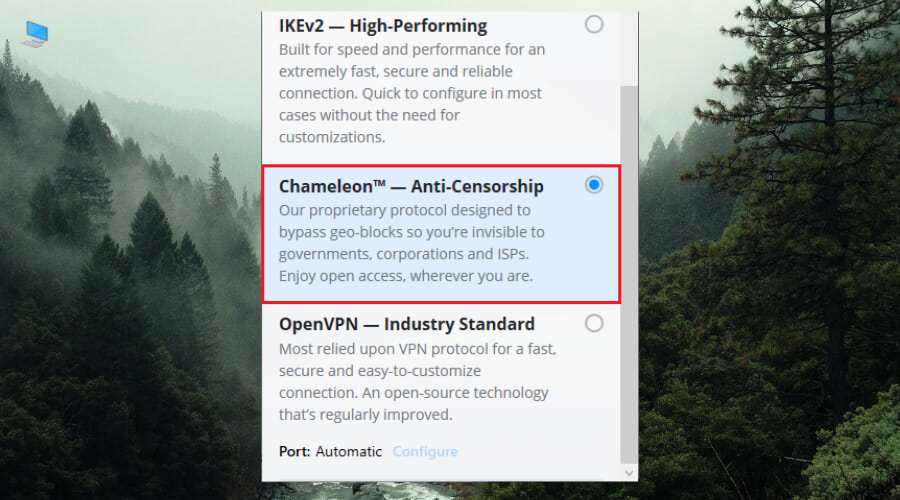
It includes a smart IP feature that automatically changes your IP in one session. This is making it very difficult for detection algorithms to track the fact that you use a VPN.
We must also mention that VyprVPN uses private DNS and has dedicated DNS protection for any server, avoiding the risk of man-in-the-middle attacks.
Moreover, it includes a secure killswitch option that will make sure you don’t send any traffic data online in case the VPN connection temporarily drops.
Other key features of VyprVPN include:
- Available in multiple languages
- Compatible with all major operating systems
- 30-day money-back guarantee
- Easy configuration
- Manual and automatic connection

VyprVPN
Make the best of your FIFA sessions with this advanced VPN!Is there any free VPN for FIFA mobile?
You probably know that free VPNs are more limited and not always as secure as premium ones. That being said, a good option that has a mobile app and unlimited bandwidth is ProtonVPN.
Many users praise this client for its high speed. Just like a premium VPN, it doesn’t keep any data logs. The only downside is that the free version only has 3 VPN server locations, but they seem to work really well for most users.
Wrap up
In conclusion, we hope this list makes it easier for you to choose the best VPN for playing FIFA, as we understand how frustrating lag can be while playing your favorite game.
You definitely need a reliable and fast VPN service for the best FIFA gaming experience, and the ones recommended above certainly make the cut.
They all provide an extensive network of fast and gaming-optimized VPN servers that are distributed all over the world, so you have plenty of server locations to connect to.
If – by any chance – you don’t see improvements in terms of lag or speeds right away, just go on with different servers and try to connect to those who are as close to the FIFA servers as possible.
Feel free to share with us your experience in using any of the VPN service providers we mentioned above by commenting below.




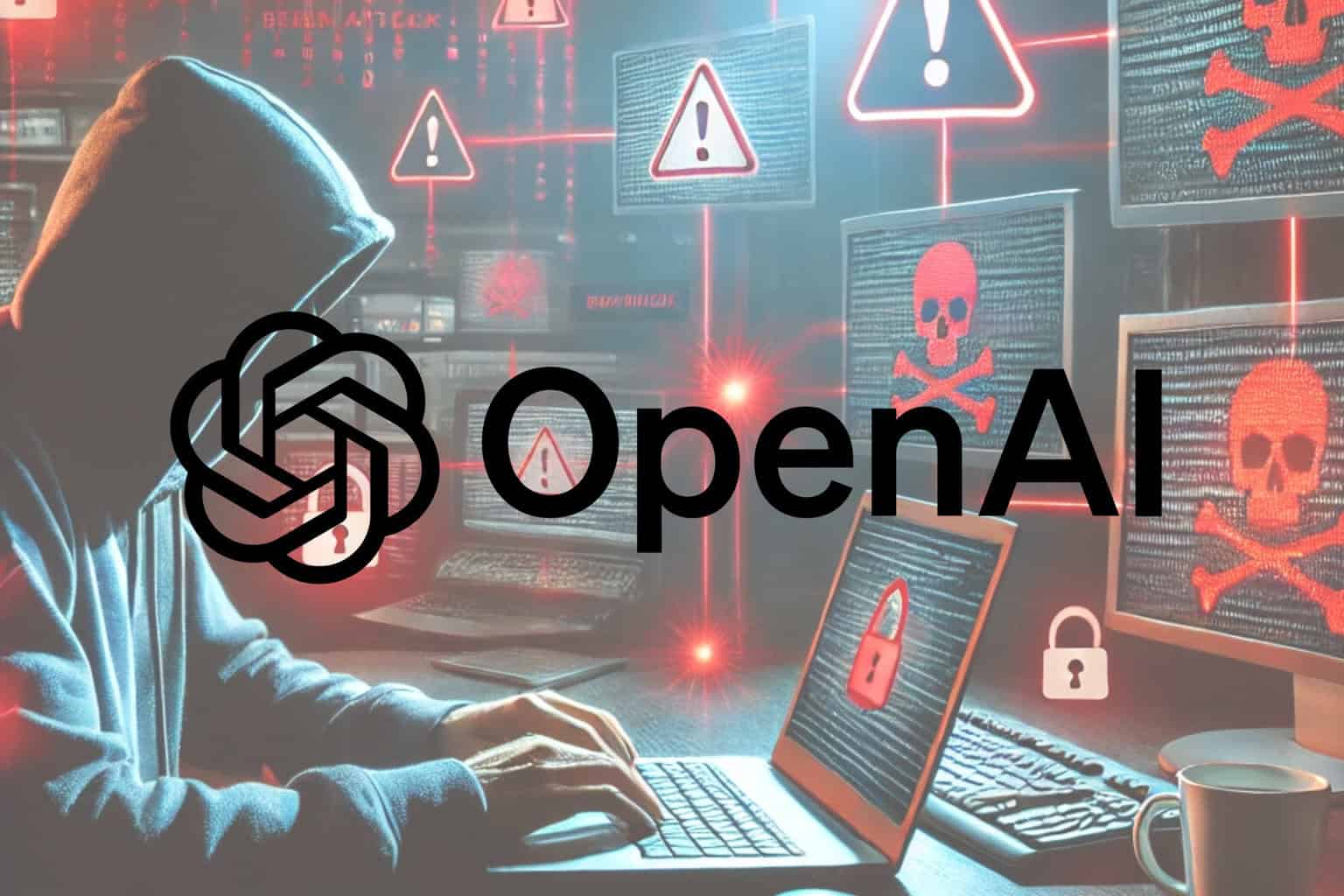
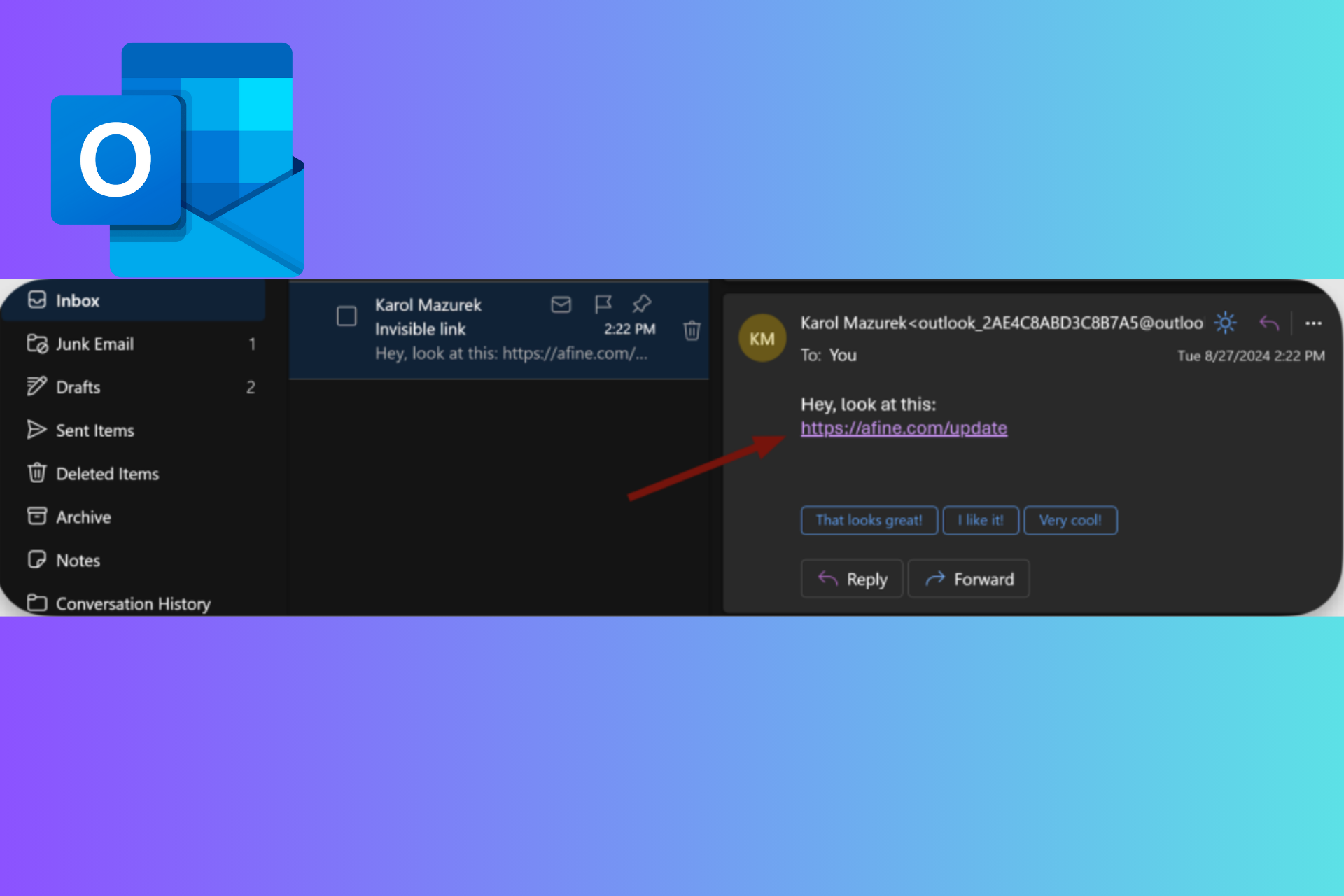
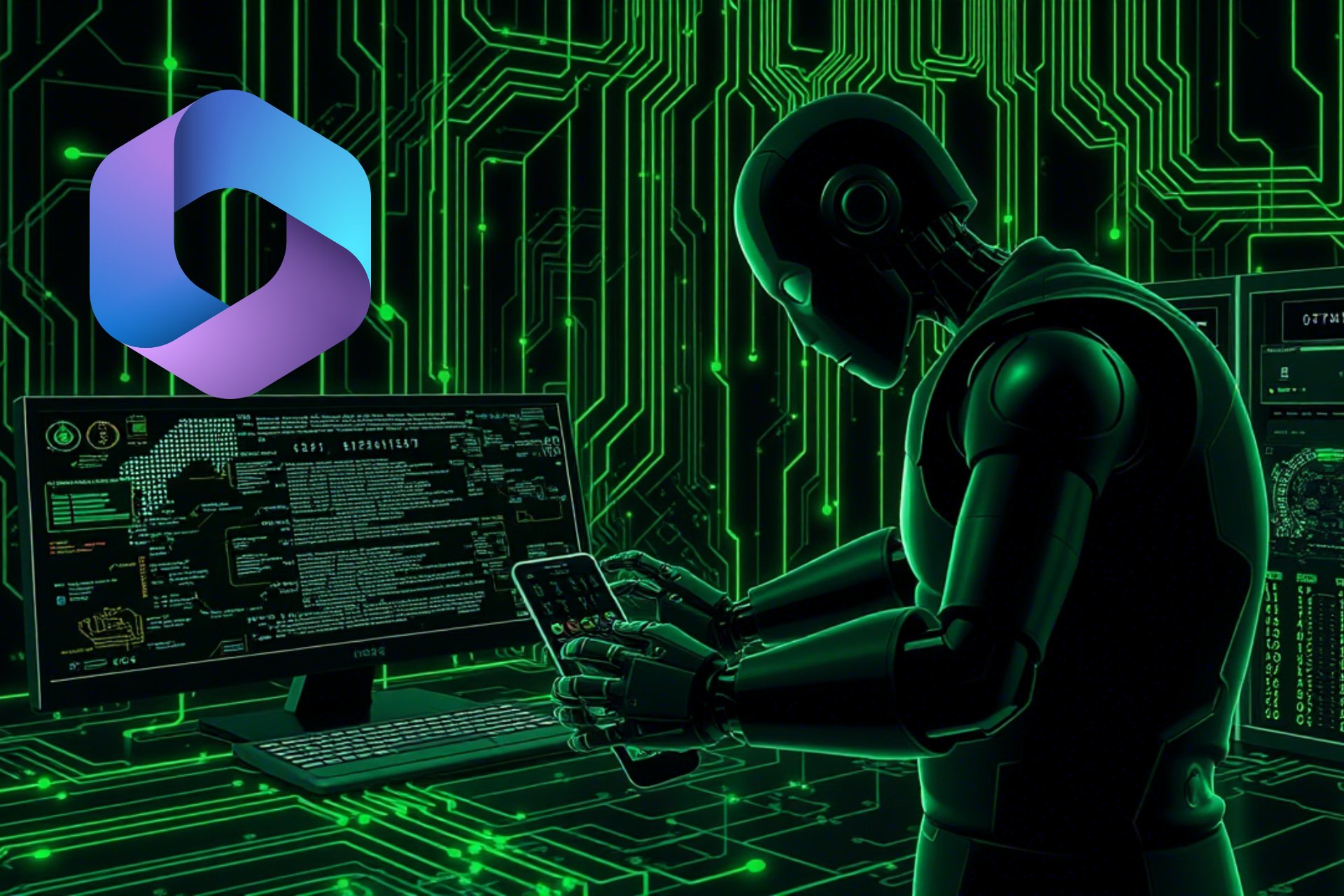


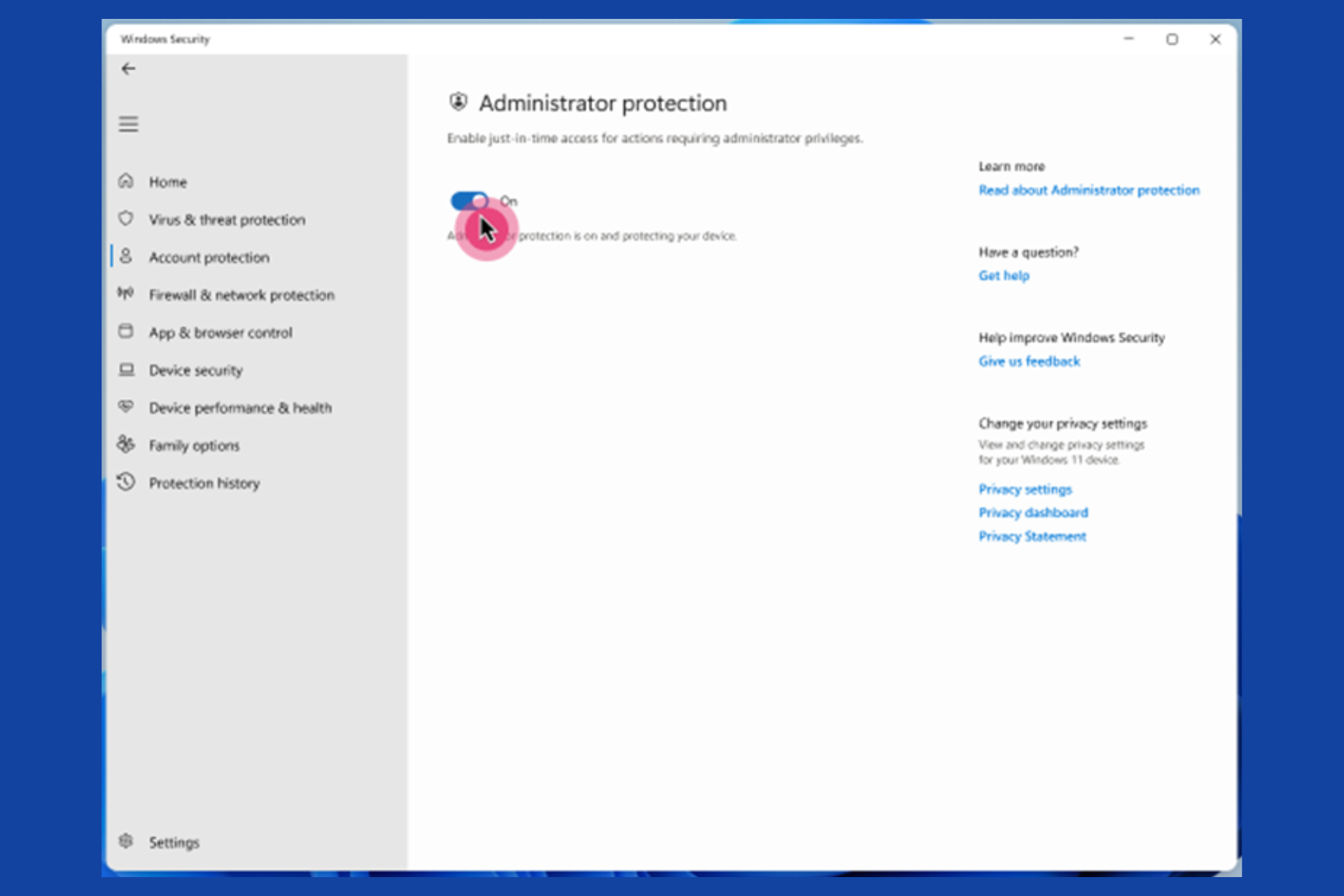

User forum
1 messages