3 Ways To Fix Error Code Blzbntbgs00004666 On Warzone
3 min. read
Updated on
Read our disclosure page to find out how can you help Windows Report sustain the editorial team. Read more
Key notes
- Dealing with errors when trying to play our favorite games can be dreadful and can utterly and completely ruin the experience.
- If you are trying to open Warzone Pacific, but are unable due to the error code blzbntbgs00004666, we'll show you how to fix it.
- The best solution would be to uninstall Warzone and re-install it, but there are also other steps you can take before you do that.

Just because Call of Duty is one of the most popular and successful games in the world, doesn’t mean that you will always have a smooth ride while playing it.
And we’re not talking about skill levels here, we’re actually referring to glitches and all sorts of Warzone error codes that can ruin one’s experience.
And there’s such a wide variety of problems affecting these popular shooters, that you’re almost bound to run into one of them at some point during gameplay.
However, you don’t need to worry too much, as there’s always a workaround or a fix for every software-related issue you might encounter.
For example, many Call of Duty users have been reporting having to deal with Warzone error code blzbntbgs, which are related to the BatleNet app.
Why does Warzone keep giving me an error?
This immense cluster of letters is a glitch that’s been an issue in the community recently, where Warzone gets stuck in a recurring loop of scan and repair.
Needless to say, you will be unable to open and play Warzone while you get this error, so it can get pretty darn frustrating.
Note that this usually happens if you delete Battle.net or files that make it up off your PC, but it can still happen regardless.
The quickest way to fix the problem is to uninstall the Battle.net app and re-install it. That being said, be sure to delete any %LOCALAPPDATA% folders related to it before you re-install.
How do I fix Warzone error code blzbntbgs00004666?
1. Disable Additional command line arguments
- Open the Battle.Net app.
- Select Warzone.
- Click on the Options button and select Game Settings.
- Untick the box next to Additional command line arguments.
- Launch Warzone.
2. Run Warzone as an Administrator
- Locate the folder where Warzone is installed.
- Right-click on the Warzone executable and click on Properties.
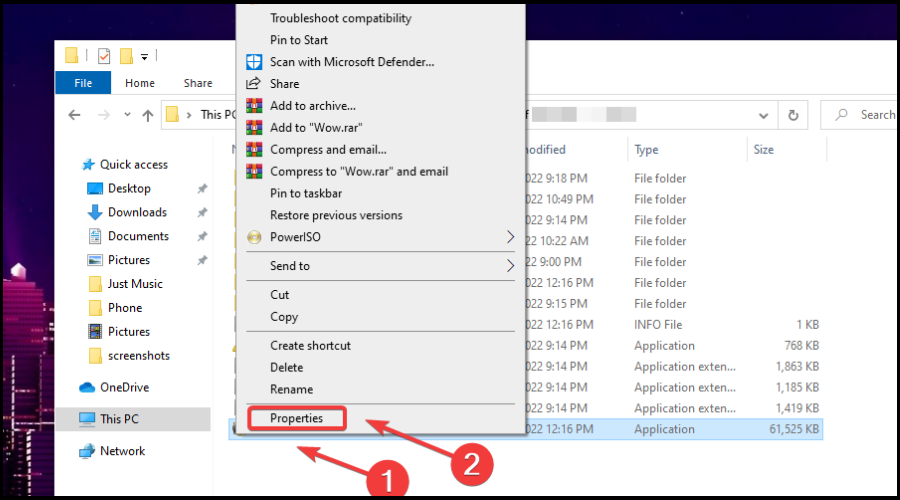
- Select the Compatibility tab and check the Run this program as administrator box.
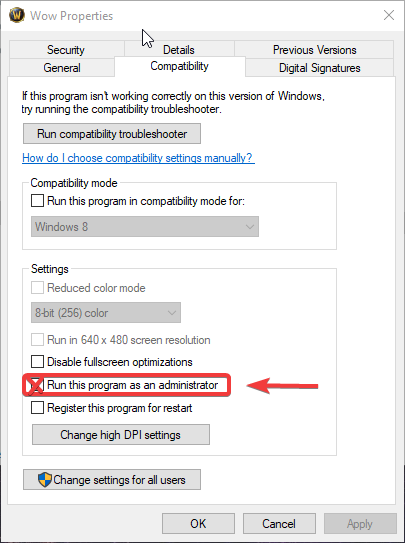
- Run Warzone.
3. Uninstall/Re-install Call of Duty Warzone
- Open the Battle.Net app.
- Click on the Options button and select Uninstall.
- After the process is complete, click the Install button.
- Run Warzone.
These are the solutions you are looking at if you are unfortunate enough to run into error code blzbntbgs00004666.
The process is really simple and shouldn’t take you more than a few minutes, provided you don’t have to reinstall the game, in which case it depends on your internet speed.
Since you are here, we can also show you what to do if Warzone Pacific gets stuck on loading screen, if Call of Duty Warzone update requires restart, or if there’s not enough space for a Warzone update.
Has this guide proven useful in solving this annoying situation? Share your experience with us in the comments section below.















User forum
0 messages