How to watch UFC PPV on Mobdro with any device
2 min. read
Updated on
Read our disclosure page to find out how can you help Windows Report sustain the editorial team. Read more
Key notes
- You can watch UFC PPV events online by paying for subscription services, or on certain TV channels. If you want to figure out how to watch UFC PPV on Mobdro, we’re here to help.
- If you can’t access a TV channel on Mobdro that broadcasts UFC PPV events, use a VPN to spoof your location and lift geo-restrictions. Discover the best VPN for the job.
- Find out what else you can do with Mobdro by bookmarking our Mobdro Hub.
- Join our Streaming section for more awesome guides and quick-fix articles.

UFC is only available on certain TV channels and online subscription services as pay-per-view (PPV). If you’re wondering how to watch UFC PPV on Mobdro, we’re here to help.
Mobdro is an Android APK that gives you the possibility to watch streaming clips, including live streaming videos, in a user-friendly and convenient app. What’s more, you can download the videos to your device if you plan to view them later offline, move them to your PC to watch them on a bigger screen, or create an offline video collection.
A cool thing about Mobdro is that it also unblocks numerous TV channels worldwide, including sports channels that showcase UFC events. As such, you can download and install Mobdro on your device and watch UFV on one of the affiliated TV channels, no matter where you live.
How to watch UFC PPV on Mobdro
- Download and install Mobdro.
- Launch Mobdro, scroll down to Categories, and tap Sports.
3. Tap the search button on the upper-right corner and type ESPN.
4. Select ESPN and start watching UFC PPV.
Our tip: check the UFC TV Schedule to find out where you can watch UFC. Then, look for that TV channel in the Mobdro and make sure to take note of the date and time (including timezone, if applicable).
How to watch UFC PPV on Mobdro with a VPN
- Download Private Internet Access.
- Install the VPN on your Android and fire it up.
- In the main screen, tap Current Region.
- Select a US server and wait until you are connected.
- Open Mobdro again and try looking for ESPN again.
For more sports, you should check our guide on how to install Sportzfy TV on PC, so don’t miss it.
To sum up, you can easily watch UFC PPV on Mobdro by simply looking for a TV channel that streams the event. And, if you can’t find one, get a premium VPN solution like PIA to connect to another country that has access to exclusive TV channels, like the US.
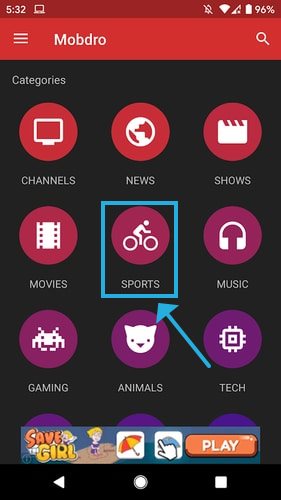
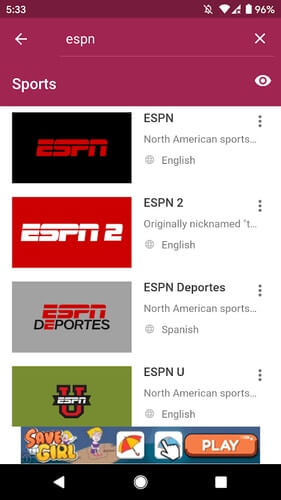
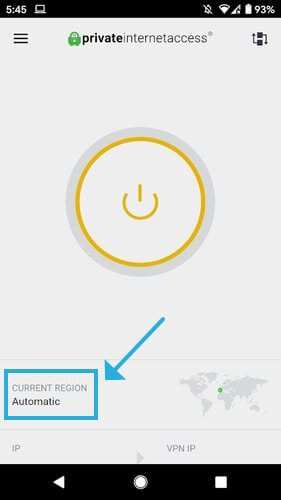
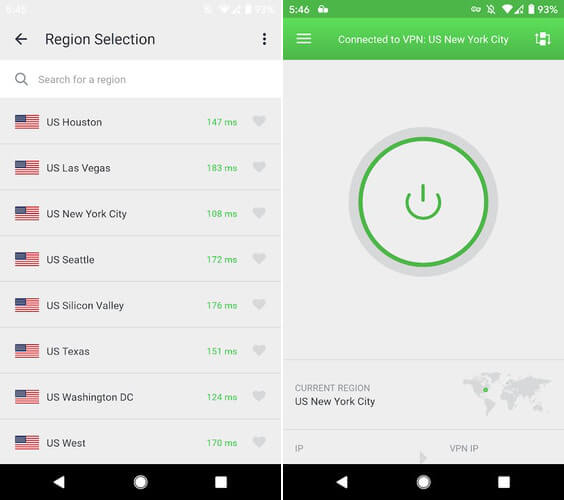
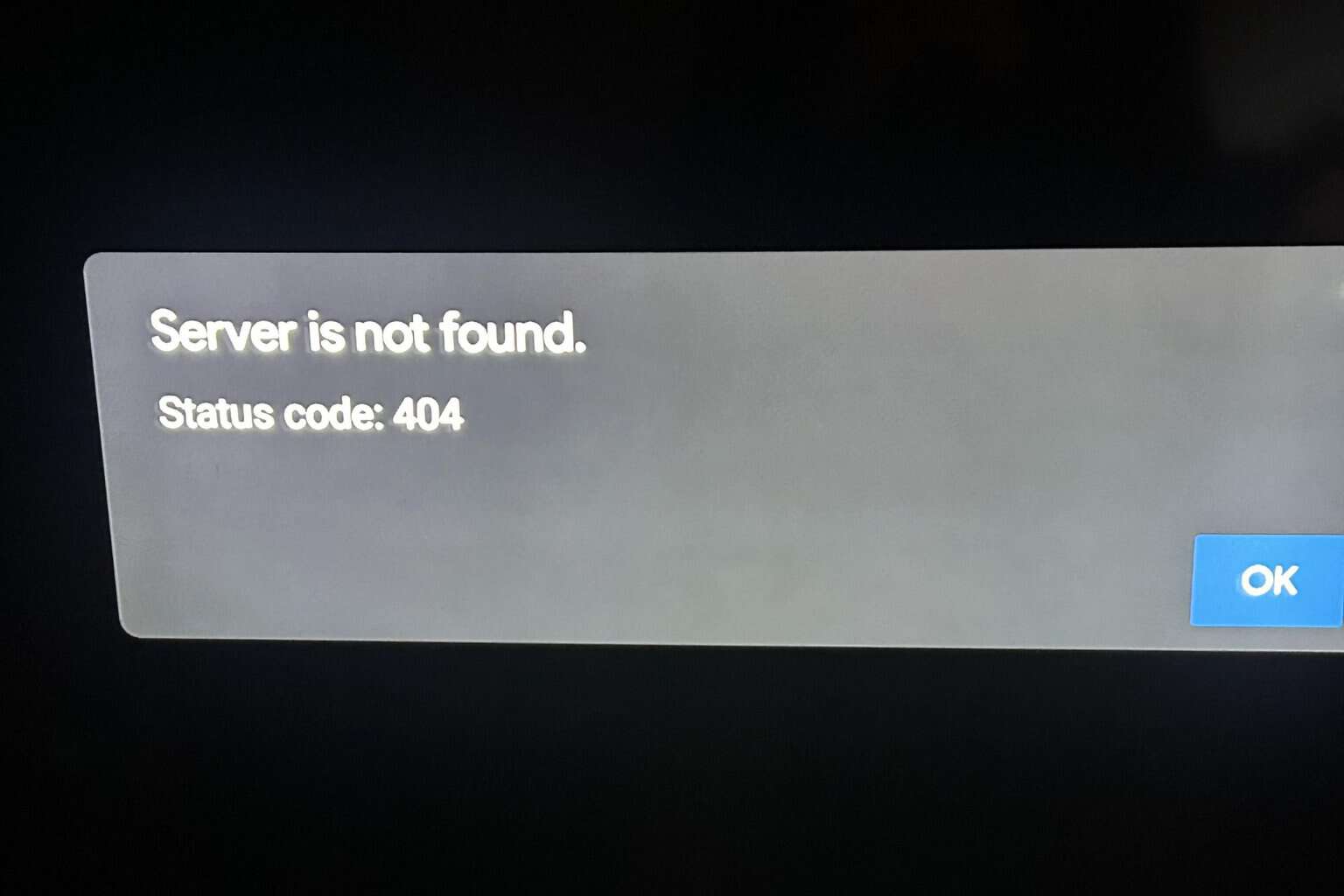
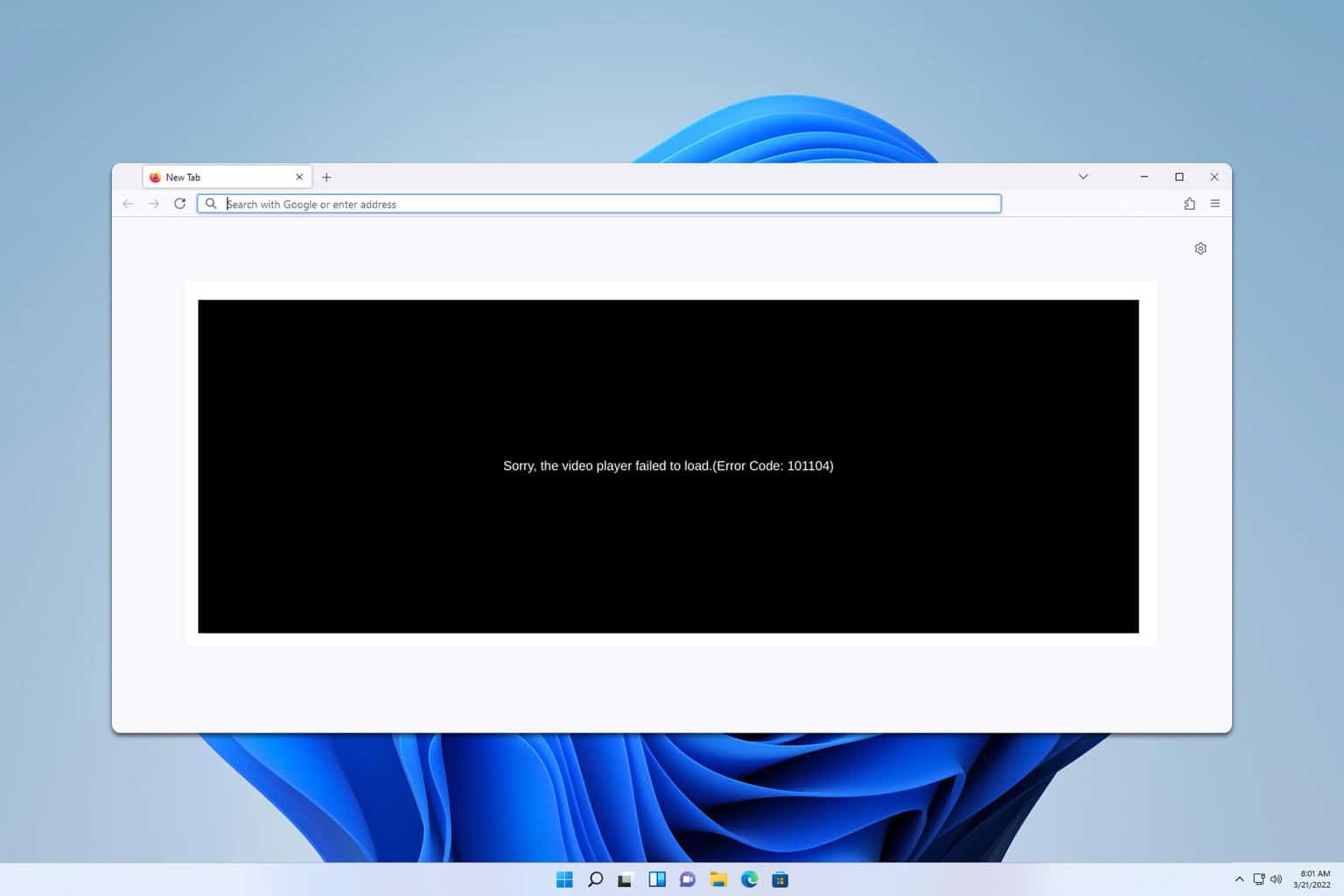



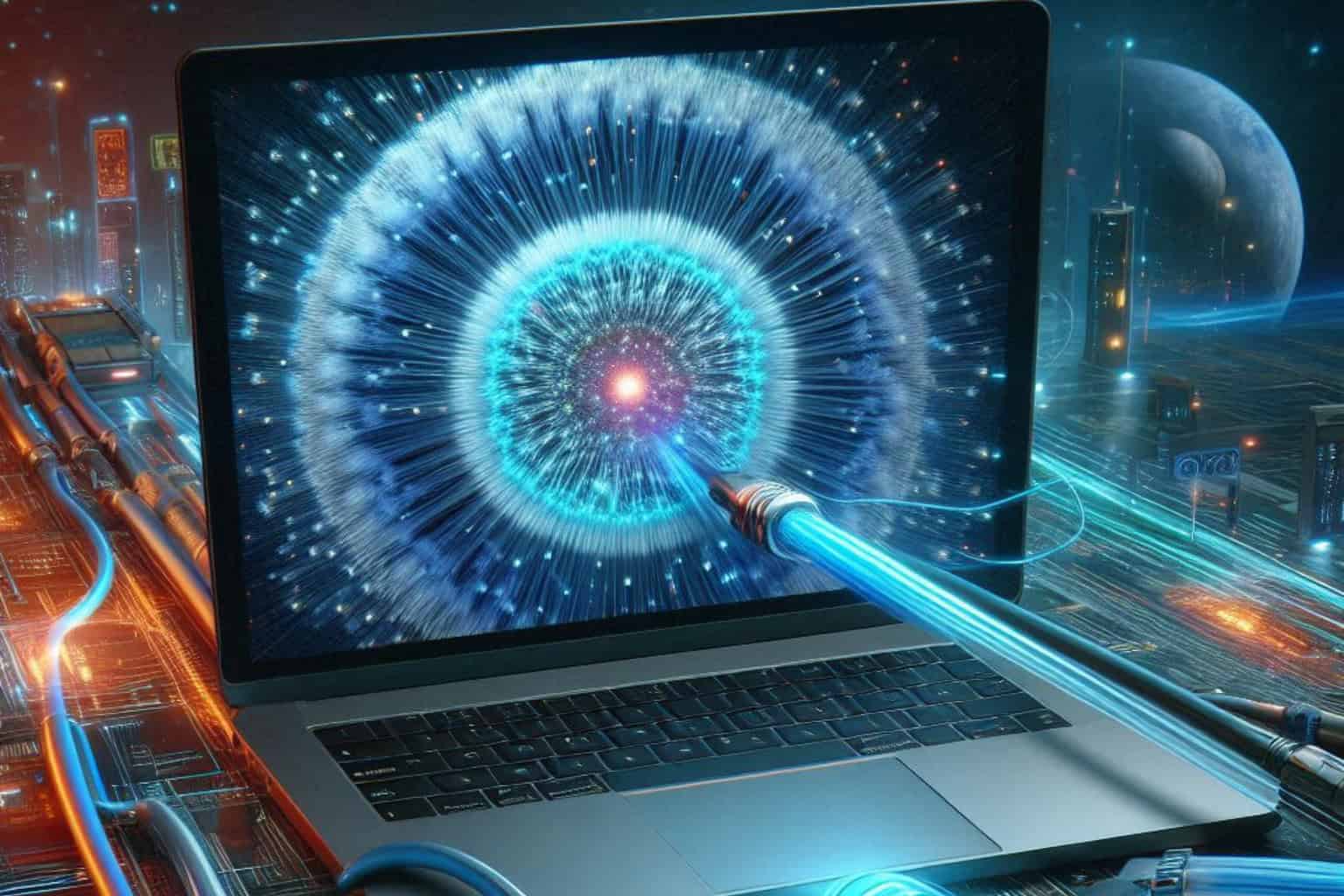
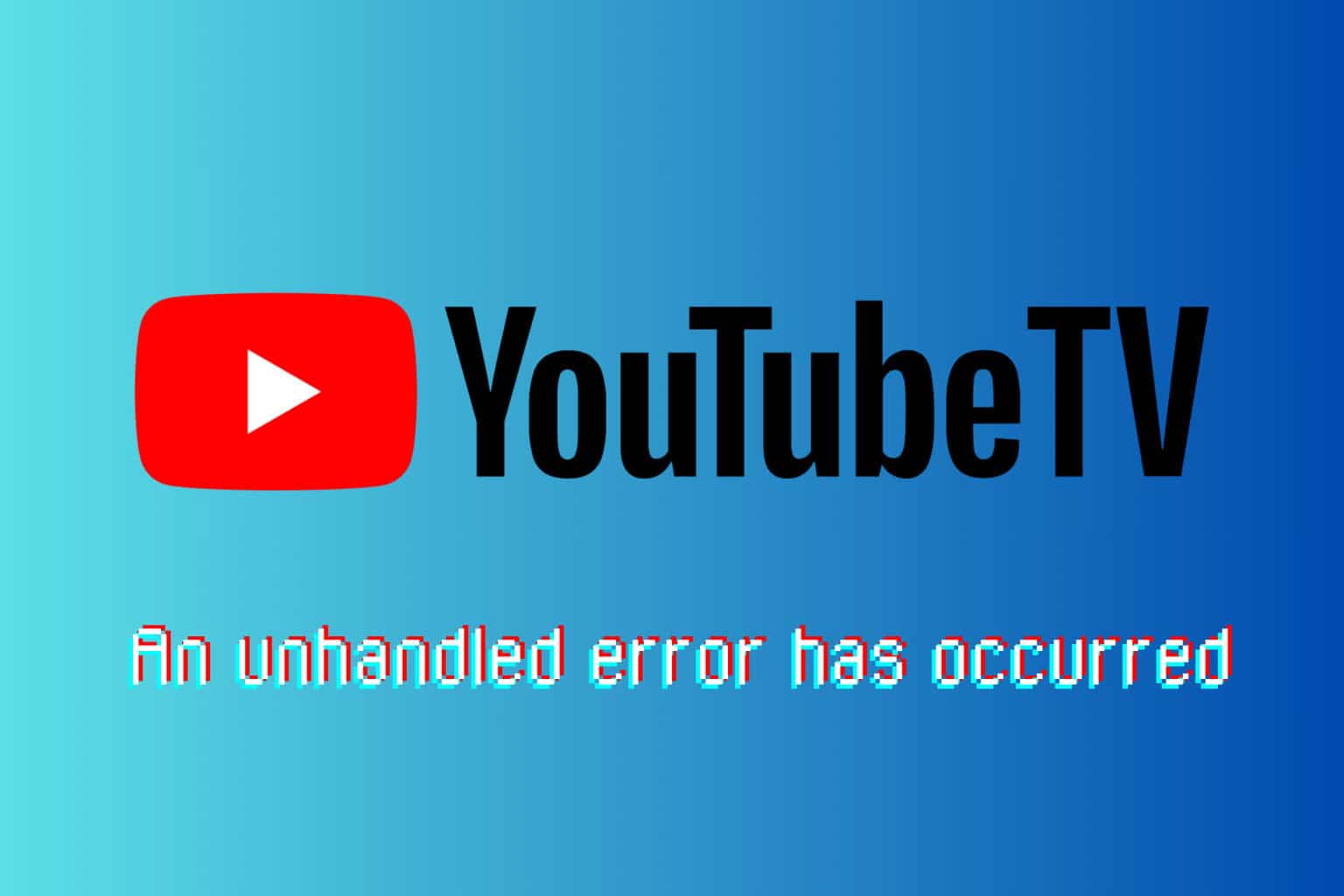
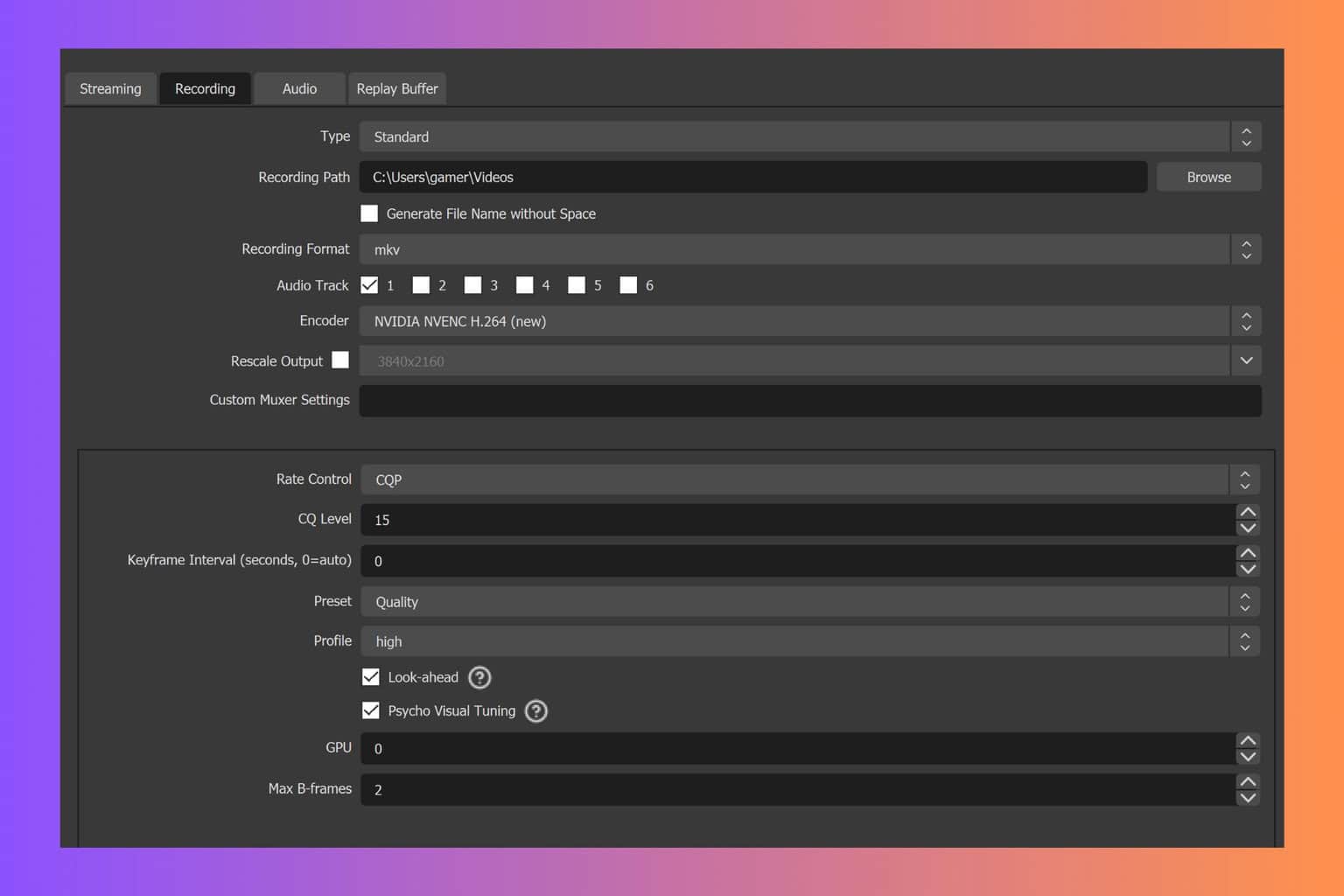
User forum
0 messages