Mobdro for Windows PC & Android
1 min. read
Updated on
Read our disclosure page to find out how can you help Windows Report sustain the editorial team. Read more

If you’re wondering how to download, install, and use Mobdro, we’re here to help.
Mobdro brings streaming videos in a single app and gives you the possibility to easily download them to your device. It’s a software program exclusively available for Android. For example, you can watch UFC PPV using Mobdro.
You can run Mobdro on all devices that support Android, including smartphones and tablets, even Firestick, Roku, and Chromecast. It’s also possible to install Mobdro on PC, although the app doesn’t have native support for Windows.
What is Mobdro?
Mobdro is an Android app that continuously searches the Internet for free streaming videos and gathers all of them in a single place that’s accessible on your Android device. It features live streaming videos, too.
In addition to selecting the quality of your videos, Mobdro makes it possible to seamlessly download clips to your Android smartphone or tablet. Plus, the clips are neatly organized in distinct categories so that you can quickly track down what you’re looking for.
Screenshots
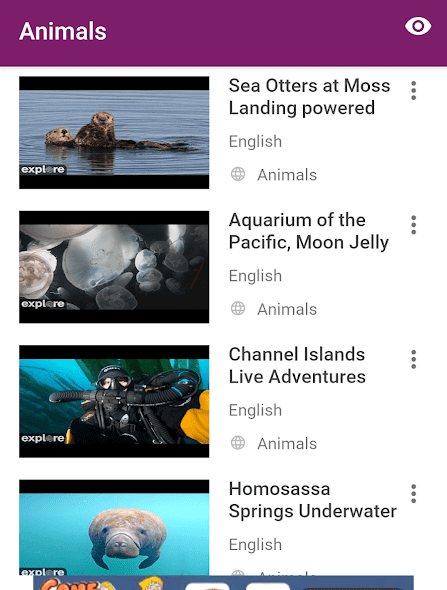
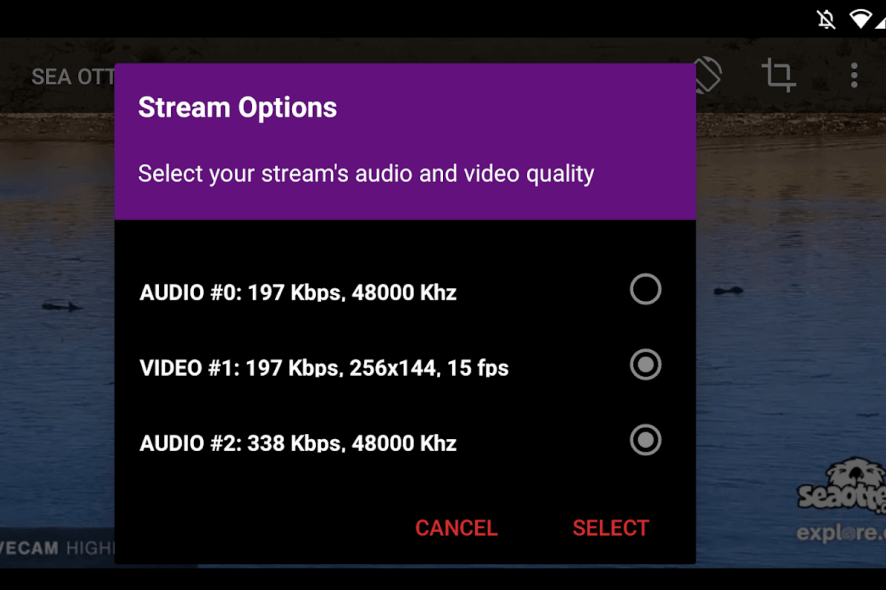
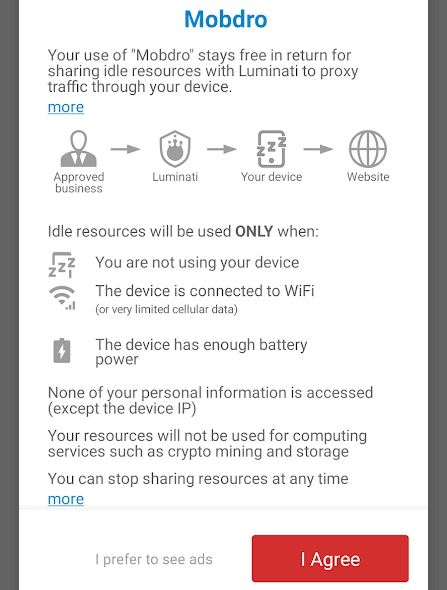
Our Review
- Pros
- Watch free clips and live streaming videos
- Easily download videos or audio streams
- Easy UI, favorites, sharing, categories
- Free to use, no hidden costs
- Cons
- Not available in the Play Store
- Can't remove ads without sharing your system resources
- Might take a while to load streaming videos
- No native support for anything other than Android
How to download and install Mobdro on Android
- On your Android phone, go to Settings and enable unknown sources.
- Download Mobdro APK on your Android.
- When asked to install Mobdro on your Android, tap Install.
- Once installed, launch Mobdro and tap Accept.
- When Mobdro asks for permission to access data on your device, tap Allow.
How to install Mobdro on Windows PC
- Download Bluestacks and install it on your PC.
- Launch Bluestacks, select System Apps, and click Browser.
- Download Mobdro app, open the APK and click Install.
- Once the setup is over, click Open and pick Accept at the end-user license agreement.
- When it asks to access media on your device, click Allow.
How to use Mobdro
- Tap a category and select a video to watch it on your Android.
- To download a video with Mobdro, tap ⋮, select Download, and choose the recording duration.
- To access downloaded videos, tap ≡ and go to Downloads.
- To view live streaming media, tap ≡ and go to Live.
In conclusion, Mobdro is an excellent Android APK you can use to conveniently watch and download streaming videos from a user-friendly app. It’s free to use and makes it simple to share favorite clips with other Mobdro users. Plus, you can mark favorite videos for easy access.
FAQ: Learn more about Mobdro
- Is Mobdro free to use?
Yes, Mobdro is free to use. There are no hidden costs. However, it has two modes: with and without ads. By default, it shows ads in the app and random popups that you have to close. If you want to switch to no-ads, then Mobdro will use your system resources and share them with Luminati.
- Is Mobdro safe to use?
Because you can’t download and install Mobdro from the Play Store, there’s no trusted service that scans the APK for malware. We recommend getting an anti-malware solution for Android to ensure the safety of your smartphone or tablet.
- Do you need VPN for Mobdro?
No, you don’t need VPN for Mobdro because all streaming videos available there are free to watch and download. However, a VPN like PIA comes in handy for unlocking streaming videos that aren’t normally available in your country.
[wl_navigator]
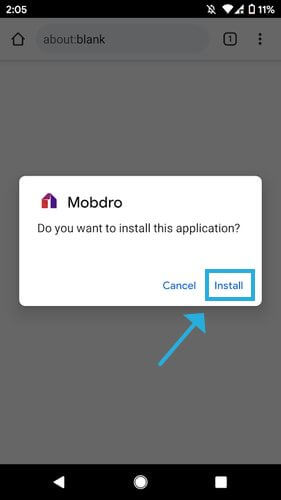

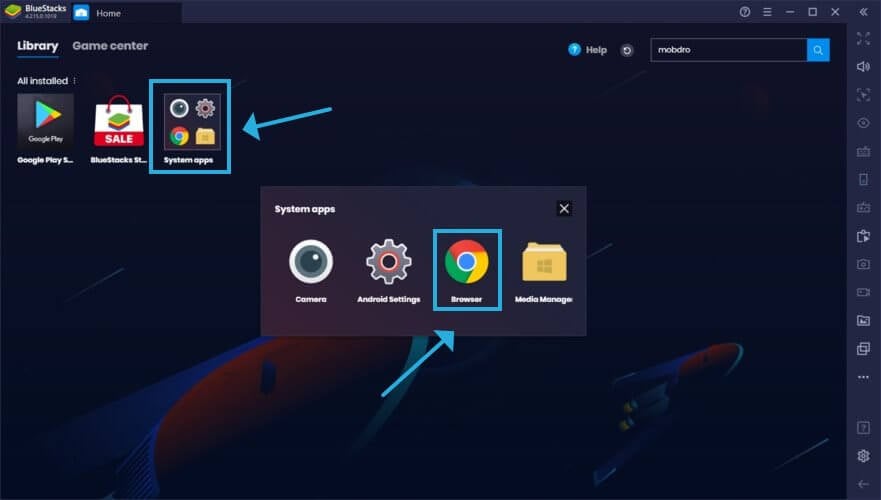
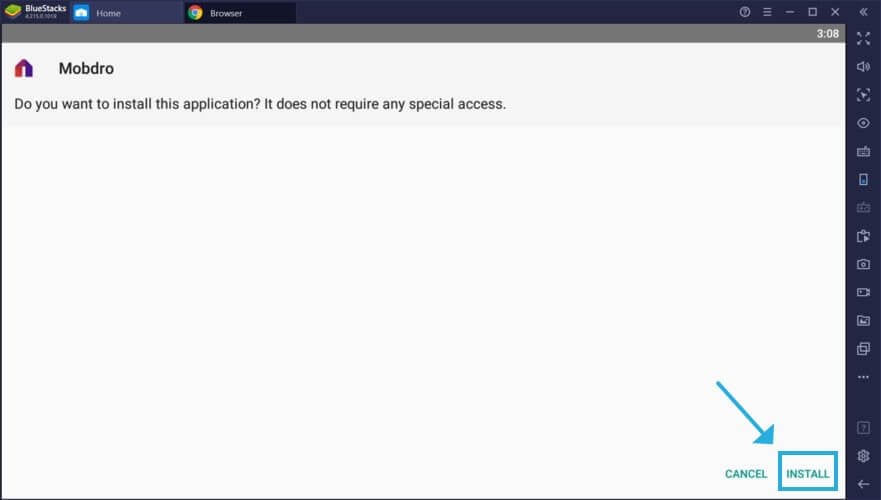
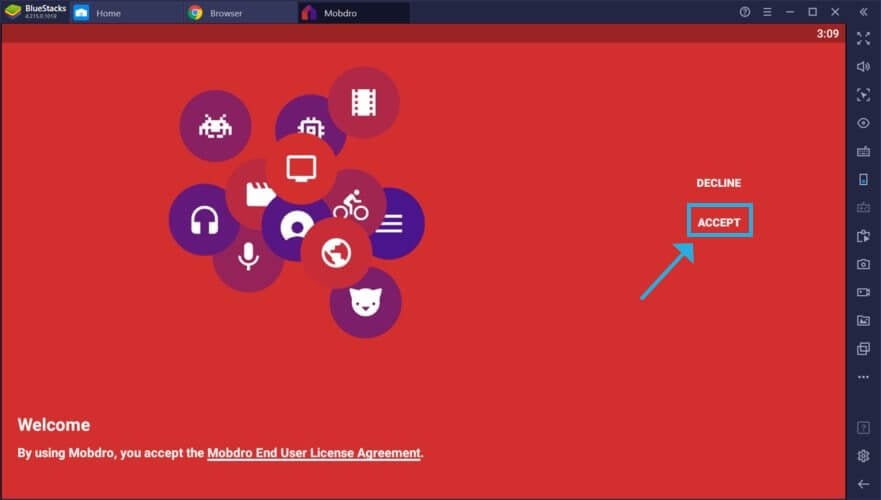
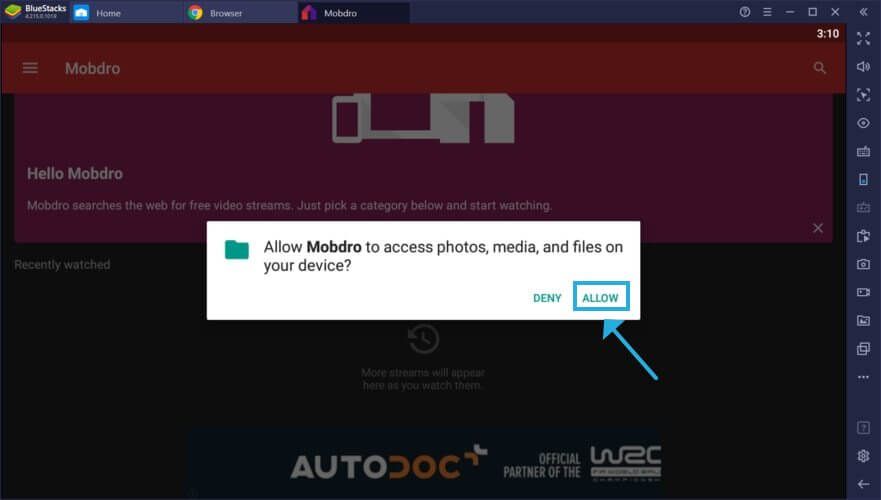
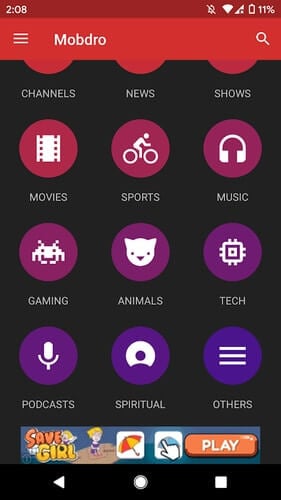
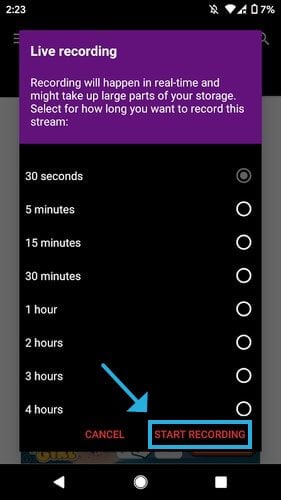
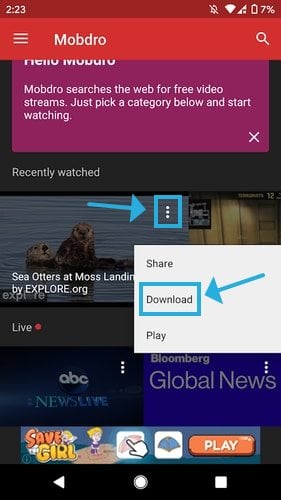



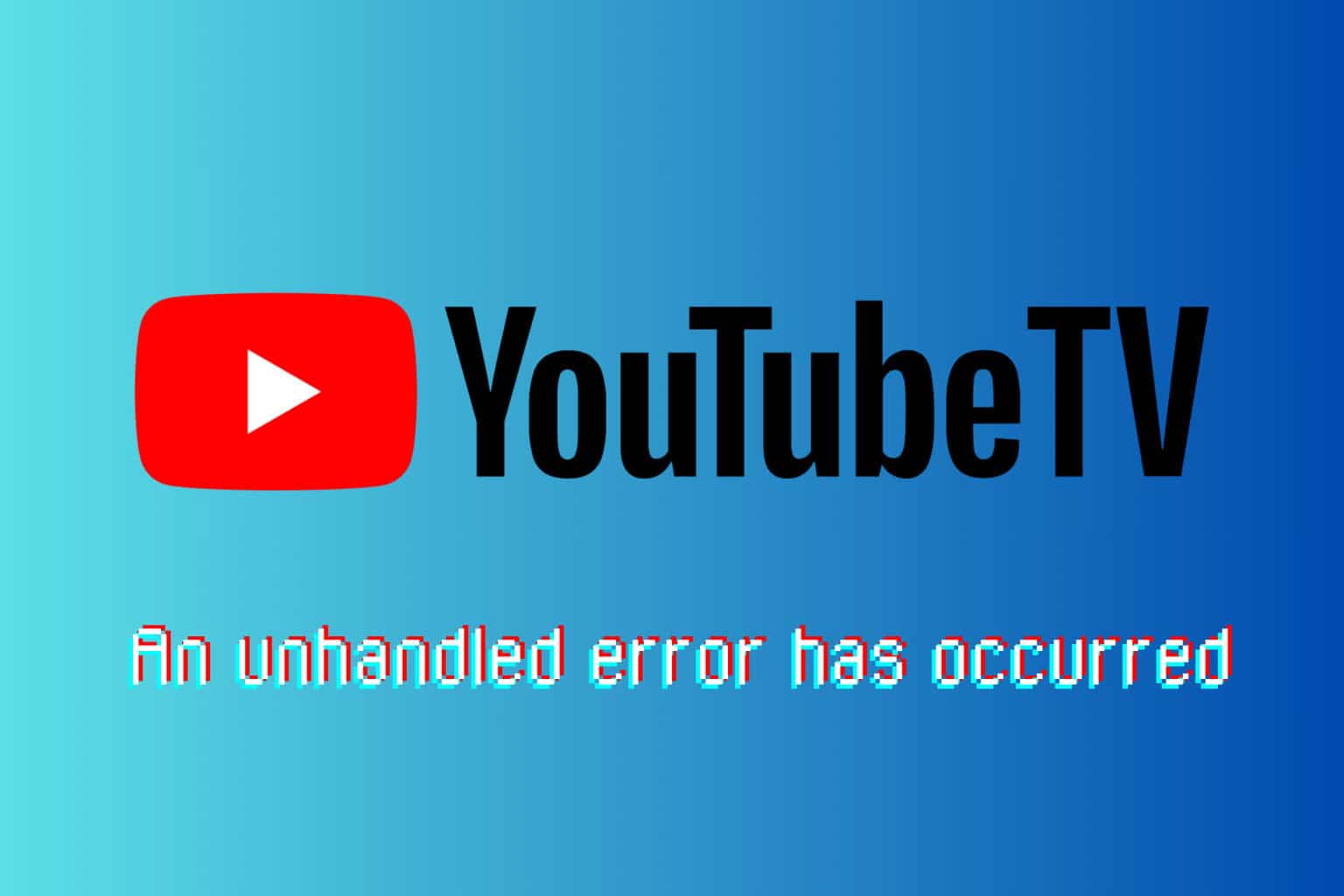


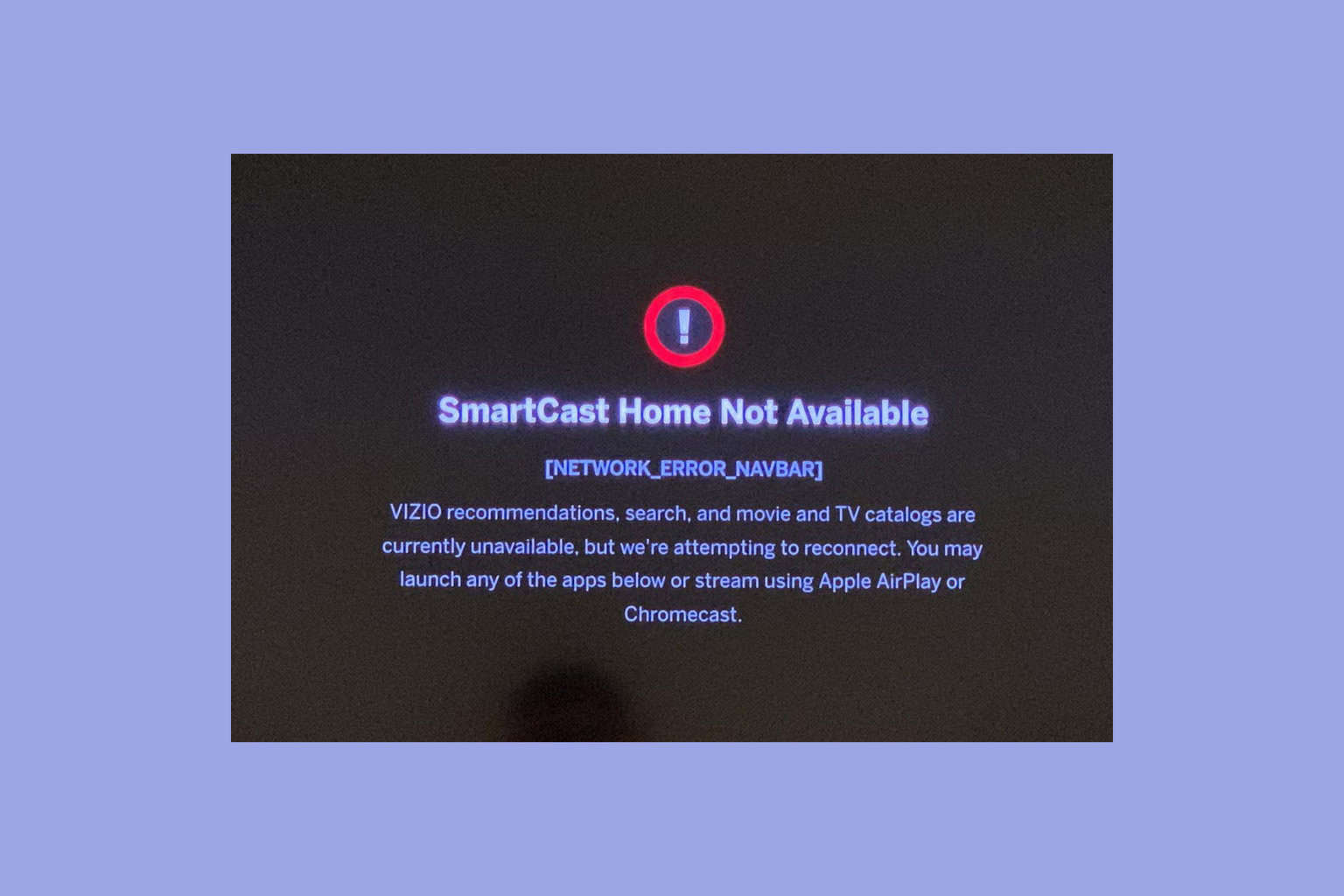
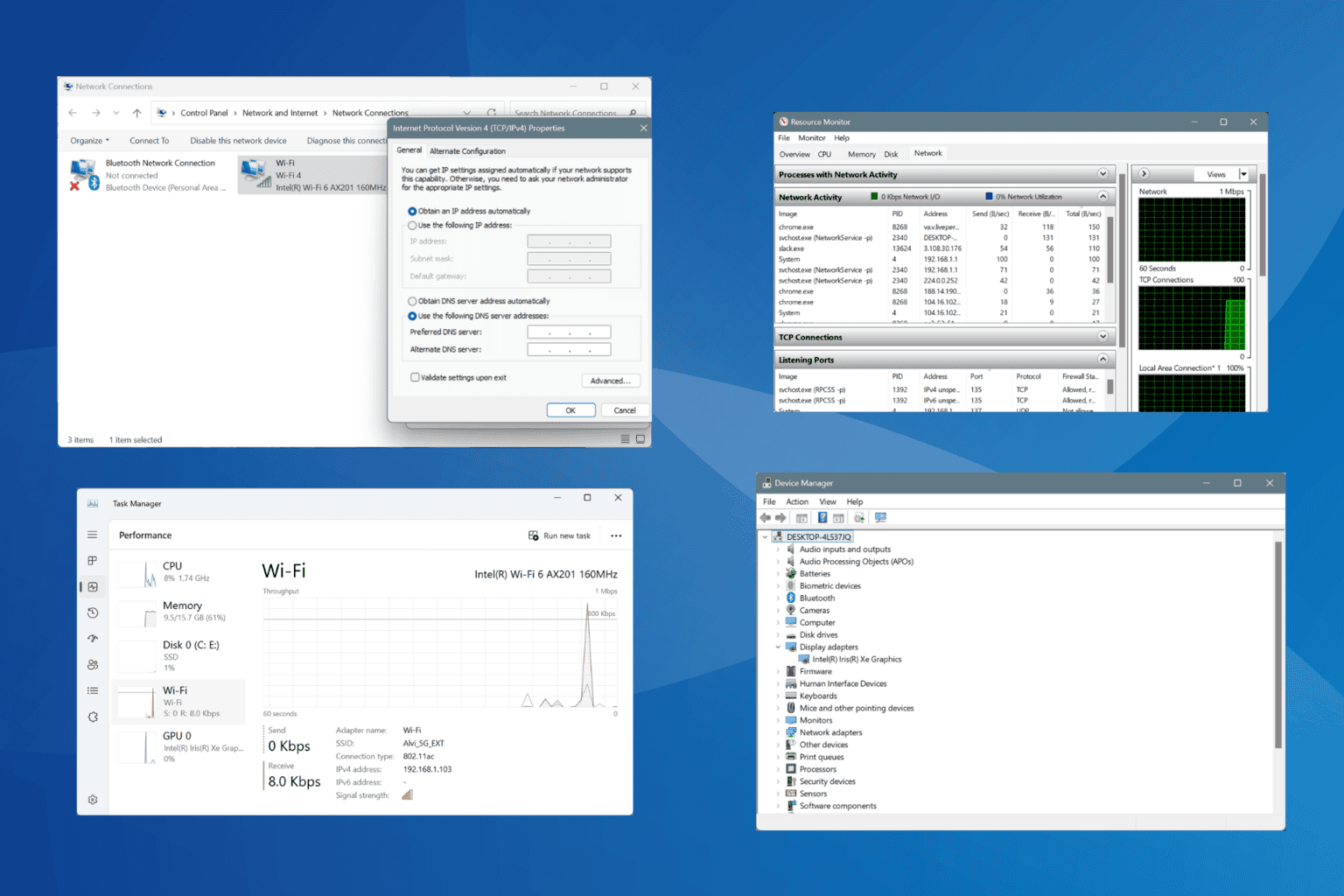
User forum
0 messages