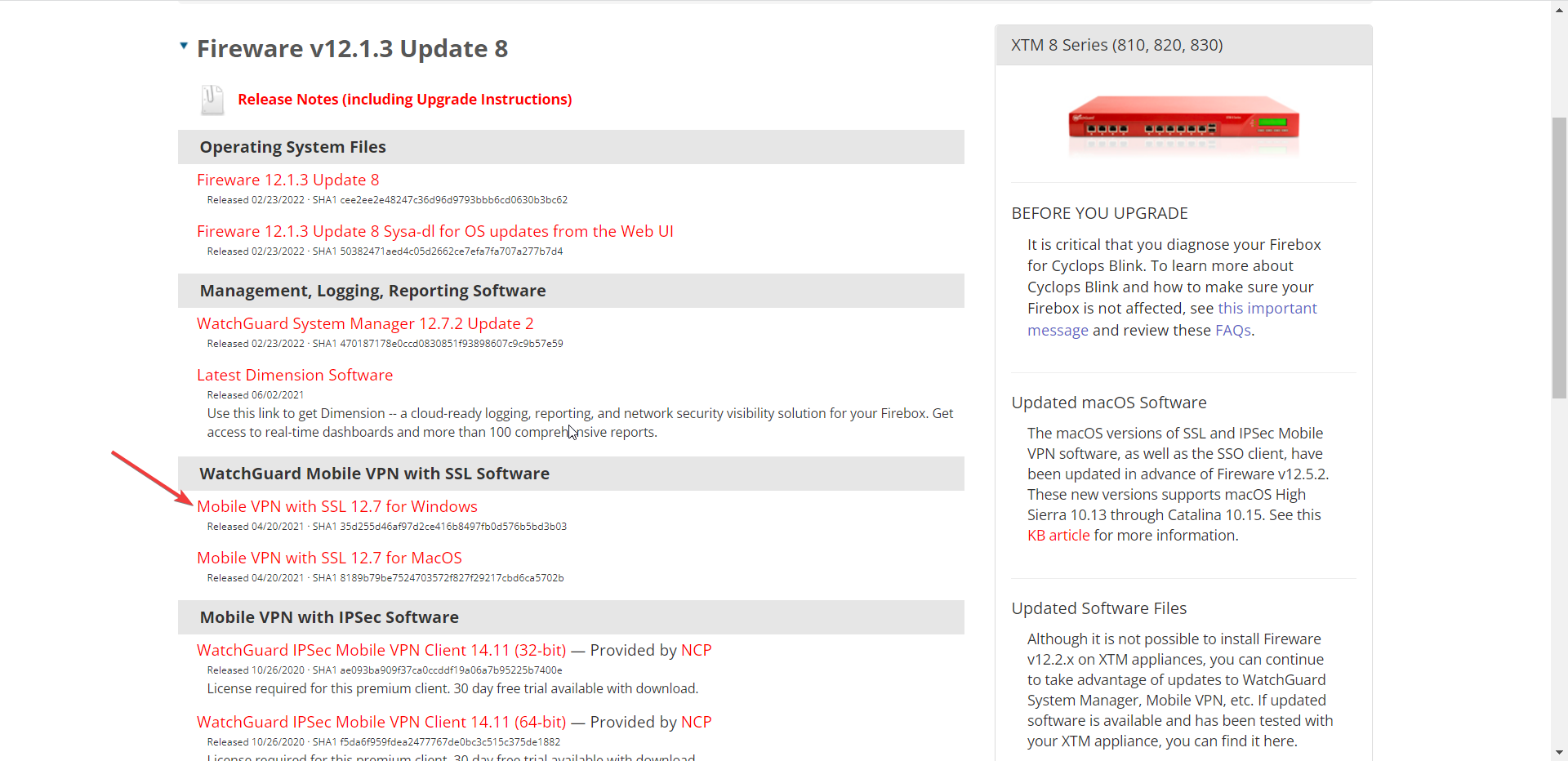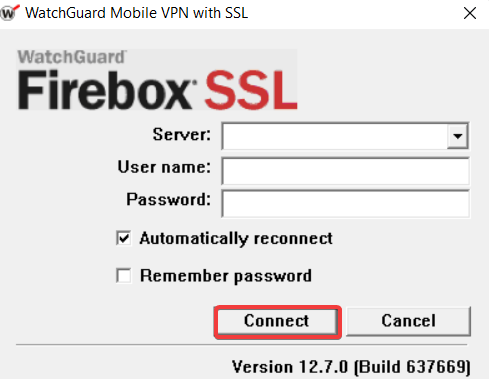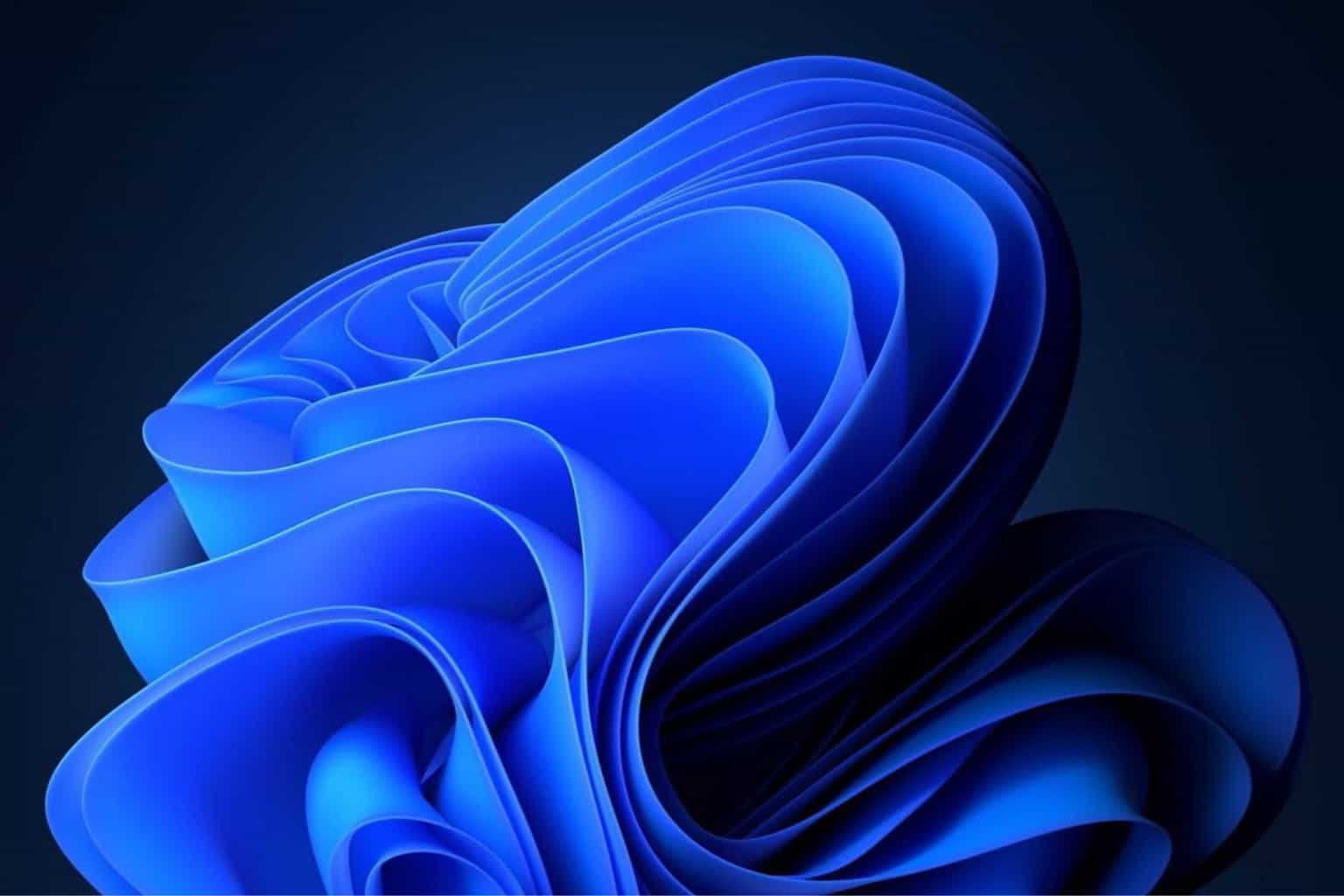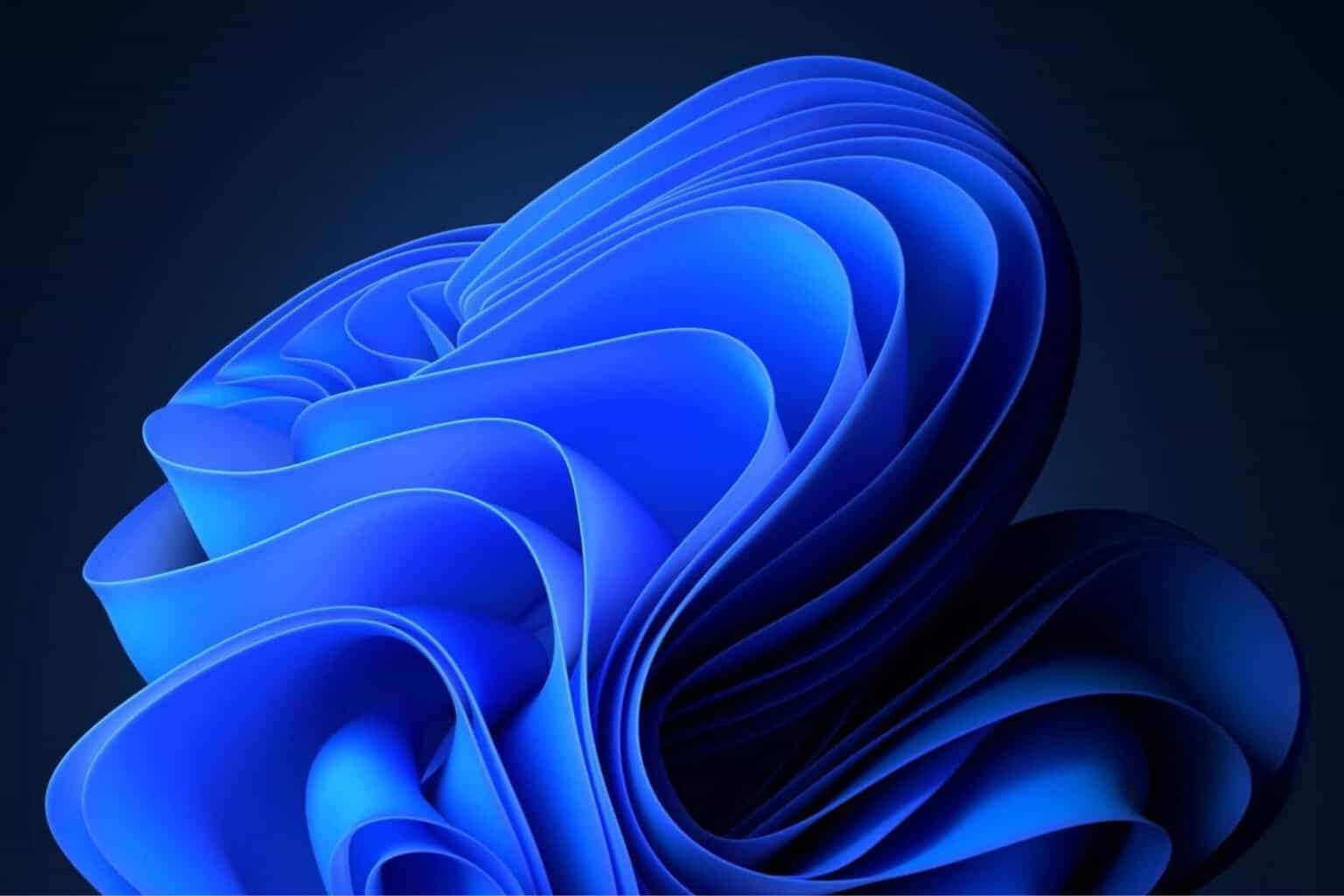WatchGuard VPN for Windows 11: How to Download & Install
4 min. read
Updated on
Read our disclosure page to find out how can you help Windows Report sustain the editorial team Read more
Key notes
- WatchGuard's firewalls are known for their excellent performance and reliability. One of its great features is the WatchGuard Virtual Private Network (VPN) service.
- With the WatchGuard VPN service, you can connect to your computer from any network location using WatchGuard's proprietary VPN software.
- You can use the VPN to securely access your network from remote locations, including home and away from the office.
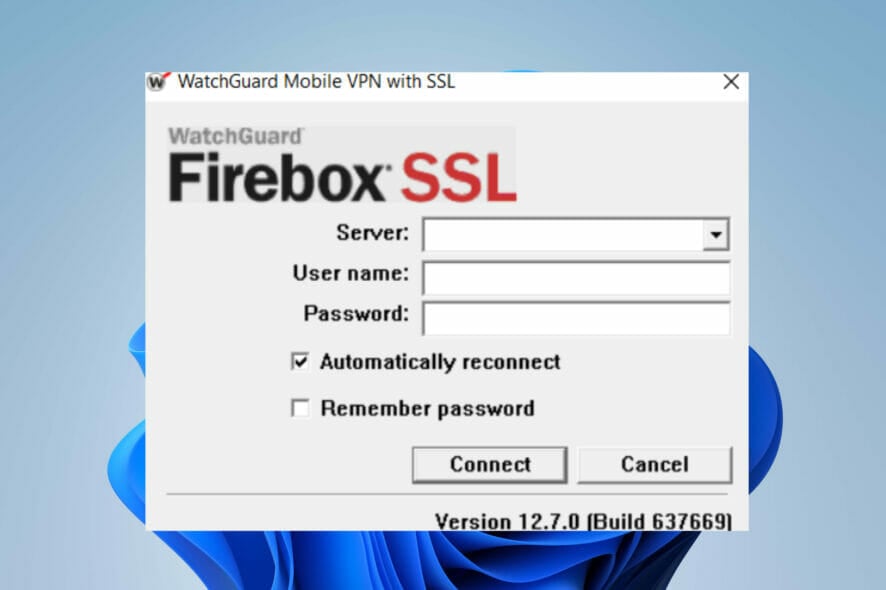
Accessing content on the Internet should be a simple thing. However, with government surveillance and hackers lurking in the shadows, the Internet isn’t as safe as it used to be. If you want to protect your personal information, you’re going to need to invest in a VPN.
WatchGuard, a leader in the VPN software industry with a strong focus on network security and data protection, offers a wide range of products and services that are easy to use and cost-effective.
The revolutionary VPN software provides an extremely versatile and powerful way to connect to your company’s network from remote locations.
Whether you’re out of office or just out of town at a convention, its VPN software allows for lightning-fast access to all the files, applications, and resources available inside your corporate network.
When you use a VPN, your traffic is encrypted before it goes out to the Internet. This means that everyone between you and the VPN server sees gibberish, they can’t see what sites you’re visiting, or to who you’re sending data.
Most importantly, no one between you and the VPN server can see your IP address. Your IP address is your digital fingerprint, and it can be used by law enforcement to determine your location.
Some of the key features of WatchGuard VPN
1. Allows you to use Domain name
If you use a dynamic IP address for your VPN, then the WatchGuard client will allow you to use the domain name directly and save you from typing the IP address each time.
However, there are conditions like the need to register the dynamic IP address you wish to connect through with the dynamic DNS service provider.
2. Allows multiple authentication types
The main issue with most SSL VPN providers is that they have a limit on the authentication types they support.
WatchGuard also has a limit, but this limit includes all authentication types supported by the Firebox. Thus, if an authentication type isn’t supported by the VPN, it wouldn’t work with the hardware anyway.
3. Multi-factor authentication
We know cloud-based VPN services are pretty secure these days, but hackers always find a way. Thus, multi-factor authentication is a must for cyber-security. WatchGuard VPN uses AuthPoint encryption to offer multi-factor authentication to users.
What are the pros of using WatchGuard VPN?
WatchGuard VPN has more pros than cons. It is a pretty good VPN for budget users.
- WatchGuard VPN is fairly secure. While users might say that they have better options in the market, the basic security protocols are the same and the protection level is the same too. It will make sure your data is well encrypted.
- WatchGuard VPN is relatively cheaper. This is a major advantage considering that other security features are similar. Why pay more for the same thing?
- The VPN is easy to use. All you need is to enter the details and you are ready.
- Network fluctuations with the WatchGuard VPN are rare. Thus, you can expect a stable connection with the software.
What are the cons of WatchGuard VPN?
The main and only con is that the speed is slightly slower than its counterparts. However, it still does the job well.
How to download and install Watchguard VPN on Windows 11?
- First, create an account on their official website.
- After that, simply download the VPN client and log in with your username and password.
- Click connect.
That’s it, your PC will now be connected to WatchGuard VPN. You can enjoy all the benefits that come along with it.
Doing a little research before you start to use a VPN will help you get started on the right foot. There are many safe VPNs you can choose from, but it’s important to keep in mind how you interact with your data over any given network.
Most people think of virtual private networks as a way to keep their browsing data safe. You can also use VPNs to cloak your data, remain anonymous online, or bypass geo-blocking. Thus, take your time before choosing the best VPN service.
We hope this article helped you know more about WatchGuard VPN. If you have any questions, please leave us a comment below.