WebCatalog is a desktop program that runs your favorite web apps natively
3 min. read
Updated on
Read our disclosure page to find out how can you help Windows Report sustain the editorial team Read more
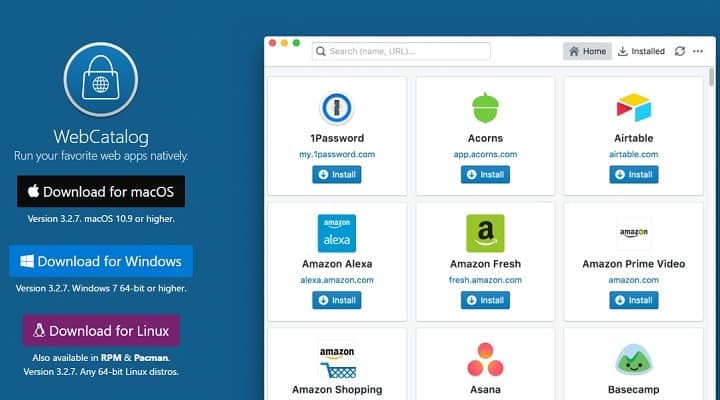
A new application is available for users that allows users to access their favorite internet services and functionalities from the Windows taskbar. This is possible thanks to an app called WebCatalog.
To get WebCatalog up and running, all that is required is to download the app and install it on a computer. Doing this will grant access to a big list of online websites and the services that website can provide. Each service comes with its own button that lets users download them locally. They are stored in a form that emulates native Windows apps, making it look and feel as if users would have installed these apps straight into their PC.
So how does it work exactly?
The whole thing is done through Chromium, which is a Google owned, Chrome-based platform. Each service requires its own tab, so opening a lot of services will also bring up a lot of tabs in Chromium. These apps are also stored in the Star area for Windows, making them very easy to reach and turn on in a moment’s notice.
A lot of websites are supported
The list of websites that are supported by the app is long and the names that appear on it are pretty popular. Just to note a few of them: users get access to services like Facebook Messenger, Spotify, Amazon, Gmail, Dropbox, BBC iPlayer, Netflix, Skype and Twitter. There are many others that are on the list so users get WebCatalog won’t have to fear running out of services to check out.
There are also notifications
Notifications are an important feature because they keep people up to date with things they care about and might have missed. While websites or other online services tend to push notifications to email, for example, WebCatalog can push native notifications to Windows regarding the websites or services installed from within the app on the computer.
WebCatalog is a great app to have as it makes things a lot easier. It’s not a must-have in the sense that people have done alright without it for a very long time, but when it comes to comfort and facilitation of tasks, it’s definitely an amazing feature to have.
You can download WebCatalog from the tool’s official website.
RELATED STORIES TO CHECK OUT:








