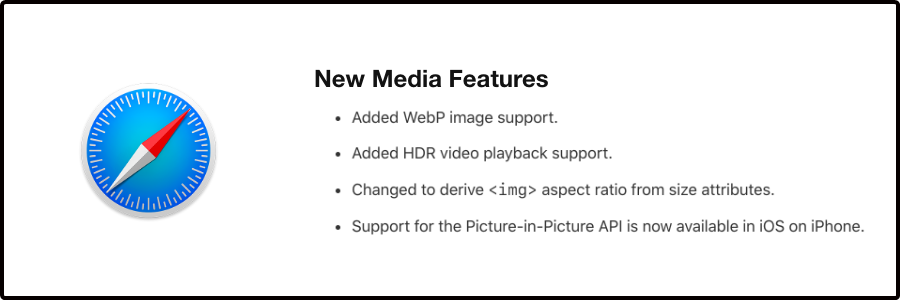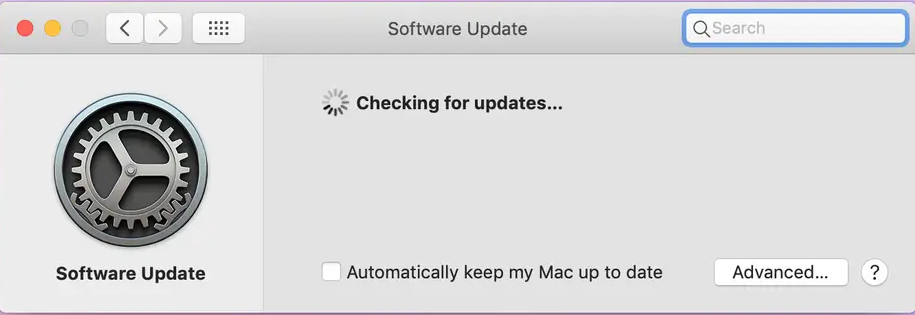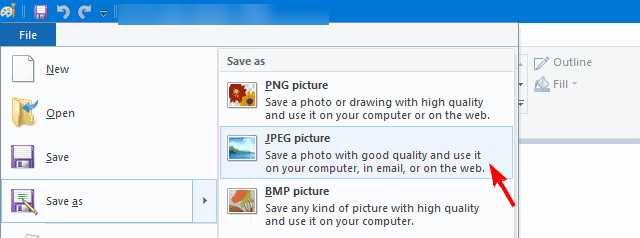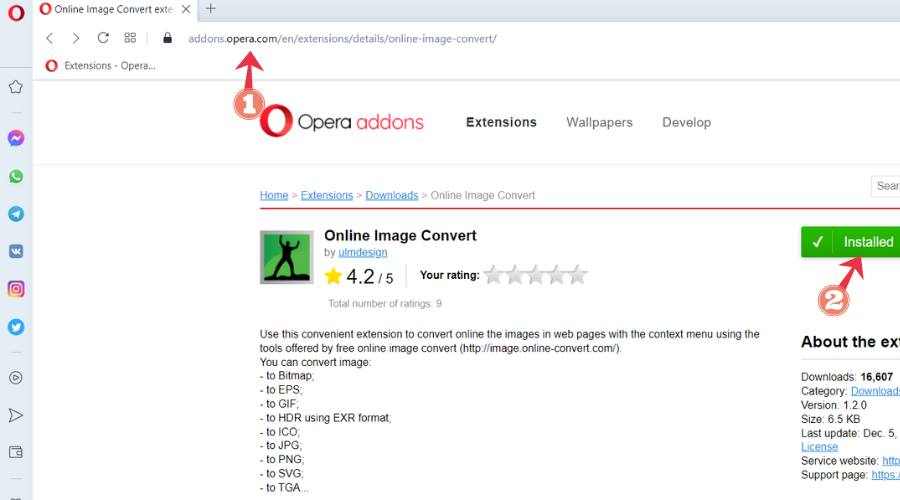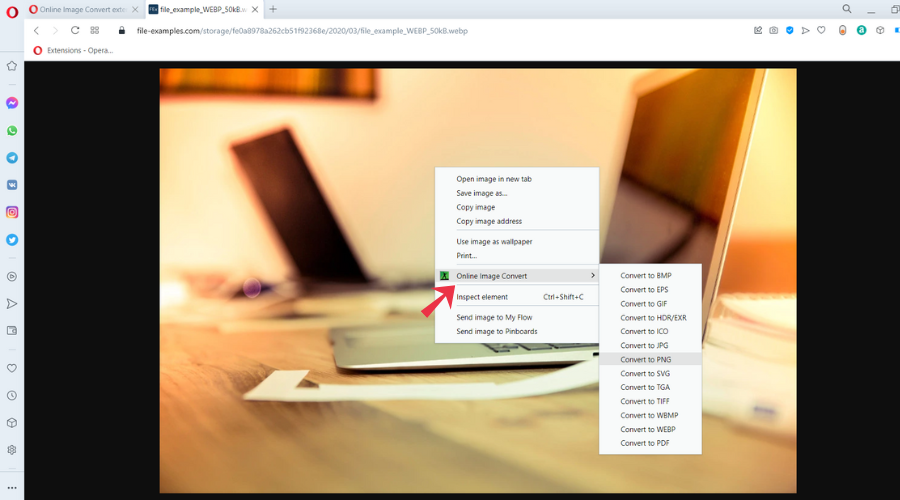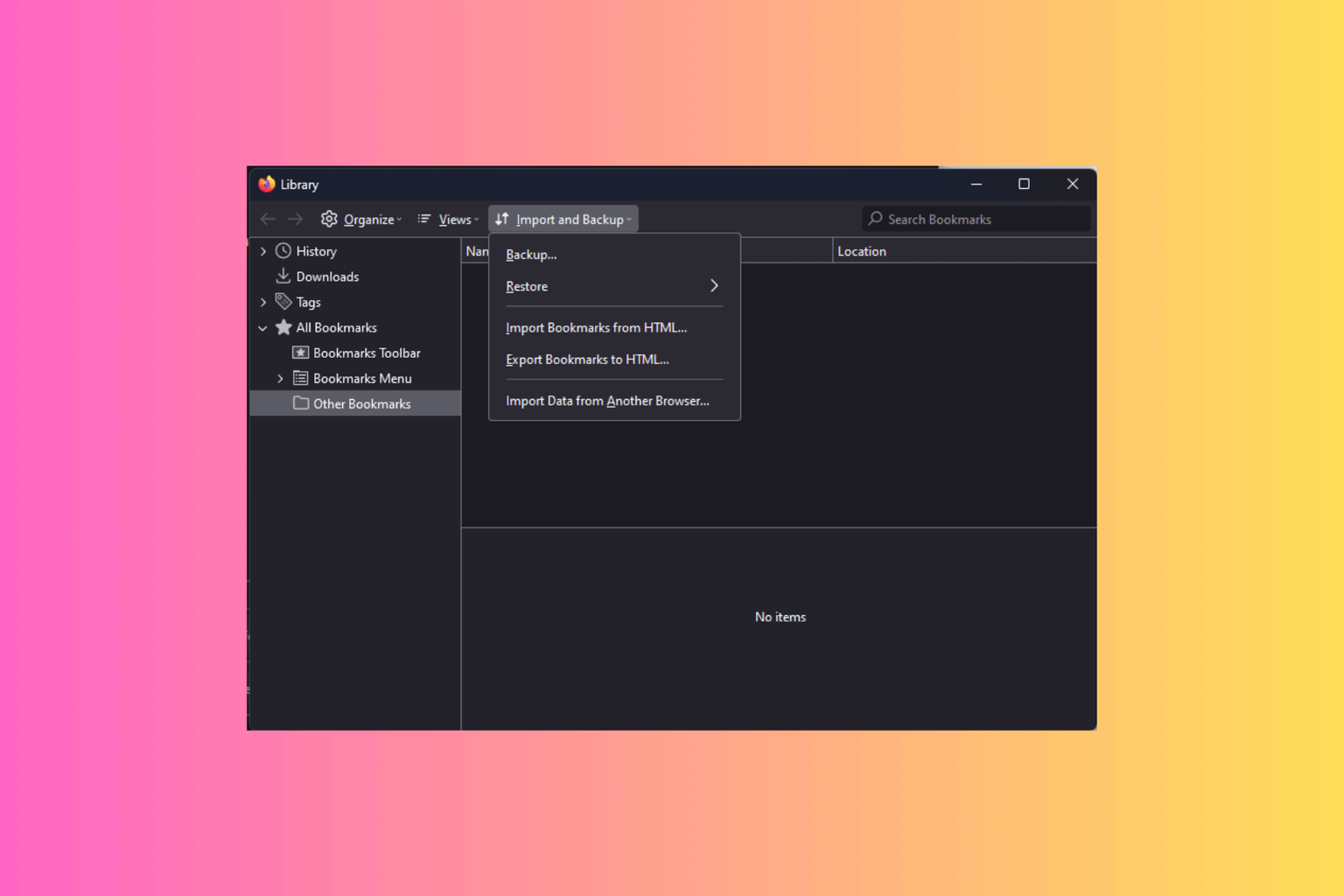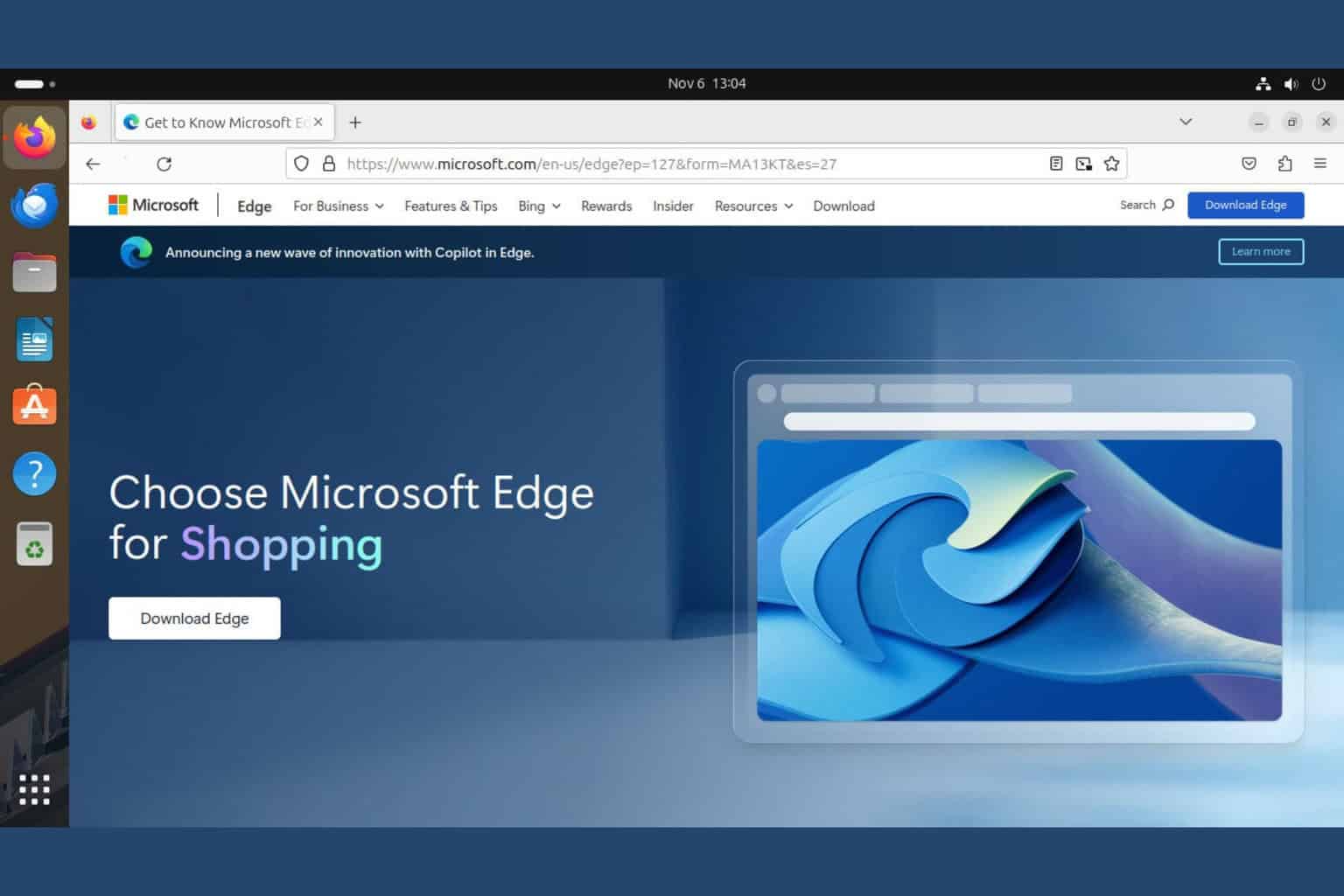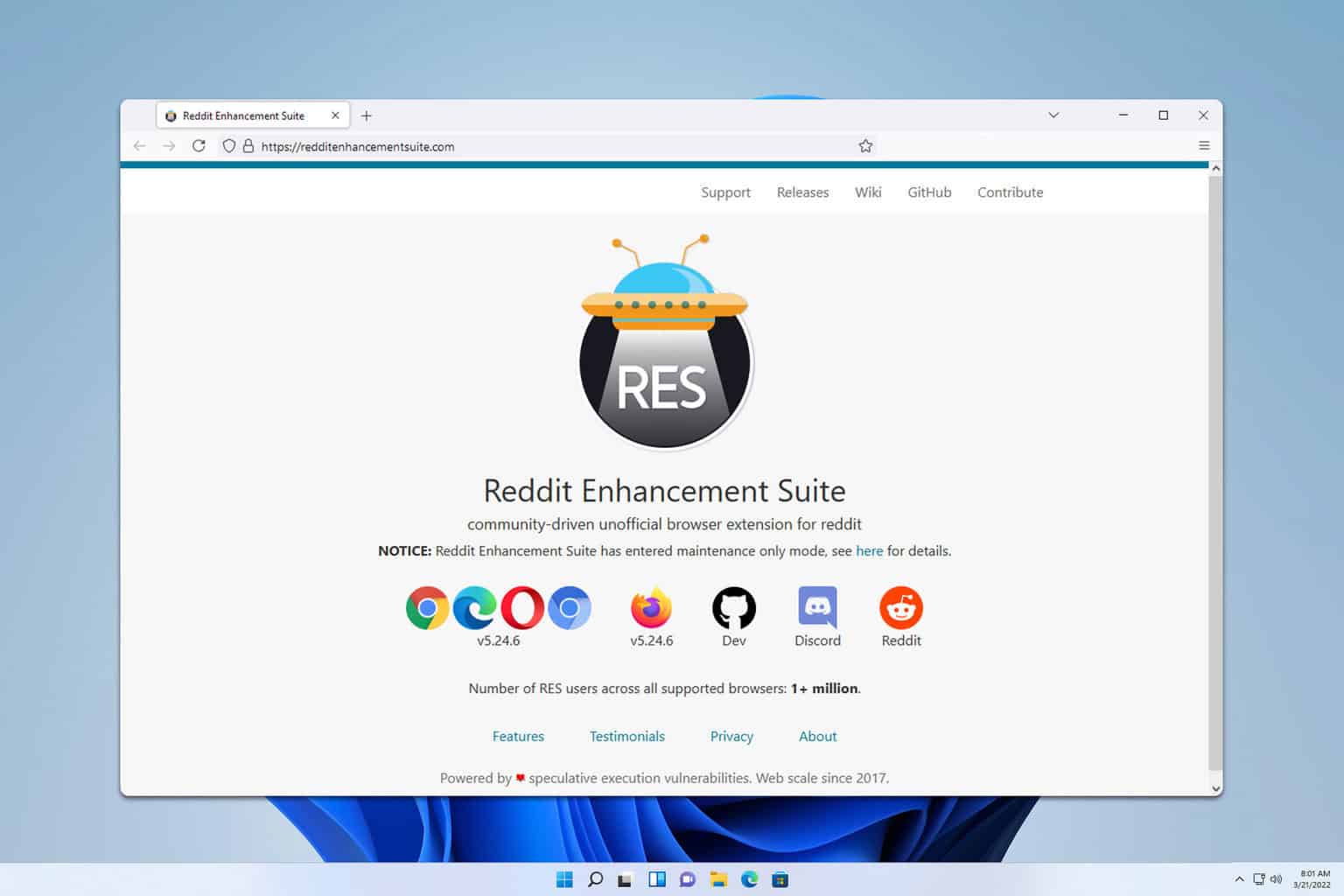WebP Not Working In Safari: 3 Ways To Easily Fix It
Have you tried WebP in another browser?
4 min. read
Updated on
Read our disclosure page to find out how can you help Windows Report sustain the editorial team Read more
Key notes
- WebP is a modern image format that uses compression methods to reduce the size of images without impacting the visual quality.
- The file format is supported by major browsers but ensure you are using the latest versions to avoid compatibility issues.
- WebP works in some Safari browser versions but if you encounter problems, this article will help you address the issue.
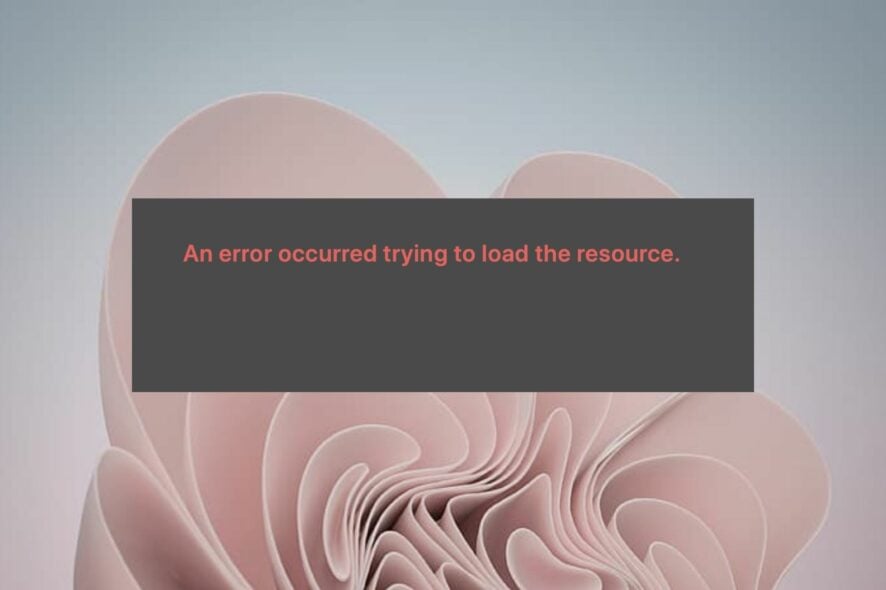
WebP is a file format that uses lossy compression to reduce the size of images on the web. However, sometimes, you may experience issues with WebP not working on your Safari browser. The main benefit of using WebP over JPEG is that it can reduce file size without affecting image quality too much.
This makes it an excellent option for smaller file sizes like those used in websites and emails. The only downside is that the file format may not work on other browsers and may require the use of photo viewer software.
Safari is one of them. Although you can tweak some settings or download additional programs to view the file format, you may experience some problems.
Does WebP work on Safari?
If you’re using Safari and your site uses WebP images then you may find that they don’t work at all or they only display as blank spaces.
This can be frustrating if you’re trying to use them on a website because they take up less bandwidth and load faster than JPEGs, so they should be used whenever possible.
Why does WebP not work on Safari? WebP works on Safari 14 version so if you are having a problem, it’s probably because Apple hasn’t implemented support for it and you are using an older version.
How can I fix WebP when it doesn’t work in Safari?
1. Upgrade your browser
If you’re using an older version of Safari, WebP files may not be working. You can check for a supported version and then install it.
Navigate to your app store and check whether there is an update available. Alternatively, you can uninstall and then reinstall it.
2. Change file name extension
One of the main problems with the WebP format is that many applications can’t open it. If a WebP file is giving you trouble, you need to change its extension from webp (or .webp) to jpg or png.
As soon as you do this and save the image, your computer will recognize it as a regular image and display it as such instead of showing an error message.
3. Use an alternative browser
Unfortunately, WebP isn’t supported by all browsers yet. Try opening the file in another browser like Opera One. If you’re not sure how it works, the Opera One browser allows you to configure it in its extensions.
To offer you an extension preference follow these steps:
- Download and install Opera One.
- Go to Opera add-ons and install Online Image Convert.
- Download any .webp file format of your choice.
- Right-click on the image.
- Make your conversion, and you are all set up!
If it works there, then you’ll know that the problem is with Safari. Should you have any problems and it doesn’t work there either, then there may be something wrong with your file itself.
Do all browsers support WebP images?
All major browsers, including Chrome, Firefox, and Opera One support the WebP format. However, there are some differences between how each browser handles WebP images. You have to check the version that has WebP browser support.
Users prefer WebP because it reduces file sizes significantly while maintaining quality. This makes it ideal for use on responsive websites with many images, such as product pages or galleries with many photos.
Hopefully, one or more of these solutions has helped you bypass the issue of WebP not working on Safari. In case you have another PC running a different OS, it’s easy to open WebP files in Windows 11.
While you are still here, feel free to check out our recommended list of image downloader software that can come in handy when you want to download in bulk.
In the comment section below, let us know of any other solution that may have worked for you.