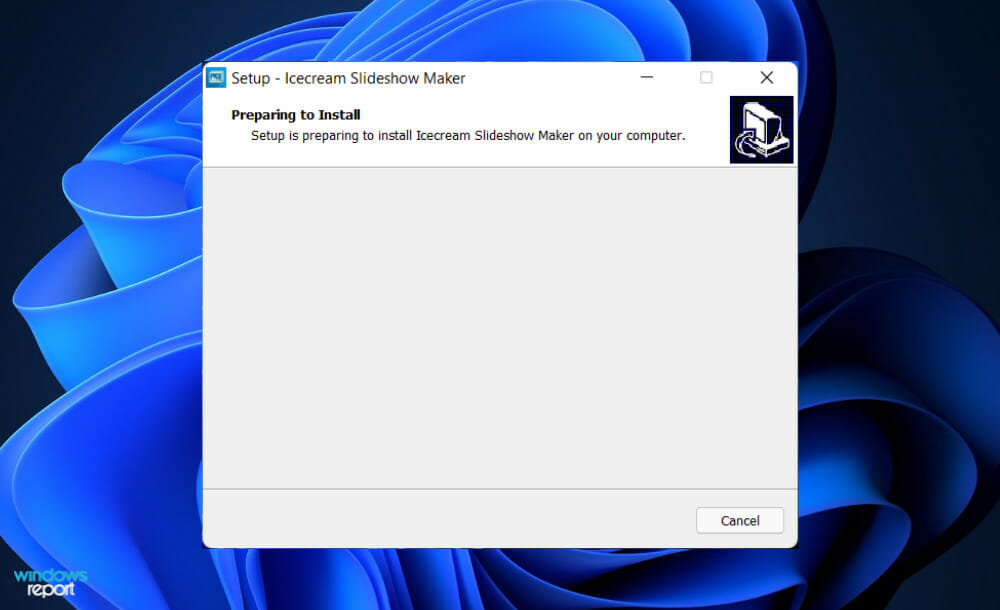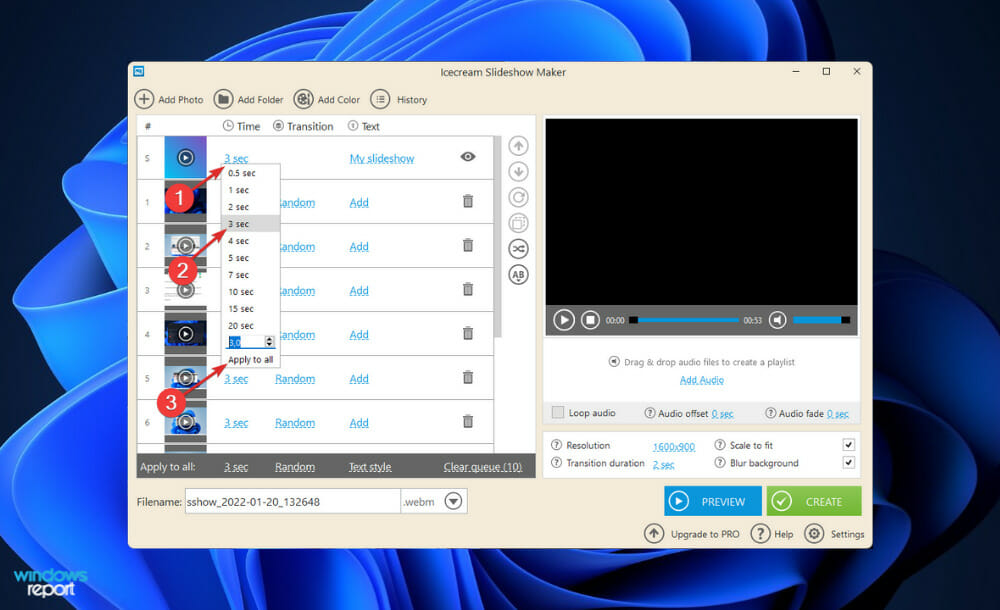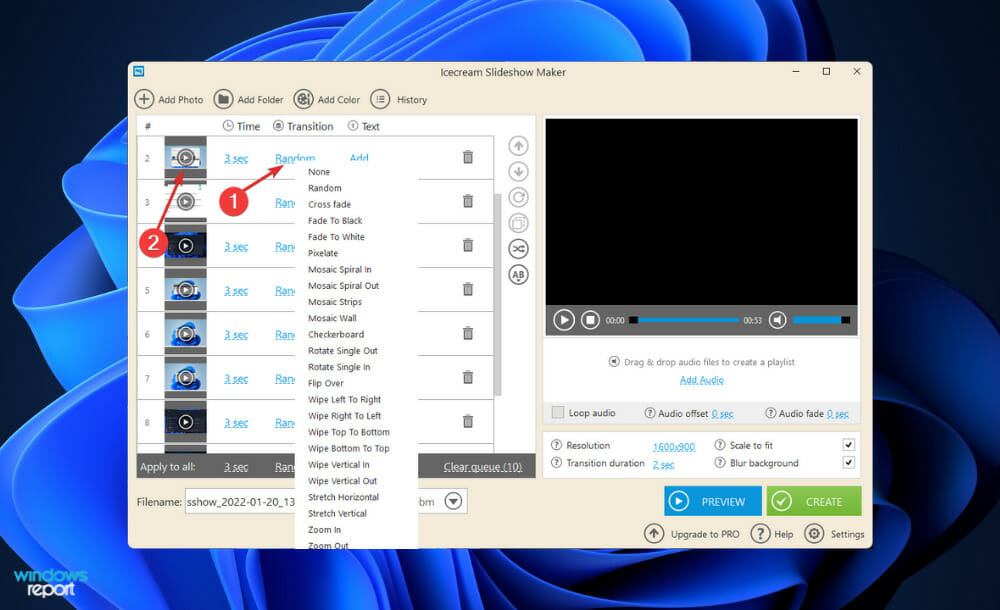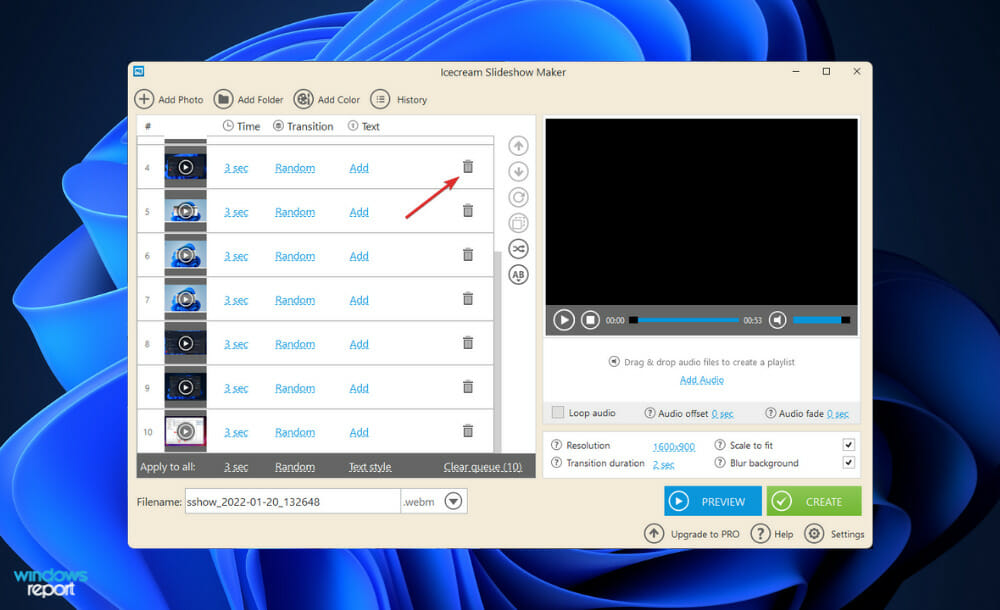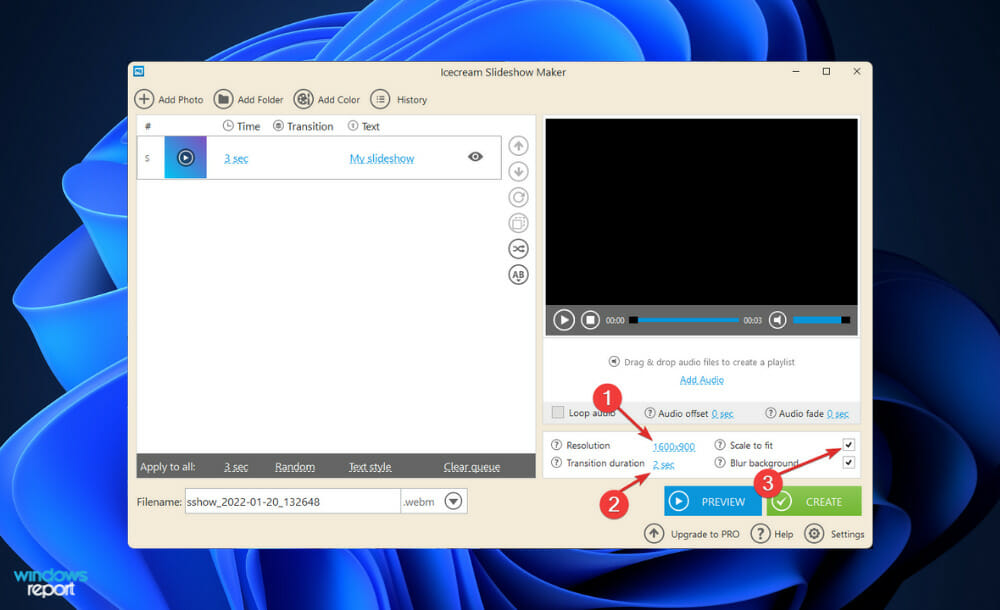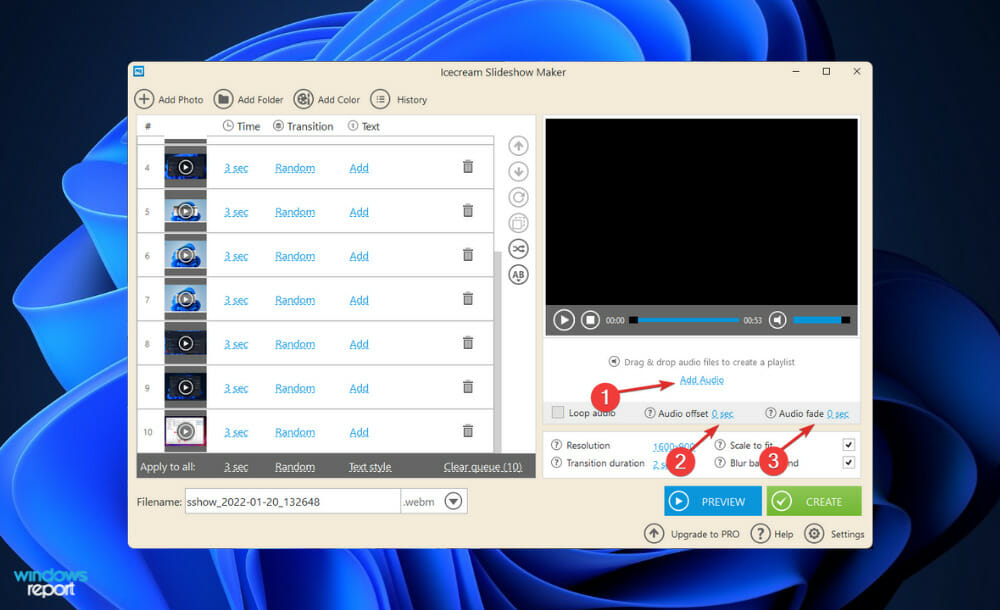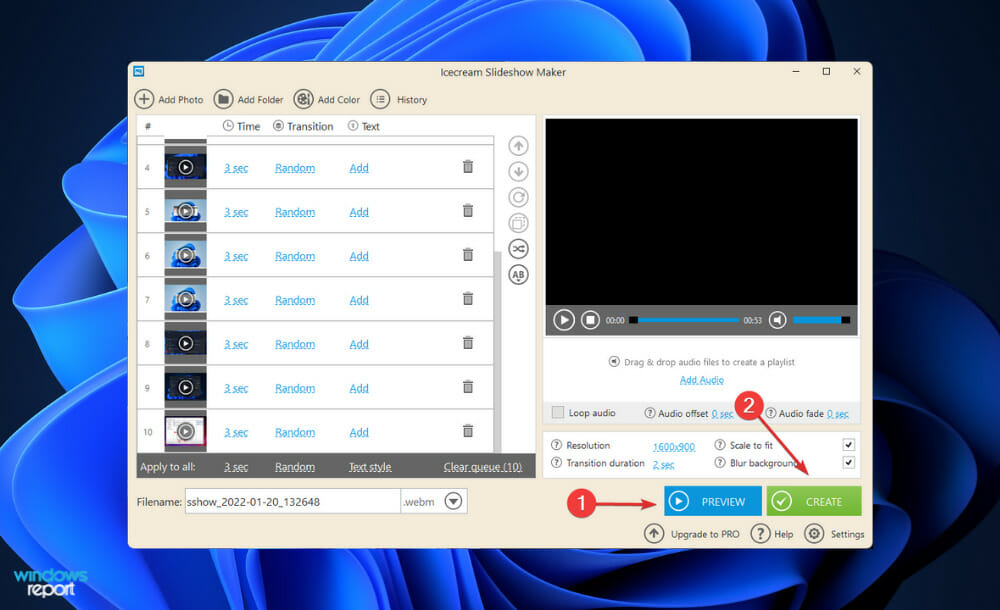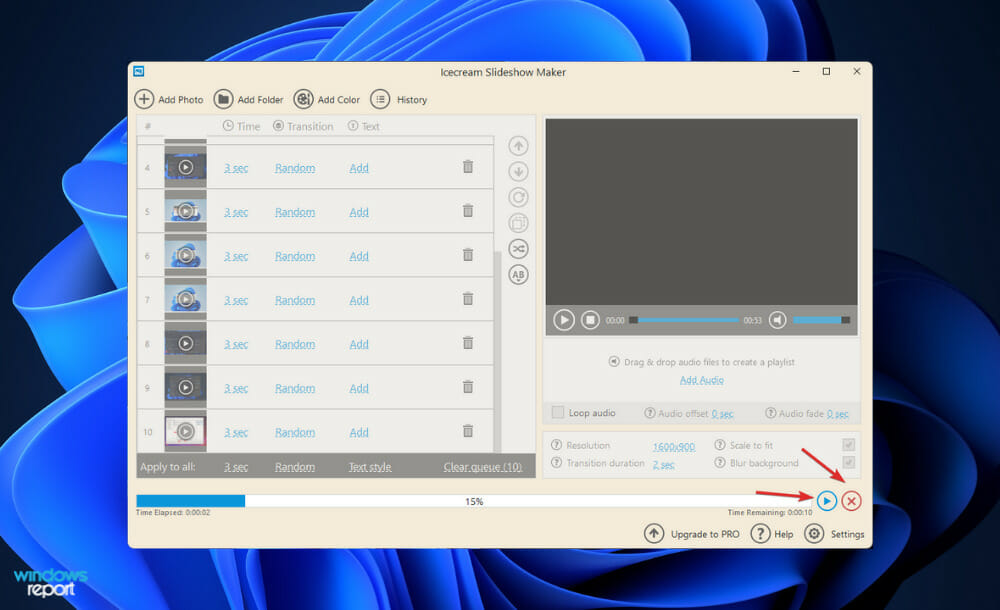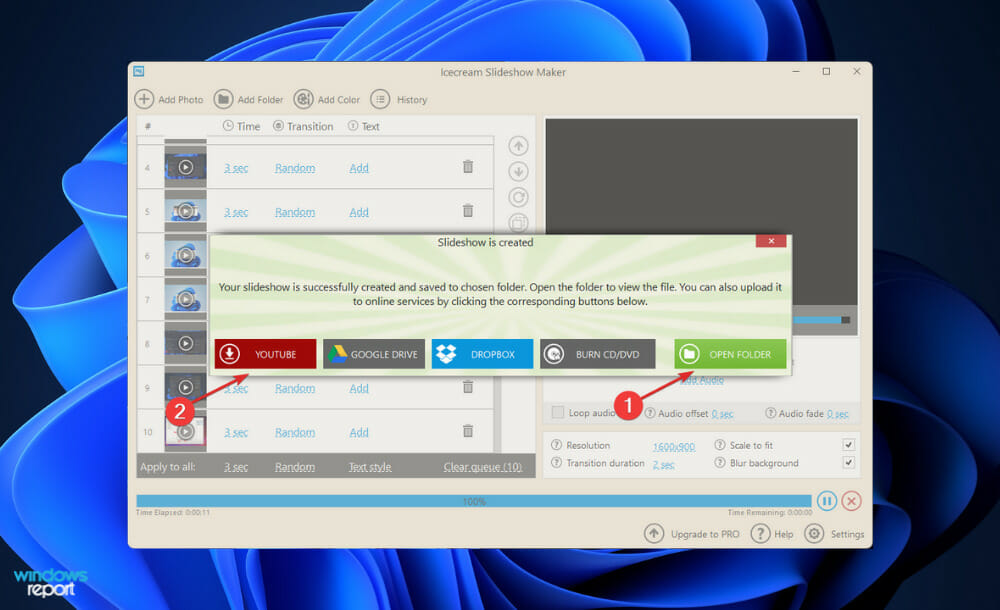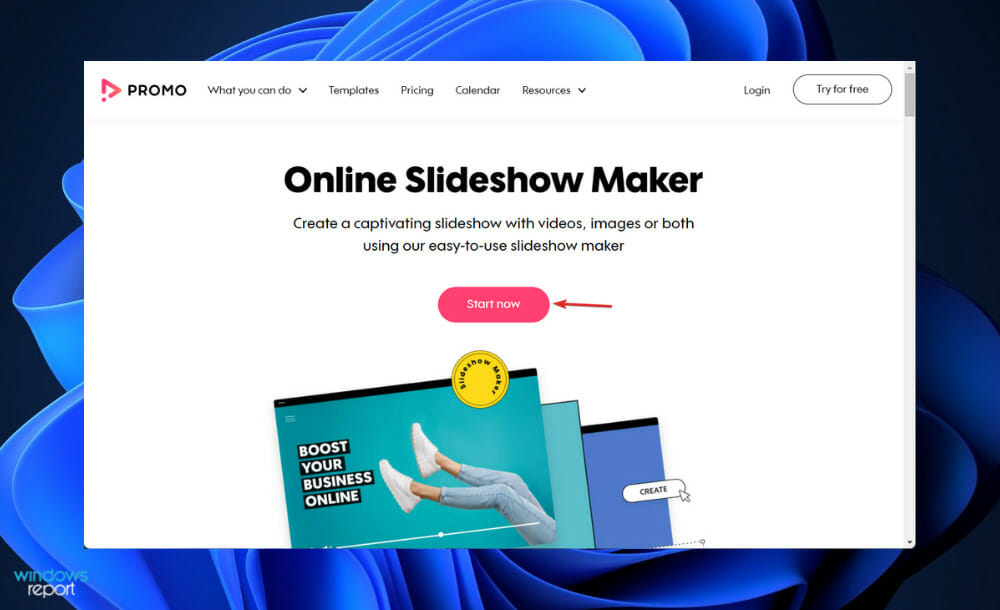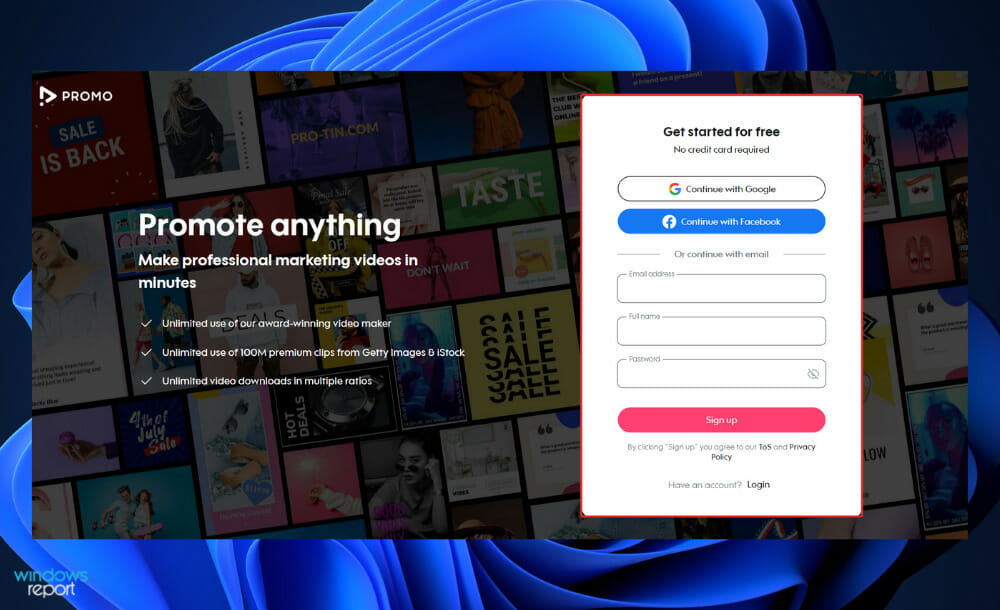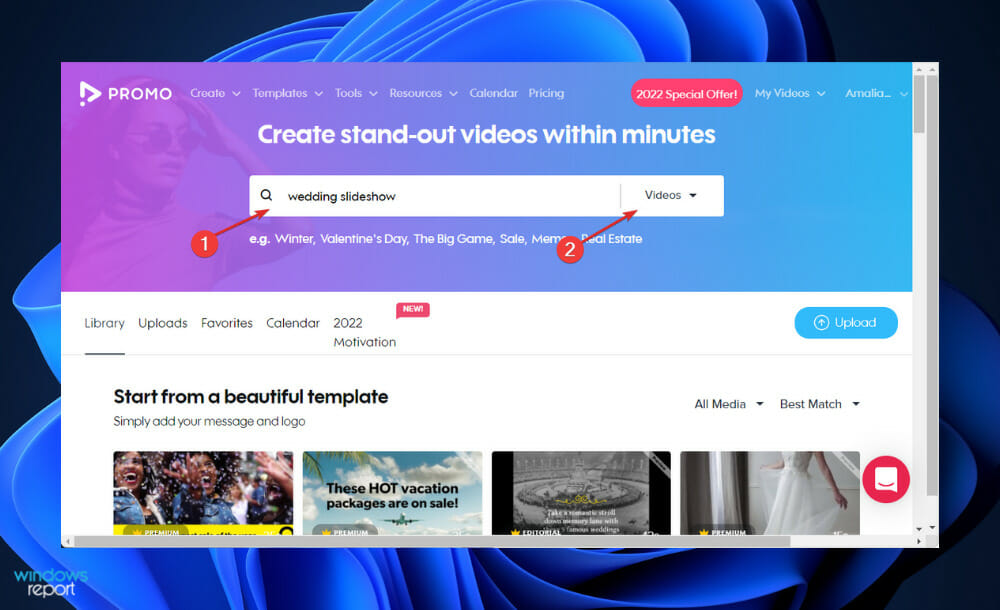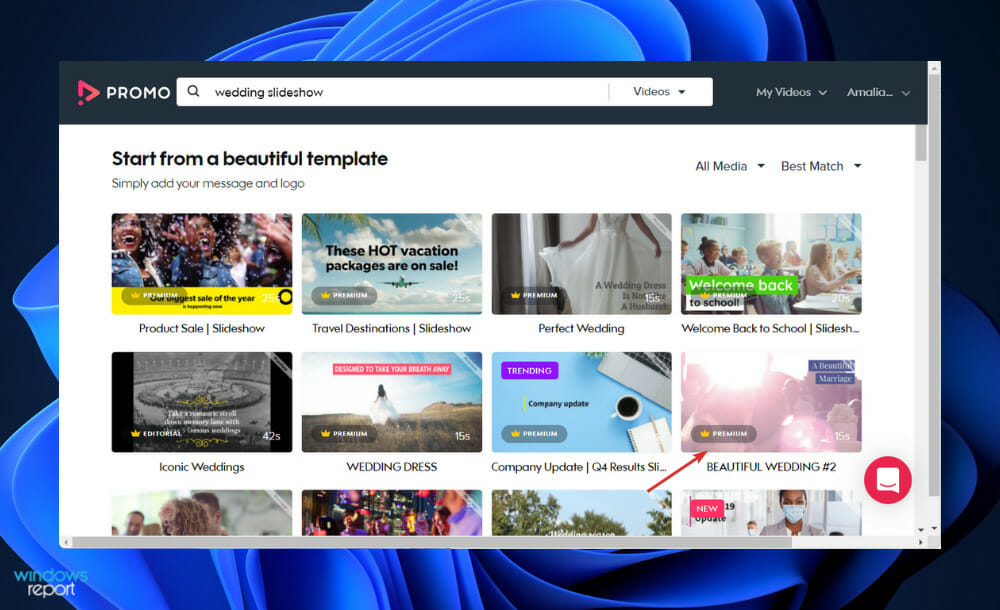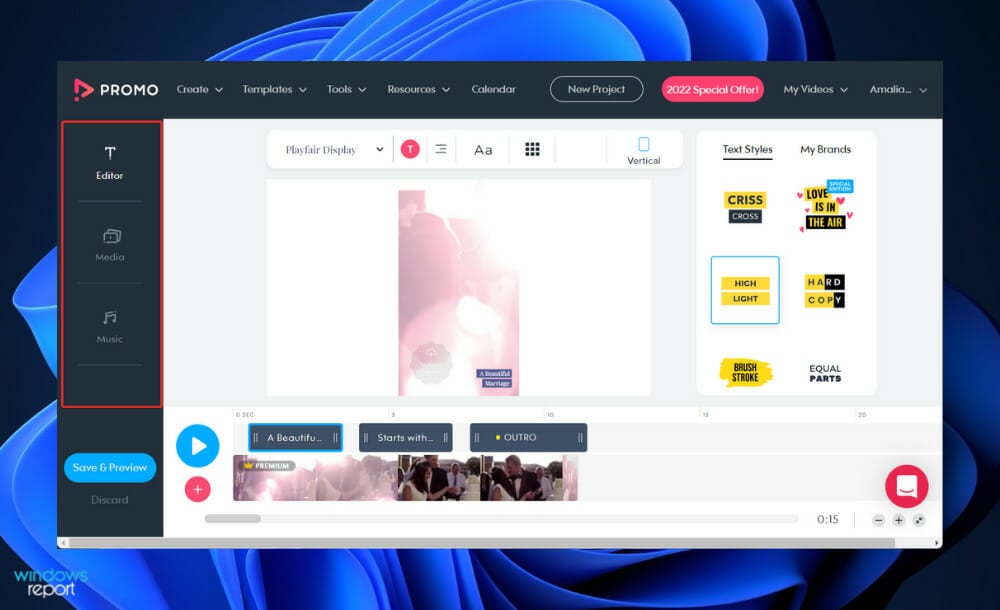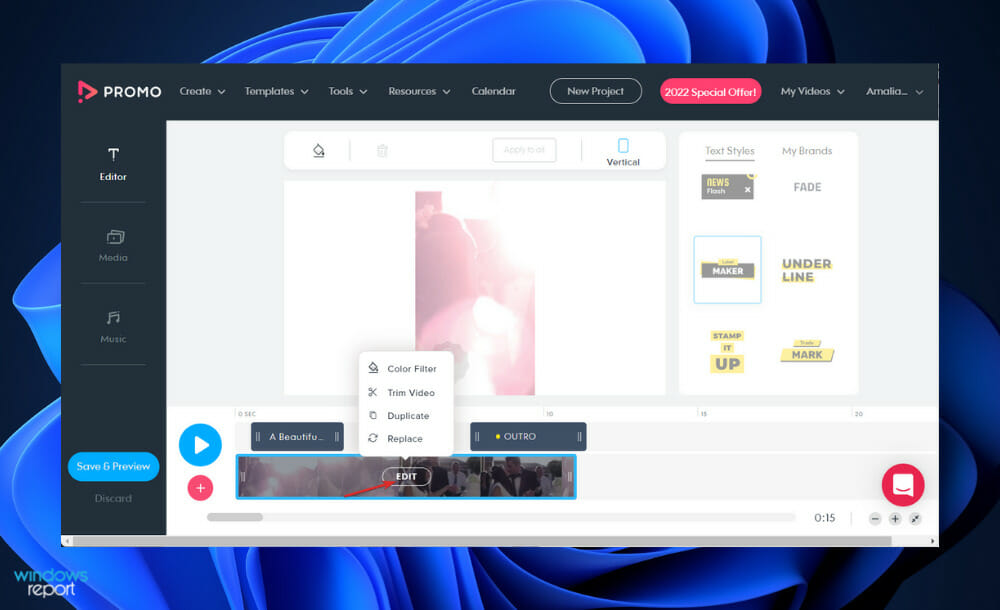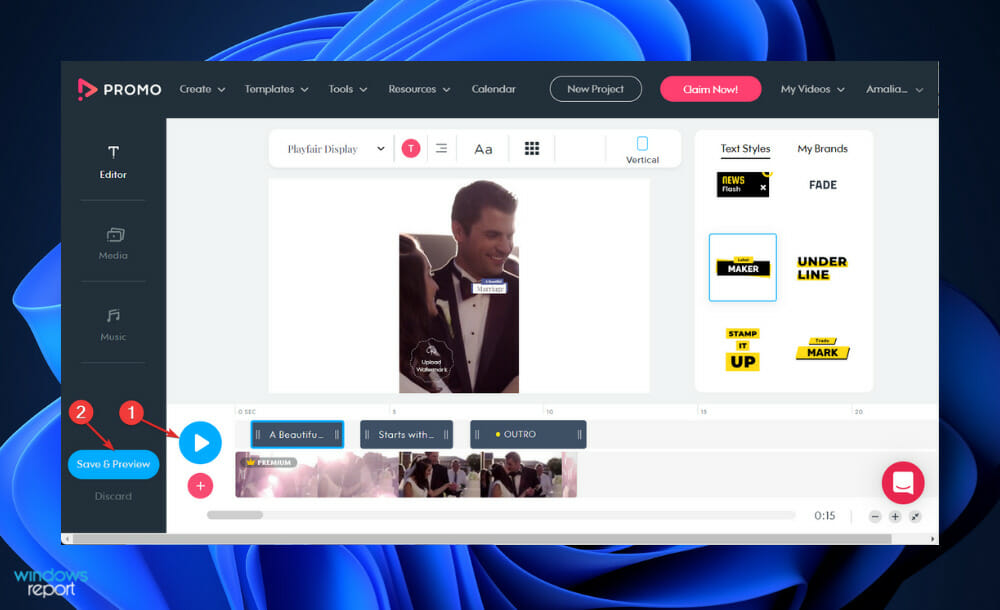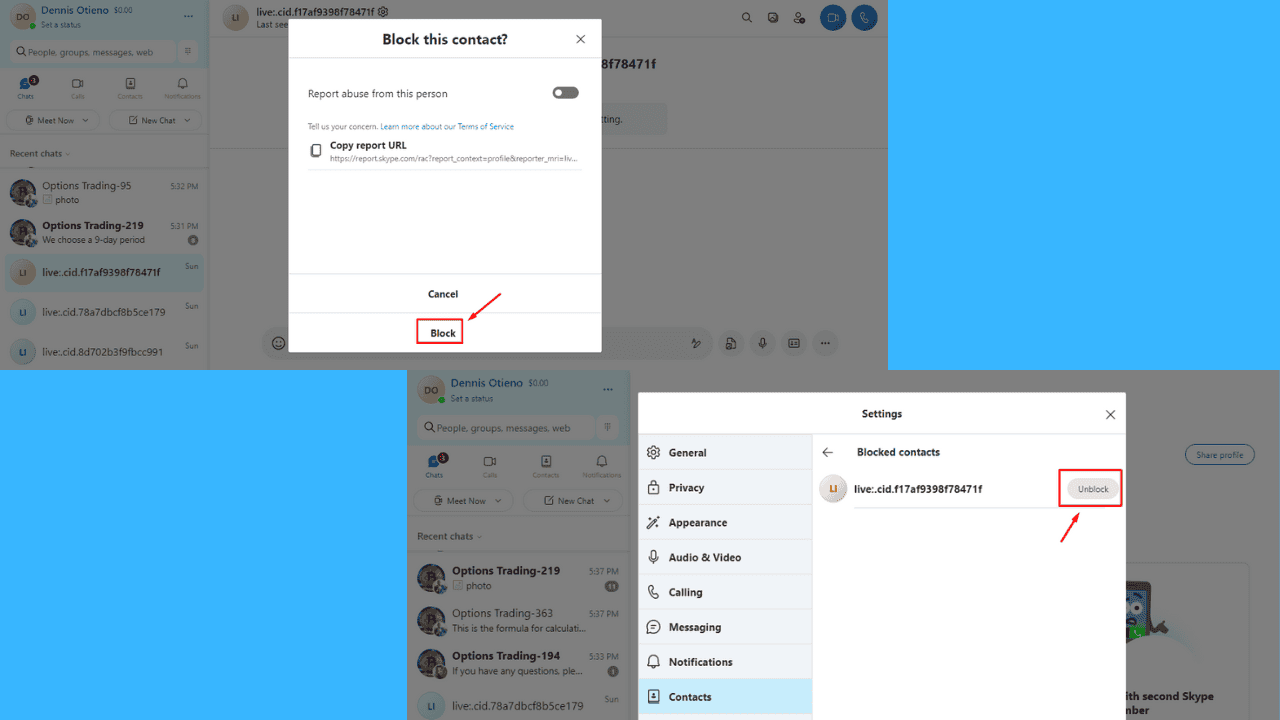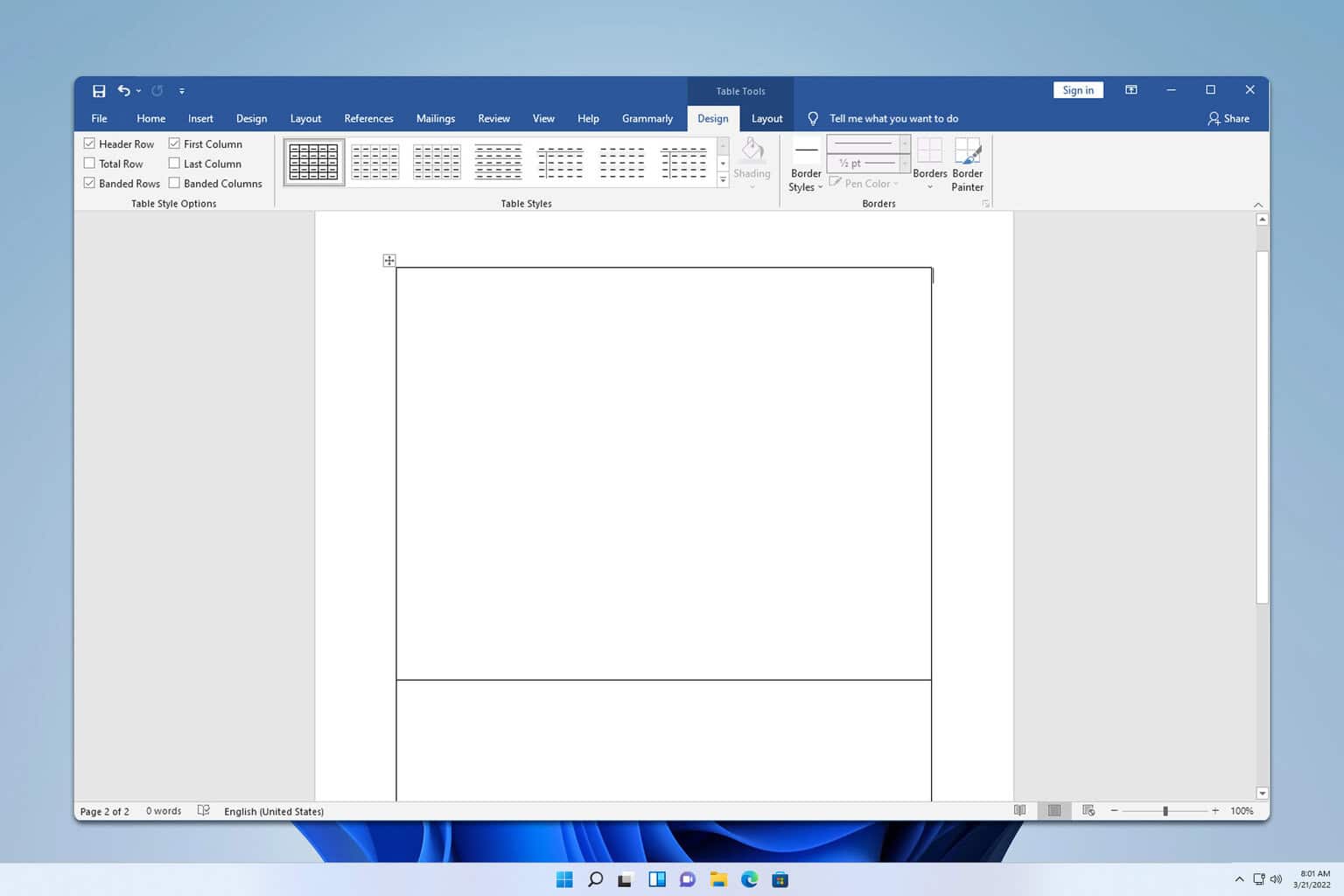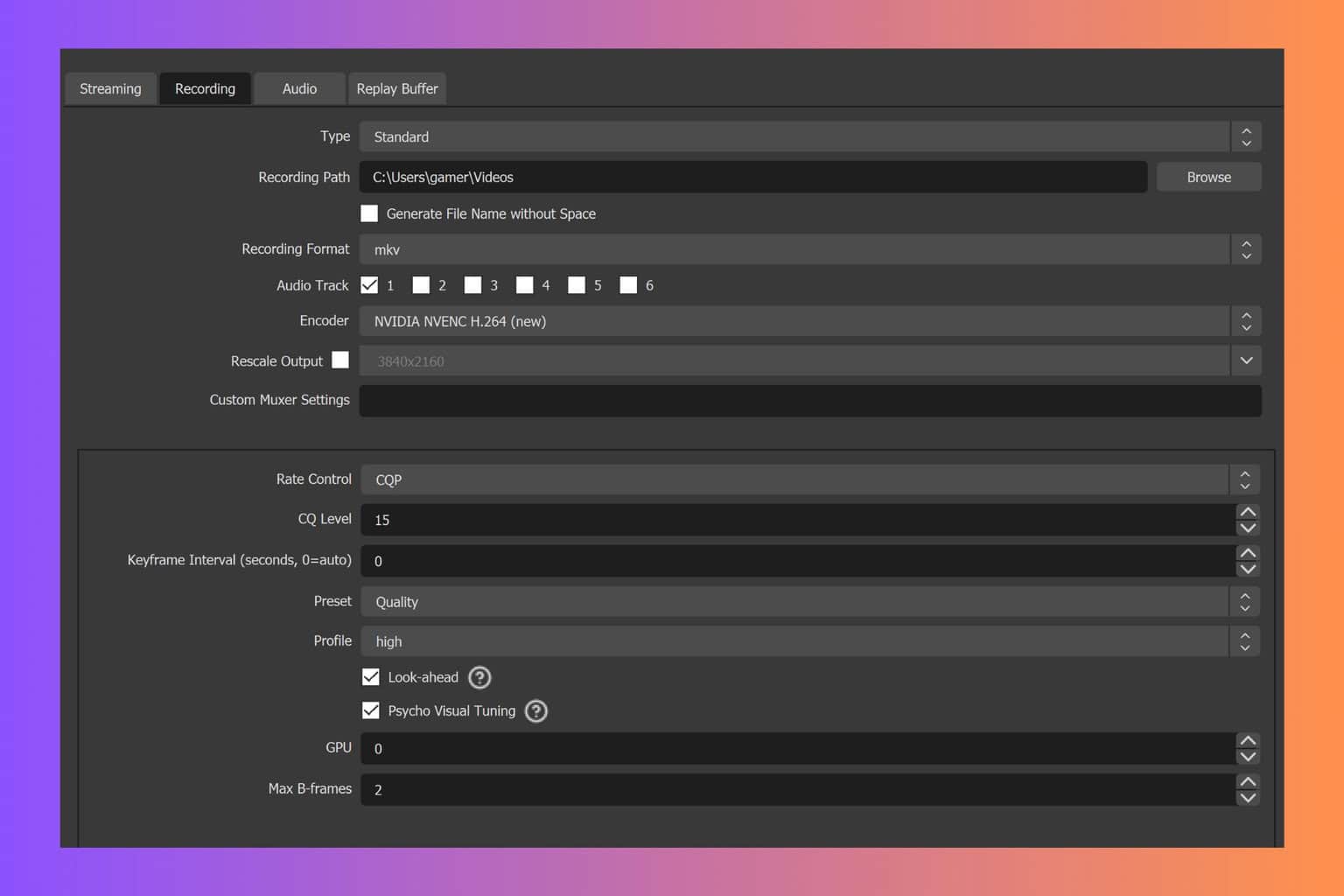Use wedding slideshow software to create unique presentations
8 min. read
Updated on
Read our disclosure page to find out how can you help Windows Report sustain the editorial team Read more
Key notes
- IceCream apps, including the Slideshow Maker one, are designed for beginners so they don't have to stress out too much.
- Creating a slideshow is as simple as clicking on a few buttons plus adding your desired images.
- As an alternative or something extra to a wedding slideshow, you could make a wooden box for your memories.
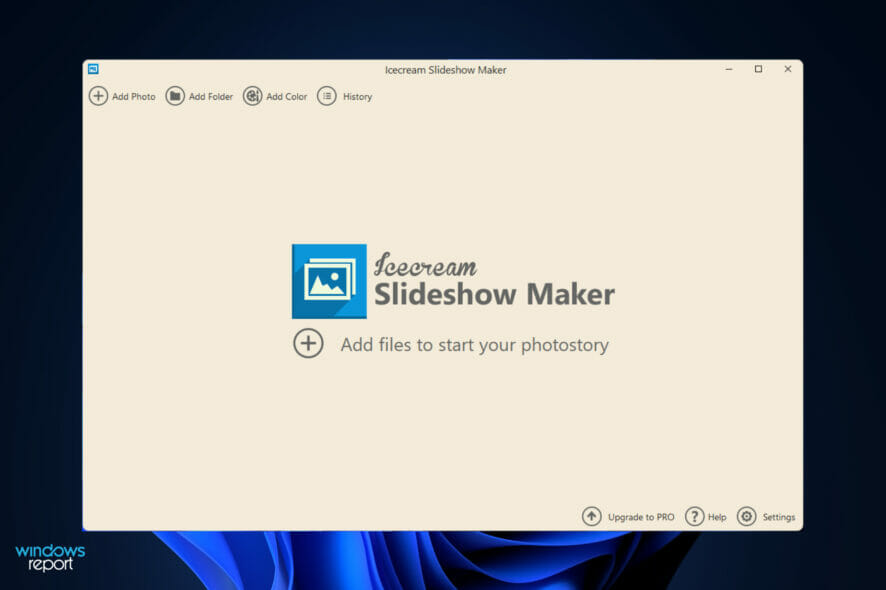
The wedding slideshow is the only photo album that will serve as a lasting reminder of your special day after the vows have been said and rings have been exchanged.
Despite the fact that having an album with printed images is unquestionably more romantic, you are most likely eager to share the wonderful news with the entire world, or at the very least with the entire Internet.
By using IceCream Slideshow Maker, you can build a slideshow presentation using your wedding images and use it to help spread the news about your event. Continue reading to find out how to create one right after we see what the advantages of using this software are. Follow along!
What are the advantages of using IceCream Slideshow Maker?
Being able to keep up with the quick pace of technological advancement can be difficult on occasion. Our occupations require a great deal of us, such as the acquisition of new abilities that we must learn. In order to create a professional-looking presentation, it is necessary to possess a wide range of abilities.
It’s a good thing that IceCream Apps was able to find a solution. They offer a large number of software solutions for beginners. The IceCream Slideshow Maker is one of the applications they developed that stood out from the rest.
The second edition of the app starts off with a bang, as it includes a slew of significant enhancements, such as the ability to create slideshows more easily, the ability to upload photos more quickly, photo shuffle, drag and drop, and an improved graphic user interface, as well as several bug fixes.
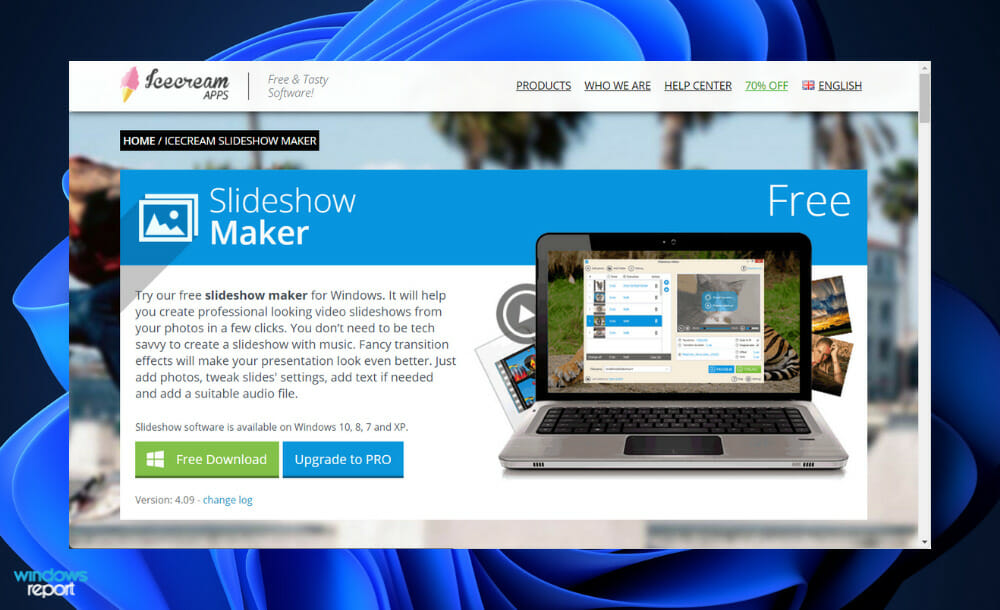
Making a slideshow with Adobe Premiere or Corel VideoStudio necessitates extensive knowledge of the software and necessitates a significant investment in other applications. However, to use the IceCream Slideshow Maker Pro, you do not need to have advanced technical abilities.
More than that, you can quickly and easily create a professional slideshow that will make you stand out from the competition. The program includes intuitive controls that allow you to perform miracles and exhibit ordinary photographs in a visually amazing manner.
Before pressing the last button, we made a point of double-checking everything. When it comes to playing back the transitions, this slideshow video generator is really user-friendly. An included media player allows you to preview the transition effects and the complete slideshow.
IceCream Slideshow Maker Pro provides its users with a plethora of transition options, with over 26 different transitions to choose from. You may also adjust the display time of each photo in the slideshow by selecting the type and duration of transition effects, as well as the time between each shot.
How can I create a wedding slideshow in Windows 11?
1. Use IceCream Slideshow Maker
- First and foremost, you will need to download the IceCream Slideshow Maker software. You can later upgrade to the PRO version if you wish to have more options.
- There are two ways to add files to the program. The first one suggests adding single files by clicking the Add photo option or Add file to start your photostory button, or you can add more files with the Add Folder button. JPG, JPEG, BMP, or TIFF formats are supported.
- When the files are added, the main window is divided into two sections: file queue at the left and preview zone with settings at the right. First and foremost, decide on the duration of the slides. You can choose the values from 1 to 20 seconds in the Time section.
- The program offers over 20 transition effects (Pixelate, Zoom, Wipe), and also the Random and None options. Preview them by pressing Play on image’s thumbnail in the queue.
- You can move the items in the queue by selecting one of them and using the arrows at the side. Alternatively, just drag and drop it to a desired position in the queue. You can delete certain files from the queue by clicking on a recycle bin icon in front of it.
- Find the Resolutions option under the preview zone and choose a necessary resolution from the dropdown menu. Then, configure the Transition duration setting in the same way. Check the Scale to fit box if you want all your images to fit the screen.
- A romantic piece of music should be playing in the background of your wedding slideshow. To include a song in the slideshow, select Add audio from the settings panel. You can set the audio offset or fade options right below, or even loop the song.
- Before making a wedding slideshow, click on the Preview button to make sure the presentation looks good. Finally, hit the Create button in the bottom right corner to start the process.
- While the slideshow is being constructed, you can use the buttons at the bottom right to pause, resume, or cancel it at any time.
- When the project is completed, a popup window will appear immediately following the completion of the project. Click on the Open folder option in this window to see the slideshow. And finally, simply click on the YouTube button, and the video will be uploaded to your channel immediately.
2. Use Promo Online Slideshow Maker
- Head to Promo Online Slideshow Maker’s official website then click on Start now.
- Next you will need to sign up for free. To ease the process use your google account.
- Now type wedding slideshow in the search bar and make sure that the Videos option is selected.
- From the list of templates you can choose any you want, for now we will choose Beautiful Wedding #2. Note that to use an existing template you will have to upgrade to the Premium version.
- From the left side you can click on Text to customize it, Media to add new pictures or videos or even use existing ones, and Music to change the background audio and edit it.
- If you hover over the video on the bottom side you will find that an Edit button will show up. Here you can choose to change the Color filters, Trim, Duplicate or Replace the video.
- Next, you can click on the play button to see what the video looks like so far, and lastly click on the Save & Preview button to finish your slideshow. That’s it!
What are some alternatives to a wedding slideshow?
A priority for the majority of couples is figuring out an innovative approach to preserve their wedding photographs in perpetuity for years to come.
Both you and your photographer put a lot of effort into planning. However, while wedding albums or slideshows are unquestionably the tried-and-true tradition and are unquestionably sufficient, they are not your only option for keeping your precious memories.
Even if you have a large book filled with every beautiful image from your wedding day or a short slideshow video, consider how often will you actually look at it. When you’re celebrating an anniversary, when guests come to visit, and when you’re feeling nostalgic, but what about other times of the year?
Probably not on a regular basis. If you don’t want to keep your wedding images hidden away and only look back on rare occasions, we enjoy the concept of presenting them in creative ways that you can view on a regular basis, if not every day.
A lovely wooden box to hold all of your wedding memories should be found or made. It’s even possible to include your invitations and dried flowers from your bouquet in the box, which will help to bring the box to life.
Instead of a static album, your heritage box is organic and can alter and develop together with you as your family grows. We adore the idea of showcasing your wedding images as original artwork in a gallery setting.
Also, a Blog Wall Collage for the bride and groom is a wonderful way for couples who want to tell the tale of their wedding rather than just show a single photo to do it.
If you however wish to add some audio to your slideshow, we have prepared a guide for you to find out how you can add music.
In the case that you enjoyed the software and want to discover what other related apps are there, take a look at our article on IceCream PDF Converter.
Alternatively, in case you didn’t enjoy the IceCream app that much, here are five of the best slideshow makers for Windows 11, so you can choose an alternative software.
Let us know in the comments section below if you found the guide helpful. Thanks for reading!