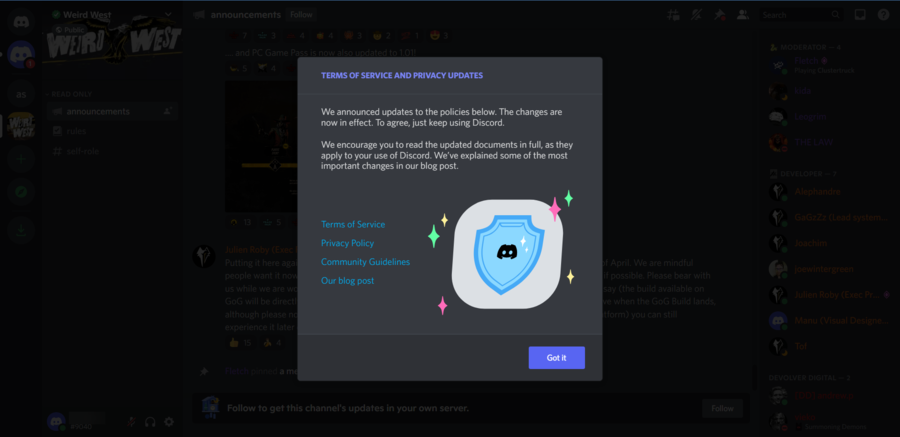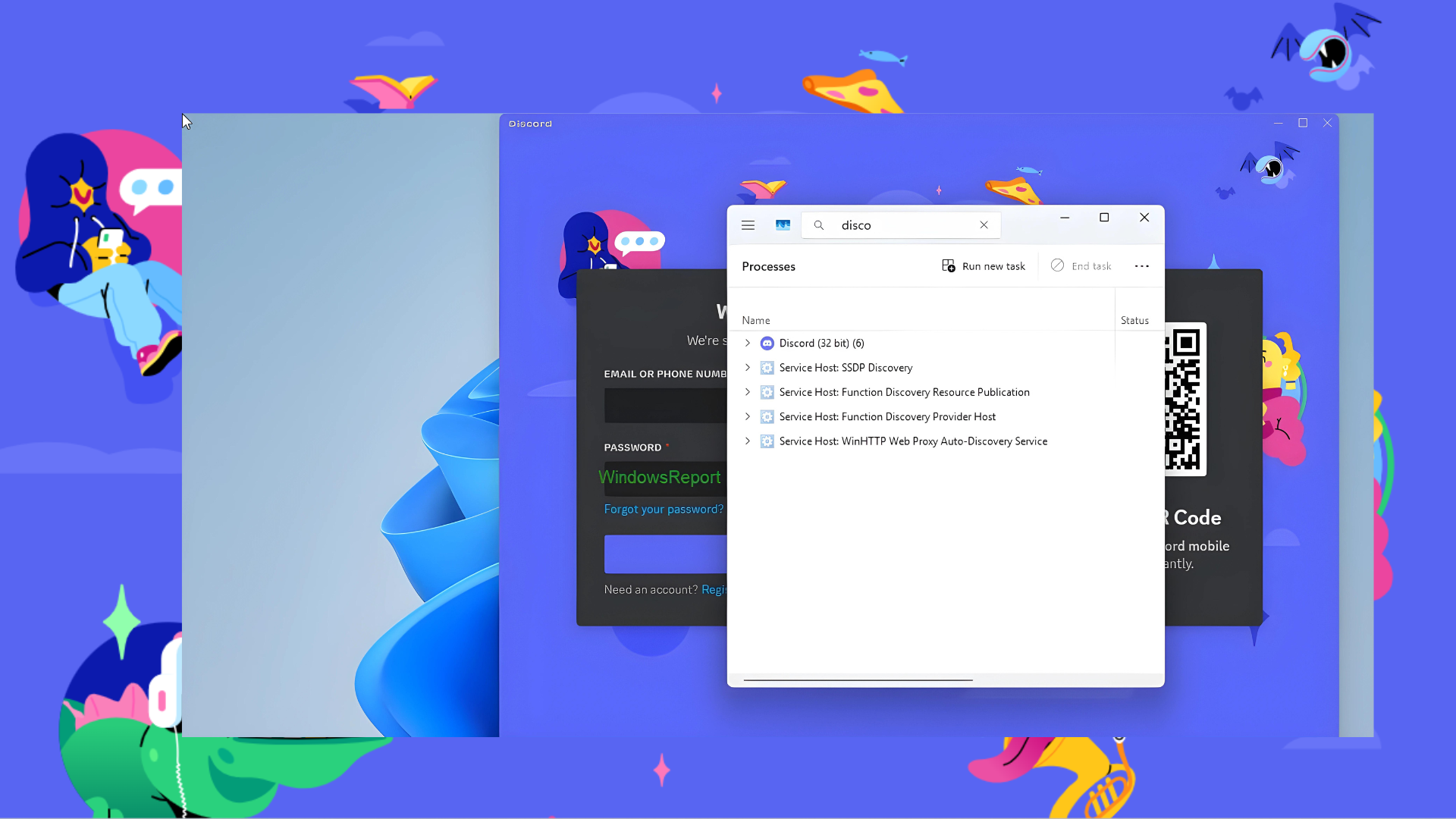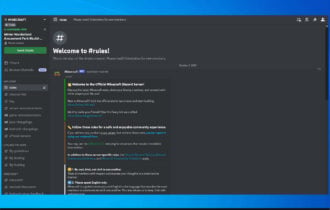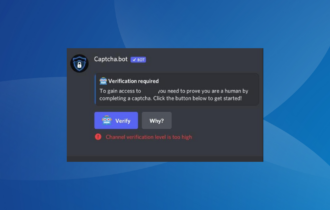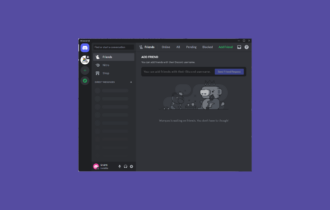The Weird West Discord server is out: Check how to use it
2 min. read
Updated on
Read our disclosure page to find out how can you help Windows Report sustain the editorial team Read more
Key notes
- The Weird West Discord server is out now and you can easily access it through a specific webpage.
- In the first instance, you'll need to accept the invite and read the terms of service and privacy updates.
- Through the Weird West Discord server, you'll be able to place announcements and interact with tons of worldwide other players.
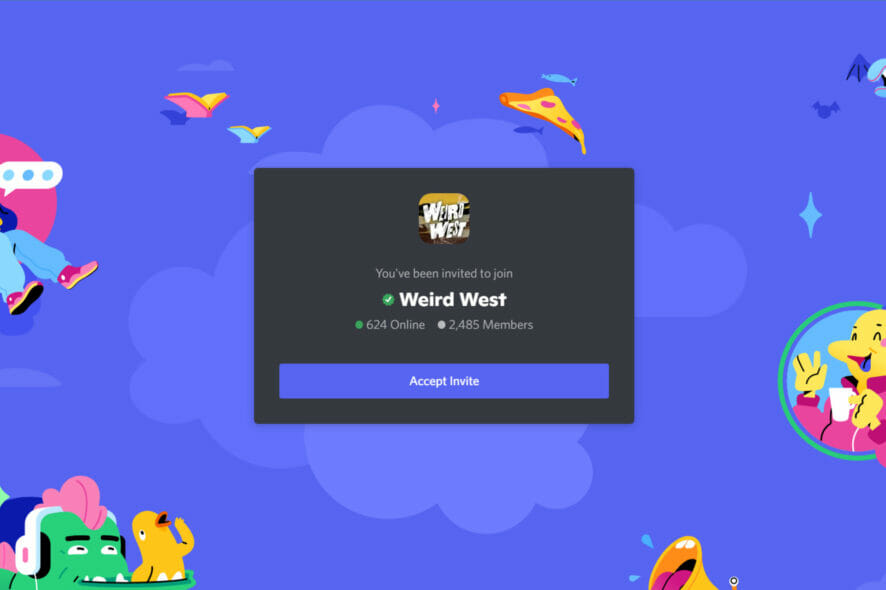
Weird West was recently released and there is no wonder that it offers some of the most impressive scenarios.
Because it is gaining a lot more attention than several other video games, many worldwide players are interested in discovering how they can play Weird West on one of the most popular gaming platforms, Discord.
Well, if you’re in the same boat, keep in mind that the game-related Discord sever is out now and a wide range number of users already joined it.
In order to discover more about how you can access and use it, this guide will be your main support, so make sure you read it completely.
How can I access and use the Weird West Discord server?
- You can easily get the Invite to the Weird West Discord server by simply navigating to the Weird West invite on the Discord page.
- Click on the Accept Invite button.
- Choose to Open URL: Discord Protocol, then to Continue to Discord.
- Read the listed terms, then click on the Got it button.
- Now, you’ll be able to make announcements, chat with other Weird West fans, and more.
In conclusion, this is all you have to know about how to access and use the Weird West Discord server. As you can see, the process is a piece of cake, so you’ll be able to perform it in a matter of time.
If it’s happening to face any additional related issues, make sure you leave a comment in the dedicated section below.