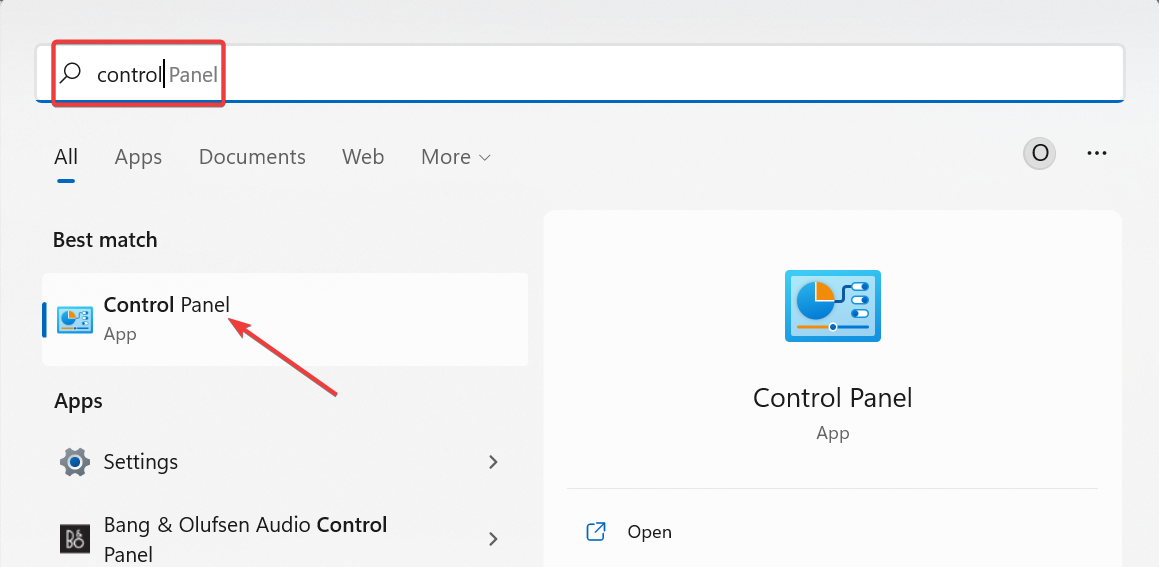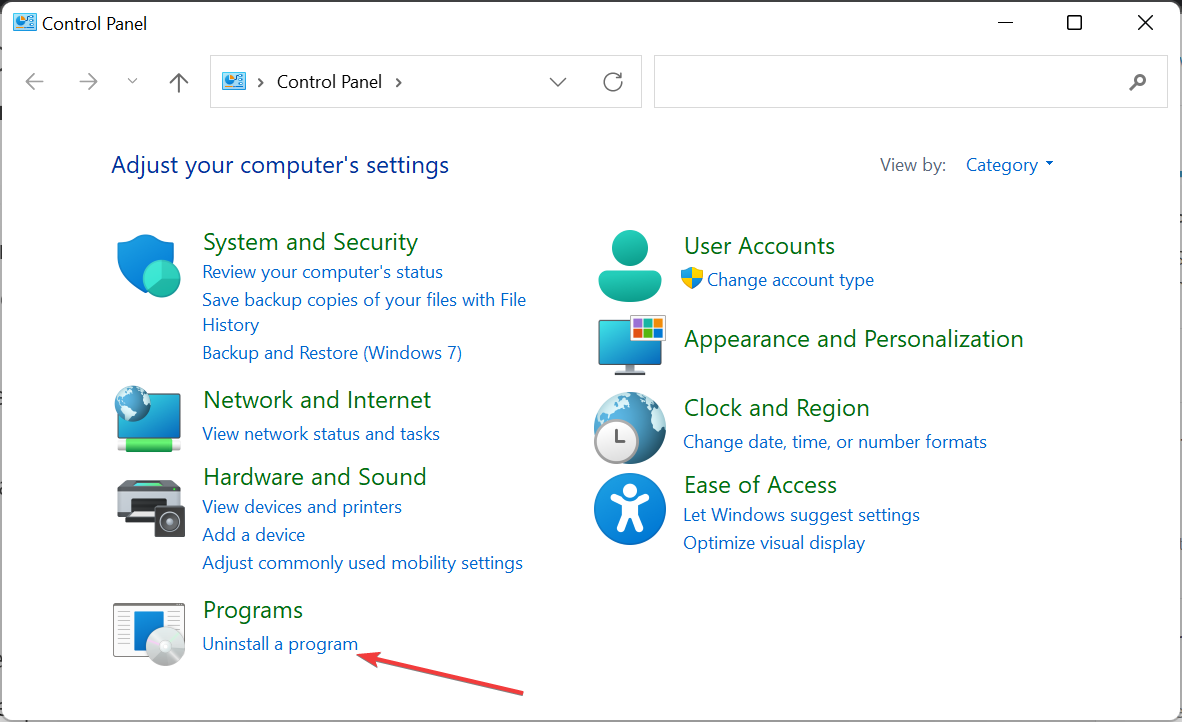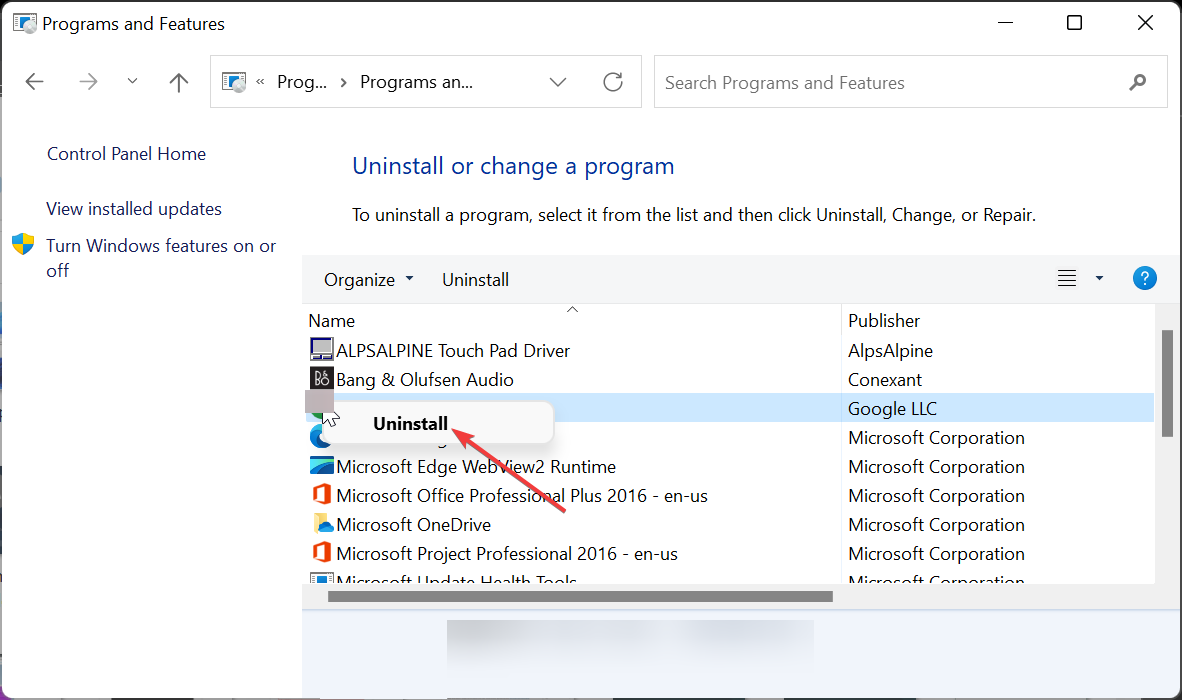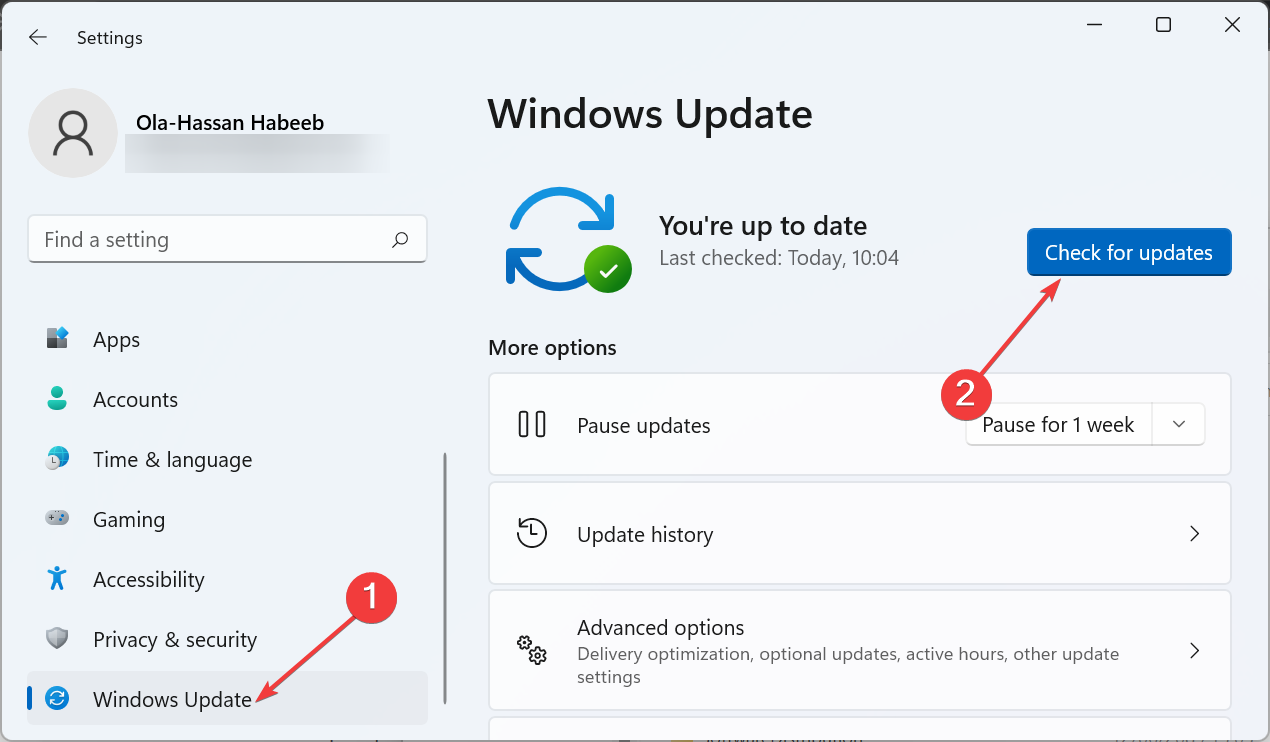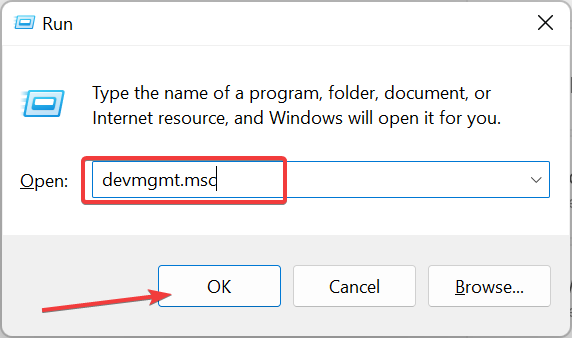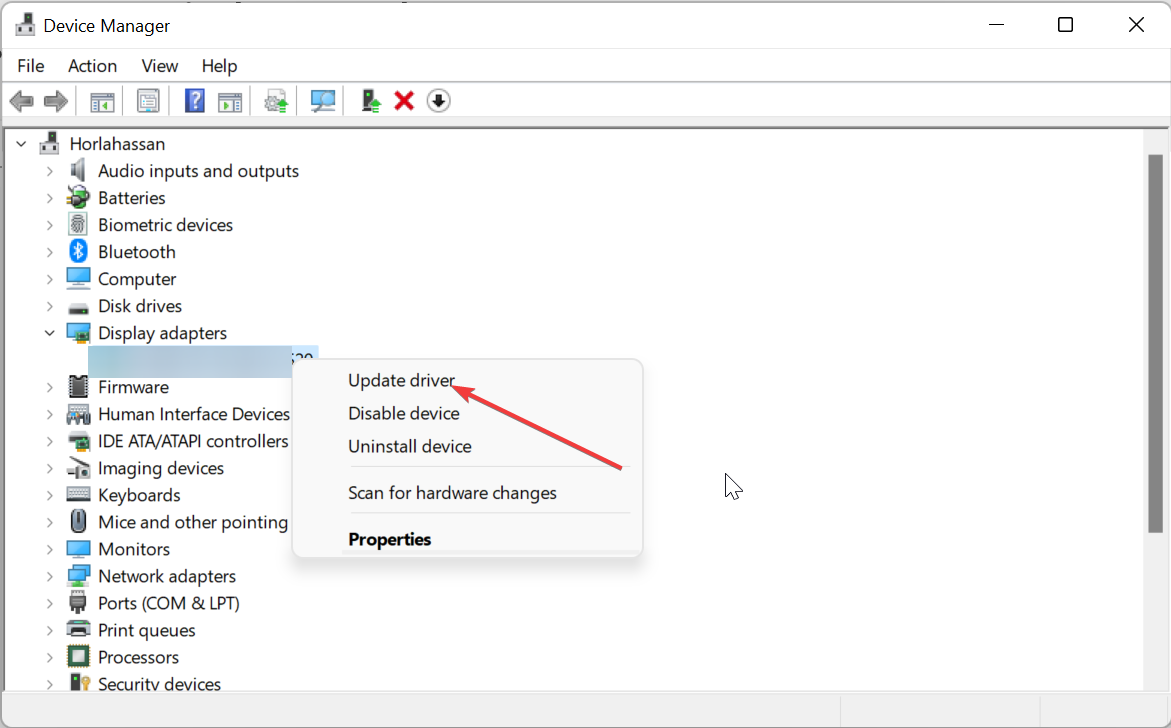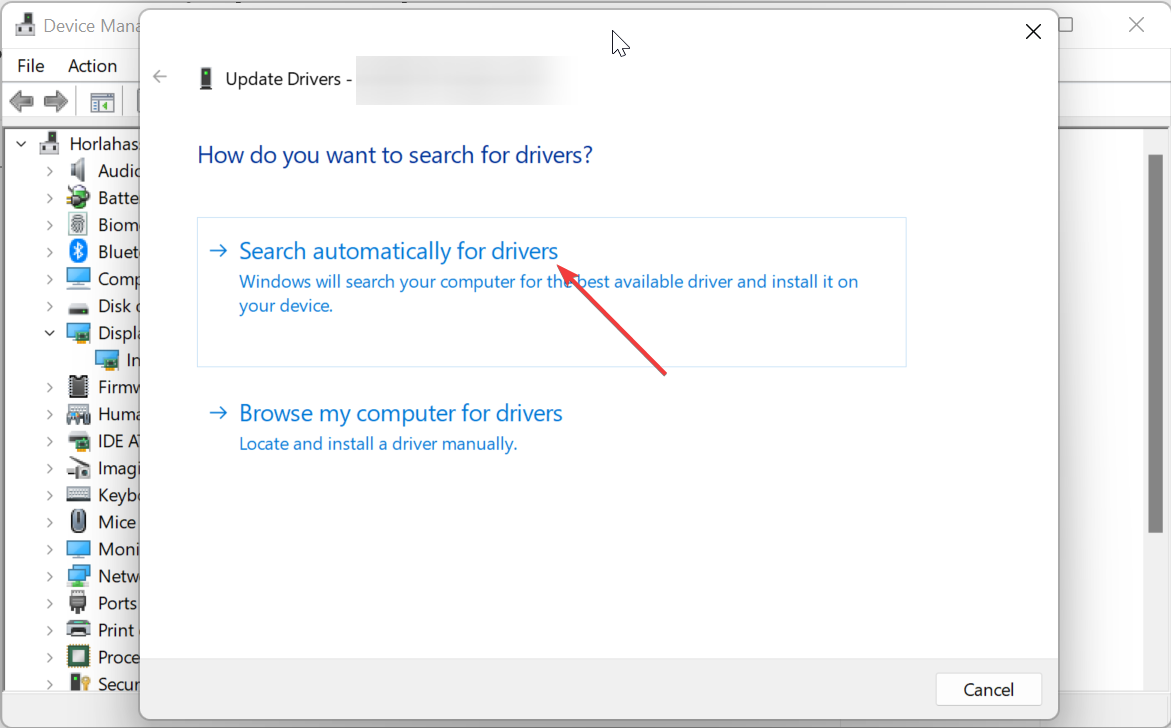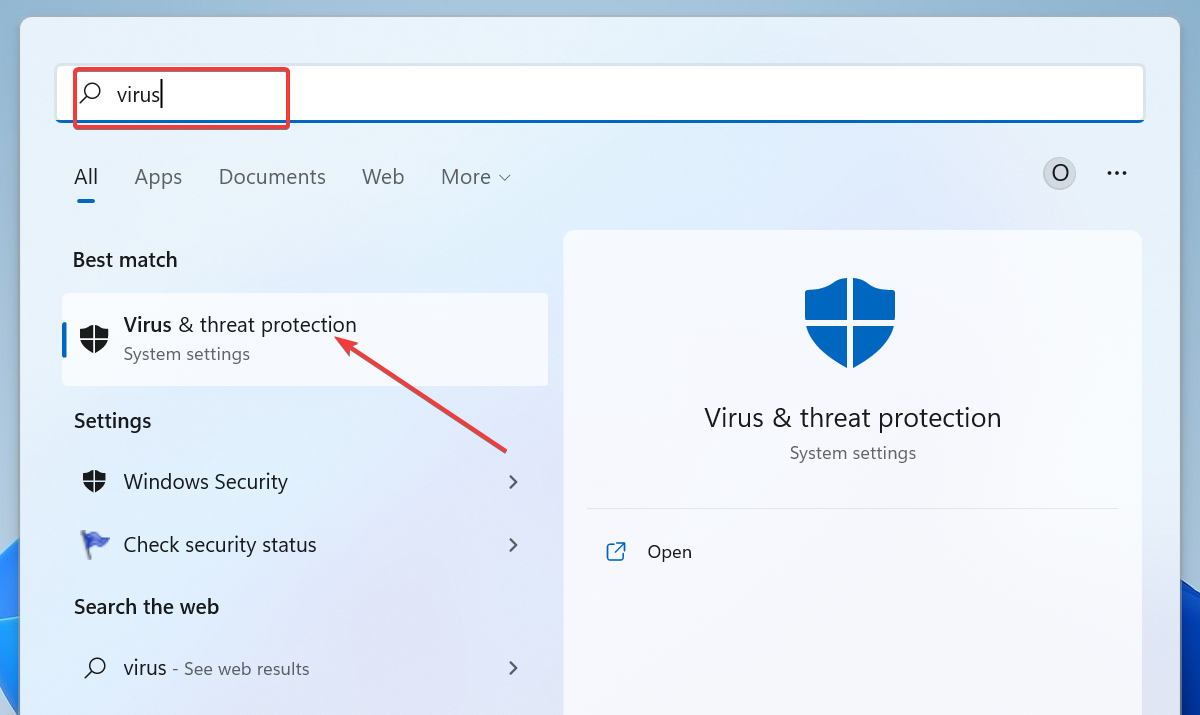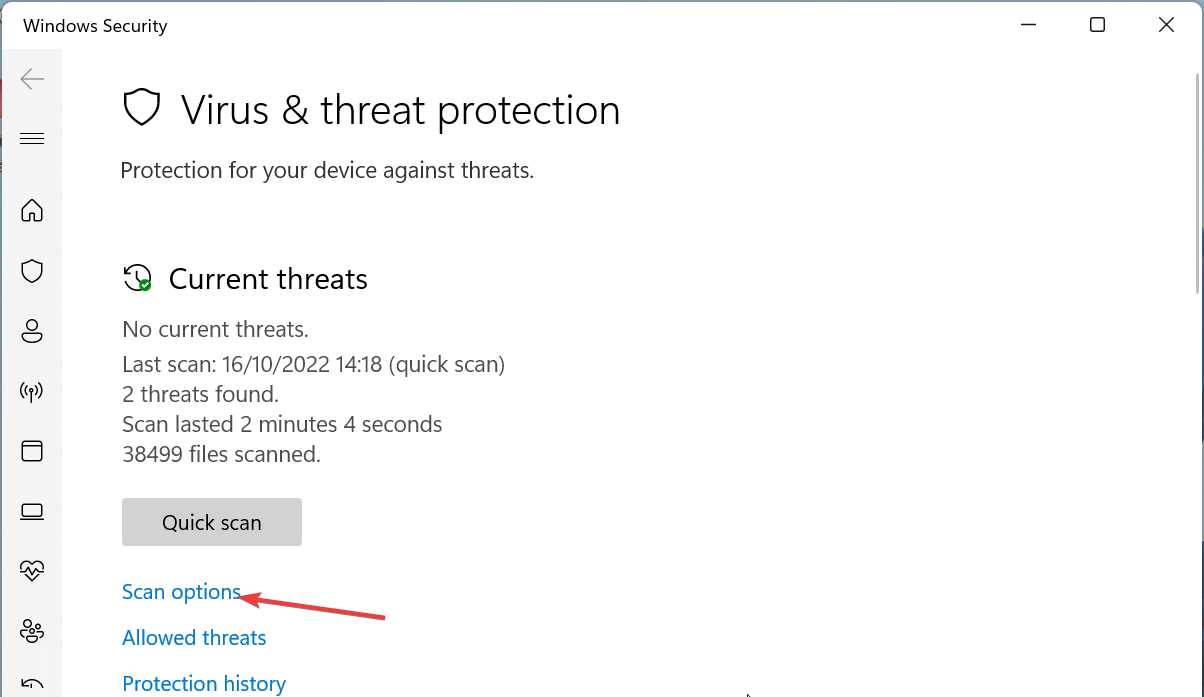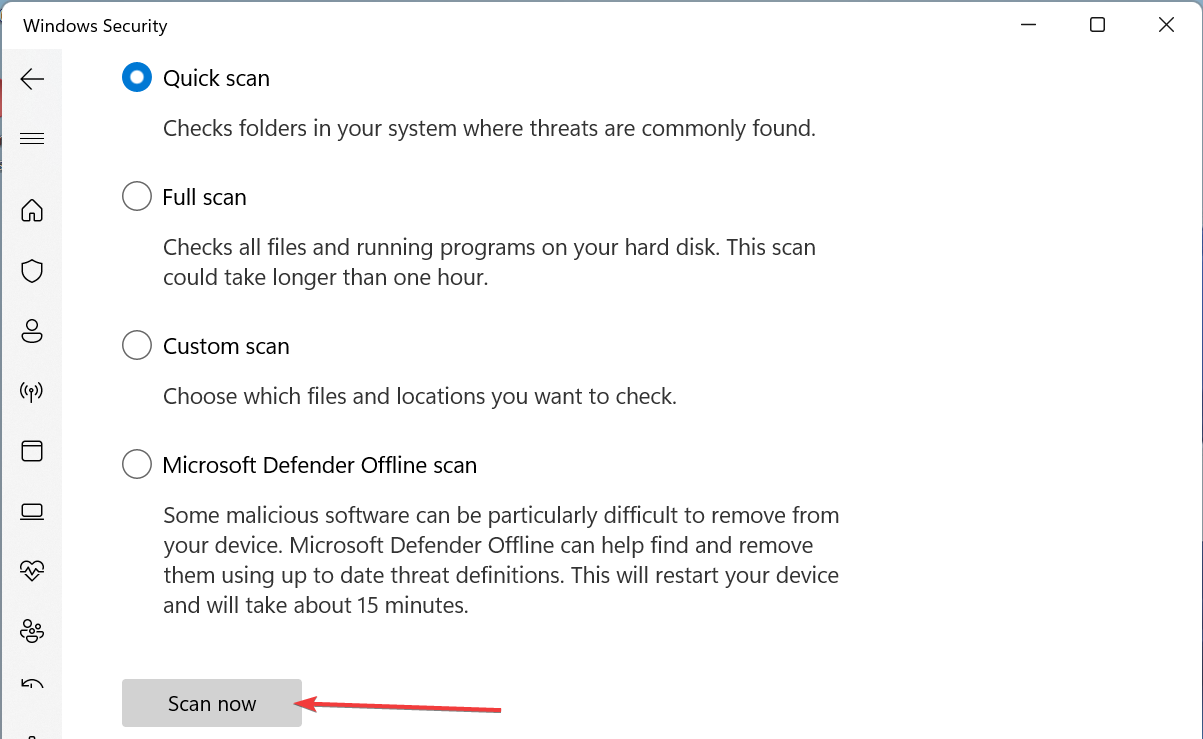Wfcrun32.exe: What Is It & How to Fix It if It's Missing
Everything you need to restore the wfcrun32.exe file
4 min. read
Updated on
Read our disclosure page to find out how can you help Windows Report sustain the editorial team Read more
Key notes
- Wfcrun32.exe comes with Citrix software that is used for server-based computing.
- If this executable file is missing on your PC, you can restore it by reinstalling its parent software.
- Another excellent solution is to update your graphics driver.
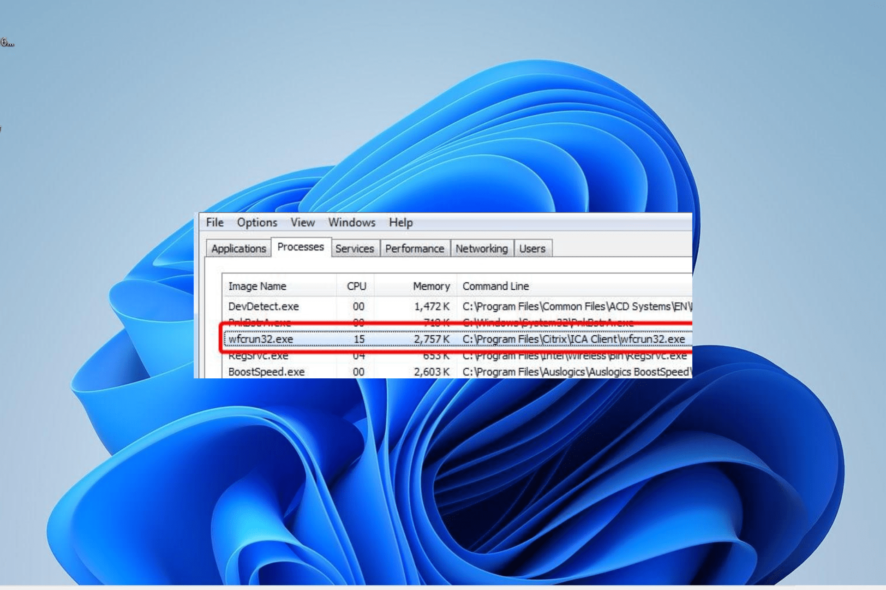
You might have wondered what the wfcrun32.exe file is and what it does on your PC. Though it does not consume high PC resources, it is still one of the lesser-seen processes.
In this guide, we will explain everything there is to know about this executable file and walk you through how to restore it if it is missing.
What is wfcrun32.exe?
The wfcrun32.exe process, also known as Citrix Connection Manager, is part of the Citrix software. This software is known for providing the necessary port devices for server-based computing.
This allows users to run different software without downloading them. Whether or not to disable this process depends on how important its parent software is to you since it is not a system file.
Lastly, you should note that this process is not harmful to your PC normally.
How can I fix wfcrun32.exe if it’s missing?
Try the troubleshooting steps below before moving to the more complex solutions:
- Downgrade to an older version of Citrix.
- Restart your PC.
If you still can’t fix this issue, you can now proceed to the solutions below:
1. Reinstall the Citrix client
- Press the Windows key + S, type control, and select the Control Panel option.
- Click the Uninstall a program option under Programs.
- Now, right-click the Citrix ICA Client and select the Uninstall option.
- Finally, follow the onscreen instructions to complete the process and go to the official website to download and install the app.
The easiest way to restore wfcrun32.exe if it is missing is to restore the Citrix software. This is because the problem might be due to an incomplete software installation.
2. Update your PC
- Press the Windows key + I and select the Windows Update option in the left pane.
- Click Check for updates in the right pane.
- Finally, download and install all available updates, including the optional ones.
The Citrix client needs your PC to be up-to-date to function properly to prevent issues like wfcrun32.exe missing error. So, if your PC is outdated, ensure to install the latest patches.
3. Update your drivers
- Press the Windows key + R, type devmgmt.msc, and click OK.
- Click the arrow next to the section you want to update driver for, and right-click each of the devices under it.
- Now, choose the Update driver option.
- Finally, click the Search automatically for drivers option and install any available updates.
If you are getting the wfcrun32.exe missing error when running video or gaming software, it might be because of an outdated graphics driver. To be sure, your drivers are not holding you down, it is good practice to update them.
While you can always do this manually, as shown above, you can speed things up considerably by using a dedicated tool.
This special tool will automatically scan for faulty or outdated drivers and replace them with the latest version.
4. Run a malware scan
- Press the Windows key + S, type virus, and select the Virus & threat protection option.
- Select Scan options.
- Finally, choose your preferred scan option and click Scan now.
The dangers viruses pose to your PC cannot be stated enough. Some users have found them also to cause the wfcrun32.exe missing error. Hence, you need to perform a full malware scan to get rid of them.
Alternatively, you can opt for a top-notch antivirus in ESET NOD32. This special tool scans every corner of your PC, including the system files, to eliminate the most hidden viruses.
We can now conclude this detailed guide on what the wfcrun32.exe file does. We have also shown how to restore the app if it goes missing.
In the same vein, if you want to know what the dtsapo4service.exe process does, check our guide on the topic.
Feel free to let us know the solution that helped you restore this executable file in the comments below.