What Is The Root Directory & How to Find it
The root directory holds all your folders on a PC

Understanding the root directory can be a bit daunting for beginners, but it’s a fundamental concept in navigating and managing your computer’s file system. Whether you’re using Windows, or Linux, or managing a website, knowing where the root directory is and how to access it is crucial.
What is the root directory, and how does it work?
What is a root directory?
Root Directory is the highest-level directory in a computer’s file system. It’s like the trunk of a tree where all branches (other directories and files) originate from.
The root directory contains all other directories and files on a system. Every file path starts from the root directory.
For Unix-like operating systems, the root directory is often denoted by a slash (/). On Windows, each partition (like C:) has its root directory.
How can I find my root directory?
On Windows:
- Open File Explorer.
- Click on This PC or Computer in the left pane.
- Double-click on the drive you want to access (e.g., C:).
- You are now at the root directory of that drive (e.g., C:).
On Unix-like systems (Linux, macOS):
- Open a terminal.
- Type the following and press Enter:
cd / - You are now in the root directory.
How do I access the root folder from the command line?
- Open the Command Prompt or Terminal.
- Use the cd command to navigate to the root directory.
- On Windows, type the following and press Enter:
cd \ - On Unix-like systems, use the following command:
cd /
To learn more, we have a useful guide on how to change directories in CMD that might help you.
How do I get to the root directory of a website?
- Identify that the root directory of a website contains essential files like index.html. It is also known as the web root or document root.
- Log in to your web hosting account.
- Navigate to the File Manager.
- Look for directories named public_html, www, or wwwroot. This is your root directory.
Is C :\ A root directory?
Yes, C:\ is the best example of a root directory. If you have multiple drives, such as C, D, and E, then both D:\ and E:\ can be considered root directories for their respective drives.
Understanding the root directory is essential for efficient file management and system navigation.
Now you can use your knowledge to open a folder in Command Prompt. To learn more about folder structure, we have a great guide on how to show the full directory path in title bar, so don’t miss it.
Read our disclosure page to find out how can you help Windows Report sustain the editorial team. Read more





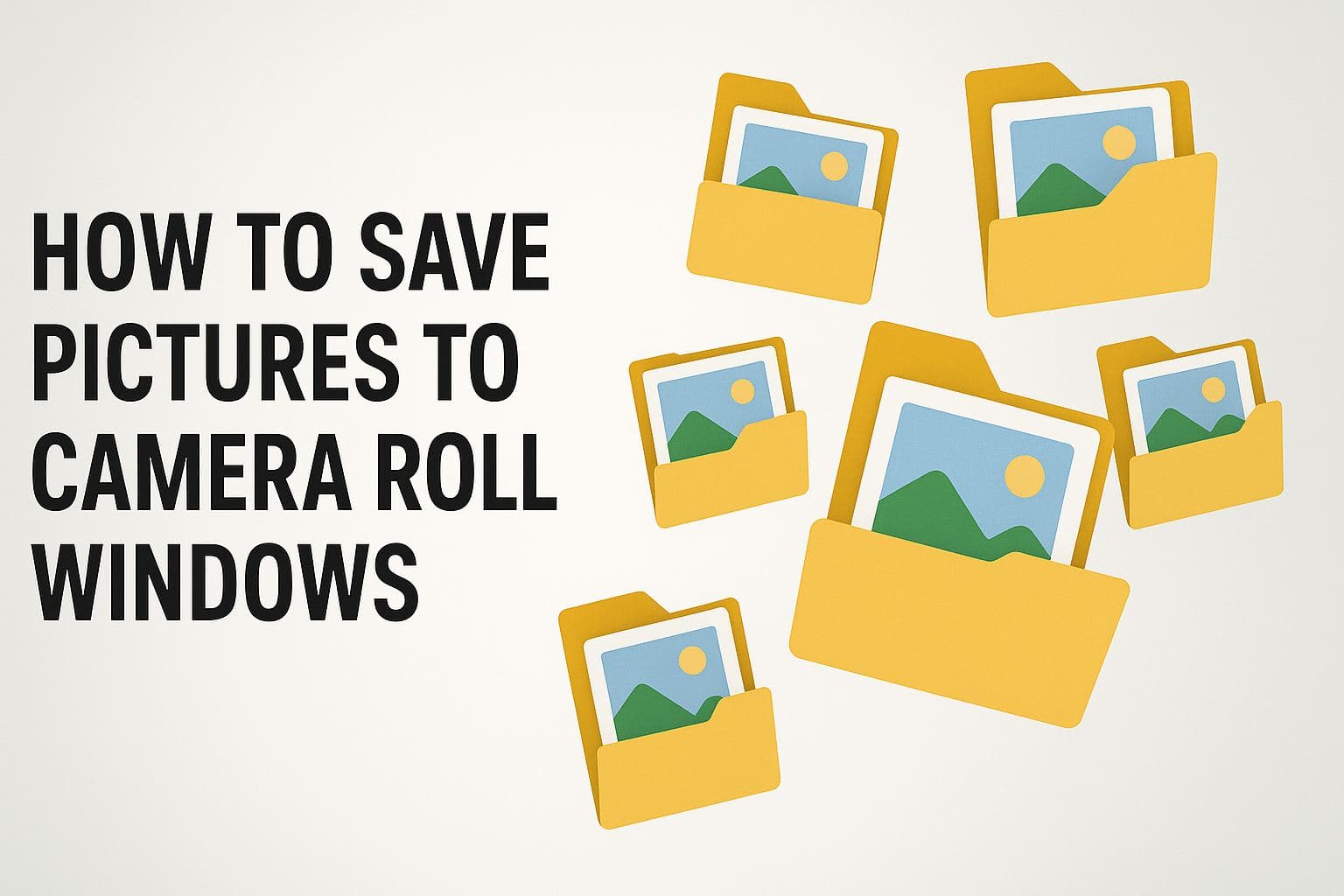
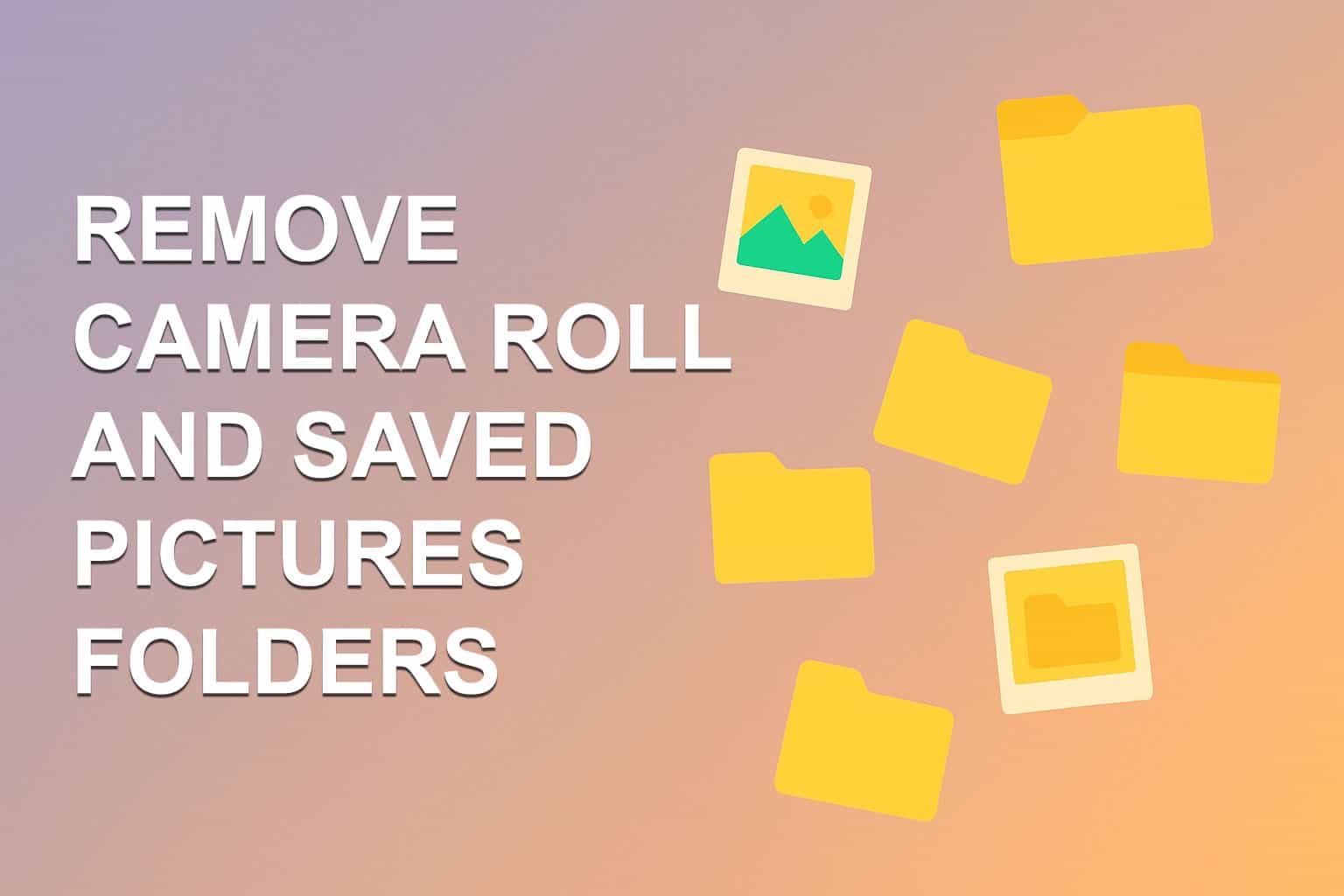
User forum
0 messages