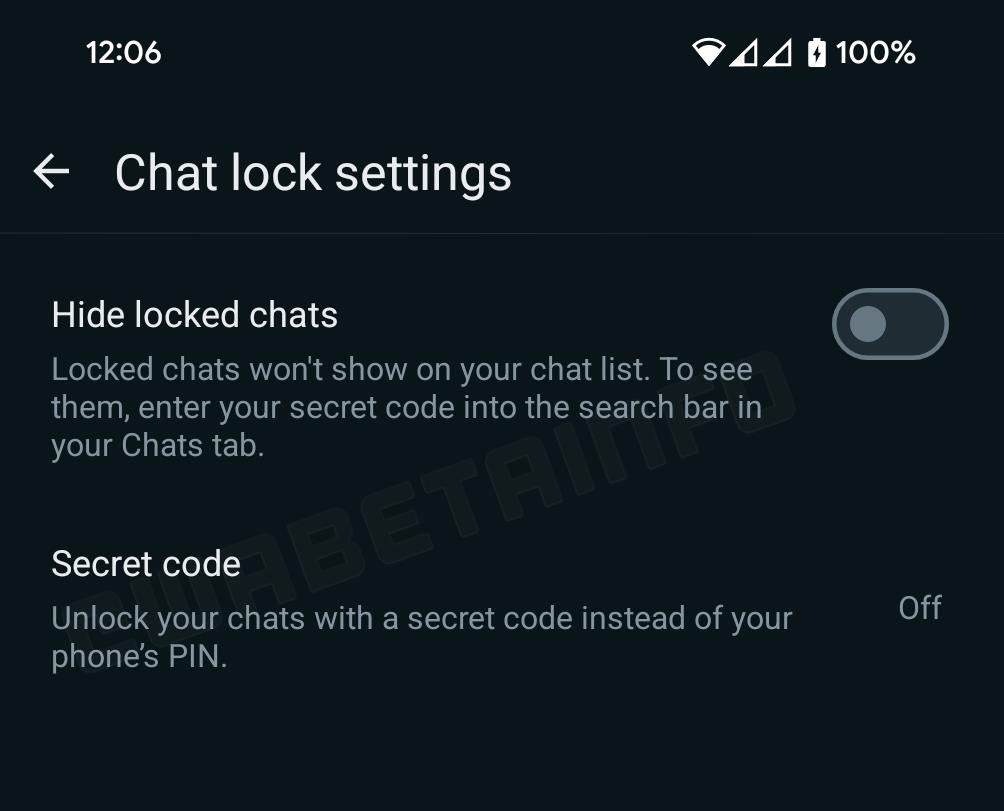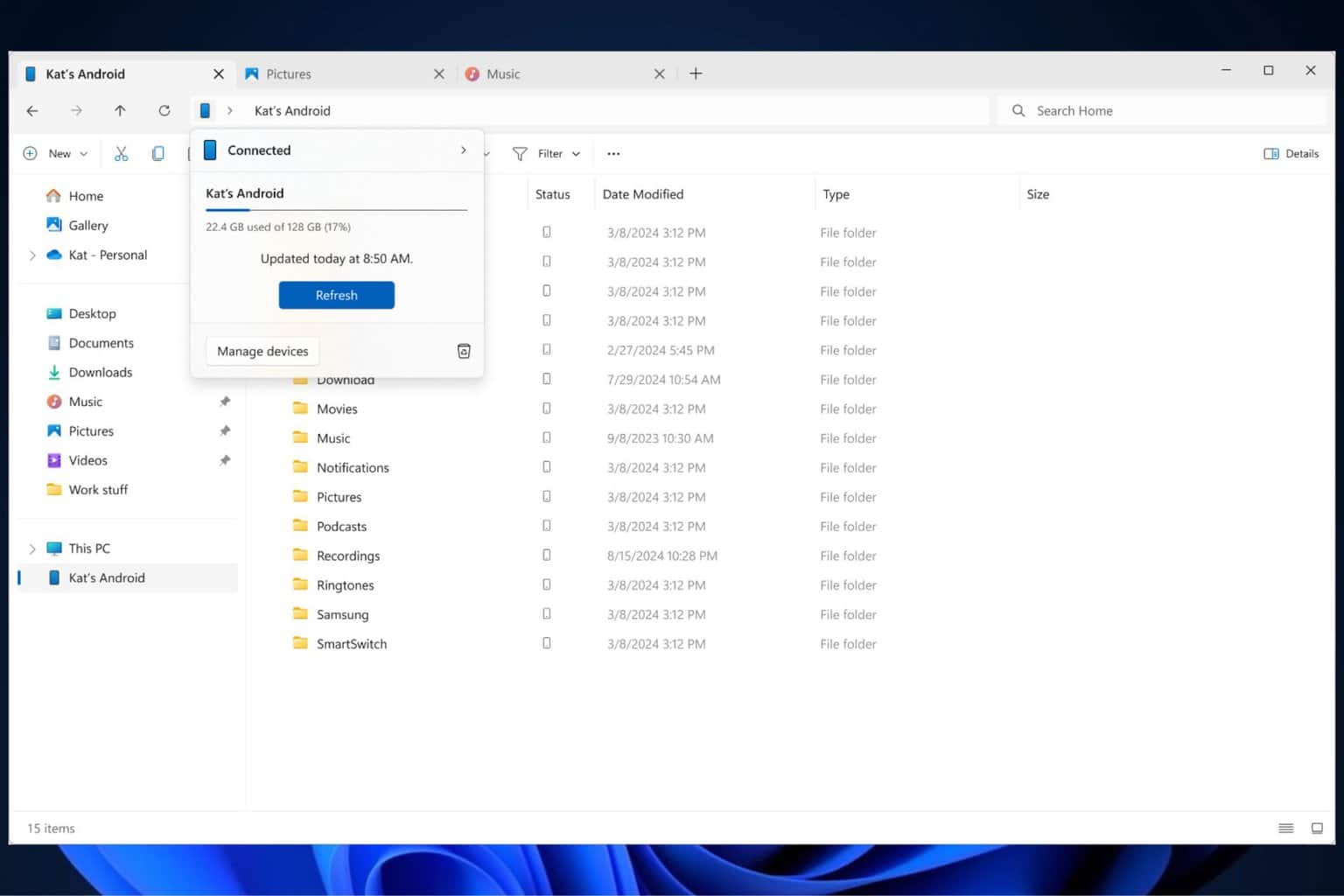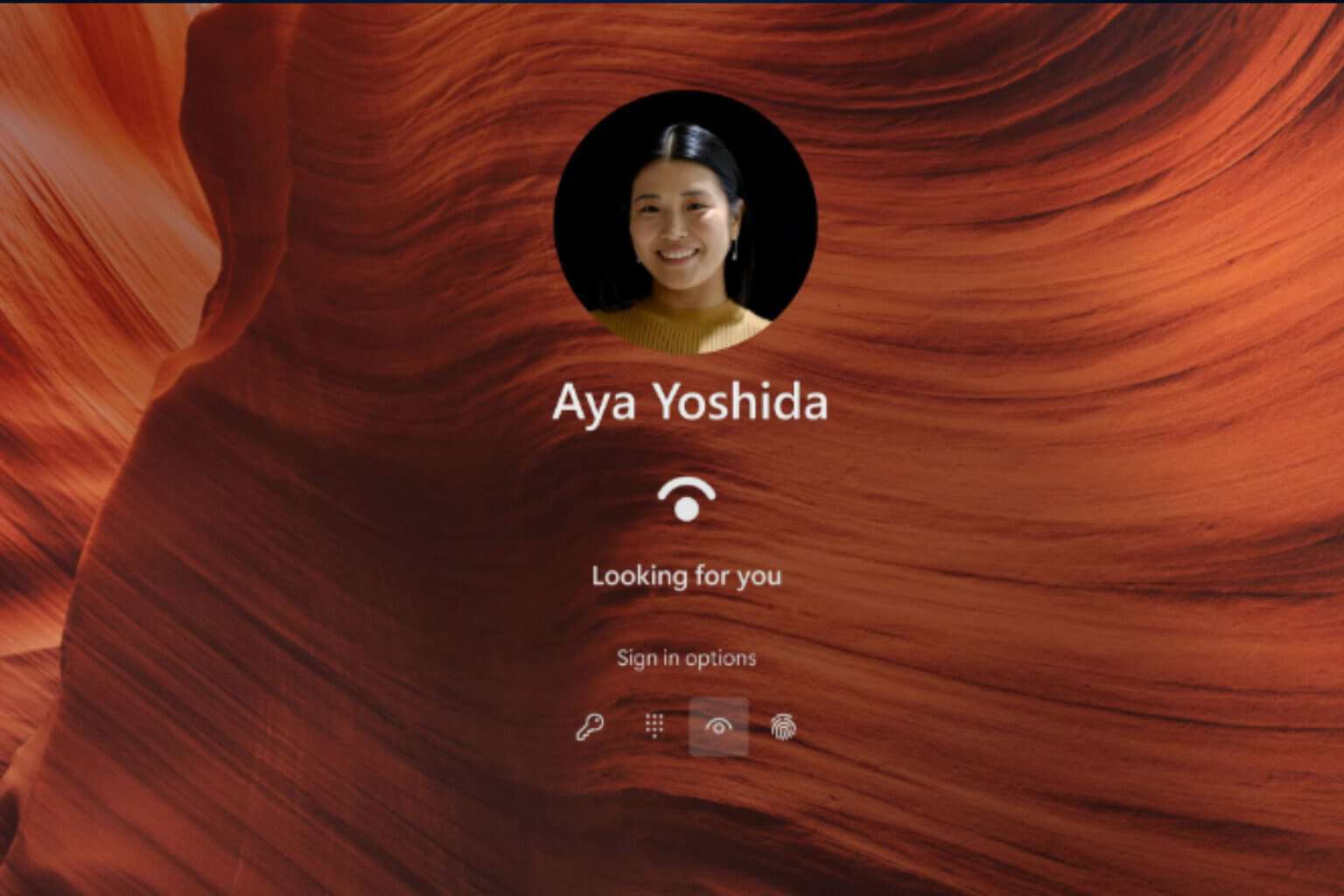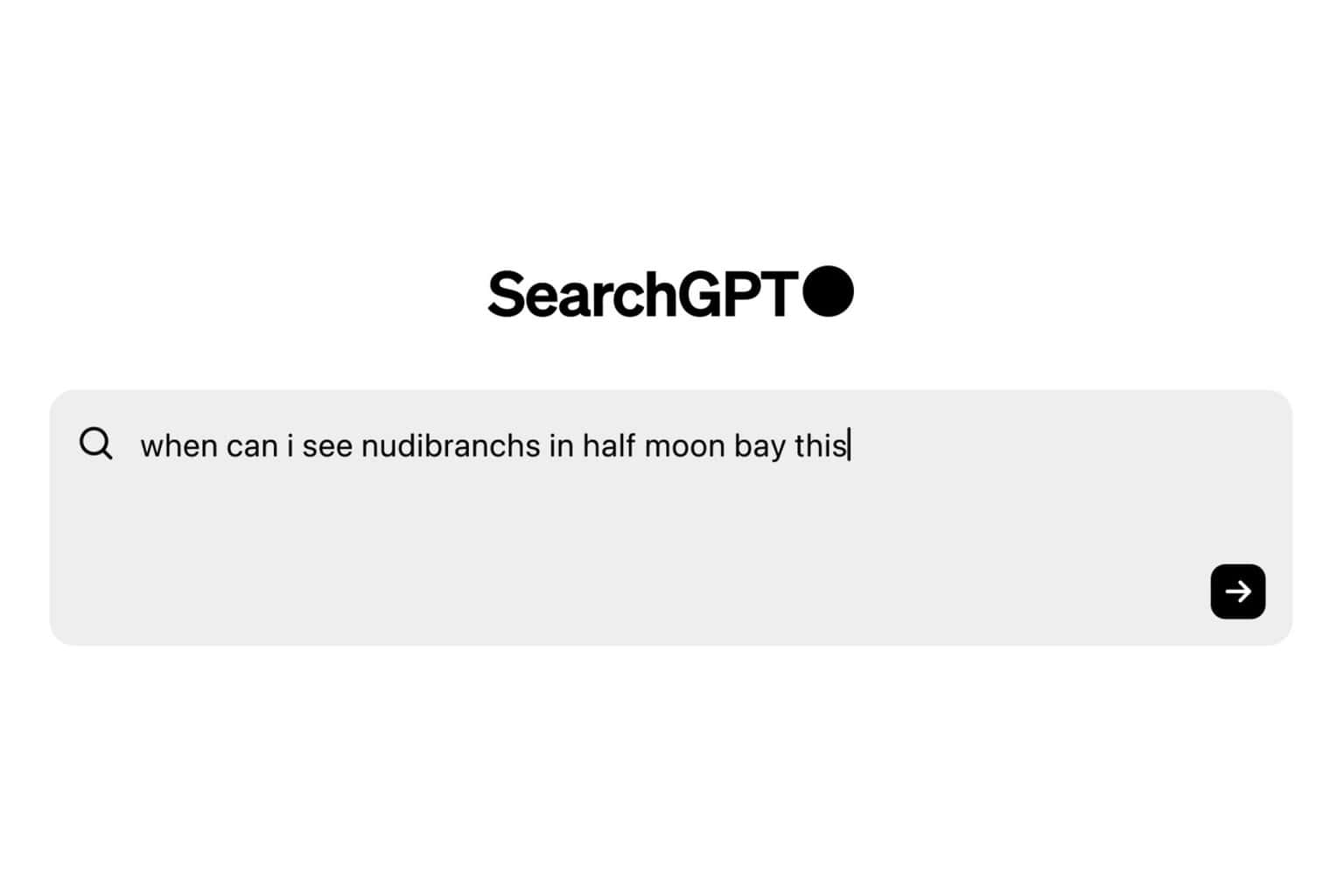WhatsApp will allow you to hide lock chats with a secret code
The feature is only available to Android devices, for now.
2 min. read
Updated on
Read our disclosure page to find out how can you help Windows Report sustain the editorial team Read more

If you have ever thought you needed more protection or privacy when opening up a WhatsApp chat, then we have good news for you. According to the WhatsApp-based site, WaBetaInfo, the communication app will receive a feature that will allow users to type in a secret code to hide/unhide locked chats.
The feature comes weeks after WhatsApp released channels, the new trend for communication platforms. Skype debuted something similar as well, which makes us wonder if the Microsoft-owned app will also introduce secret codes for hidden conversations.
Most recently, it was also revealed that WhatsApp for Windows will get an update that lets users start chats with unknown numbers. However, the feature we’re covering in this article will only be available for Android devices, according to WaBetaInfo.
The feature is currently rolling out to WhatsApp users on the Beta channel, with a release scheduled most probably at the end of this month.
How to enable a secret code for a lock chat on WhatsApp?
In the list of your locked chats on WhatsApp, a new settings page will appear, called Chat lock settings. Here, you’ll have the option to enable setting up a secret code that you can use to unlock hidden chats, as you see in the image below.
Configuring a secret code will make all your locked chats disappear and unable to be accessed. This way, if your phone ends up in the wrong hands, people won’t be able to see that you have a list of locked chats.
After you set up your secret code, typing it into the Search bar within the Chats tab will automatically unhide the list of locked chats for the session.
As WaBetaInfo reported, this feature is quite useful, especially in situations where information would be compromised, such as someone else having access to your phone, and such.
The feature is only available on Android for now, with a general release scheduled to take place in the following weeks. However, WhatsApp will most likely release the feature on other platforms, as well.
What are your thoughts on this?