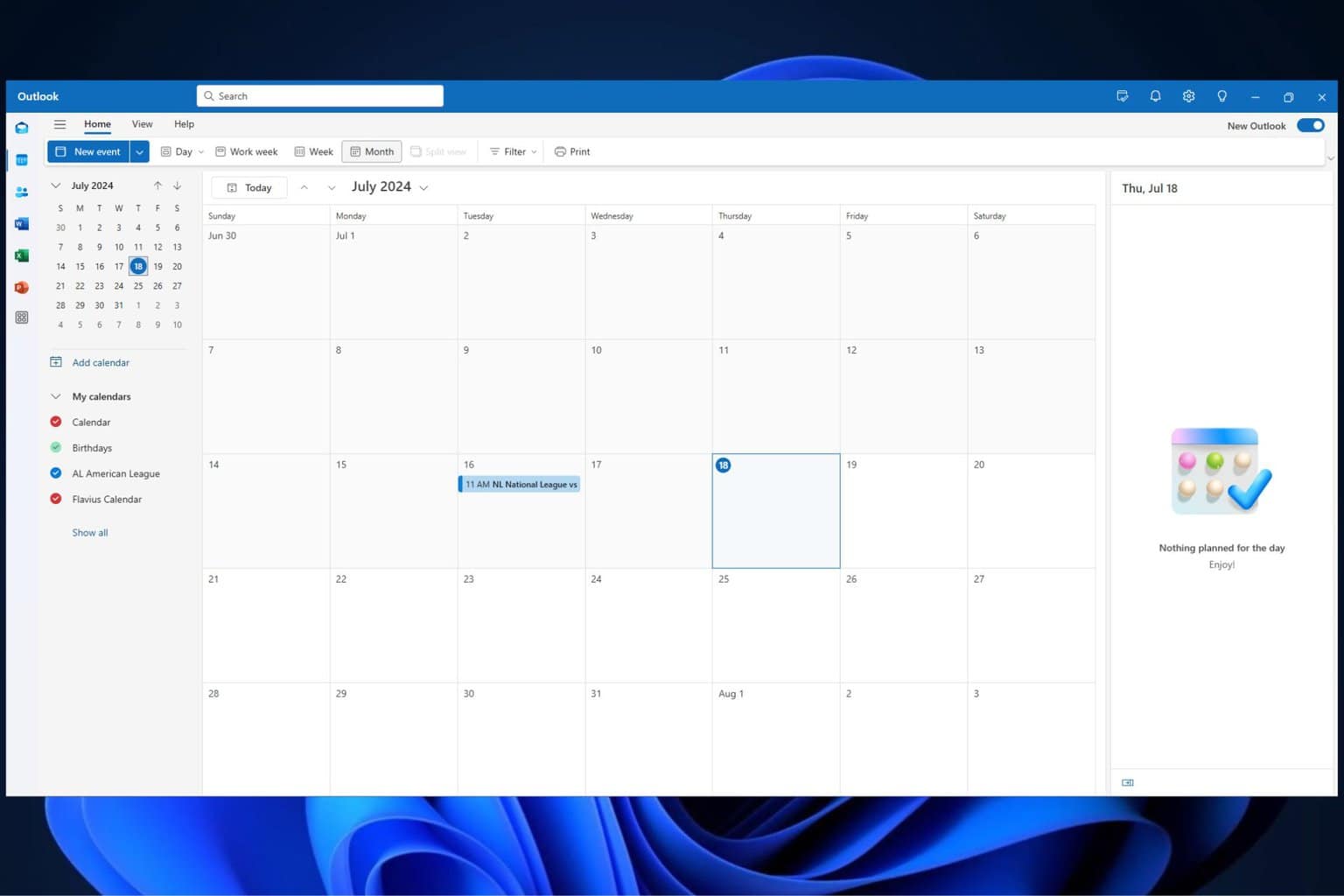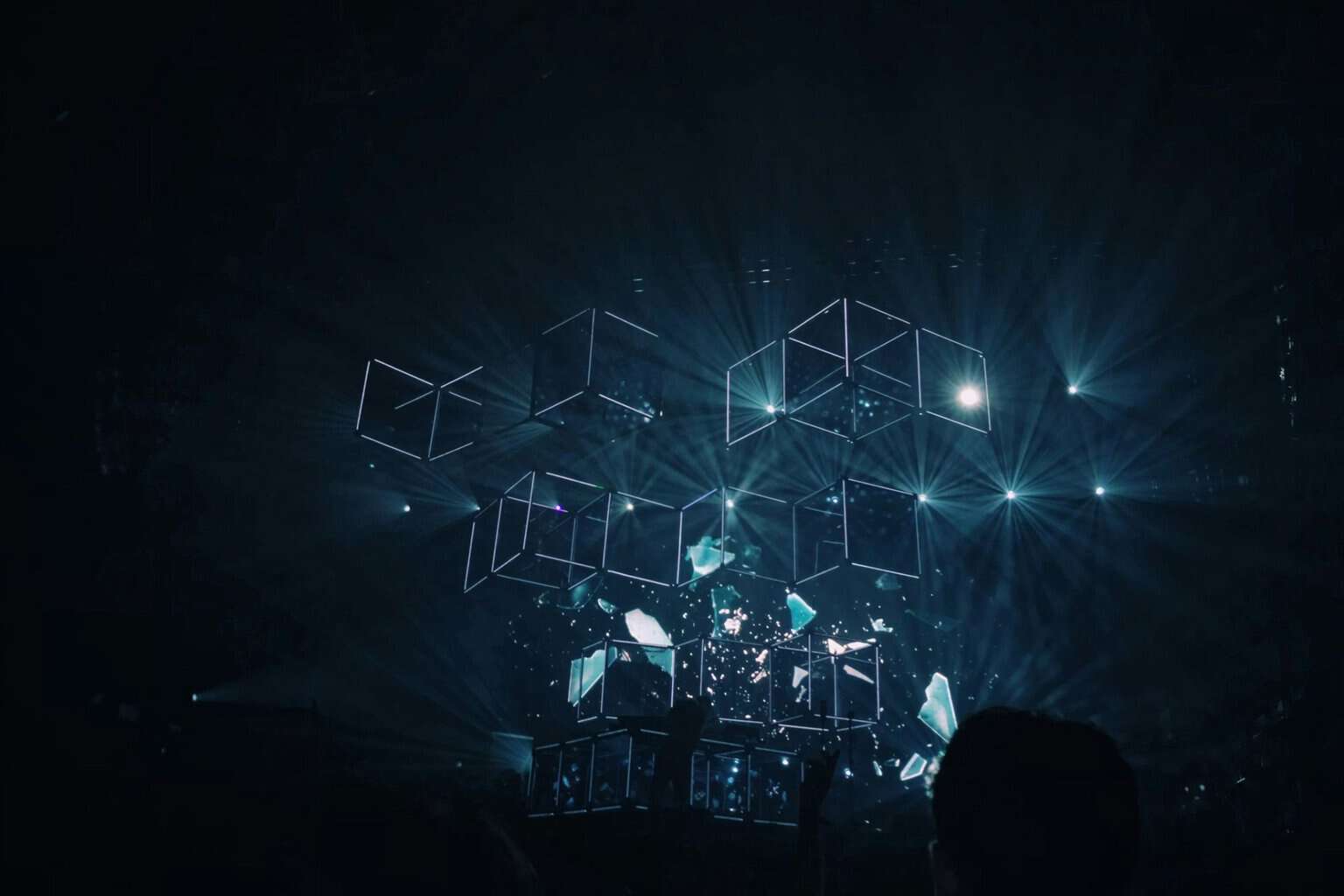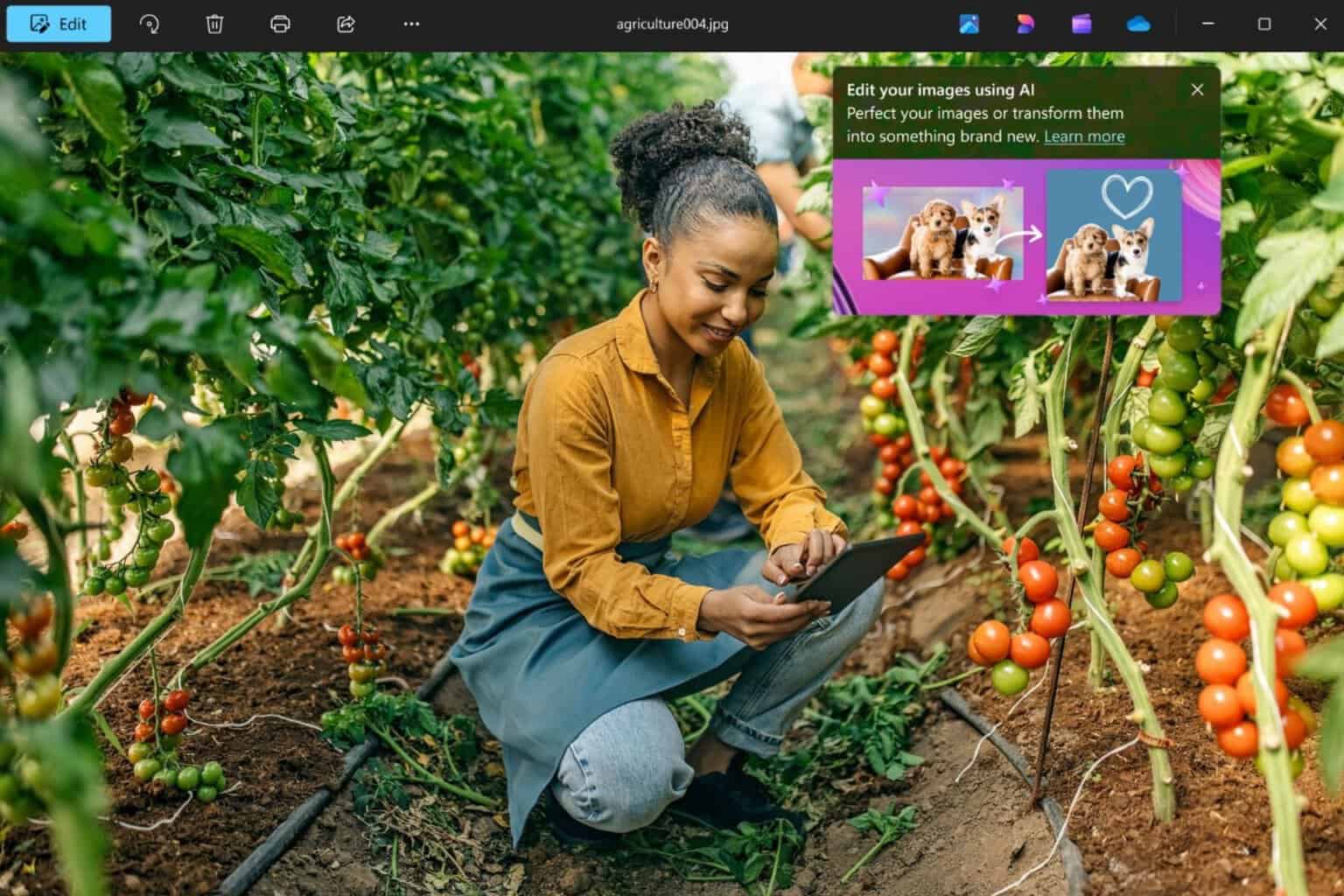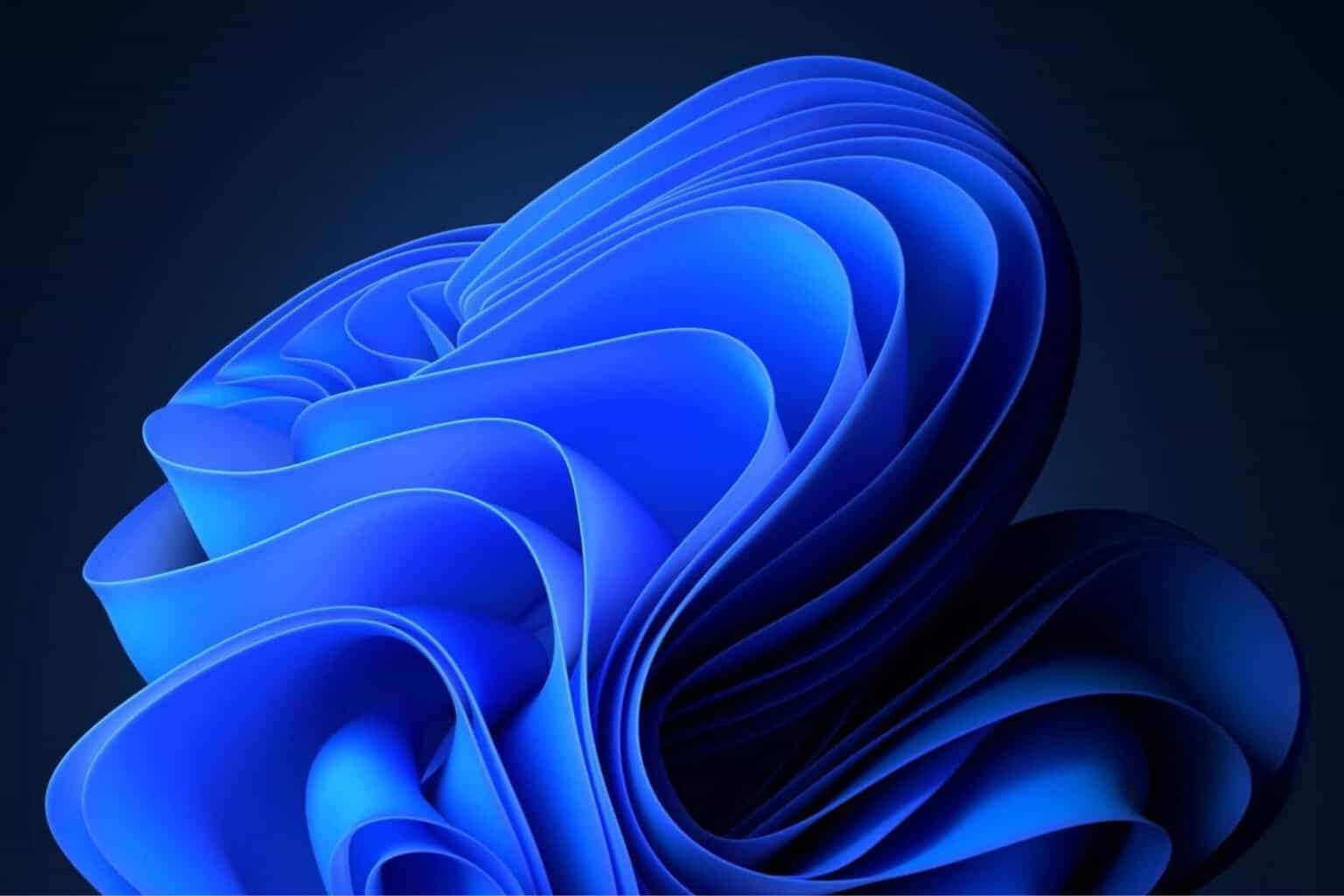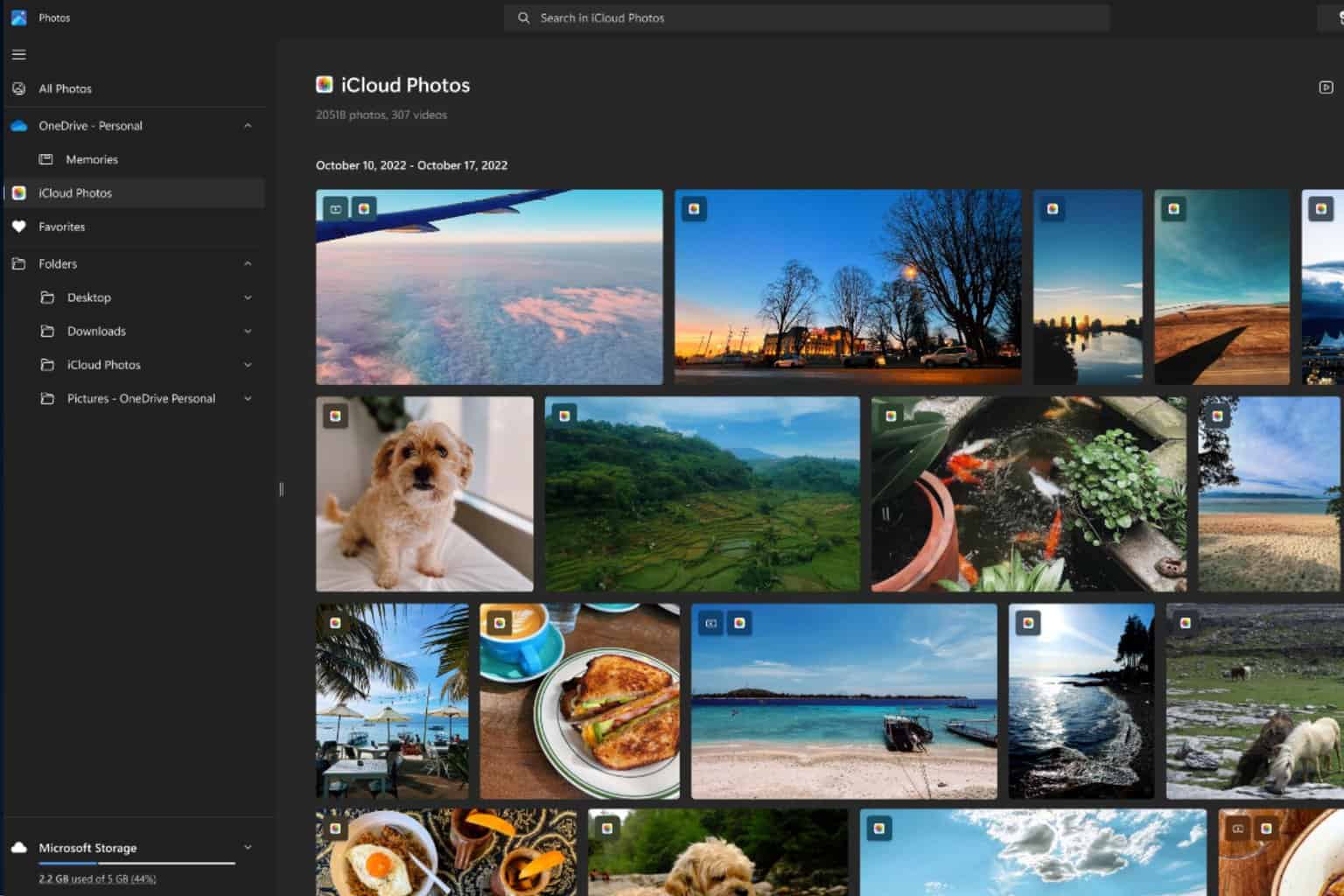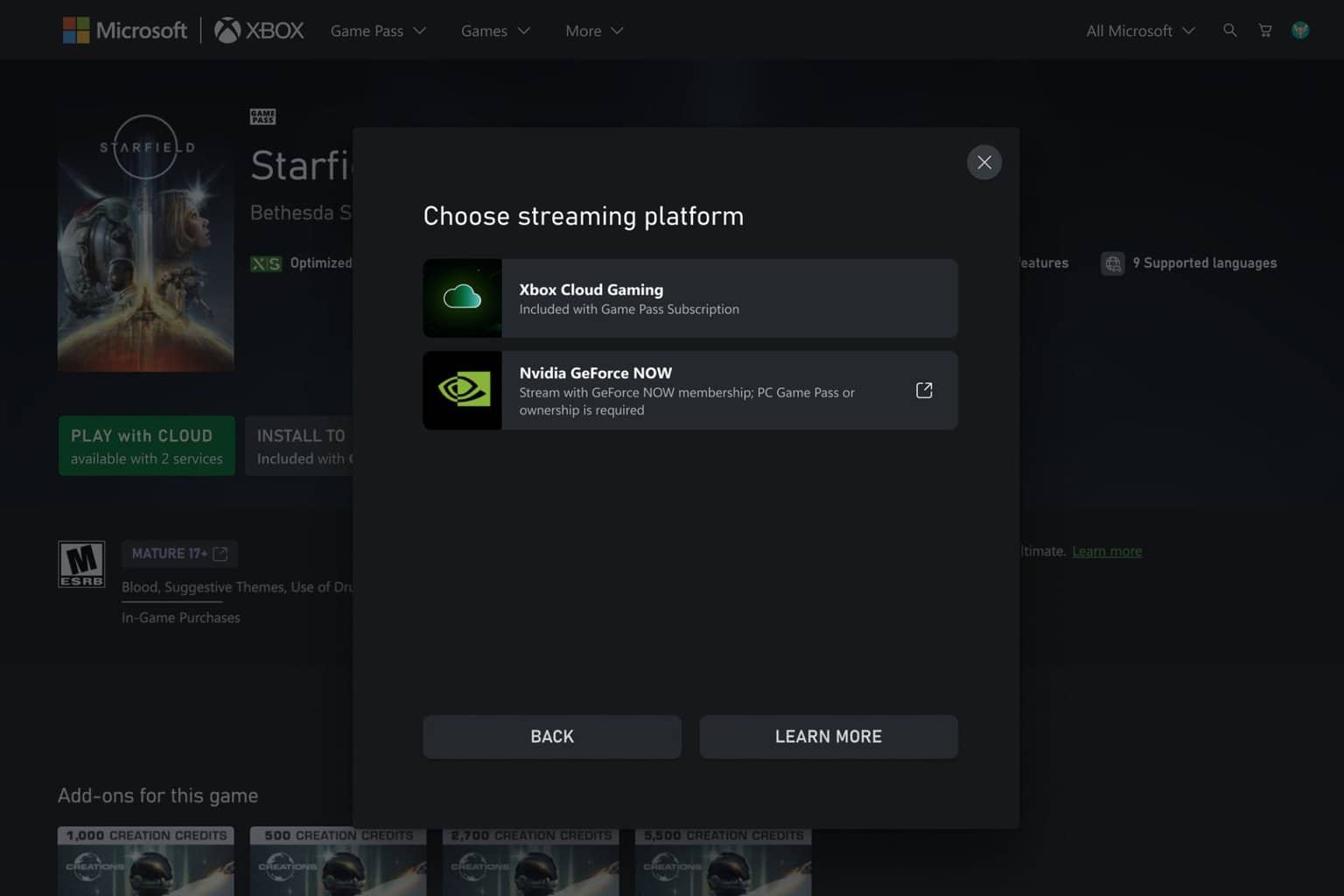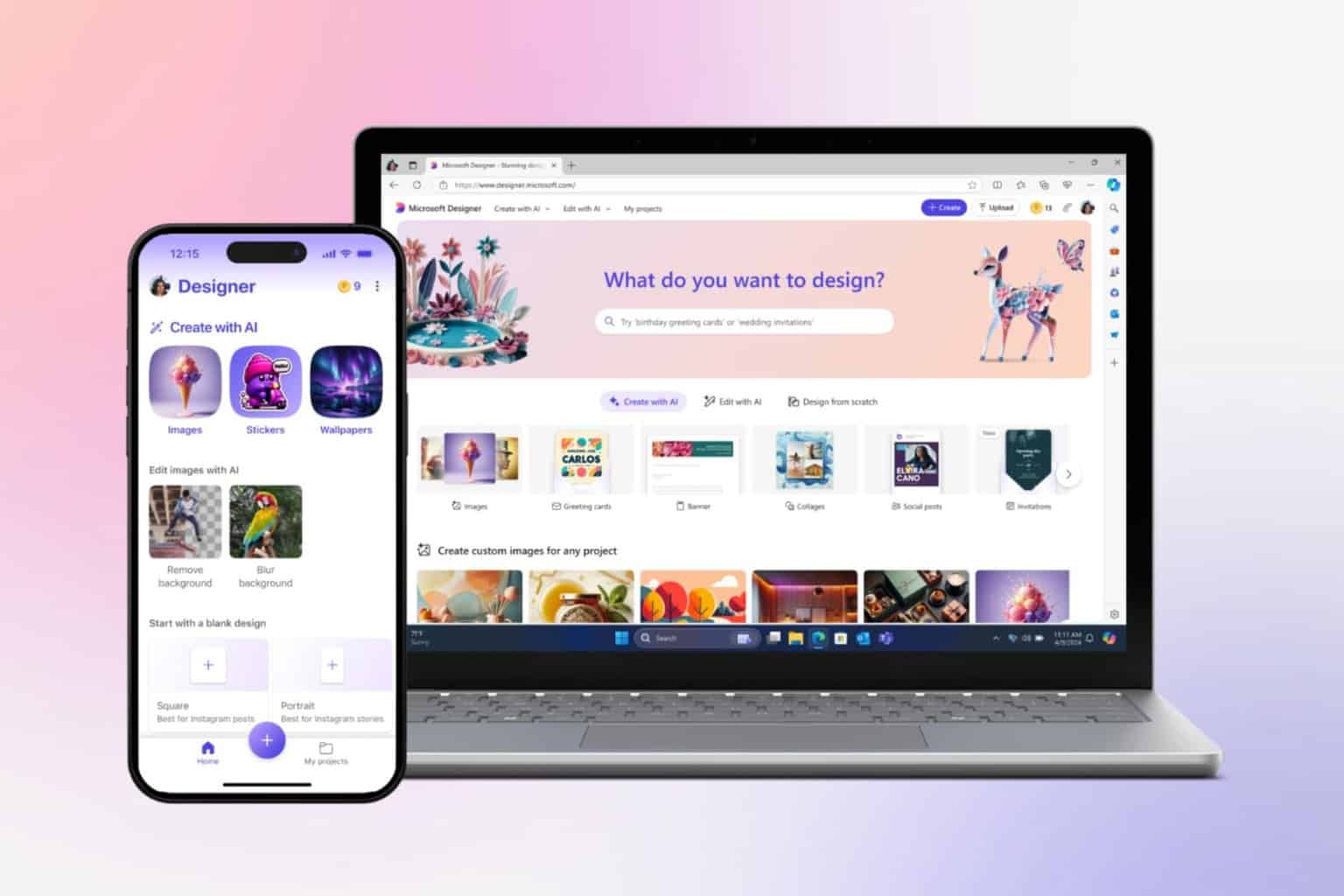The WhatsApp desktop app has now screen share on Windows 11
The WhatsApp for Windows 11 is definitely getting more useful.
2 min. read
Updated on
Read our disclosure page to find out how can you help Windows Report sustain the editorial team Read more
Key notes
- You can download Whatsapp Beta for free from Microsoft Store.
- You'll be able to share your screen now,
- Chat filters are also coming to the app, and you'll be able to filter them.
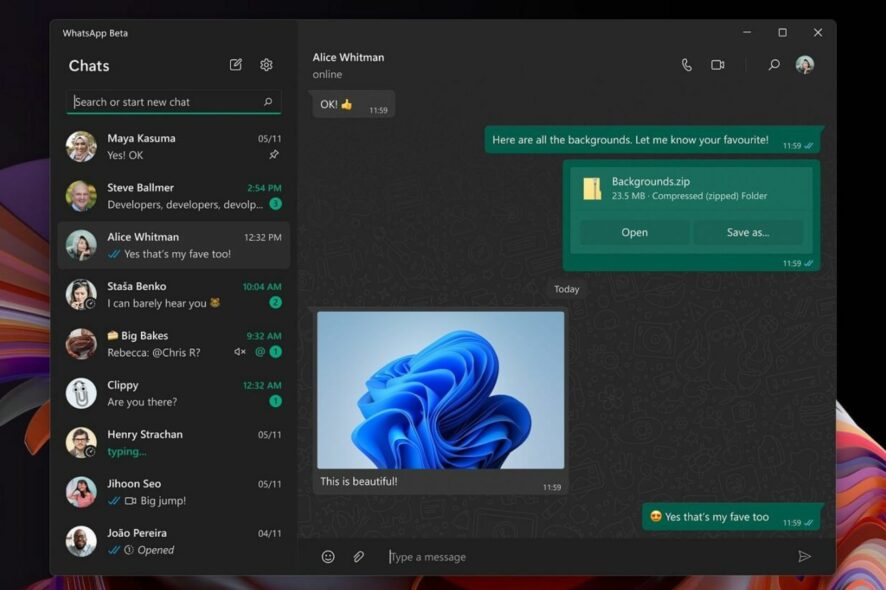
Whatsapp is one of the most popular apps on the market, right now, with billions of people using it every day. The app has a desktop version too for Windows 11, and it works though linking your phone to Windows devices, up to 5 devices for now.
However, it seems that Meta wants to make Whatsapp an app on its own for Windows 11, and the Facebook owner released some updates for the app. It now comes with the ability to share your screen on Windows 11.
Whatsapp for Windows 11 didn’t have this feature before, but now it has it, and you can use it far more freely now than ever before.
You’ll be able to activate screen sharing from your desktop, allowing you to make video calls from Whatsapp on the Windows 11 operating system.
How to use the screen share feature on Whatsapp on Windows 11
To be able to share your screen, you’ll just have to click the Share button in a video call. Then, you’ll be able to choose from your open windows, taskbar, apps, desktop, and so on. Once you know which window you want to share, you just click on it, and it will be shown to all participants in the call.
The feature is not yet available on the general Windows 11 WhatsApp app. However, if you are eager to try the new feature, you can download and install Whatsapp Beta from Microsoft Store. If you remember, Meta released this for everyone who wants to test the new feature before they’re open to the general public.
The app was released in 2022, and it has all the new features, long before they’re out in the wild. Just think about Windows Insider Program but for Whatsapp on Windows 11.
This is not all, though. Several more features are coming to Whatsapp Beta in the following weeks, including:
- The ability to upload high-quality videos.
- You’ll be able to add stickers to your conversations, and you will have sticker suggestions.
- Chat filters are also coming to Whatsapp. You’ll be able to filter your chats.
What do you think about it? Are you excited about Whatsapp for Windows 11? Let us know in the comments section below.