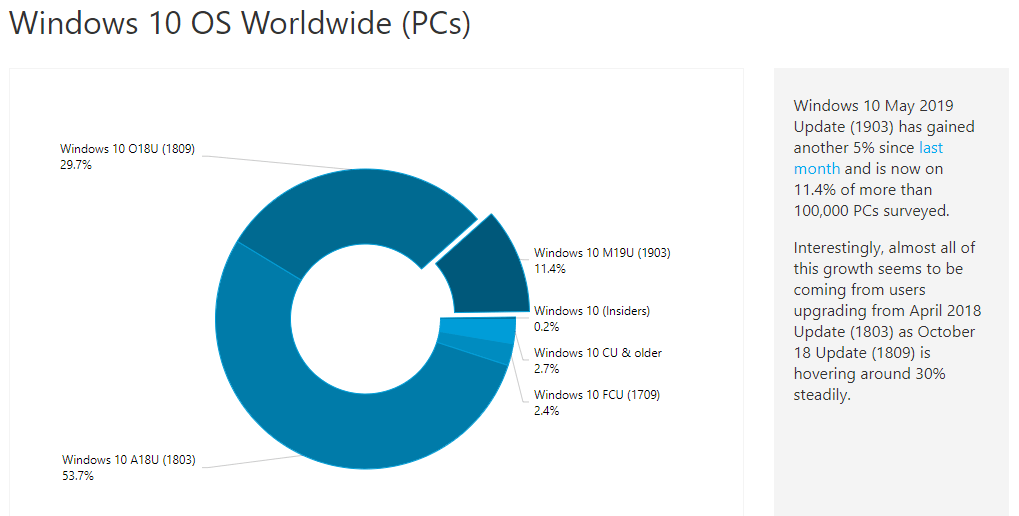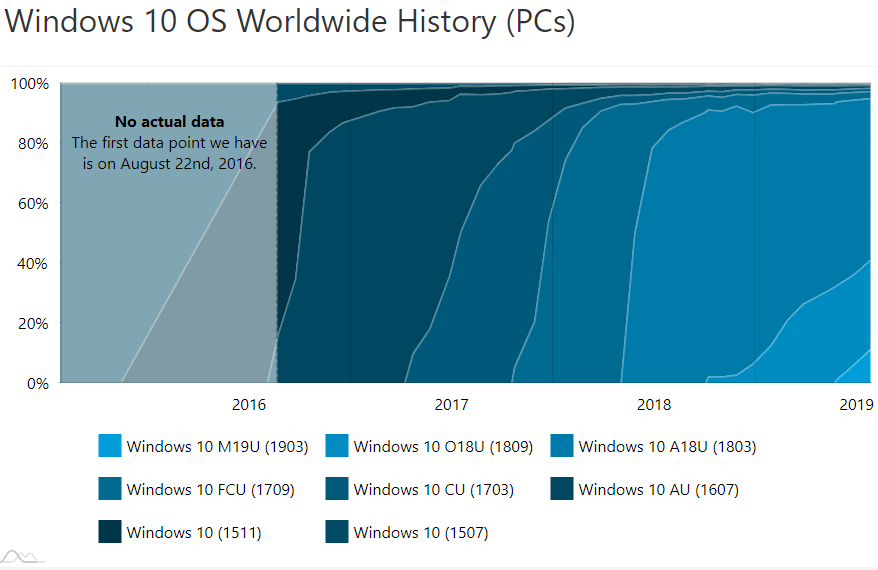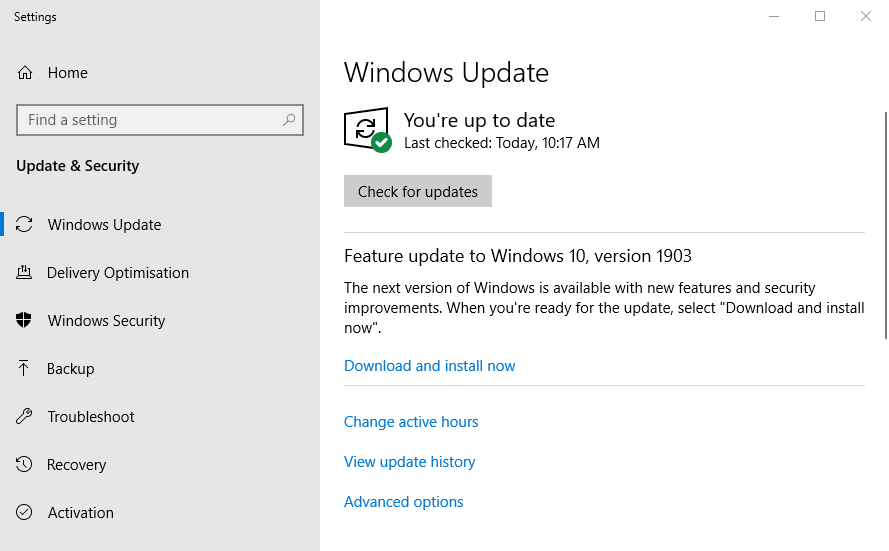Windows 10 v1803 retains highest user share, but v1903 is closing in
3 min. read
Published on
Read our disclosure page to find out how can you help Windows Report sustain the editorial team Read more
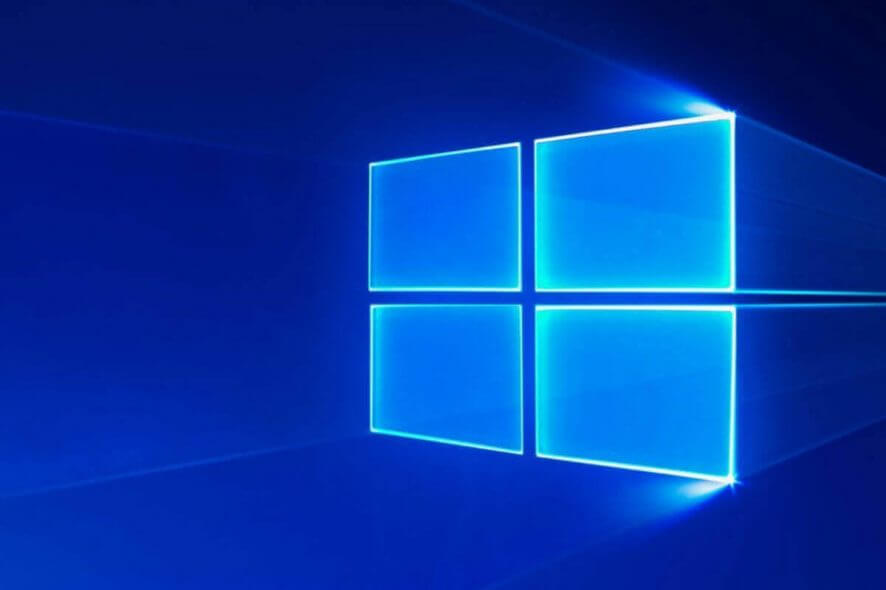
AdDuplex provides regular data pertaining to Windows 10 build versions’ user base shares. The latest AdDuplex report for July 2019 shows that Windows 10 1803 (the April 2018 Update version) still retains the largest build user share.
Even though Microsoft first rolled out that update more than a year ago, neither the Windows 10 October 2018 Update (for version 1809) or the May 2019 Update (for 1903) have eclipsed its percentage share.
The AdDuplex report shows that Windows 10 1903’s user share has increased beyond the 10% mark. It is no great surprise that Windows 10 1903’s user share has increased, but its user base share only stands at 11.4% on AdDuplex’s graph.
In comparison, Windows 10 version 1803 has a 53.7% share and 1809 stands at 29.7% (it never got beyond 41%). Thus, most users are still utilizing Windows 10 1803.
Although the May 2019 Update rollout has been somewhat smoother and quicker than the October 2018 one before it, which Microsoft temporarily halted, its rollout is currently slower than all the other build version updates on AdDuplex’s Worldwide History graph.
The Windows 10 April 2018 Update had one of the fastest ever rollouts. AdDuplex data highlights that Microsoft had rolled out the 1803 update to approximately 80% of users in two months, which is about the same time period the May 2019 Update has been out for (at time of writing).
The slower rollout can be attributed to Microsoft changing its feature update policy. The Vice President for Windows, Mr. Fortin, stated:
Beginning with the Windows 10 May 2019 Update [version 1903], users will be more in control of initiating the feature OS update. We will provide notification that an update is available and recommended based on our data, but it will be largely up to the user to initiate when the update occurs.
Thus, Microsoft is no longer enforcing automatic feature updates for the latest build versions on all users. Now users can decide when, and if, they update to Windows 10 to the latest version by clicking a Download and install now option on the Windows Update tab in Settings.
To open that tab, press the Windows key + S hotkey, enter the keyword ‘update’ in the text box, and click Check for updates in the search results. So, users can now skip the latest Win 10 release builds.
However, Microsoft has confirmed that it will continue with automatic feature rollouts for users utilizing older Windows 10 versions reaching end of support service. Mr. Fortin said,
When Windows 10 devices are at, or will soon reach, end of service, Windows update will continue to automatically initiate a feature update.
With most users still stuck on 1803 after the Windows 10 October 2018 Update fiasco, Microsoft has also recently announced that it will soon start rolling out automatic May 2019 Updates for Win 10 1803.
So, Windows 10 1903’s user share should increase dramatically in a few months once the big M initiates automatic May 2019 updates for version 1803.
However, users who have updated to version 1809 can decline further feature updates throughout 2020.
RELATED ARTICLES TO CHECK OUT:
- Windows 10 May 2019 Update separates feature updates from cumulative updates
- Windows 10 October 2018 Update adoption rate flopped