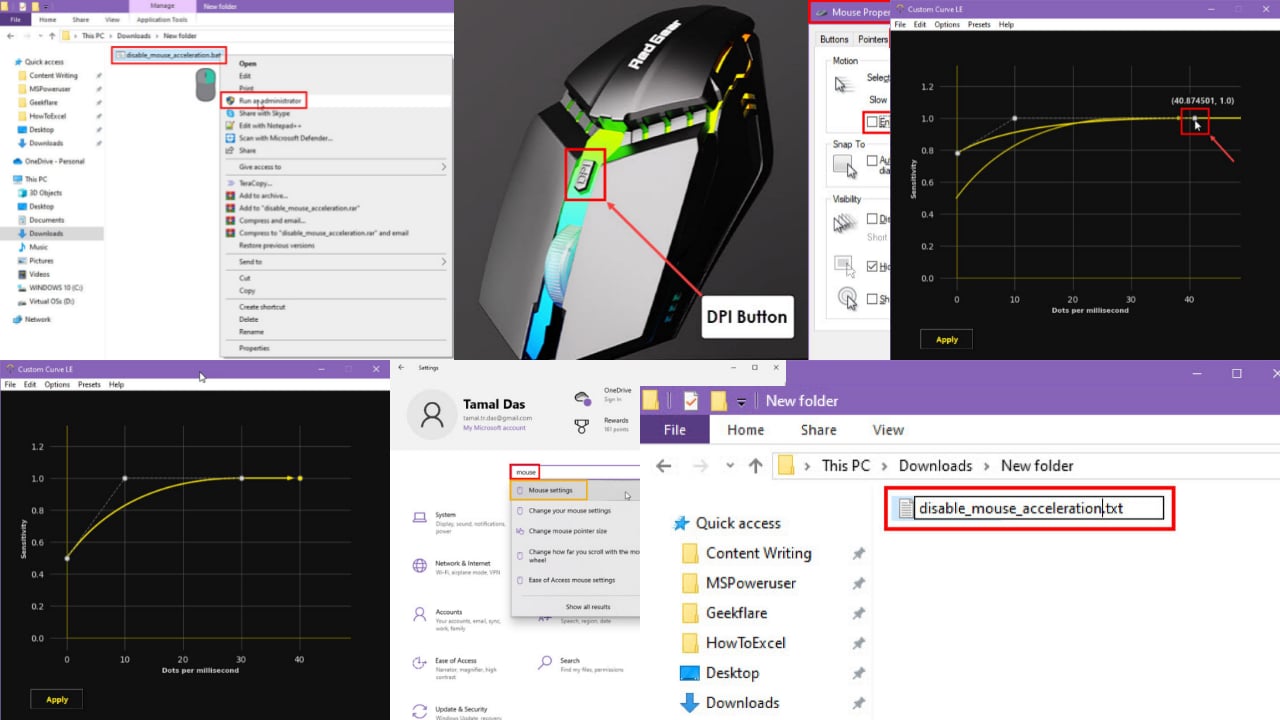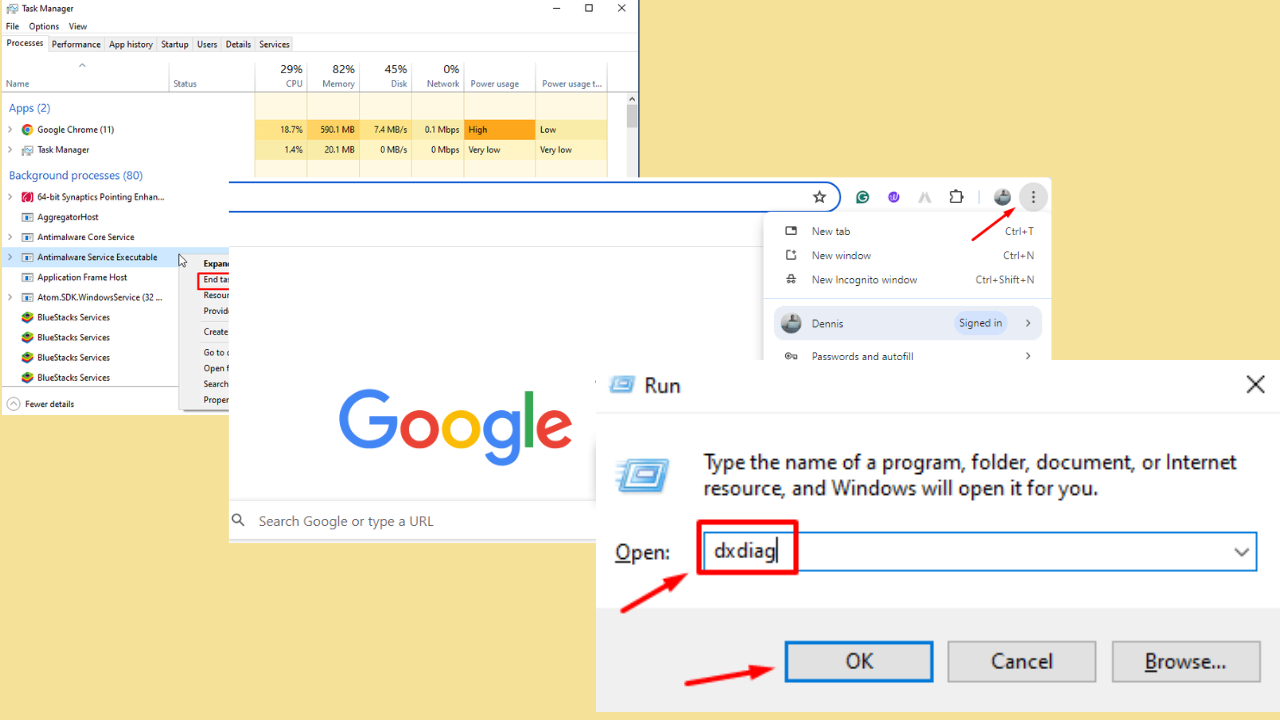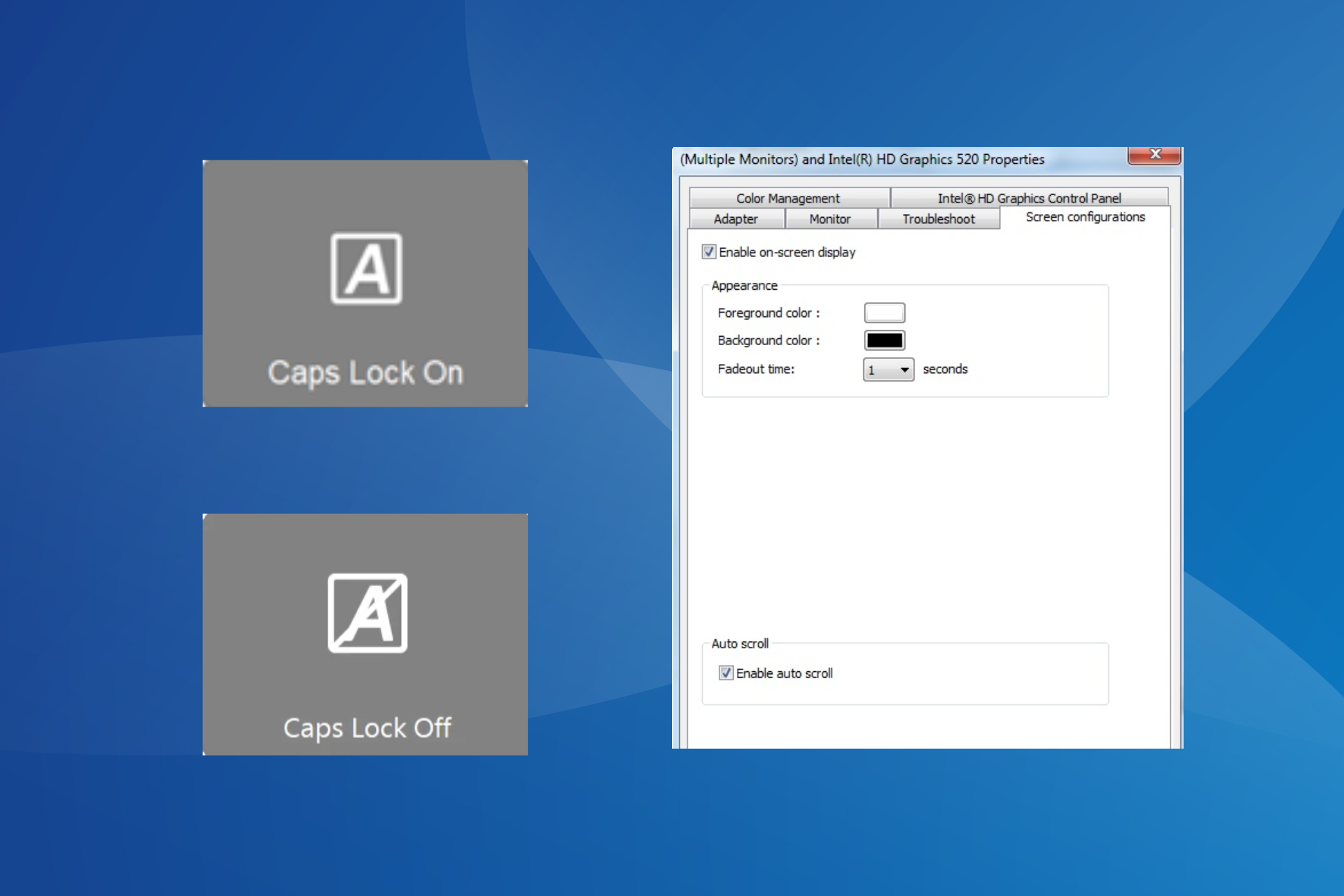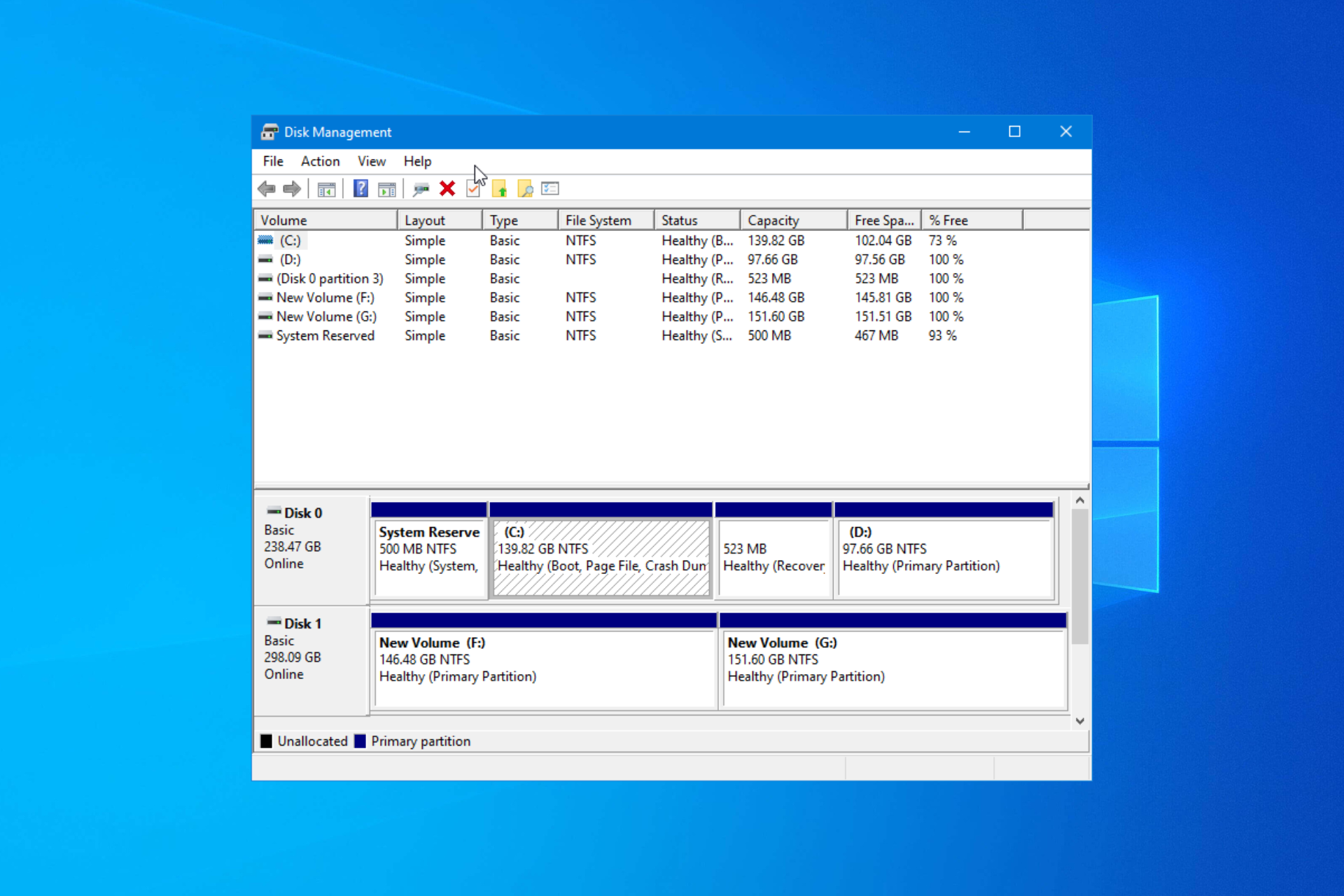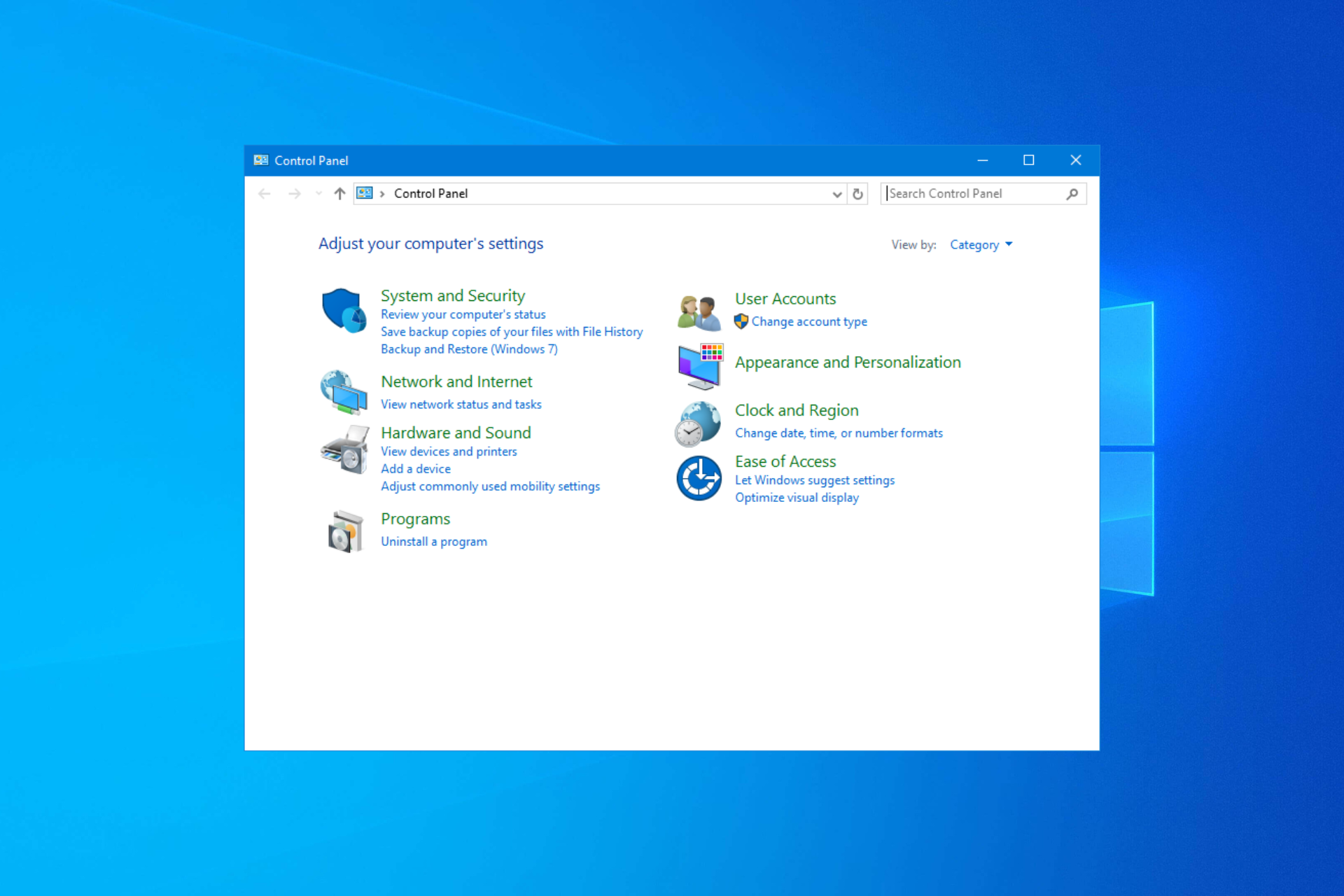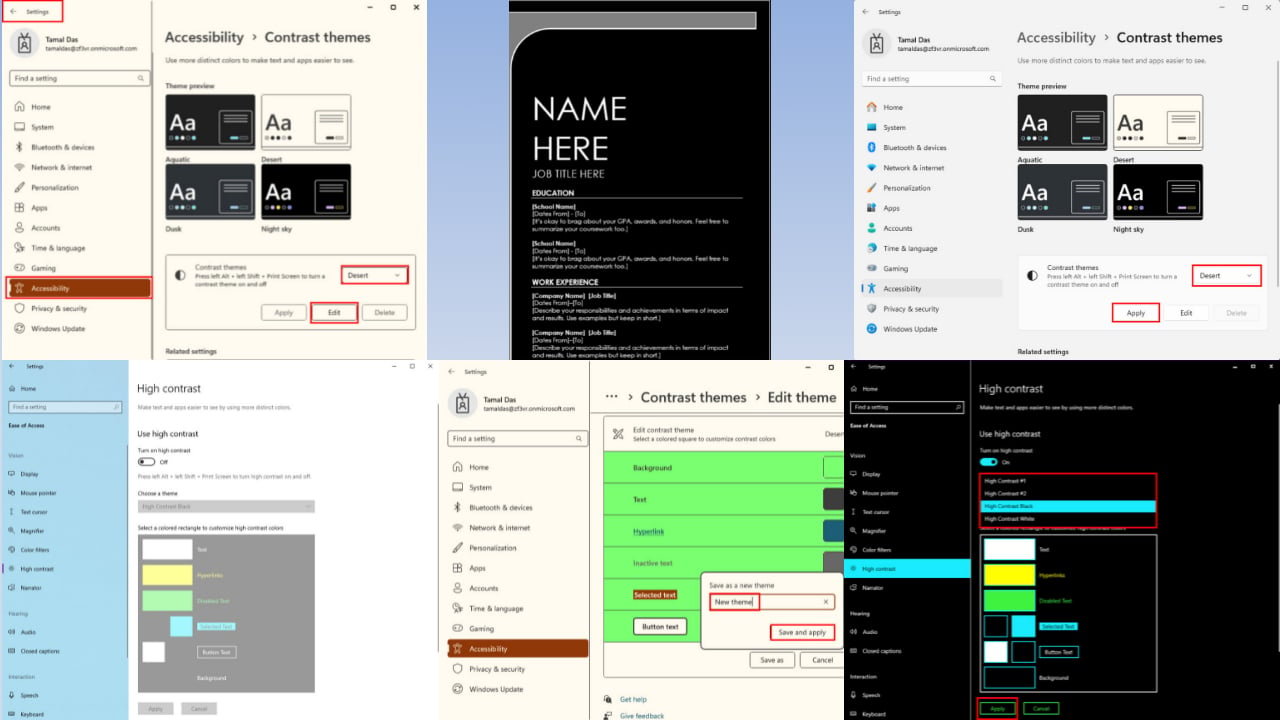Windows 10 build 20170, Microsoft Launcher v6 roll out
2 min. read
Updated on
Read our disclosure page to find out how can you help Windows Report sustain the editorial team Read more
Key notes
- Windows 10 Insider Preview Build 20170 is live in the Dev Channel.
- Microsoft Launcher v6 is now available to the general public.
- If you'd like to follow Windows 10 insider updates more closely, be sure to visit the Windows 10 Insider Build section more often!
- For insights, desktop troubleshooting tips, and news, check out the Windows 10 page.

The news that Microsoft was deprecating the Microsoft Launcher Preview has been in the public domain for a while now. Well, earlier today, the tech giant just launched the app’s replacement, Microsoft Launcher v6, in general availability.
Likewise, Windows 10 insider preview build 20170 arrived in the Dev Channel. This version brings fixes and improvements on some of the features that came with build 20161.
Microsoft Launcher v6 supports dark theme and much more
Microsoft Launcher v6 sports a new look and feel, and it even has a new icon!
The app, which requires Android 7.0 or higher, lets you customize icons and personalize your news feed. Similarly, it supports vertical and horizontal orientations, on top of letting you use dark theme.
This launcher is built on a new codebase allowing us to bring multiple new features to you – such as Personalized News, Landscape mode, Customizable App Icons, Bing-Supported Wallpaper, Dark Theme, and numerous performance improvements like speed to load, low memory utilization, battery optimization and fluent animations.
New Windows 10 build 20170 features
Windows 10 build 20161 brought insiders the programmable Taskbar. Now, with build 20170 the feature sports a double-column layout that lets you find what you need much faster.
In addition, you can launch the redesigned Windows 10 search interface by simply clicking Search in the Taskbar or pressing the Windows key + S.
Windows 10 build 20170 has a couple of feature improvements/changes too, including:
- Fluent Design Settings icon: Insiders now get to sample a new-look Settings icon, which is a perfect match for the recently launched Windows 10 Start menu with theme-aware tiles.
- Notepad: For a while, the app’s windows will no longer be capable of staying open even when you reboot your machine or update it.
- Transport Layer Security (TCL) beta testing: Windows 10 build 20170 has the implementation of this feature enabled by default.
Have you downloaded Windows 10 build 20170 yet? Please tell us more about it in the comments section below.