5 Free Alternative Operating Systems to Windows
A top list of other operating systems you can aside Windows
6 min. read
Updated on
Read our disclosure page to find out how can you help Windows Report sustain the editorial team. Read more
Key notes
- With the dominance of Windows over the PC market, it is easy to forget that there are alternate operating systems.
- Some of the best alternative operating systems available can be used with Windows on the same PC.

As Windows dominates the desktop and laptop OS industry, it’s easy to forget there are some other notable alternate operating systems.
First, it’s worth noting that Apple and Google operating systems are designed for more specialized desktops and laptops. The Mac OS X is the biggest platform after Windows, but it’s exclusively for Macs. Google developed the Chrome OS for Chromebook laptops.
As such, you can’t install either platform on Windows desktops and laptops with a Mac OS X or Chromebook DVD. The only way you can run Chrome OS and Mac OS X on Windows PC is with virtualization software such as VirtualBox.
Is there an alternative operating system to Windows?
There are various alternate operating systems to Windows. Some can be used on Windows PC, while others, like MacOS, can only be used on the device they are designed for.
We have gathered the best options you can use in the next section of this guide.
What are the best alternate operating systems to Windows?
Linux Platforms – Open-source software

Linux is a UNIX OS version that’s freely available as open-source software. This is a platform developed by Linux distributors such as Zorin Group. There are a variety of Linux-based operating systems that you can add to Windows desktops or laptops.
Ubuntu is one of the best Linux operating systems available for desktops, laptops, and tablets. This operating system has a Launcher on the left side of its Unity desktop.
That’s Ubuntu’s equivalent of the taskbar from which you can open applications and switch between them. Users can also open the Dash from the Launcher, which includes recently opened software and files and a search tool.
Ubuntu also includes virtual desktops that are now incorporated into Windows 10.
Zorin OS is a Linux platform that is much more like Windows XP and 7. The developers developed Zorin OS more specifically for Linux newcomers.
Consequently, it incorporates the taskbar, system tray, and Start menu on the Windows desktop with the AWN dock. This is one of the best Linux platforms for running Windows software. You can add Zorin to your desktop or laptop from this page.
Mint is an elegant Linux OS that includes some bundled proprietary software alongside open-source programs. The inclusion of proprietary plug-ins and codecs for MP3, Flash, and DVD playback certainly enhances the platform’s multimedia support.
Firefox, VLC media player, GIMP, and LibreOffice are some of the default software included in Mint.
The OS also includes a software manager (mintInstall), update manager (mintUpdate), and mintMenu that has filtering, configuration, session management, and other software options.
The SteamOS runs on a modified Linux version. This is a gaming OS primarily for the Steam Machine that’s not exactly a replacement for desktop operating systems. However, you can also add it to a Windows laptop or desktop.
So for PC gaming, this might be a good platform, but it lacks a default file manager or image viewer. It has a GNOME Shell desktop and includes the Iceweasel browser. The OS also has relatively limited multimedia support.
Remix OS – Modified Android UI
Remix OS effectively brings Android to desktops and laptops with ARM or x86 architecture. The OS is based on Android Marshmallow and enables you to run all the latest Android games and apps.
This platform has a modified Android UI that incorporates a taskbar, system tray, and menu with search tools. The Remix OS runs from USB sticks with at least 8 GB storage.
However, you don’t necessarily need Remix OS to add Android to your desktop or laptop. This page includes ISOs that enable you to port Android to desktops and laptops. With one of those ISOs, you can set up a bootable USB drive and then install the OS.
Chromium OS – Google Chrome browser UI
The Chrome OS on Chromebooks is a platform with a Google Chrome browser UI. In the Chrome OS desktop, users can run just the browser and Chrome apps.
Chromium OS is an open-source version of Chrome OS that you can install on Windows desktops and laptops with forks such as CloudReady. Chromium OS isn’t exactly the same as Chrome OS, but there isn’t much difference.
eComStation – Drag-and-drop functionality

Not many will likely have heard of eComStation. This is effectively the OS/2 operating system that Microsoft and IBM originally developed until Microsoft left the partnership.
IBM continued development for the OS that briefly competed with Windows as OS/2 Warp. As the platform never really took off, IBM abandoned it; and Serenity Systems now distributes the OS as eComStation.
This is an OS that has a drag-and-drop UI and includes a command line interface comparable to the Command Prompt. Third-party support for eComStation is a little limited, but it includes a reasonable amount of software.
This platform has home and business editions, with the home version subscriptions retailing at a fair price for its features.
Haiku – Vertical taskbar
Haiku is effectively a continuation of the BeOS platform that also fell by the wayside. This is an open-source OS that clones the BeOS UI. It’s a fast operating system with a clean UI design and a plethora of configuration options.
The most notable aspect of the Haiku desktop is the Tracker, that’s effectively a vertical taskbar from which users can open applications by clicking its blue feather icon.
BePDF, Vision, WonderBrush (an advanced graphics editor), WebPositive, NetSurf, and Pe (a text editor) are some of Haiku’s bundled software packages. It also includes built-in games such as BeMines (a Minesweeper clone), Rolemup, Colorballs, and Pairs.
You can install the platform from Haiku’s home page.
So those are some of the alternate operating systems to Windows. You can add them to Windows desktops and laptops. Of those platforms, Linux probably has the most extensive third-party software support.
If you haven’t tried the latest Windows OS that has the aesthetics of MacOS, you can make the jump now and upgrade to Windows 11.
Feel free to let us know the best OS, like Windows, that you enjoy using in the comments below.





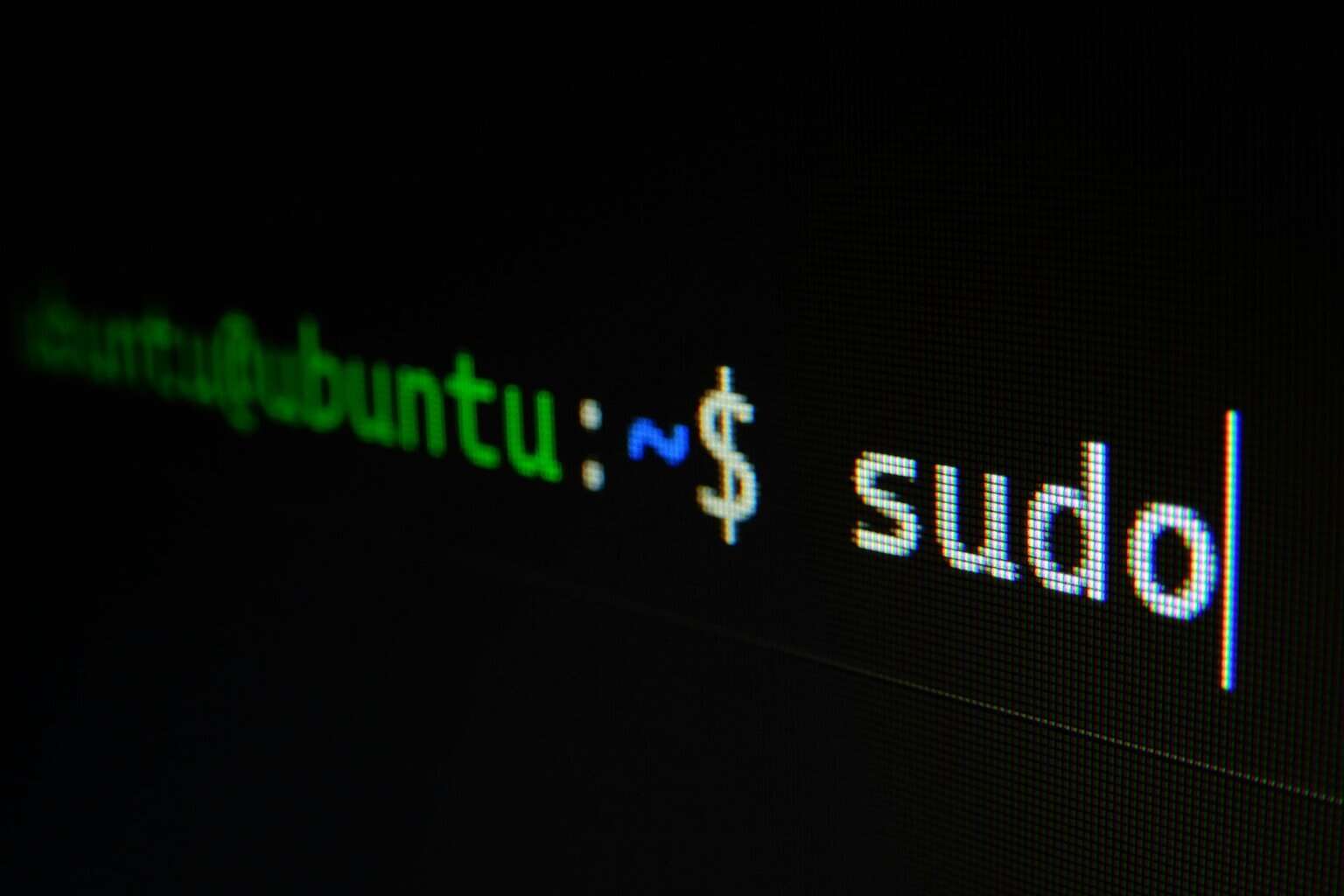

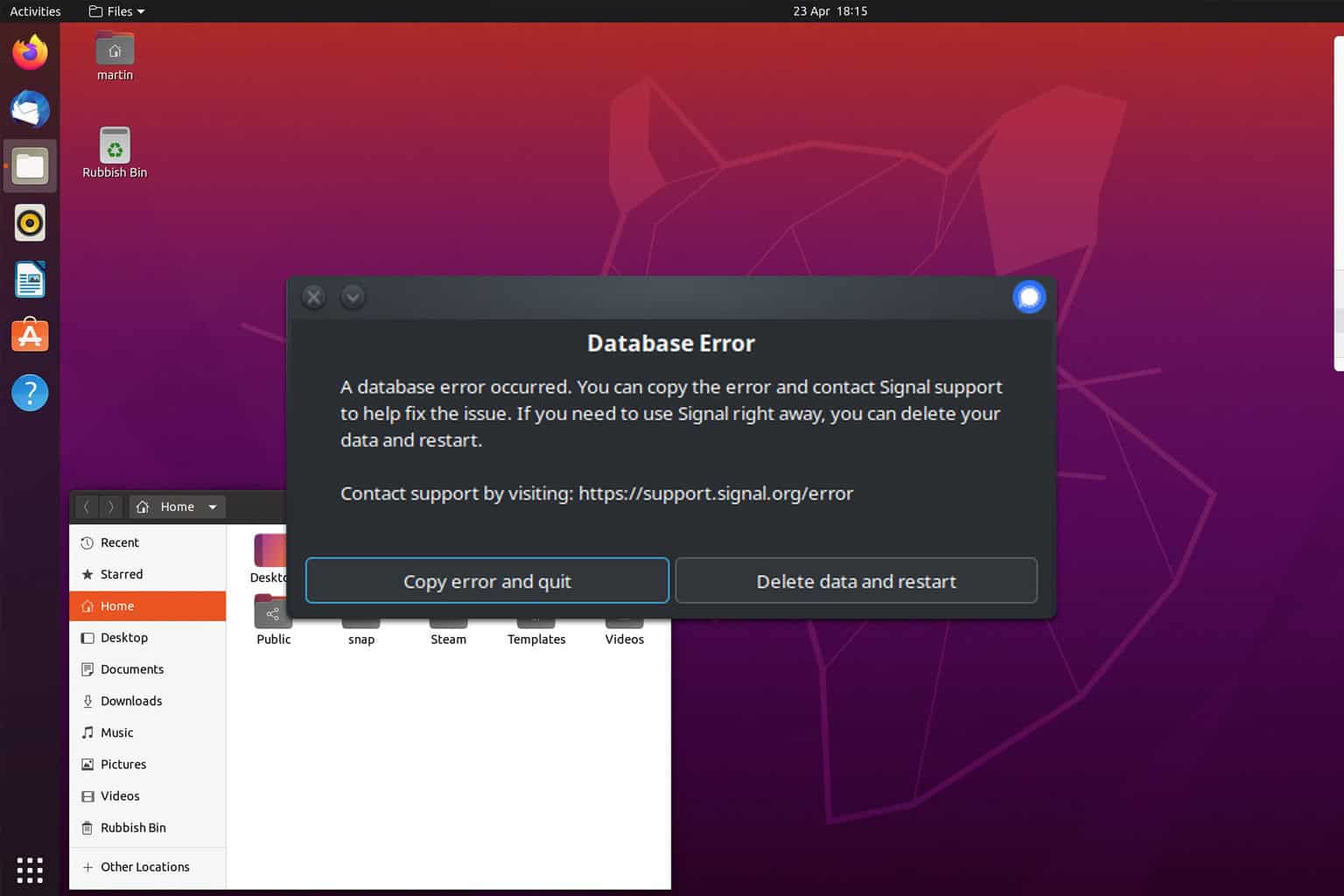
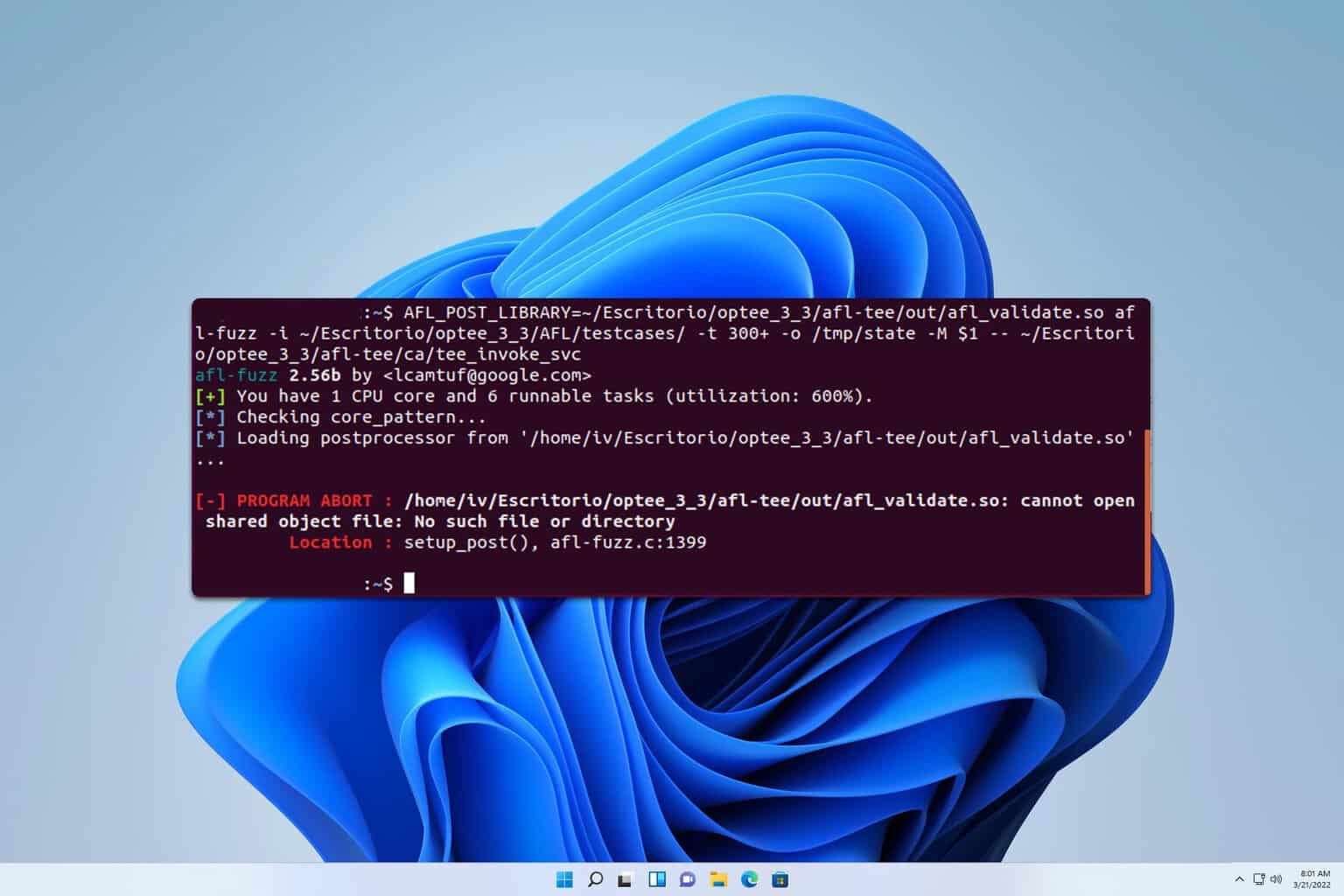
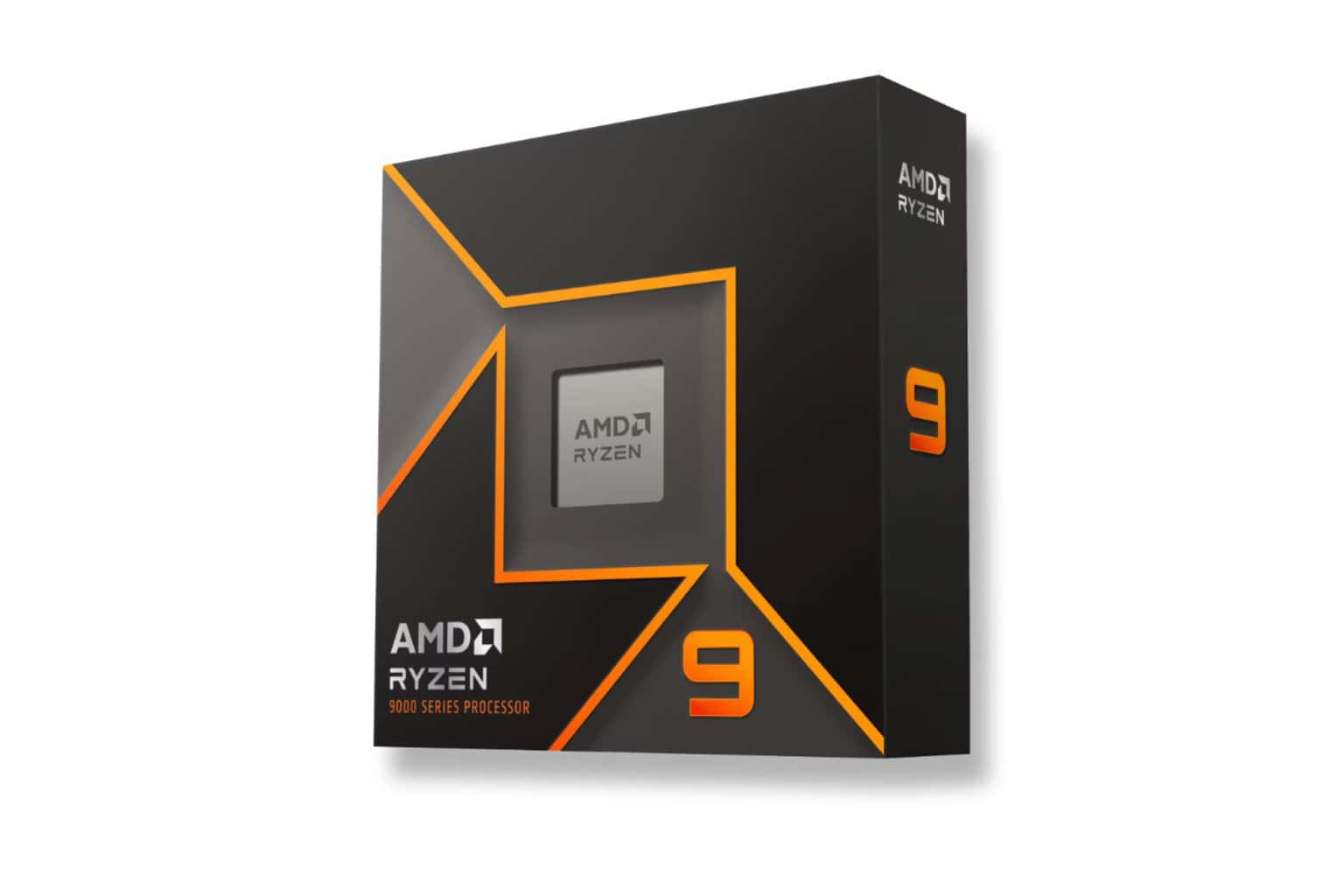
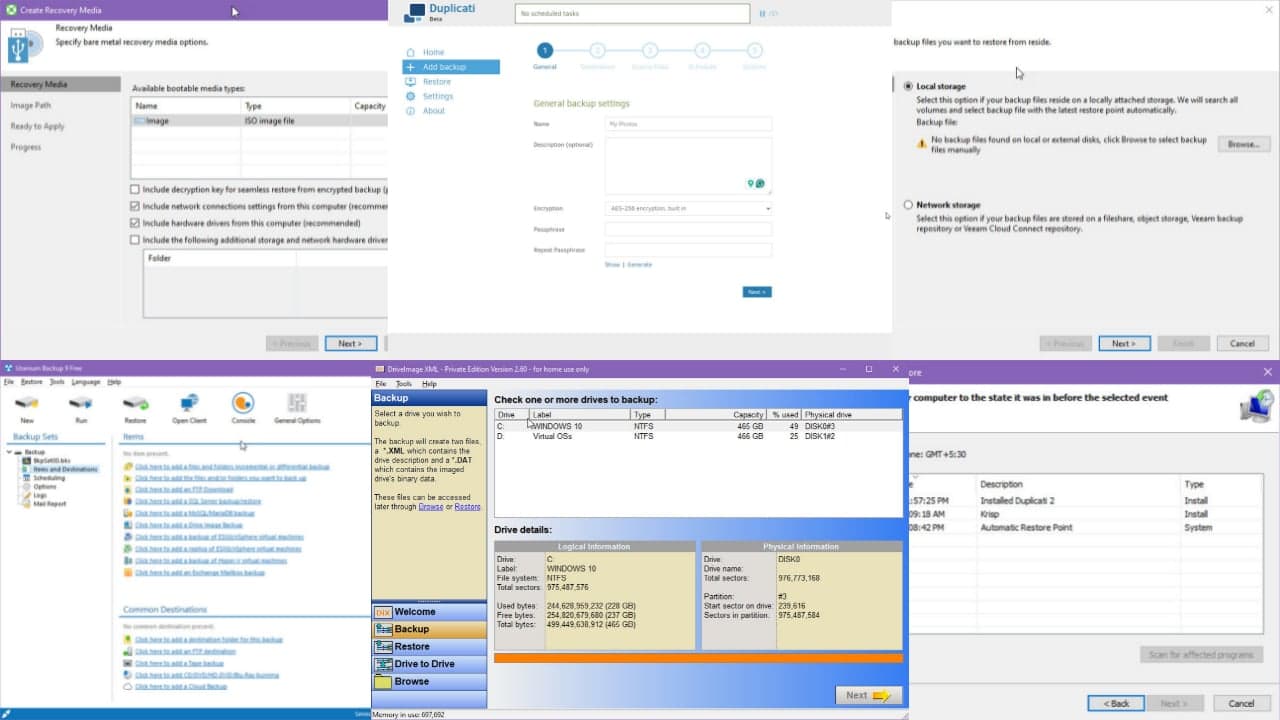
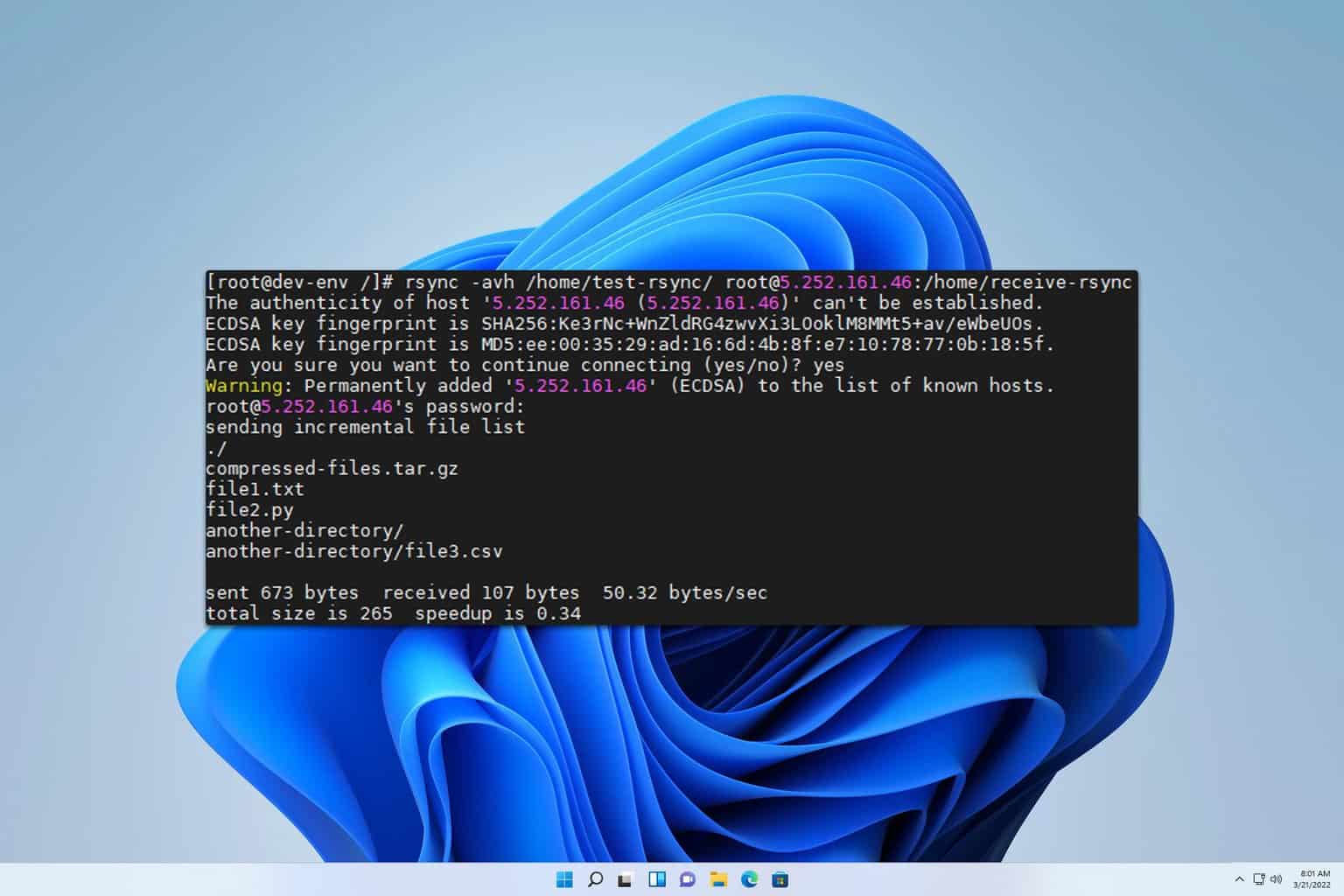
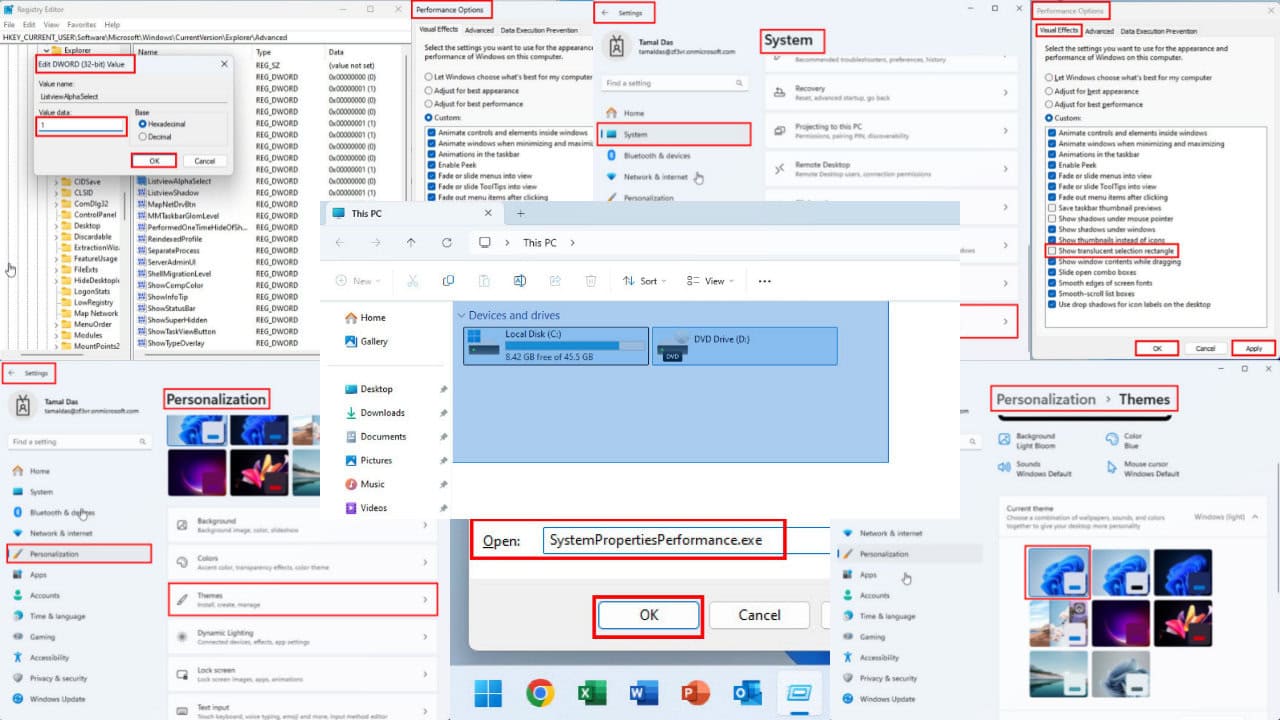
User forum
0 messages