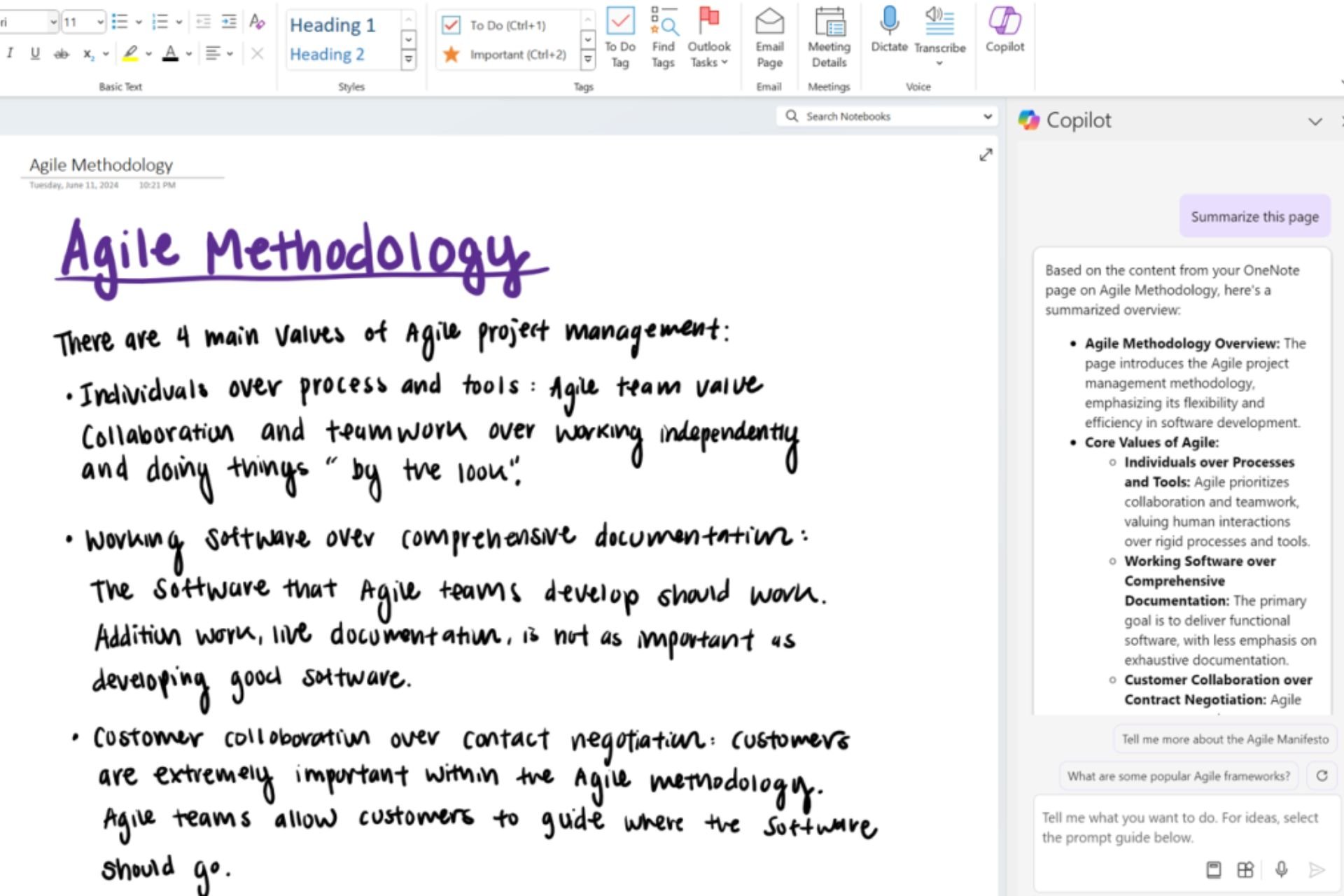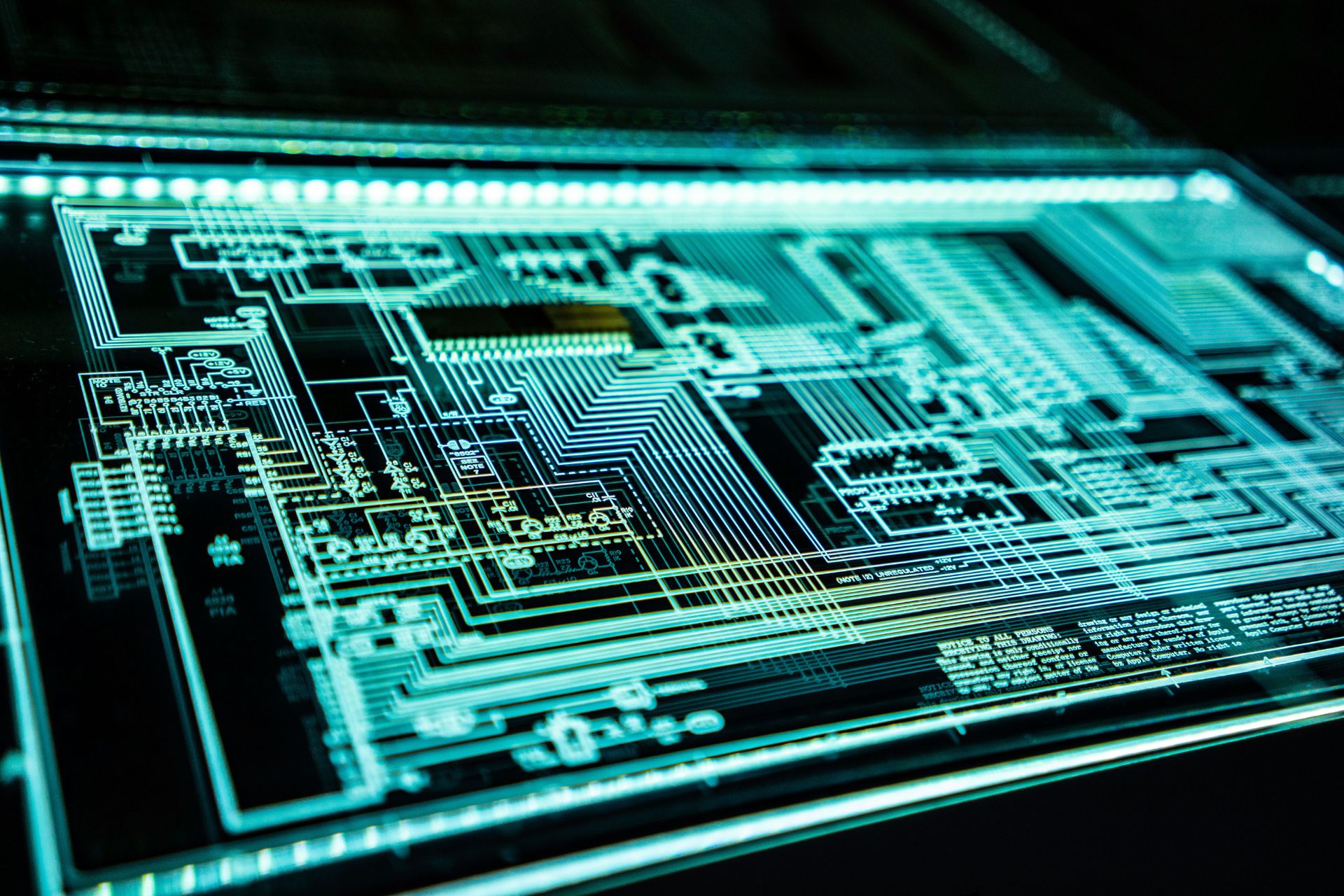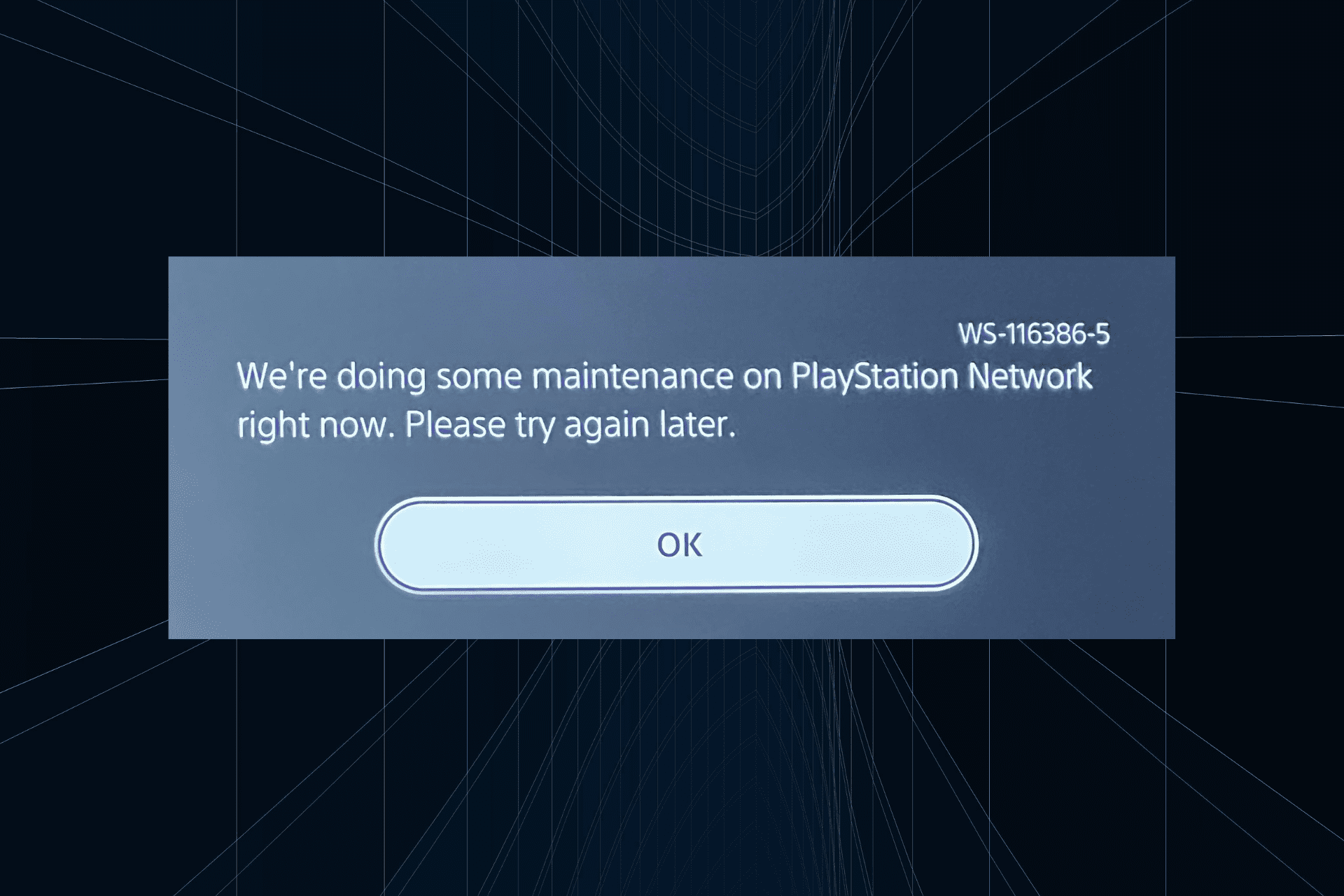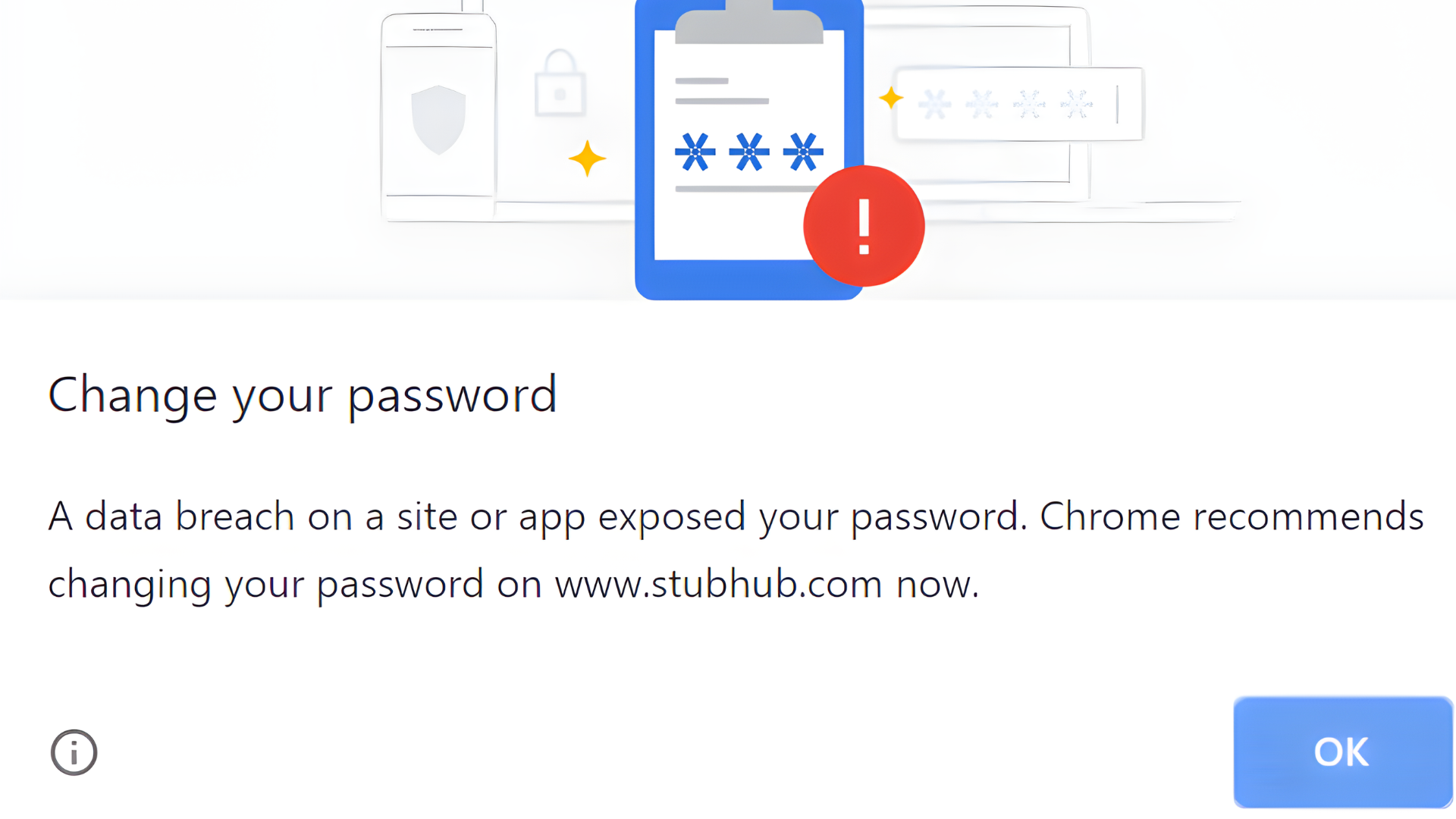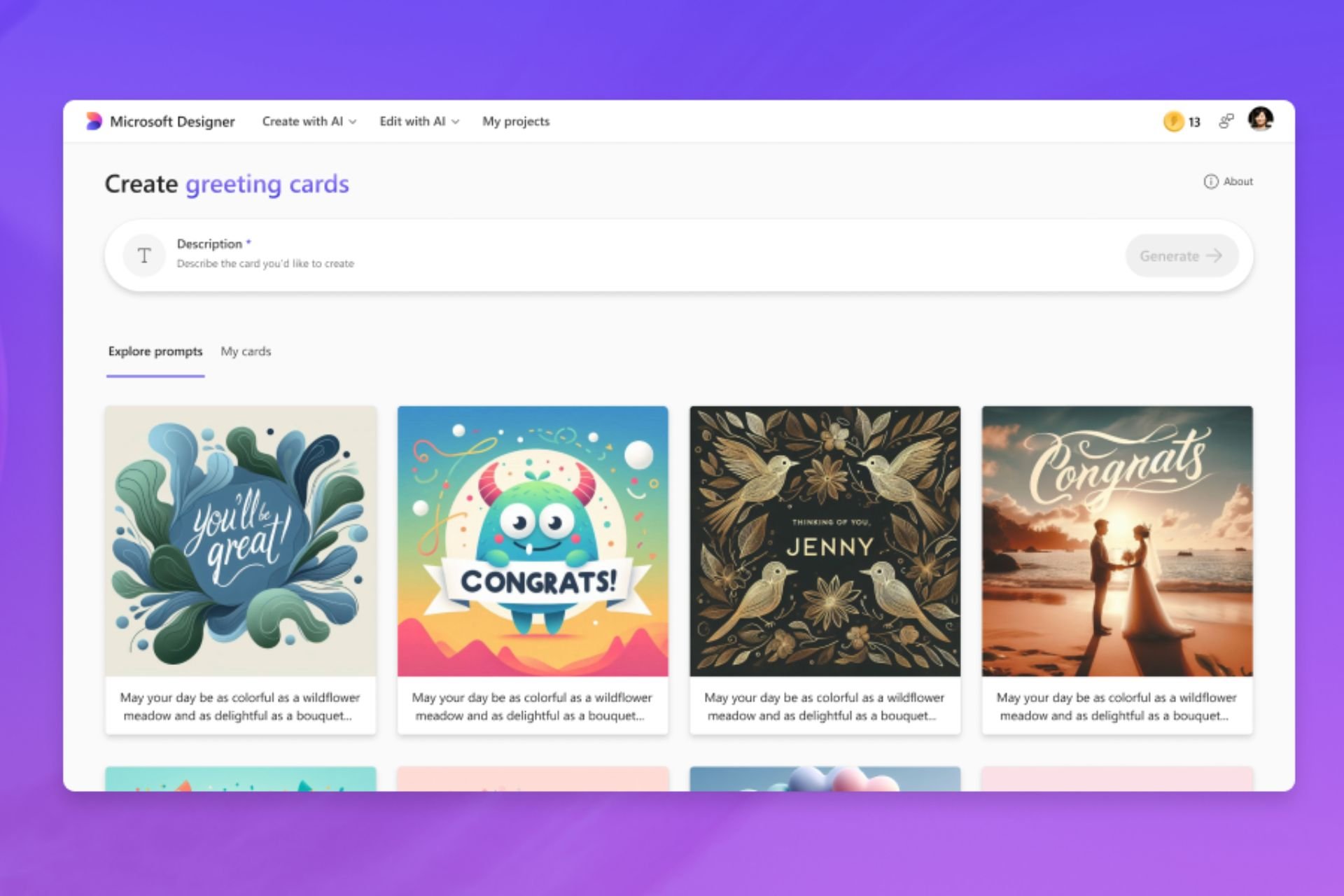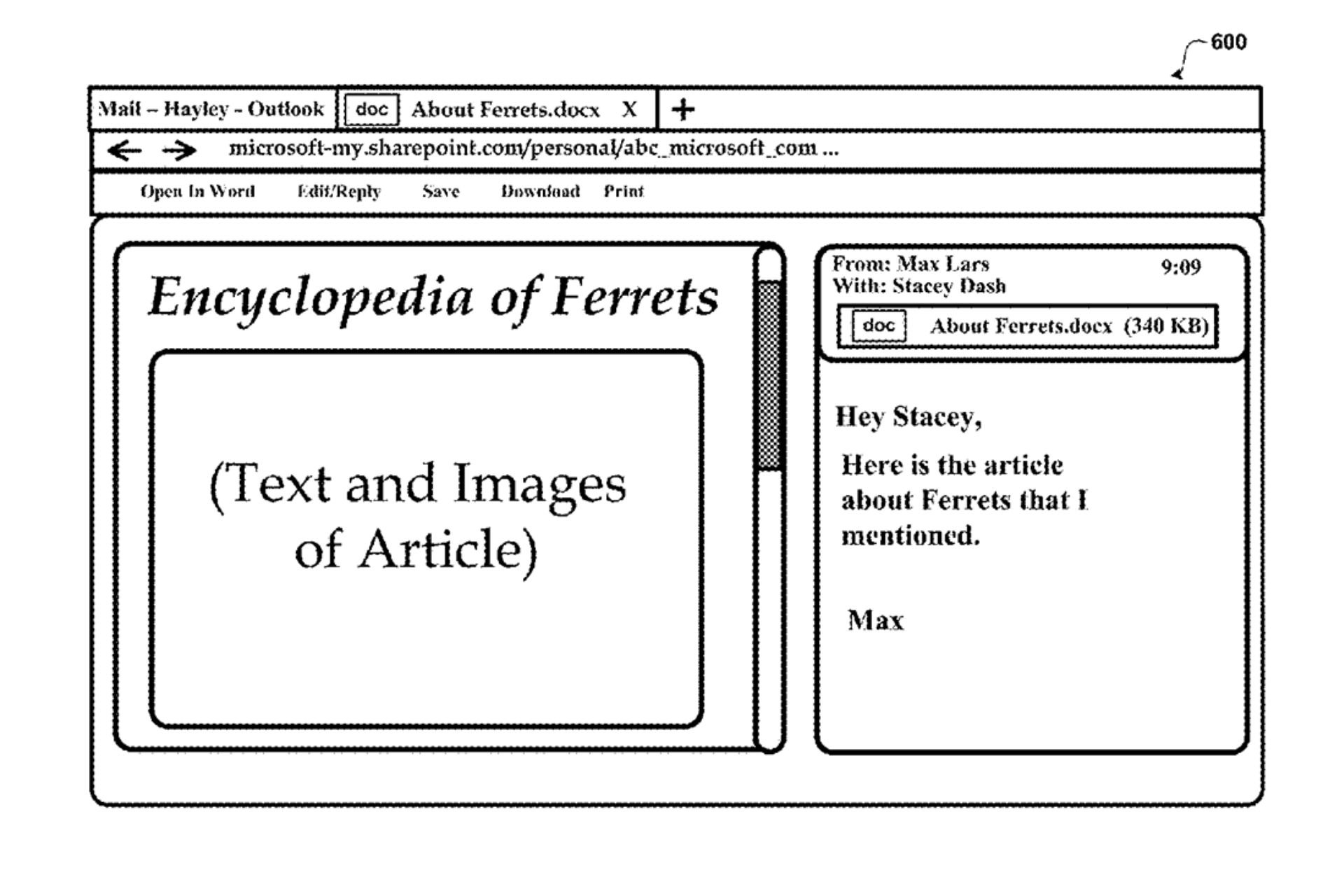Windows 10 Anniversary Device Manager issues reported
2 min. read
Updated on
Read our disclosure page to find out how can you help Windows Report sustain the editorial team Read more
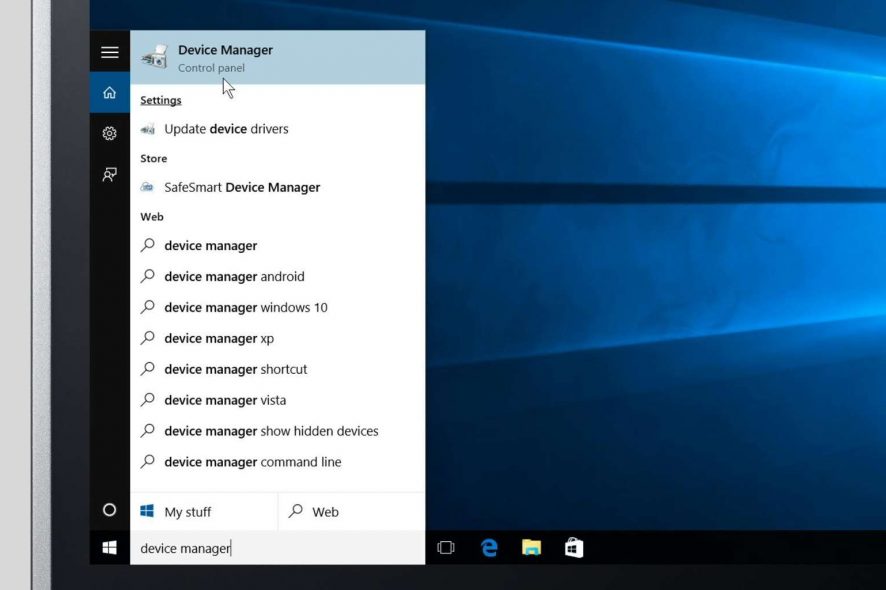
Many users were anxiously waiting for the Windows 10 Anniversary Update, but it seems that part of them are now regretting their decision to install this major update on their computers.
A user by the name of mccainmw reported that after installing the Windows 10 Anniversary update on three machines, only one seems to have updated without issues. One of the machines experienced an issue causing the lock screen to go black when returning from sleep. He also said he already posted about the two issues on other forums and noticed that other users who are dealing with them.
However, the third computer that received the Windows 10 Anniversary Update experienced another issue he didn’t find in forums. According to mccainmw, once the update finished installing, he noticed that “#2” was added to the network adapter display name in the Device Manager. He has no idea why this happened, and doesn’t know how to remove the #2 from the end of the network adapter display name. The user also claimed he tried to uninstall it, but that didn’t change the name, and the #2 designation repeated after the adapter was re-installed.
It seems that a Windows Insider by the name of thecreator found a fix to this issue and we’ll explain his method below:
- Boot in Safe Mode
- Click on Start->Run, type “regedit” and press Enter button
- Once Regedit opens you will need to search Local Machine for the exact name of the connection and rename it (or delete it)
- After that, restart your computer, let it boot normally into Windows 10 OS and the problem should be fixed.
The same Windows Insider added this issue occurred often in Windows XP and this fix was the same even with that version of Windows.
RELATED STORIES TO CHECK OUT: