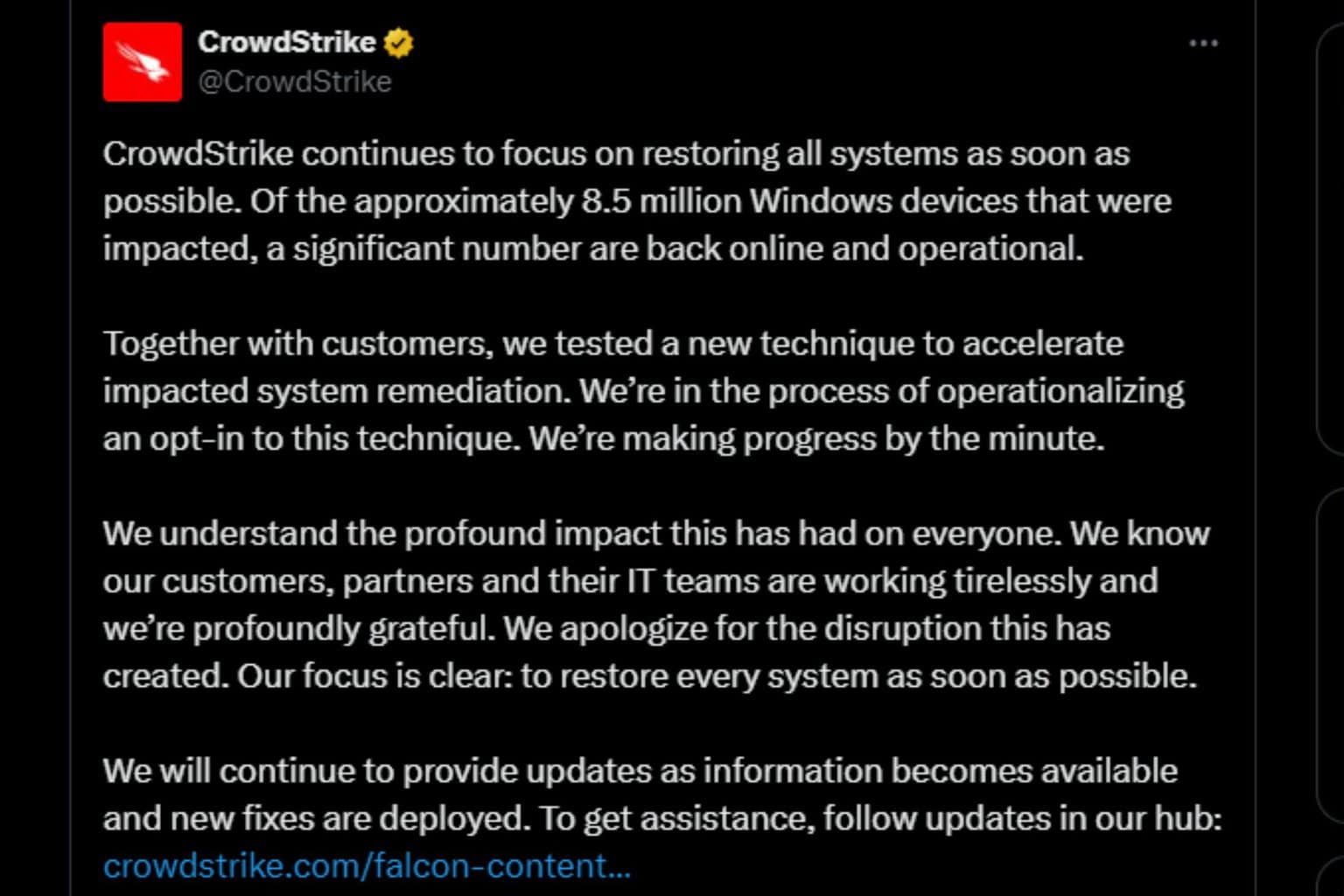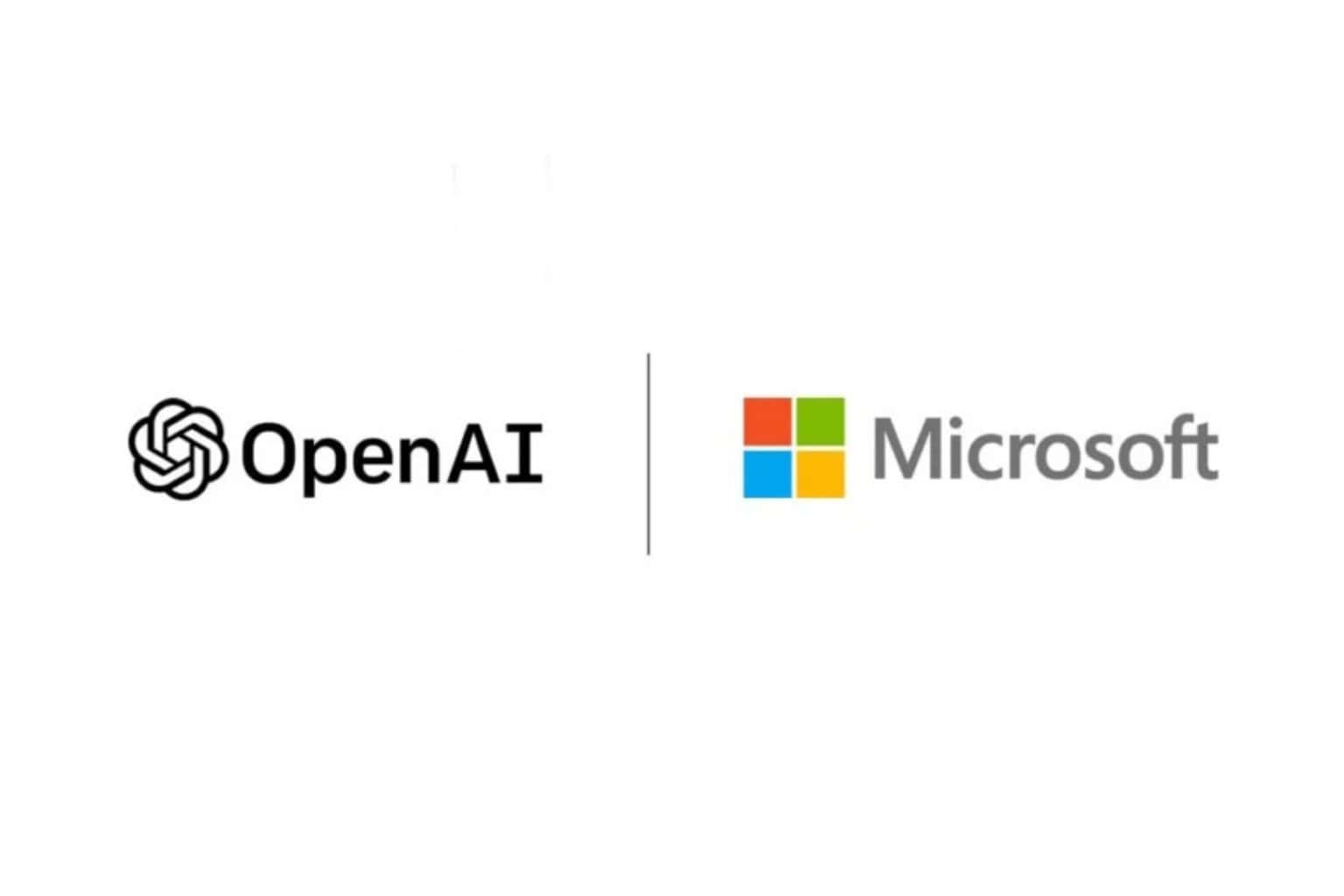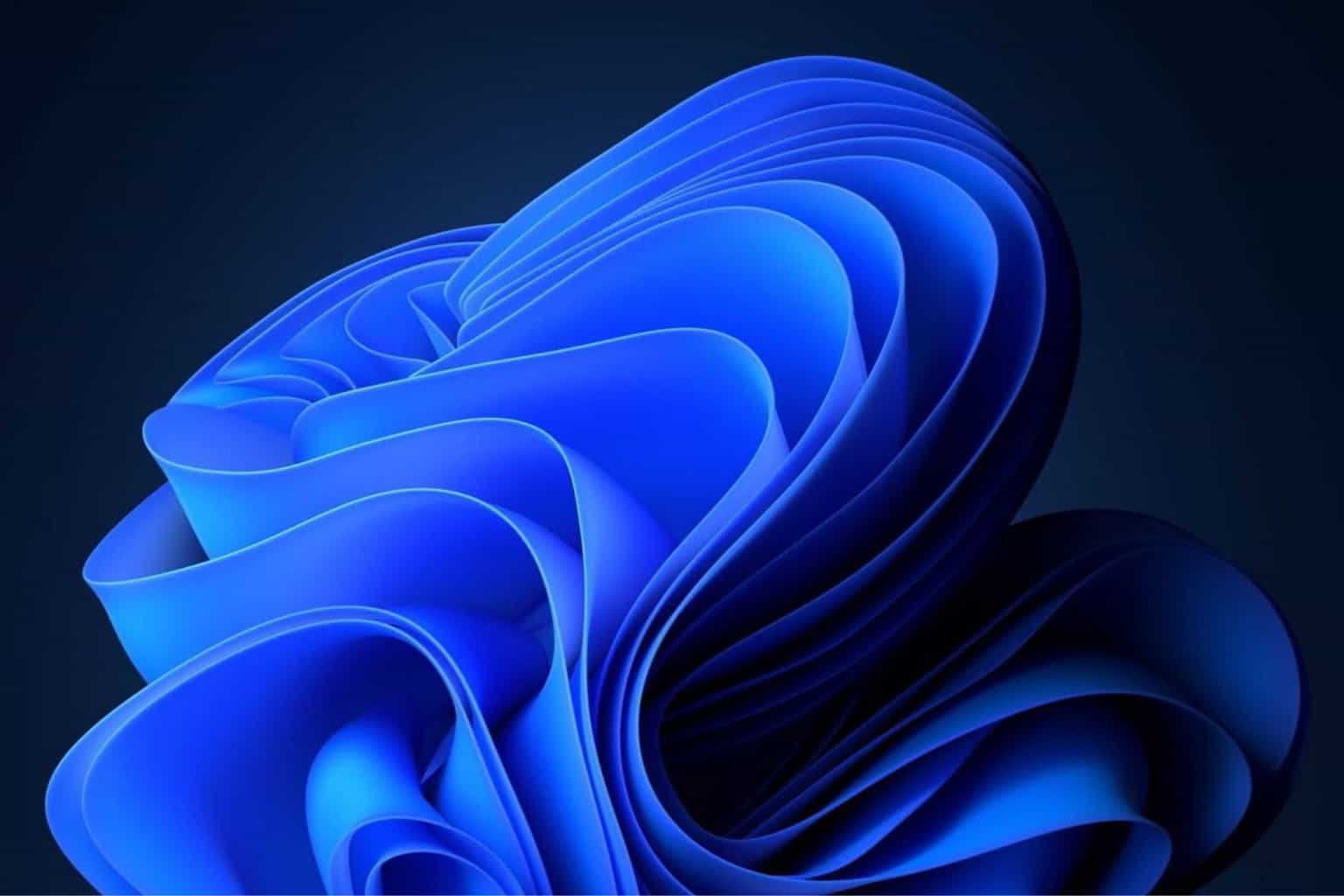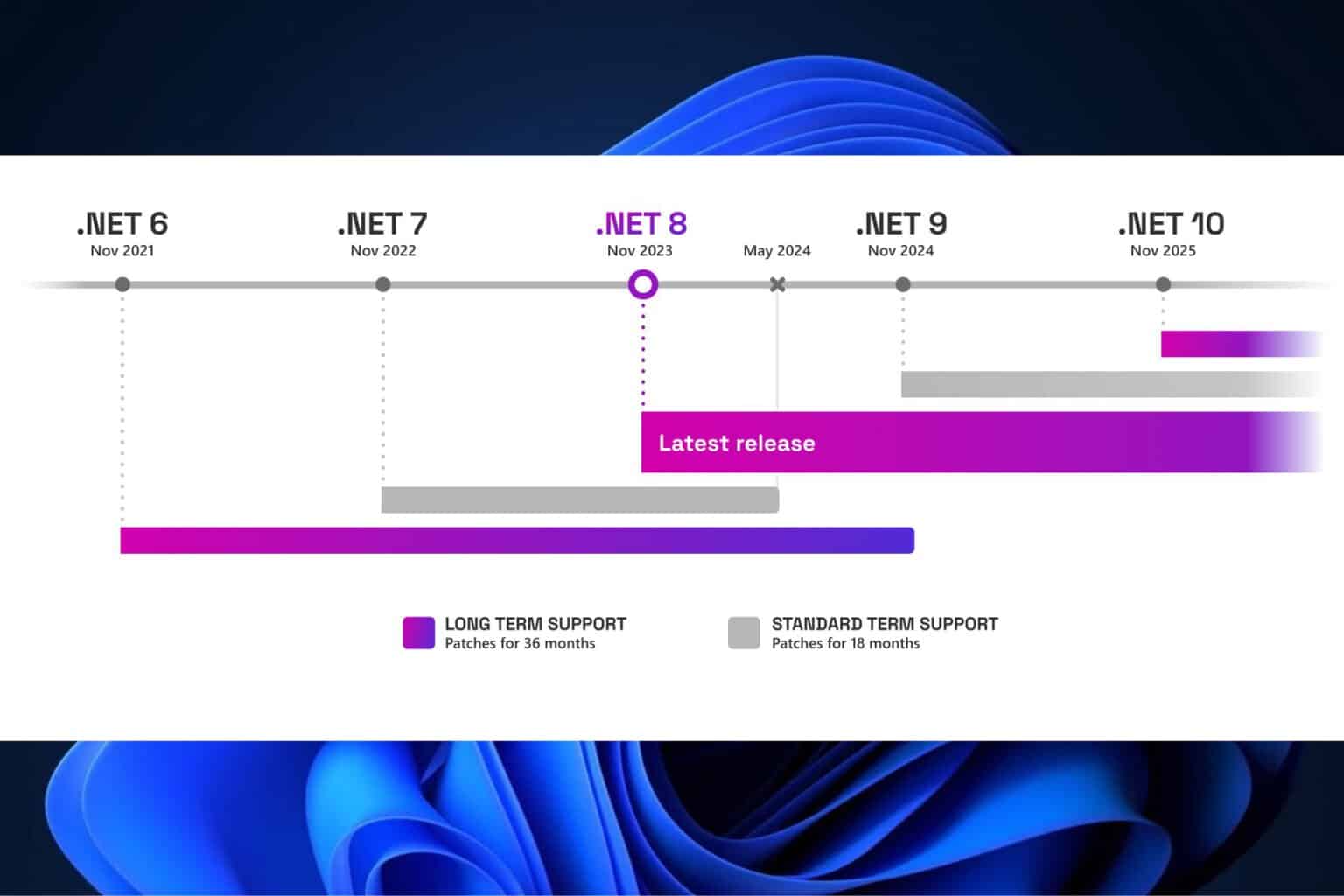Windows 10 lets you specify deadlines for automatic updates and restarts
2 min. read
Published on
Read our disclosure page to find out how can you help Windows Report sustain the editorial team Read more
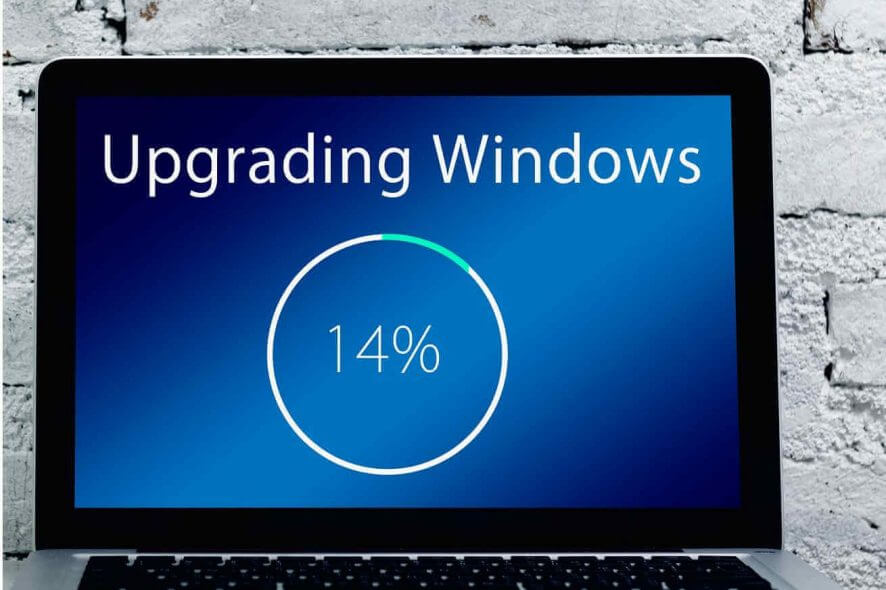
Microsoft has announced a brand new Windows Update related Group Policy option for the upcoming Windows 10 v1903.
The upcoming OS version will let users specify exactly when your computer should download and install the latest updates. The new feature will override active hours. In other words, it will install the updates and restart your machine on the date and time you set up.
Windows Update is one of the most important ways for consumers to receive the necessary Windows patches and fixes. However, you can also use Microsoft Update Catalog or a couple of third-party tools in order to download or install updates.
The new feature releasing next months
There’s also a catch: this feature is available only for IT admins. So, only this user category will be allowed to set deadlines for automatic updates and restarts within the a Group Policy settings.
This new policy gives IT admins more control over updates.
IT admins can pause the installation of updates for up to 30 days. Moreover, they can schedule the auto reboot between 0 to 7 days.
Windows 10 April 2019 Update is going to provide a feature that was previously available in Pro version and higher. The Home SKU users will be able to pause updates for a maximum of 35 days.
How to enable the new policy in Windows 10 v1903
Microsoft is currently working on Windows 10 version 1903. Moreover, the update will be rolled out to your devices in April this year.
The new policy will be available in the Computer Configuration >> Administrative Templates >> Windows Components >> Windows Update.
While the admins will have to provide the grace period of the reboot along with the setting the specific deadlines for the installation of quality and feature updates
Comment down below if you are looking for some additional features in this update.
RELATED ARTICLES YOU NEED TO CHECK OUT: