Windows 10 Mobile build 14951 gets stuck at "0% downloading"
2 min. read
Published on
Read our disclosure page to find out how can you help Windows Report sustain the editorial team. Read more

Microsoft recently pushed a new Windows 10 Mobile build to keep you busy over the weekend. Mobile build 14951 brings a new simplified, more familiar camera interface, as well as two fixes related to French punctuation rules and camera shutter sounds.
Now, the main challenge for Insiders is getting the build on their devices. Thousands of Insiders cannot install build 14951 on their terminals because the installation process is not progressing past “0% downloading” on the update screen.
Microsoft has officially acknowledged this issue and is actively looking for a quick fix.
We’ve just launched build 14951 to the Fast ring today and we’re seeing reports from users staying their device is not progressing past “0% downloading” on the update screen.
We encourage Windows Insiders to file feedback or upvote feedback from others. We’ve started digging through the logs we have already received to investigate the issue. […]*** Edit 2016.10.20 – 9:15AM ***
To everyone who is waiting patiently, thank you. We know this is not the usual experience! We are still actively investigating and trying to root cause the issue. No new information to share currently regarding solution, workaround, etc.
All Windows phone models are affected by this bug, even the recently launched HP Elite x3. For the time being, the root-cause of this issue remains unknown. However, one user suggests this bug is not only for this build update. He confirms that two days before, he tried to download additional language packs for Lumia 535, but the download process got stuck at 0%, forcing him to perform a hard reset. The Insider actually suggests the update bug is a problem of build 14946.
If, by any chance, you’ve come across a workaround for this update issue, list the troubleshooting steps in the comment section below.
RELATED STORIES YOU NEED TO CHECK OUT:
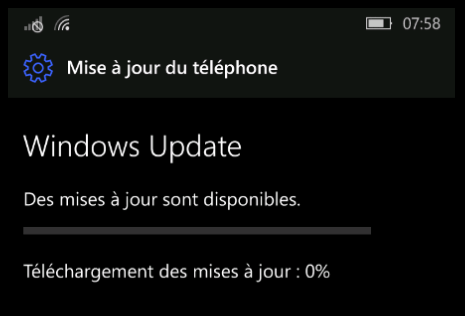








User forum
0 messages