Windows 10 Build 20161 Fixes Xbox Controller Bug and More
2 min. read
Updated on
Read our disclosure page to find out how can you help Windows Report sustain the editorial team. Read more
Key notes
- Windows 10 insider build 20161 has finally hit the Dev Channel.
- The update brings multiple bug fixes, including for an Xbox controller issue and game/app crashes.

Windows 10 insider build 20161 has finally hit the Dev Channel. This prerelease version of Windows brings a whole bunch of new, cool features.
One of its most notable is the redesigned Start menu that does away with the solid color accents behind the icons in the app list.
However, beneath all the improvements that Windows 10 build 20161 introduces are multiple bug fixes available to insiders. Let’s take a look at some of them.
Windows 10 build 20161 fixes
- Addresses an issue triggering error messages when you’re connecting or working with an Xbox controller.
- Fixes installation failure and crash issues affecting some games and apps.
- Fixes website navigation issues in Microsoft Edge when Windows Defender Application Guard is on. The last two Dev Channel builds had this problem.
- Recent builds had a protracted log-off time problem. This update fixes the issue.
- Patches a graphics glitch triggering bug checks for some insiders.
- Resolves a Chinese Pinyin IME bug where, after applying a custom IMEI toolbar orientation, you’d be unable to reverse the setting again after rebooting your device.
- Fixes a Reset this PC malfunction in some recent insider builds.
- Some of the latest Windows 10 builds had a bug causing certain Bluetooth devices not to indicate their battery level in Settings. Windows 10 build 20161 fixes the glitch.
Other items in the changelog are:
We fixed an issue where Settings would crash if you went to Settings > Privacy > Microphone while a win32 app was recording audio.
We fixed an issue where if Sound Settings showed “no input devices found” in the input dropdown and you clicked it, then Settings would crash.
We fixed an issue where when adding a printer, the dialog might crash if you navigated through to the “Add a printer driver” dialog in recent builds.
Did you successfully update to Windows 10 build 20161? Lets us know in the comments section below.

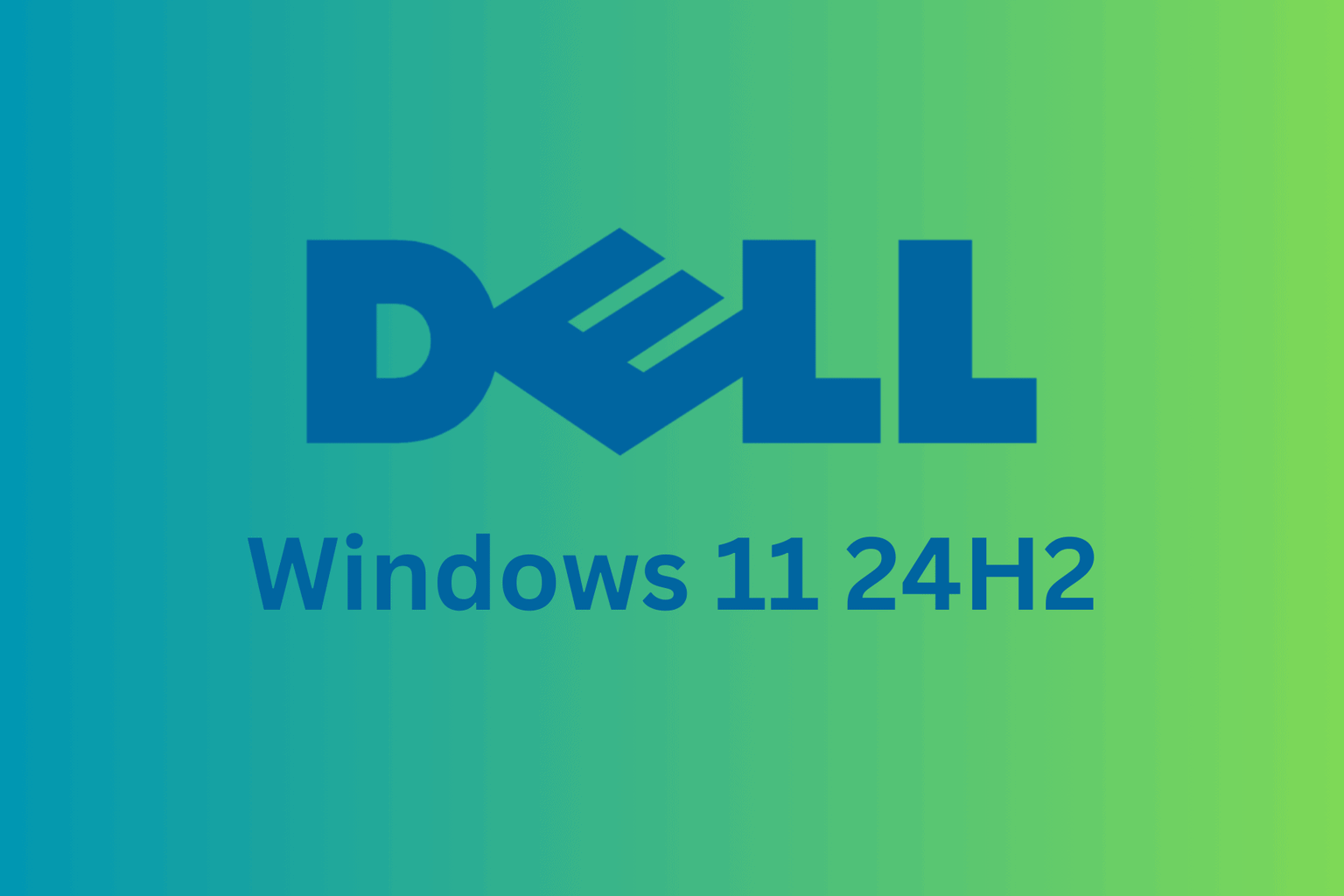

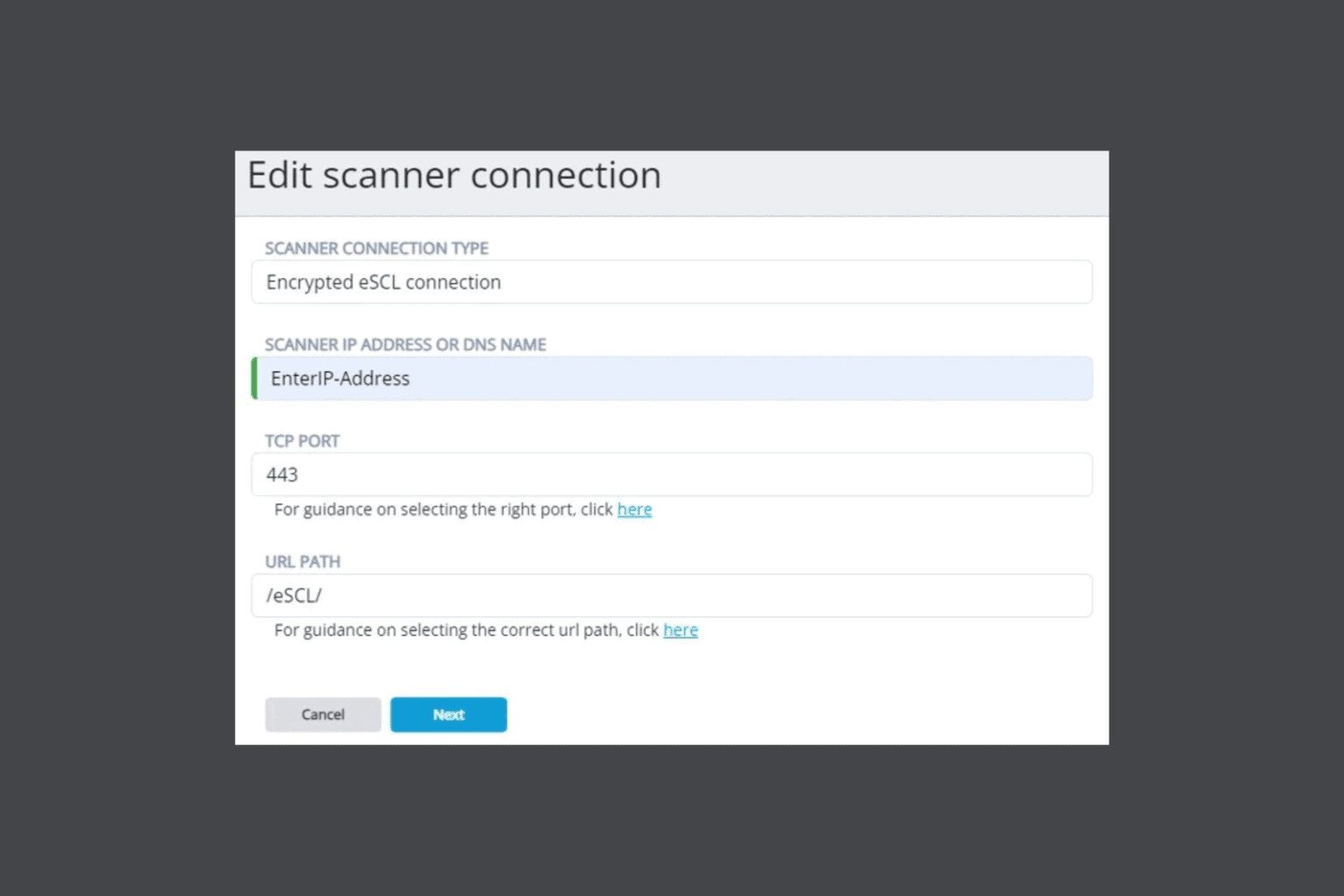

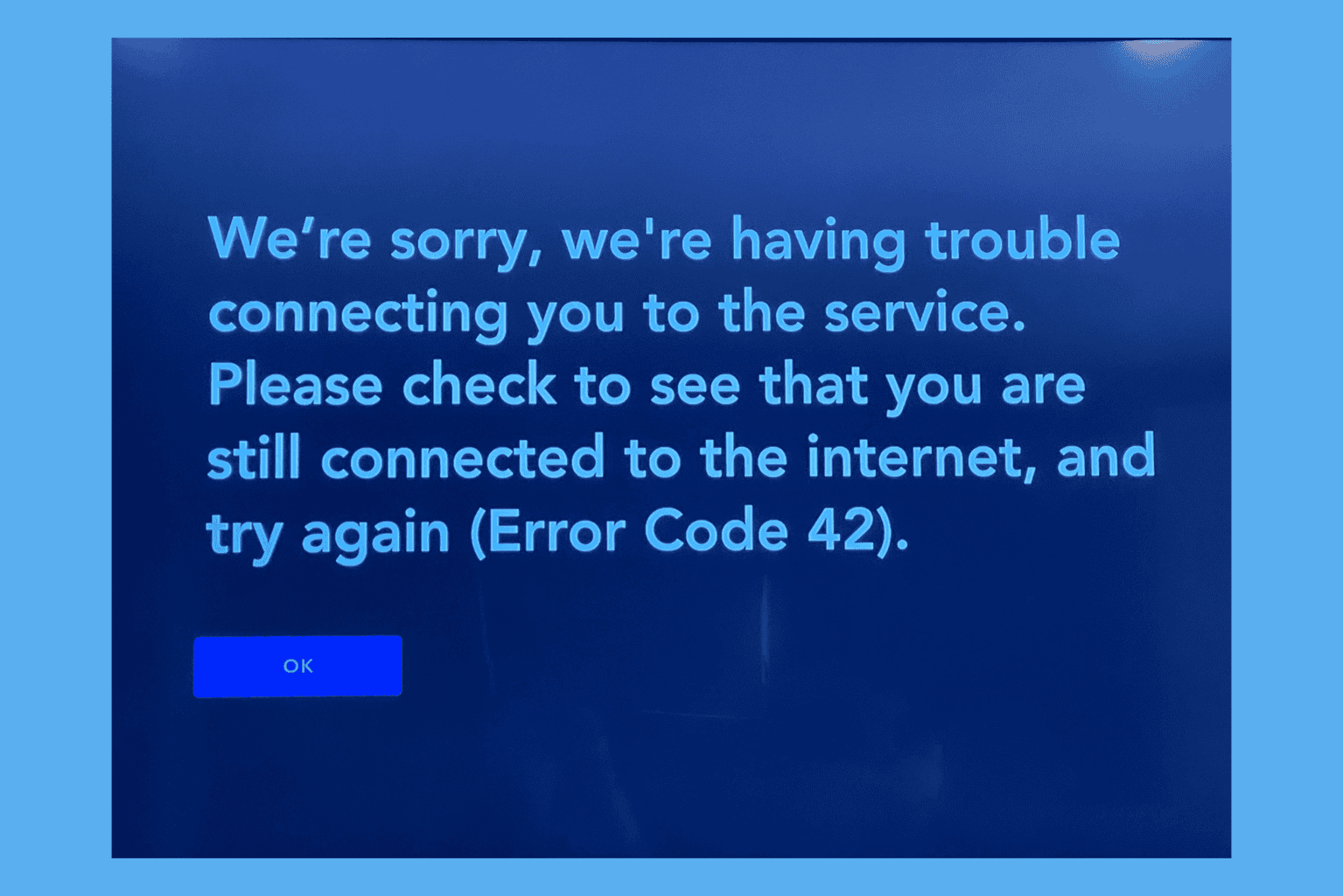
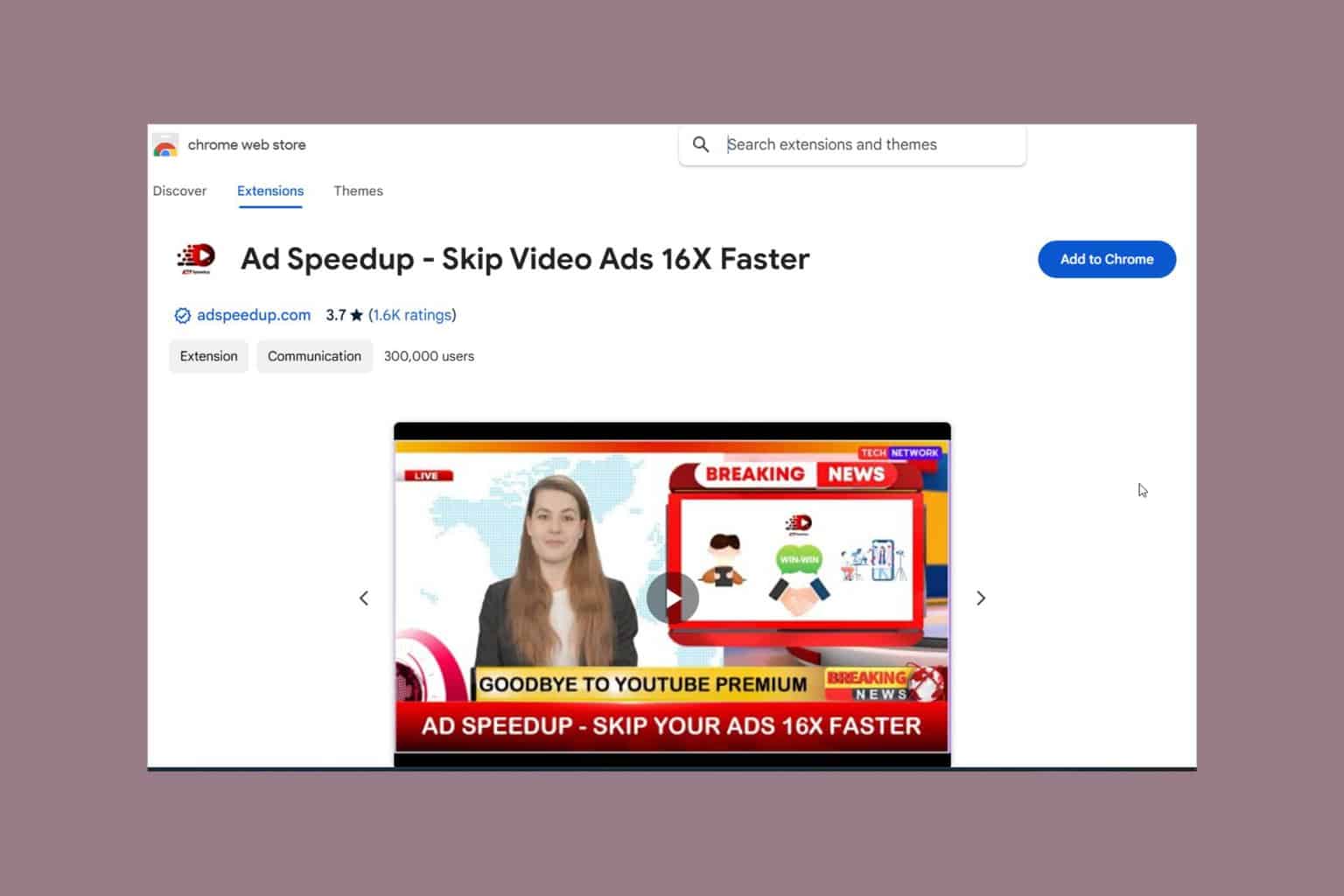
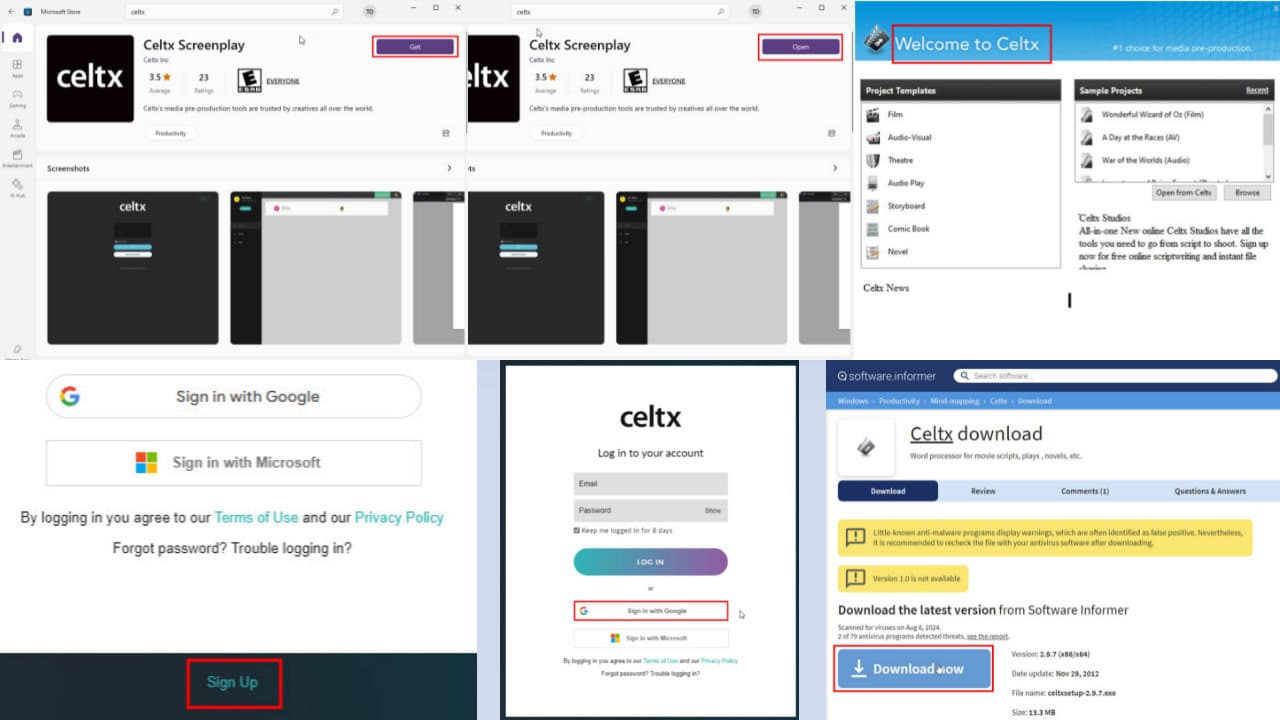
User forum
0 messages