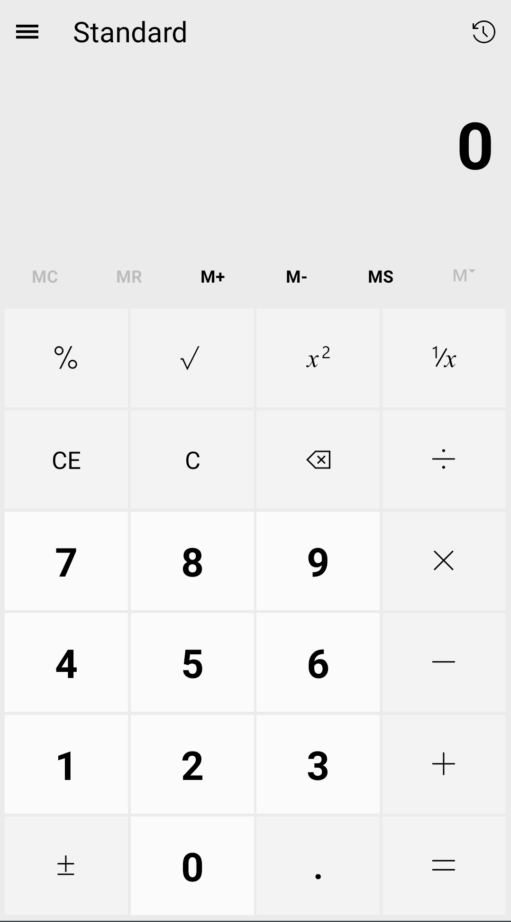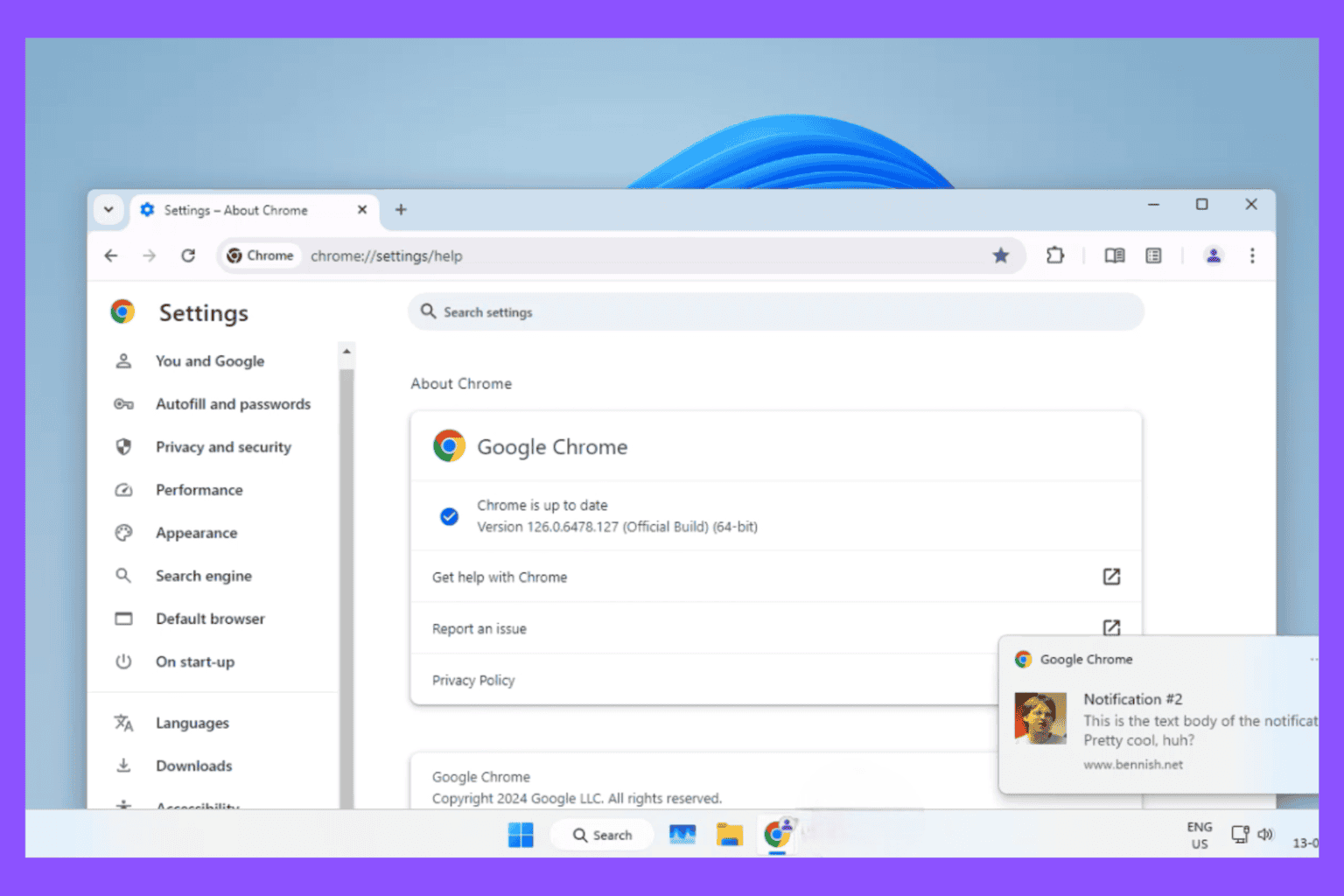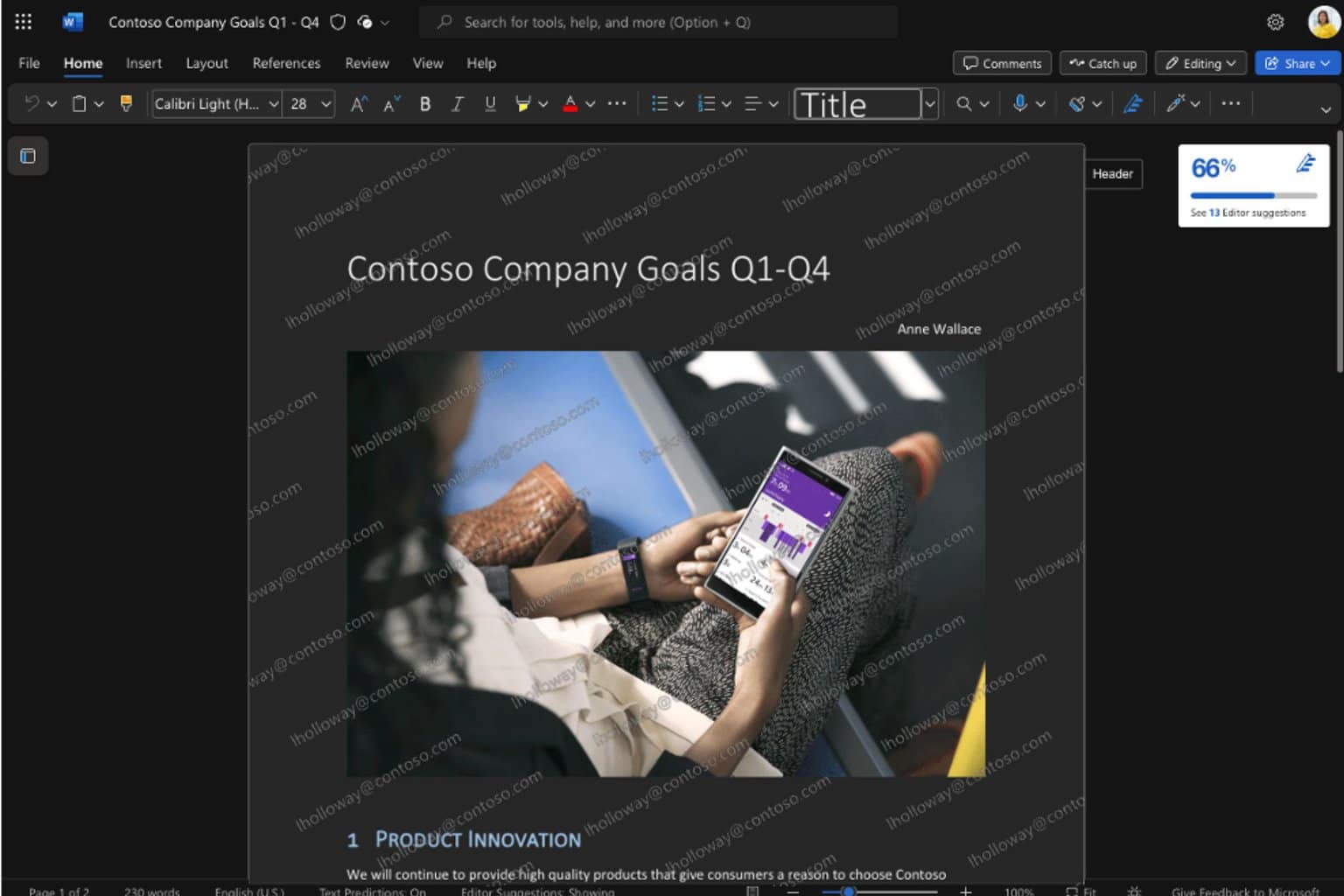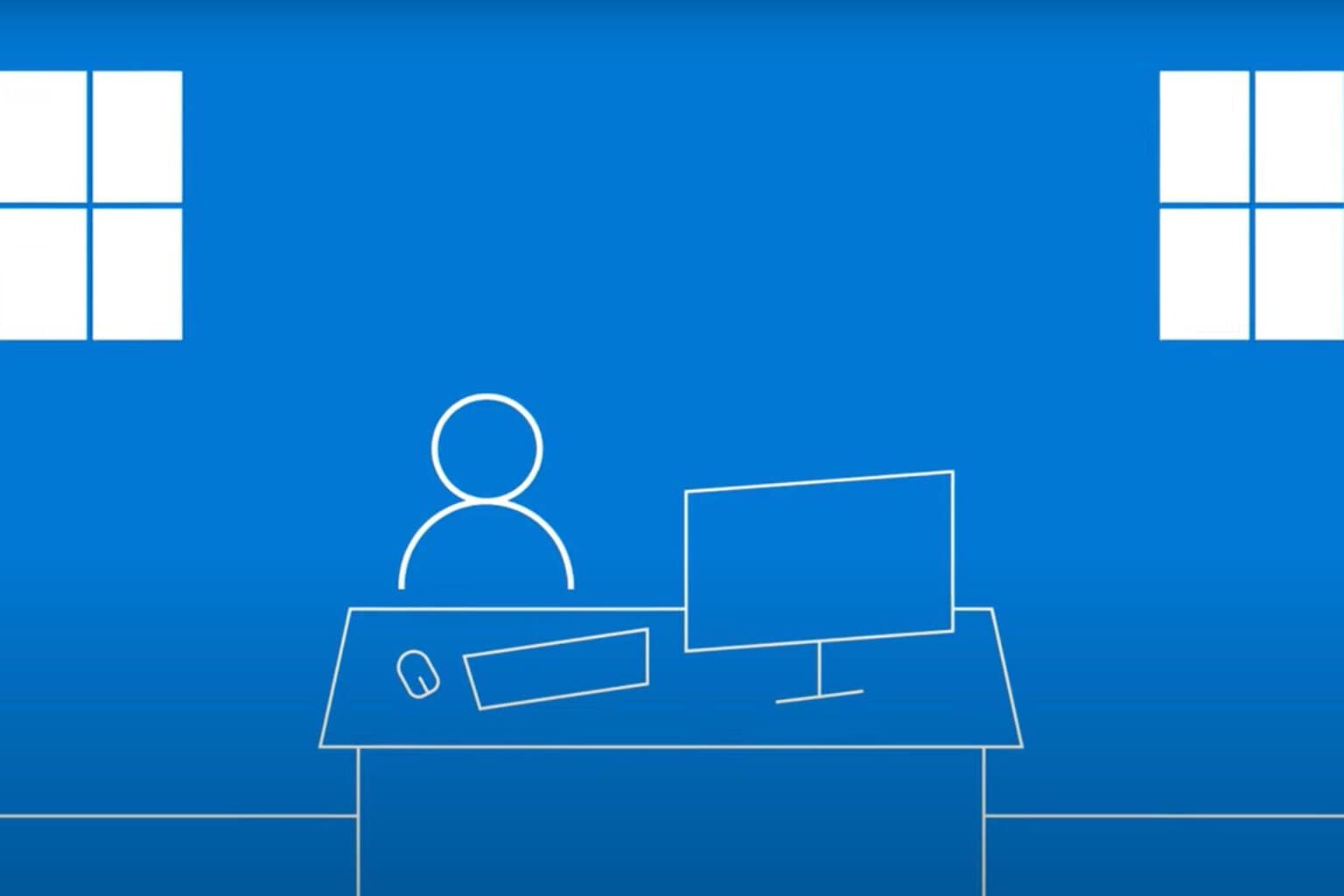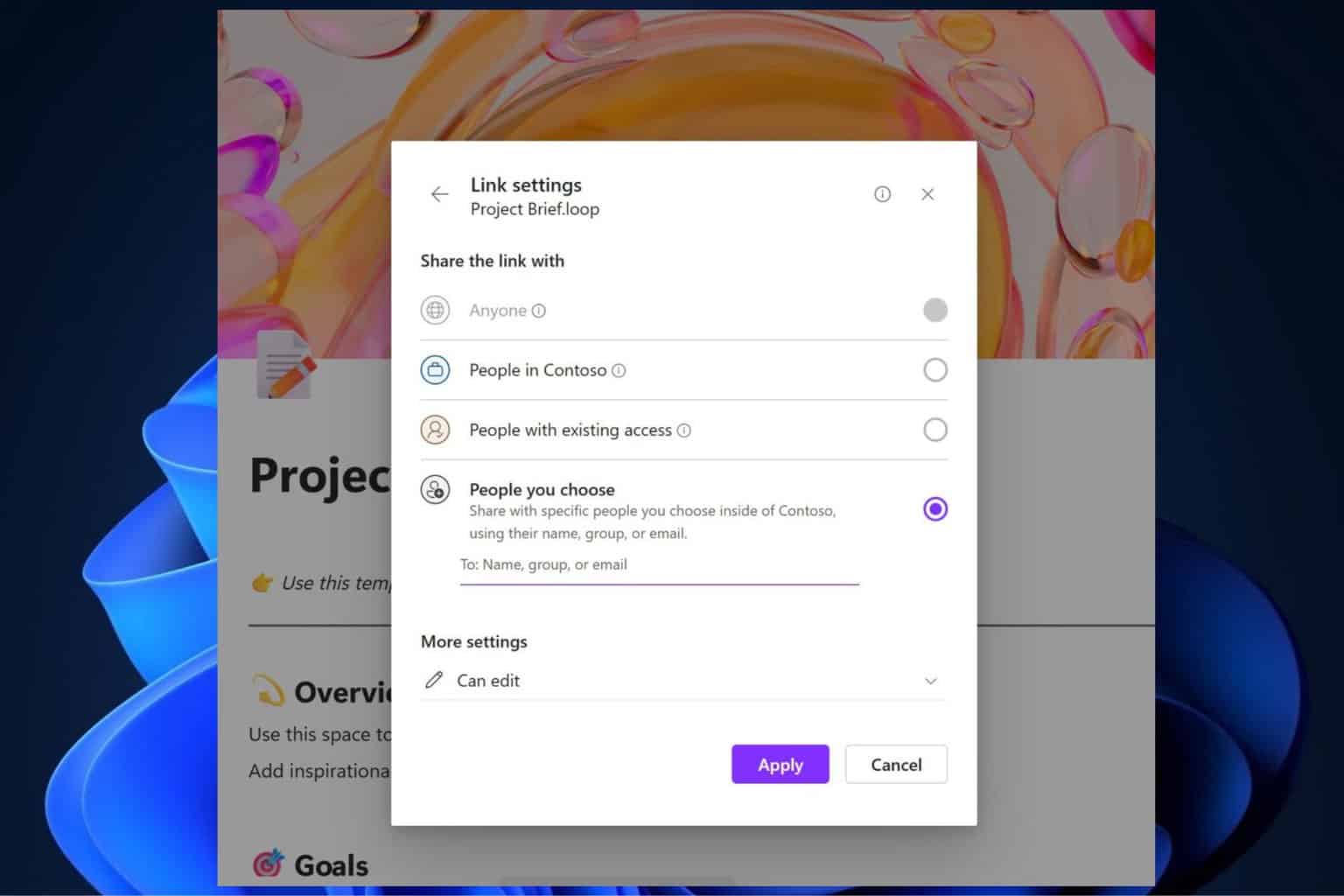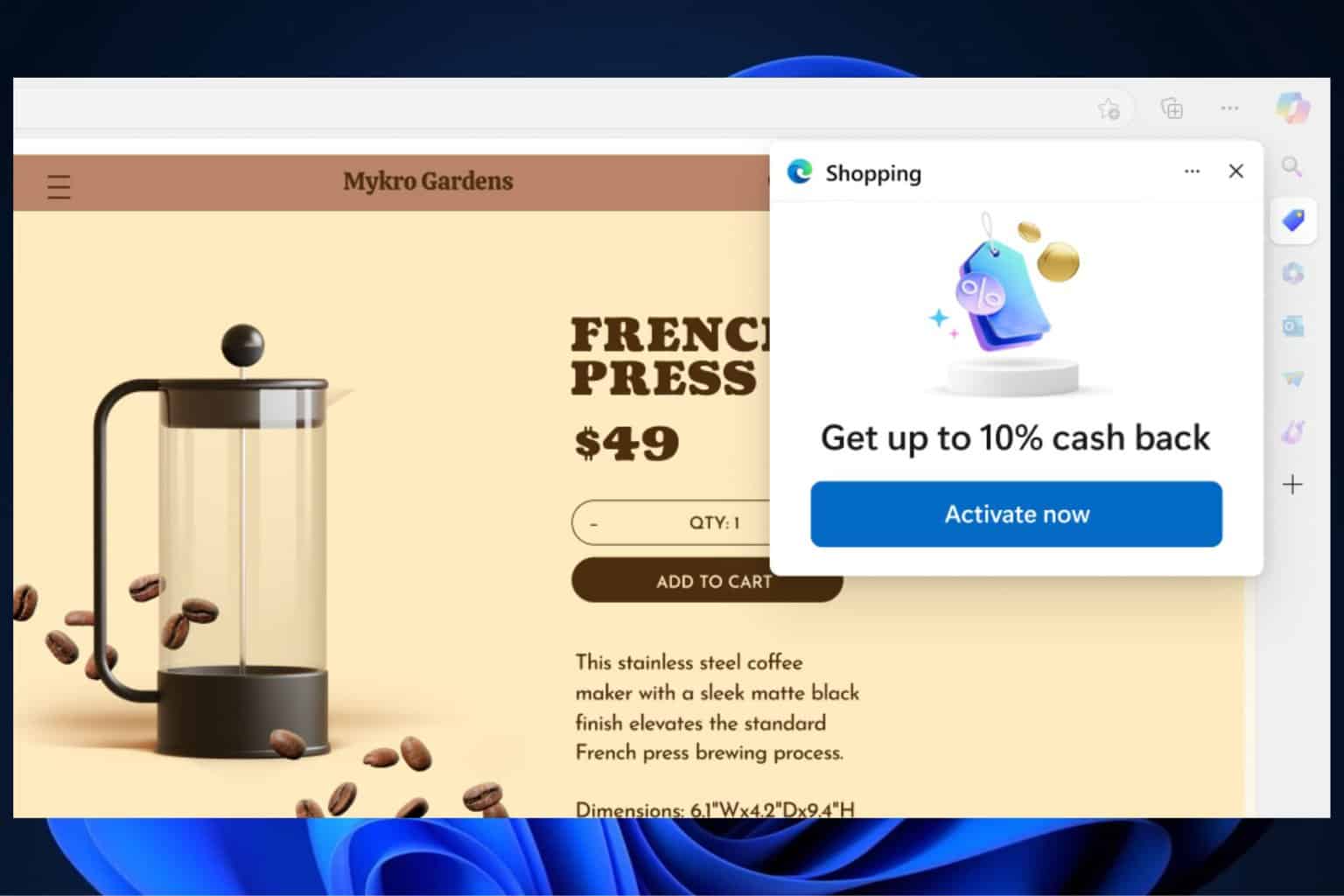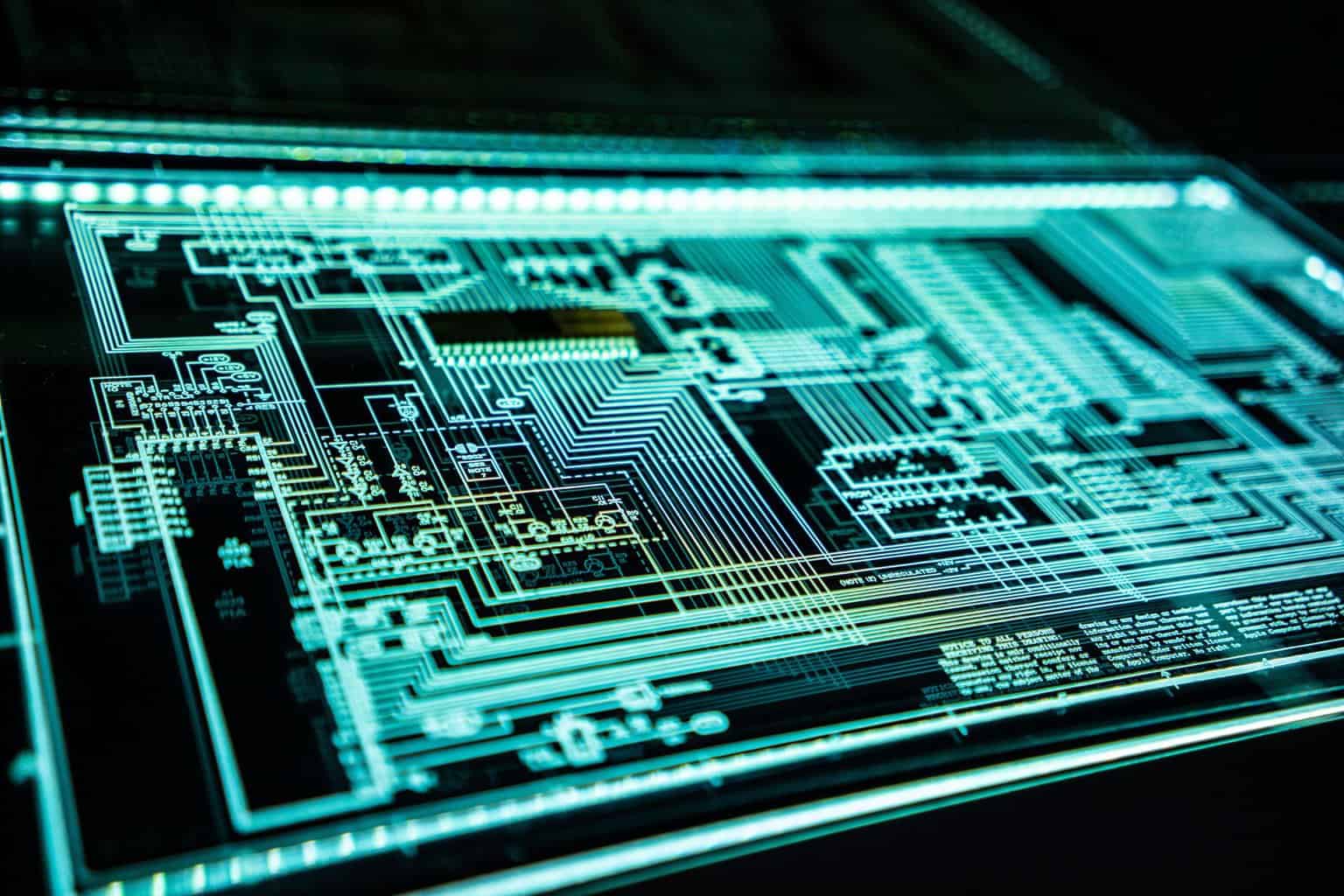Windows 10 Calculator app works surprisingly well on Android and iOS
3 min. read
Published on
Read our disclosure page to find out how can you help Windows Report sustain the editorial team Read more
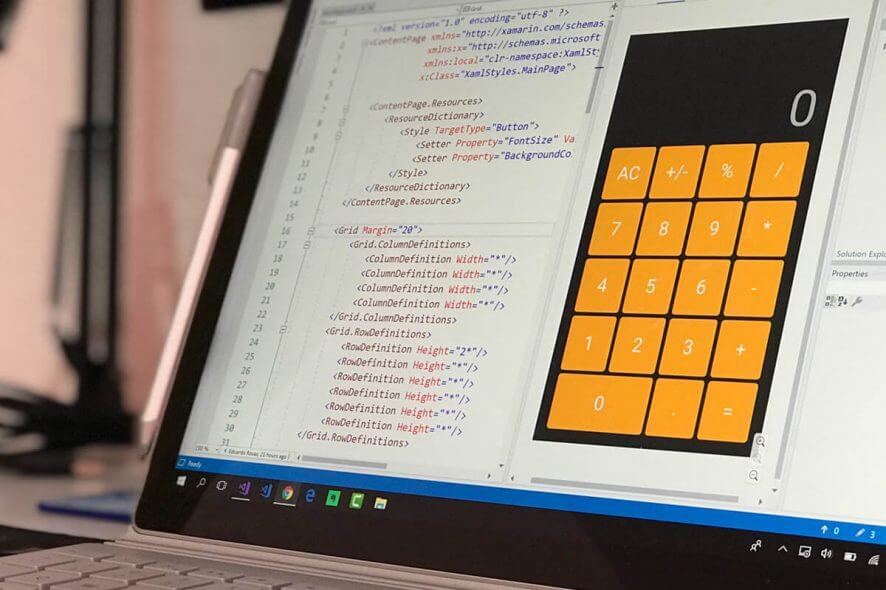
Almost every Windows 10 user is a fan of the Calculator app. It is pretty simple and straight forward to use.
Have you ever wished to get the same experience on your smartphones? Uno Platform has got you covered. The platform recently announced that Windows 10 calculator app is now available on iOS and Android.
Windows 10 Calculator on iOS
The company used the Uno Platform to offer the corresponding versions. The platform basically allows developers to publish their UWP apps on iOS, Android and more platforms.
The Uno team explains the idea in a blog post.
We decided to port it to C# and the Uno Platform, so that iOS and Android users could use it, but also use it from the Web using WebAssembly. Why – well that’s what we at Uno Platform do ? – enable the same C# and XAML code to run on the Web, Mobile and Desktop.
The functionality of the Uno Calculator is nothing different than the Windows 10 app. You can easily turn it into a Scientific calculator when needed.
Looking for an alternative calculator app? These are your best options in 2019.
The app can be used to convert different measurement units such as speed, energy, mass, weight, area, etc. You can select two dates to calculate the number of days between them.
Furthermore, the History feature displays the record of your past calculations. It also allows the users to convert currencies with a single click.
Windows 10 Calculator on Android
As far as the Android version is concerned, it sports an appealing user interface. You can find different calculator modes such as Scientific, Standard, and Programming mode hidden under the left menu option.
The currency conversion feature is also available in the Android version. Additionally, the developer also published a web version of Uno Calculator application.
This version eliminates the need to download the app and it can be accessed from your browser.
Download Android/iOS app
You can now visit the Google Play Store to download the app on your Android phone. The original version is published by the developer “nventive” and named as Uno Calculator.
Once you attempt to download the app, the system displays a warning about the unstable version.
However, the iPhone version of the app is currently in TestFlight. Therefore, you need to download the TestFlight on your phone to get the download link.
Many Redditors liked the fact that the Android version works surprisingly well compared to the built-in calculator.
RELATED ARTICLES YOU NEED TO CHECK OUT: