Windows 10 Feedback Hub gets shareable links in latest update
3 min. read
Published on
Read our disclosure page to find out how can you help Windows Report sustain the editorial team. Read more
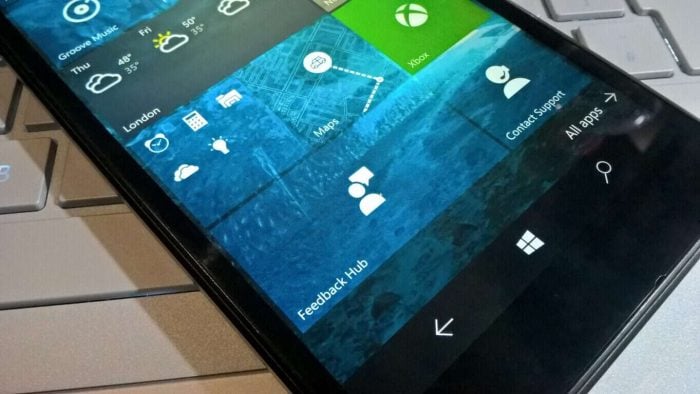
Alongside the latest Windows 10 Insider build 14959 (check out our video recap of 14959 from the awesome Cody Carson) comes an update to the Feedback Hub, one that’s near and dear to our hearts.
Up until now, when linking to a Feedback Hub post, you’d have to get the “Share link” from the post, which looks something like this “insiderhub://announcements/9192481a-ec18-455e-b9e7-4e29004fcab8?Source=ShareLink,” and for it to then be usable in anything other than Microsoft Edge, you’d have to wrap it in an anchor tag (like <a href=”[link]”>Here’s the link</a>), if you were, say, writing a blog post about some new Feedback Hub piece of news, for an audience that has been, say, fleeing from Edge in droves.
Cumbersome, to say the least. Now (and for the moment the links appear for Fast Ring Windows Insiders only, although they work with any Windows 10 build), the Feedback Hub has a new share link, one that looks like this: https://t.co/4SinmRSPya. For one thing, it’s a lot shorter, and for another we can now dispense with all the silly wrapping in anchor tags foolishness, as the link will work in any browser on Windows 10
You will still need to be on Windows 10 to get to the Feedback Hub, which is a drag, but at least the links are cleared up a little. Here’s what that very same Feedback Hub post above says about the whole process:
We are excited to announce that with the latest version of Feedback Hub, you can now share feedback items, Quests or any other content easily with short URL links.
- The web URL links for content are short links (e.g. http://aka.ms/bjd708) making them easier to share on social media such as Twitter or Facebook
- Unlike Feedback Hub URI links, the URL short links are recognized as web links when shared, making it easier for other people to click on them and get routed to the item
To get the short URL links, just click on “Share” button on any of the shareable Feedback Hub content:
You can then copy the short link from the flyout. If you need the Feedback Hub URI, that is still available under “Other sharing options”:
If you are using Windows 10, clicking on the link will automatically open the Feedback Hub app for you (you might get a dialogue from web browser to confirm launching Feedback Hub app). If the app doesn’t launch, just click on one of the links in the web page which will cause the app to launch:
We’re all for anything that makes our editorial lives even the tiniest bit easier, so we’re applauding this newest update, and it should make it easier for us to get you to all the latest Feedback Hub news!
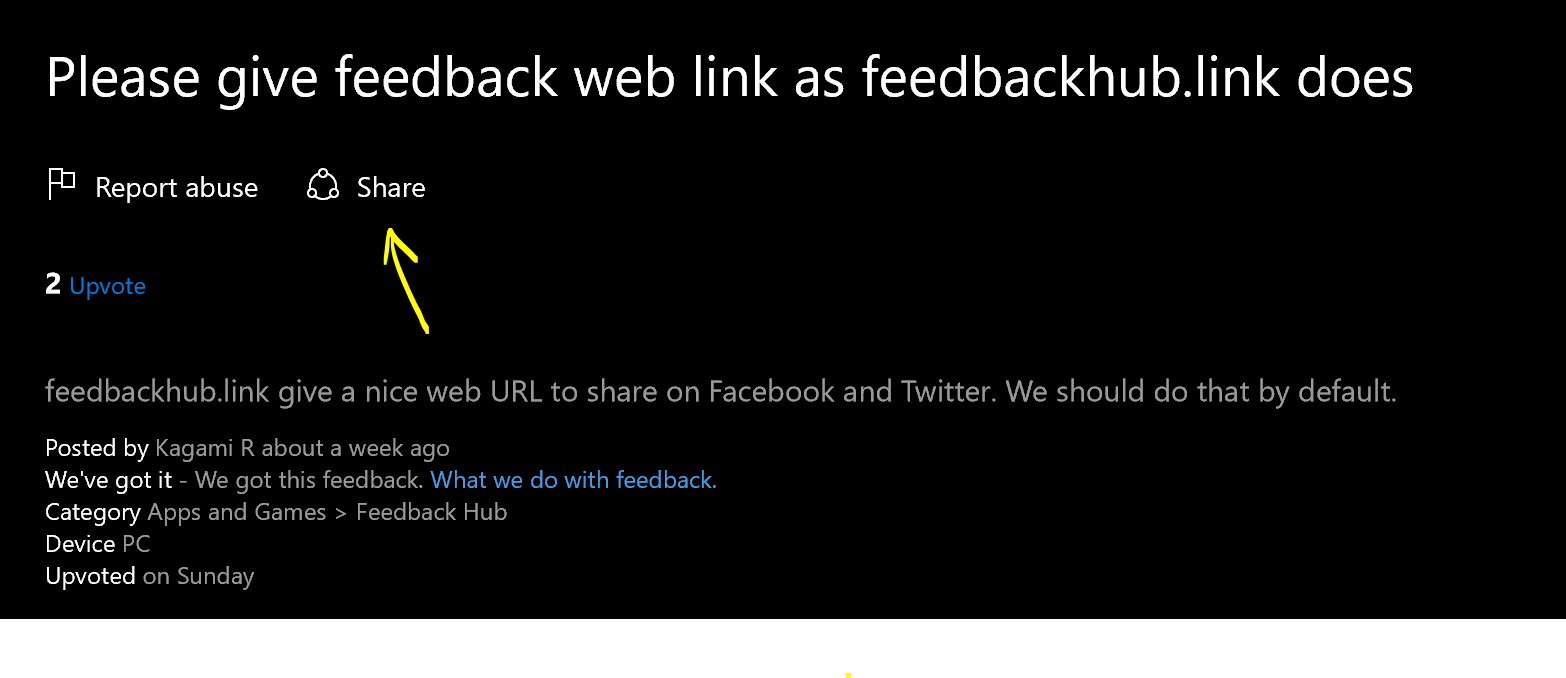
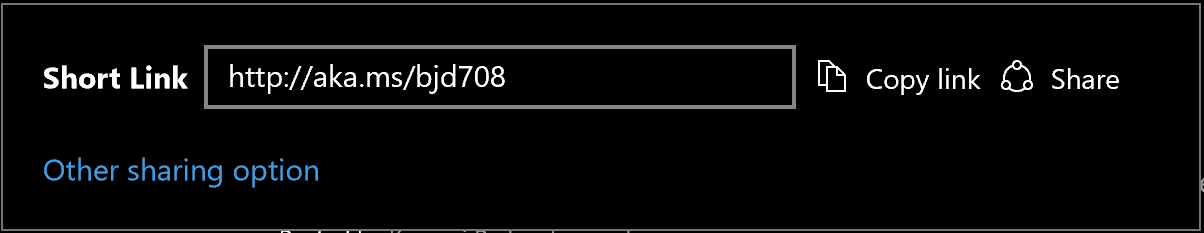
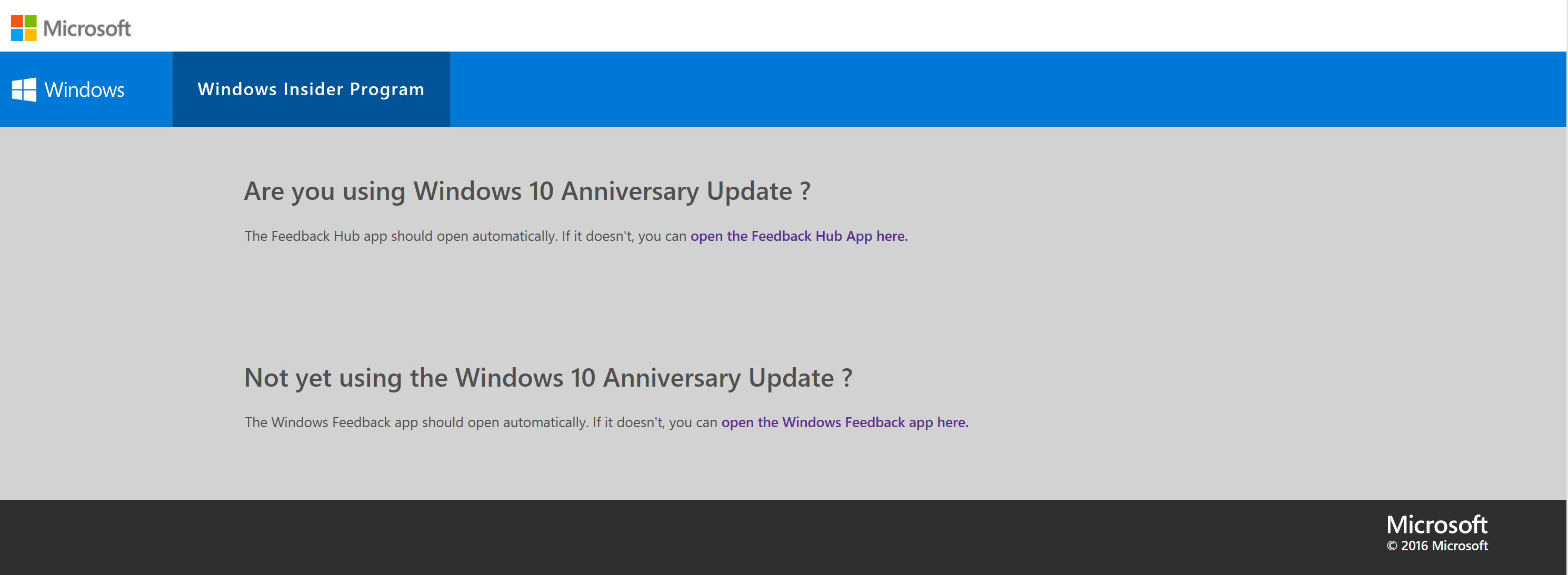








User forum
0 messages