Windows 10 Insider preview 18885 for Fast Ring brings Windows Hello fixes and anti-cheat known issues
4 min. read
Published on
Read our disclosure page to find out how can you help Windows Report sustain the editorial team. Read more
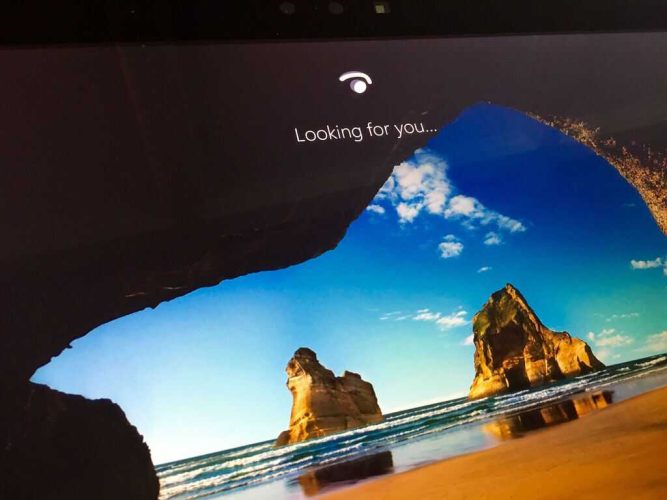
Microsoft is still sorting out its Insider releases, re-releases and spot fixes to enable releases and while doing so, the Windows team managed to squeak out a Friday build for testers.
Windows 10 Insider preview build 18885 is being issued to Fast Ring Insiders with a delineating note that includes:
NOTE: Windows Insiders on Build 18362.53 who were unable to update to Build 18875 will need to install Build 18362.86 (KB4497093) *FIRST* before being able to receive today’s build. Build 18362.86 includes the fix needed to update to the latest 20H1 builds from Build 18362.53. If you’re already on Build 18875, this build should come through normally.
Once you’ve got that sorted out, here are the list of fixes and known issues in the build, that Insiders should also be on the lookout for before downloading this latest preview.
General changes, improvements, and fixes for PC
- We fixed an issue that could result in USBs and SD cards being unexpectedly assigned a different drive letter after upgrading.
- We fixed an issue that could result in the post install setup message unexpectedly appearing while you were actively using your PC sometime after login.
- We’ve improved the layout of the App Volume and Device Preferences page in Sound settings and tweaked the page view for better usability.
- We’ve updated the text of the Storage Sense group policies to make them a bit more clear.
- We fixed an issue that could result in the “Make Windows better” page appearing after login showing “please wait”, with a progress wheel, for a long period of time. We also fixed an issue that could result in this page unexpectedly appearing while you were interacting with the device sometime after login.
- We fixed an issue that could sometimes result in Windows Hello looking for the user and immediately signing them back in right after locking the PC, rather than first prompting with “Welcome back, dismiss the lock screen to sign back in”.
- We fixed an issue that could result in some Insiders seeing only a flat blue screen when connecting to a recent build over remote desktop.
Known Issues
- There has been an issue with older versions of anti-cheat software used with games where after updating to the latest 19H1 Insider Preview builds may cause PCs to experience crashes. We are working with partners on getting their software updated with a fix, and most games have released patches to prevent PCs from experiencing this issue. To minimize the chance of running into this issue, please make sure you are running the latest version of your games before attempting to update the operating system. We are also working with anti-cheat and game developers to resolve similar issues that may arise with the 20H1 Insider Preview builds and will work to minimize the likelihood of these issues in the future.
- Some Realtek SD card readers are not functioning properly. We are investigating the issue.
- If you use remote desktop to connect to an enhanced session VM, taskbar search results will not be visible (just a dark area) until you restart explorer.exe.
- We’re investigating reports that on certain devices if fast startup is enabled night light doesn’t turn on until after a restart. (Note: The problem will occur on a “cold” reboot or power off / power on. To work around if night light doesn’t turn on, use Start > Power > Restart.)
- There’s a noticeable lag when dragging the emoji and dictation panels.
- Tamper Protection may be turned off in Windows Security after updating to this build. You can turn it back on.
- Some features on Start Menu and in All apps are not localized in languages such as FR-FR, RU-RU, and ZH-CN.
Known issues for Developers
- If you install builds from the Fast ring and switch to either the Slow ring or the Release Preview ring, optional content such as enabling developer mode will fail. You will have to remain in the Fast ring to add/install/enable optional content. This is because optional content will only install on builds approved for specific rings.
For those still up to the challenge of installing and testing this latest preview, head over to the Settings menu and make sure your Fast Ring preview is enabled. The update is currently rolling out to devices.

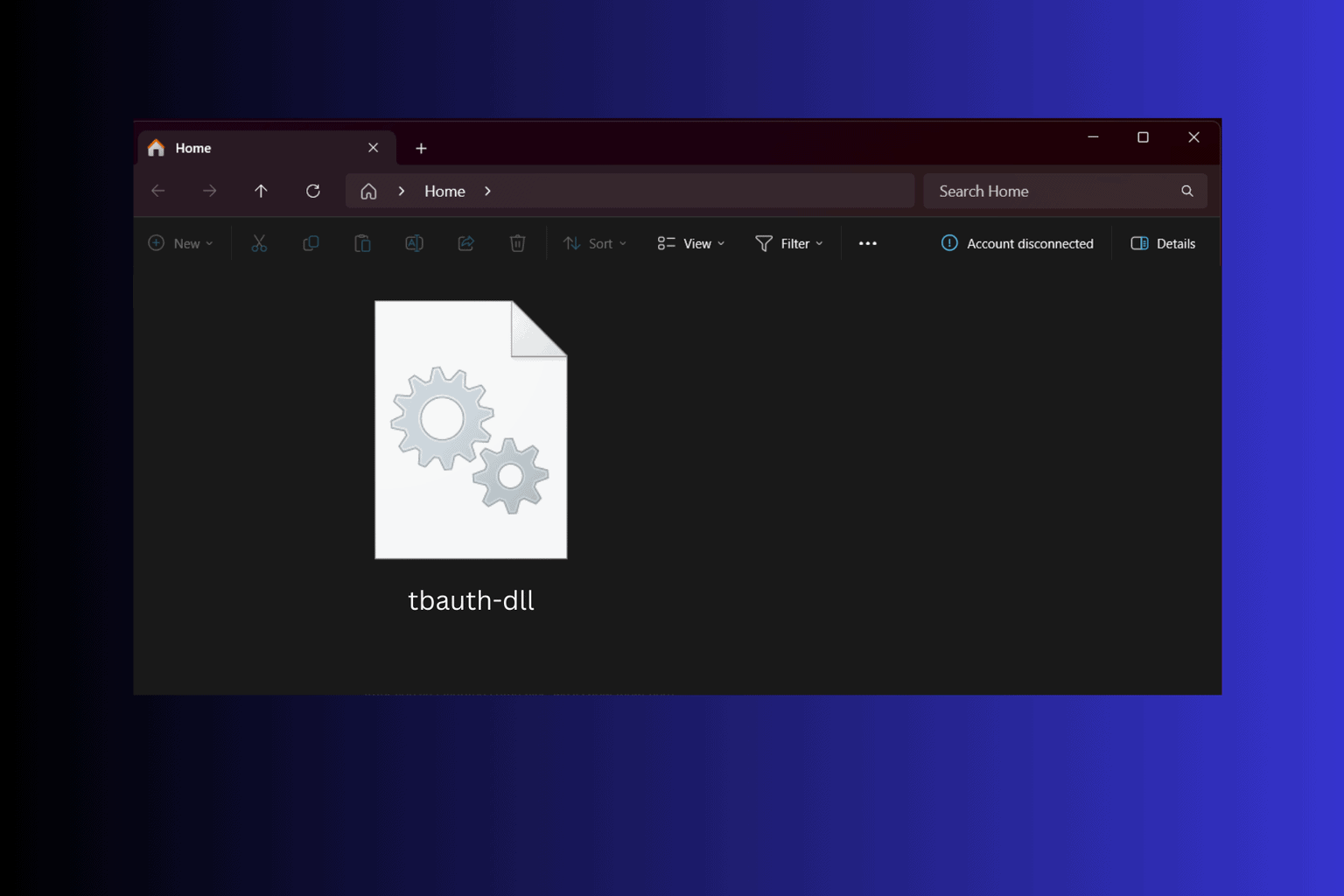
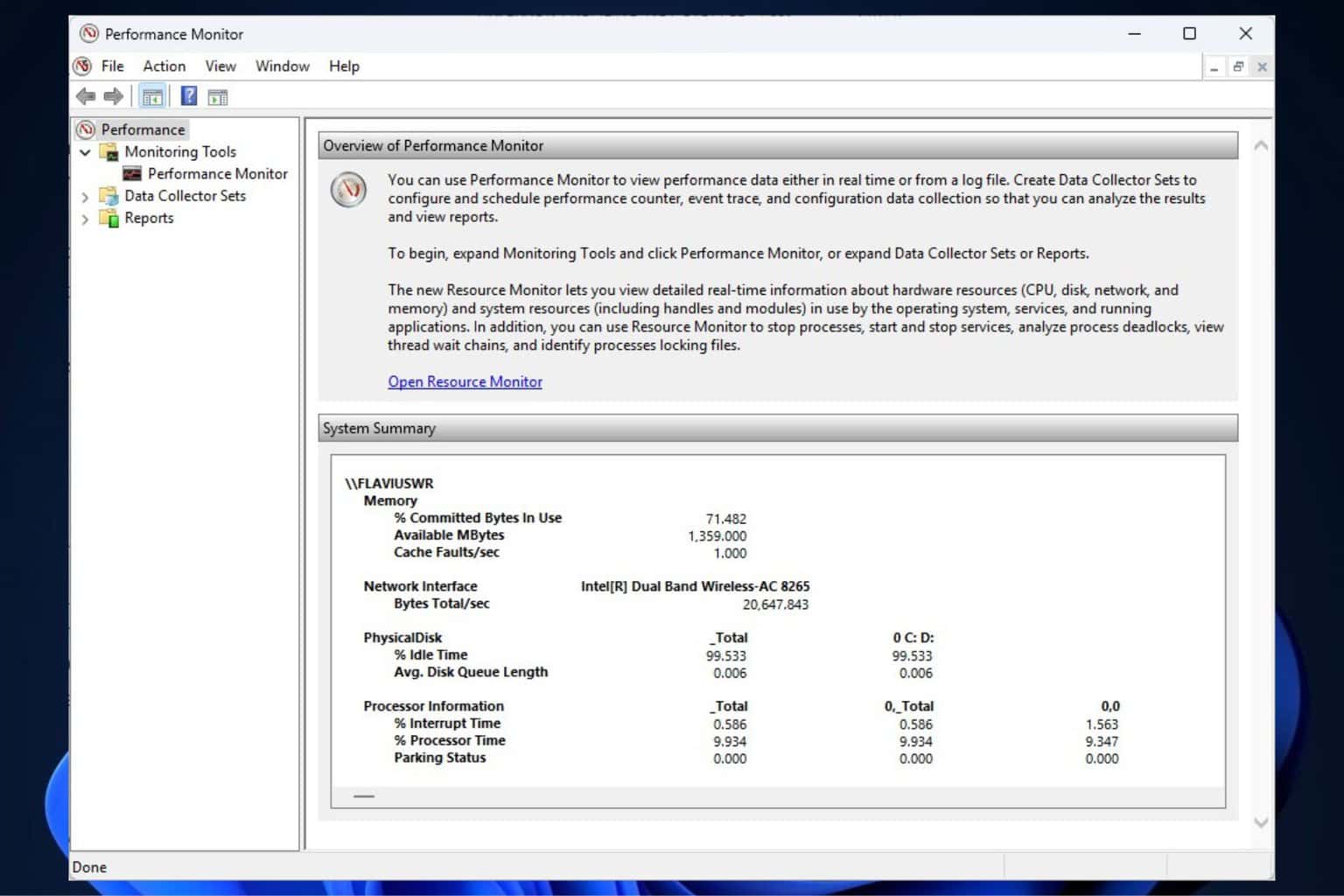
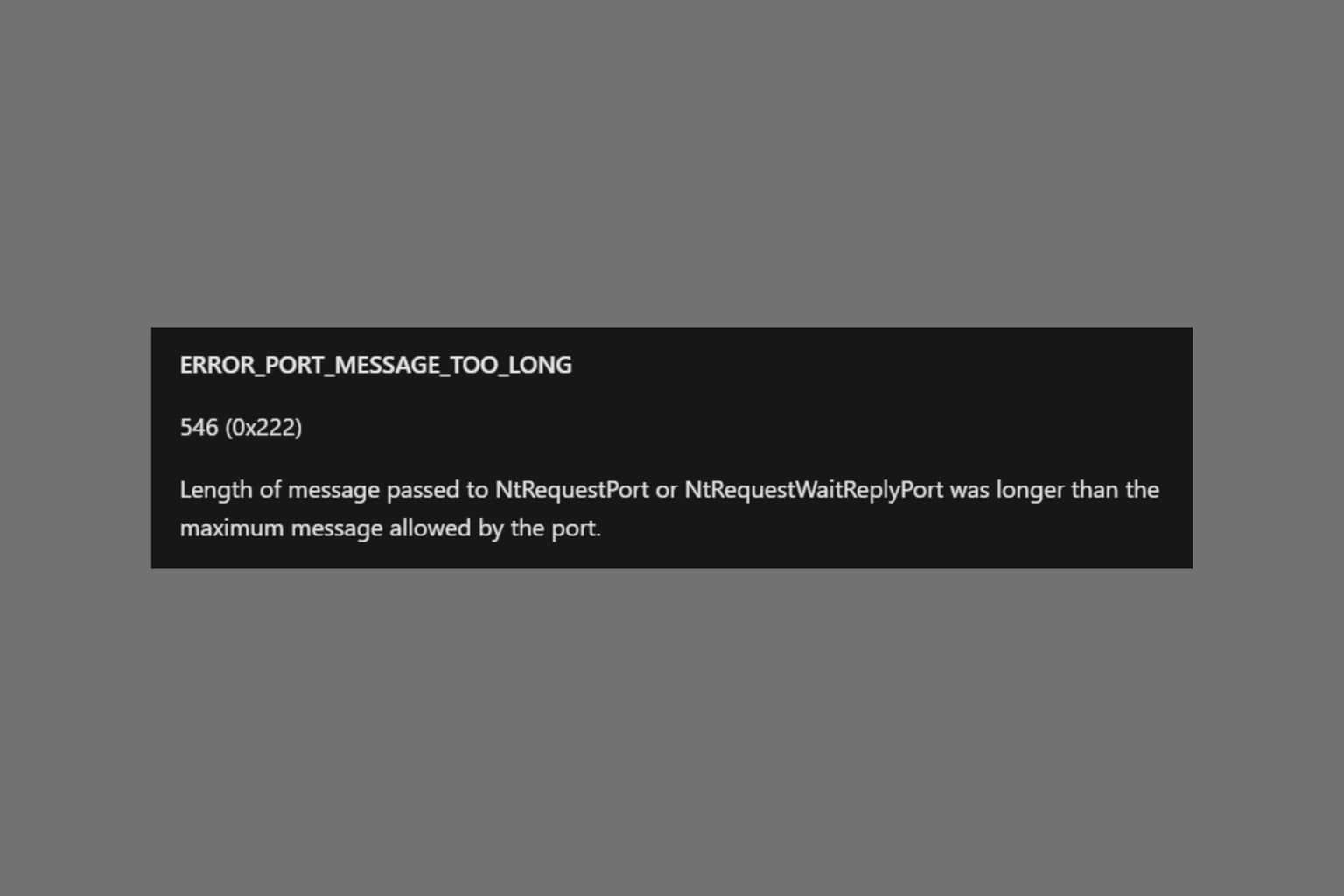
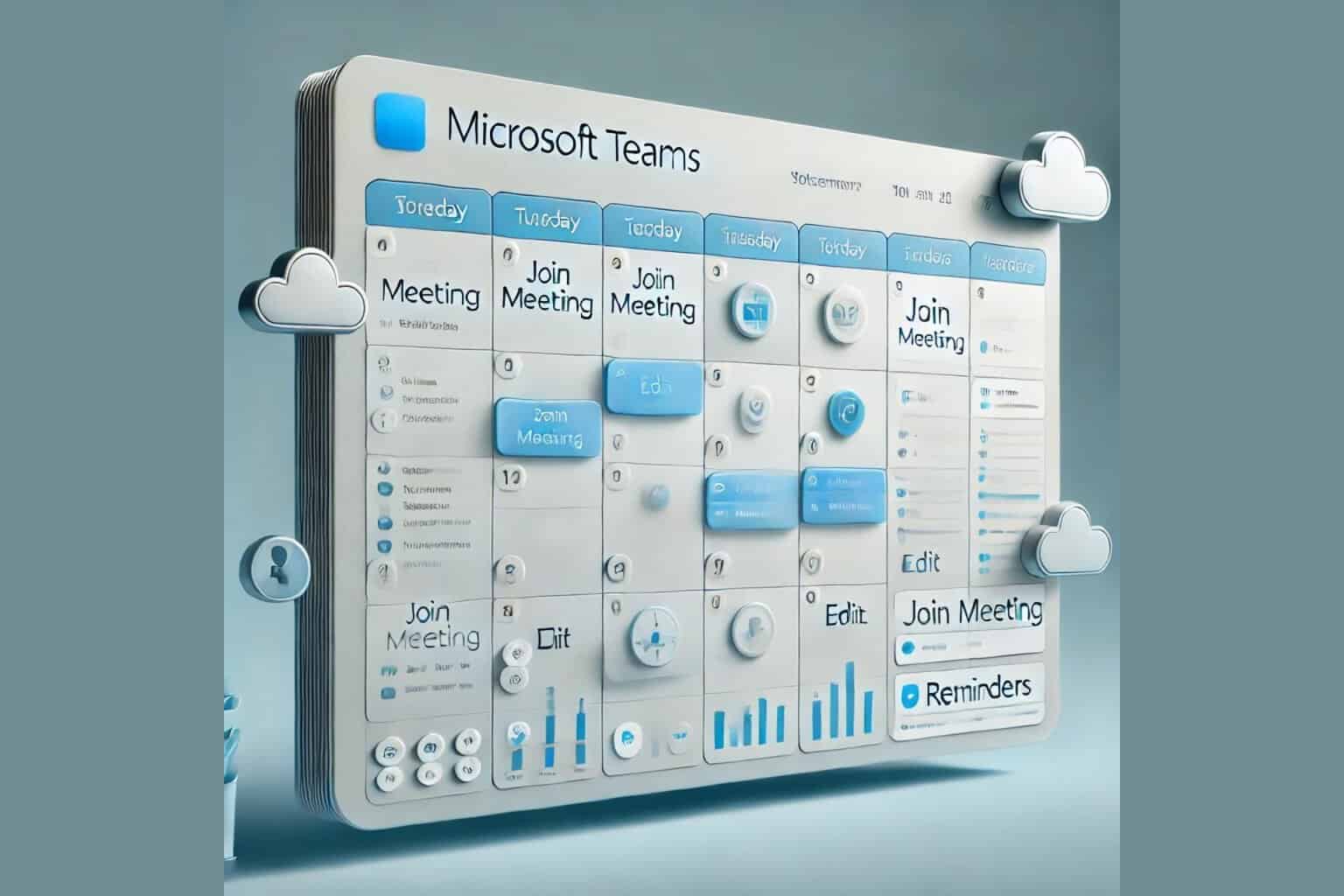

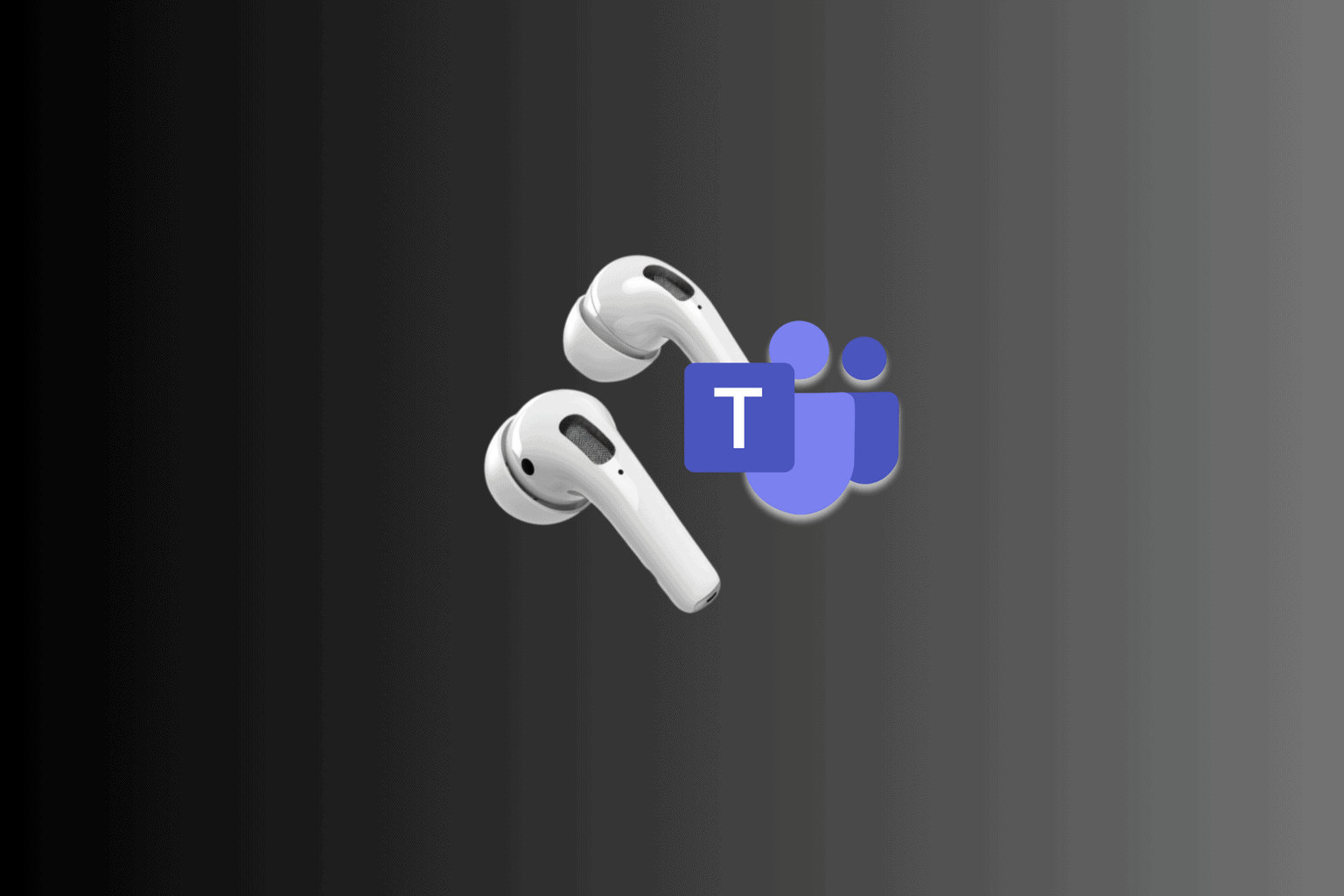
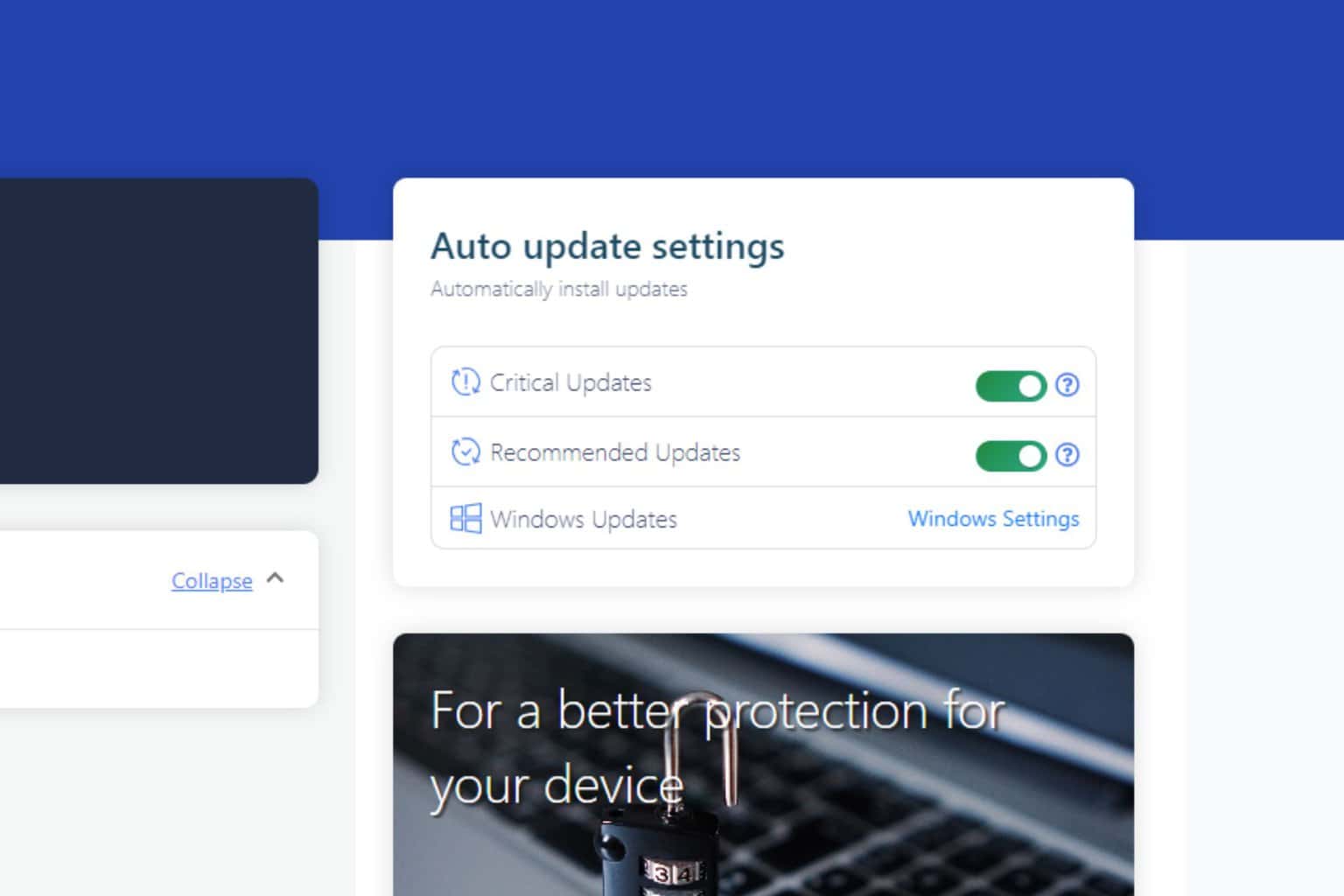
User forum
0 messages