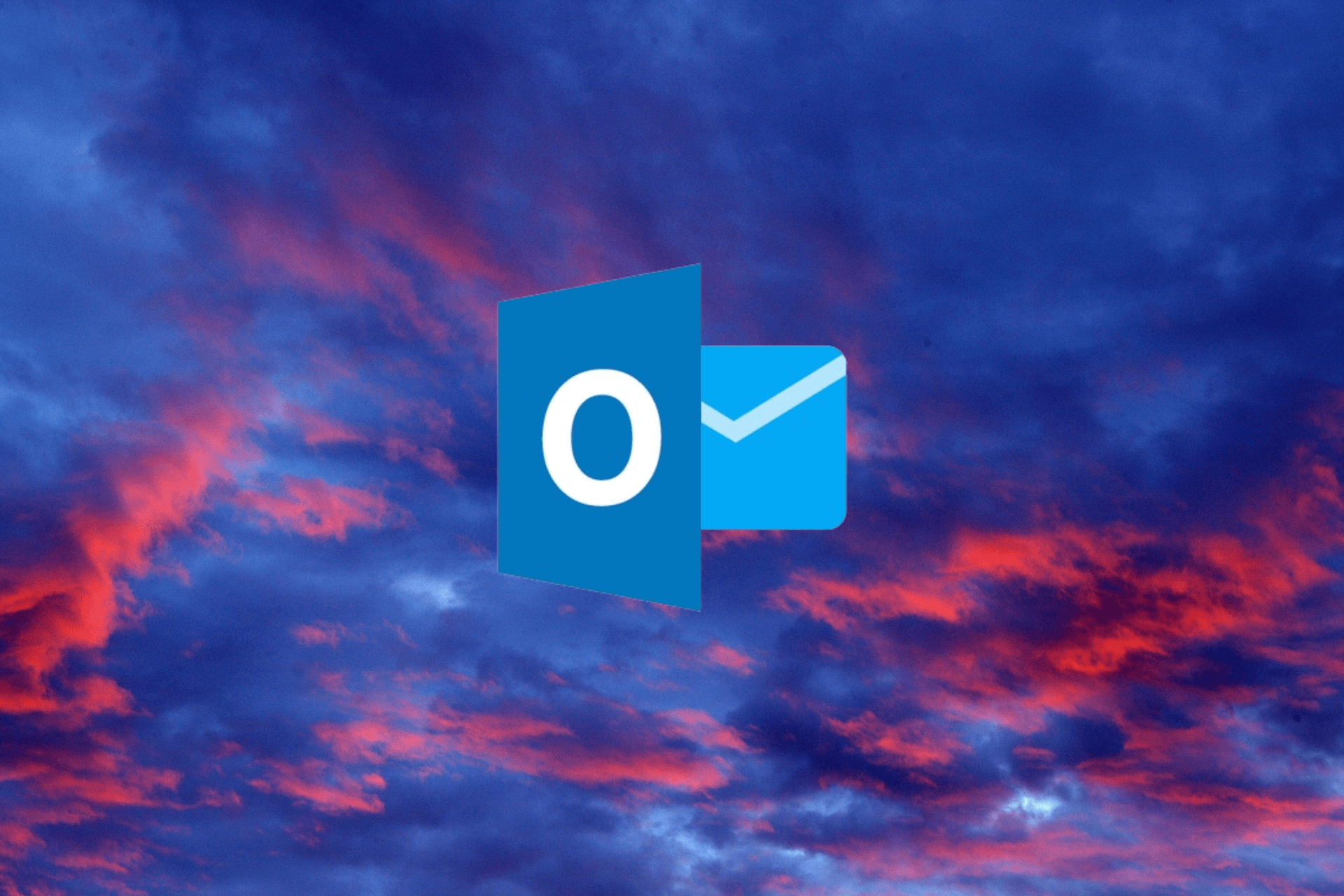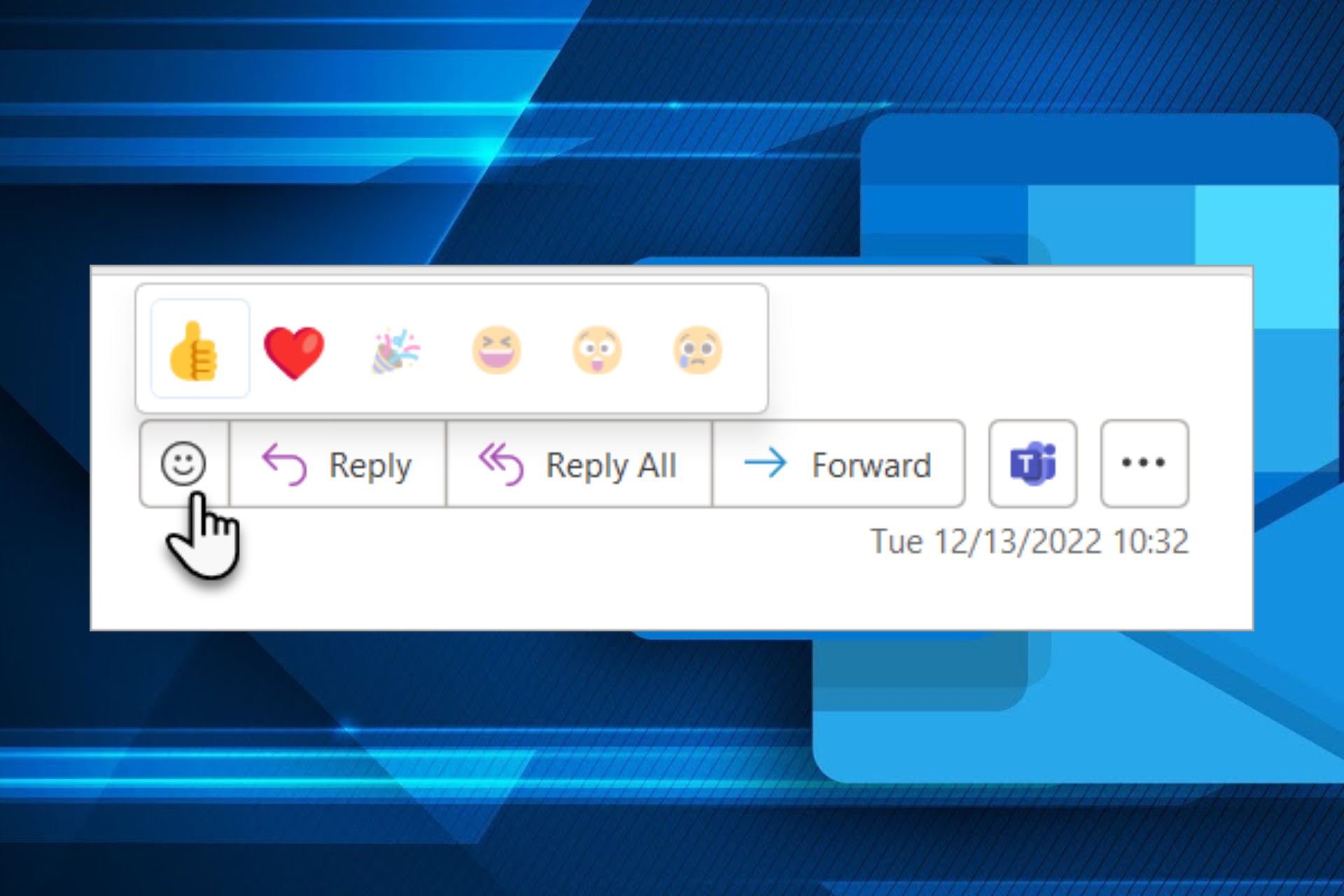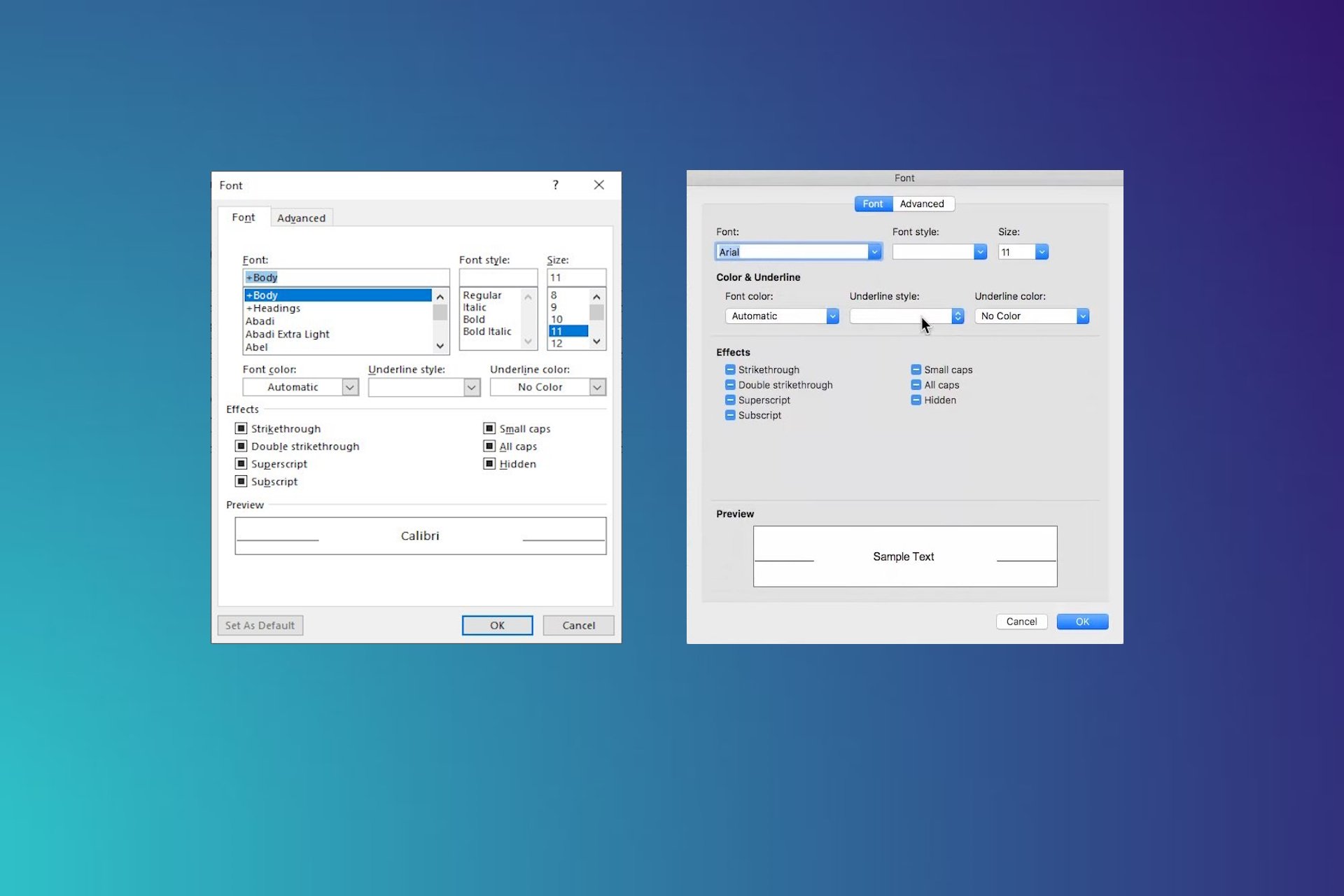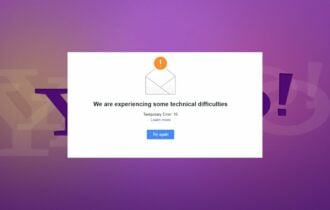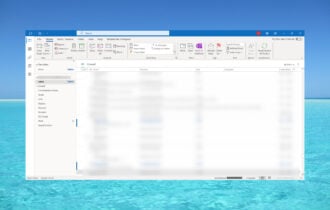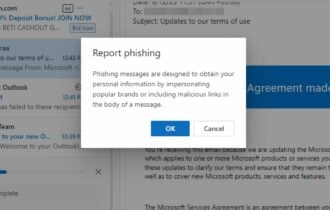Windows 10 Mail client is deleting your Gmail sent items
2 min. read
Updated on
Read our disclosure page to find out how can you help Windows Report sustain the editorial team Read more
Key notes
- According to several users posting on the Microsoft Answers forum, the Windows 10 Mail client is deleting the replying sent e-mails.
- A Windows Insider connected this wave of issues to the May 28 update of the Mail and Calendar App that broke the Gmail Account integration.
- You can read more information about Windows 10 Mail app in our Windows 10 Mail section.
- If you're interested in other e-mail clients, you should check out our Email Hub.

According to several users posting on Microsoft Answers forum, the Windows 10 Mail client is deleting the replying sent e-mails.
I have been facing an issue with the Windows 10 Mail app linked to a Google account. I have noticed that when I respond to emails, the email I send disappears and cannot be found in sent items, outbox, bin, spam, or anywhere actually.
The disappeared email cannot be found on gmail‘s web interface either. It appears that it is automatically deleted and erased from the server.
Microsoft has a syncing issue with Gmail
After the problem was exposed, more and more users listed problems, not only with the Windows 10 Mail client but also with Outlook:
After changing my google password, I can no longer send/receive gmail emails on my laptop via my outlook app. When I sync, it states that my gmail account is not available. I can still send/receive on my phone & laptop browser with no issue. Help please!
A Windows Insider connected this wave of issues to the May 28 update of the Mail and Calendar App (to Version 16005.12827.20200.0) that broke the Gmail Account integration.
How can I fix the syncing issue with Gmail?
For the moment, there is no acknowledgment of this problem from Microsoft let alone an official fix.
However, a user picked up a workaround for the e-mail disappearing issue:
According to the user, you need to go to Setting in your gmail.com account, and click on Filters and blocked addresses.
Next, click on Create a new filter, put your email address into the From field, and hit the Create filter. On the next page, select Never send it to Spam and click on Create filter.
The only problem with this workaround is that it creates 2 sent items in Windows Mail.
Of course, another temporary workaround is to avoid using any Microsoft client on your Windows 10 computer and only check your e-mail in other e-mail clients or a browser.
Therefore, it’s ideal to find a more effective email client that can offer powerful collaboration options or uninterrupted syncing. For that, we advise you to consider Mailbird.
Have you had this problem? Tell us your story in the comments below.