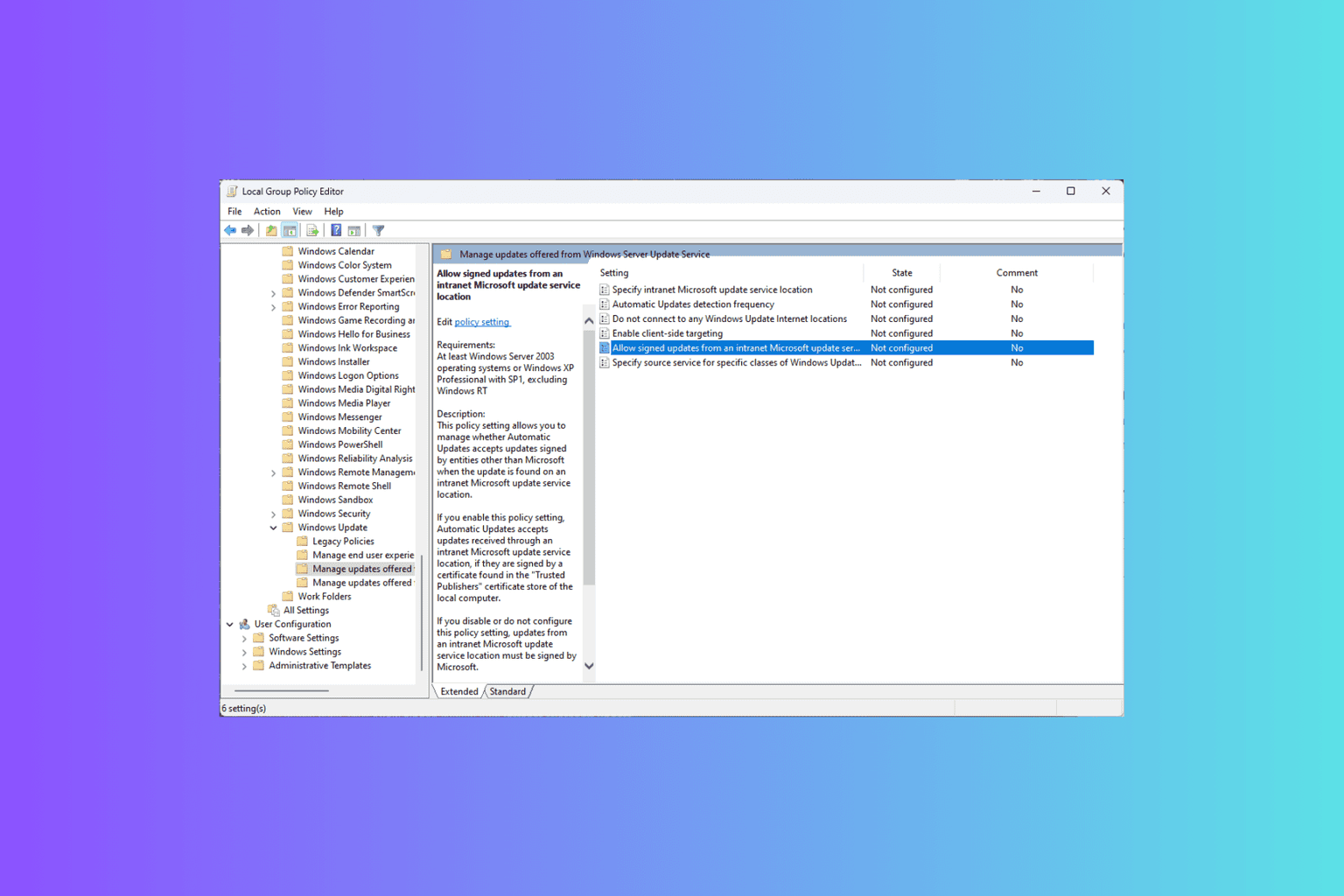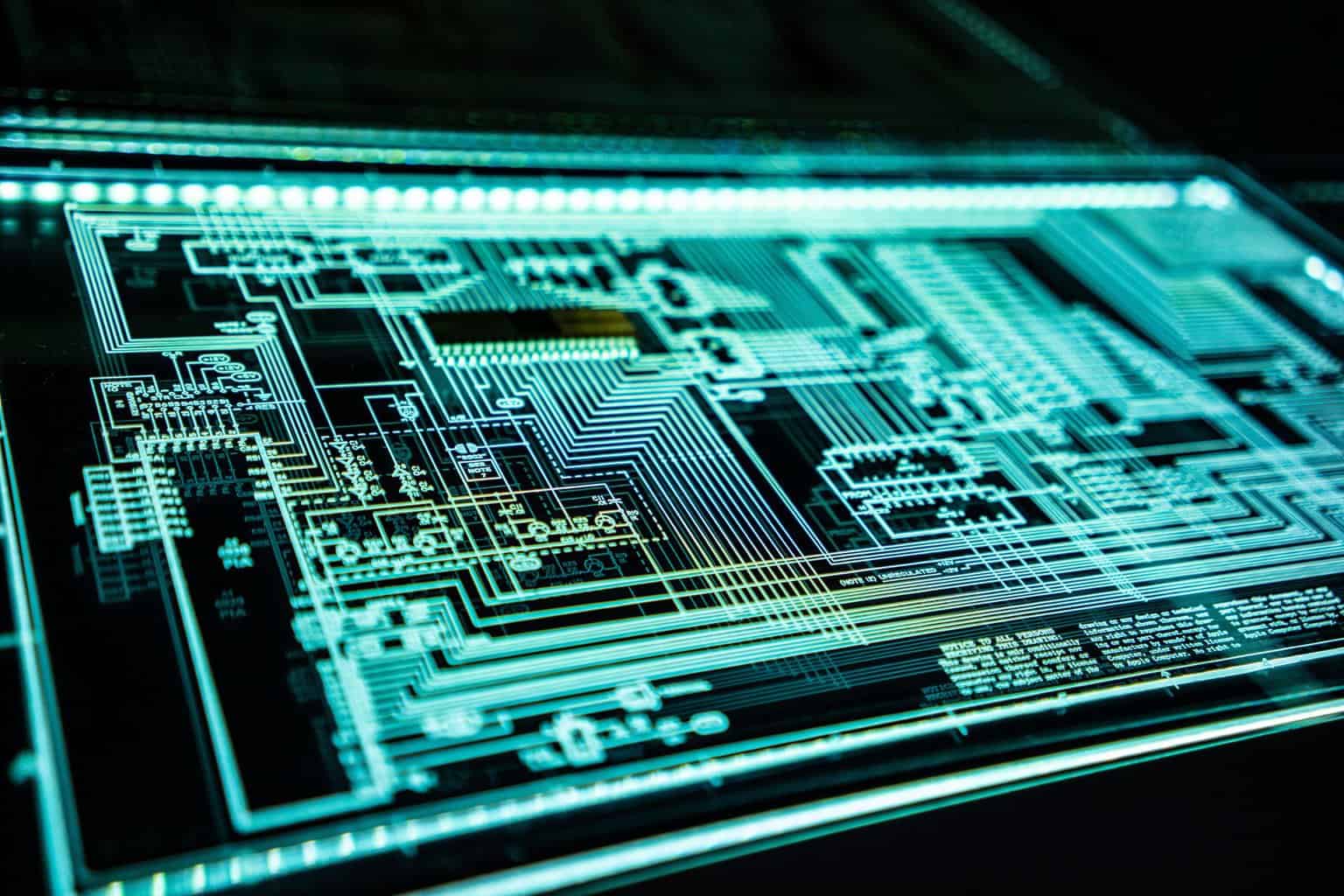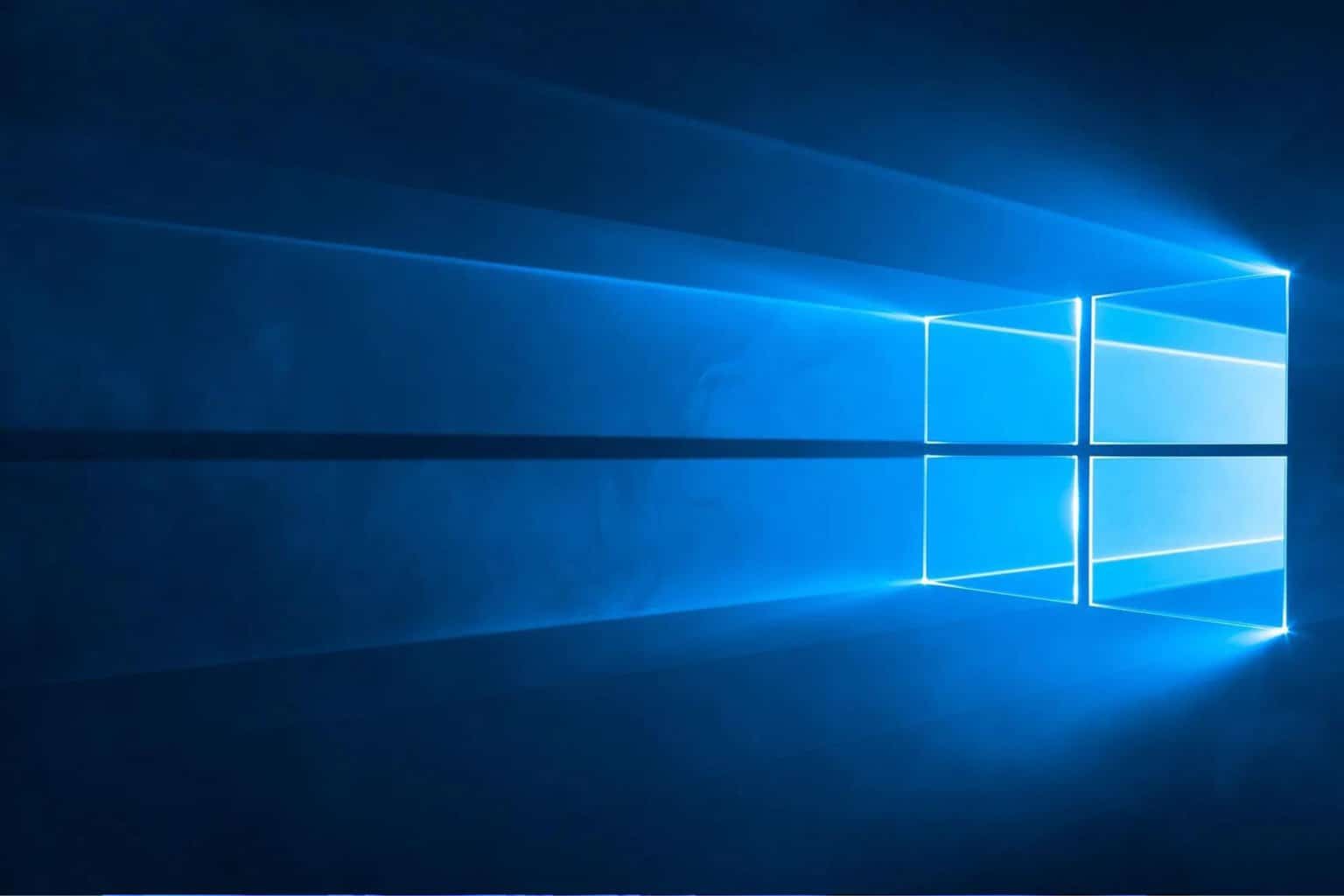Windows 10/11 bring the first registry editor updates since XP
2 min. read
Updated on
Read our disclosure page to find out how can you help Windows Report sustain the editorial team Read more
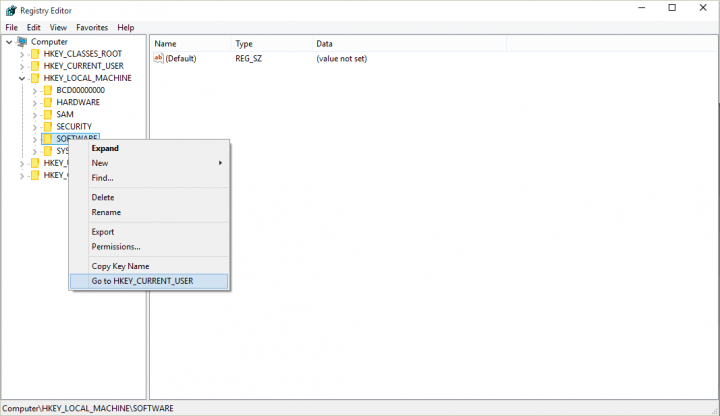
Windows 10 surely features a lot of new things. It offers a new user interface, new apps, new ways of using the computer, improvements to the older apps, etc. One of these improvements is the update of the registry editor, which didn’t see any changes since Windows XP.
The buzz about Windows 10 is huge, we have news related to Microsoft’s latest operating system every day. People are talking about new builds, interface improvements, performances, apps, etc.
But some smaller, yet important, changes are often overlooked. This is the case with Windows Registry Editor, which received an update in Windows 10, its first since Windows XP, almost 14 years ago.
Registry Editor is very important Windows feature because it is used to solve a lot of system-related problems in Windows.
It is the most powerful Windows’ built-in tool for customizing the system and resolving the problems, besides the Command Prompt.
So updating this tool after such a huge period of time is surely a big deal, although the update isn’t spectacular, and it doesn’t change much in functionality or looks of Registry Editor.
With this Windows 10 update, Microsoft added the ability to quickly switch between similar registry keys in HKEY_LOCAL_MACHINE branch and HKEY_CURRENT_USER branch, directly from the context menu.
So if you’re browsing for a Registry key in HKEY_LOCAL_MACHINE branch, you can easily jump to the appropriate HKEY_CURRENT_USER subkey.
Just right-click on the Software subkey, and click on the command “Go to HKEY_LOCAL_MACHINE,” and vice versa.
If you’re experienced or advanced Registry Editor user, this tweak will definitely be a big time-saver for you, and it will make using of Registry Editor easier.
It’s nice to see that Microsoft doesn’t focus on the new features only, but takes care of ‘older ones,’ as well.
Read Also: Add a Switch Power Plan Option to Desktop in Windows 10