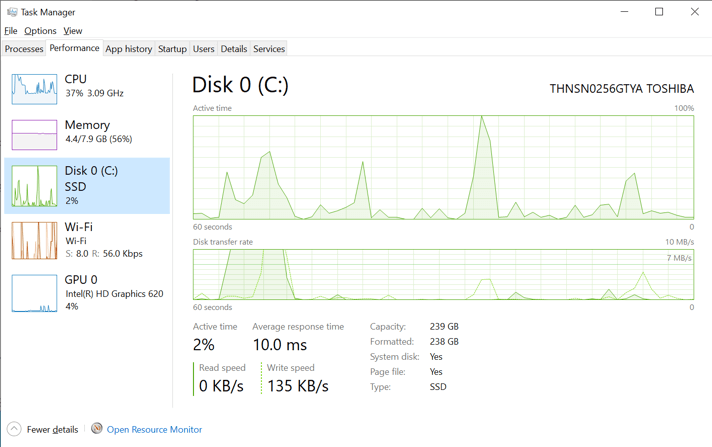Windows 10 Task Manager now displays HDDs and SSDs separately
2 min. read
Updated on
Read our disclosure page to find out how can you help Windows Report sustain the editorial team Read more

Microsoft rolled out new Task Manager improvements to Windows Insiders. If you’re already running the Windows 10 20H1 builds, you can already try out the new features.
If you’re not enrolled in the Insider Program, you’ll be able to test the new Task Manager in the spring of 2020.
Windows 10 Task Manager now displays disk type information
Microsoft decided to add a new Disk Type feature in Task Manager’s Performance tab. This helps Windows 10 users to identify the type of disks (HDDs or SSDs) attached to their devices.
Microsoft referred to this change as being a “convenient change” and said that it helps users to differentiate between all the disks listed in the performance tab.
A small, but perhaps convenient change — you’ll now be able to see the disk type (e.g. SSD) for each disk listed in Task Manager’s performance tab. This is particularly helpful in cases where you have multiple disks listed, so you can differentiate between them.
You may think that this feature does not really make a difference. In fact, it can be a lifesaver for users who overload their systems with various external drives.
The disk type feature can help them to troubleshoot various disk issues as well.
This is a very handy feature as troubleshooting external drives often require quite a lot of time and good technical skills.
RELATED POSTS: